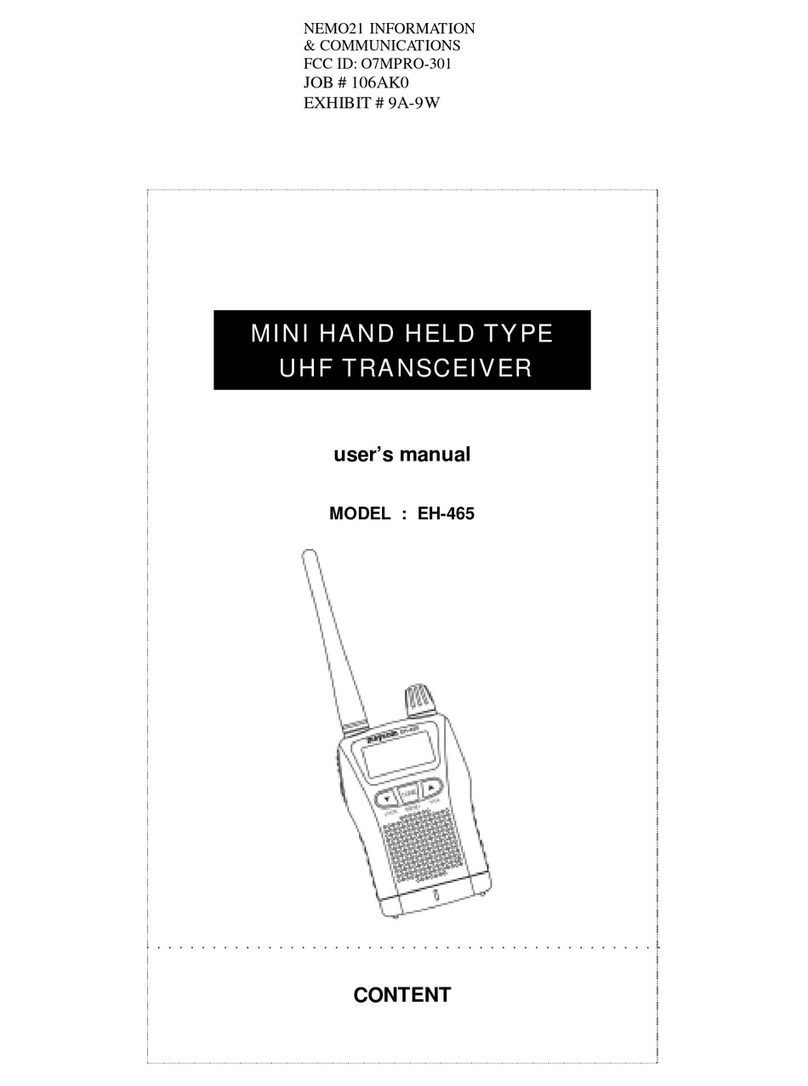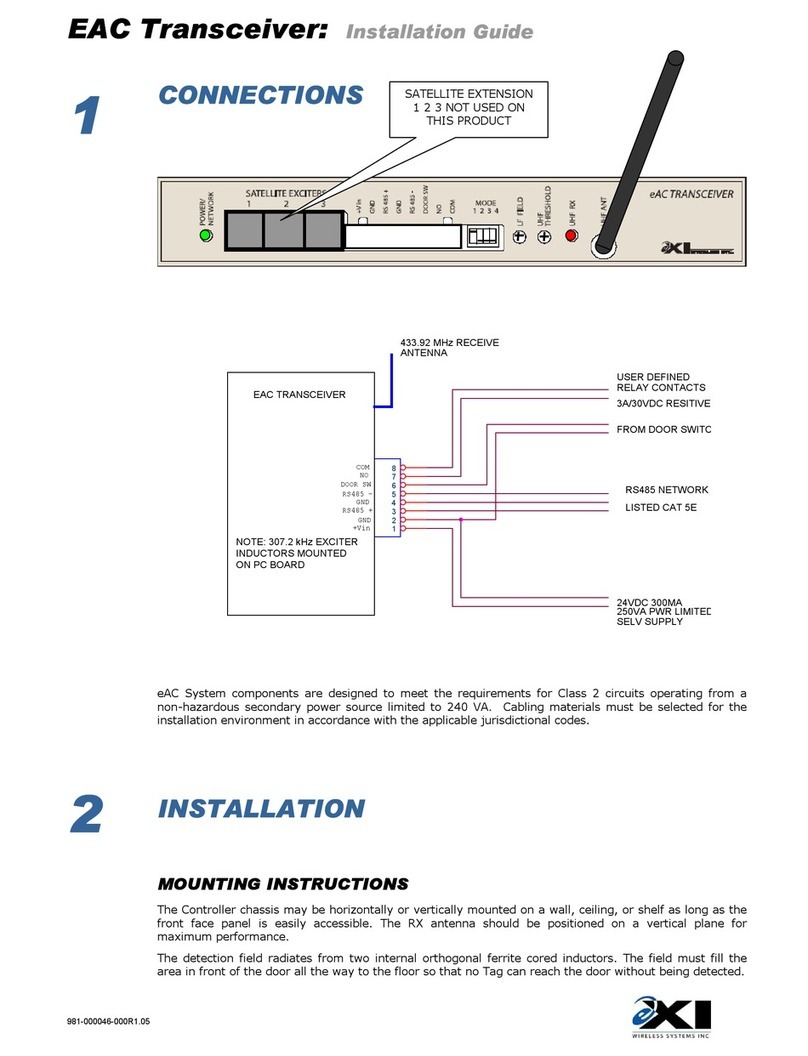CMOSTEK CMT2300AW Instruction Manual

AN149
Rev 1.0 | 1/12
www.cmostek.com
Overview
This document introduces the RF parameter configuration, OOK and FSK modulation parameter configuration
for CMT2300AW RFPDK.
The product models covered in this document are shown in the table below.
Table 1. Product Models Covered in This Document
Part No.
Frequency
Modem
Function
Configuration
Package
CMT2300AW
127 - 1020MHz
(G)FSK/OOK
Transceiver
Register
QFN16
Before reading this document, it is recommended to read AN142-CMT2300AW Quick Start Guideline to learn the basic usage of
CMT2300AW.
AN149
CMT2300AW RF Parameter Configuration Guideline
Copyright ©By CMOSTEK

AN149
Rev 1.0 | 2/12
www.cmostek.com
Table of Contents
1Tx and Rx Parameter Configuration............................................................................................... 3
1.1 Basic Parameter Configuration...........................................................................................................................3
1.2 OOK Demodulation Configuration......................................................................................................................4
1.3 FSK Demodulation Configuration.......................................................................................................................5
1.4 CDR Design Index and Mode Selection............................................................................................................. 6
1.5 Register Classification and Use in the Tx Bank................................................................................................ 10
2Revise History..................................................................................................................................11
3Contacts........................................................................................................................................... 12

AN149
Rev 1.0 | 3/12
www.cmostek.com
1 Tx and Rx Parameter Configuration
1.1 Basic Parameter Configuration
Figure 1. RF Parameter Configuration Interface
The registers corresponding to these parameters are stored in the frequency bank, the symbol rate bank,
and the Tx bank, It
needs to be calculated by complex calculation. The user does not need to understand the
calculation process and the specific
meaning of the register.
RFPDK interface parameters are easy to understand. The following configurations need attention.
How to set the Deviation:
Generally speaking, the following 3 points are recommended when configuring the Deviation:
1. 4kHz < Deviation < 200 kHz, and Symbol rate * 0.5 + Deviaiton<= 250 kHz
2. Symbol rate * 0.25 <= Deviation,that is, the modulation index must not be less than 0.5 (MSK).
3. In the case of meeting the above two conditions, if Symbol rate * 0.5 <= Deviation <= Symbol rate *
2, it can achieve the best
sensitivity.
How to set the crystal PPM
The user inputs the crystal tolerance values for Tx and Rx respectively in RFPDK. If inputting +/-20 ppm
respectively, it means that the worst case between the transmitter and receiver is the crystal frequency
difference of 40 ppm. The user should consider the worst case to set these two tolerance values, which affect
every bandwidth setting within the receiver.

AN149
Rev 1.0 | 4/12
www.cmostek.com
1.2 OOK Demodulation Configuration
Figure 2. OOK Configuration Parameter
Here is the configuration suggestion:
Table 2. OOK Parameter Configuration
RFPDKInput
Parameter
ConfigurationSuggestion
Bandwidth
It is recommended to selectAuto-Select
DemodMethod
Middle Demodulation response speed is fast. The advantage is that the
correct demodulation
can be made immediately after each
communication is started. The disadvantage is that if
there is a spike
mutation in the packet (a sudden abrupt increase in amplitude), it will
affect
the subsequent period of demodulation.
Average Demodulation response speed is slow. The disadvantage is that
it takes time for
each communication to demodulate correctly (usually
10-20symbols). The advantage is that
the demodulation effect will not be
affected if there is a spike mutation in the packet (a
sudden abrupt
increasein amplitude).
The experience is that the spike mutation only exists in some special
applications, so it is
generally recommended that the demodulation
method of Middle can speed up the
demodulation and reduce the
receivingtime.
Long-ZeroNumber
The user needs to input this value to tell the receiver how many
consecutive 0 there are at most in the packet. The receiver will modulate
the relevant parameters to ensure the best demodulation results.
CDRType
In the packet mode, the user needs to detect Preamble or Sync. The
symbol rate clock recovery function has to be turned on, and the later
chapter will describe
how to use CDR in detail.
CDRRange
How to input Parameters when CDR = Tracing. The later chapter will
describe how to use CDR in detail.

AN149
Rev 1.0 | 5/12
www.cmostek.com
1.3 FSK Demodulation Configuration
Figure 3. FSK Configuration Parameter
Here is the configuration suggestion.
Table 3. FSK Parameter Configuration
RFPDKInput
Parameter
ConfigurationSuggestion
Bandwidth
RecommendselectingtheAuto-Select.
AFC
AFC switch. It is usuallyrecommended to open.
AFC Method
AFC method. Recommend selecting theAuto-Select.
CDRType
In the packet mode, the user needs to detect Preamble or Sync. The
symbol rate clock recovery function has to be turned on, and the later
chapter will
describe how to use CDR in detail.
CDRRange
How to input parameters when CDR = Tracing. The later chapter will
describe how to use CDR in detail.
Data
Representation
Select the two frequencies of the (G)FSK, which represents 0 and which
represents 1. The default configuration is usually selected.

AN149
Rev 1.0 | 6/12
www.cmostek.com
1.4 CDR Design Index and Mode Selection
The corresponding RFPDK interface and parameters are presented:
Figure 4. CDR Configuration Parameter
Here is the configuration suggestion:
Table 4. CDR Parameter Configuration
Register Bit RFPDK Parameter
Register Bit
CDRType
CDR_MODE<1:0>
CDR DR Range
CDR_RANGE_SEL<1:0>
Automaticallyselect in conjunction with other configurations in
RFPDK. Users do not have to select.
CDR_DET_SEL
Automaticallyselect in conjunction with other configurations in
RFPDK. Users do not have to select.
CDR_AVG_SEL<2:0>
Automaticallyselect in conjunction with other configurations in
RFPDK. Users do not have to select.
CDR_3RD_EN
Automaticallyselect in conjunction with other configurations in
RFPDK. Users do not have to select.
CDR_4TH_EN
Automaticallyselect in conjunction with other configurations in
RFPDK. Users do not have to select.
CDR_BR_TH<15:8>
The contents and explanations of the register can be seen in the following table.

AN149
Rev 1.0 | 7/12
www.cmostek.com
Table 5. CDR Related Register Instructions
8.5
Bit
R/W
Bit Name
FunctionDescription
CUS_CDR1
(0x2B)
6:4
RW
CDR_AVG_SEL<2:0>
InTracing mode, the average filter order of
the
CDR output:
0:6/8
1:1/2
2:6/16
3:1/4
4:11/64
5:1/8
6:3/32
7:1/16
3:2
RW
CDR_RANGE_SEL<1:0>
InTracing mode, the maximum deviation
range of
the symbol length for the CDR:
0:+/-6.3%
(Symbol rate range -5.9% to
+6.7%)
1:+/-9.4%(Symbol rate range -8.6% to
+10.4%)
2:+/-12.5%(Symbolrate range-11.1%to
+14.3%)
3:+/-15.6%(Symbolraterange-13.5%to
+18.5%)
1:0
RW
CDR_MODE<1:0>
CDR working mode selection:
0:
Tracing
1:Counting
2:
Manchester
3:
No CDR
Details are given below.
7
RW
CDR_DET_SEL
In tracing mode, select the method to
detect
the symbol rate:
0:Method0
1:Method1
The default selection is method 1.
6
RW
CDR_3RD_EN
In tracing mode, enable the symbol rate
detection when the consecutive three
symbols
do not skip:
0:Disable
1:Enable

AN149
Rev 1.0 | 8/12
www.cmostek.com
CUS_CDR2
(0x2C)
5
RW
CDR_4TH_EN
In tracing mode, enable the symbol rate
detection when the consecutive four
symbols
do not skip:
0:Disable
1:Enable
CUS_CDR3
(0x2D)
7:0
RW
CDR_BR_TH<7:0>
In tracing mode, it is a threshold that CDR needs to
use. The calculation method is: TH = crystal frequency
/ symbol rate. For example, the crystal frequency is
26MHz when the symbol rate is 15 kHz, and the result
is 1733 after rounding.
CUS_CDR4
(0x2E)
7:0
RW
CDR_BR_TH<15:8>
CMT2300AW clock recovery related parameters are stored in the symbol rate bank, automatically configured through the RFPDK. If users
do not have special requirements, they do not need to understand the contents of the register described above. Here we introduce the design
index and mode selection method of clock recovery. Hereinafter the clock recovery will be abbreciated as CDR.
The basic task of a CDR system is to recover the clock signal that is synchronized with the symbol rate,
while receiving the data.
Not only for decoding inside the chip, but also for outputting to GPIO for users to
sample the data. So CDR's task is simple and
important. If the recovered clock frequency is in error with the
actual symbol rate, it will cause data acquisition errors, error
codes, and decoding errors at the time of
reception.
In fact, the application environment is not ideal. Generally speaking, there are two situations when the
system works.
1. The symbol rates for TX and RX are accurate, or the error is a few hundred thousandths or a few ten
thousandths. This is
often because the TX and RX configuration and the mechanism of computing the
symbol rate are more advanced, such as
using a variety of high-endTRX products.
2. The symbol rates of TX and RX are greatly deviation, such as a few thousandths to a few percent.
At the same time, CDR has three important indicators:
1. How long data can be correctly collected in the case of no data flipping (that is always receiving 0 or
receiving1.)?
2. What is the symbol rate deviation between TX and RX?
3. Can the sensitivity be improved? Can the error code be reduced?
Overall considering the two applications and the three indicators, CMT2300AW has designed three sets
of CDR systems, as
follows:
1. COUNTING system–The system is designed for the symbol rates to be more accurate. If the symbol rate
is 100% aligned,
the unlimited length of 0 can be received continuously without error. But if there is a
deviation, the deviation will have a
cumulative effect when the data is not flipped. For example, a symbol
deviation of 5%, then 10 consecutive symbols without
flipping, the deviation will accumulate over 50%.
This can lead to a sampling error. The reason is the same as the traditional
UARTtransmission. Once the
signal is flipped, the deviation will be cleared and a new accumulation will be began. So, when
the
deviation is very small, such as 1/5000, then you can continuously receive 2500 symbols without flipping
data without
error.The performance is very good.
2. TRACING system –The system is designed for the symbol rate deviation. It has the tracking function. It can automatically
detect the symbol rate transmitted by TX, and adjust quickly the local symbol rate of RX at the same time, so as to minimize

AN149
Rev 1.0 | 9/12
www.cmostek.com
the error between them. The system can withstand up to 15.6%. Other similar products in the industry cannot reach this
level. On the other hand, the effect of this system depends on the accuracy of the local symbol rate adjustment. Because
the crystal frequency is fixed at 26MHz, the higher the symbol rate, the lower the accuracy of the adjustment, Generally
speaking, the accuracy will be higher if the symbol rate is below 50 kHz. It can receive more continuous no flipping data
without error. That is, the lower the symbol rate, the more the correct sampling of data, the actual symbol depends on the
actual measurement. If the symbol rate is above 50 kHz, the amount of no flipping data that can be sampled correctly will
become less and less. If the symbol rate is 250 kHz, it is possible to only correctly sample 2-3 bytes without flipping data
because of the low accuracy.
3. MANCHESTER system –This system is changed by the COUNTER system. The basic feature is the same. The only
difference is that the system is specially designed for Manchester codec, Special processing can be done when the TX
symbol rate has unexpected changes. A common mutation is that TX data sometimes has two consecutive 0 or 1 patterns
after being encoded by Mann Chester, If one of the 0 or 1 symbol length suddenly grows longer than 50%, then the RX may
sample three 0 or 1. If the symbol length suddenly becomes shorter more than 50%, RX will only sample one 0 or 1. In
order to answer such a special situation, in this clock recovery system, the sampling will stop if 3 or more symbols without
flipping are detected in the received data. This avoids the error when the symbol suddenly grows. What happens if the
symbol length suddenly becomes shorter? Because this situation is often common in the current application, users can
uniformly speed up the symbol rate of RX. The amount of symbol can be correctly sampled when the symbol length is
shorter than 50%.
How to select the suitable CDR system:
RFPDK will select the system according to the configuration of the symbol rate. When the symbol rate is
less than or equal to 50
kHz, the TRACING system is selected. The system can not only realize the tracking,
but also correctly sample the long data
without flipping. When the symbol rate is greater than 50 kHz, less
than 200 kHz, it can be set according to the actual need of
users. If users tend to accept the large symbol rate
error, users can use the TRACING system. If users tend to accept the long
data without flipping, users can
use the COUNTING system. When the symbol rate is greater than 200 kHz, TRACING performs
better than
COUNTING. When the entire packet conforms to the Manchester coding rule (i.e., no more than 2
consecutive
symbols without flipping), and finds the symbol rate mutation in the application, MANCHESTER
system can be considered.
In addition, no matter which type of CDR system is adopted, it will improve the sensitivity of the 1-2dB
than receiving the RAW
data after the system is turned on.
How to debug the TRACING parameter:
Tracing's tracking function is done every time when the data is flipped. So the ideal situation is that each
symbol will make an
adjustment when the packet has preamble. This will speed up the tracking speed.
The following introduces the debugging methods for several parameters.
CDR_RANGE_SEL<1:0>
This parameter selects the symbol rate deviation that can be tracked. The percentage given in the
register content is not the
percentage of the symbol rate, but it’s the percentage of the symbol length, For
example, the symbol rate is 10 kHz, a symbol
length is 100 ns, then +/-15.6% is refers to the TX symbol
length is in the range of 84.4 ns to 115.6 ns, RX can detect the symbol
and adjust its length to close to TX, so as to eliminate the deviation of the symbol rate. If it is converted to a percentage of the
symbol rate, then +15.6%lengthpercentagecanbeconvertedto -13.5% symbol rate percentage, and -15.6% can beconverted
to
+18.5%.
The user might ask why not directly select the maximum range of tracking. This is because the larger the
tracking range, the
harder it is to track, and the more time it takes. Therefore, it is recommended that the user
select the most appropriate range
according to the actual application requirement.

AN149
Rev 1.0 | 10/12
www.cmostek.com
CDR_3RD_EN, CDR_4TH_EN
The two parameters are tied to the choice of CDR_RANGE_SEL<1:0>.When +/-15.6% is selected, none
of them can be enabled.
When +/-12.5% is selected, CDR_4TH_EN cannot be enabled. The rest can be
enabled. It's not explained in detail here
CDR_AVG_SEL<2:0>
The smaller the filter coefficient is, the narrower the bandwidth is, the slower the symbol rate tracking
speed is, and the
smoother the output is. The larger the filter coefficient is, the wider the bandwidth is, the
faster the symbol rate tracking speed
is, and the easier the output jitter, that's similar to how PLL works.
Usually we hope the tracking speed as fast as possible (for
example, completed during several symbols in
front of preamble), also hope to output stability, otherwise it is easy to cause the
error later, and especially
there are more long continuous 0 or 1. Therefore, if the user wants to adjust this parameter himself,
it is
necessary to debug the effect according to the actual situation.
In addition, generally speaking, the higher the symbol rate, the more jitter will be. The smaller the filter
coefficient is, the higher
the receiving accuracy of the continuous long 0 and 1. At the same time, there is an
acceptable tradeoff and choice whether to
slow down the tracking speed.
1.5 Register Classification and Use in the Tx Bank
Usually, the register of the Tx bank is entirely generated by the RFPDK, It is OK that the user configures
once in the chip
initialization phase. Then, considering that some users will individually modify the Tx power,
symbol rate and other parameters in
the application process, the Txbank can be further classified and divided
so that users can configure the target accordingly.
The following table shows different bands in different color:
Figure 5. Tx Related Register Classification
Table 6. Tx Related Register Classification
Color
FunctionDescription
White
Set switches or options for various Tx functions.
Gray
Set the Deviation in FSK mode.
Green
Set the Ramp parameter. It is related to the symbol rate. That is, each
time users
change the TX symbol rate, users must configure the bank
again.
Blue
Set Tx power and LBD power compensation, where the contents of
LBD_COMP_OFFSET<2:0> cannot be fully relied on RFPDK, because it
is closely
related to the application environment, which will be described
in detail below.
Yellow
LBD threshold usage, please refer to the relatedcontent of "Low Battery
Detection(LBD)" in the next chapter.
The user does not need to know the contents of the register, and can configure the target accordingly, minimizing the number of
registers to write.

AN149
Rev 1.0 | 11/12
www.cmostek.com
2 Revise History
Table 7. Revise History Records
Version No.
Chapter
Description
Date
0.8
All
Initial release
2017-03-24
0.9
All
Add the advice to readAN142; Modifyindividualtypos
2017-07-12
1.0
All
Update RFPDK screenshot to keep consistent with the latest software
2020-05-22

AN149
Rev 1.0 | 12/12
www.cmostek.com
3 Contacts
CMOSTEK Microelectronics Co., Ltd. Shenzhen Branch
Address: 2/F Building 3, Pingshan Private Enterprise S.T. Park, Xili, Nanshan District, Shenzhen, Guangdong, China
Tel: +86-755-83231427
Post Code: 518071
Sales: sales@cmostek.com
Supports: sup[email protected]
Website: www.cmostek.com
The information furnished by CMOSTEK is believed to be accurate and reliable. However, no responsibility is assumed for
inaccuracies and specifications within this document are subject to change without notice. The material contained herein is
the exclusive property of CMOSTEK and shall not be distributed, reproduced, or disclosed in whole or in part without prior
written permission of CMOSTEK. CMOSTEK products are not authorized for use as critical components in life support
devices or systems without express written approval of CMOSTEK. The CMOSTEK logo is a registered trademark of
CMOSTEK Microelectronics Co., Ltd. All other names are the property of their respective owners.
Copyright. CMOSTEK Microelectronics Co., Ltd. All rights are reserved.
Other manuals for CMT2300AW
1
Table of contents
Other CMOSTEK Transceiver manuals

CMOSTEK
CMOSTEK CMT2310A User manual
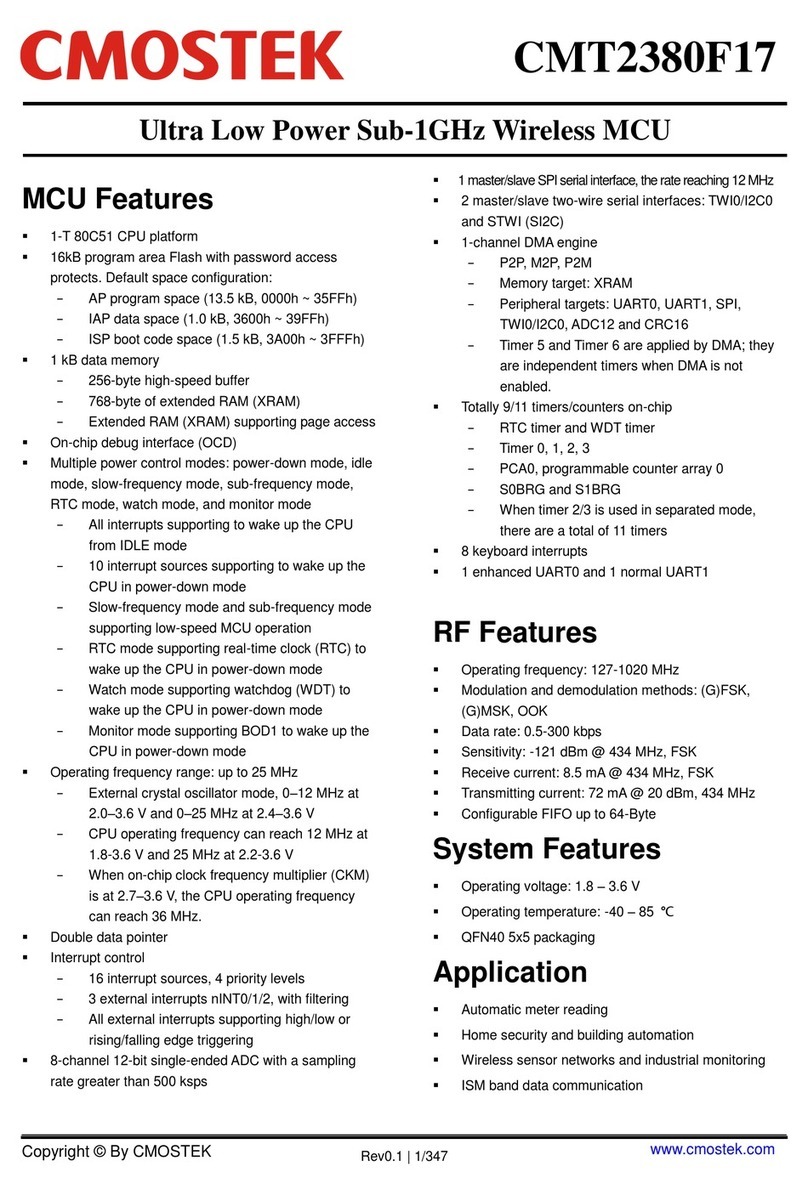
CMOSTEK
CMOSTEK CMT2380F17 User manual
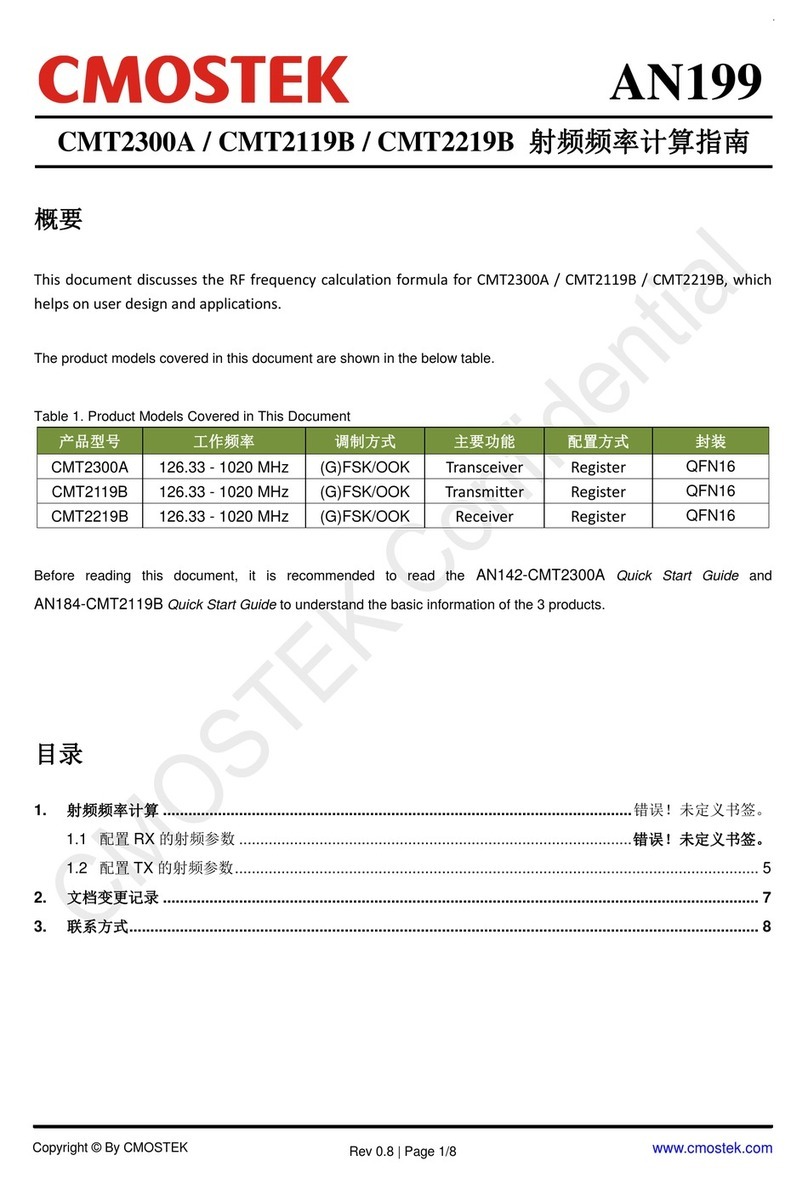
CMOSTEK
CMOSTEK CMT2300A User manual
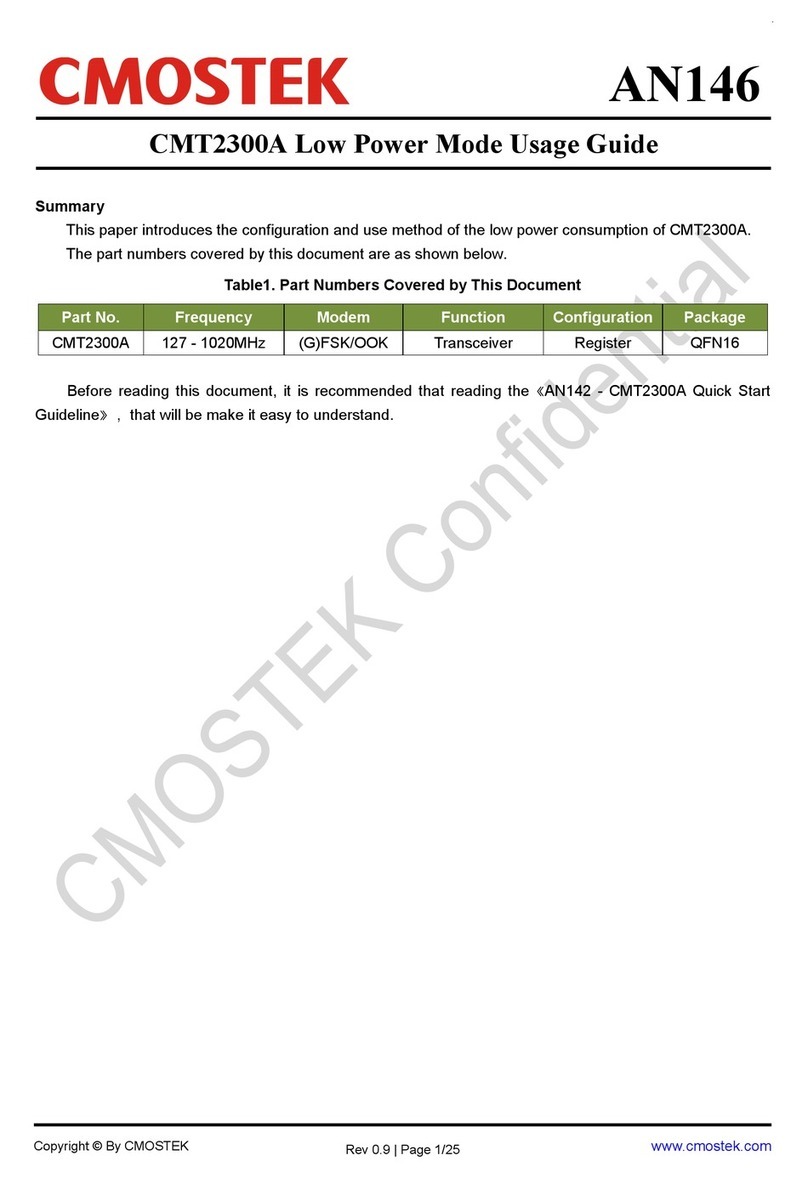
CMOSTEK
CMOSTEK CMT2300A Operating manual
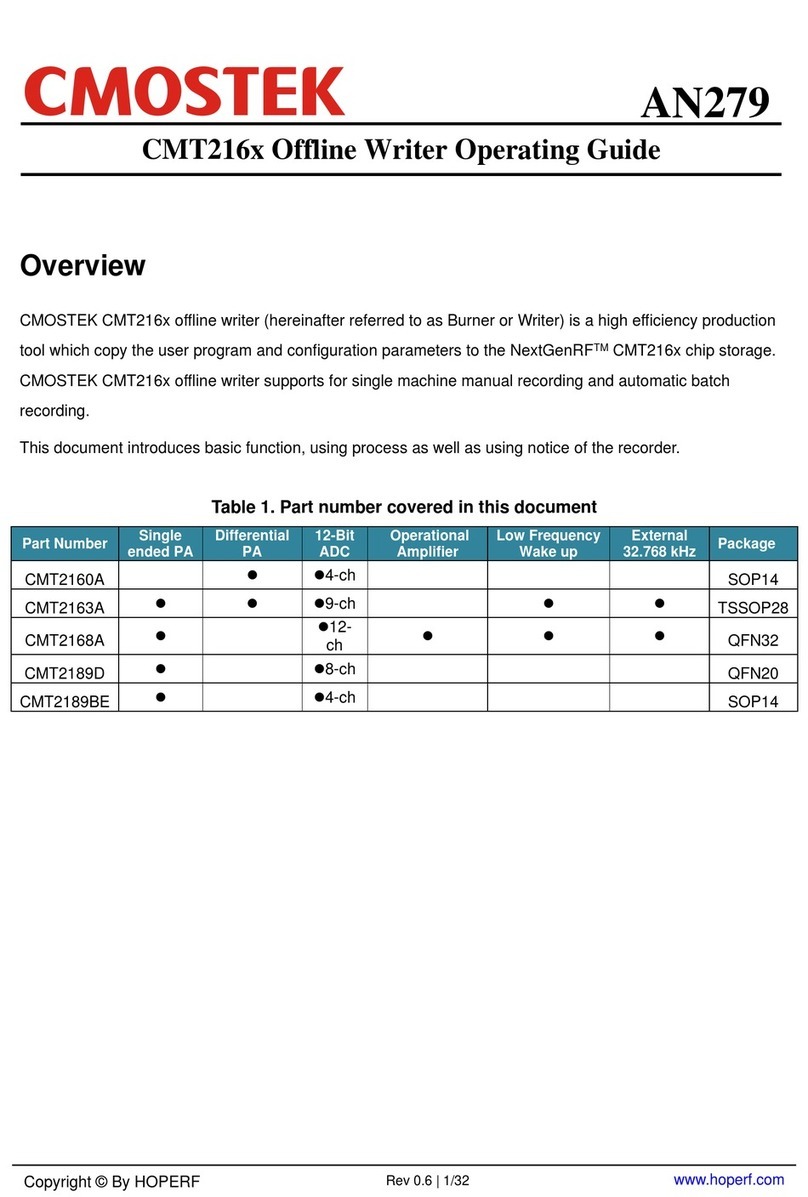
CMOSTEK
CMOSTEK CMT216 Series User manual

CMOSTEK
CMOSTEK CMT2300A-EQR User manual
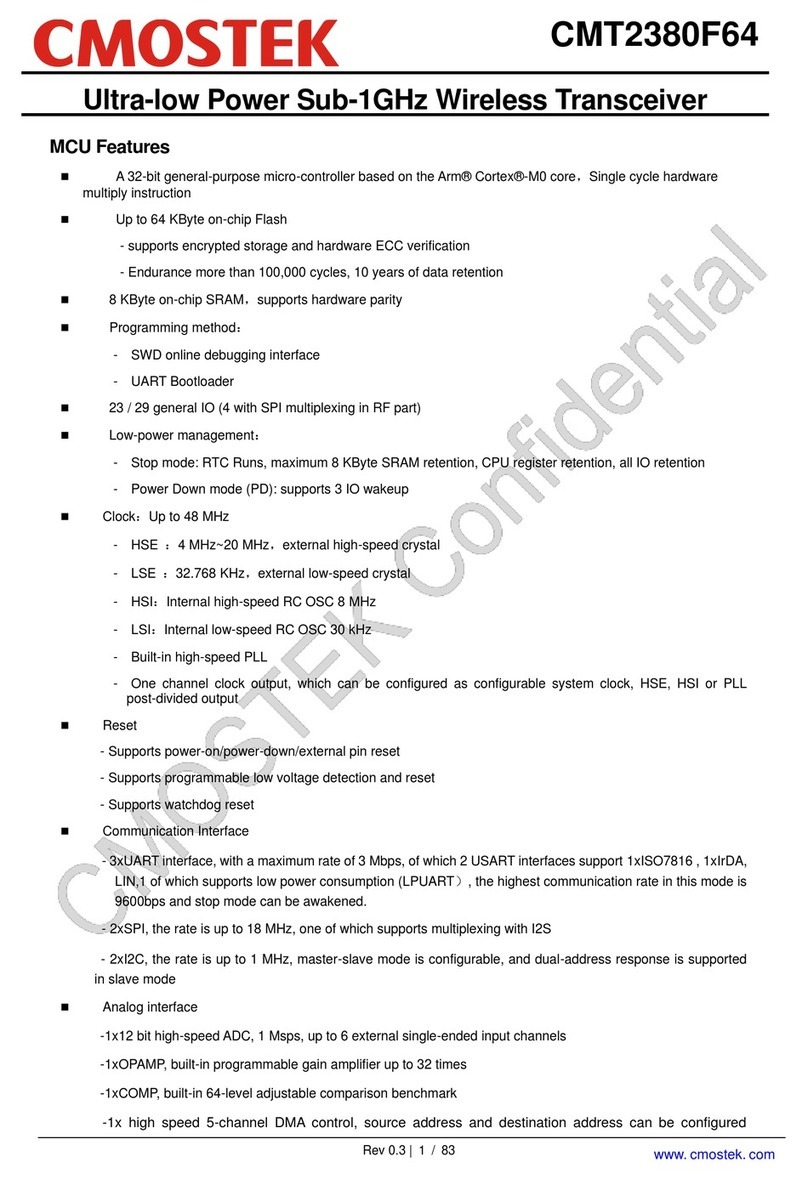
CMOSTEK
CMOSTEK CMT2380F64 User manual
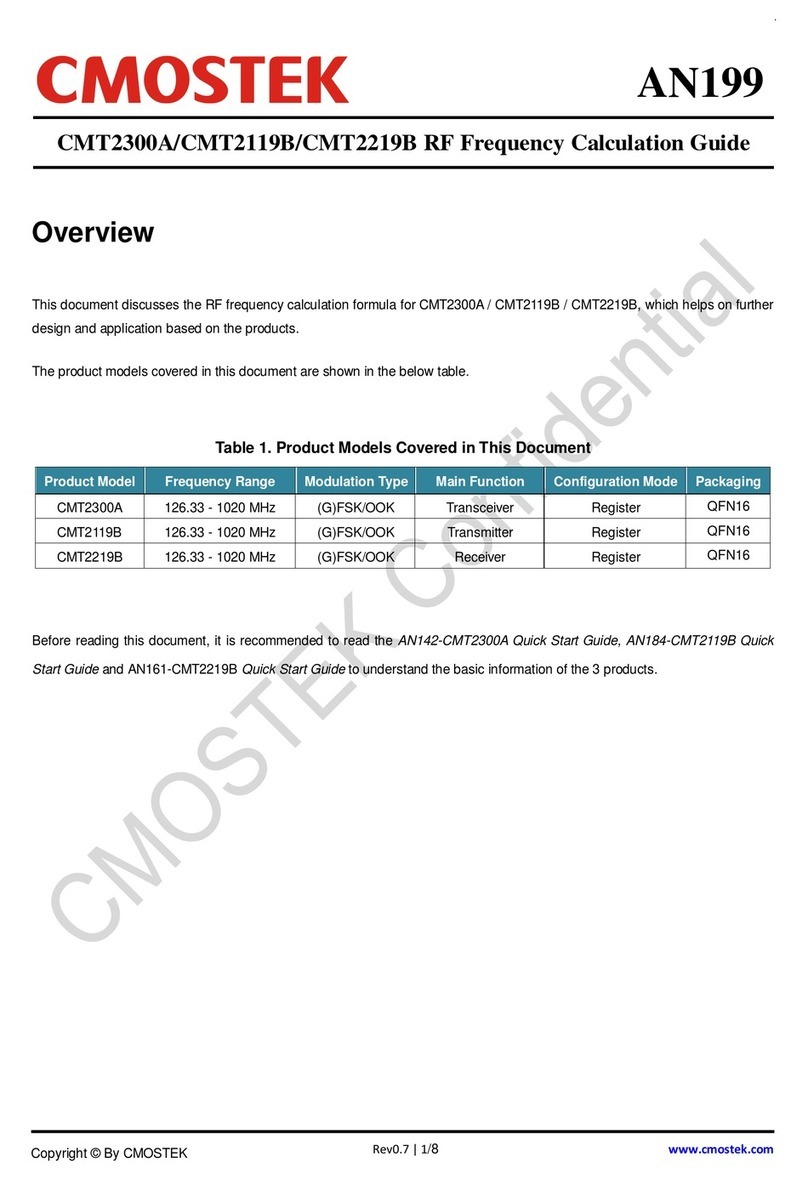
CMOSTEK
CMOSTEK CMT2300A User manual

CMOSTEK
CMOSTEK CMT2300A User manual
Popular Transceiver manuals by other brands

Alinco
Alinco DJ-G7 instruction manual

Kenwood
Kenwood TK-2207 Service manual
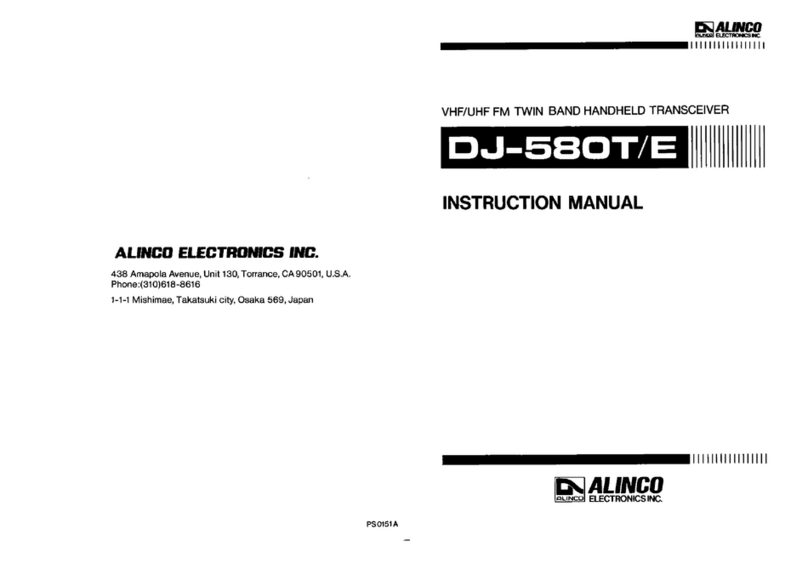
Alinco
Alinco DJ-580T instruction manual

Kenwood
Kenwood TH-21A instruction manual

ITALIANA SENSORI
ITALIANA SENSORI 8163-ISA023 Installation, operation and maintenance manual

Delta Electronics
Delta Electronics SFP Transceiver LCP-2488B4HDRx specification