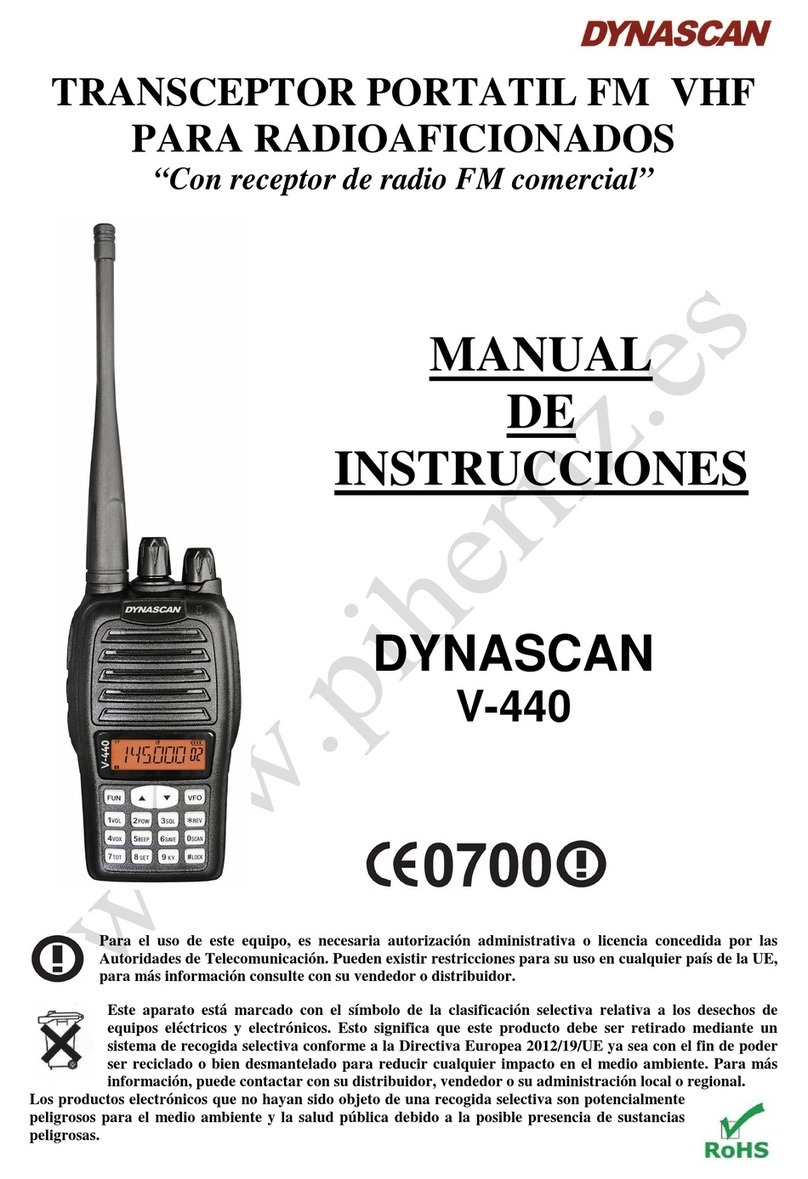8.4.- CHANNEL SELECTION:
Turn the channel selector knob clockwise to select the top channel and turn it counterclockwise to
select the bottom channel.
8.5.- BUSY CHANNEL LOCKOUT (BCL):
This function can prevent disturbance the communications on a busy channel. This function can be
enabled or disabled by programming software. If this function is enabled, when press the [PTT] on
a busy channel, the transmission will prohibited and you will hear a warning beep. If this function is
disabled, you can transmit on a busy channel.
8.6.- TRANSMITTING AND RECEIVING:
Press and hold the [PTT] and speak into the microphone transceiver. The status LED will light red.
Release the [PTT] to receive a signal and the status LED will light green.
8.7.- VOICE OPERATED TRANSMISSION (VOX):
You can speak by means the transceiver without pressing the [PTT] to activate the transmission.
The “VOX” sensitivity function can setting by the programming software. The settings levels are 0-
9, the level 1 is less sensitivity and the level 9 of the greater sensitivity.
8.8.- SQUELCH LEVEL:
The squelch level allows you to activate the speaker in accordance with the reception signal
strength. The levels of 0-9 can be setting by means the programming software. Level 9 needs to
receive a stronger signal to open the squelch. If level 0 is set, the squelch will always remain open.
8.9.- VOICE GUIDE:
A voice prompt you will inform of the operation performed on the transceiver. You can program
OFF or one of the available languages by means the programming software.
8.10.- TIME OUT TIMER (TOT):
This function is to prevent to use a channel for an extended period of time.
If you transmit continuously for the times will by pre-programmed, the transceiver will stop
transmitting and you will hear a warning beep.
To turn OFF the “beep” sound, release the [PTT] and press again to resume transmission.
You can program OFF, 30, 60, 90 ... 300 seconds of transmission by means the programming
software.
8.11.- CTCSS / DCS:
Some channels may incorporate “CTCSS” tones or “DCS” codes pre-programed a secondary
signalling that allows you to ignore calls from other users who are using the same channel. When
you receive a signal that has a tone or code different from that programmed on your transceiver, you
will not hear the signal. Same mode, the signals you transmit will only be heard by those users
whose “CTCSS” tone or “DCS” code matches with programmed in your transceiver. This setting is
programmable by means the programming software.