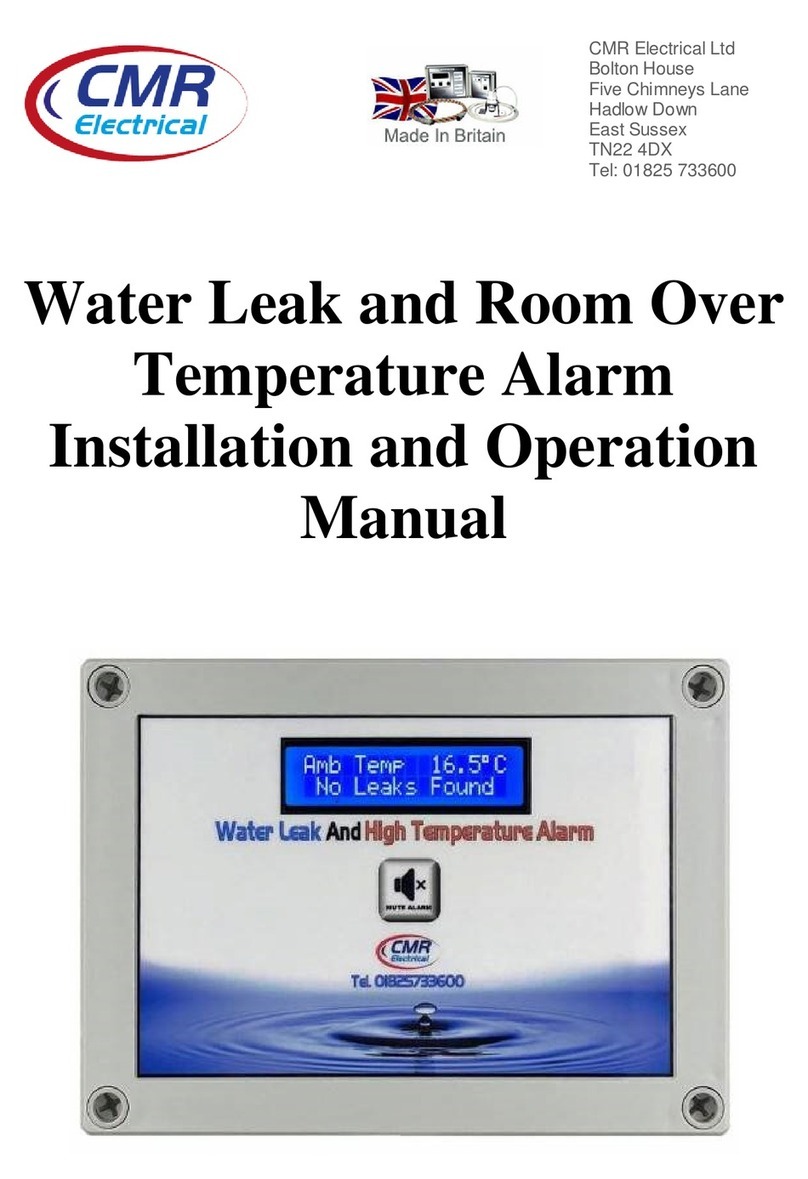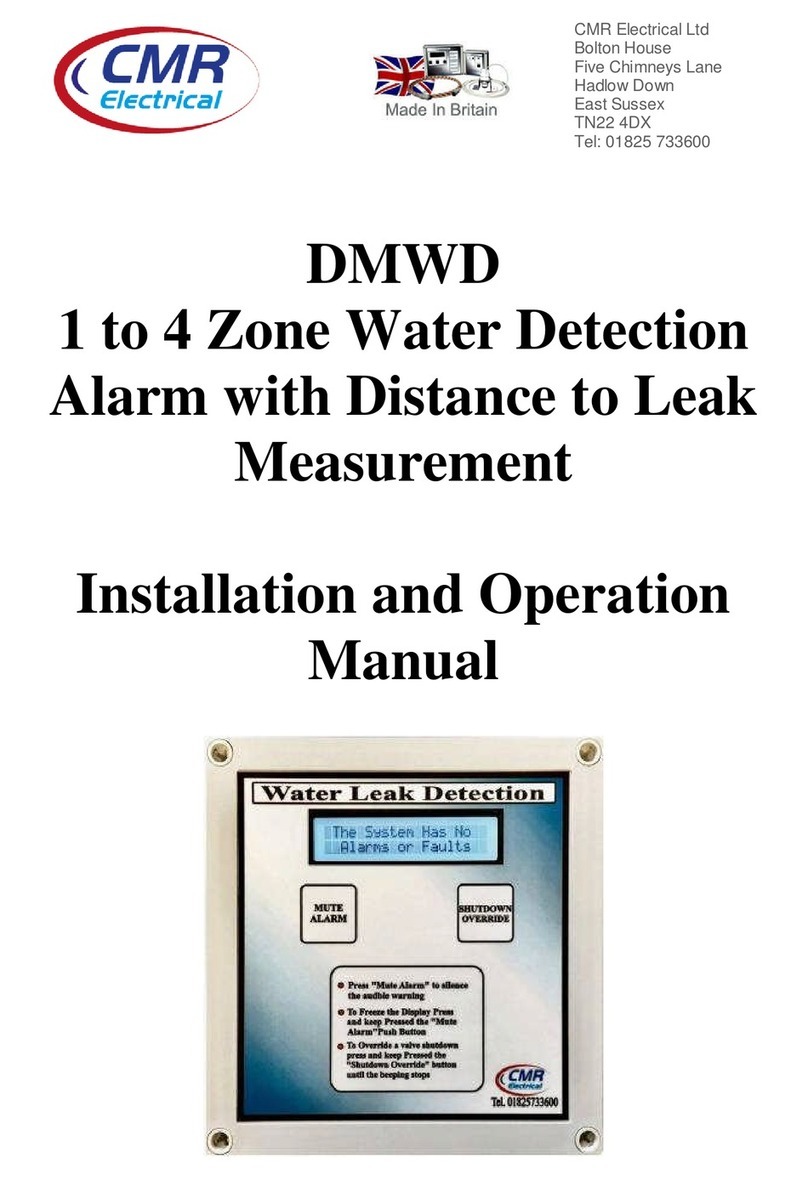7) Fitting an SMS Messaging System
If an SMS text messaging or Email messaging unit is supplied, connect it as follows to the 3 way terminal
block identified as “SMS”:
Terminal
Reference
Cable wire colours fitted
to the messaging system
BLUE
BLACK
RED
8) Commissioning
Once the unit has been connect as described above, turn on the mains power to the unit. The display
should illuminate display screen 1. Dip the sensor into a small about of oil and ensure that the alarm unit
goes into alarm as described in item 2 above.
9) Maintenance
The system should be fully tested using the commissioning procedure at least once a year for correct
operation. A check should also be made on a regular basis or at least every six months to ensure that the
sensor is not contaminated with dirt, damaged or has been moved away from its correct location. If the
sensor is found to be contaminated with dirt, it should be cleaned using a brush and soapy water, then
dried using clean tissue paper. Re-test using the commission procedure.
10) Fault Diagnosis
Fault Possible Reason
Display is OFF and the unit appears dead 1) No power to the control unit. Test with a meter.
2) The power fuse has blown. Test the fuse with a meter.
Unit displays a leak even though the sensor is
clean with no oil touching the sensor
1) Check the alarm unit terminal blocks for bad connections
2) Check the field wiring for open or short circuit.
3) Using a short cable link terminal, “A+” & “Sig”, the alarm
should clear. If it does the field wiring or sensor is faulty.
4) Disconnect the sensor and wire direct to the alarm unit to
eliminate the field wiring.
Screen 4 appears in the display 1) The internal sensor fuse has blown due to over current. Un-
plug both 3 way sensor terminal connections and check the
sensor wiring for short circuits. Before re-connecting the
sensors, replace the 100mA fuse, the display should change
and display zone 1 and 2 as alarm (screen 2). If this screen
does not appear, Return unit to manufacturer. If it does
appear, plug each zone sensor back in one at a time, noting if
the fuse blows again and on which zone.
Horn not working 1) System fault. Return to manufacturer.