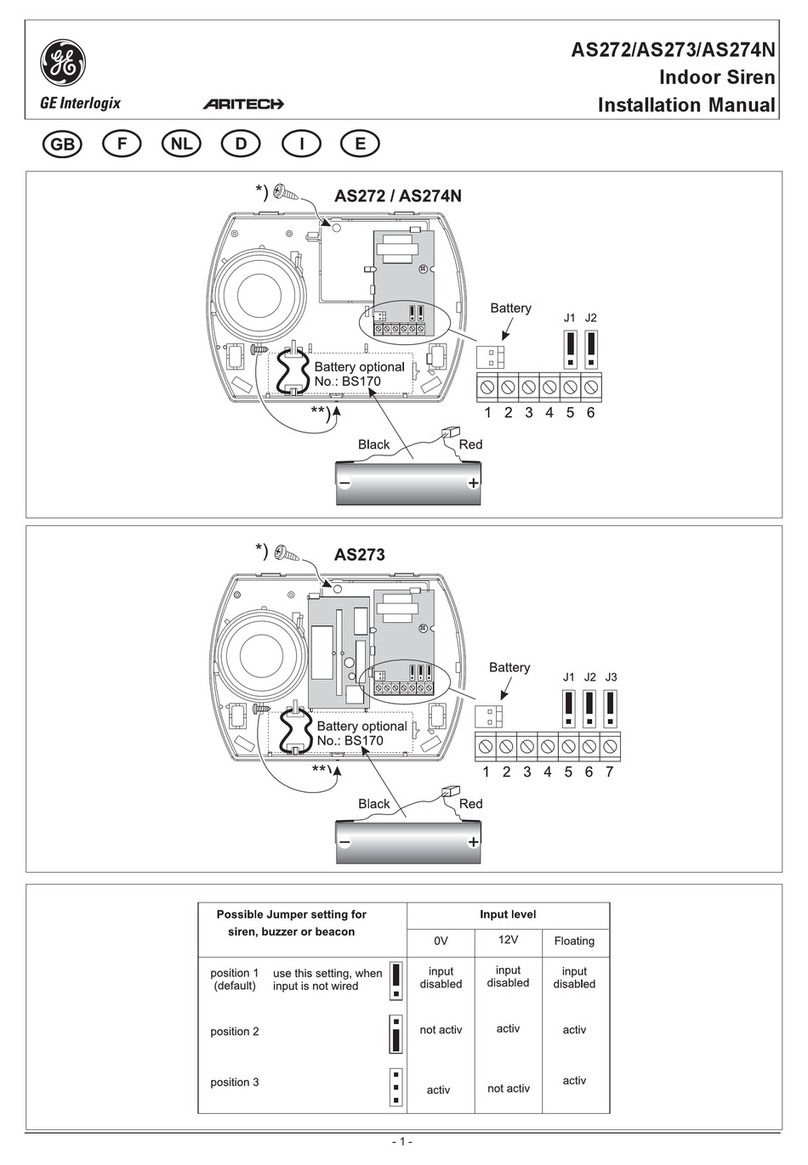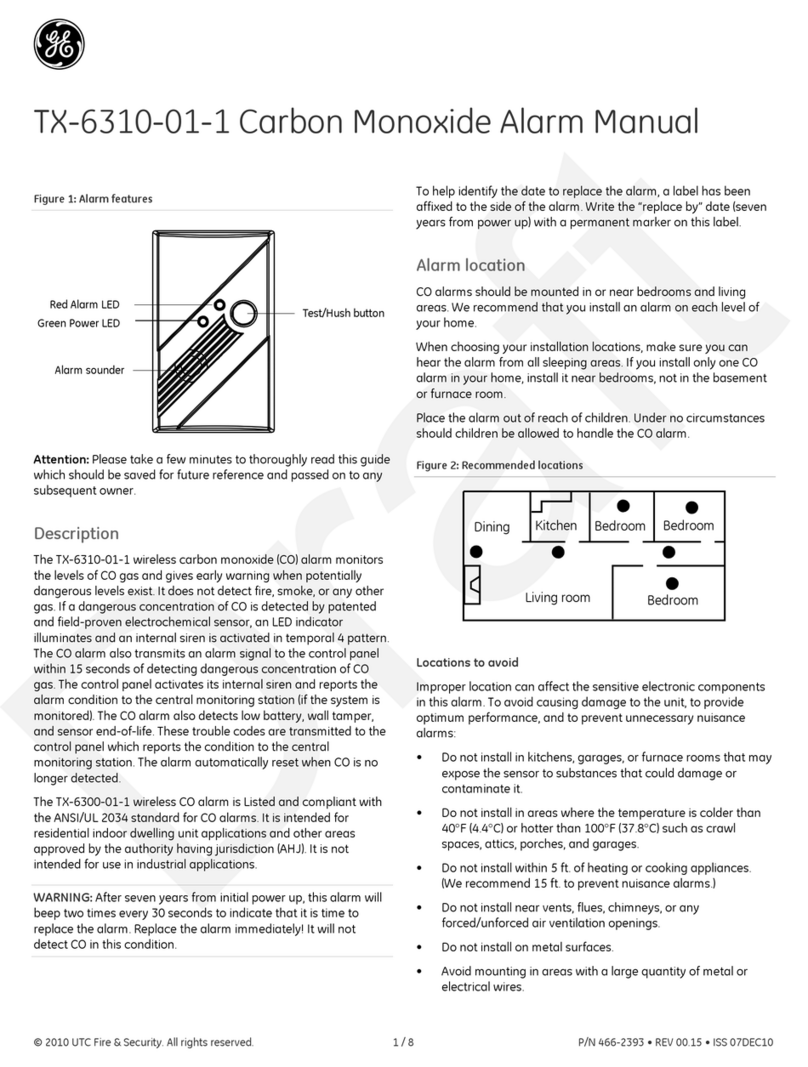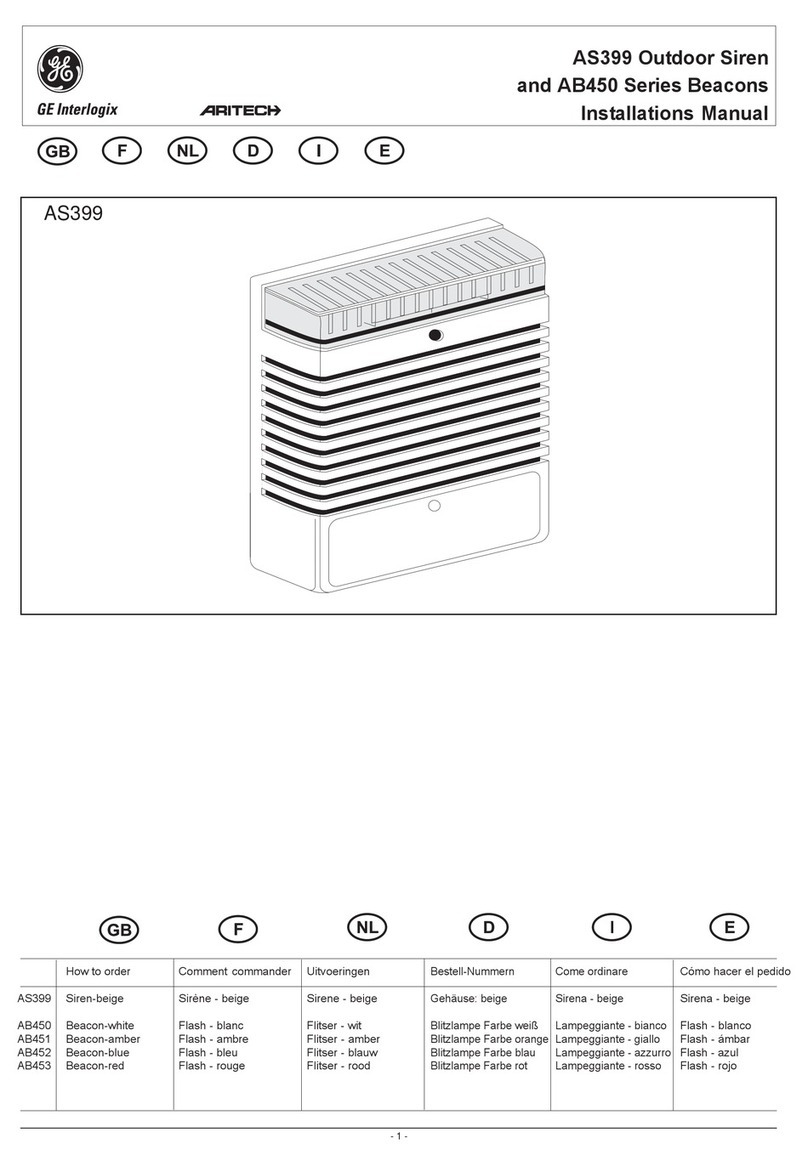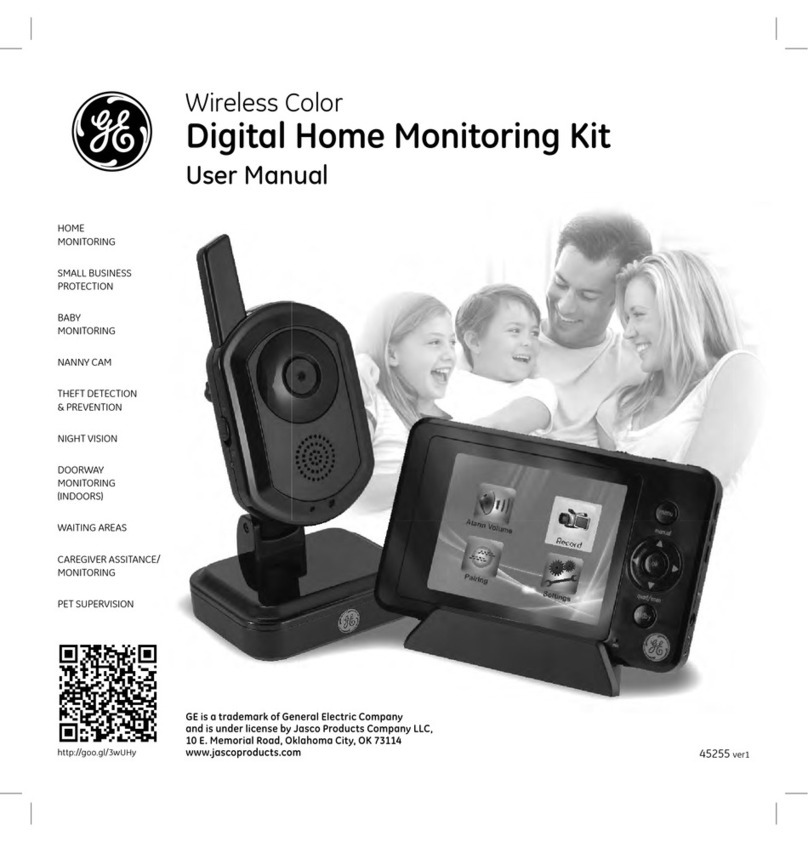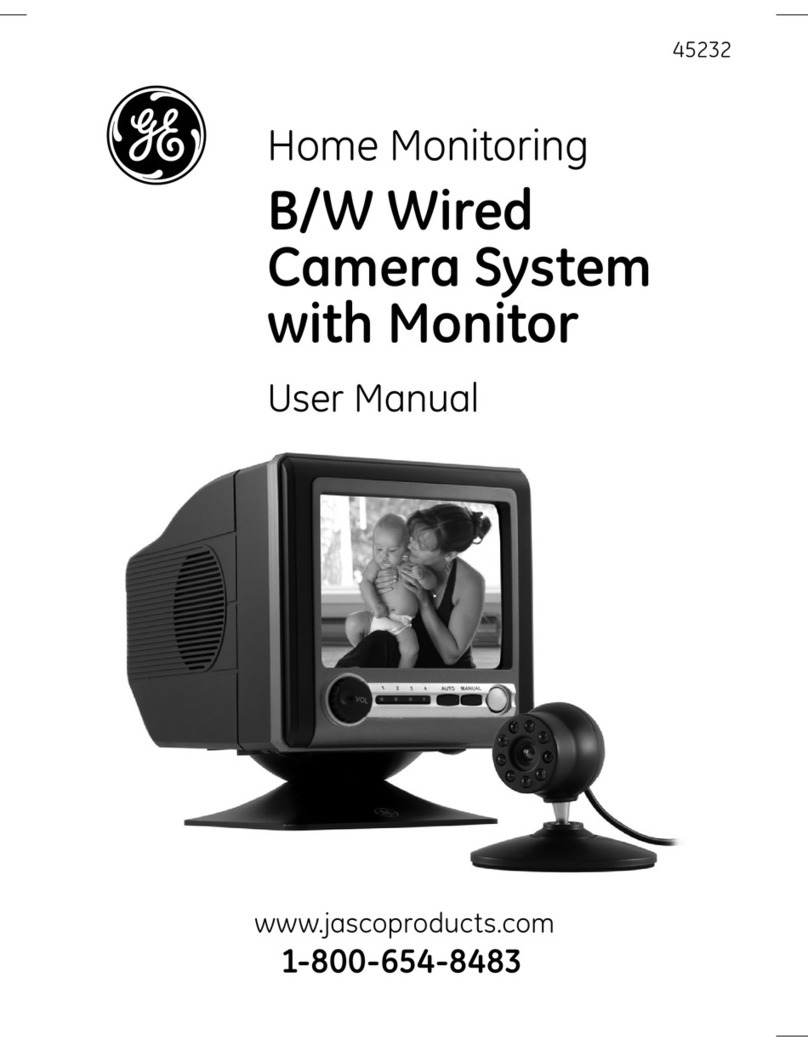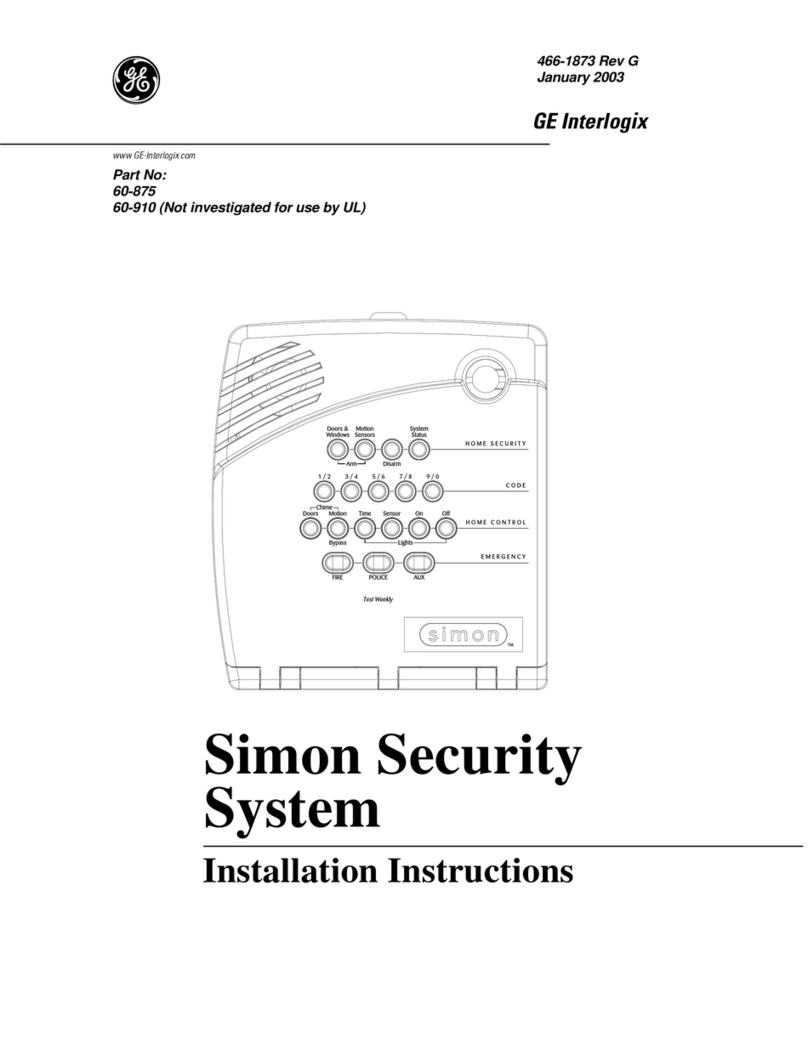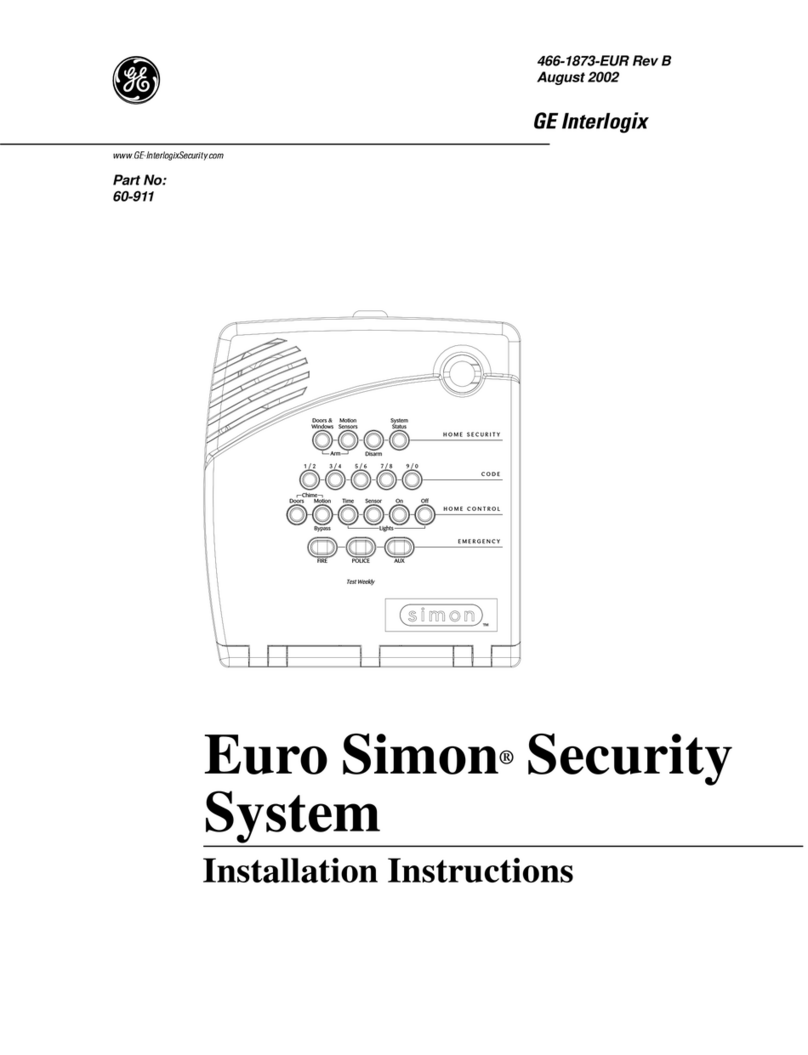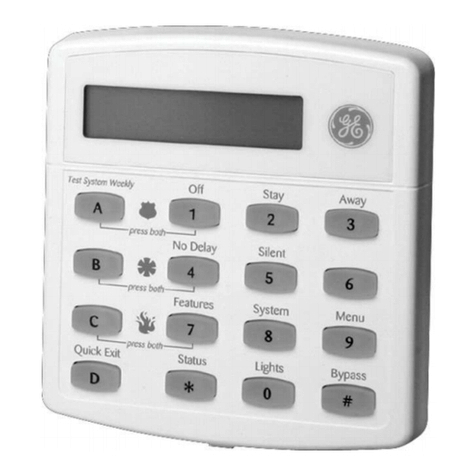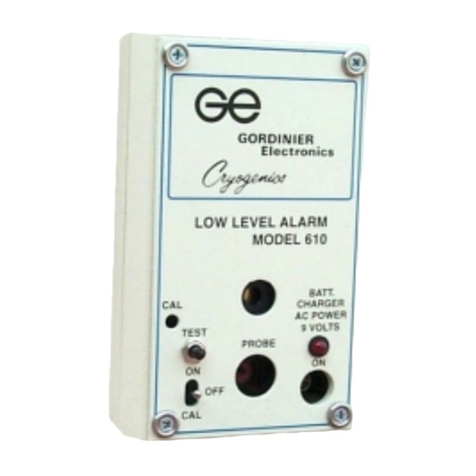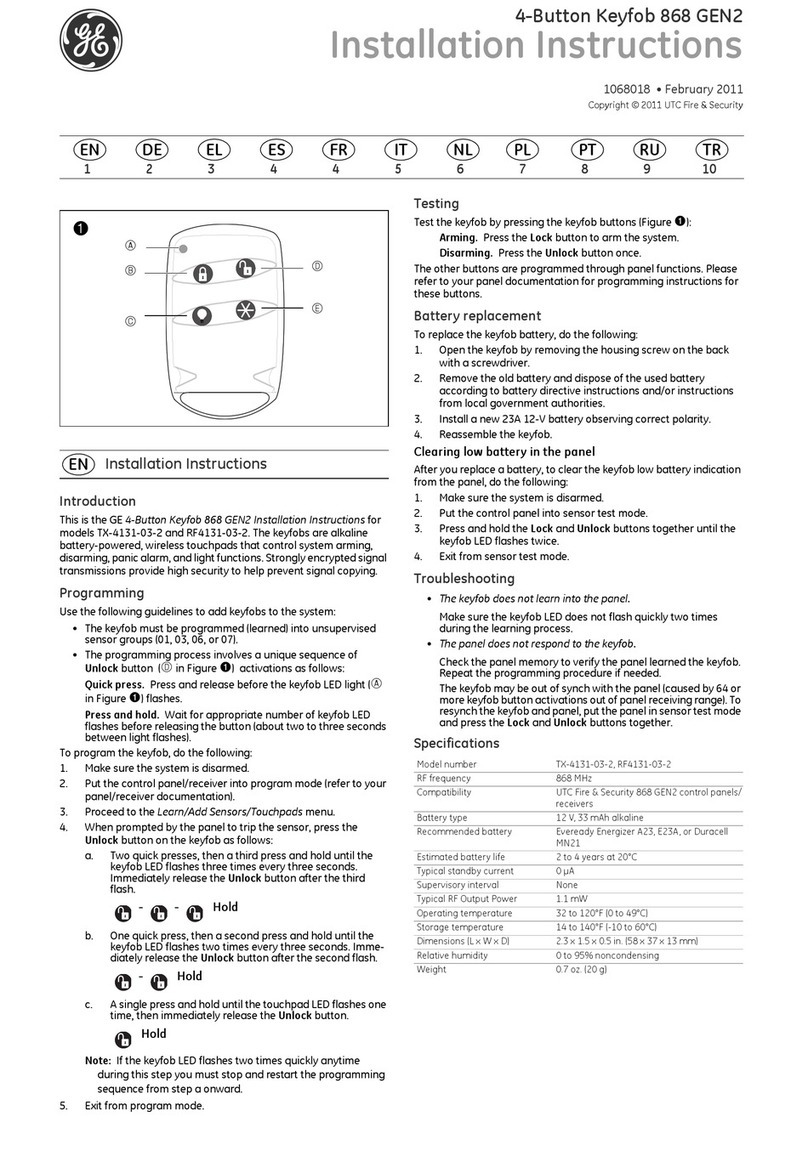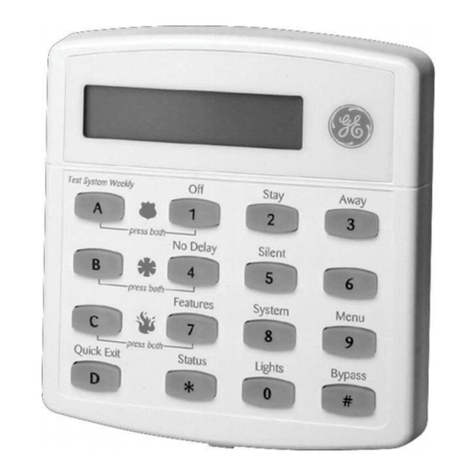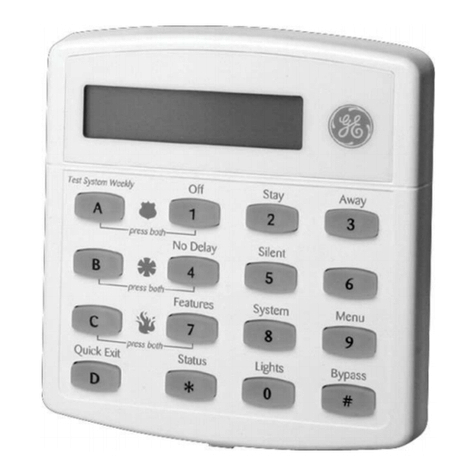Comprehensive
Lifetime Warranty
(a) Seller warrants to the original End User that products and any
services furnished hereunder will be free from defects in material
and workmanship as of the date of delivery, and will conform to
Seller’s published technical specifications. The foregoing shall
apply only to failures to meet said warranties which appear within
that period of time during which the Products are installed in their
original installation for the original End User and operator of such
Products; provided, however, that in the event of product discontin-
uance, warranty support is limited to five (5) years from the
announcement of discontinuance. Notwithstanding the preceding
sentence, the duration of the warranty period for
products not
manufactured by Seller (e.g., fiber optic cabling, test equipment,
power supplies or batteries) shall be the warranty period offered by
the original manufacturer, if any.
(b) The conditions of any tests shall be mutually agreed upon and
Seller shall be notified of, and may be represented at, all tests that
may be made. The warranties and remedies set forth herein are
conditioned upon (a) proper storage, installation, use and mainte-
nance, and conformance with any applicable recommendations of
Seller and (b) Buyer promptly notifying Seller of any defects and,
if required, promptly making the product available for correction.
(c) If any product or service fails to meet the foregoing warranties,
Seller shall thereupon correct any such failure either at its option,
(i) by repairing any defective or damaged product or parts of the
products, or (ii) by making available any necessary repaired or
replacement products or parts thereof. Any repaired or replacement
part or product shall be warranted for the remaining period of the
original Warranty Period. Seller shall pay, or credit Buyer for, the
cost of freight for all return shipments of products or parts to
Buyer. Where a failure cannot be corrected by Seller's reasonable
efforts, the parties will negotiate an equitable adjustment in price.
(d) The preceding paragraph sets forth the exclusive remedies for
claims based on defect in or failure of products or services,
whether the claim is in contract, indemnity, warranty, tort
(including Seller's negligence), strict liability or otherwise and
however instituted. Upon the expiration of the warranty period,
all such liability shall terminate and BUYER shall have a reason-
able time, within thirty days after the warranty period, to give
written notice of any defects which appeared during the warranty
period. The foregoing warranties are exclusive and in lieu of all
other warranties, whether written, oral, implied or statutory.
NO IMPLIED OR STATUTORY WARRANTY OF
MERCHANTABILITY OR FITNESS FOR PARTICULAR
PURPOSE SHALL APPLY. Seller does not warrant any
products or services of others which BUYER has designated.
DESIGN CENTER (888) 999-9IFS or (203) 426-1180
Europe, Middle East, Africa Tel: +44 (0) 1732 522 777 •
Asia Pacific Tel: +65 6235 2661 •Latin America (512) 477-8787
NOTE: This equipment has been tested and found to comply with the limits for a Class A
digital device, pursuant to Part 15 of the FCC Rules. These limits are designed to provide
reasonable protection against harmful interference when the equipment is operated in a
commercial environment. This equipment generates, uses and can radiate radio frequency
energy and, if not installed and used in accordance with the instruction manual, may cause
harmful interference to radio communications. Operation of this equipment in a residential
area is likely to cause harmful interference in which case the user will be required to cor-
rect the interference at his own expense.
FCC Compliance
This device complies with Part 15 of the FCC Rules. Operation is subject to the following two
conditions: (1) This device may not cause harmful interference, and (2) this device must accept
any interference received, including interference that may cause undesirable operation.
Changes or modifications not expressly approved by International Fiber Systems, Inc. could void
the user’s authority to operate the equipment.
CLASS 1 LASER PRODUCT
(For purposes of IEC 60825-1)
Complies with FDA Performance Standard for Laser Products
Title 21
Code of Federal Regulations
Subchapter J