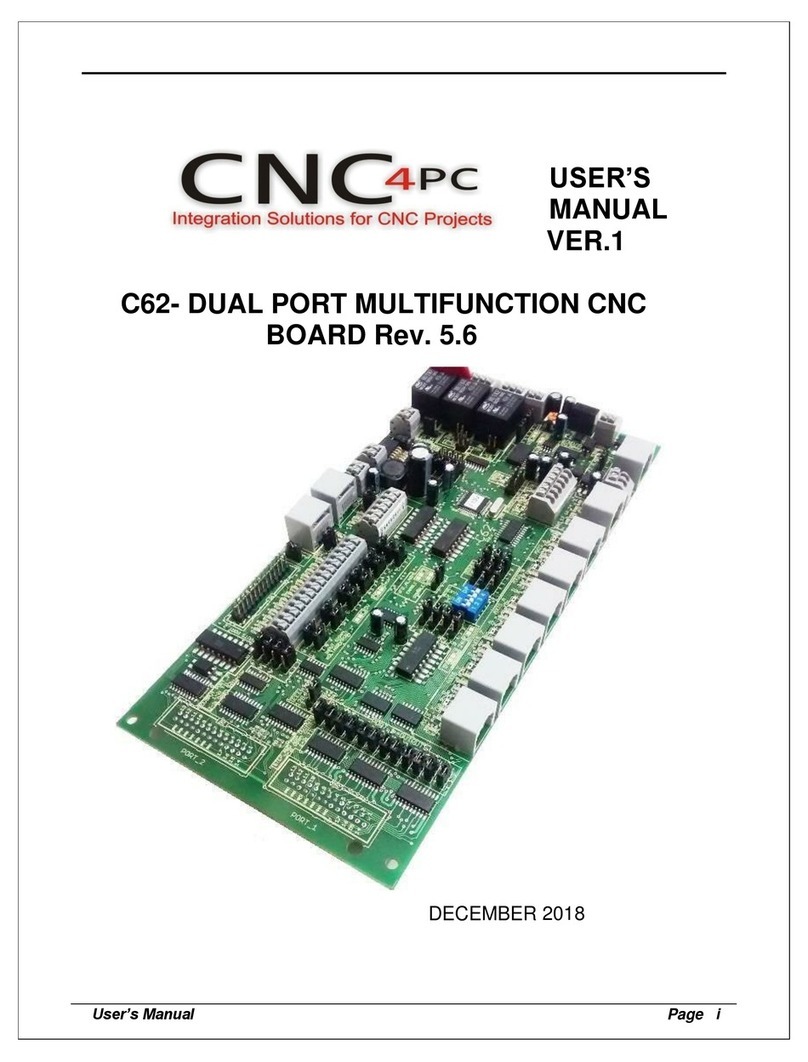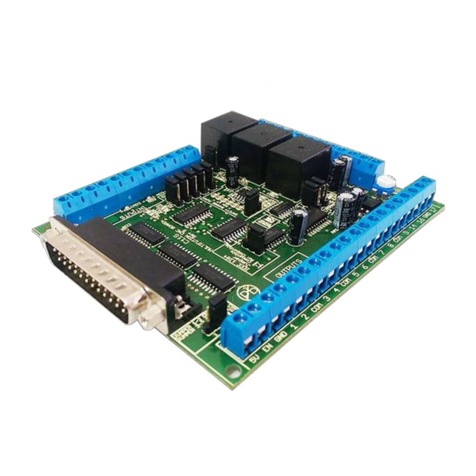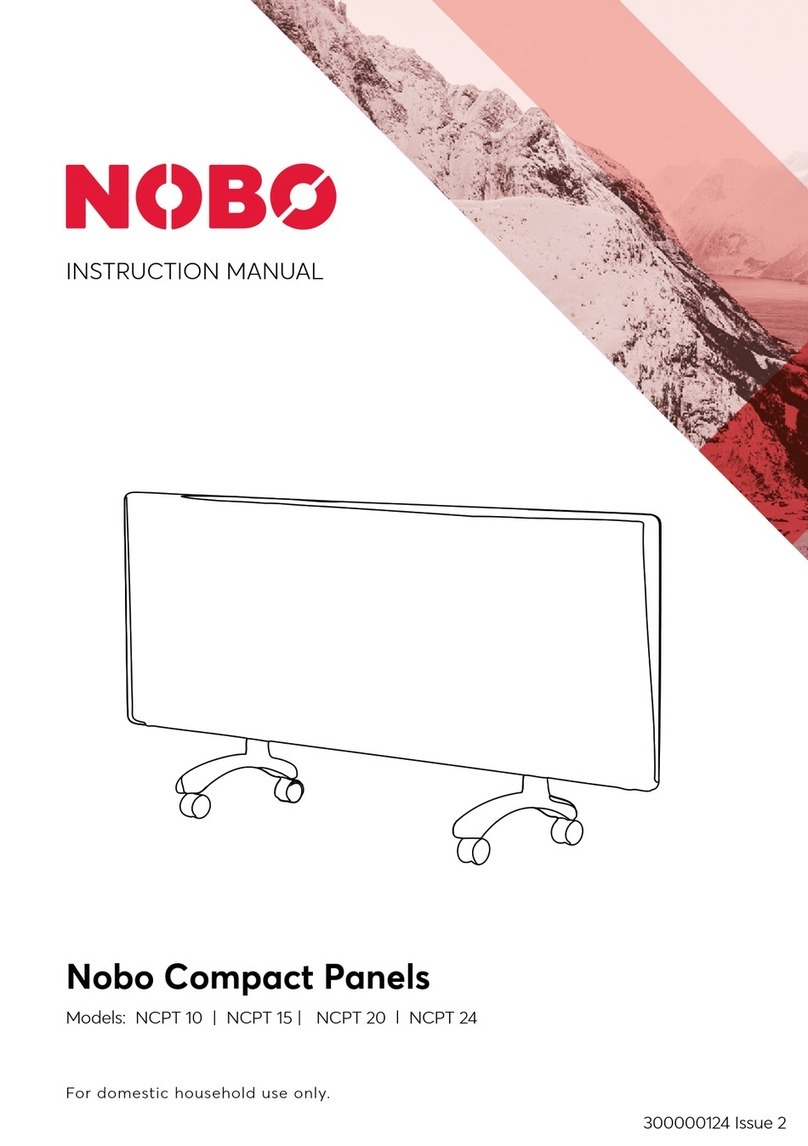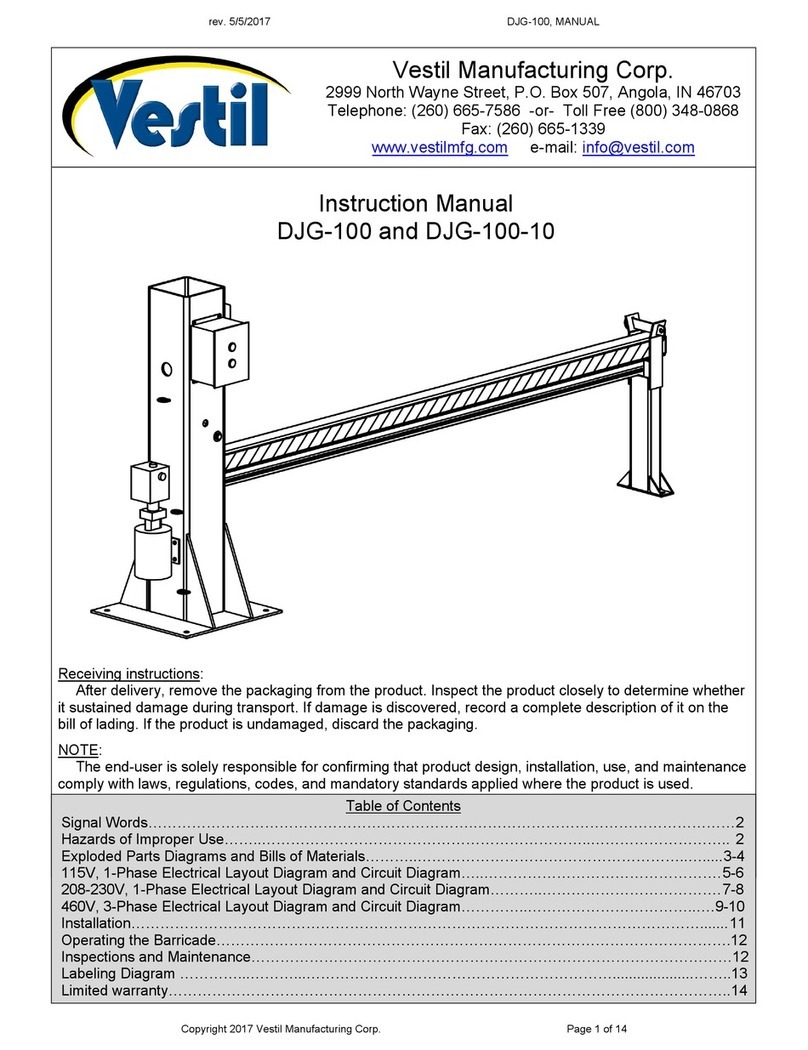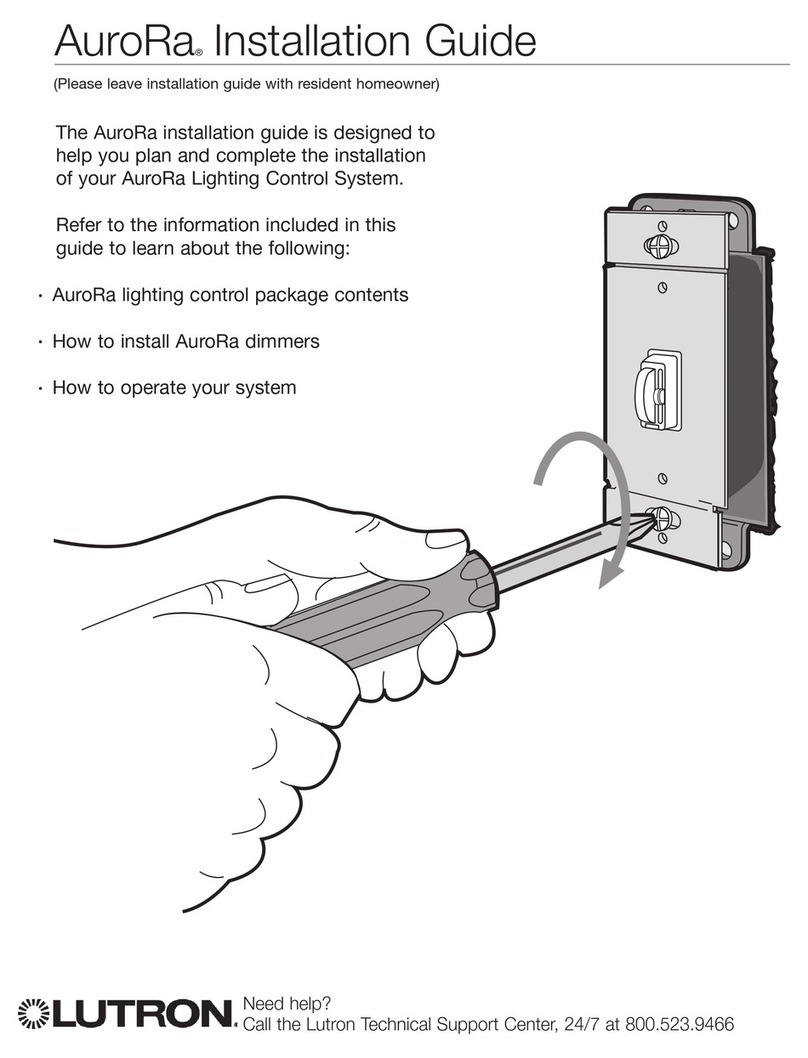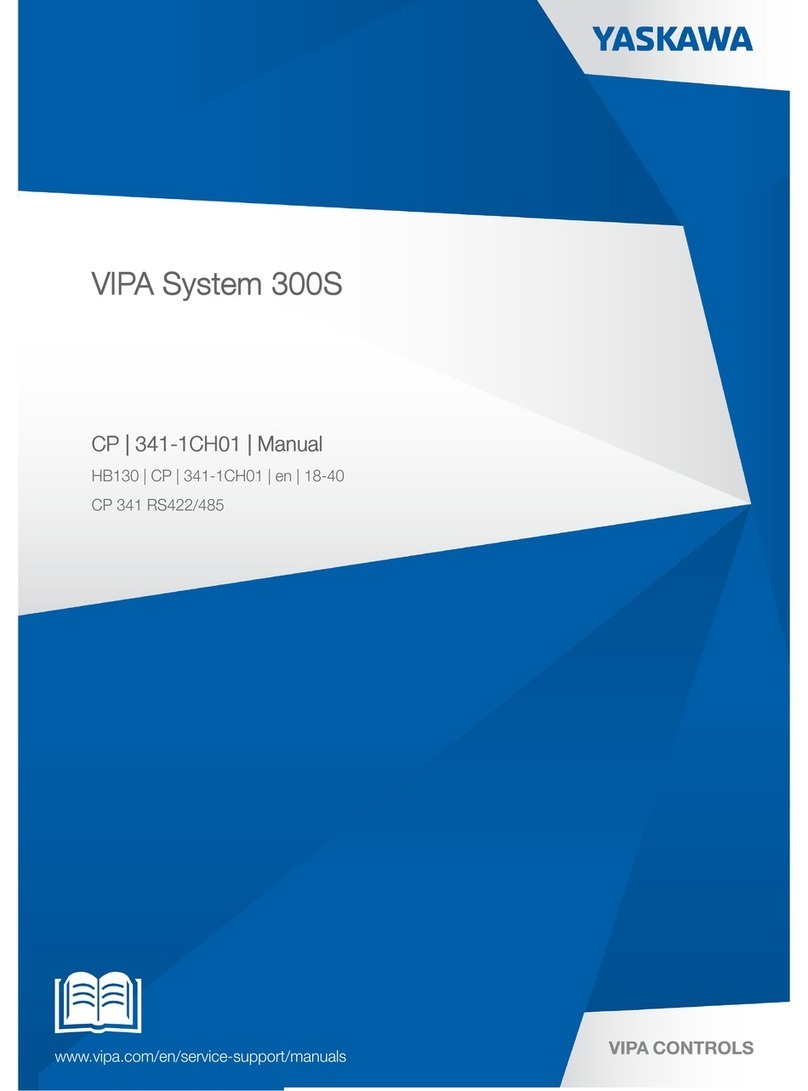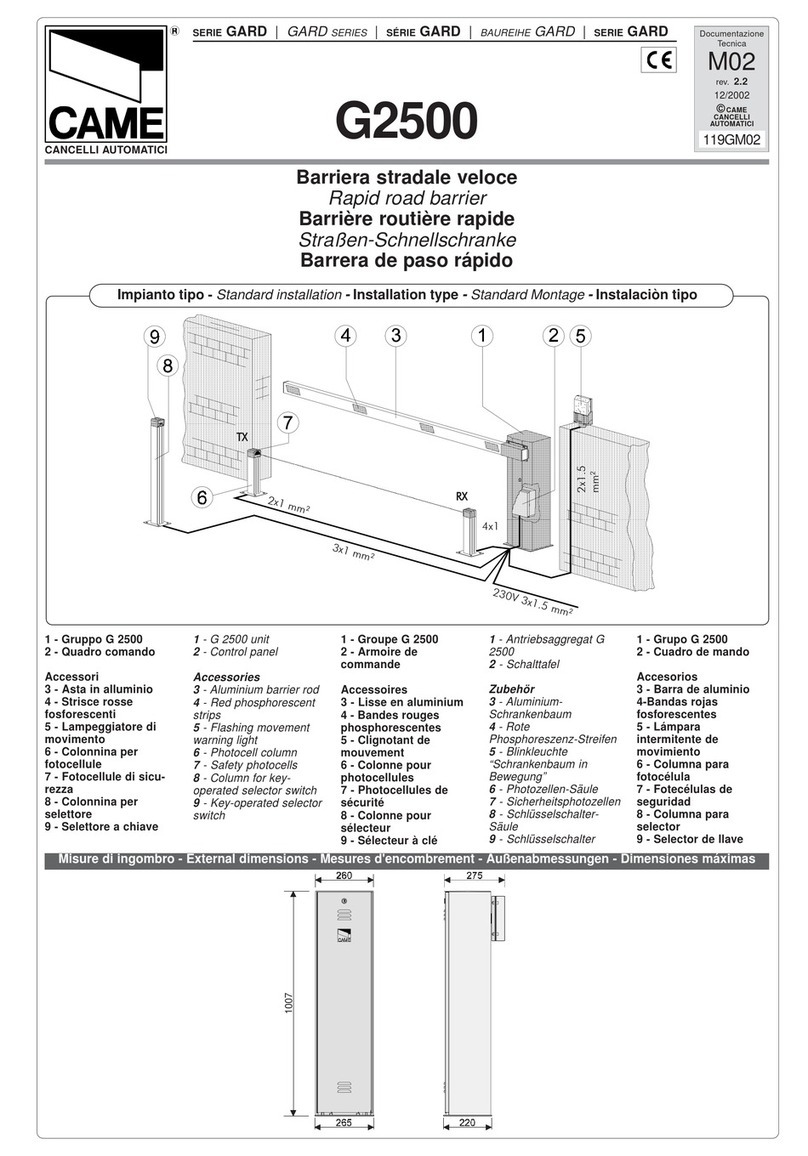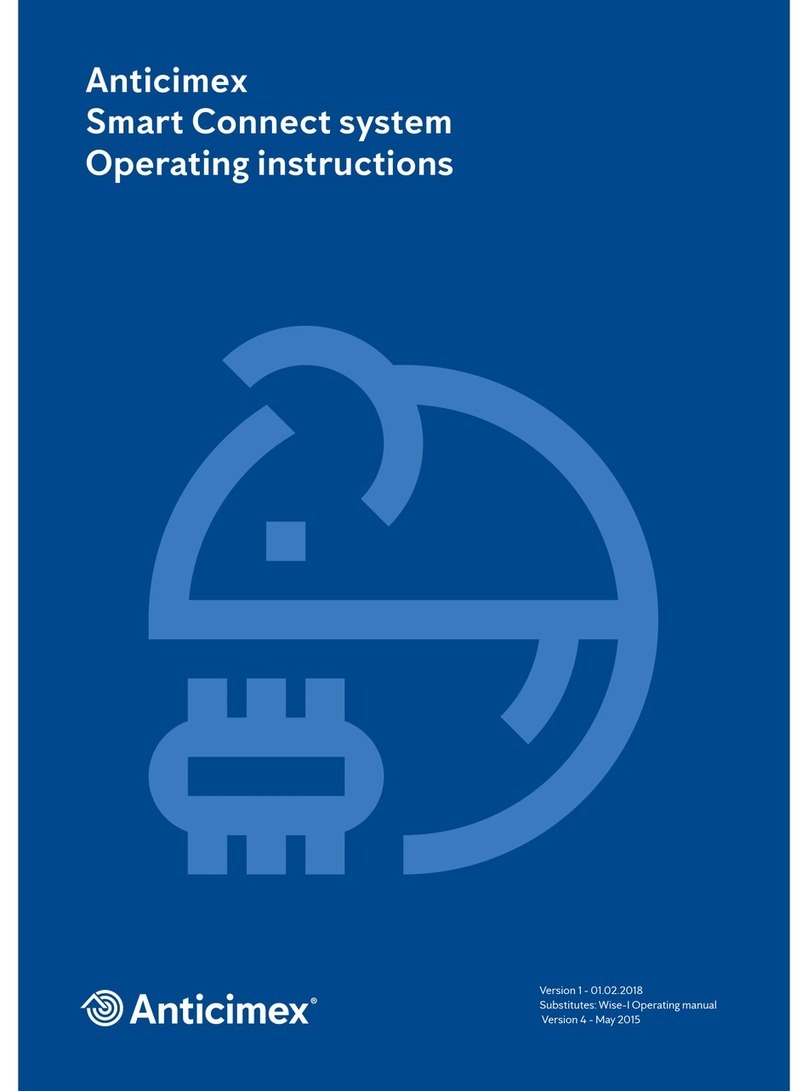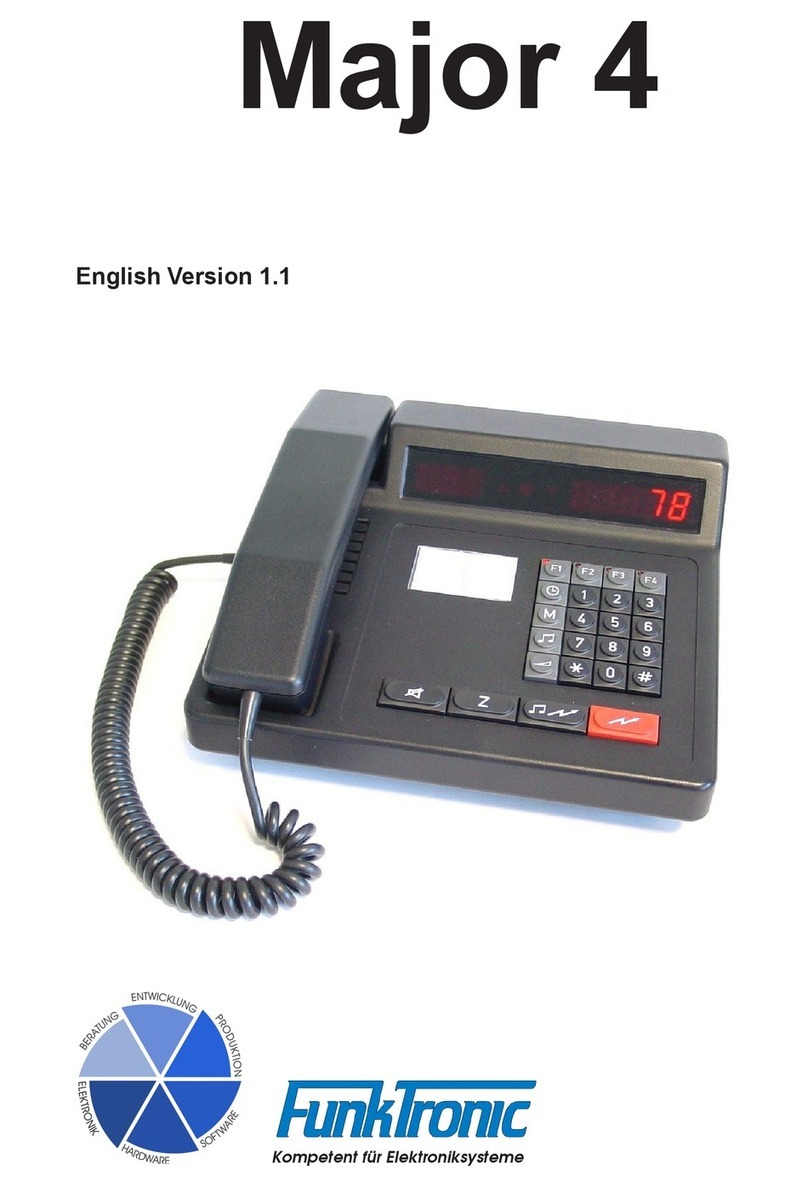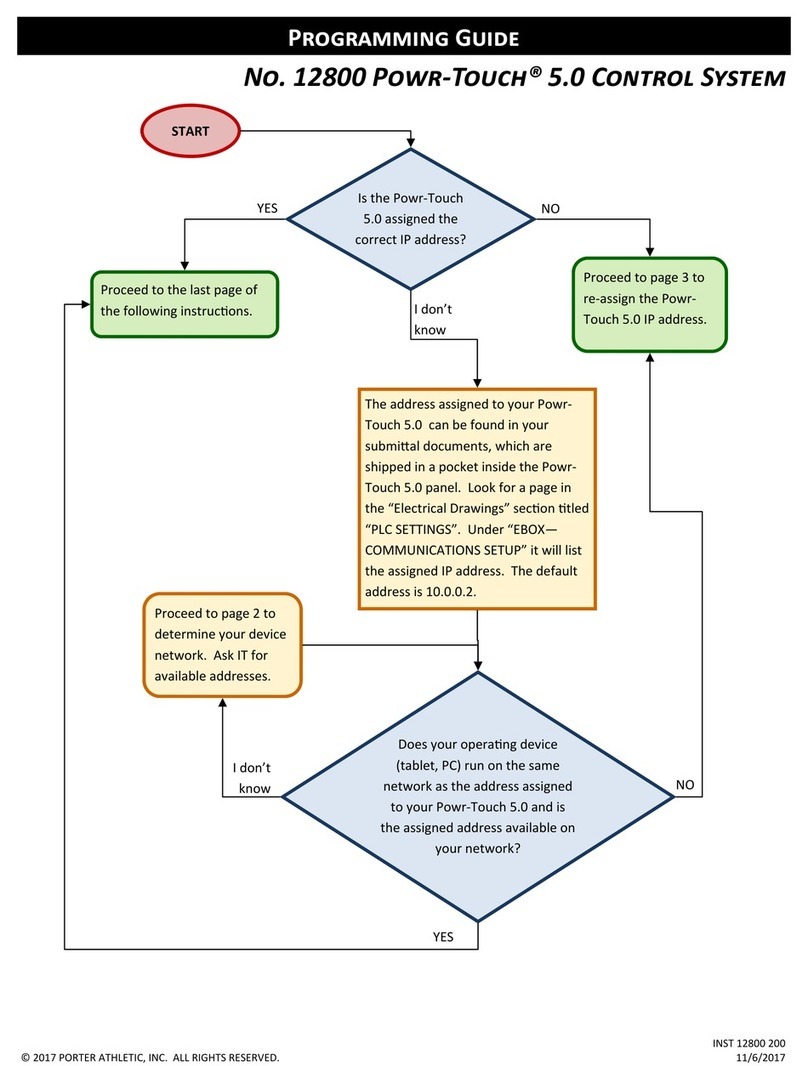CNC4PC C25XP User manual

___________________________________________________________________________
User’s Manual Page i
USER’S
MANUAL
VER.1.5
C25XP- MULTIFUNCTION CNC BOARD
Rev. 1.1
AUGUST 2020

___________________________________________________________________________
User’s Manual Page ii
USER'S MANUAL TABLE OF CONTENTS
Contents Page #
1.0 FEATURES.....................................................................................................................1
2.0 I/O SPECIFICATIONS.....................................................................................................2
3.0 BOARD DESCRIPTION..................................................................................................3
4.0 POWER TERMINALS AND CONFIGURATION..............................................................4
4.1 Power terminal...........................................................................................................4
4.2 Source Output 5VDC.................................................................................................4
4.3 Source Output 10-30VDC..........................................................................................5
5.0 PORT_3 ESS..................................................................................................................5
6.0 E-STOP TERMINAL........................................................................................................6
7.0 CONFIGURATION JUMPERS........................................................................................6
7.1 Selecting the SCHP operation mode........................................................................6
7.2 Configuration jumper mode US or INT.....................................................................7
7.3 Configuration jumper pin 16 or 17............................................................................7
8.0 OUTPUT TERMINAL FOR GENERAL PURPOSE .........................................................8
9.0 INDICATORS LEDs........................................................................................................8
10.0 WIRING SAMPLE INPUT PORT_1 AND PORT_2..........................................................9
11.0 WIRING SAMPLE AXI ..................................................................................................10
12.0 WIRING SAMPLE VFD.................................................................................................11
13.0 DIMENSIONS................................................................................................................12

____________________________________________________________________________
___________________________________________________________________________
User’s Manual Page 1
1.0 FEATURES
•Connects directly to the motion controller or parallel ports
•Built-in PWM-Based Speed Control and Two Built-in Electromechanical
Relays with NO and NC positions for spindle control.
•The system monitors:
-E-Stop
-Safety Charge Pump.
•Electromechanical Relay with NO and NC positions for general purpose
(Port_2 16 or 17, jumper-selectable).
•Microcontroller based SCHP.
•Optoisolated inputs working at 5-24VDC.
•Can be powered with a voltage between +10 and +30VDC.
•Status LEDs on all input and Output connections.
•DIN Rail mountable.
•Open Collector Outputs pins 1, 14, 16, 17.
•Screw-On connections for all terminals.
•Status LEDs for enable.

____________________________________________________________________________
___________________________________________________________________________
User’s Manual Page 2
2.0 I/O SPECIFICATIONS
PINS
PORT1
PORT2
PORT3
TOTAL
INPUT
5
13
13
31
OUTPUT
12
4
4
20
TOTAL
17
17
17
51
OPTOISOLATED DIGITAL INPUT TTL SPECIFICATIONS
On-state voltage range
5 to 24VDC
Maximum off-state voltage
0.8V
Typical signal delay
2.8uS
DIGITAL OUTPUT TTL SPECIFICATIONS
Maximum output voltage
5VDC
Maximum output current
50mA
Maximum off-state voltage
0.44 V
Maximum supported frequency
400KHz
Typical signal delay
10nS
Time of transition to high impedance state
12 s*
OPEN COLLECTOR OUTPUT SPECIFICATIONS
Maximum output voltage
60VDC
Maximum output current
2A
Typical signal delay
0.5 µS

____________________________________________________________________________
___________________________________________________________________________
User’s Manual Page 3
3.0 BOARD DESCRIPTION

____________________________________________________________________________
___________________________________________________________________________
User’s Manual Page 4
4.0 POWER TERMINALS AND CONFIGURATION
4.1 Power terminal
Regulated +10VDC or +30VDC is required to power this board.
WARNING
Check the polarity and voltage of the external power source and connect the 10VDC to 30VDC
and GND. Overvoltage or reverse-polarity power applied to these terminals can cause damage
to the board, and/or the power source
4.2 Source Output 5VDC

____________________________________________________________________________
___________________________________________________________________________
User’s Manual Page 5
4.3 Source Output 10-30VDC
10-30VDC can be sourced to sensors or other cards requiring it.
5.0 PORT_3 ESS
PORT_3 ESS
Pin
Function
P_1
OUTPUT
P_2
IN/OUT
P_3
IN/OUT
P_4
IN/OUT
P_5
IN/OUT
P_6
IN/OUT
P_7
IN/OUT
P_8
IN/OUT
P_9
IN/OUT
P_10
INPUT
P_11
INPUT
P_12
INPUT
P_13
INPUT
P_14
OUTPUT
P_15
INPUT
P_16
OUTPUT
P_17
OUTPUT
P_18/25
GND
P_26
5V

____________________________________________________________________________
___________________________________________________________________________
User’s Manual Page 6
6.0 E-STOP TERMINAL
Connect an E-STOP push button as is shown in the below images.
Pin 10 port 1 is used for E-Stop. Since this board controls the enable line, and the
enable line is the one responsible for notifying the controller of the e-stop condition, the
user does not have a direct access to the pin itself, just to the e-stop terminal on the
board. The E-Stop terminal is tied to the enable line and will trigger the e-stop. A fault
or E-Stop triggers a low for 5 seconds to notify the controller of the fault condition, then
resets to high again
7.0 CONFIGURATION JUMPERS
7.1 Selecting the SCHP operation mode
The Safety Charge Pump can be activated or deactivated depending on the jumper position

____________________________________________________________________________
___________________________________________________________________________
User’s Manual Page 7
7.2 Configuration jumper mode US or INT
7.3 Configuration jumper pin 16 or 17
For the Variable speed control go to
http://cnc4pc.com/Tech_Docs/VARIABLE_SPEED_CONTROL.pdf
For Configure the control software go to
http://cnc4pc.com/Tech_Docs/CONFIGURATION_OF_CONTROL_SOFWARE.pdf
For Replacing Potentiometer go to
http://cnc4pc.com/Tech_Docs/Replacing%20a%20Potentiometer.pdf

____________________________________________________________________________
___________________________________________________________________________
User’s Manual Page 8
8.0 OUTPUT TERMINAL FOR GENERAL PURPOSE
Theses output are Open Collector
In this terminal can be connected relay, led or lamps, alarm, etc.
9.0 INDICATORS LEDs

____________________________________________________________________________
___________________________________________________________________________
User’s Manual Page 9
10.0 WIRING SAMPLE INPUT PORT_1 AND PORT_2

____________________________________________________________________________
___________________________________________________________________________
User’s Manual Page 10
11.0 WIRING SAMPLE AXI

____________________________________________________________________________
___________________________________________________________________________
User’s Manual Page 11
12.0 WIRING SAMPLE VFD

____________________________________________________________________________
___________________________________________________________________________
User’s Manual Page 12
13.0 DIMENSIONS
All dimensions are in Millimeters.
Disclaimer:
Use caution. CNC machines can be dangerous machines. Neither DUNCAN USA, LLC
nor Arturo Duncan are liable for any accidents resulting from the improper use of these
devices. This product is not a fail-safe device and it should not be used in life support
systems or in other devices where its failure or possible erratic operation could cause
property damage, bodily injury or loss of life.
Other manuals for C25XP
1
This manual suits for next models
1
Table of contents
Other CNC4PC Control System manuals