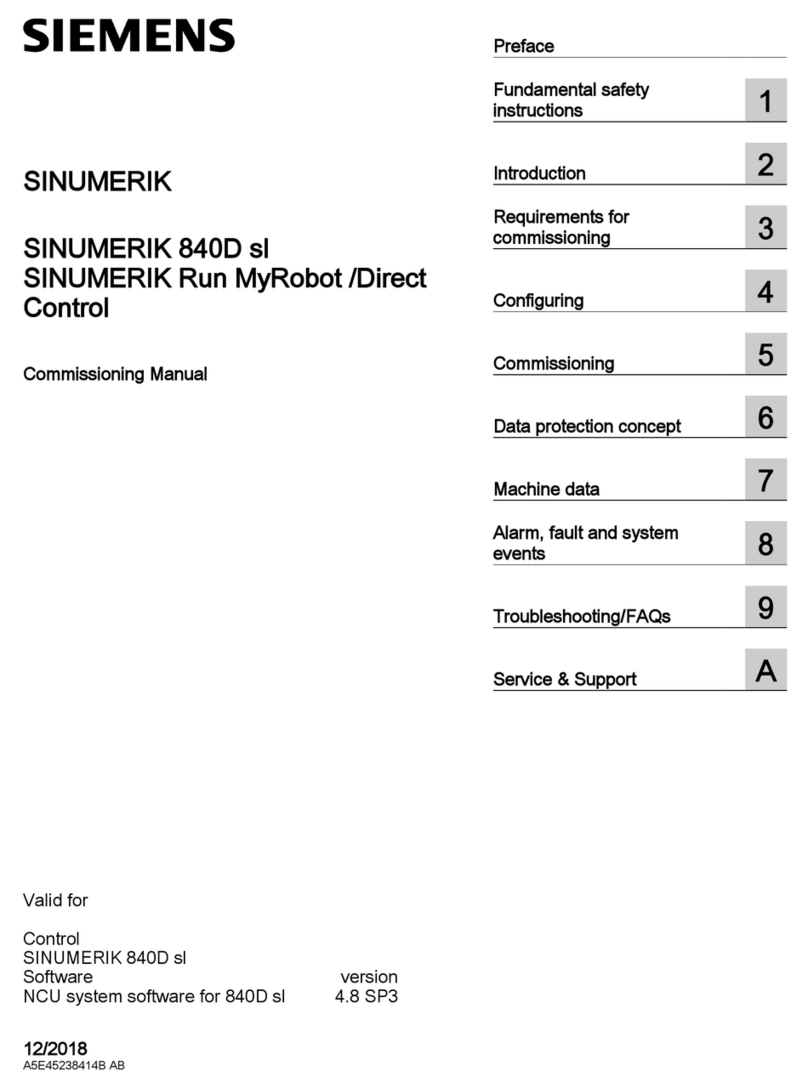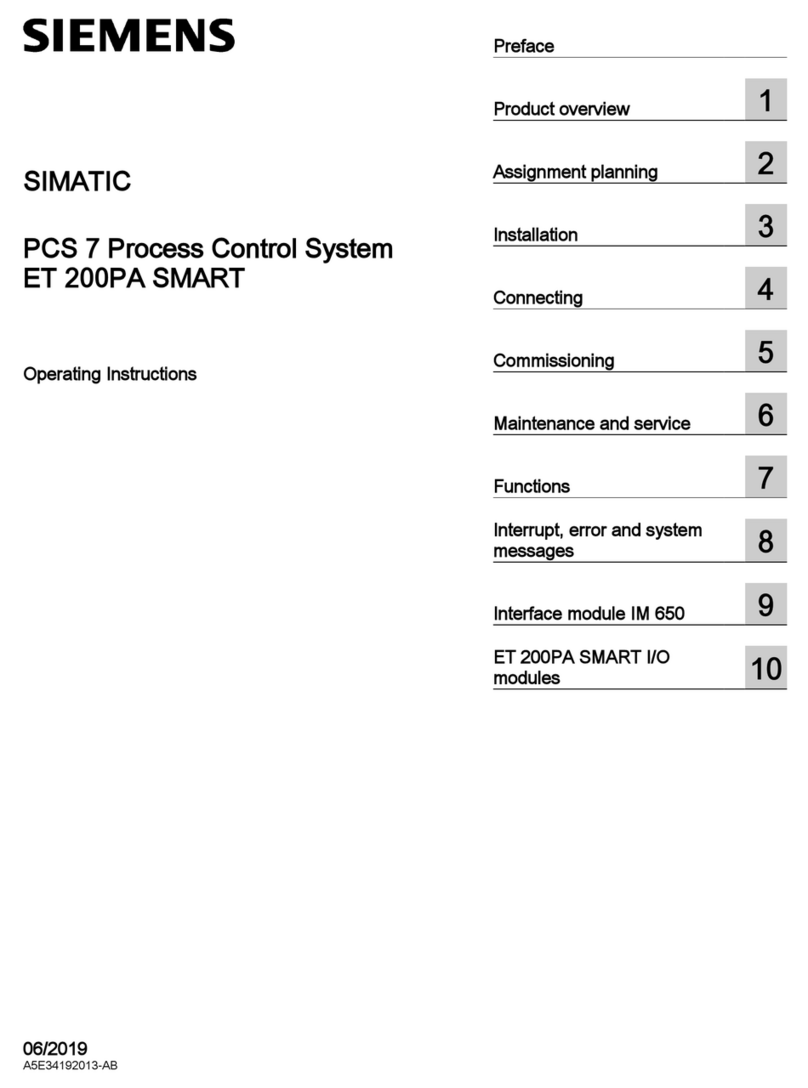Siemens SINUMERIK 828D Turning Instruction manual
Other Siemens Control System manuals

Siemens
Siemens QAX850 User manual

Siemens
Siemens SINUMERIK 840D sl User manual

Siemens
Siemens SINUMERIK 840D sl Quick start guide
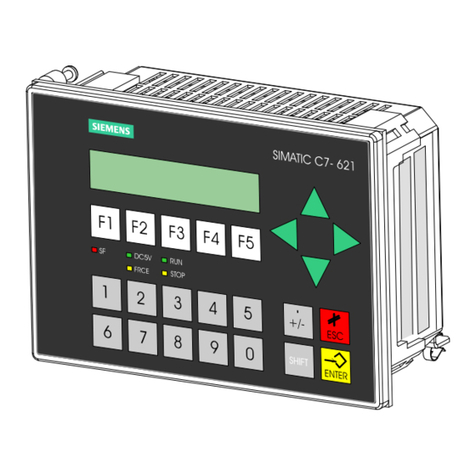
Siemens
Siemens simatic c7-621 Manual
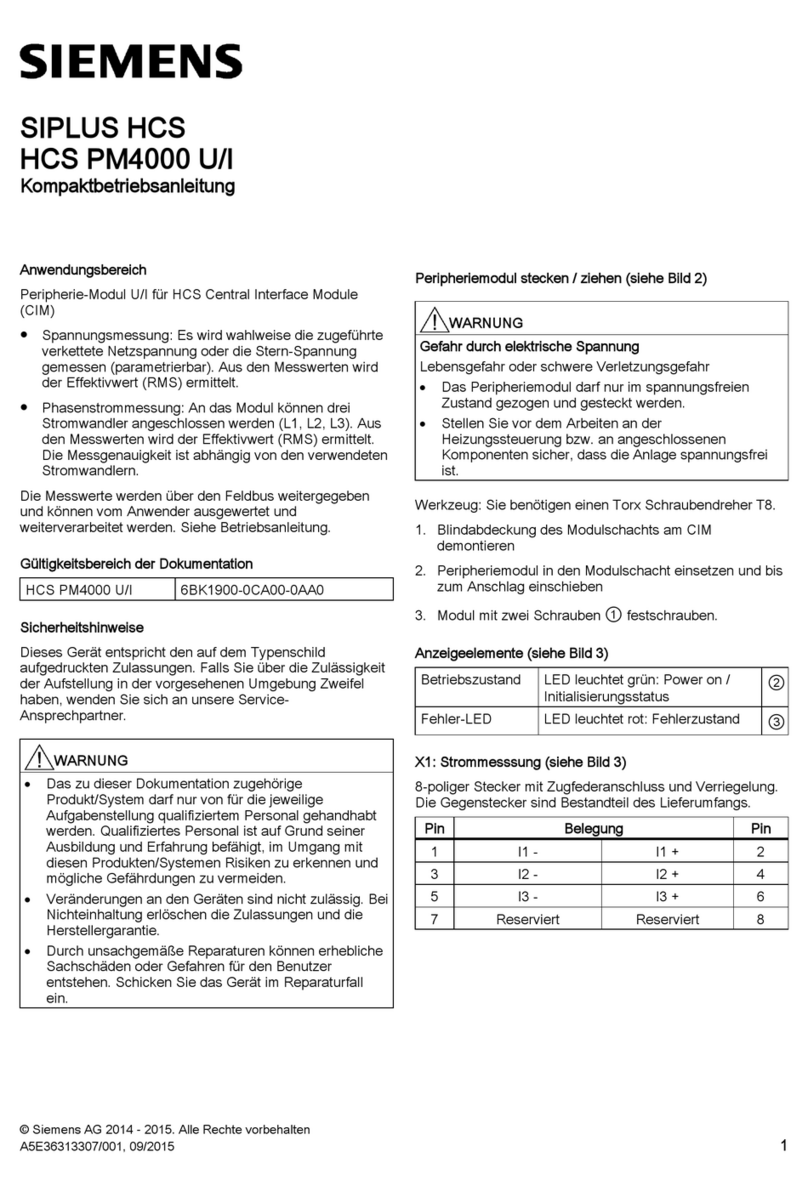
Siemens
Siemens SIPLUS HCS HCS PM4000 U/I Administrator guide
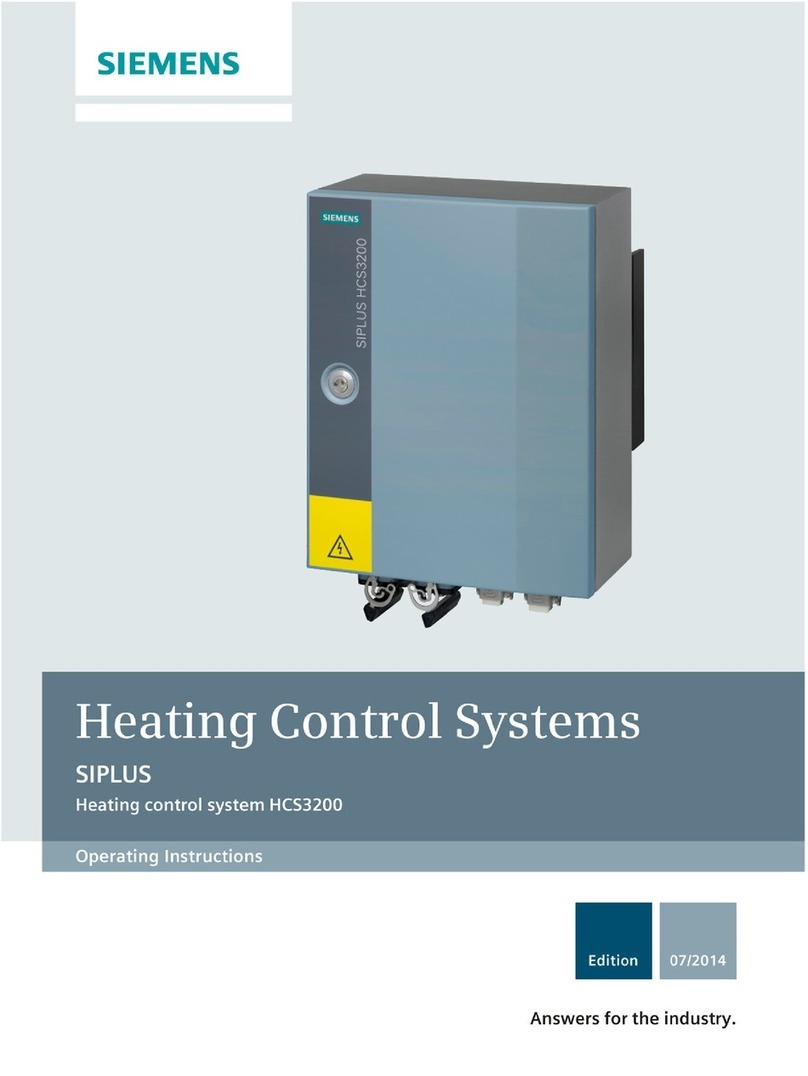
Siemens
Siemens SIPLUS HCS3200 User manual
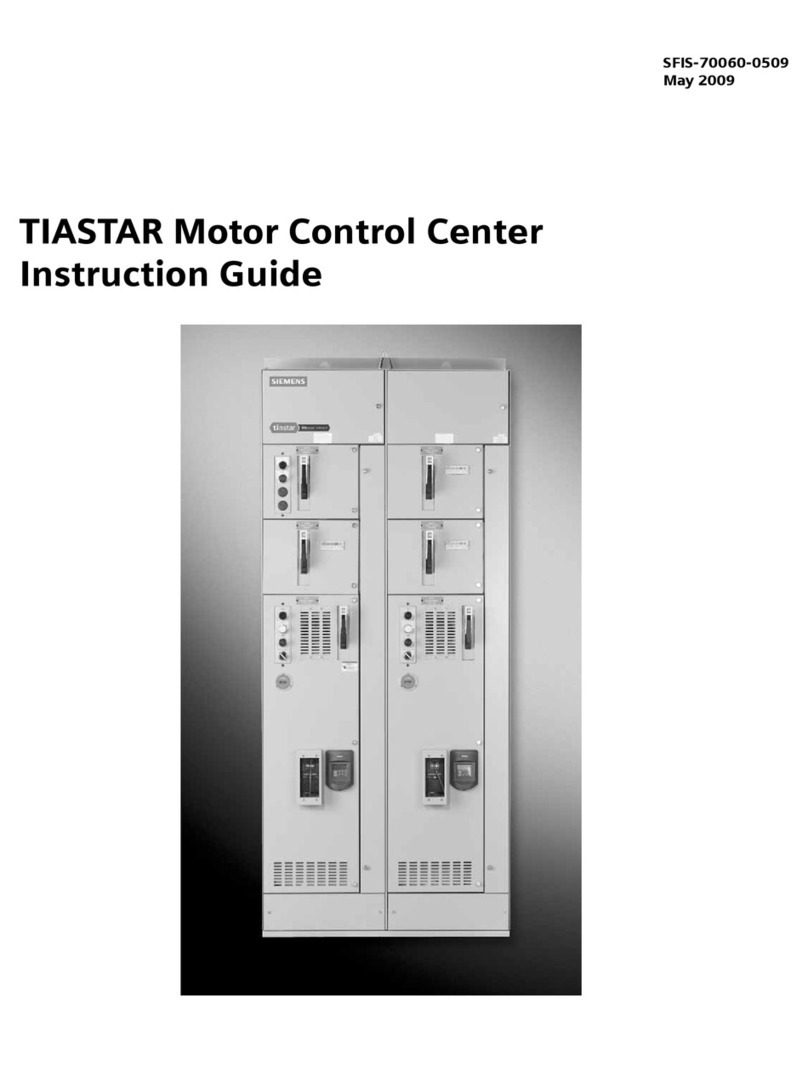
Siemens
Siemens TIASTAR Manual
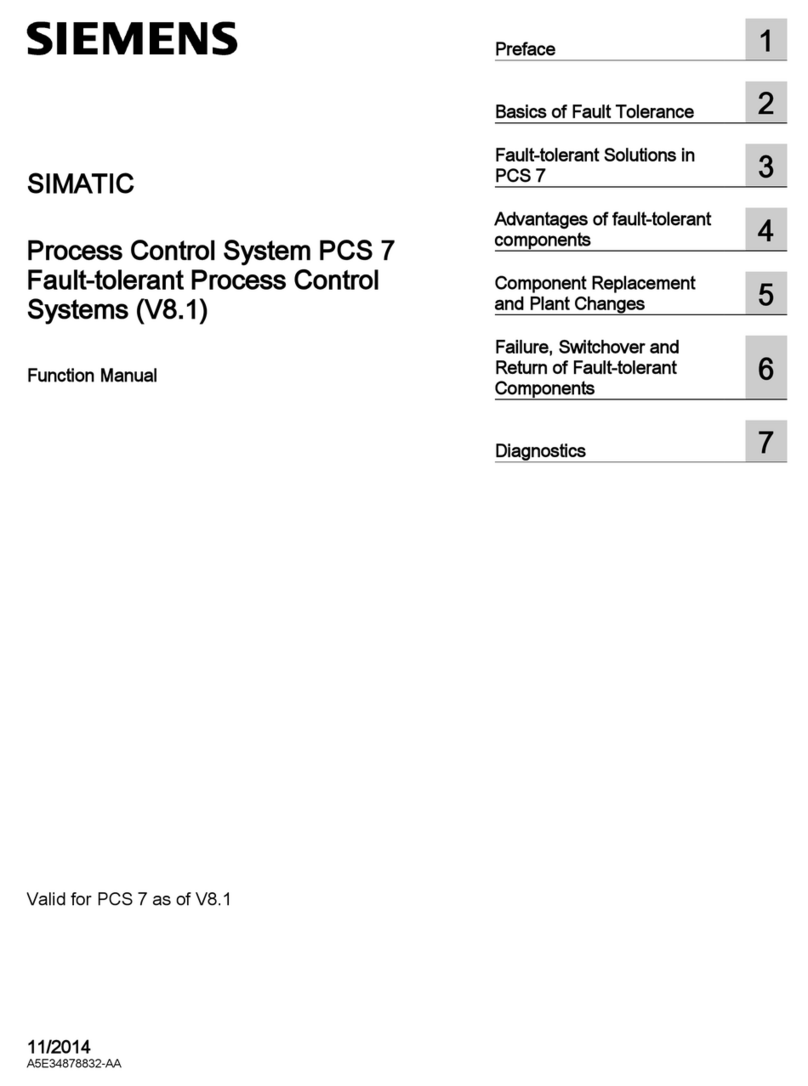
Siemens
Siemens SIMATIC PCS 7 Parts list manual

Siemens
Siemens SIDOOR User manual
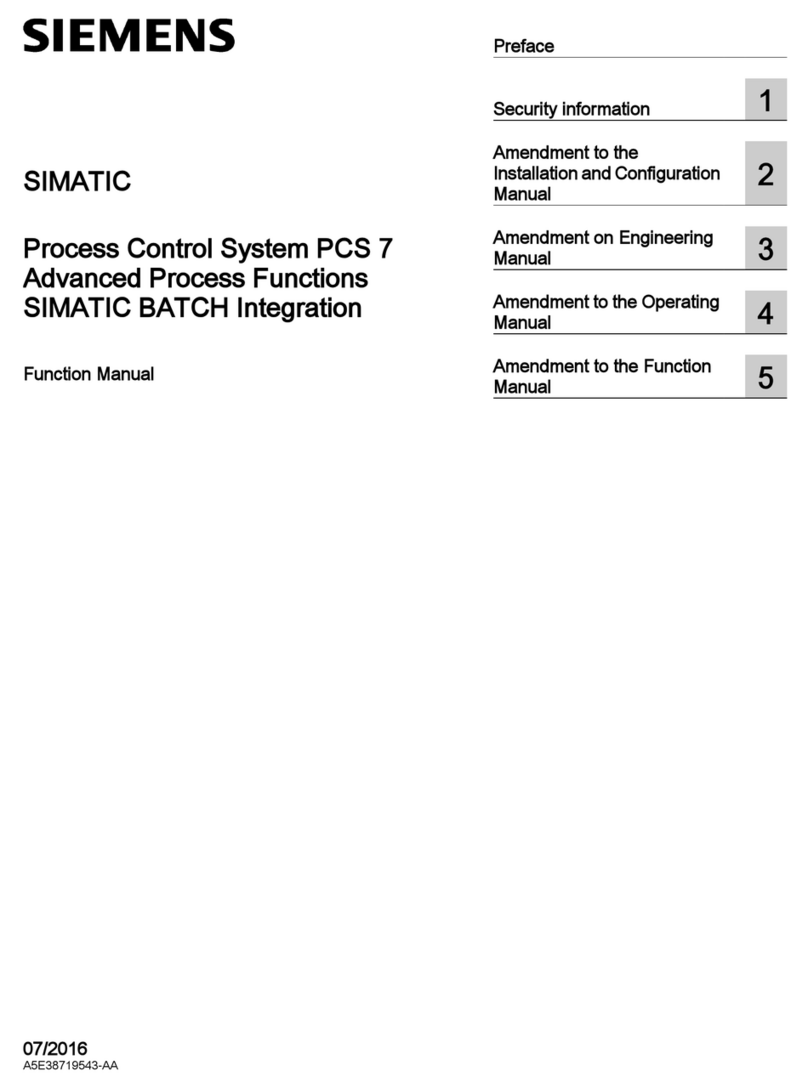
Siemens
Siemens SIMATIC PCS 7 Parts list manual

Siemens
Siemens SINUMERIK 840D sl User manual
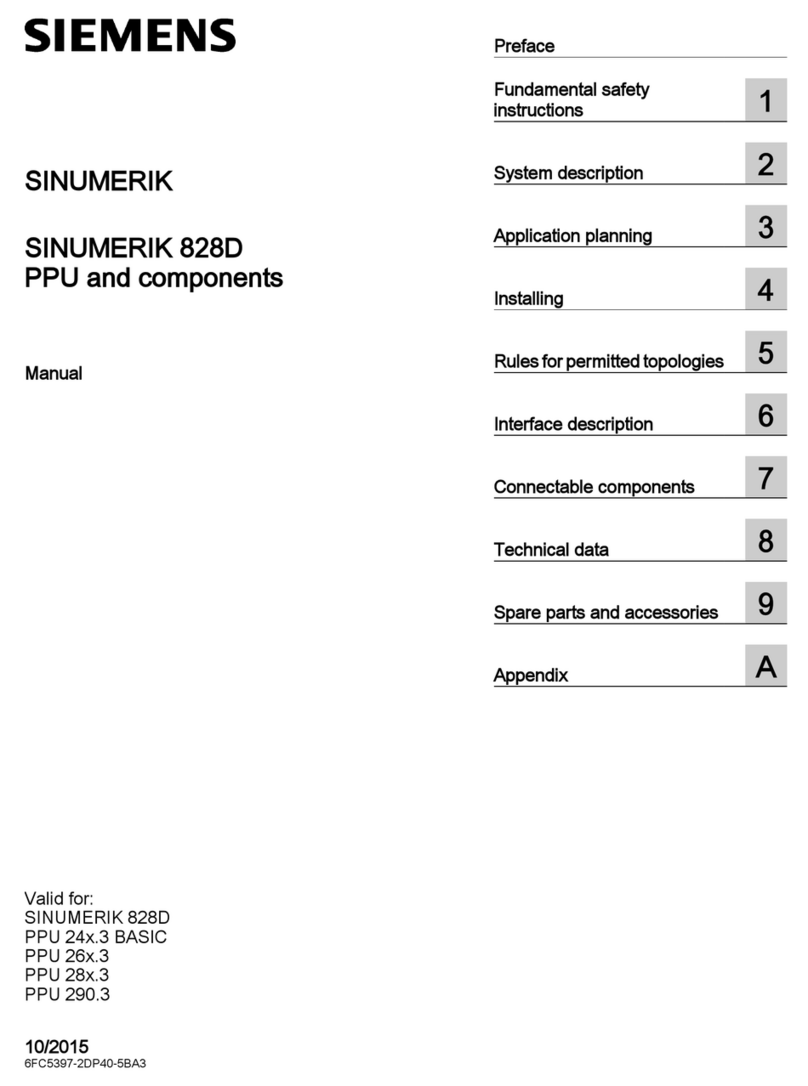
Siemens
Siemens PPU 26x.3 series User manual

Siemens
Siemens IR-64K Operating and installation instructions

Siemens
Siemens SINUMERIK 840D sl Quick start guide

Siemens
Siemens SIPLUS HCS4300 PROFINET Administrator guide

Siemens
Siemens tiastar MCC User manual
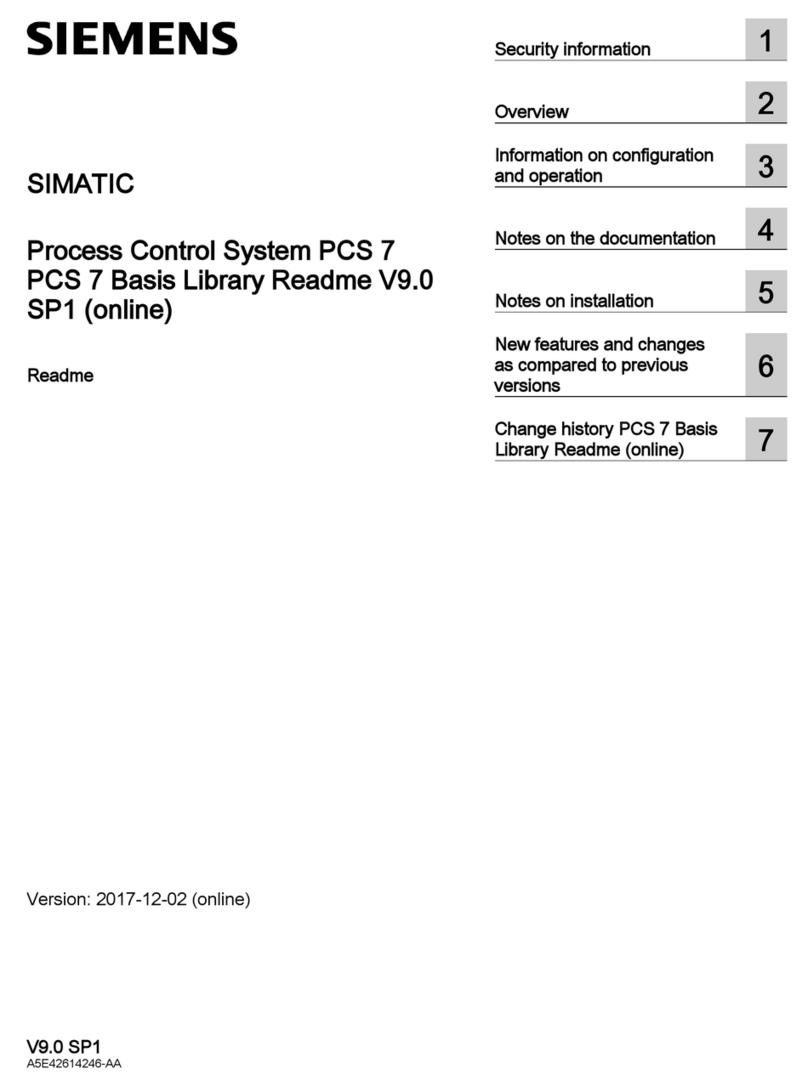
Siemens
Siemens SIMATIC PCS 7 Instruction sheet
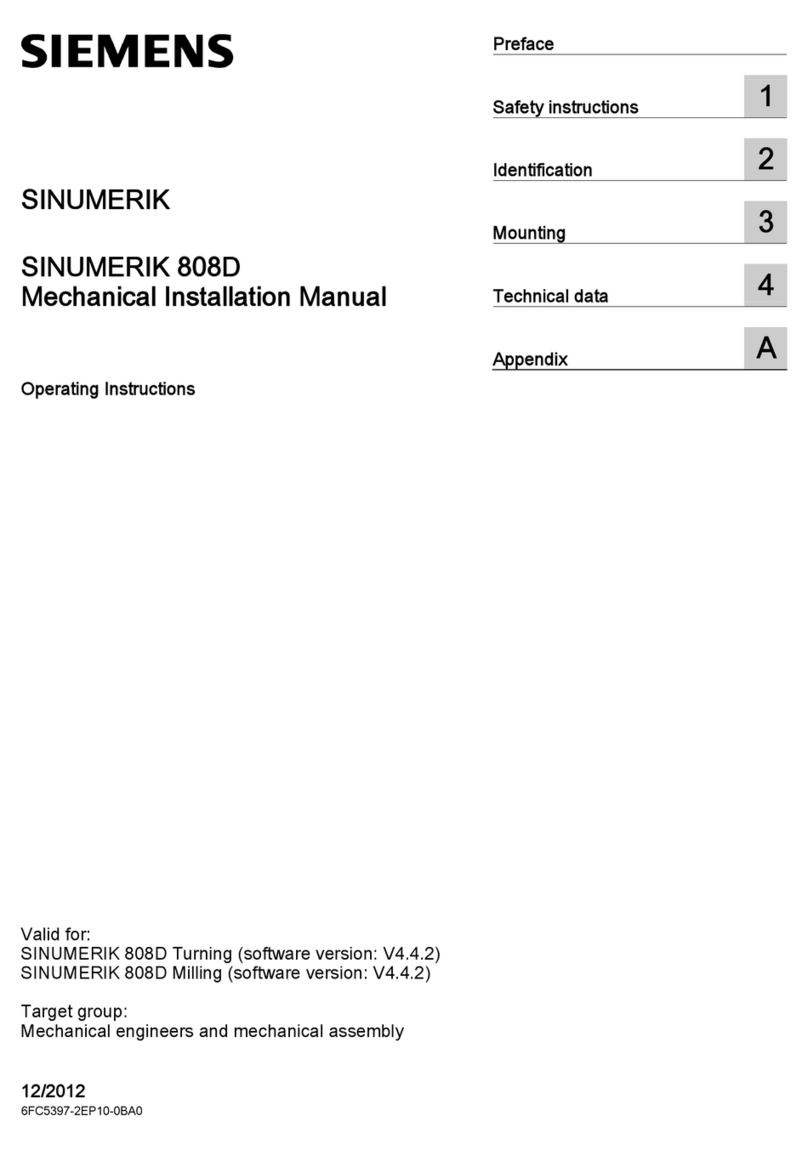
Siemens
Siemens SINUMERIK 808D User manual

Siemens
Siemens SIMATIC HMI KTP400 Basic User manual
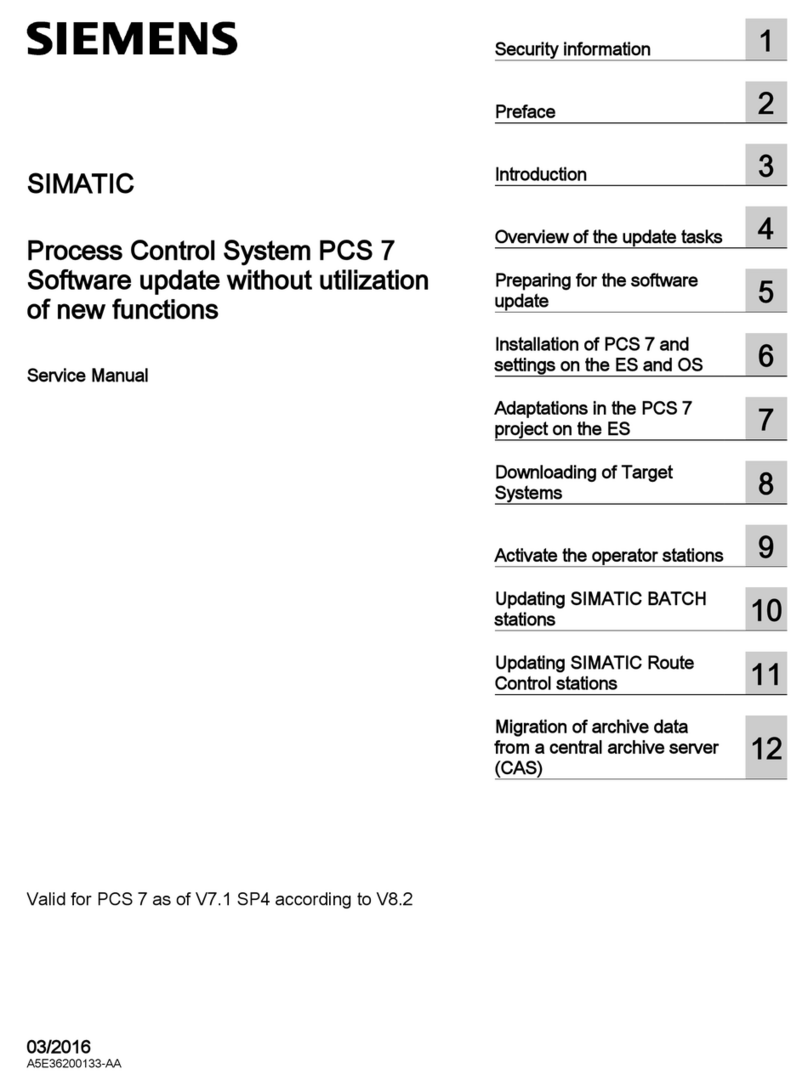
Siemens
Siemens SIMATIC PCS 7 User manual
Popular Control System manuals by other brands

Zonex
Zonex GEN II -VVT Installation and application manual

Altronics
Altronics K 9650 quick start guide

micro-trak
micro-trak RoadMaster Reference manual

micro-trak
micro-trak Calc-An-Acre II Reference manual

EMKO
EMKO TRANS-SYNCRO user manual

Dover
Dover TWG GC ELEMENT II Calibration and Troubleshooting Manual