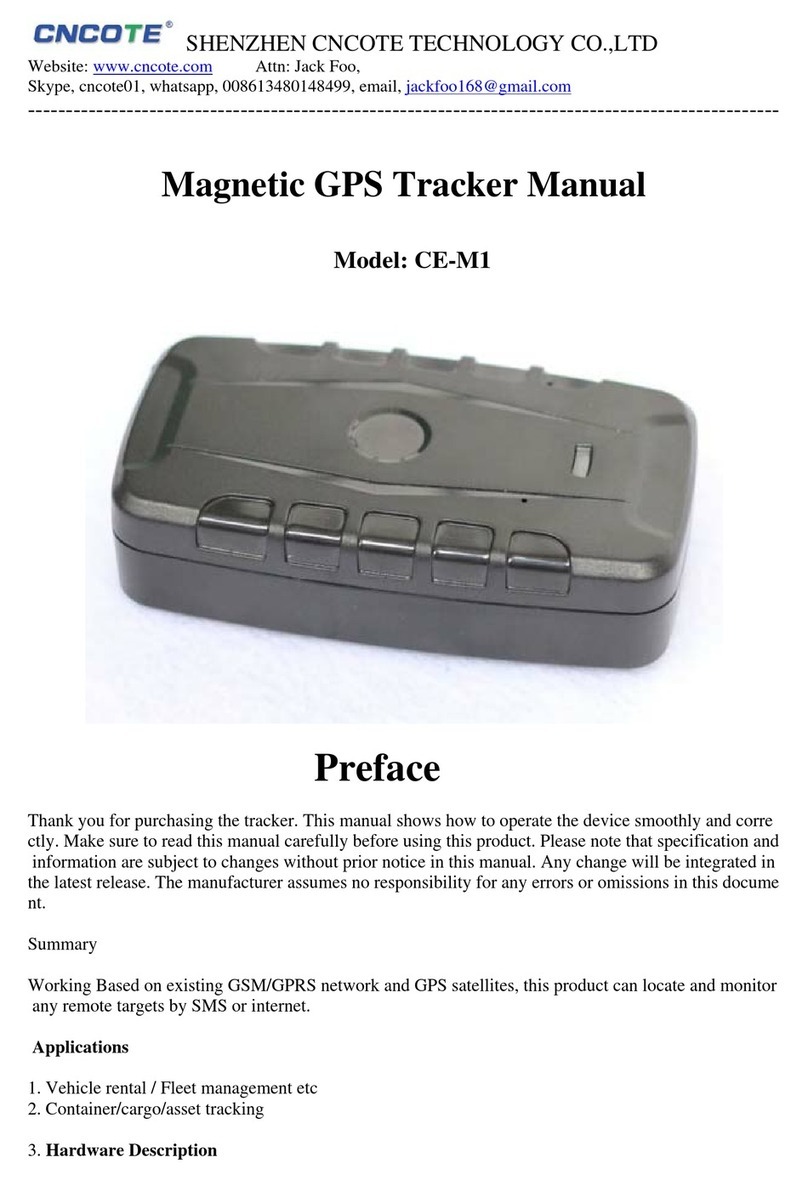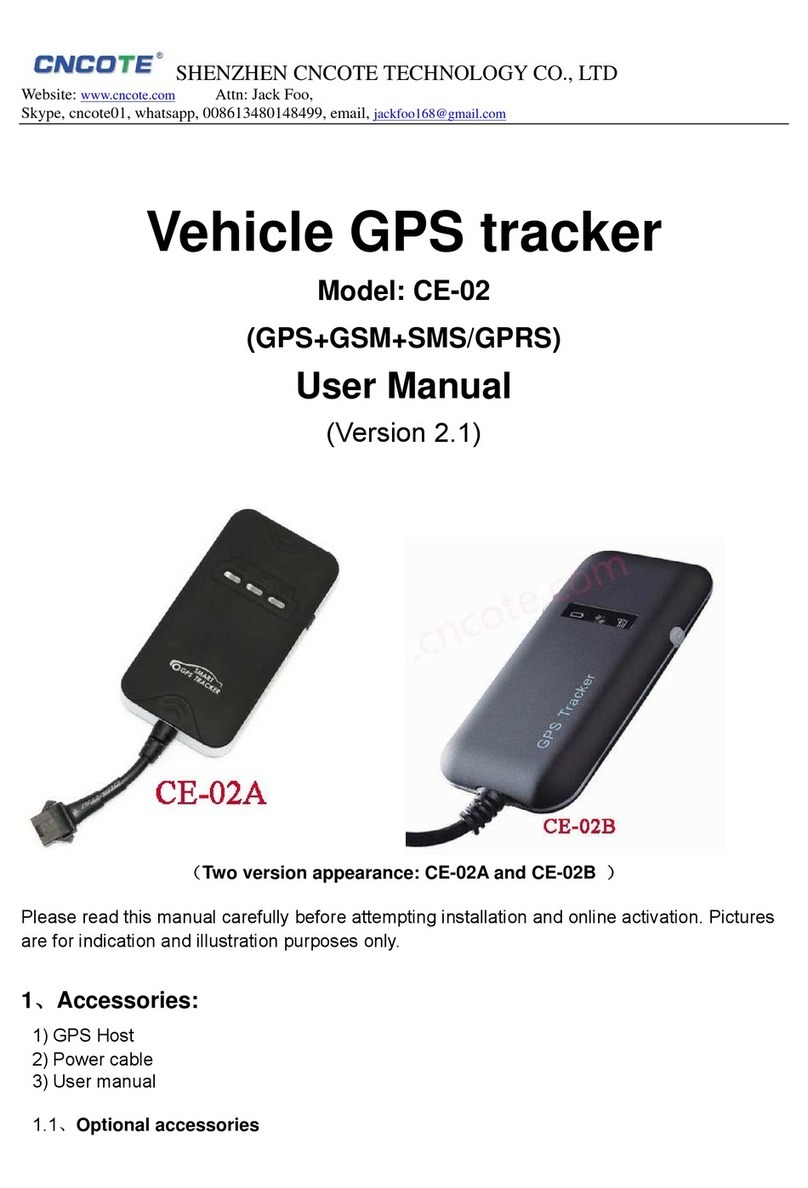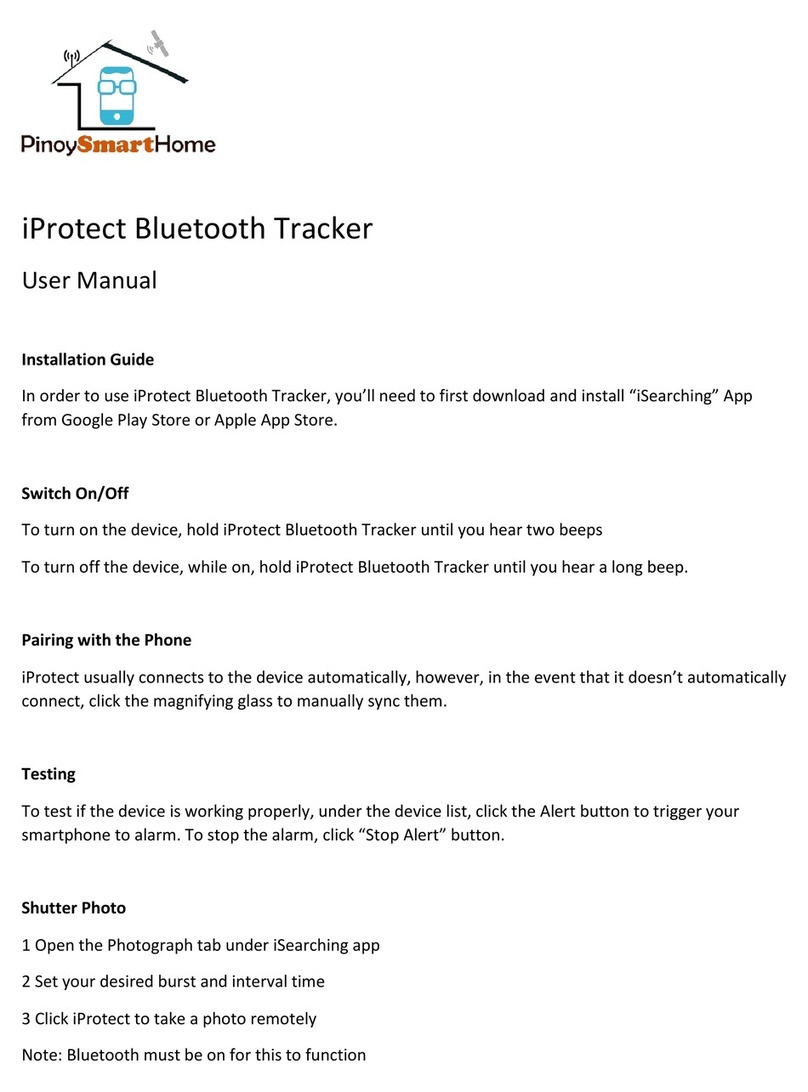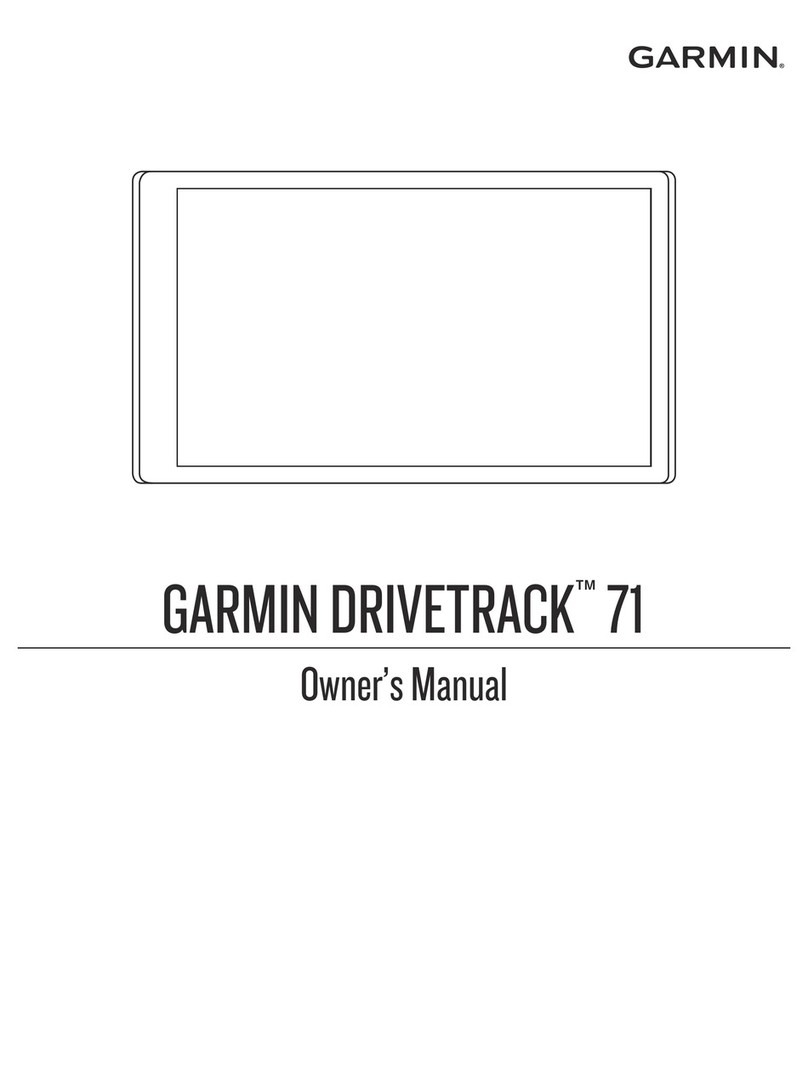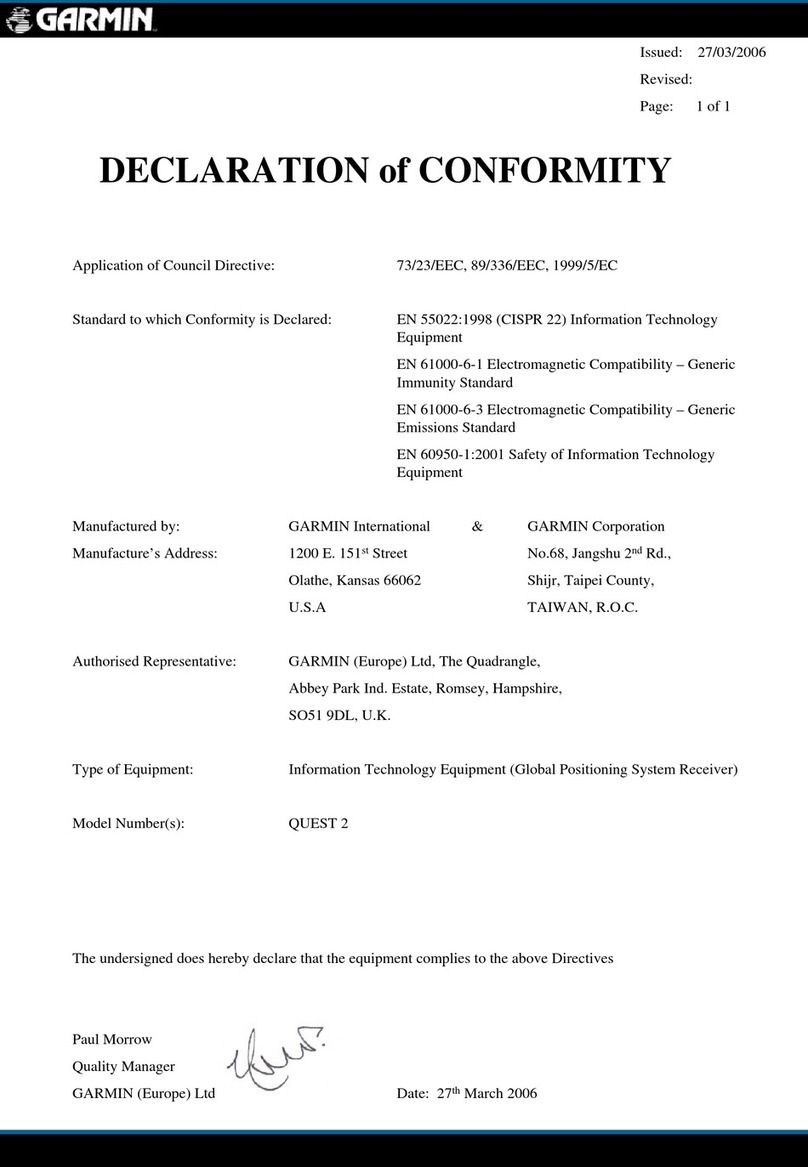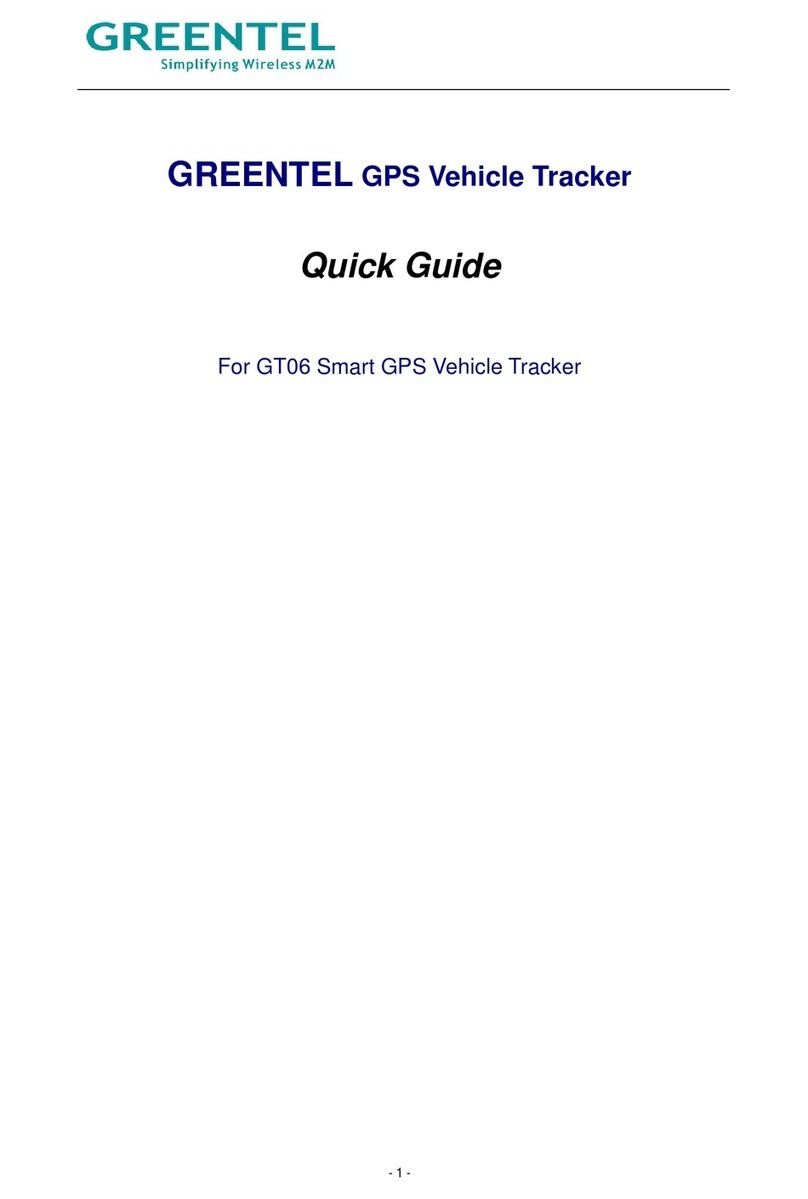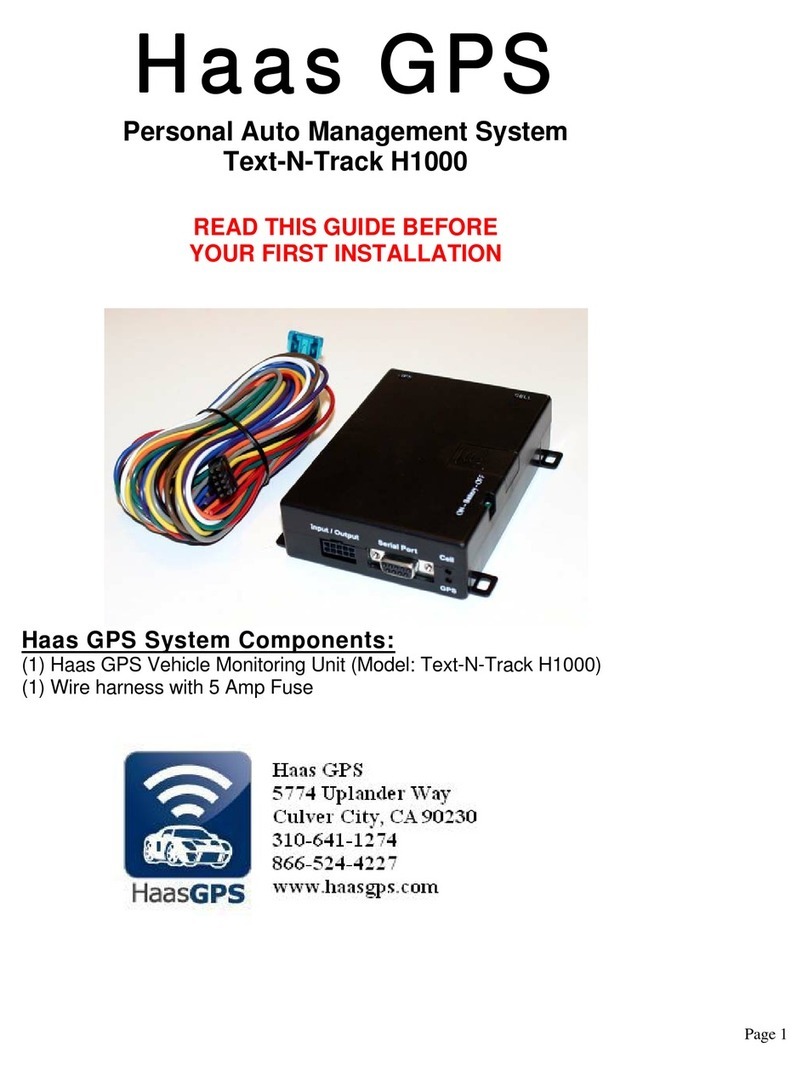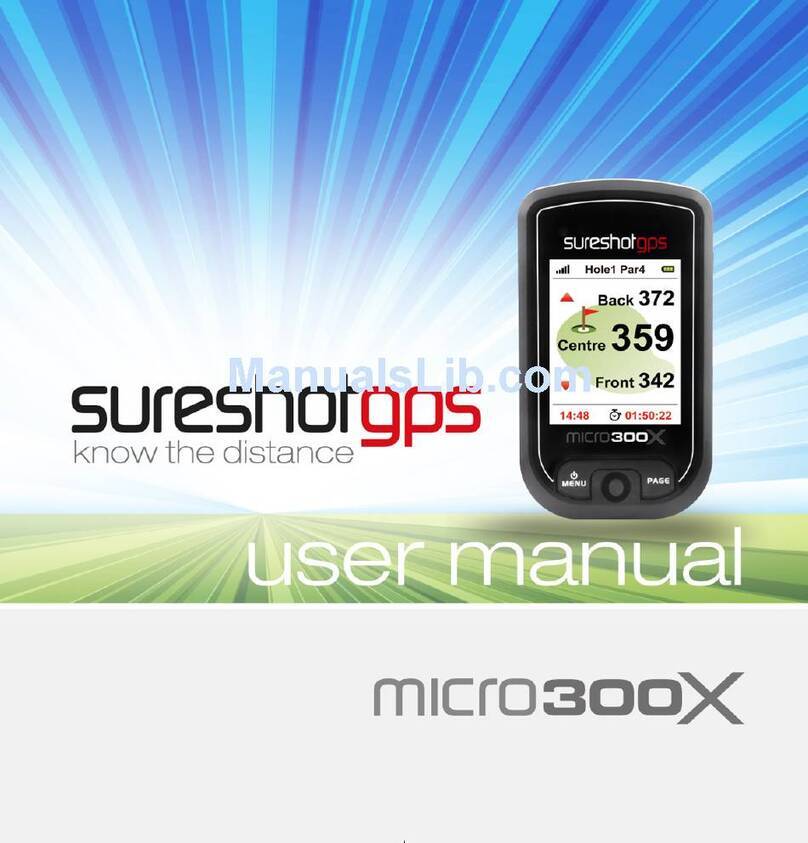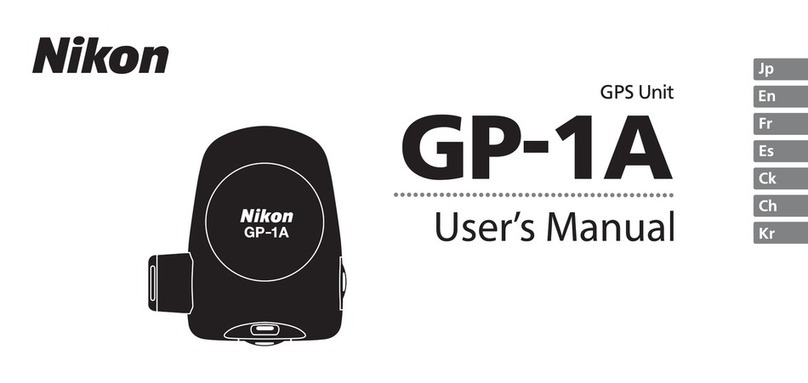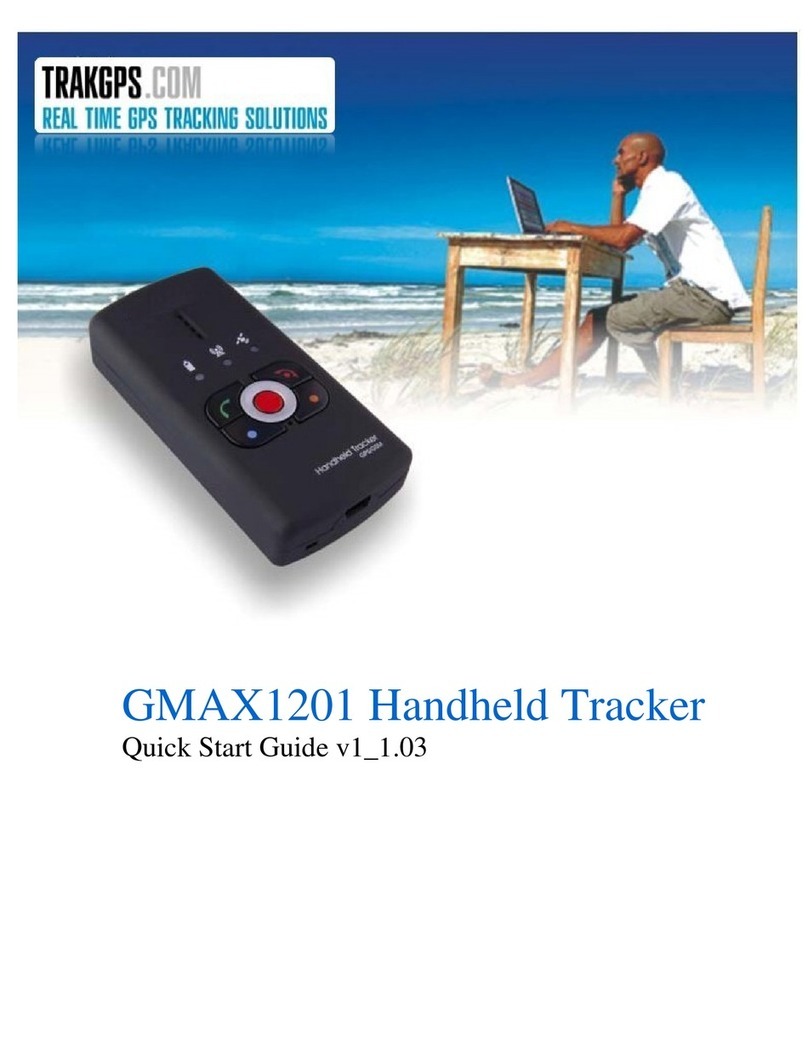CNCOTE CT-V3 User manual

Shenzhen Cncote Technology Co.,Ltd
----------------------------------------------------------------------------------------------------------------------------------------
4G Vehicle GPS Tracker
Model: CT-V3
1. Product functions & parameters
1.1. Product functions:
●Real time tracking/history tracking replay.
●Support SMS/application/website 3 ways tracking way.
●Support alert (like power off, over speed alert)
●Support Cut engine (optional)
1.2 Product parameters
●Network standard: 4G, 2G
●Wide voltage input range: 9-90V
●Positioning time: average hot start: ≤3sec(open sky)
average cold start: ≤35sec(open sky)
●Positioning accuracy: ≤10m (open sky)
●Working temperature: -20℃-75℃
2. Product accessories and LED status
2.1 Accessories:
Standard: GPS tracker/harness/user manual
Option: Relay
2.2 LED status of GPS tracker
2.2.1 Red LED (power supply/working status)
LED status Meaning
On all the time Working normally
off shutdown

Shenzhen Cncote Technology Co.,Ltd
www.cncotegps.com, Attn: Jack Foo, Whatsapp/Wechat: +8613480148499, Email: sales01@cncote.com
----------------------------------------------------------------------------------------------------------------------------------------
2.2.2 Yellow LED (GSM signal status)
LED status Meaning
Fast flash 1 time within 2 seconds GSM initialization
On all the time GPRS communication normally/online
off GSM sleep/shutdown
2.2.3 Blue LED (GPS signal status)
LED status Meaning
Fast flash 1 time within 2 seconds GPS signal searching
On all the time GPS located
off GPS sleep/shutdown
3. GPS tracker installation instructions:
3.1 Preparation before installation:
① Open the packing box and check model, accessories are correct or not, otherwise please
contact your dealer.
② SIM card selection, the terminal needs to insert a standard SIM card.
③ For the installation of the SIM card, confirm the orientation of the SIM card according to the
type of the SIM card slot of the device, and place the SIM card correctly
Note:
⑴Before installing or removing the SIM card, please switch off the power.
⑵Please active the GPRS function of the SIM card.
⑶Please active the caller ID display function of the sim card for remote monitoring (select to
enable or not according to the function required by the customer).
⑷If your SIM card has been turned on and asked to enter the SIM PIN, please refer to your
mobile phone user manual to turn off the SIM PIN input function.
⑷Please make sure that the SIM card has charges.
3.2 installation
The GPS device should be installed at hidden positions. We highly suggest that installed by
professional technicians. Please note below items:
2Installation position should be as concealed as possible, and be waterproof.
② Keep away from emission sources, such as reversing radar, anti-theft device and other
vehicle-mounted communication equipment.
③ The device finished with built-in GSM antenna and GPS antenna. When installing, make sure
that the front is facing upward (toward the sky), and there is no metal object upside.
The recommended installation position as below:
⑴The hidden place in the decorative panel under the front windshield of the car.
⑵Hidden places around the front dashboard of the car (the skin is made of non-metallic

Shenzhen Cncote Technology Co.,Ltd
www.cncotegps.com, Attn: Jack Foo, Whatsapp/Wechat: +8613480148499, Email: sales01@cncote.com
----------------------------------------------------------------------------------------------------------------------------------------
material).
(3) Under the decorative panel under the rear windshield of the car.
⑷Inside the car door or the center pillar.
⑸In the dashboard of the electric vehicle/motorcycle or the hidden place under the rear seat.
3.3、Definition of the cables
3.3.1 Please use the power cable provided by the original factory. The red cable is the positive
pole of the power supply, and the black is the negative pole of the power supply. When installing
the negative pole of the power supply, please choose separate grounding or grounding. Do not
connect it with other grounding wires.
3.3.2 ACC cable (orange cable) connects to ACC switch. If the ACC automatic anti-theft function is
required, the ACC line must be connected, and the device will determine whether to enter the
fortified state according to the ACC state; if the ACC line is not connected, the vehicle will enter
the fortified state. When the vehicle is running in the fortified state, vibration will trigger the
vibration alarm.
3.3.3 The oil and electricity control cable (yellow cable) should be connected to the thin yellow
cable on the relay (optional).
3.4 Steps for the correct use of the product: install → start → set → register
Install: When installing, make sure the GPS antenna face the sky, and the place above the
installation location must be covered by materials that do not absorb electromagnetic waves
(such as metal, explosion-proof insulation film).
Start: Install the SIM card in the correct direction, connect the wires according to the wiring
diagram, and then switch on.
Set: It must be done, otherwise no other operations can be performed. Use the owner's mobile
phone to send a text message to the GPS device SIM card number to set the owner's number and
specific number.
Register: The registration method depends on the dealer's platform, and the registration method
is also different. Please consult the dealer.
4. GPS tracker operation instructions
4.1 SMS command
The user uses the mobile phone to send SMS command to the SIM card number of GPS device
(note SIM card should be activated the text message function).
The comma in below SMS command format is in English input format, and the letters are upper
and lower case according to the requirements of the instruction.
Common query functions SMS command Reply
Terminal status query CXZT Version, ID,IP, etc…

Shenzhen Cncote Technology Co.,Ltd
www.cncotegps.com, Attn: Jack Foo, Whatsapp/Wechat: +8613480148499, Email: sales01@cncote.com
----------------------------------------------------------------------------------------------------------------------------------------
Longitude and latitude link query G1234 Google address link
reboot device CQ CQ OK
reset FORMAT FORMAT OK
Revise APN APN,123456,cmnet APN SET OK
Revise APN user name APNUSER,123456,user APNUSER SET OK
Revise APN password APNPASSWD,123456,password APNPASSWD SET OK
Ignition/running upload interval
time setting FREQ,123456,30 FREQ SET OK
Flameout upload interval time
setting STATIC,123456,40 STATIC SET OK
Revise ip and port of server IP+blank+IP address+blank+port
example:IP 106.3.230.234 8185 IP SET OK
4.2 App operation
Login the tracking platform:
Users can log in to the global positioning service platform provided by the dealer to check the
location and status of the vehicle. For the service platform website, please consult your
dealer.
1. login and check on web platform:
If individual users, please log in with the device ID number. The ID number is on the GPS device
and packaging box. When logging in to the platform, please select IEIM/license plate number to
log in. The default password is: 123456.
For enterprise users and fleet management users, please log in by user name. The user name and
password are set by the dealer, please contact the respective dealer to assign.
2. Login by Mobile APP:
If Android system, please scan the QR code download, and if Apple mobile phone user can search
the APP name in the Appstore to download.
If individual users, please log in by the GPS device ID number. The ID number is on the GPS device
and packaging box. When logging in to the platform, please select IEIM/license plate number to
log in. The default password is: 123456.
If enterprise users and fleet management users, please log in by user name. The user name and
password are set by the dealer, please contact the respective dealer to assign.
5. Trouble shooting.
Trouble shooting
When operating the GPS device, if it is not work properly, please refer to the following problems

Shenzhen Cncote Technology Co.,Ltd
www.cncotegps.com, Attn: Jack Foo, Whatsapp/Wechat: +8613480148499, Email: sales01@cncote.com
----------------------------------------------------------------------------------------------------------------------------------------
and solutions; if the problem still cannot be solved, please contact the dealer.
Common Problems Reasons Solutions
Poor signal
Test at areas where there are high
buildings or underground parking
lots, where radio waves cannot be
sent or received normally.
Use it at a good signal place
platform shows device
not activated after first
installation
Main power supply connected
correct or not
Do not connect to the main
control line of the vehicle
SIM inserted not correct Check the SIM card
Check LED status Check if the indicator is blinking
or steady
SIM without GPRS activated or SIM
card out of charge.
Please contact carrier to activate
GPRS or charge
Ip and port not correct (can check
by SMS command)
Revise the ip and port by SMS
command
Platform map shows
incorrect location
GPS not locate Please go to outdoor place where
GPS signal is good
Vehicle did not move after
installation
Please drive the vehicle on the
road
ACC connected or not Connect the device and turn on
ACC
Platform shows the main
power disconnect
Poor power supply connection Check whether the power supply
line of the device connected
correct or not
Platform shows device offline
SIM card out of charge, or GPRS
was canceled
Please check your SIM card
Weak signal area Please try again at good signal
area

Shenzhen Cncote Technology Co.,Ltd
www.cncotegps.com, Attn: Jack Foo, Whatsapp/Wechat: +8613480148499, Email: sales01@cncote.com
----------------------------------------------------------------------------------------------------------------------------------------
Warranty card
Special statements:
1. If there is any technical modification for this product in the future, no further notice.
2. If the appearance or color of the product were changed, please refer to real product.
3. The warranty card is only applicable to product with IMEI number listed as below.
4. Please keep this card in good condition. Please present this card and the original purchase
receipt when you apply warranty.
5. Please refer to the table below for the warranty range.
This card is the basic proof of the warranty. Please fill in the card carefully and keep it in good
condition.
User Name Telephone Number
Address
Model No. IMEI
Purchasing Date Commercial invoice No.
Seller Name
Seller Add
Seller Tel
1. One year from the date of purchase, the non-human damage failure is guaranteed for one
year;
2. Any of the following conditions is not covered by the warranty, but can be repaired if you
pay the cost
(1) Exceeding the warranty period;
(2) Damage caused by unauthorized disassembly or repair without the authorization of our
company;
(3) immersed in water and the circuit board was burnt;
(4) Damage caused by improper installation, use, maintenance or storage;
(5) damage of outer casing caused by the improper use;
(6) The IMEI number of the product is torn or blurred;
(7) The warranty card and product model No. not match, or the warranty card was altered;
(8) Damage caused by force majeure.
Table of contents
Other CNCOTE GPS manuals