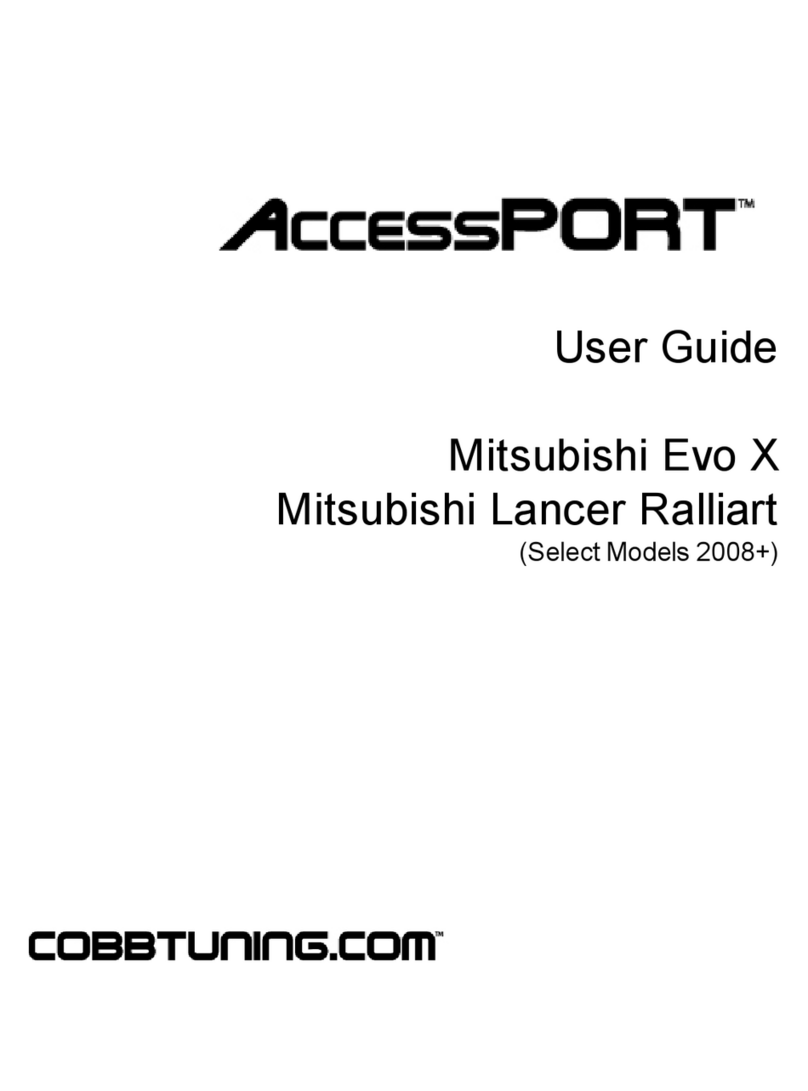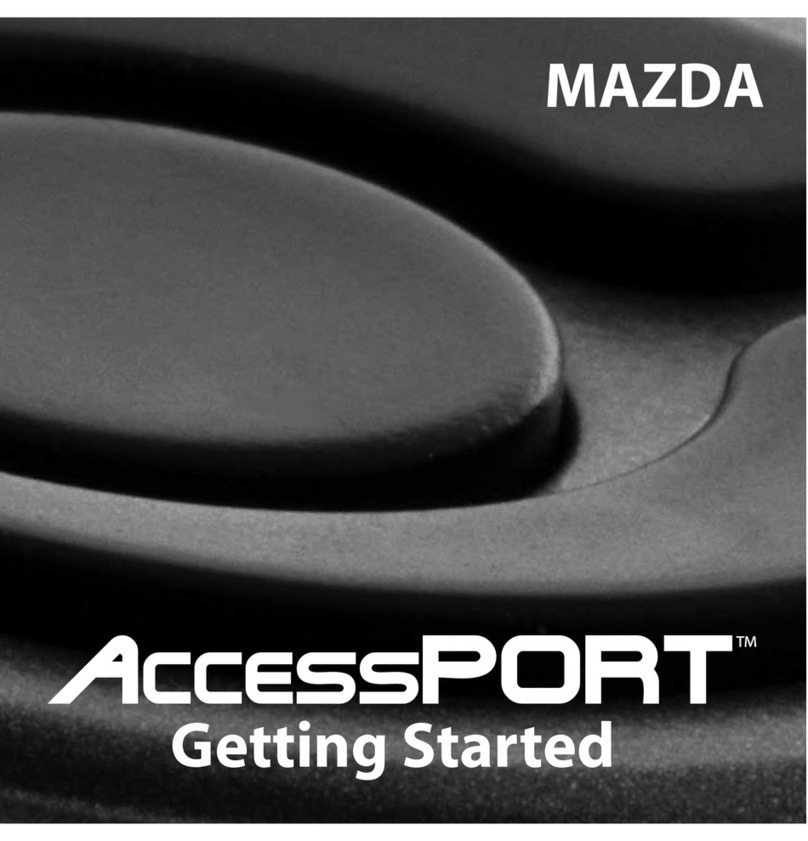Vehicle Identification:
TheAccessPORTwillattempttoautomaticallydeterminethetargetvehicleforinstallation.
If the AccessPORT successfully identifies the vehicle:
Verify that the identified vehicle is correct and press OK to confirm.
If an error occurs:
Please reference the Troubleshooting section of the AccessPORT User’s Guide located
on the provided AccessPORT CD for additional information.
Map Selection :
After the AccessPORT identifies the vehicle, it will present a list of maps for
that vehicle. The map selected will become the base map for the vehicle. To
ensure the best performance, select the map that most closely matches the
modification level of the vehicle. Select a map and press OK to view detailed
information about that map. After confirming that the selected map is correct,
press OK again to proceed, or press CANCEL to return to the map selection list.
Save Stock ECU Program Data:
After confirming the installation map, the AccessPORT will download the current
stock ECU program data from the vehicle. This AccessPORT saves this data for use
during the uninstall process to ensure that the vehicle is completely returned to
stock. The download process will take 3 - 4 minutes to complete.
Install AccessPORT Programming:
With the stock ECU data saved, the AccessPORT will proceed with installation to the
vehicle. At this point the AccessPORT reprograms the vehicle’s ECU with new program
data and calibration parameters from the selected map file. This process will take several
minutes to complete.
Installation Complete:
Your screen should now display “Installation Complete. Turn key to off position.”
The AccessPORT is now successfully installed. Turn the key to the OFF position, unplug
the OBD connector and wait for approximately 10 seconds. The AccessPORT does not
need to be plugged into the vehicle again until a map change is necessary. Please note that
the AccessPORT is designed to work with only one vehicle at a time. Once the AccessPORT
is installed, it cannot be used with another vehicle until it is uninstalled from the original
vehicle.
WARNING!
Do not disturb the AccessPORT, the USB cable, or the OBD connector while installation
is taking place. Failure to do so may result in incomplete ECU reprogramming which
will render the vehicle inoperable.