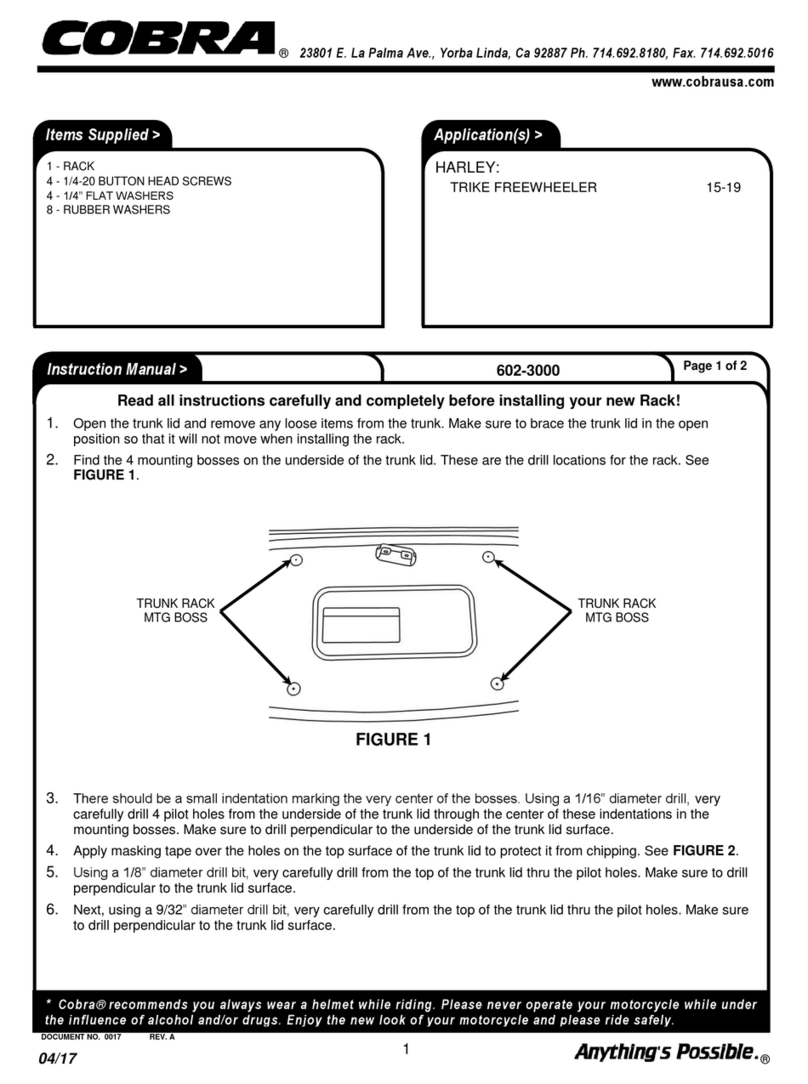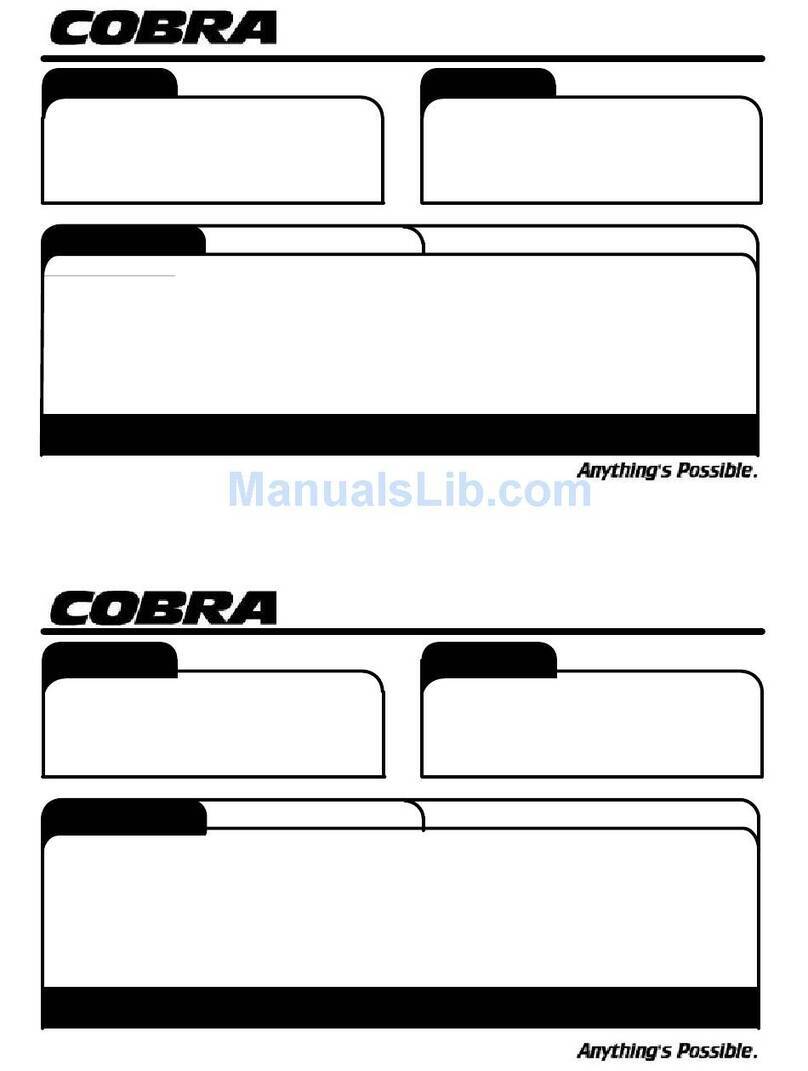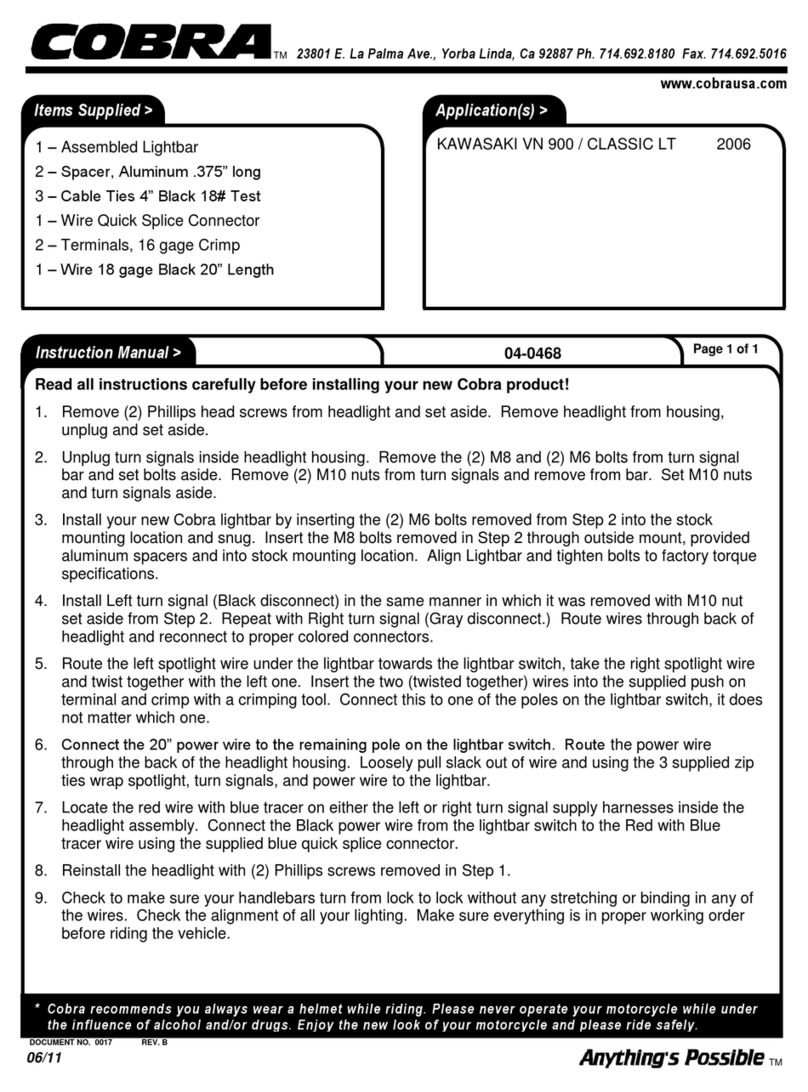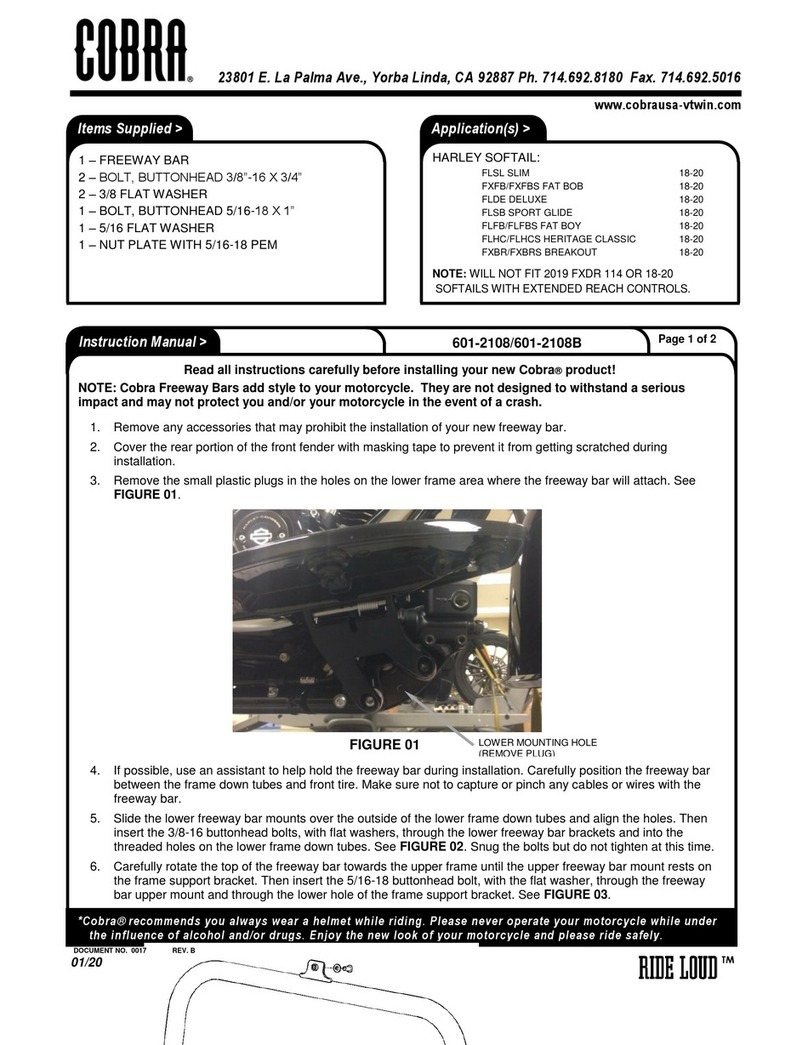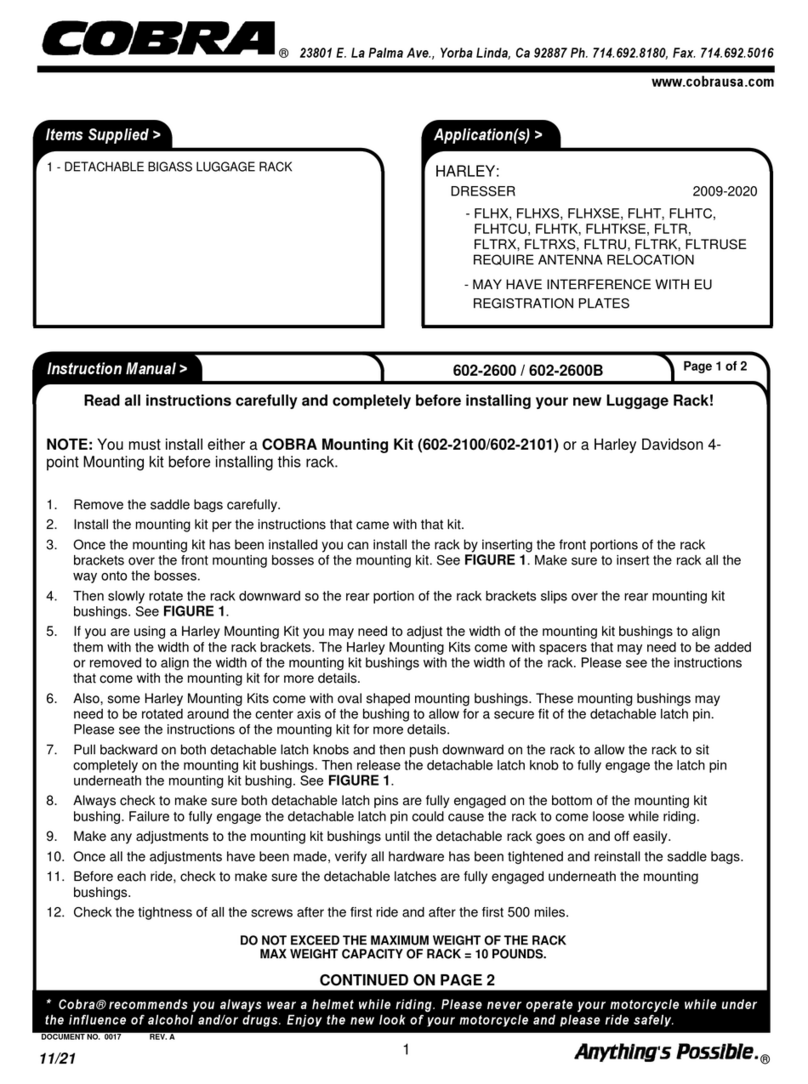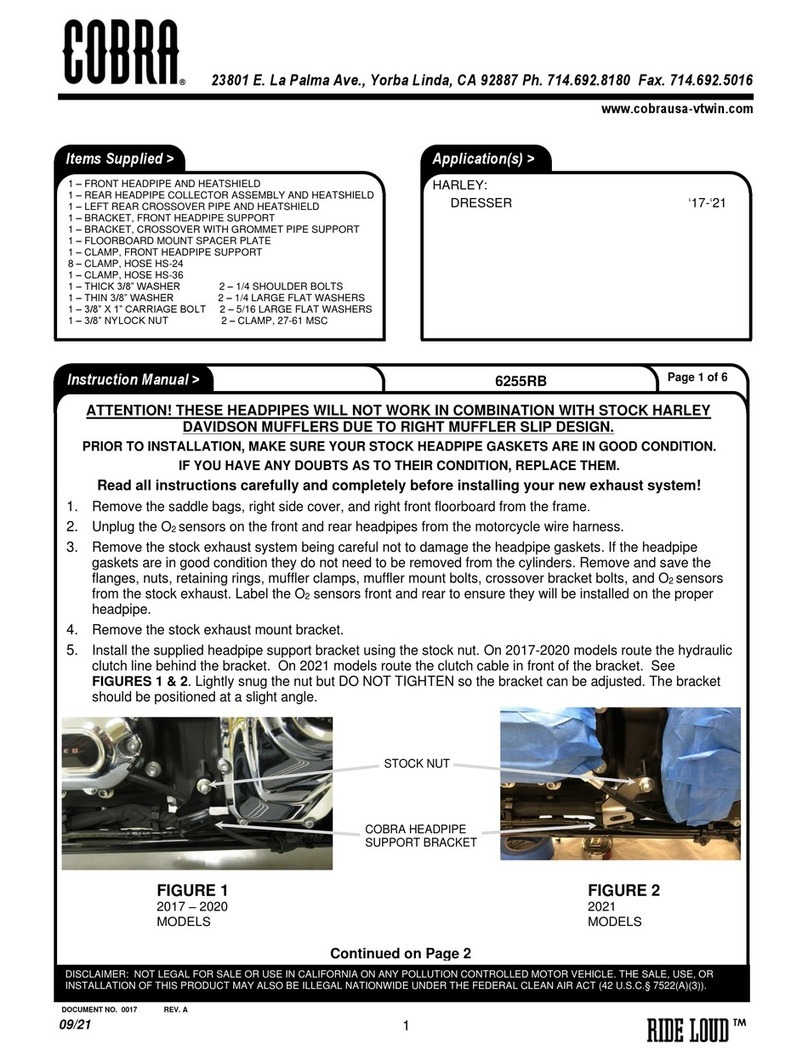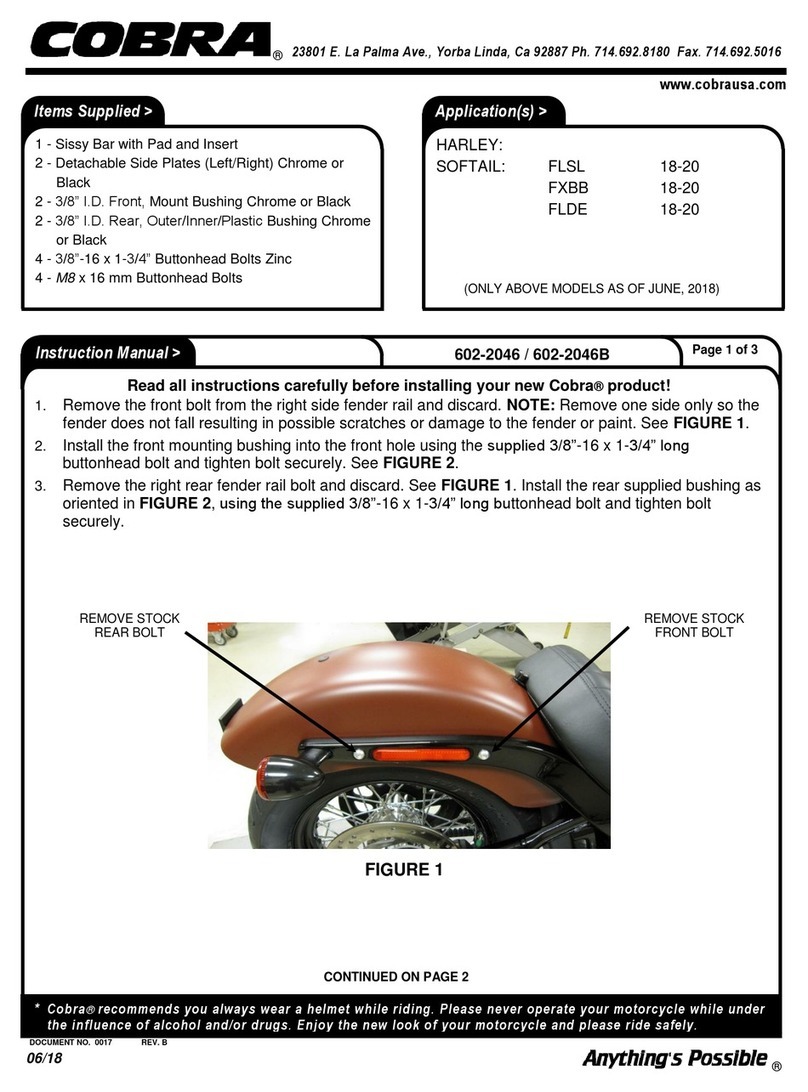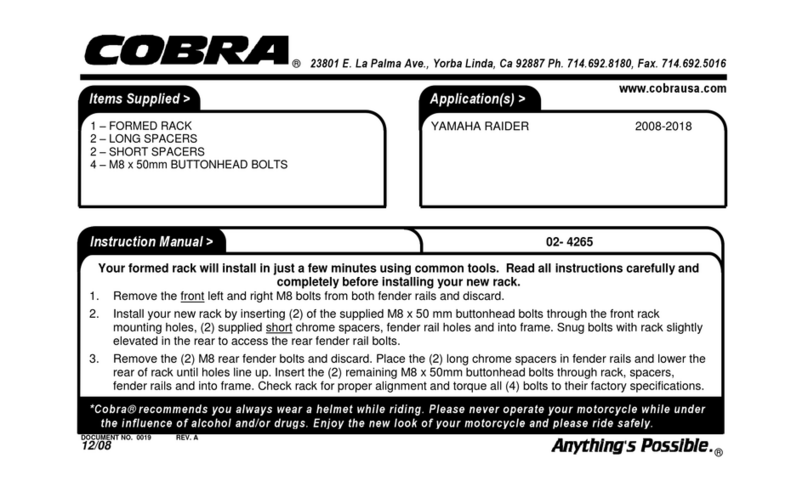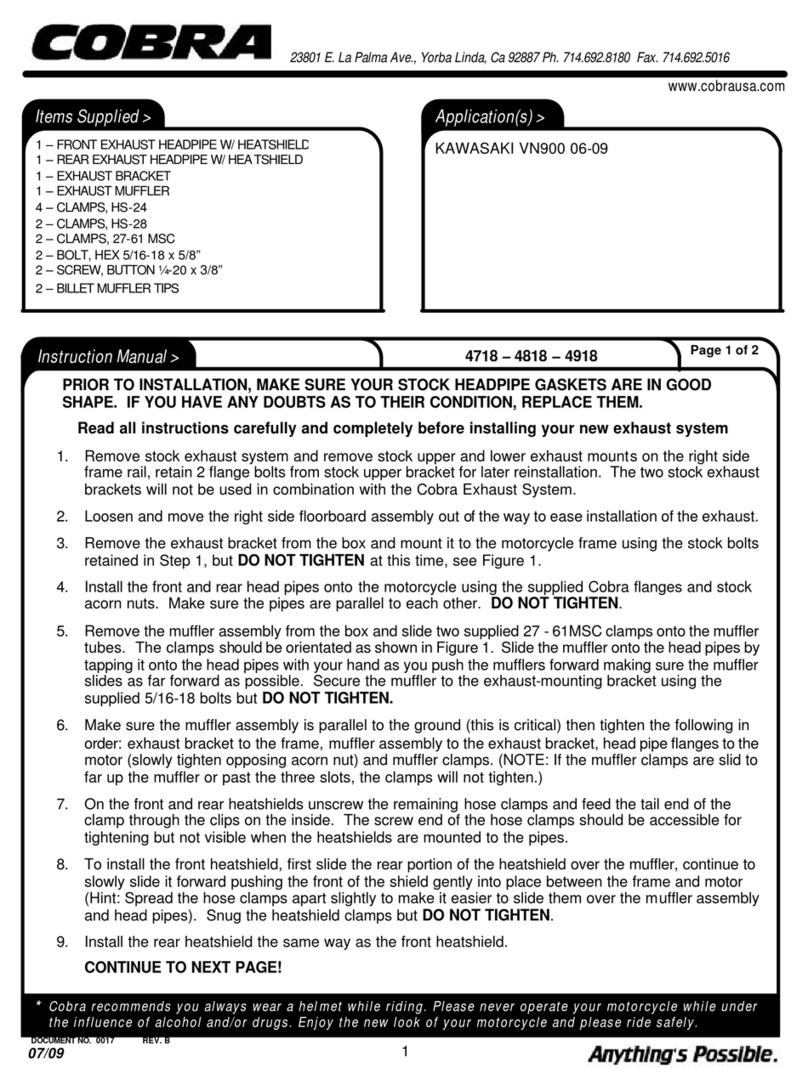Read all instructions carefully and completely before installing your new POWRPRO module.
It is recommended that a qualified mechanic or technician install this product.
Before installing it is recommended that the gas tank be low on fuel.
1. Remove the seat. Remove the two 12mm headed bolts securing the rear of the fuel tank, prop the tank up
securely to allow access to the fuel injector connector.
2. Position the Fi2000 module in the area under the seat, then feed the Fi2000 harness with the white
connector forward under the seat latch bracket and route it forward between the two large fuel hoses, see
Figure 1.
3. Locate the four prong white connector up under the fuel tank on the left side of the frame. Unplug this
connector then plug each male and female connector into the corresponding stock connectors, see Figure 2.
Tuck these connectors out of the way and lower the fuel tank.
4. Route the second harness with the clear connectors forward under the right side frame rail and forward of
the right side panel. Next slide the harness back between the right frame rail and top of the side panel until
you can route the harness down and behind the rear edge of the side panel in the cutout for the fuel lines
and clutch cable, the panel may need to be removed. Remove the three allen screws from the triangular
cover to access the O2sensor connection. Unplug this connection and then plug in the corresponding
Fi2000 connectors into the stock connectors. Replace the triangular cover to hide these connectors.
5. Velcro the Fi2000 module to the black fuel pump tank, see Figure 1. Lift up the tool tray / battery cover to
access the negative post of the battery. Attach the ground wire from the Fi2000 to the negative post.
Reinstall the cover. Before reinstalling the seat, verify connections.
6. Verify that the module has power and connections have been made correctly; watch the clear window on
the FI housing and turn "ON" the key ignition and set the handlebar run switch to "ON", confirm that the
Red LED turns on. On some models the Red light will turn off after 4-5 seconds as the fuel pump cycles
off, which is OK. If you do not see a Red light, it may be necessary to wait for the alarm to reset (if
applicable) and try again. Also confirm the side stand is up, bike is in neutral, and clutch is in. Start the
bike and confirm the LED remains on solid Red. NOTE: Make sure ignition is turned off before attempting
to change any Fi2000 harness connections if no Red light is seen. For access to the Blue Tooth Tuning
App on the module, please download the PowrPro Black App to your smart device, Android 4.3 & later or
Apple iOS 5.0 & later operating systems. Once the app is installed, make sure the motorcycle is in neutral
and start the engine, use the connect button within the app and the Blue light on the Fi module window will
light up during pairing connection and remain solid Blue while paired and connected with respective
Android or Apple Device. Once the app has been used and settings saved and disconnected through the
app, the Blue light will turn off, and the PowrPro Black will be ready for continued service on the
motorcycle.