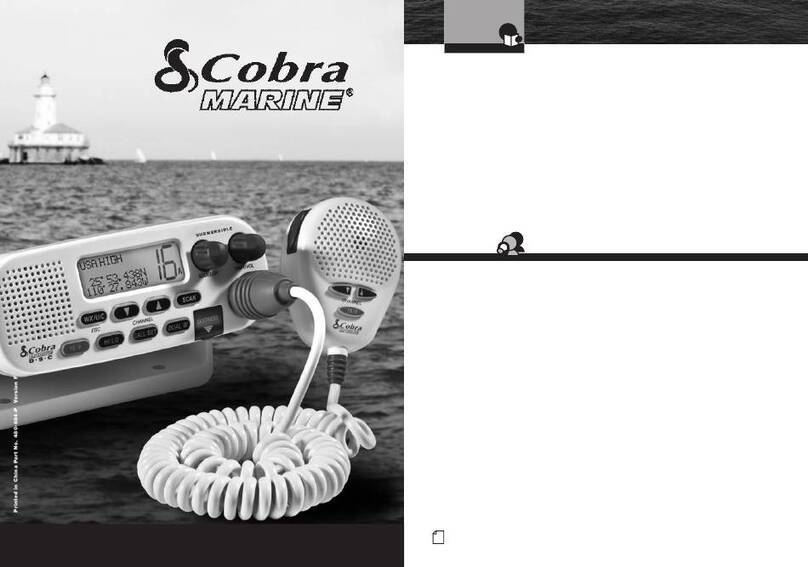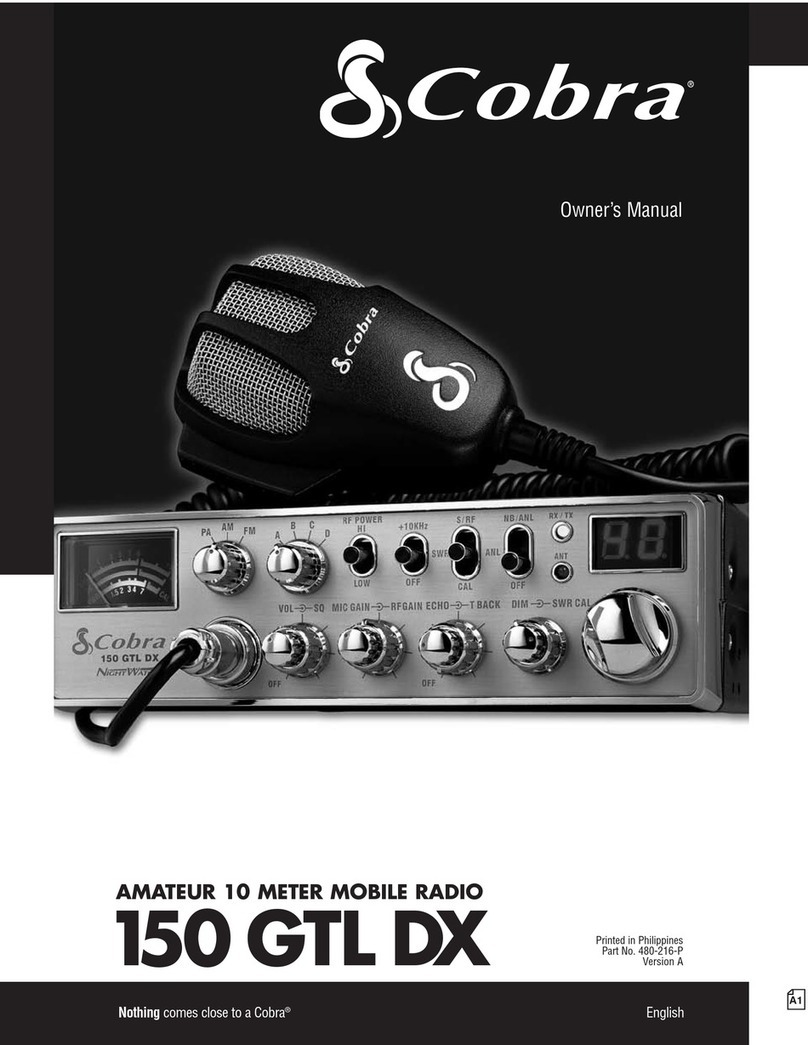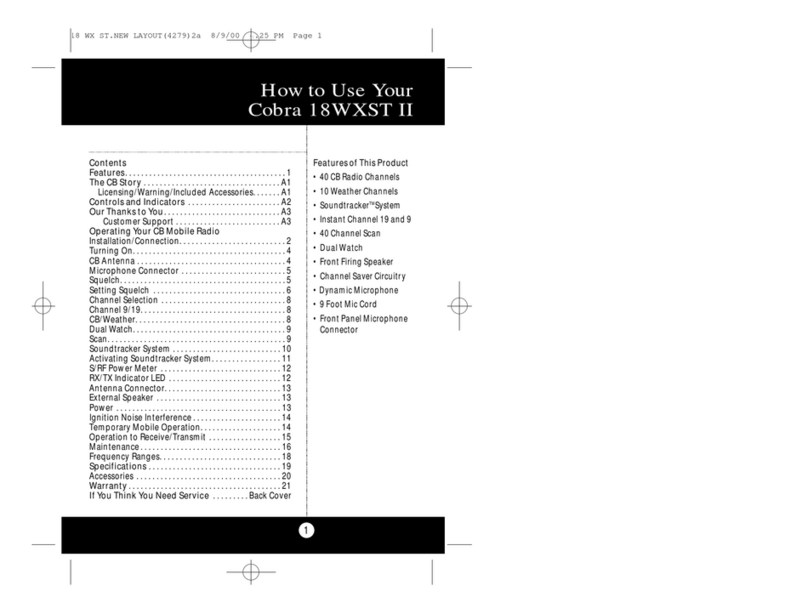Ignition Noise Interference
Antennas
Use of a mobile receiver at low signal levels is
normally limited by the presence of electrical
noise. The primary source of noise in automobiles
is from the alternator and ignition system.
Typically, when signal level is adequate, the
background noise does not present a serious
problem. Also, when extremely low level signals
are being received, the transceiver may be
operated with the vehicle’s engine turned off. The
unit requires very little current and therefore will
not significantly discharge the vehicle’s battery.
Even though the Cobra® 29 NW has an automatic
noise limiter, in some installations ignition
interference may be high enough to make good
communications impossible. Many possibilities
exist and variations between vehicles require
different solutions. Consult your COBRA® dealer
or a 2-way radio technician for help in locating
the source of a severe noise.
CB Antenna
Since the maximum allowable power output of
the transmitter is limited by the FCC, the antenna
is critical in affecting transmission distance. Only
a properly matched antenna system will allow
maximum power output. Cobra® loaded type
antenna models are highly recommended for
most installations. Consult your Cobra® dealer for
further details, or call 773.889.3087 and speak to
a Cobra® representative.
arine Installation
The transceiver will not operate at maximum
efficiency in a boat without a ground plate,
(unless it has a steel hull). Before attempting
installation , consult your dealer for information
regarding an adequate grounding system and
prevention of electrolysis between fittings in the
hull and water.
CB Antenna
7
Note
For optimum performance
n passenger cars the ideal
antenna location is on the
center of the roof. Second
choice is on the
center of the trunk.
Note
Because many newer trucks
feature fiberglass door skins,
the outside mirror must be
grounded to the chassis via
ground strap, if the antenna is
mounted on the mirror bracket.
Note
3-way Combination Antennas
are also available which allow
operation of all three bands
(A -F & CB), using a single
antenna. However, this type of
antenna usually results in less
than normal transmit and
receive range when compared
to a standard-type “Single
Band” CB antenna.
Call 773-889-3087 for further
information.
6
1A standard antenna connector is provided
on the transceiver for easy connection.