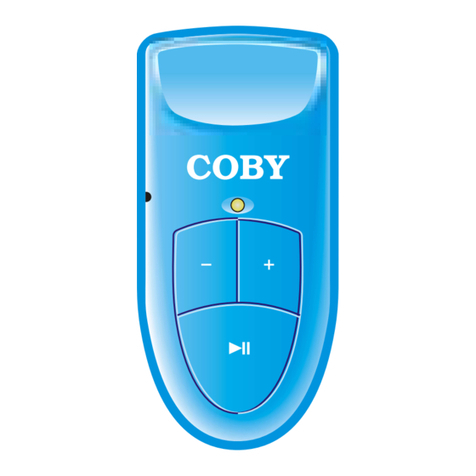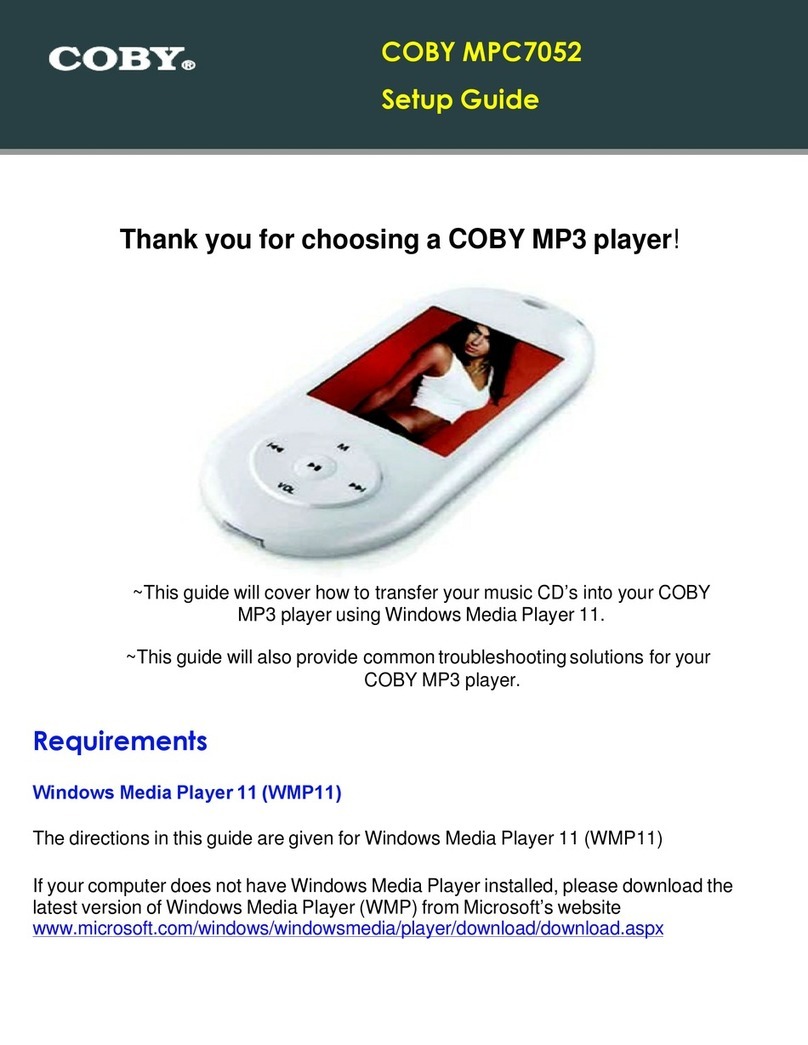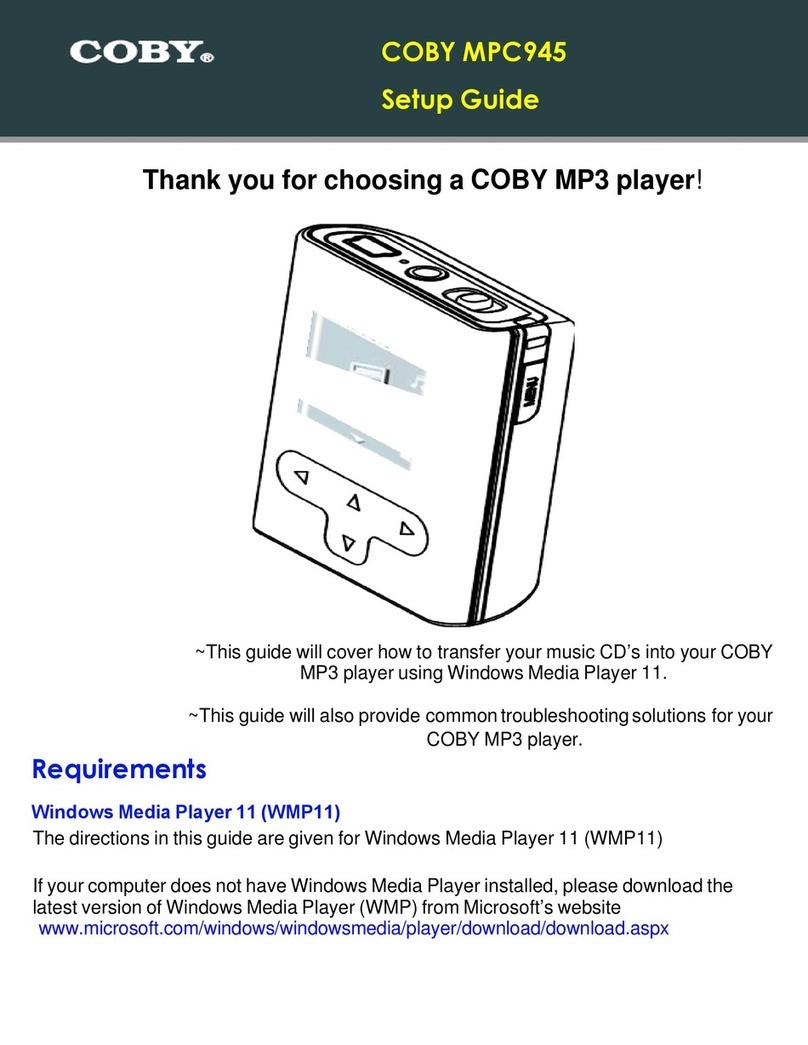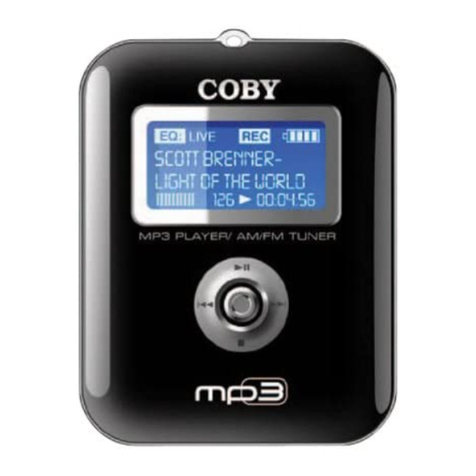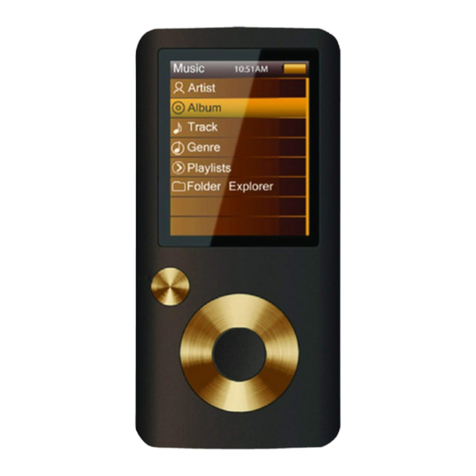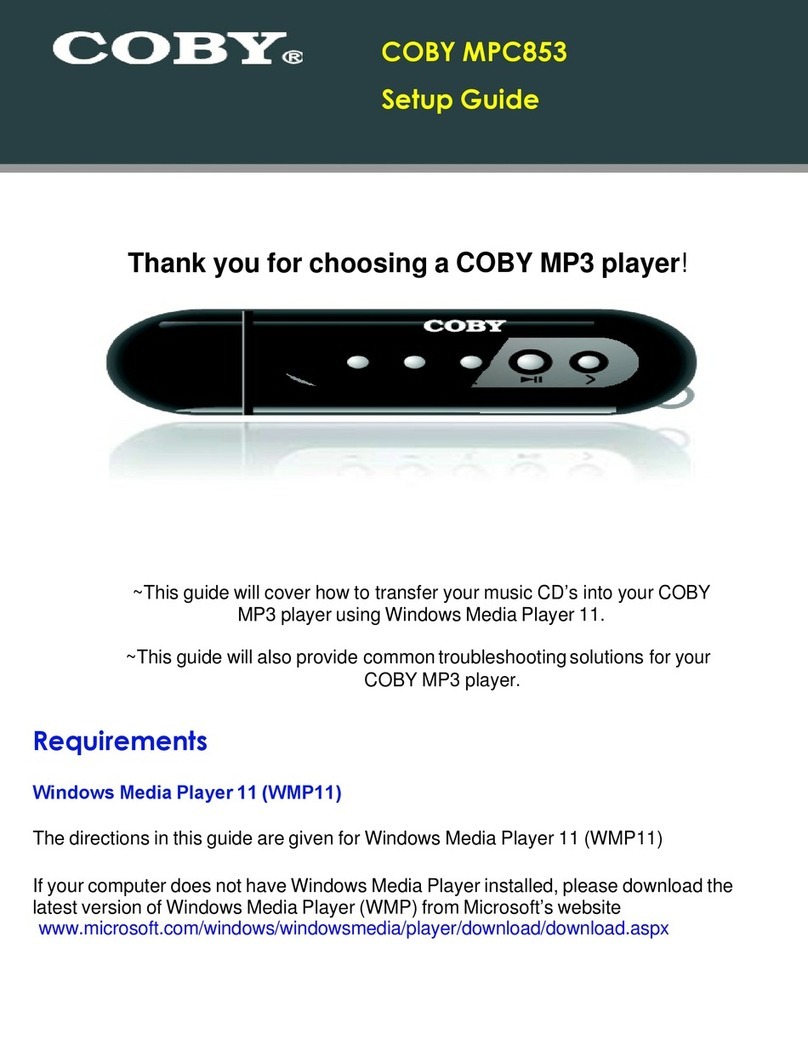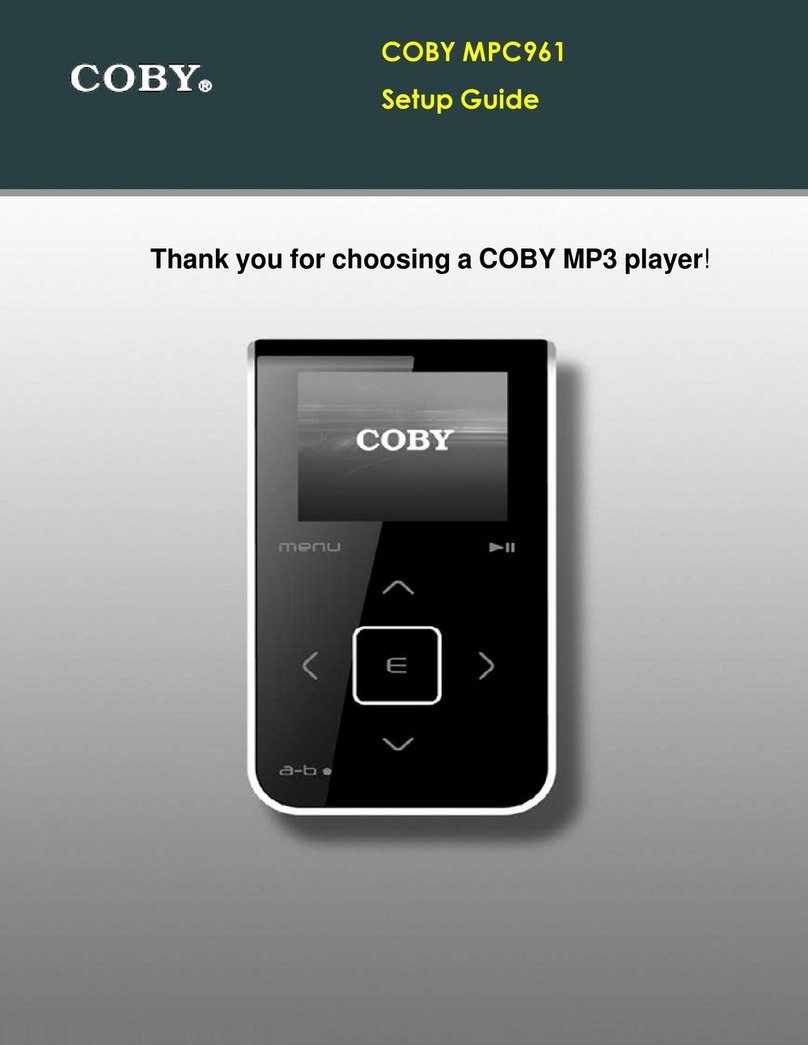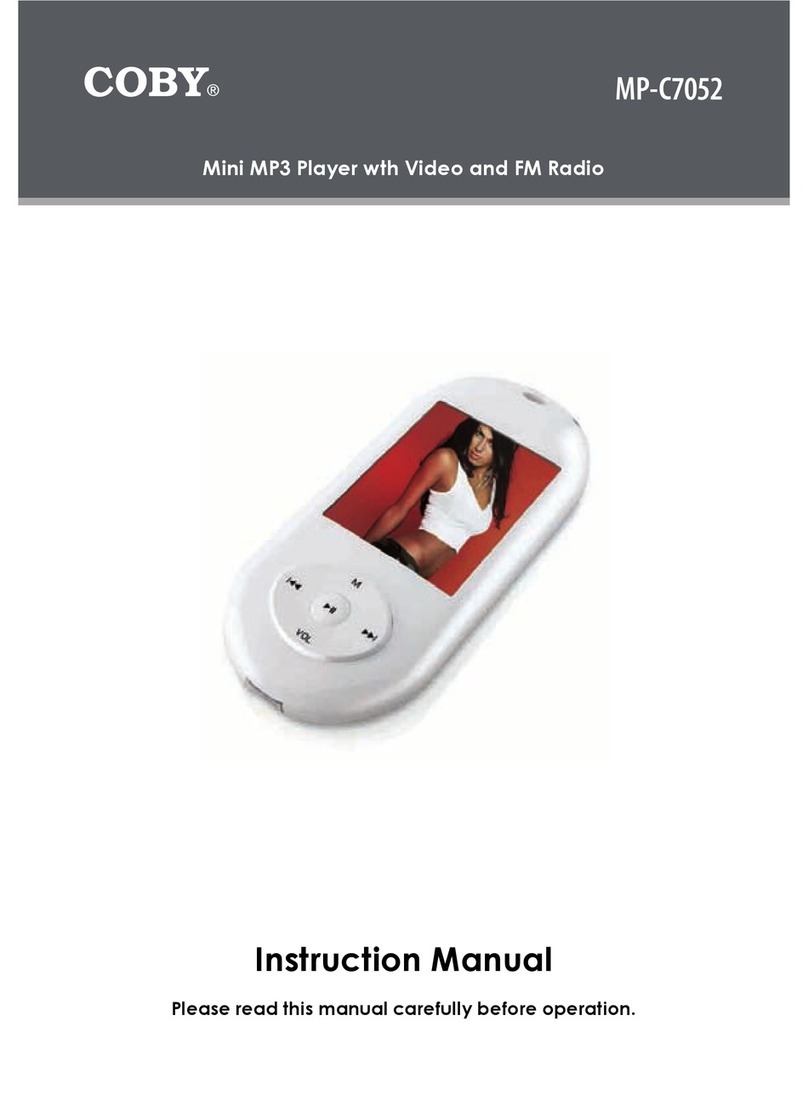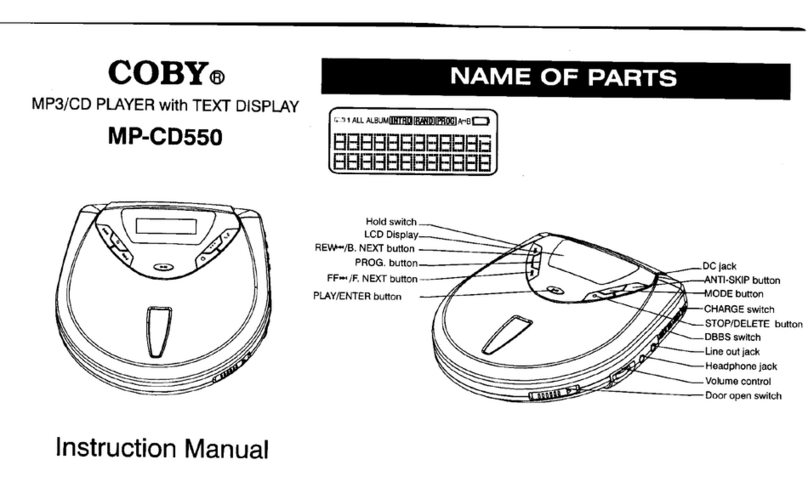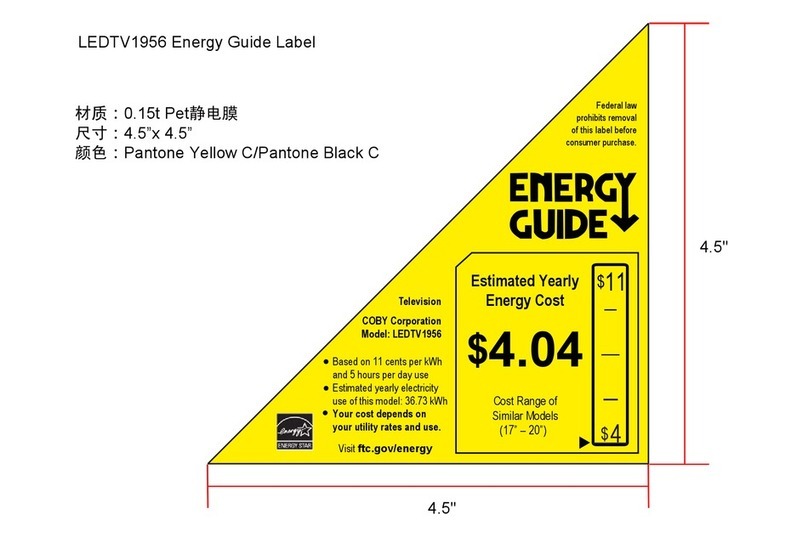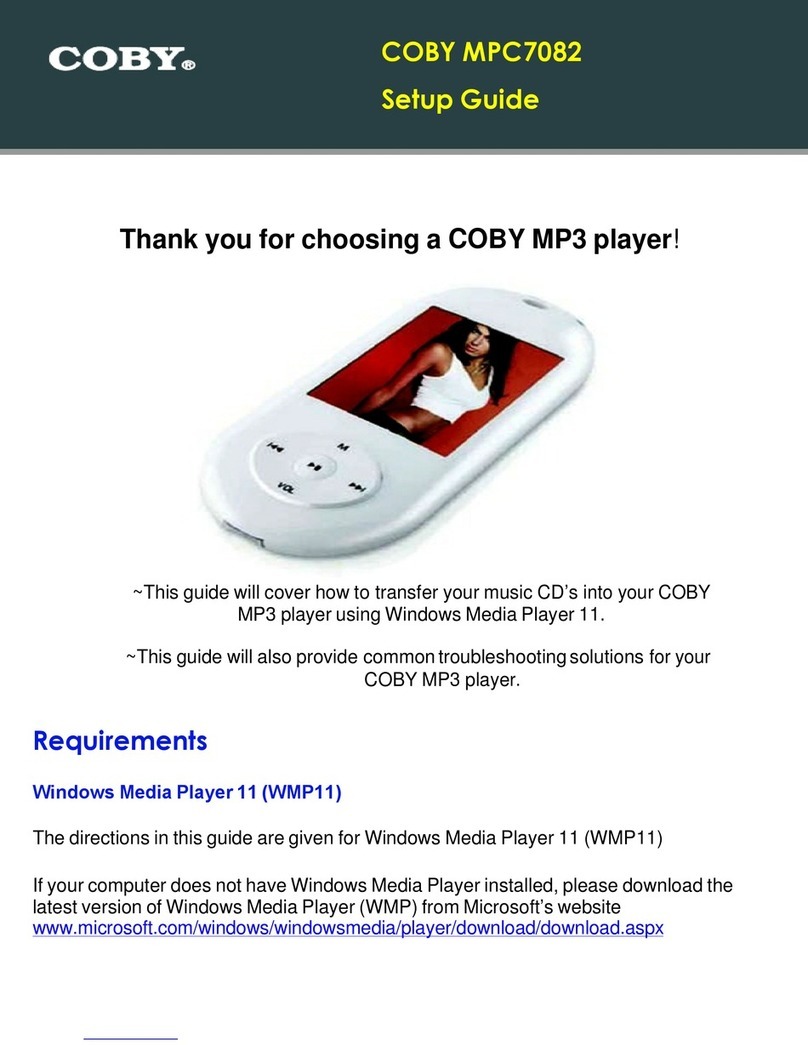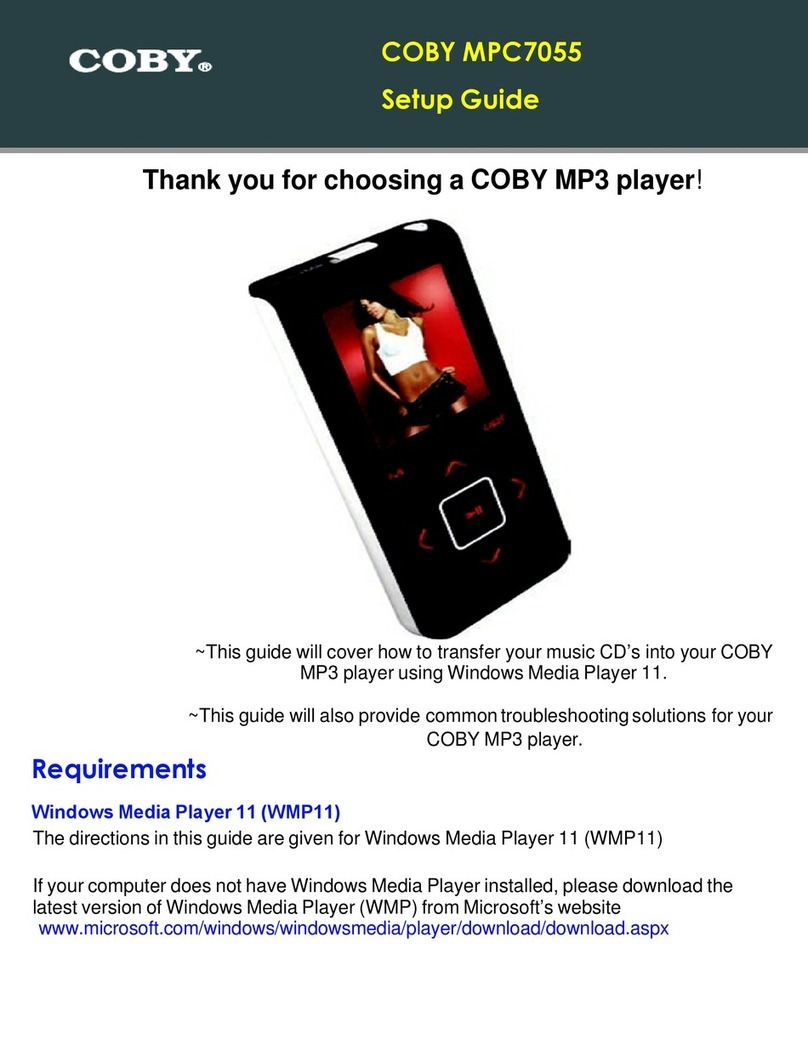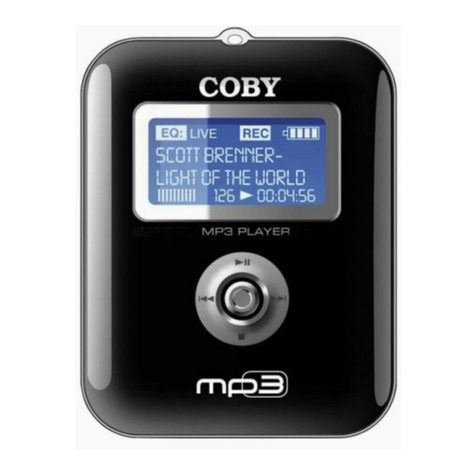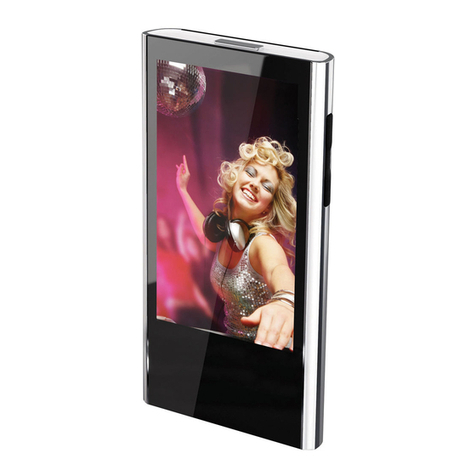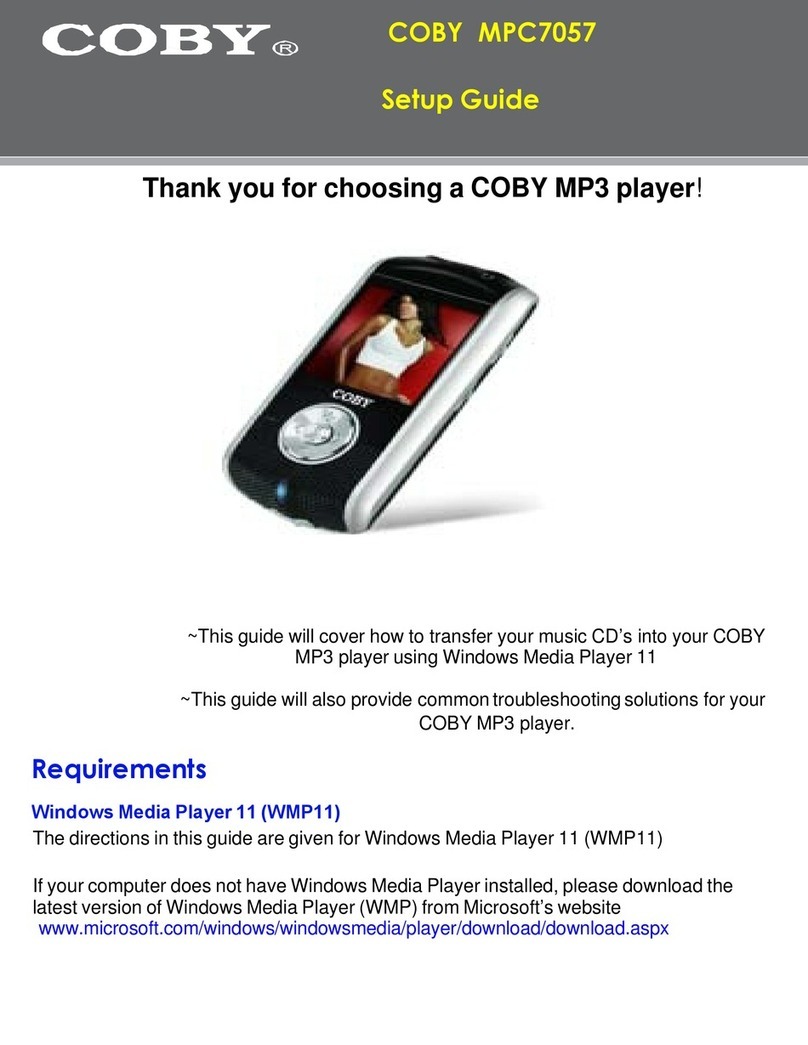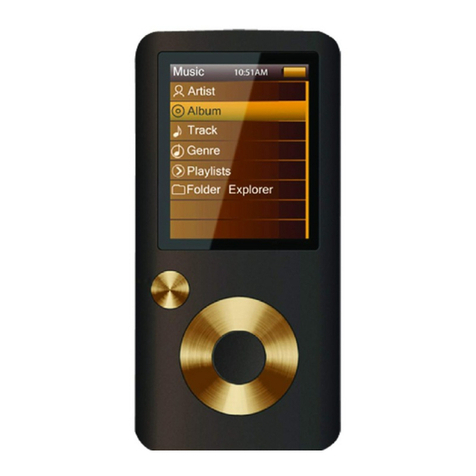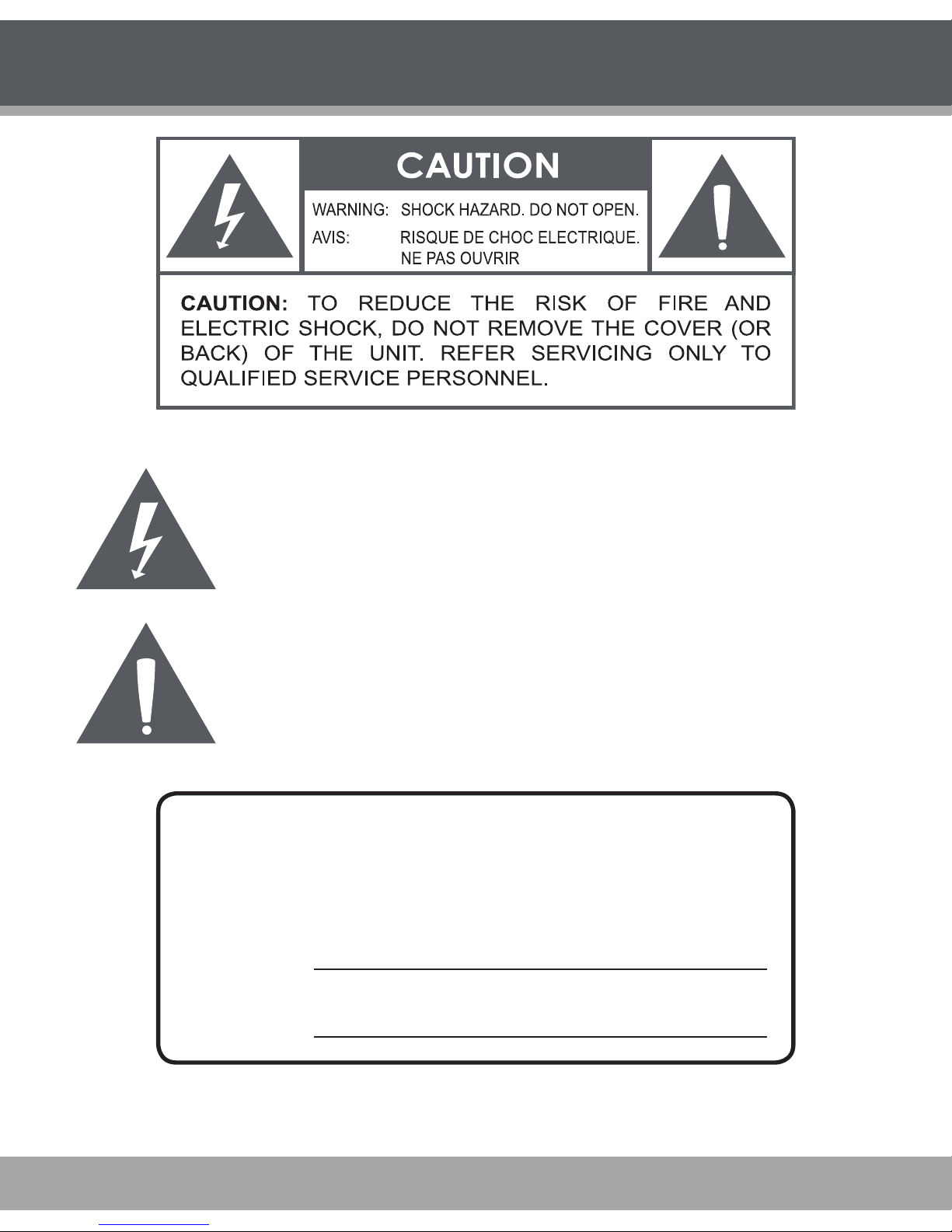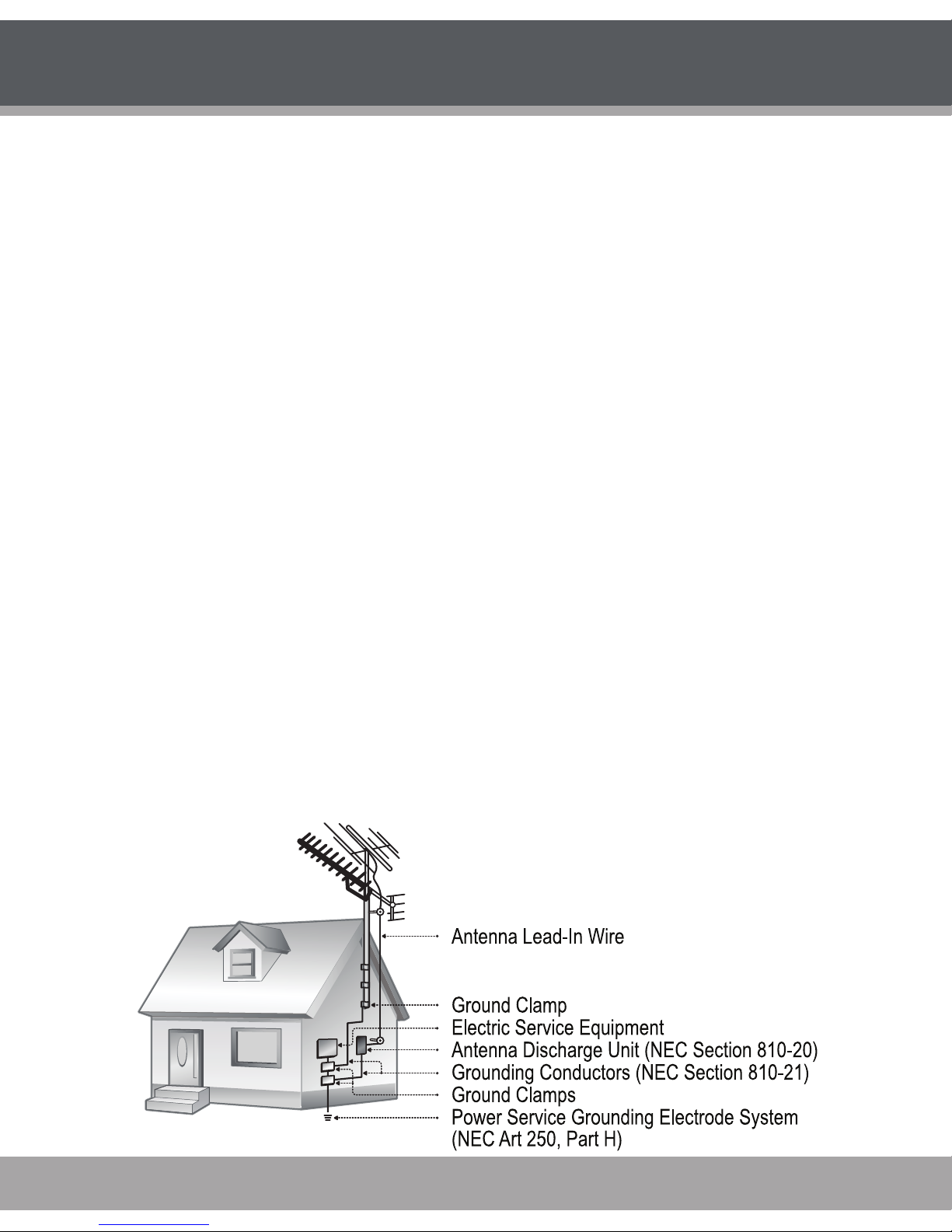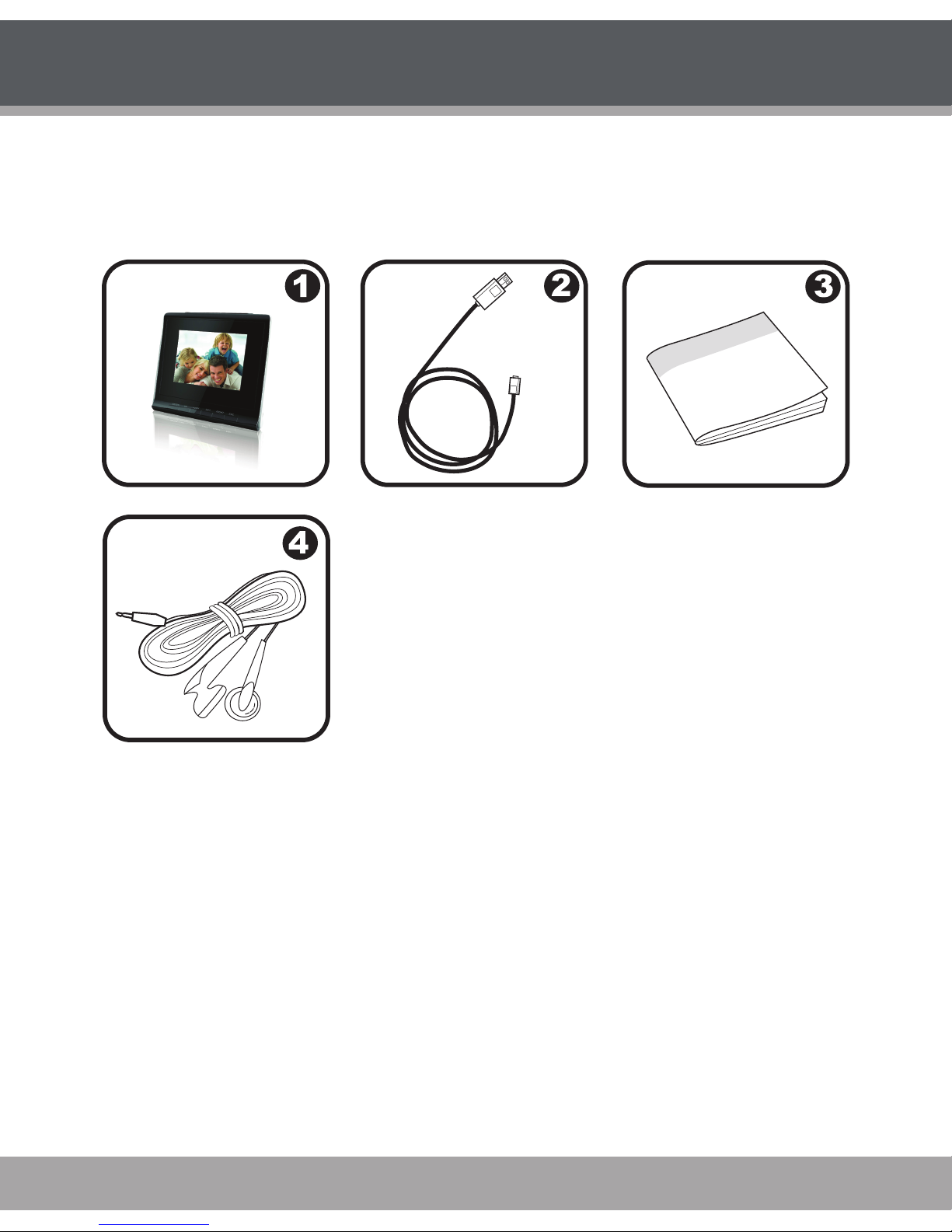www.cobyusa.com Page 7
16. Power Lines: An outside antenna system should not be located in the vicinity of
overheadpowerlinesorotherelectriclightorpowercircuits,orwhereitcanfallinto
suchpowerlinesorcircuits.Wheninstallinganoutsideantennasystem,extreme
careshouldbetakentokeepfrompressingsuchpowerlinesorcircuits,ascontact
withthemmightbefatal.
17. Overloading:Donotoverloadwalloutlets,extensioncords,orintegralconvenience
receptaclesasthiscanresultinariskofreorelectricshock.
18. ObjectandLiquidEntry:Neverpushobjectsofanykindintothisproductthrough
openingsastheymaypressdangerousvoltagepointsorshout-outpartsthatcould
resultinareorelectricshock.Neverspillliquidofanykindontheproduct.
19. Servicing:Donotattempttoservicethisproductyourselfasopeningorremoving
coversmayexposeyoutodangerousvoltageorotherhazards.Referallservicing
toqualiedservicepersonnel.
20. Damage Requiring Service: Unplug this product from the wall outlet and refer
servicing to qualied service personnel under the following conditions: a) when
thepower-supplyorplugisdamaged;b)ifliquidhasbeenspilledorifobjectshave
fallenintotheproduct;c)iftheproducthasbeenexposedtorainorwater;d)ifthe
productdoesnotoperatenormallybyfollowingtheoperatinginstructions.Adjust
only those controls that are covered by the operating instructions as improper
adjustmentofothercontrolsmayresultindamageandwilloftenrequireextensive
workbyaqualiedtechniciantorestoretheproducttoitsnormaloperation;e)ifthe
producthasbeendroppedordamagedinanyway;f)whentheproductexhibitsa
distinctchangeinperformance—thisindicatesaneedforservice.
21. ReplacementParts:Whenreplacementpartsarerequired,besurethatyourservice
technician has used replacement parts specied by the manufacturer or have the
samecharacteristicsastheoriginalpart.Unauthorizedsubstitutionsmayresultinre,
electricshock,orotherhazards.
22. SafetyCheck:Uponcompletionofanyserviceorrepairstothisproduct,askthe
servicetechniciantoperformsafetycheckstoensurethattheproductisinproper
operatingcondition.
23. WallorCeilingMounting:Theproductshouldbemountedtoawallorceilingonly
asrecommendedbythemanufacturer.
24. Heat:Theproductshouldbesituatedawayfromheatsourcessuchasradiators,
heatregisters,stoves,orotherproducts(includingampliers)thatproduceheat.