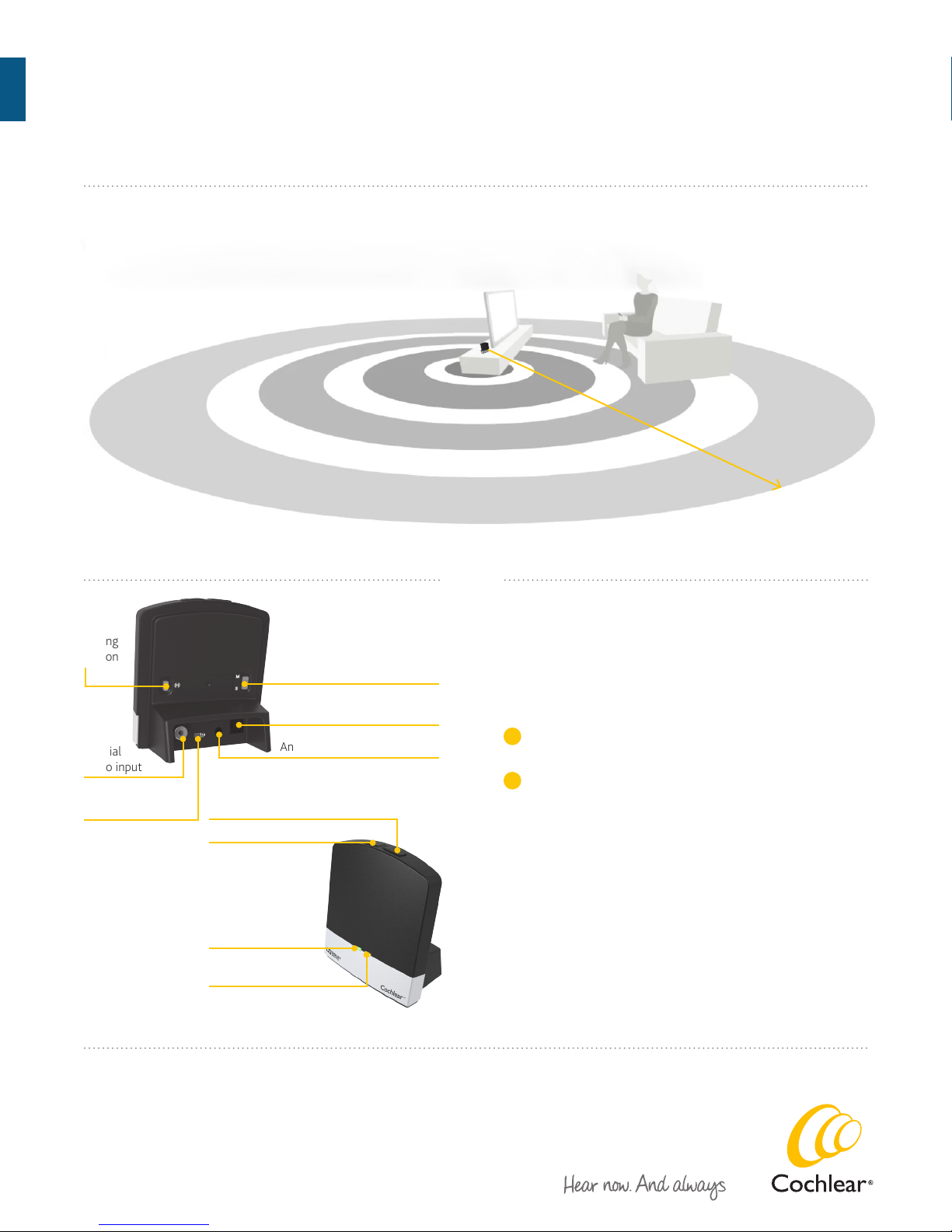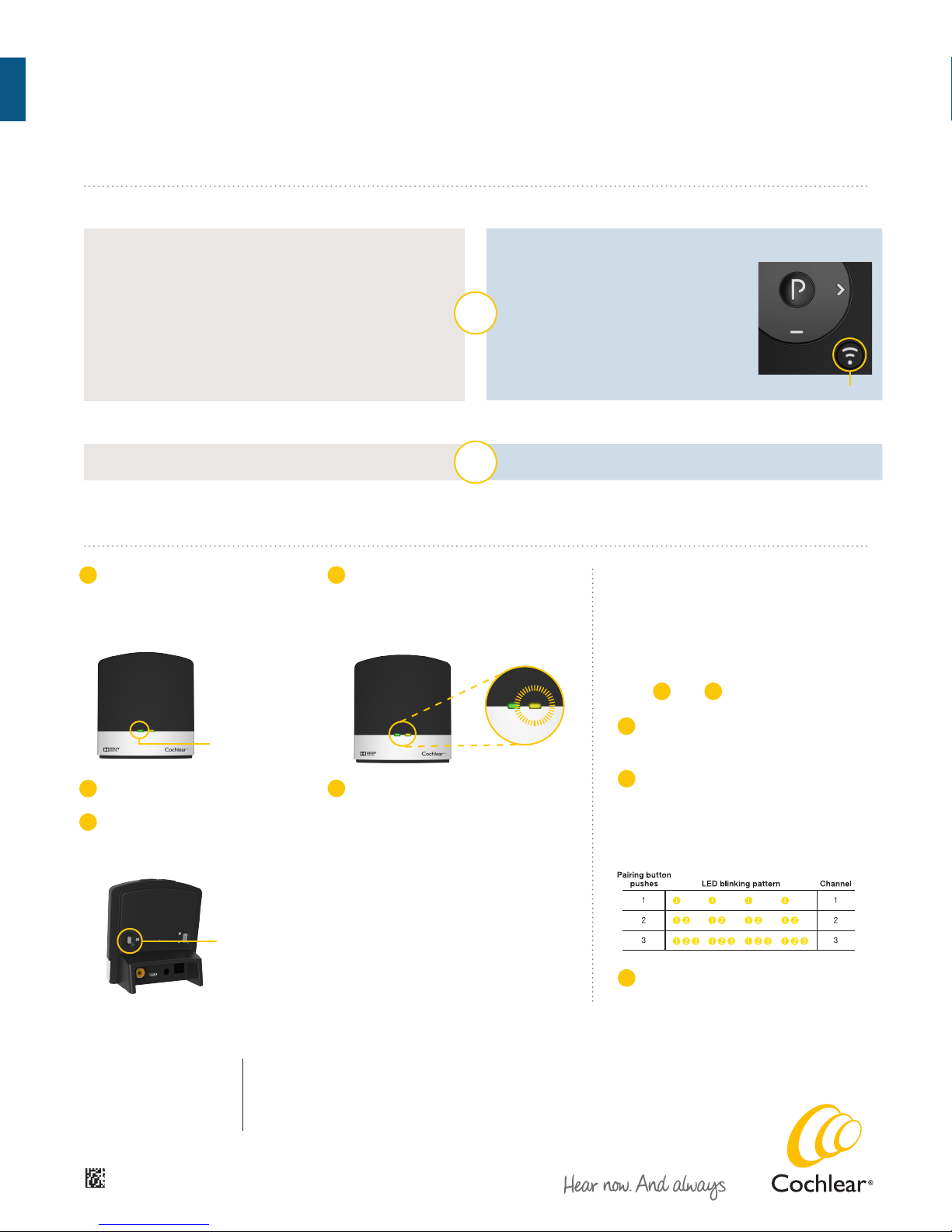After installation, you can listen to streamed audio from the TV
Streamer by following these simple steps:
First, switch on your TV, sound system or computer and then, press
and hold down the middle button on your sound processor(s) for 3
seconds. If necessary, this must be done separately for each processor
in order to hear streamed audio in both ears.
If you are using a Cochlear Baha Remote
Control (optional), simply press the
streaming button.
When using the optional Remote
Control, the display will indicate that
it is searching before confirming it is
connected to the TV Streamer.
Briefly press and release the push button on your sound processor. Press the “P” button on the Remote Control.
To stop listening to streaming audio:
Streaming button
Using your Cochlear Wireless TV Streamer
Changing settings via your sound processor Changing settings via your Remote Control
Activating streaming
Pairing with your Baha sound processor
Note: Successful pairing will be indicated by an
audible melody played in your sound processor(s).
You are now ready to use the TV Streamer!
Green power light
Pairing button
AMake sure the TV Streamer is
plugged into a wall socket with
the green power light on.
Turn off your sound processor.
B
CPress the pairing button on the
TV streamer once to activate its
pairing mode.
You can tell the pairing mode has
been activated when the channel
indicator is flashing. Pairing mode
will be active for 20 seconds.
D
While the channel indicator
light is flashing, turn on your
sound processor.
E
It is possible to pair up to three TV Streamer
units with your sound processor(s).
To pair a second or third TV Streamer, follow
steps Aand Bleft of this column.
Then press the pairing button of the
second TV Streamer two or three times.
The yellow light indicator on the front
of the TV Streamer will now blink
two or three times every 2 seconds
to indicate it is ready to be paired in
Channel 2 or 3 of the sound processor.
C
D
Complete the pairing process by
turning on the sound processor(s).
E
Pairing several TV Streamers
to one sound processor
Cochlear™Baha®Users
Cochlear™Wireless TV Streamer Quick Guide
Cochlear Americas
13059 East Peakview Avenue
Centennial, CO 80111 USA
Telephone: 1 303 790 9010
Support: 1 800 483 3123
Cochlear Canada Inc.
2500-120 Adelaide Street West
Toronto, ON M5H 1T1 Canada
Telephone: 1 416 972 5082
Fax: 1 416 972 5083
www.Cochlear.com/US
BUN296 ISS1 AUG14
OR
OR
©Cochlear Limited 2014. All rights reserved. Hear now. And always and other trademarks and registered
trademarks are the property of Cochlear Limited or Cochlear Bone Anchored Solutions AB. The names of
actual companies and products mentioned herein may be the trademarks of their respective owners.