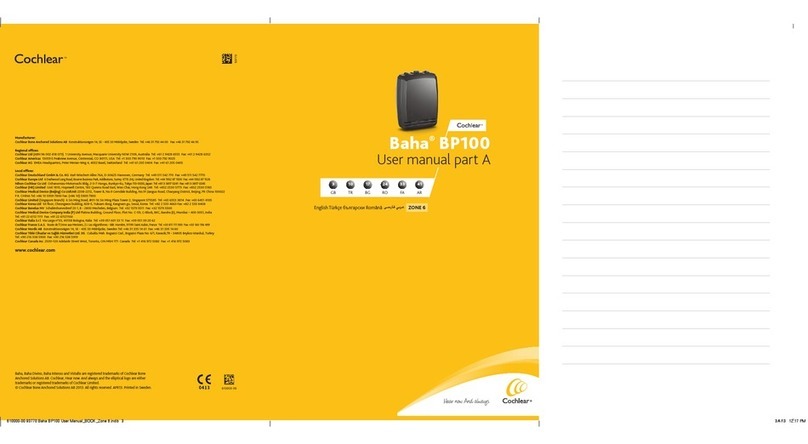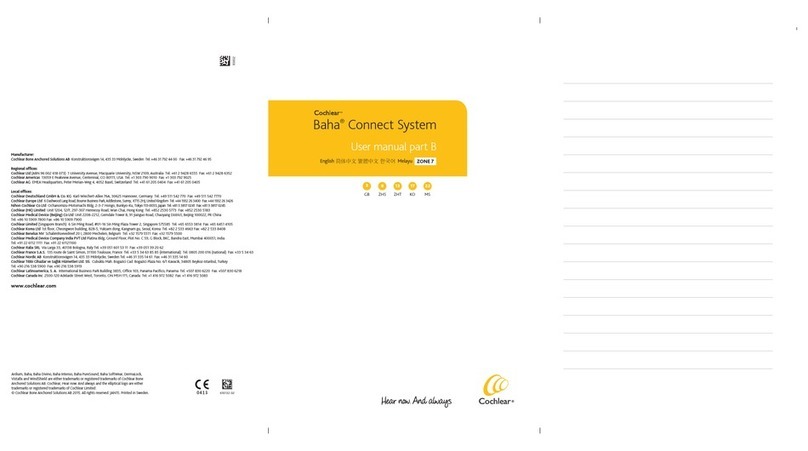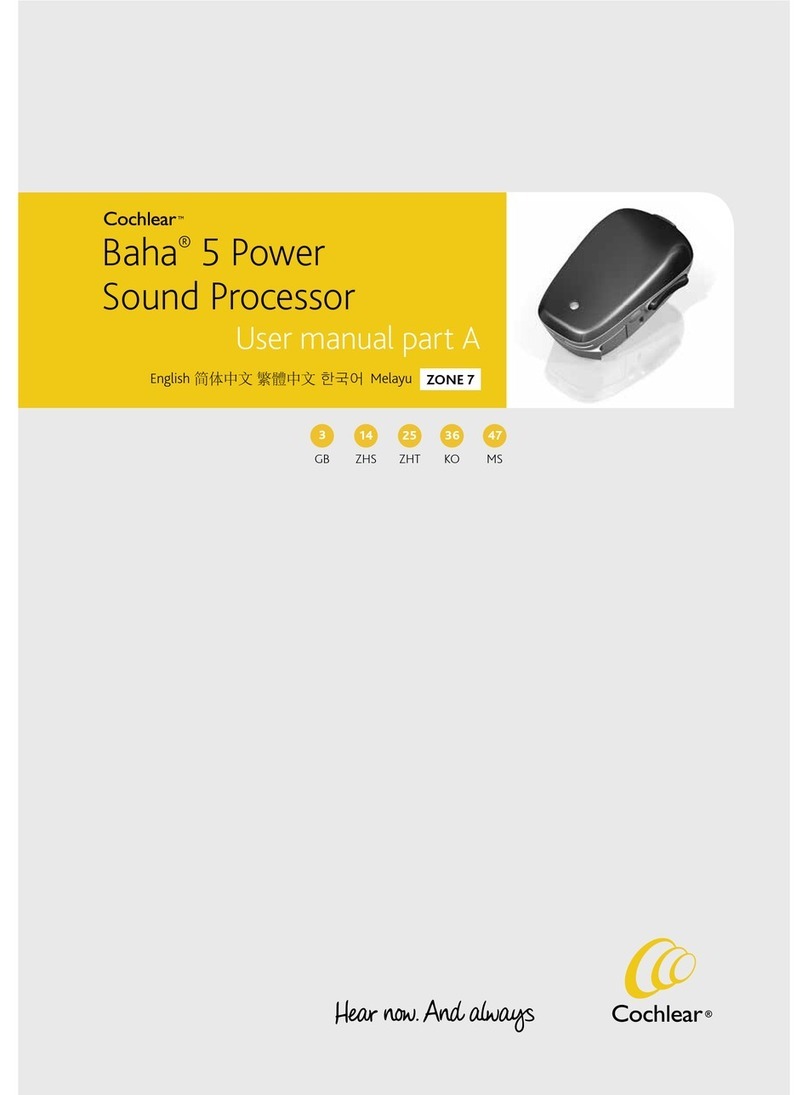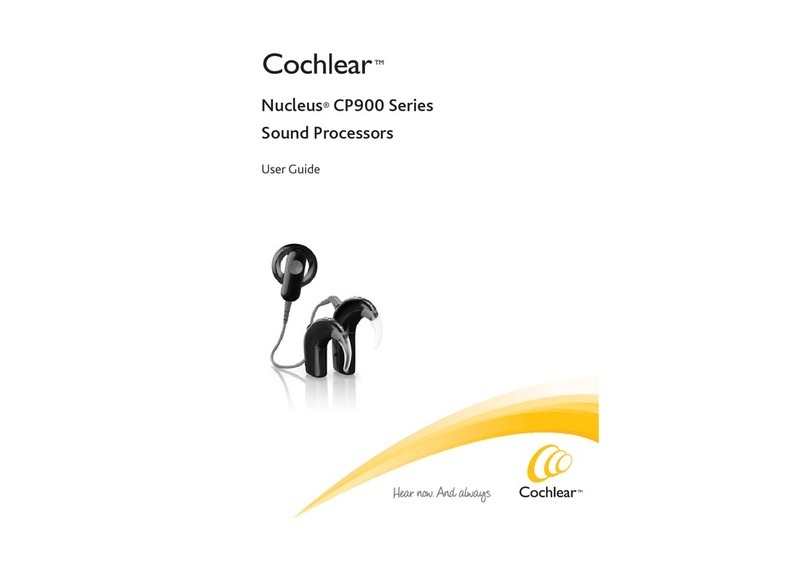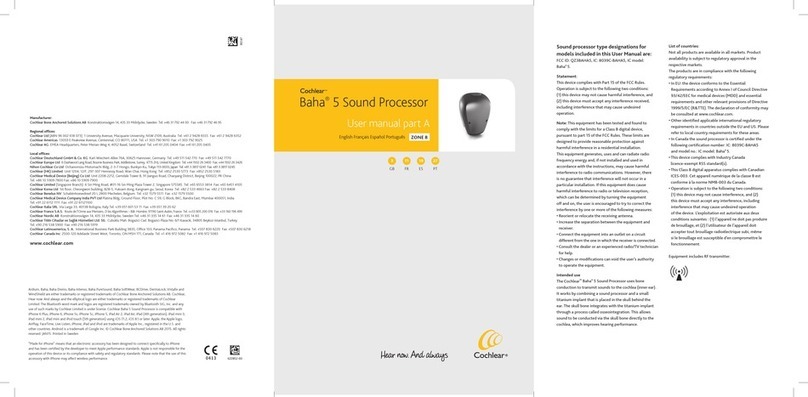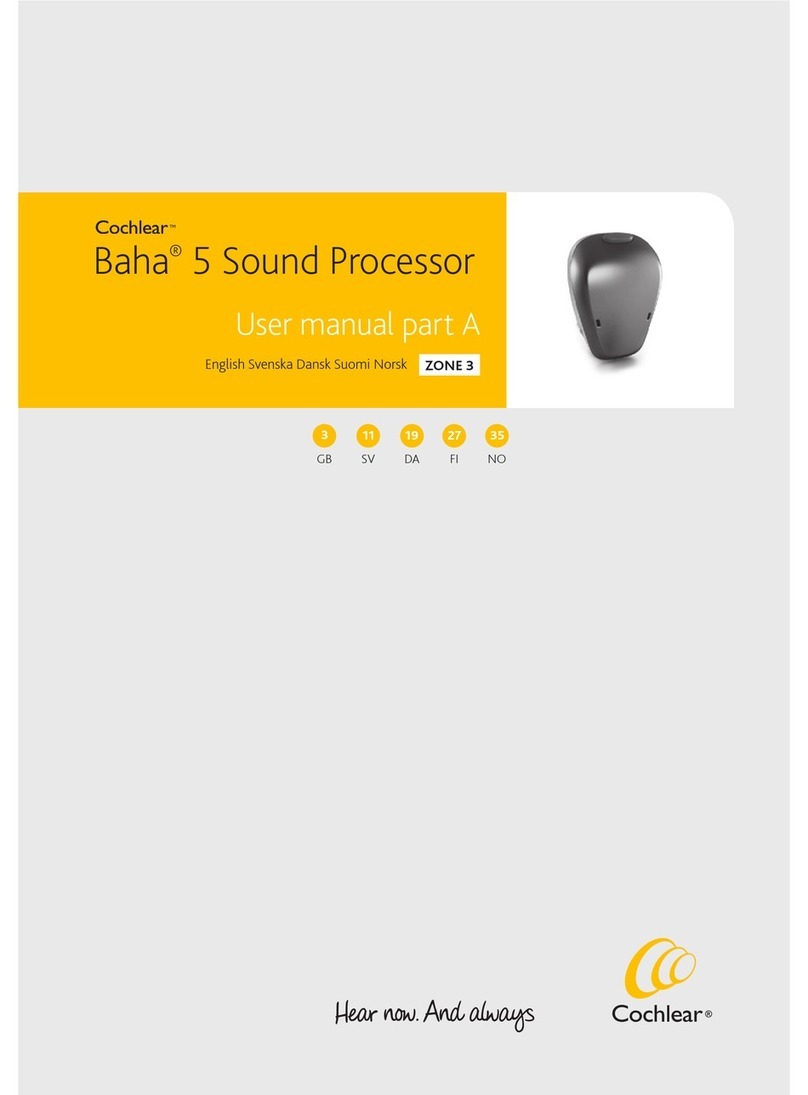4 5
Contents
Intended use............................................................................................................. 2
Indications................................................................................................................. 2
Contraindications.................................................................................................... 3
Symbols used in this guide................................................................................... 3
Overview ................................................................................................. 6
Use .............................................................................................................7
Turn on and off ........................................................................................................ 7
Change programs.................................................................................................... 7
Adjust volume..........................................................................................................8
Power........................................................................................................ 9
Batteries.....................................................................................................................9
Battery life................................................................................................................. 9
Change the battery...............................................................................................10
Lock and unlock the battery door.....................................................................11
Wear ........................................................................................................12
Wear your sound processor ............................................................................... 12
For users with two implants .............................................................................. 12
Attach a Cochlear SoftWear™Pad.................................................................... 13
Attach a Safety Line ............................................................................................. 14
Wear the headband.............................................................................................. 15
Change the cover ...................................................................................................17
Flight mode............................................................................................................. 18
Wireless accessories............................................................................................. 19
Made for iPhone.................................................................................................... 19
Care.........................................................................................................20
Regular care............................................................................................................20
Water, sand and dirt.............................................................................................20
Audio and visual indicators............................................................... 21
Audio signals........................................................................................................... 21
Visual signals..........................................................................................................23
Troubleshooting...................................................................................24
Cautions.................................................................................................26
Warnings................................................................................................26
For parents and caregivers .................................................................................26
Processors and parts............................................................................................27
Batteries...................................................................................................................29
Medical treatments............................................................................................. 30
Other information...............................................................................30
Physical configuration......................................................................................... 30
Batteries.................................................................................................................. 30
Materials.................................................................................................................. 31
Environmental conditions................................................................................... 31
Product dimensions (Typical values)............................................................... 31
Product weight ...................................................................................................... 31
Operating characteristics .................................................................32
Wireless communication link...........................................................33
Electromagnetic compatiblity (EMC).............................................34
Guidance and manufacturer’s declaration –
electromagnetic emissions.................................................................................34
Guidance and manufacturer’s declaration –
electromagnetic immunity ................................................................................35
Environmental protection................................................................. 37
Equipment classification and compliance .................................... 37
Privacy and the collection of personal information...................39
Legal statement...................................................................................39
Product order overview.....................................................................40
Key to symbols.....................................................................................42
Radio symbols......................................................................................43