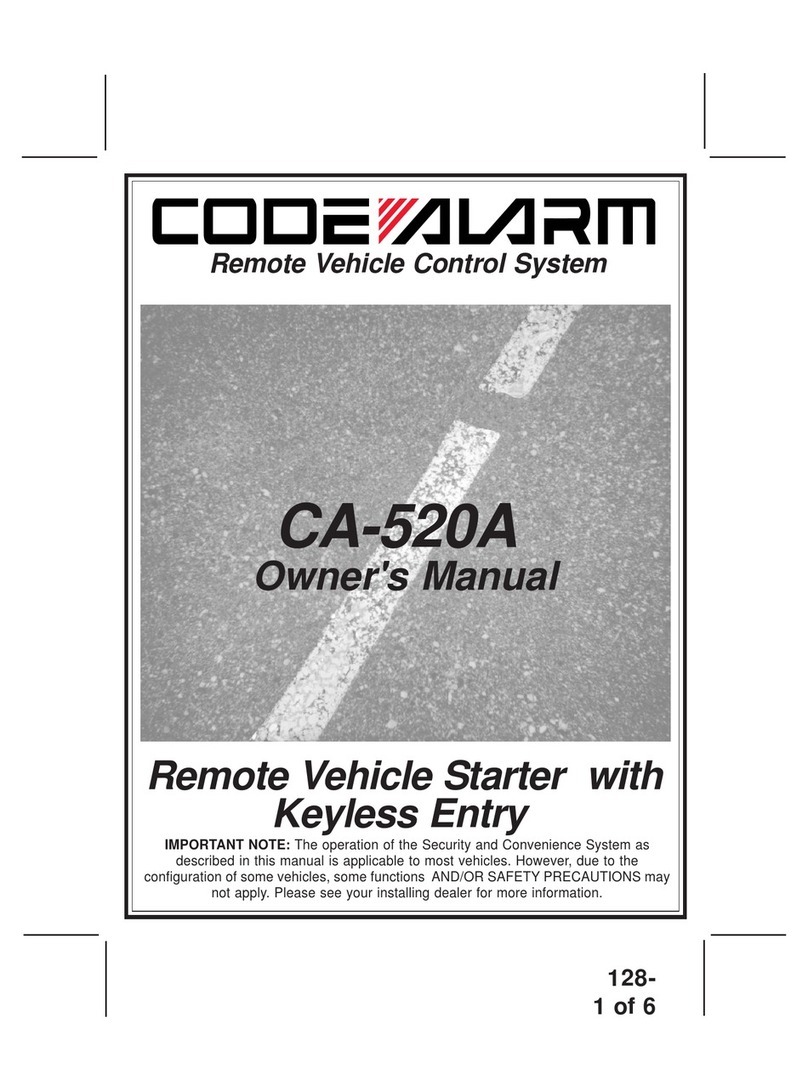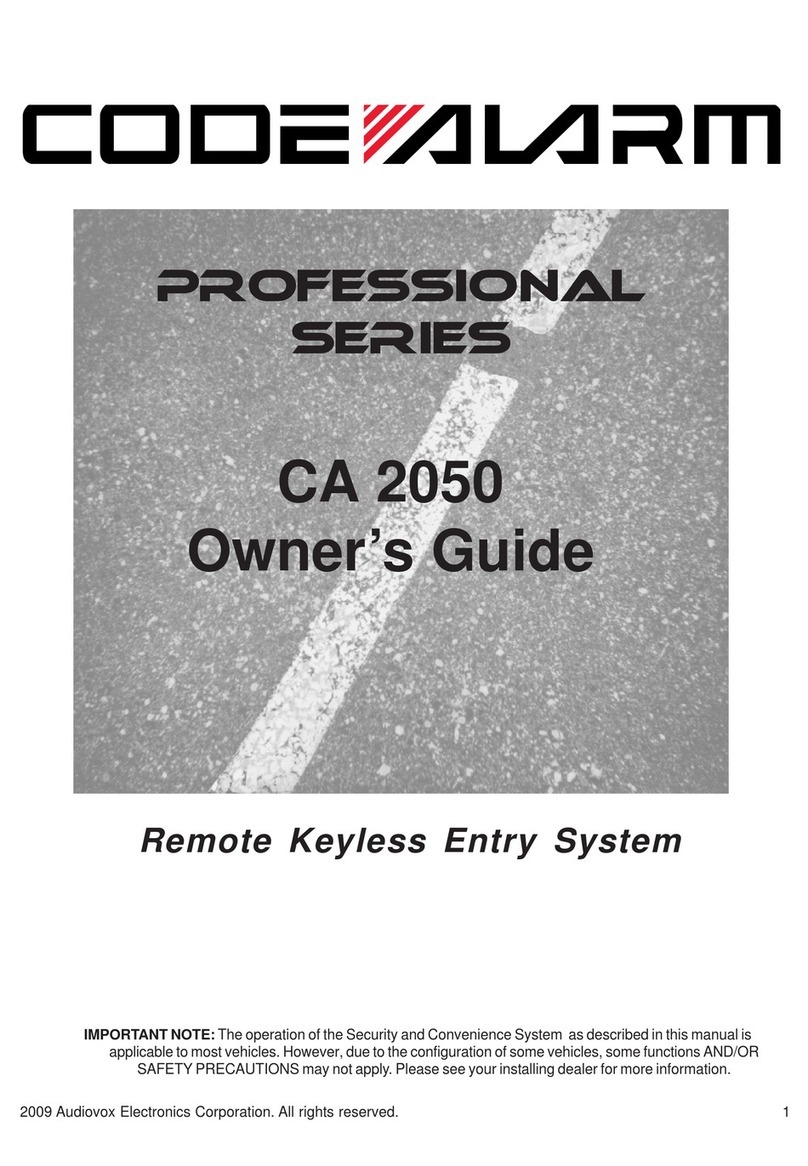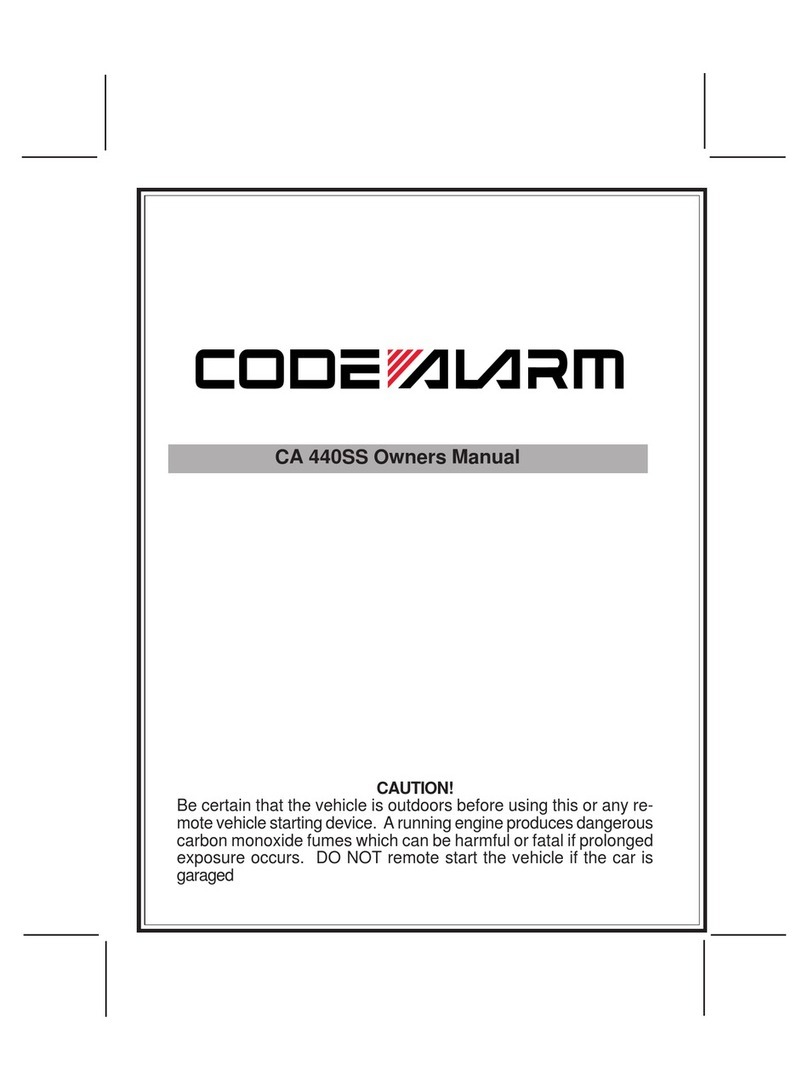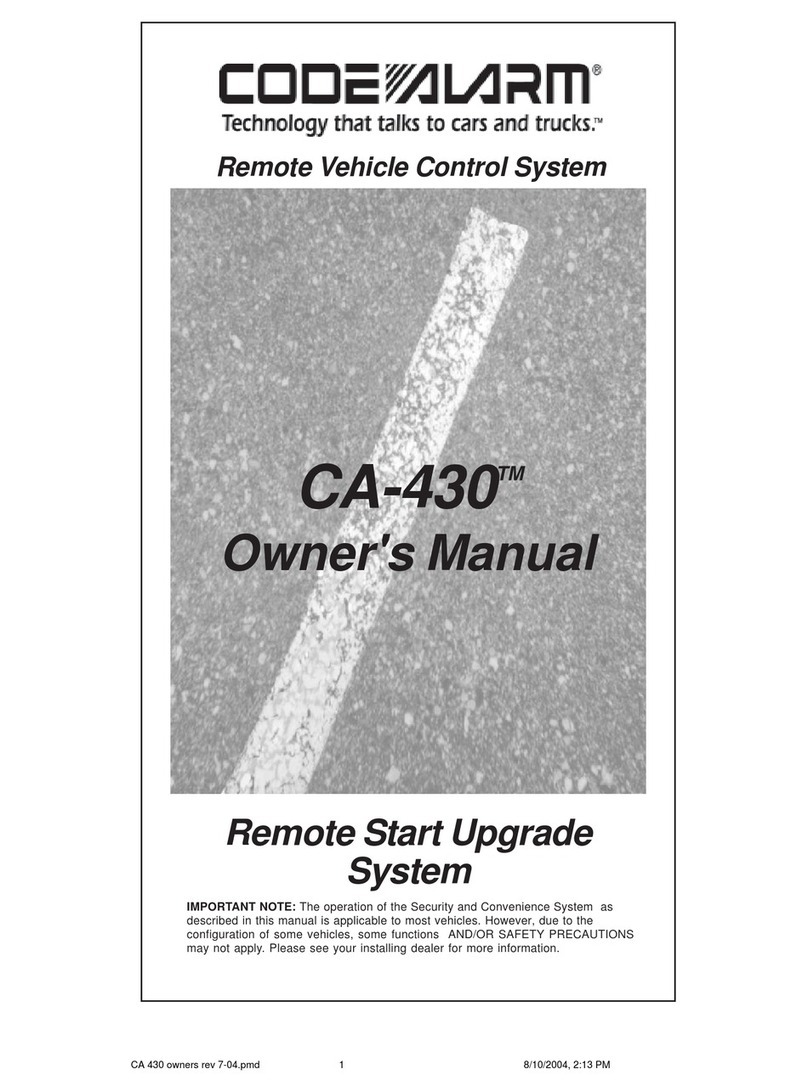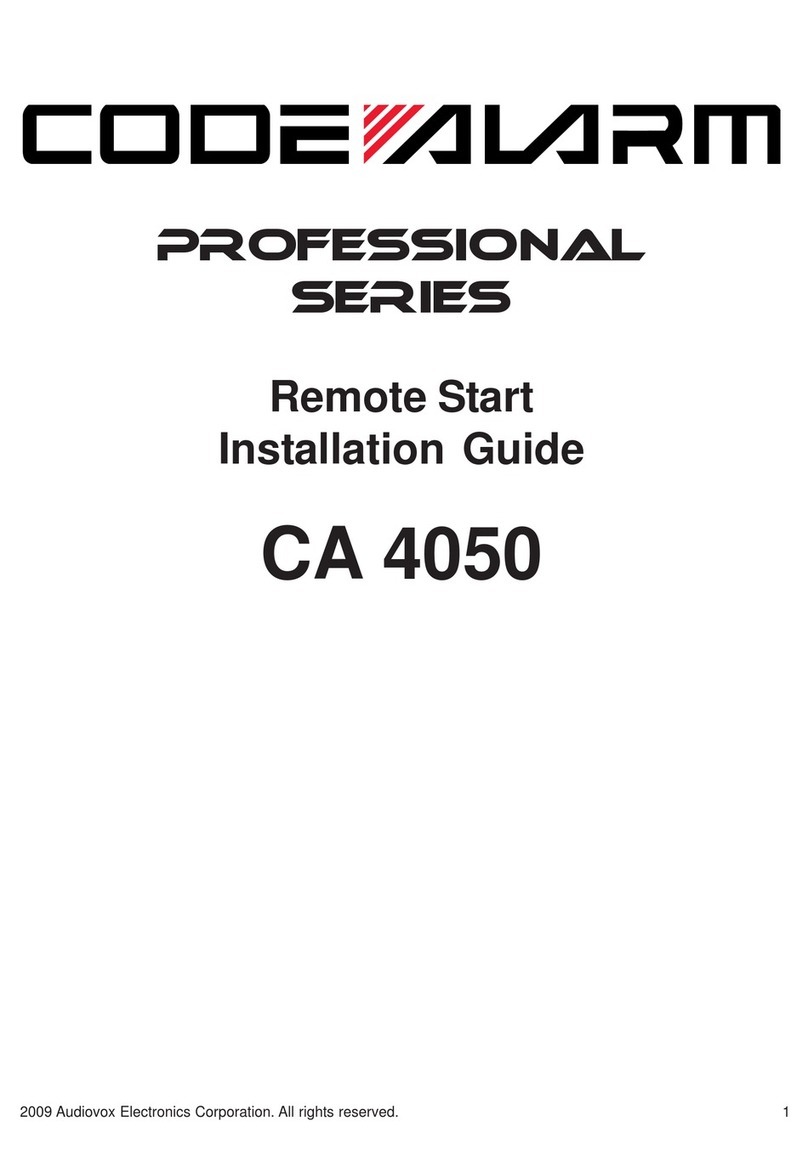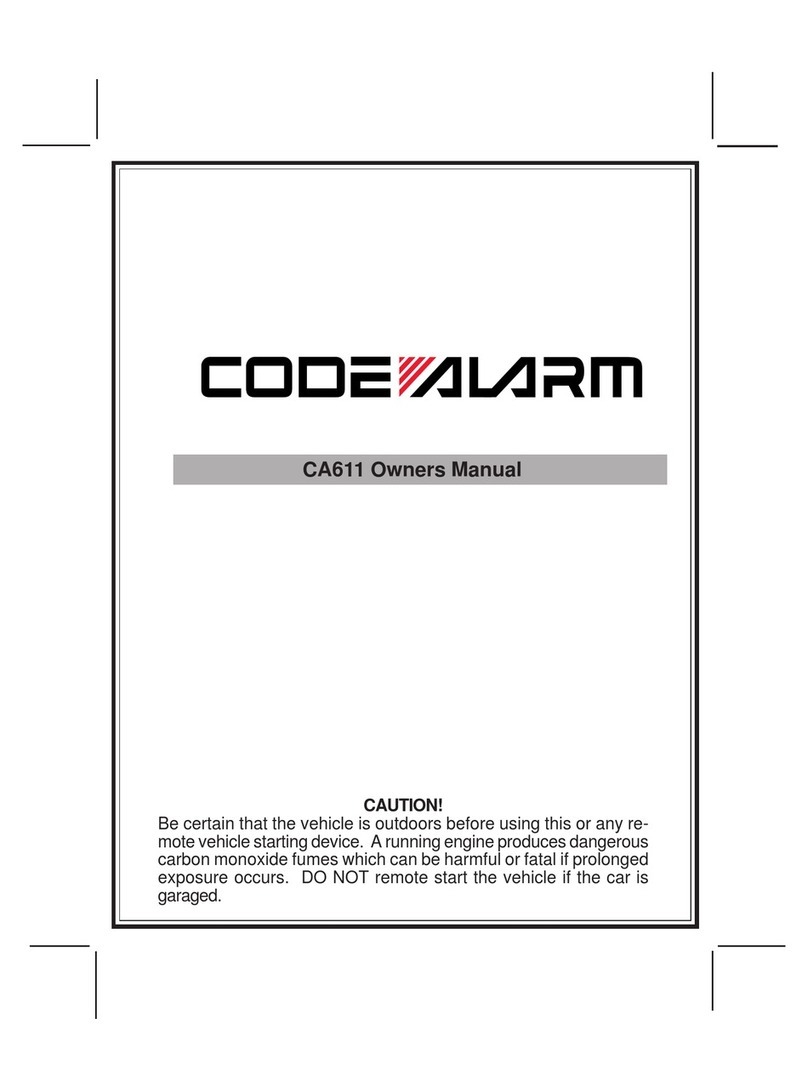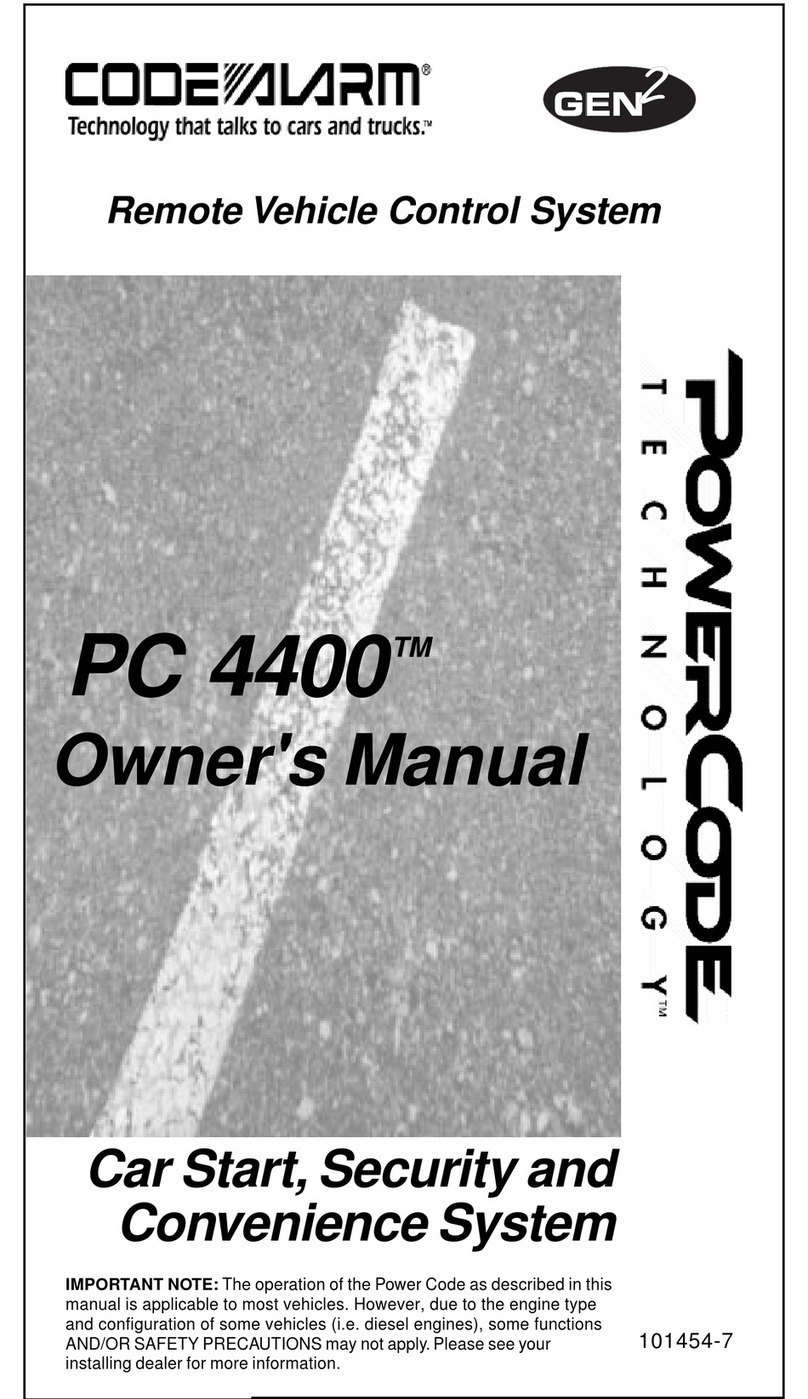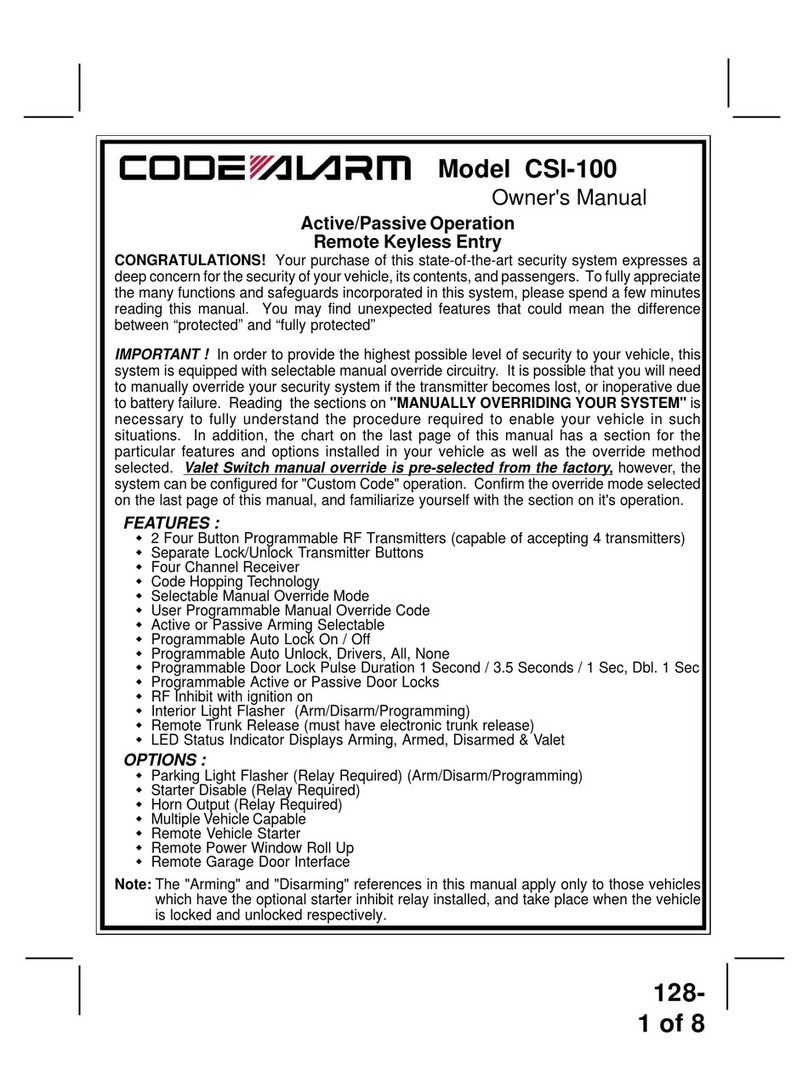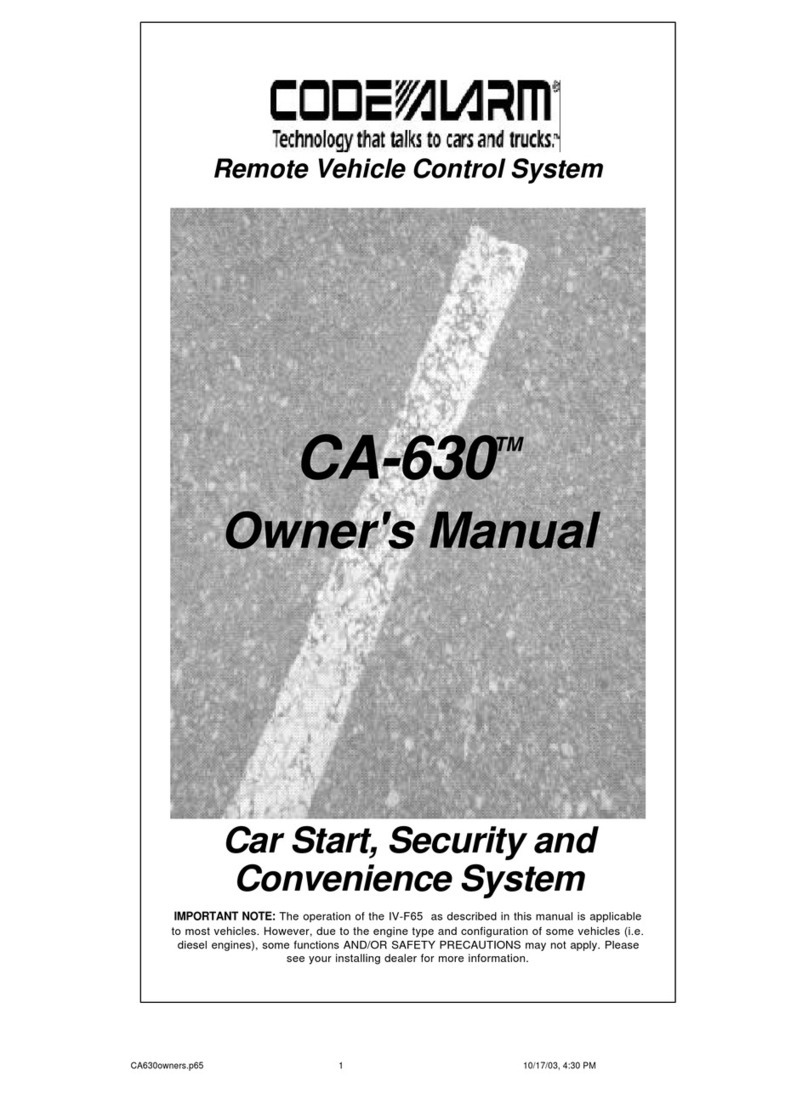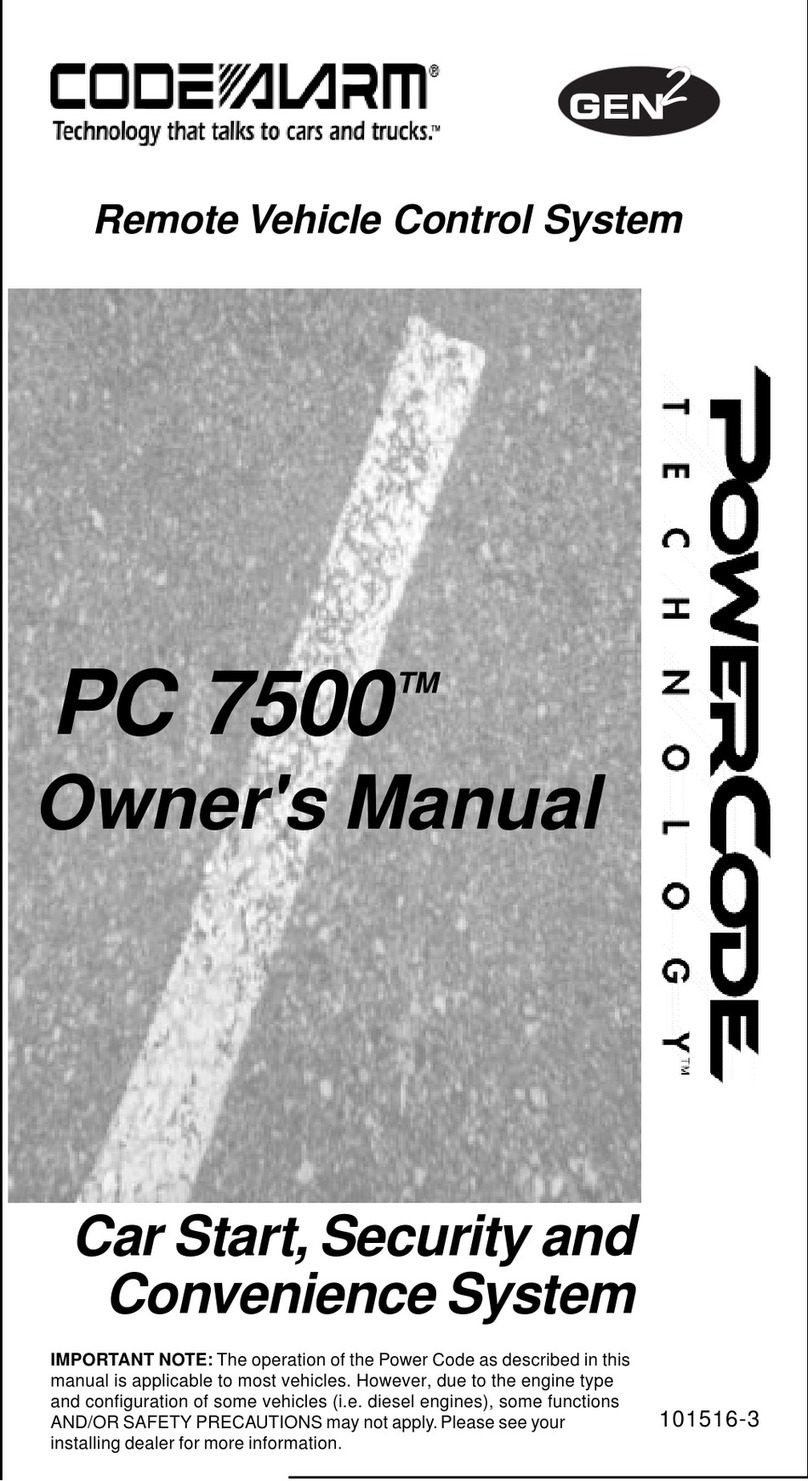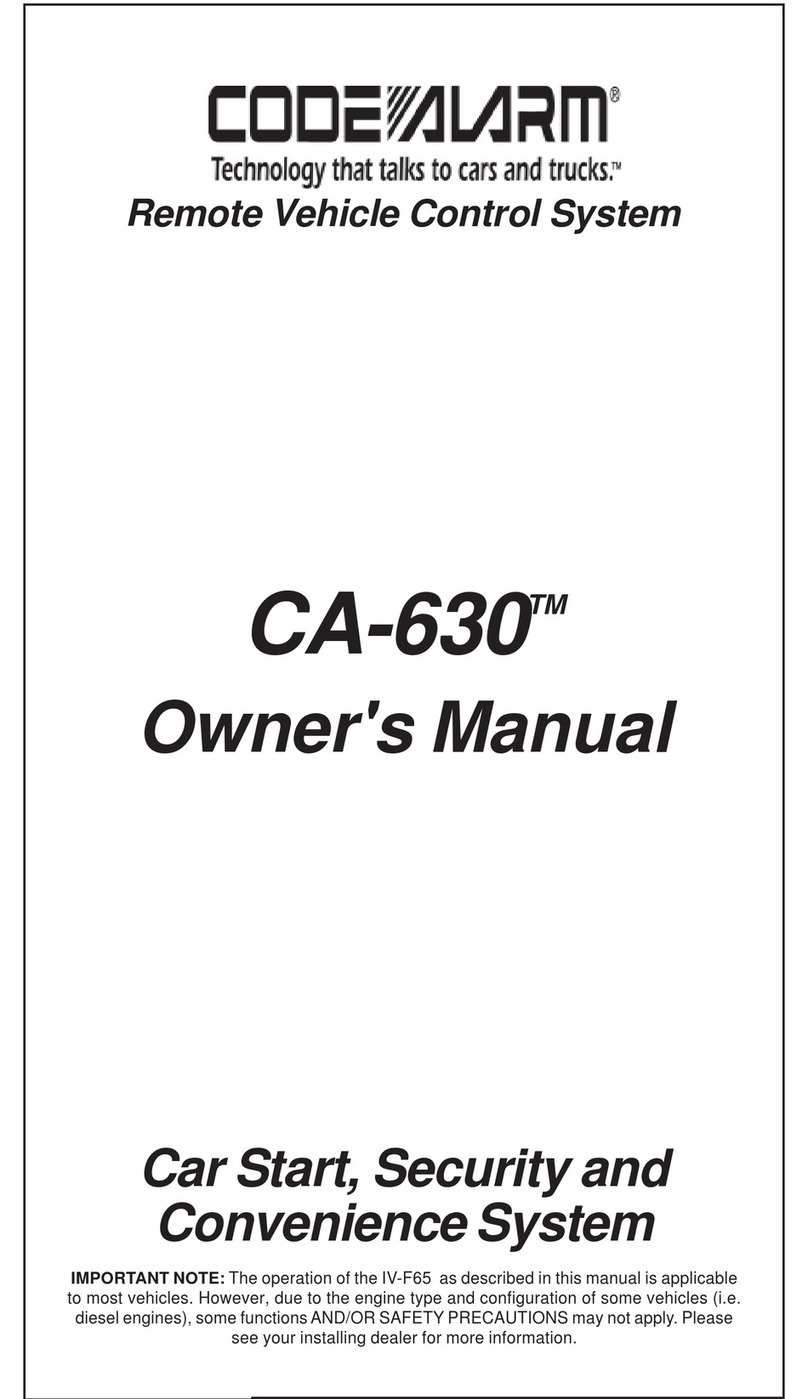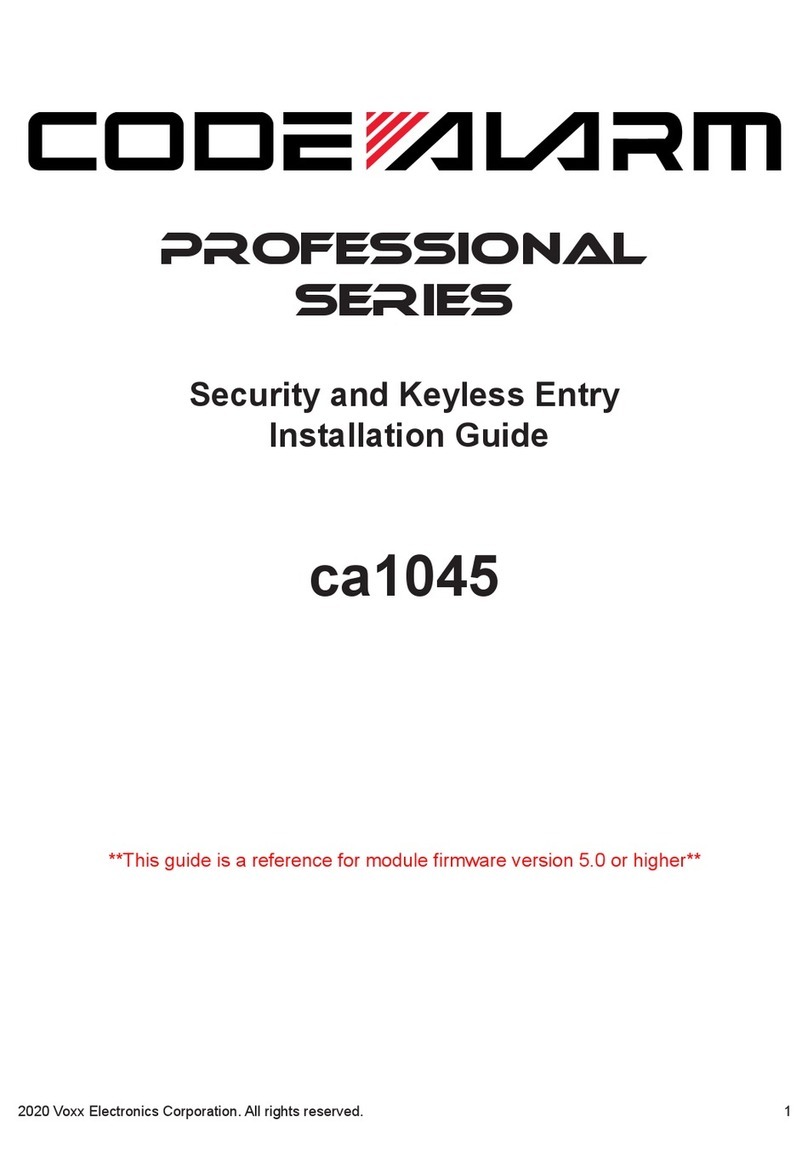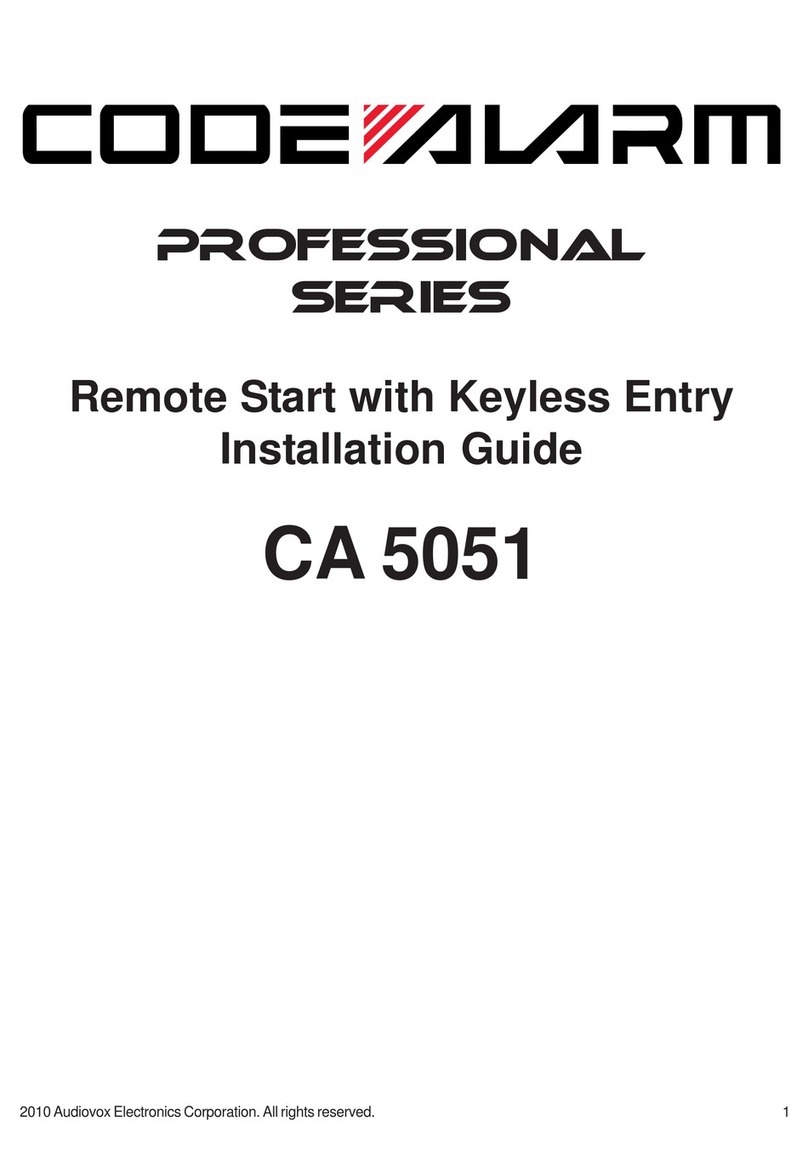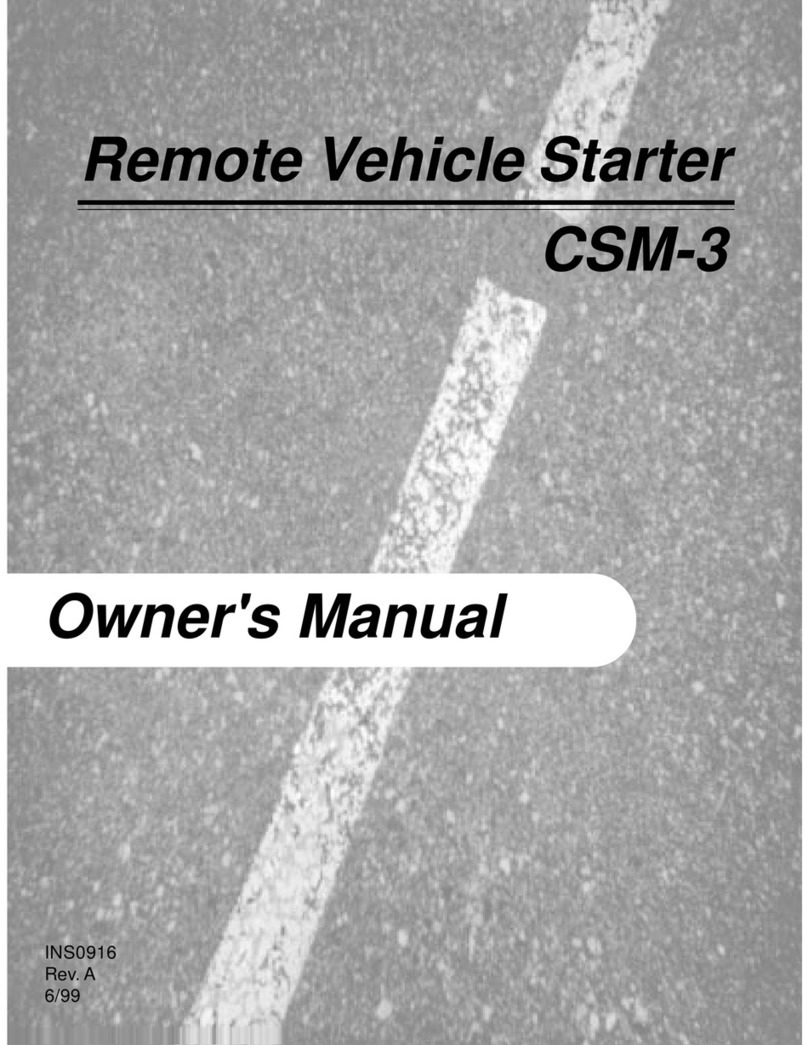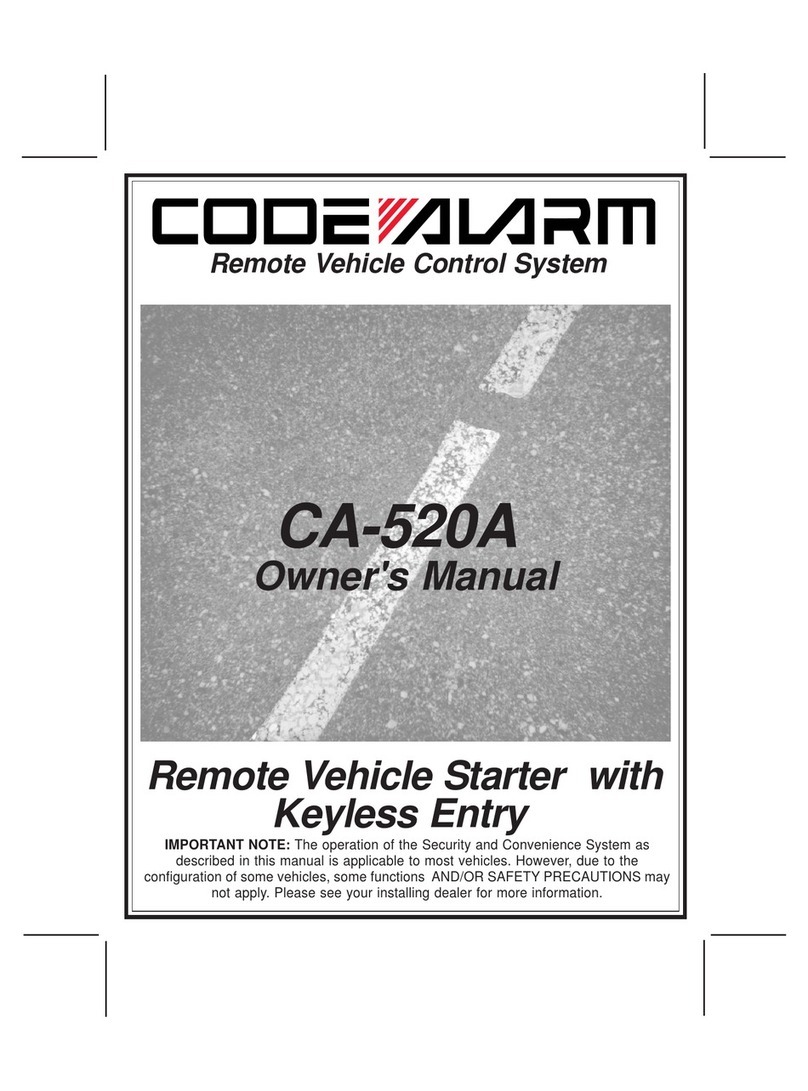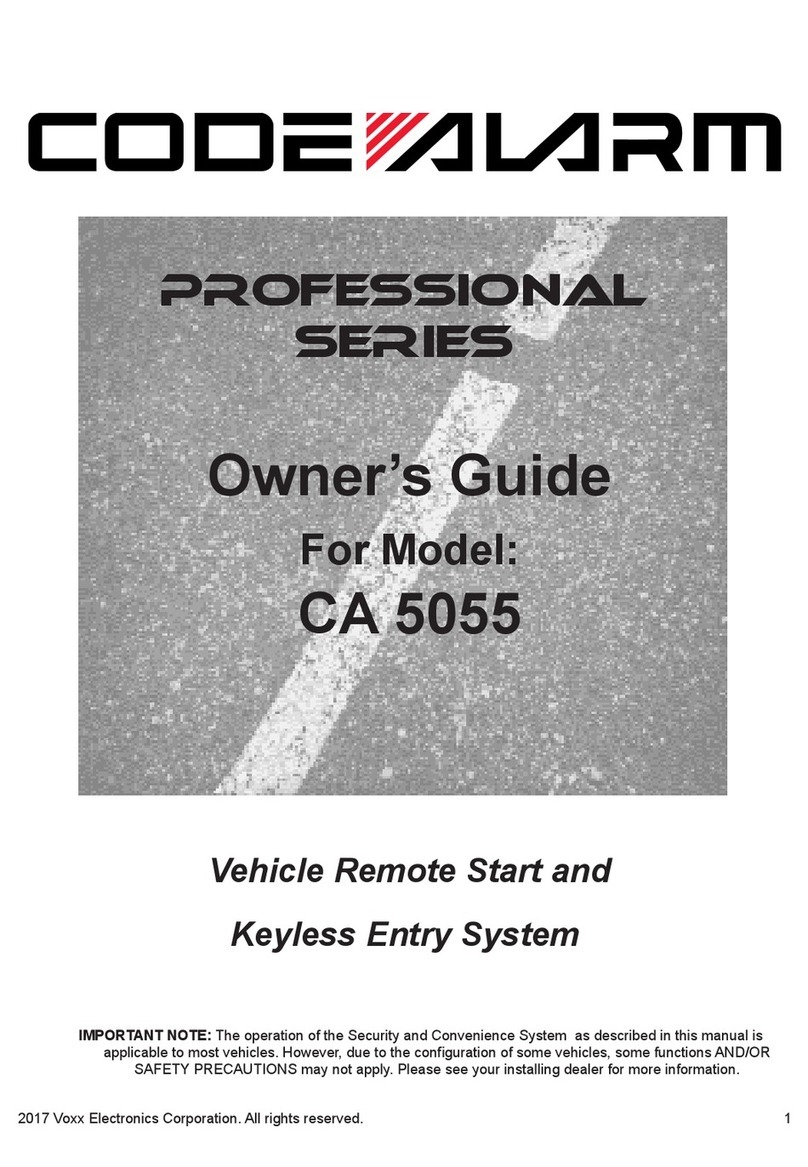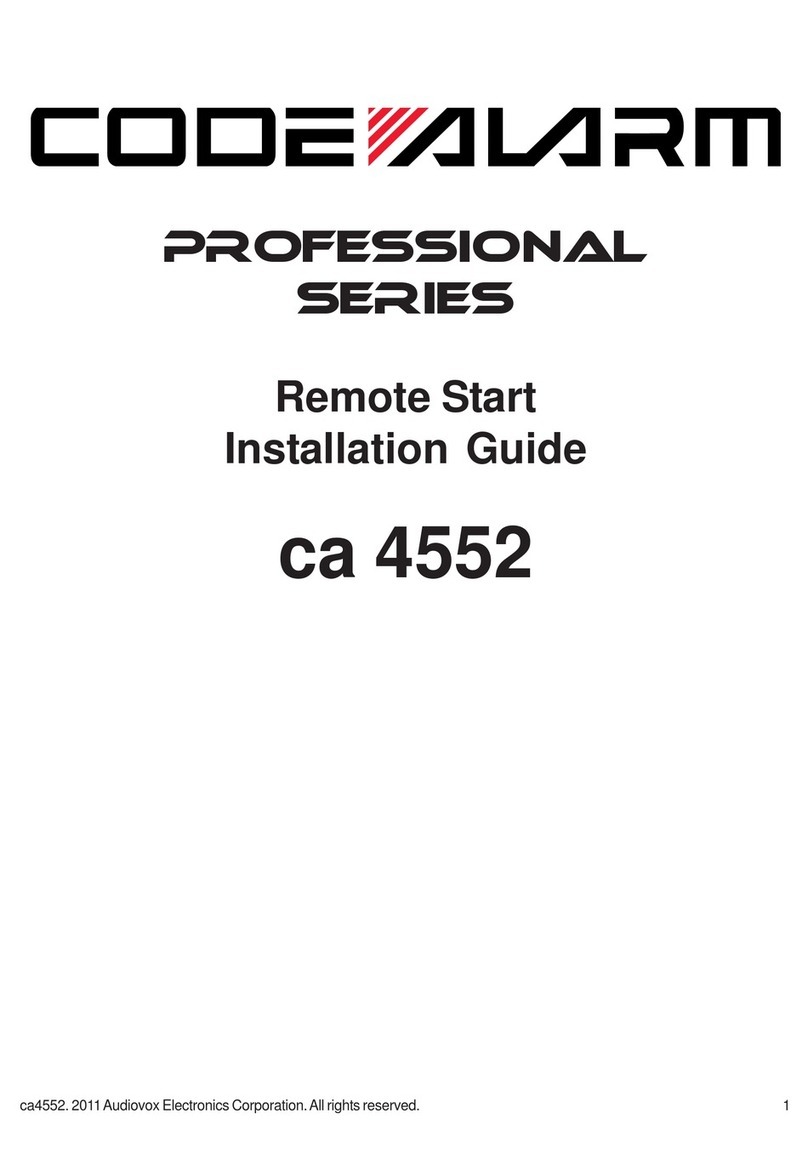1
Remote Vehicle Control System
IMPORTANT NOTE:The operation of the F40/F45 as described in this
manual is applicable to most vehicles. However, due to the engine type
and configuration of some vehicles (i.e. diesel engines), some functions
AND/OR SAFETY PRECAUTIONS may not apply. Please see your
installing dealer for more information.
Add-On Car Start System
101137-8
9/01
Owner's Manual
F40/F45
8CODE-ALARM,INC. 3-YEAR WARRANTY
A CODE-ALARM, INC. (“CODE”) vehicle system sold to a retail consumer purchaser by an
authorized dealer of CODE and installed by an authorized dealer of CODE is warranted by
CODE to the original retail consumer purchaser to be free from defects in workmanship
and materials for three (3) years from when the system was originally installed.
A CODE vehicle system sold to a retail consumer purchaser by an authorized dealer of
CODE and installed by a party other than an authorized dealer of CODE is warranted by
CODE to the original retail consumer purchaser to be free from defects in workmanship
and materials for a period of ninety (90) days. Defects caused by or related to the
improper installation of the system are not covered by this or any other warranty.
The duration of this warranty described above applies to all components of the system except for:
switches, indicator lights, transmitter(s) and accessories purchased separately.
Transmitters, exclusive of the transmitter case, are warranted by CODE to the original
retail consumer purchaser to be free from defects in workmanship and materials for three
(3) years from when the system was originally installed.
Switches, indicator lights, and transmitter cases are warranted to the original consumer
purchaser for a period of one (1) year from the date of purchase when the system is
installed by an authorized CODE dealer.
Switches, indicator lights, and transmitter cases are warranted to the original consumer
purchaser for a period of ninety (90) days from the date of purchase when the system is
installed by a party other than an authorized CODE dealer.
System accessories are covered by the warranty supplied with the accessory. Wiring
harnesses altered by installation and transmitter batteries are not covered by this or any
other warranty.
This warranty is non-transferable, non-assignable and is completely voided when the
system is removed from the car in which it was originally installed. If the vehicle in which
the system was originally installed is transferred to another party, this warranty no longer
applies.
This warranty does not apply to any product damaged by accident, physical or electrical
abuse, improper installation, alteration, any use contrary to its intended function,
unauthorized service (i.e. service by anyone other than CODE or its authorized service
personnel), fire, flood, lightning or other acts of God.
Should a product be found to be defective during the warranty duration, CODE will repair
or replace the product or any part of the product that CODE agrees is defective without
charge to the retail consumer purchaser of the product during the first year of the
warranty period. After the first year of the warranty period has expired CODE will repair or
replace the product or any part of the product that CODE agrees is defective for a fee of
$10.00 to cover shipping and handling charges.
In order for a product to be repaired or replaced under the terms of this warranty, the
defective product must be returned to an authorized CODE dealer and accompanied by a
copy of the original retail sales receipt. The date of purchase and year, make and model
of the vehicle in which the system was originally installed must be clearly indicated on the
sales receipt.
CODE shall not be held responsible for any removal and/or reinstallation charges of a
defective product, damage to or theft of the vehicle or its contents, or any incidental or
consequential damages caused by any failure of the product to function properly. Under no
circumstances should this warranty, or product covered by it, be construed as an insurance
policy against loss. CODE neither assumes nor authorizes any person or organization to make
ANY WARRANTIES or assume any liability in connection with the sale, installation, or use of
this product. This is the complete CODE warranty and no other warranty exists.
The warranty identified in this form is exclusive and CODE makes no other warranties
expressed or implied for any goods or services provided by CODE. CODE specifically and
expressly excludes any other warranties including the fitness for a particular purpose and
all warranties of merchantability.The customer’s sole and exclusive remedy for any and all
claims against CODE arising out of the customers use of any CODE vehicle system or
component shall be as delineated in the warranty set forth above. CODE shall not be liable
to any customer or any other person or entity for any direct or indirect, consequential,
special or exemplary damages arising out of or in connection with the customers use of,
or inability to use, or misuse of any CODE provided product.
Some states do not allow the exclusion or limitation of incidental or consequential
damages, so the above limitation may not apply to you. This warranty gives you specific
legal rights, and you may also have other rights which vary from state to state.