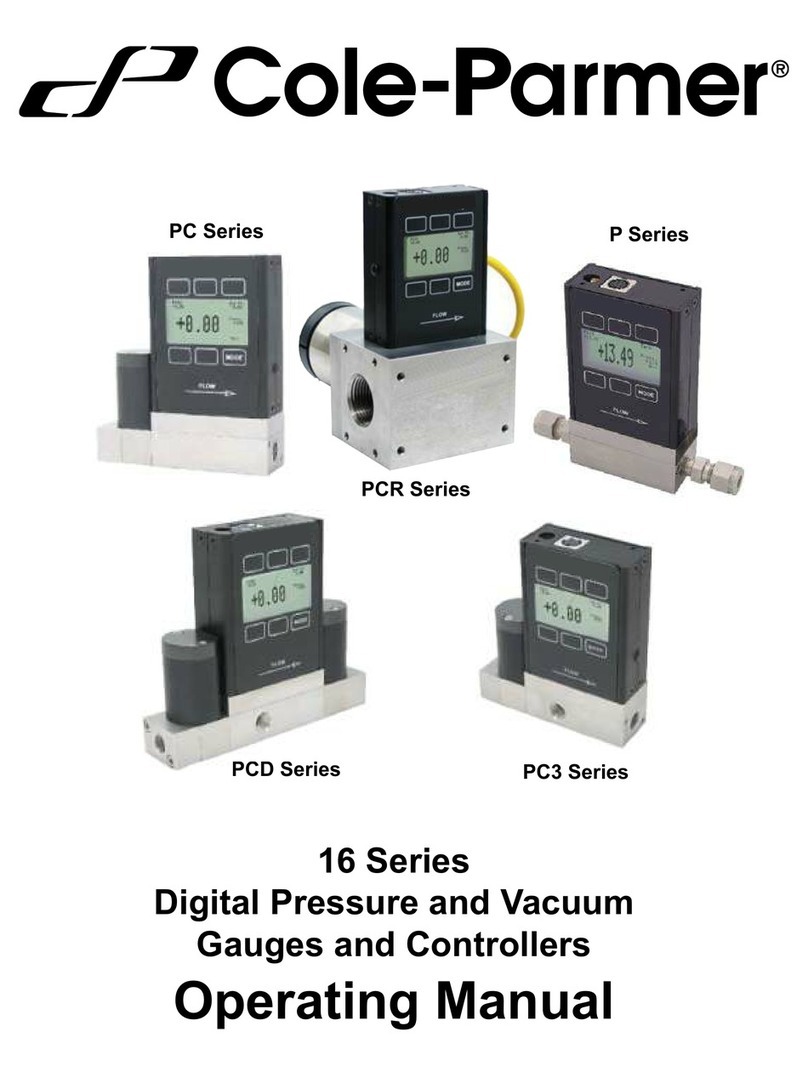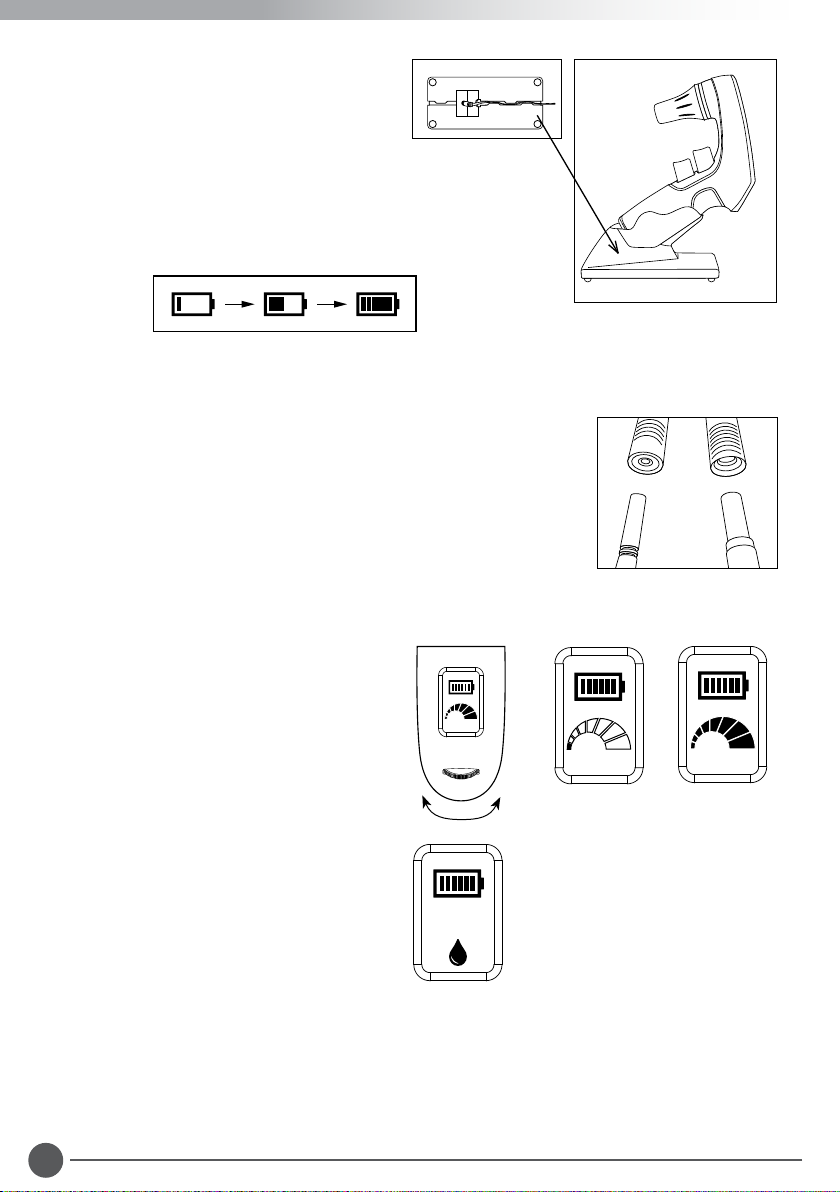6
Left position
Low
Right position
High
You can also charge the pipette controller
by using the charging desk stand. Simply
plug the desk stand into an electrical outlet,
then place the controller in stand.
When the controller is properly seated, the
battery icon will indicate the charging status.
The battery display shows between 1 to 6 bars
in sequence from empty to full.
Once the pipette controller is completely charged,
the battery icon shows as full (solid bars).
Using the Pipette Controller
1. Inserting the Pipette
Your pipette controller accommodates pipette capacities
from 1 mL to 100 mL. The controller comes assembled
with the adapter set to accept larger pipettes (>2 mL).
For pipettes ≤2 mL, remove the nosepiece. Flip position of pipette
adapter so the small hole faces down toward pipette.
Reattach nosepiece.
Once the adapter is set for your desired pipette size,
carefully insert the pipette into the nosepiece,
providing a secure fit.
2. Setting the Flow Rate
Adjust the max speed by turning the
thumbwheel until desired speed on
display is reached.
When pressing either trigger, the
speedometer reflects the speed up
to the set thumbwheel position.
For Gravity (drop) Mode
Set thumbwheel all the way to the left:
speedometer disappears and drop icon
flashes 3 times.
Press the Dispense (bottom) trigger slightly
to control speed of drops (no motor).
Aspirate is on low motor speed.
3. Filling and Dispensing
To fill the pipette, press the Aspirate (top) trigger. The unit will aspirate according to the
speed set with the thumbwheel setting.
To discharge the fluid from the pipette, press the Dispense (bottom) trigger. The unit will
dispense according to the speed set with the thumbwheel setting.