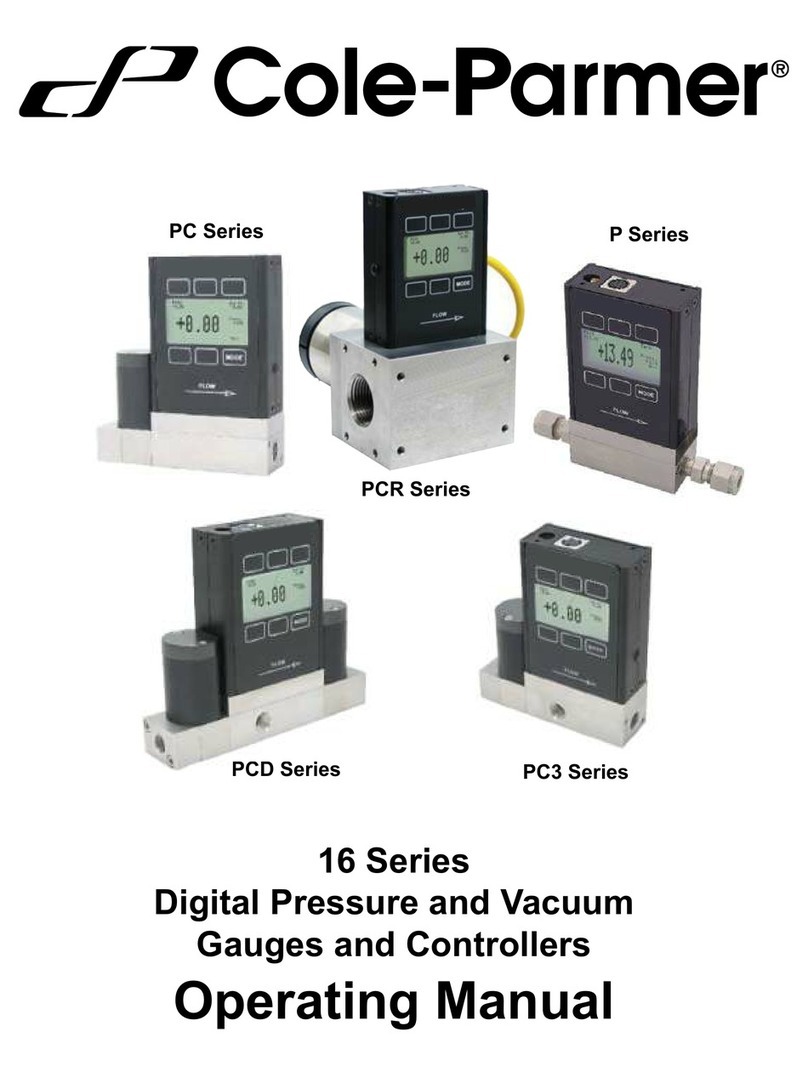SPECIFICATIONS
Range: 30 to 90%RH
Accuracy: ±5%RH
Update Rate: 10 seconds
Resolution: 1%
Load Capacity: 15 Amps, 1800 Watts, 1/3 H.P.
SET-UP
The unit is supplied with an internal Ni-Cad
rechargeable battery that powers the LCD
display and maintains the program settings
in the event of a power failure. Upon
unpacking the Humidity Controller, the
LCD display may be weak or blank. Prior
to usage, plug the Humidity Controller into
a proper power source (120 Volts, 60Hz,
3-prong grounded) and charge the Ni-Cad
battery overnight.
OPERATION
The default display mode shows the current
Relative Humidity and the status of the outlet
(ON, OFF, or AUTO ON/OFF).
Press the MODE button once to display the
current controller settings, after 5 seconds,
the unit will return to the default display mode.
SETTING THE CONTROLLER
From the default display mode, press the
MODE button twice to enter the setting mode
(the digits will ash).
Press the SET button to advance the
Humidity Set Point on the display to the
desired setting.
Press the MANUAL button to select the
desired switching function:
▲= Higher On - Outlet will turn ON when
the Relative Humidity rises above the
Humidity Set point
X = Disable - Outlet will not perform any
switching
▼= Lower On - Outlet will turn ON when
the Relative Humidity falls below the
Humidity Set Point
Once the desired Humidity Set Point and
Switching Function has been set, press the
MODE button to conrm your entry (unit will
return to the default display mode).