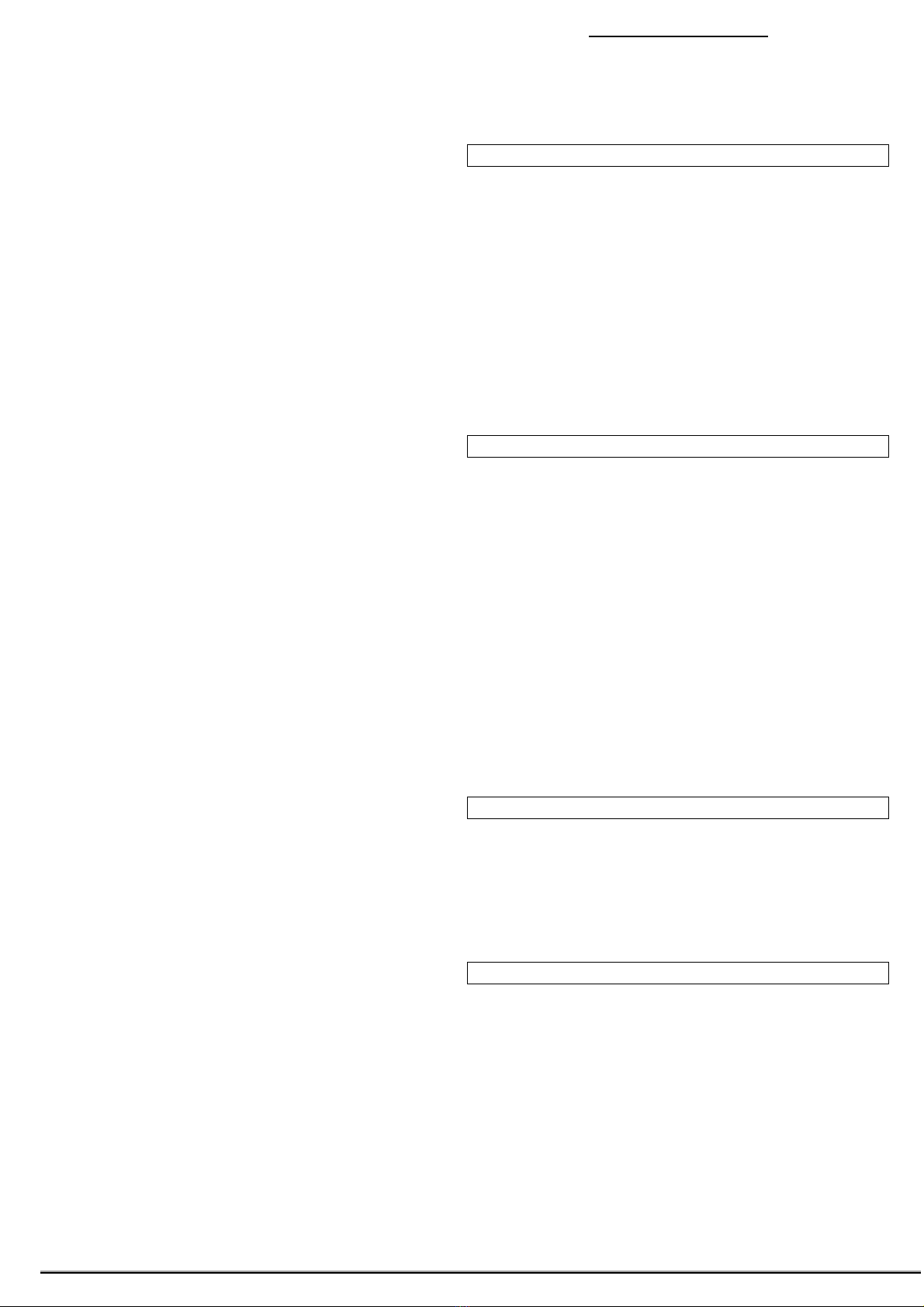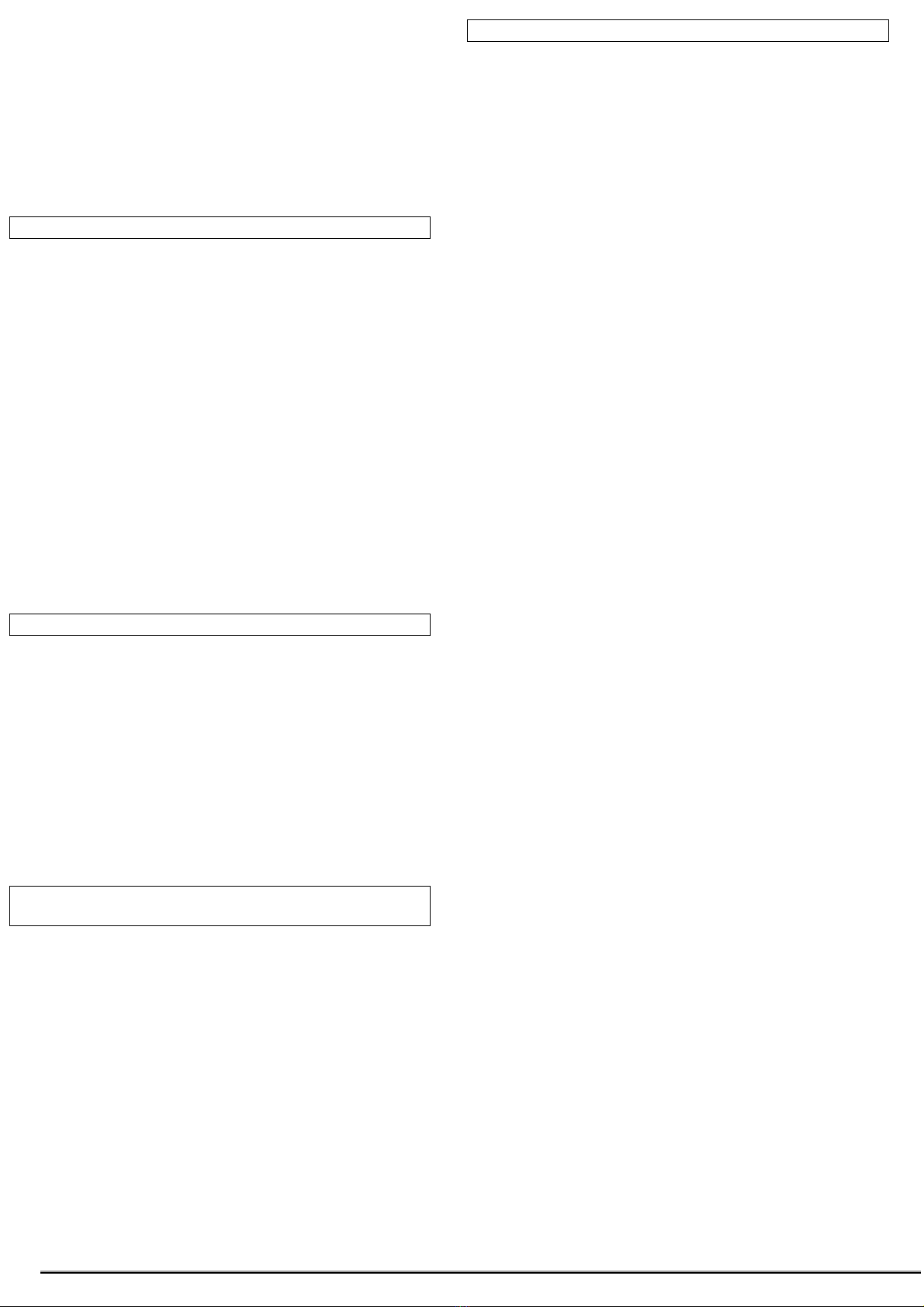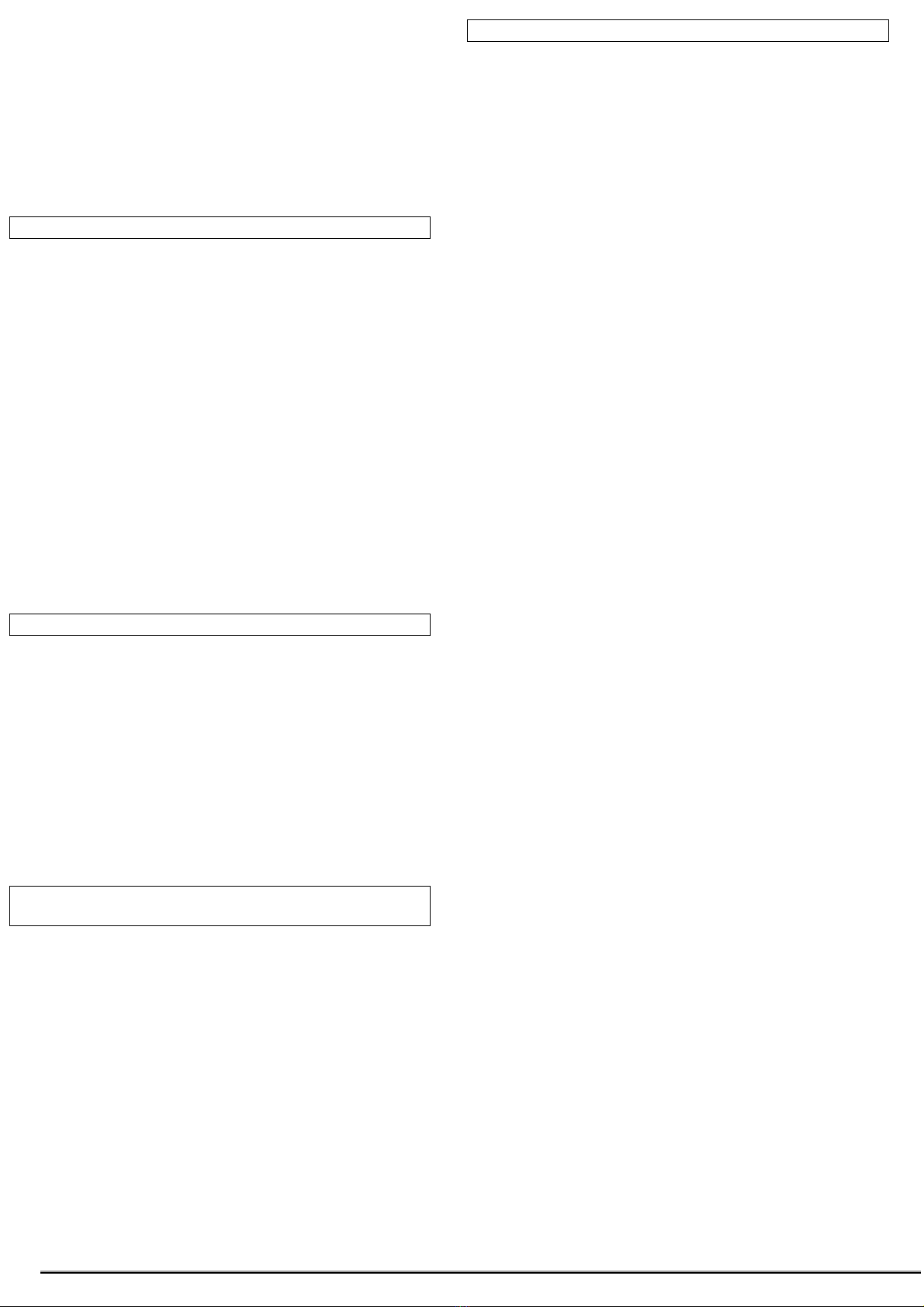
4. he Removable Area Lights are designed to be
transported by their handle or to sit on a flat surface
(Fig. 6 & 7).
5. Return Removable Area Light to “Docking Station” on
lantern then rotate handle back to the locked position
(Fig. 8).
NOTE: Once the Removable Area Light is in the
“Docking Station”, the Lantern Mode On/Off Switch
over-rides the Removable Area Light On/Off Switch.
THINGS YOU SHOULD KNOW
CAUTION: DO NOT LOOK AT THE BEAM!
1. Operating time for this lantern depends on whether it is
run continuously or intermittently. Intermittent operation
extends the run time of a set of batteries.
2. he LEDs will never need to be replaced.
3. Do not leave discharged the batteries in the lantern for
an extended period of time as this could permanently
damage the lantern.
4. Run time, beam distance and light output: see
packaging. All tests for Run time, beam distance and
light output are conducted with fresh batteries.
5. Always transport the lantern by the handle located on
top of the lantern (Fig. 9).
6. o clean the outside of the lantern and lens of
Removable Area Lights, use only a damp cloth and
mild dishwashing liquid. Avoid excessive water and
strong cleaner which can damage lantern.
RECOMMENDATIONS FOR BATTERIES
his symbol is found on batteries and signifies
that when they can no longer be used, they
should be removed from the device and recycled
or correctly discarded. Batteries should not be
thrown away with normal trash but should be taken to a
collection point (drop-off center, etc.). Ask your local
authorities for information.
Do not discard outdoors and do not incinerate: the
presence of certain substances (Hg, Pb, Cd, Zn, Ni) in the
used batteries can be dangerous for the environment and
human health.
RECOMMENDATIONS FOR ELECTRIC AND
ELECTRONIC WASTE
he symbol of a dustbin with a cross through it
means that the equipment is subject to selective
sorting. he equipment must be scrapped correctly
at the end of its service life. It should not be placed
with unsorted municipal waste. Selective sorting
encourages the re-use and all forms of recycling of
recyclable materials in this waste. ake the equipment to a
waste recycling centre organised specifically for this
purpose (tip). Find out about this from the local authorities.
Do not throw it away in the middle of nowhere and do not
burn. Certain hazardous substances found in electrical
equipment may harm the environment and have
potentially adverse effects on human health.
WARRANTY APPLICATION TERMS AND CONDITIONS
he product is covered by a total parts and labor warranty
for a period of 2 (two) years from its purchase date. he
warranty applies to products that do not conform to the
order or that are defective. Within the guarantee period,
the product shall be either repaired, replaced or
reimbursed - in full or in part. Liability to Buyer under a
claim shall in no event exceed the price of the product.
he warranty is null and void and does not apply should
the damage arise from (i) abuse of the products (ii) failure
to operate and maintain the products in accordance with
the instructions of use (iii) repair, service, alteration or
modification of the product by unauthorized third parties
(iv) original parts are not used. he warranty is excluded in
case of professional use. Proof of the purchase date (ie.
invoice, till receipt) and claim report are required to obtain
a free warranty service. Service under the guarantee does
not affect the expiry date of the warranty. All other claims
including for damages resulting from this warranty are
excluded unless COLEMAN’s liability is legally mandatory.
his guarantee in no way affects a Buyer’s statutory rights.
In the event of difficulty, please contact the Local
Customer Service in your country. List of contacts is
available in this leaflet.
COLEMAN UK LTD
Gordano Gate - Wyndham Way
Portishead - BRIS OL BS20 7GG - ENGLAND
el: +44 (0)1275 845 024 - Fax: +44 (0)1275 849 255
Warning: Due to our policy of continual product
development, the company reserves the right to alter or
modify this product without prior notice.
www.coleman.eu