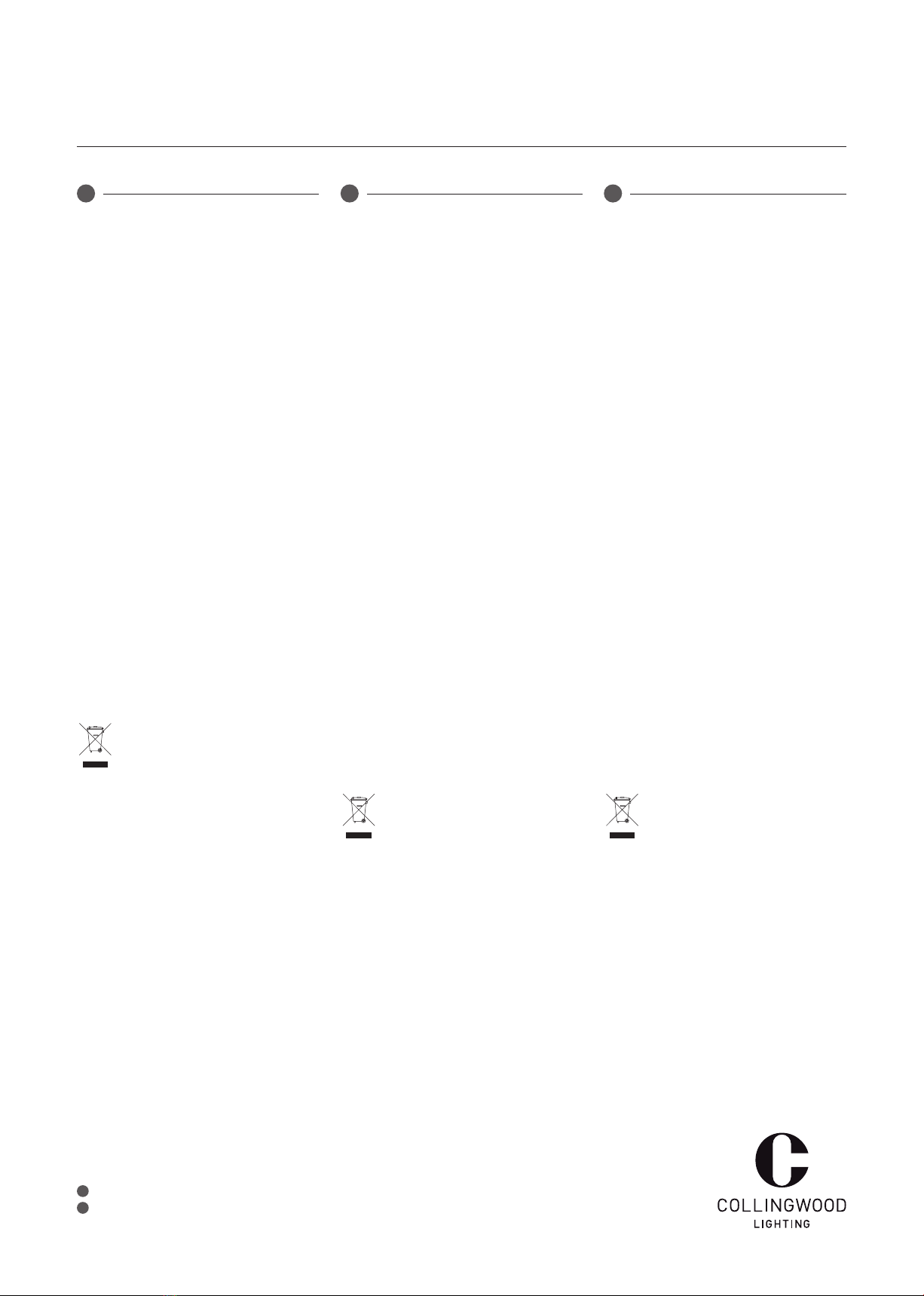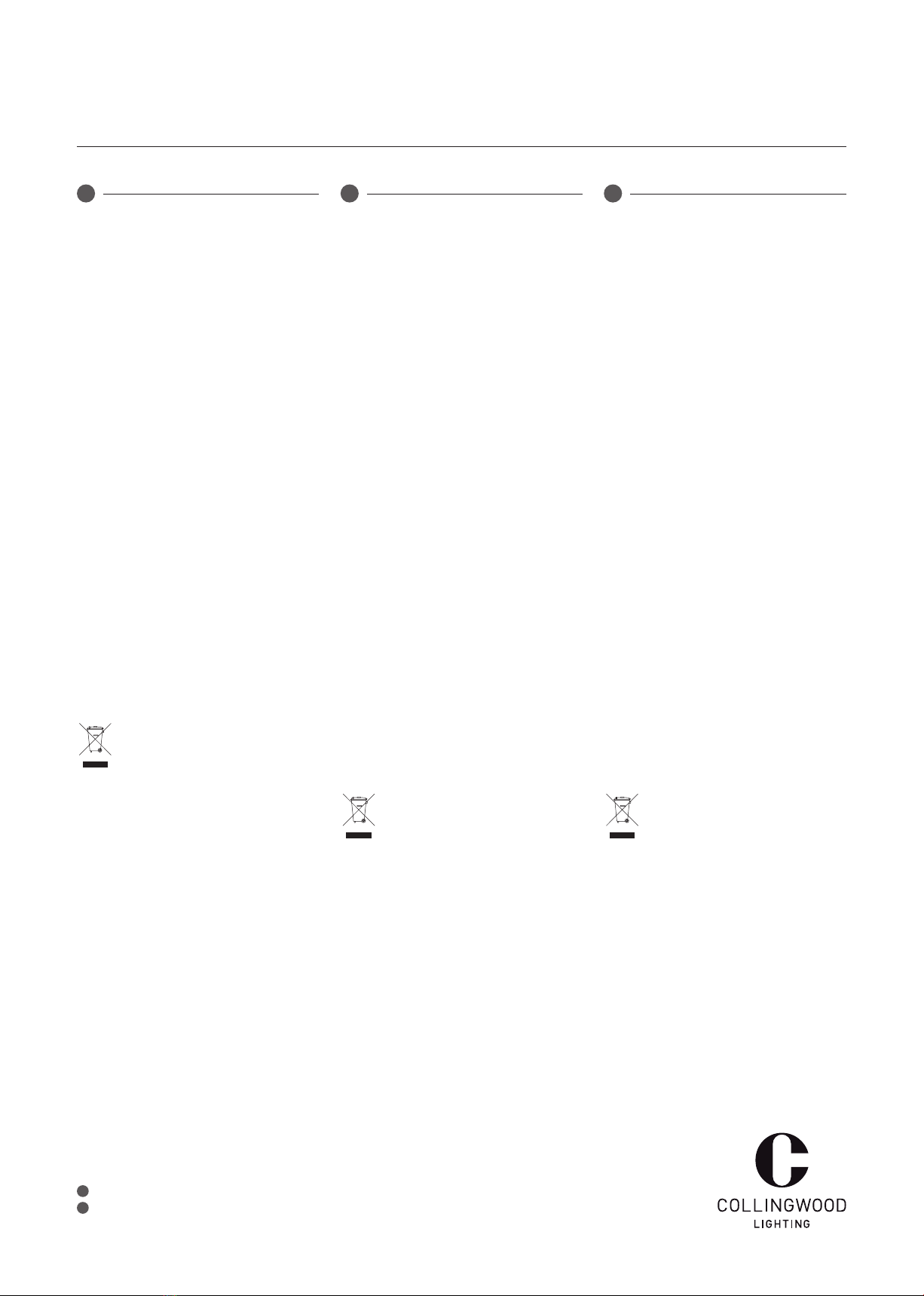
t+44 (0) 1604 495 151 f+44 (0) 1604 495 095 esales@collingwoodgroup.com wcollingwoodlighting.com
t+33 (0) 4 816 816 10 f+33 (0) 4 816 816 11 eventes@collingwoodgroup.com wcollingwoodlighting.com
Collingwood Lighting, Brooklands House, Sywell Aerodrome, Sywell, Northampton NN6 0BT, United Kingdom
EN
FR
CWI 8204 V1
EN FR DE
Testing
Periodic testing of the unit must be performed in line with
the appropriate regulations.
Self-test version
1. Monthly test (every 30 days) - 30 seconds test.
2. Full test (every 180 days) - full functional test -
3 hours.
Manual-test version
1. Monthly test - hold test button for 3 seconds - 30
seconds test.
2. Full test - hold test button for 6 seconds - 3 hours.
Any failures are shown by flashing LED indicator,
red - battery fault, amber - light source fault.
In normal operation, the green LED will be constantly lit to
indicate that the battery is charging.
Note: Collingwood Lighting advice to perform a quarterly
discharge test to all products containing batteries, this
should extend the battery life.
Installation data
• Isolate the mains supply, prior to wiring.
• This unit must be wired by a qualified electrician or
suitable competent person.
• Input Voltage 220-240V AC 50/60Hz
• Power 3.5W
• Input current 36mA
• Inrush current 15A 2ms
• Viewing distance 35m
• Lumens output 50lm Maintained, 50lm EM mode
• Battery must be replaced when the unit no longer
meet it’srated emergency duration, or if a battery fault
occurs. Contact Collingwood Lighting for a suitable
replacement.
• The light source contained in this luminaire shall only
be replaced by the manufacturer or his service agent
or a similar qualified person.
Test
Des vérifications périodiques du produit doivent
être effectuées conformément aux réglementations
appropriées en cours.
Version auto-test
1. Test mensuel (tous les 30 jours) - test de 30 secondes.
2. Test complet (tous les 180 jours) - test fonctionnel
complet - 3 heures.
Version test manuel
1. Test mensuel - maintenez le bouton test pendant 3
secondes - test de 30 secondes.
2. Test complet - appuyez et maintenez le bouton test
pendant 6 secondes - 3 heures.
Toute défaillance est indiquée par le clignotement
du voyant LED. rouge c’est une defaillance de la
batterie, ambre c’est une défaillance de la source. En
fonctionnement normal, la LED verte sera constamment
allumée indiquant que la batterie est en charge.
Remarque: Collingwood Lighting conseille d’effectuer
tous les trimestres un test de décharge sur tous les
produits contenant des batteries, cela afin de prolonger la
durée de vie de la batterie.
Données d’installation
• Avant toute intervention, coupez le courant au tableau
général.
• Ce produit doit être raccordé par un électricien
qualifié ou une personne compétente appropriée.
• Tension d’entrée 220-240V AC 50/60Hz
• Puissance 3.5W
• Courant d’entrée 36mA
• Courant d’appel 15A 2ms
• Distance de visualisation 35m
• Puissance lumineuse de 50lm et 50lm en mode
d’éclairage de sécurité
• La batterie doit être remplacée lorsque l’unité
ne respecte plus la durée d’éclairage de sécurité
estimée ou en cas de panne de batterie. Contactez
Collingwood Lighting pour un remplacement.
• La source de lumière de ce produit doit être
uniquement remplacée par le fabricant ou par une
personne compétente.
Überprüfung
Die Einheit muss gemäß den entsprechenden Vorschriften
regelmäßig überprüft werden.
Selbstprüfung
1. Monatlicher Test (alle 30 Tage) - 30 Sekunden-Test.
2. Vollständiger Test (alle 180 Tage) - vollständiger
Funktionstest - 3 Stunden.
Manuelle Prüfung
1. Monatlicher Test - Testknopf 3 Sekunden halten - 30
Sekunden-Test.
2. Vollständiger Test - Testknopf 6 Sekunden halten - 3
Stunden.
Etwaige Fehler werden durch eine blinkende LED
angezeigt: rot - Batteriefehler, gelb - Fehler in der
Lichtquelle. Im Normalbetrieb leuchtet die grüne LED
konstant, und zeigt an, dass die Batterie aufgeladen wird.
Hinweis: Collingwood Lighting rät, einen vierteljährlichen
Entladungstest für alle Produkte mit Batterien
durchzuführen. Dies verlängert die Batterielebensdauer.
Installationsdaten
• Trennen Sie die die Netzversorgung, bevor Sie mit
dem Verkabeln beginnen.
• Diese Leuchte muss von einer qualifizierten
Fachperson oder geeigneten Experten installiert
werden.
• Eingangsspannung: 220-240 V Wechselstrom, 50/60
Hz
• Leistung 3,5 W
• Eingangsstrom 36 mA
• Einschaltstrom 15 A, 2 ms
• Erkennungsweite 35 m
• Lichtleistung 50 lm Erhaltungsladung, 50 lm
Notfallmodus
• Die Batterie muss ersetzt werden, wenn die Einheit
die Bemessungsbetriebsdauer nicht mehr erreicht
oder wenn ein Batteriefehler auftritt. Wenden Sie
sich für ein geeignetes Ersatzprodukt an Collingwood
Lighting.
• Die in dieser Leuchte enthaltene Lichtquelle darf nur
durch den Hersteller, seinen Kundendienst oder eine
ähnlich qualifizierte Person ersetzt werden.
Disposal of this product should be separate from
household waste. Please separate these items from
other types of waste and recycle them responsibly to
promote the sustainable reuse of material resource.
Household users should contact their local government
office for details of where and how they can take these
items for environmentally safe recycling.
Dieses Produkt darf nicht im Haushaltsmüll entsorgt
werden. Bitte trennen Sie diese Gegenstände
von anderen Abfallarten und recyceln Sie sie
verantwortungsbewusst, um die nachhaltige
Wiederverwendung von Materialressourcen zu fördern.
Privathaushalte kontaktieren bitte ihre regionalen
Ämter für Informationen darüber.
Ce produit ne doit pas être éliminé avec les ordures
ménagères. Merci de le séparer des autres déchets
et de le recycler de manière responsable afin de
promouvoir la réutilisation des ressources matérielles.
Les consommateurs doivent contacter leurs autorités
locales pour plus d’information quant aux lieux et
méthodes de recyclage en accord avec la protection
de l’environnement.
Salvus Emergency Exit Box IPanneau d’indication de sortie
Installation instructions / consignes d’installation / MONTAGEANLEITUNG