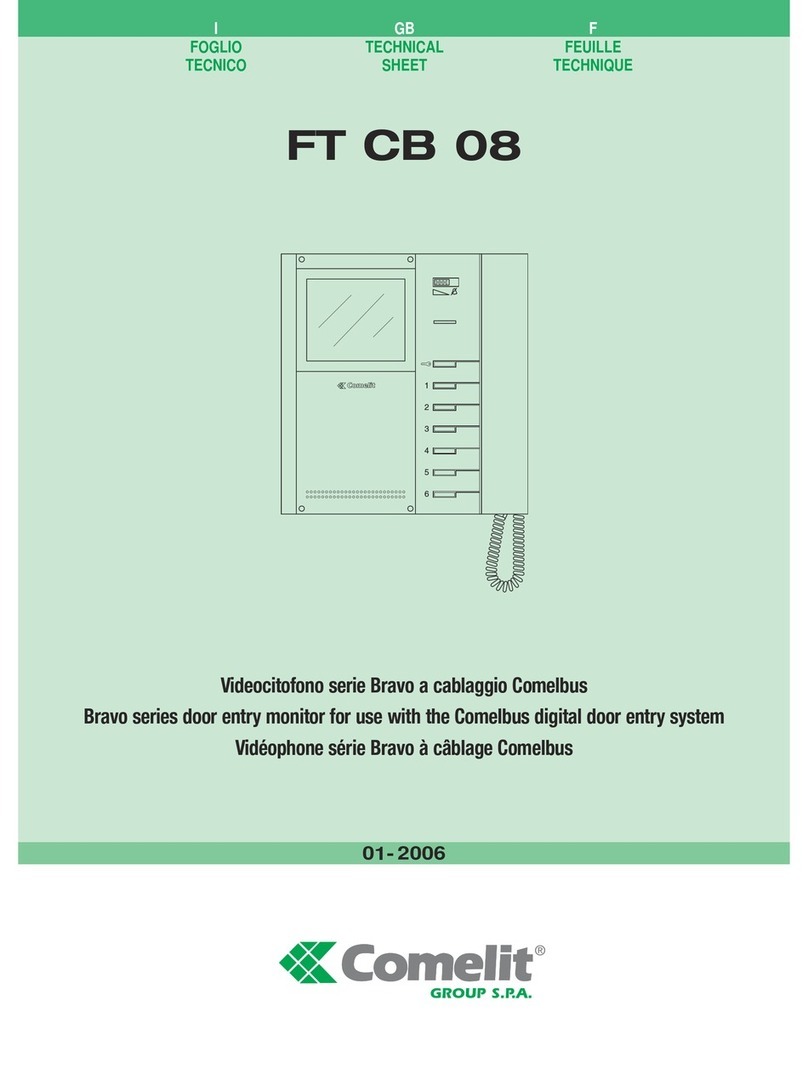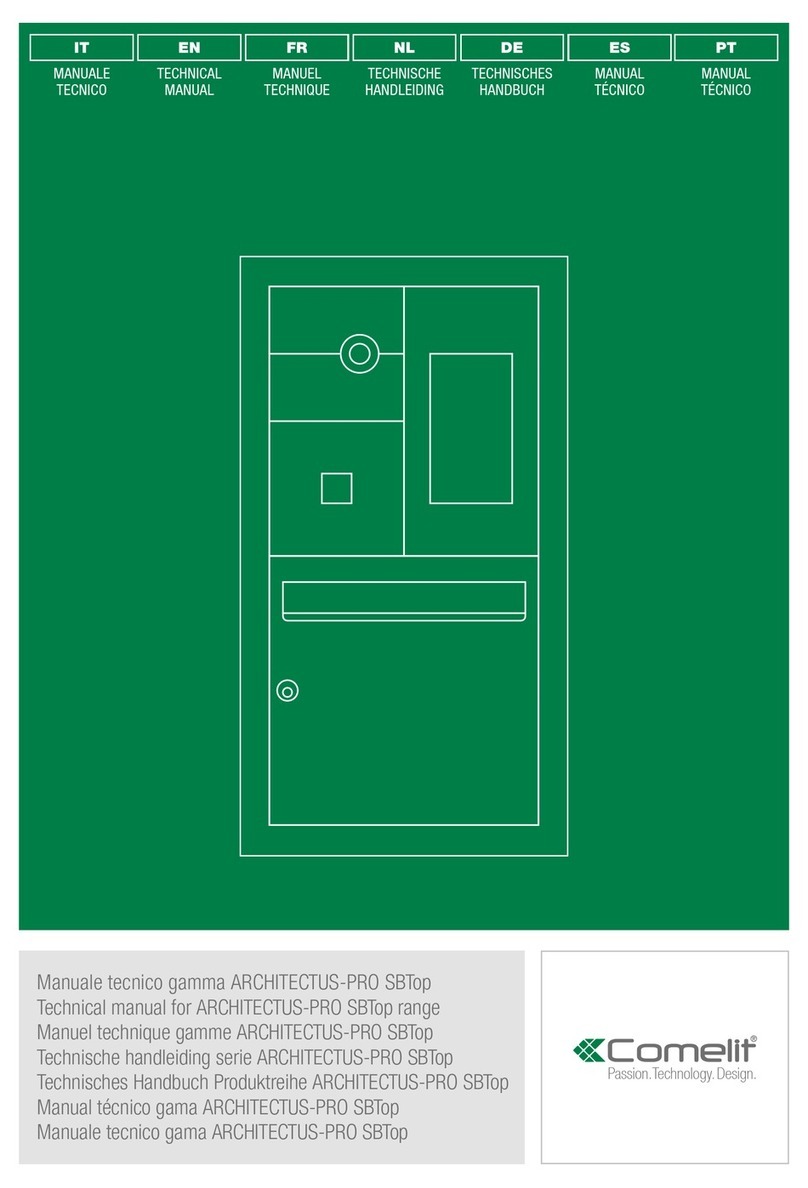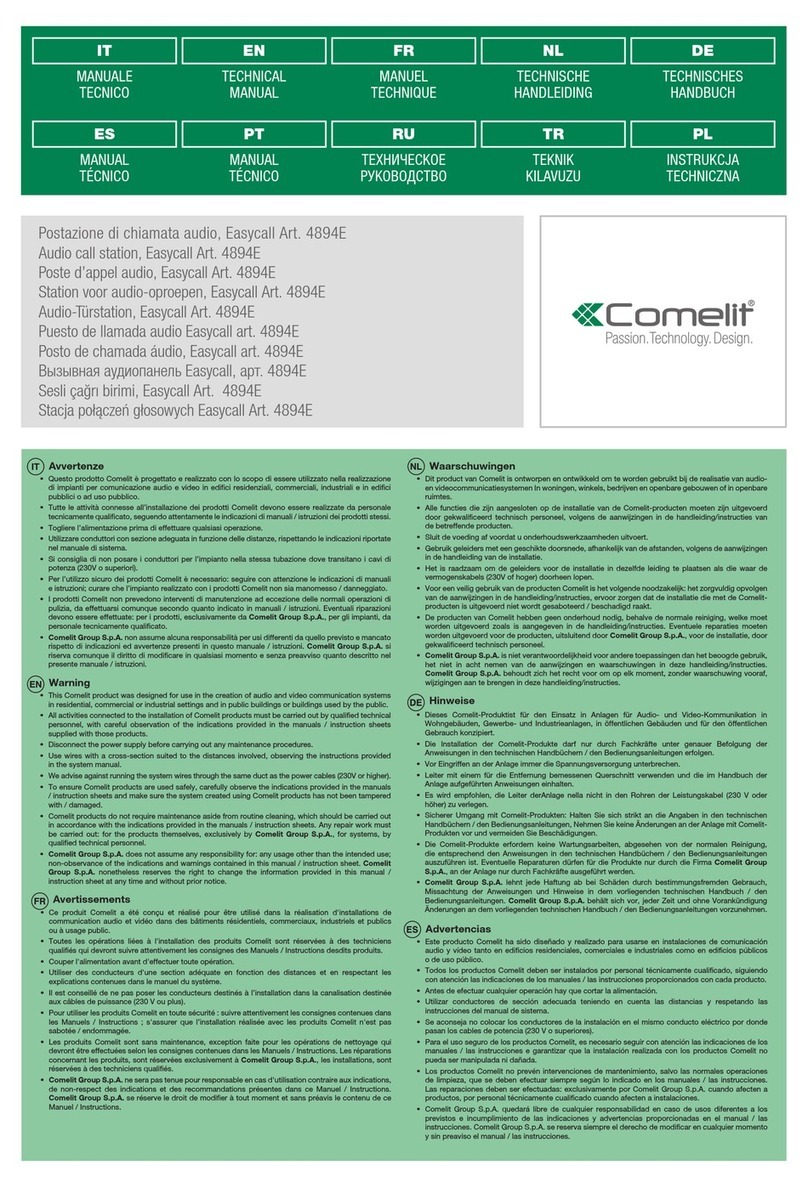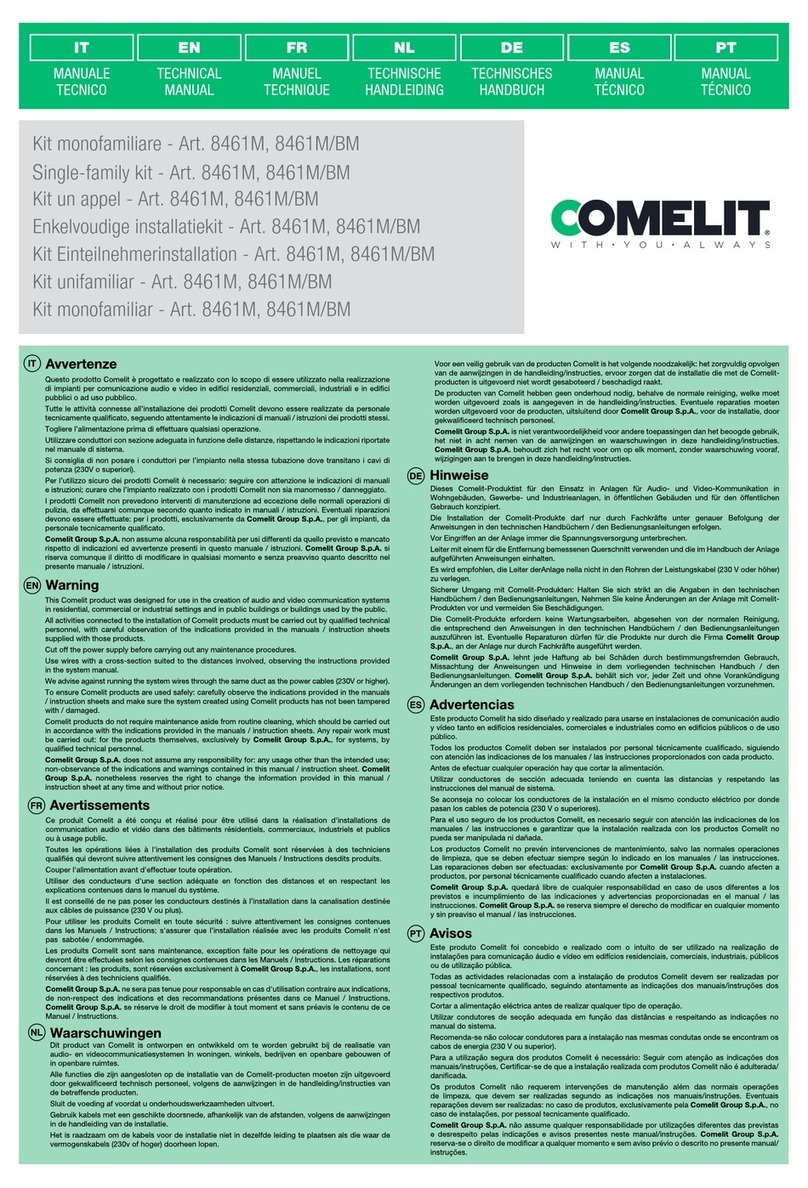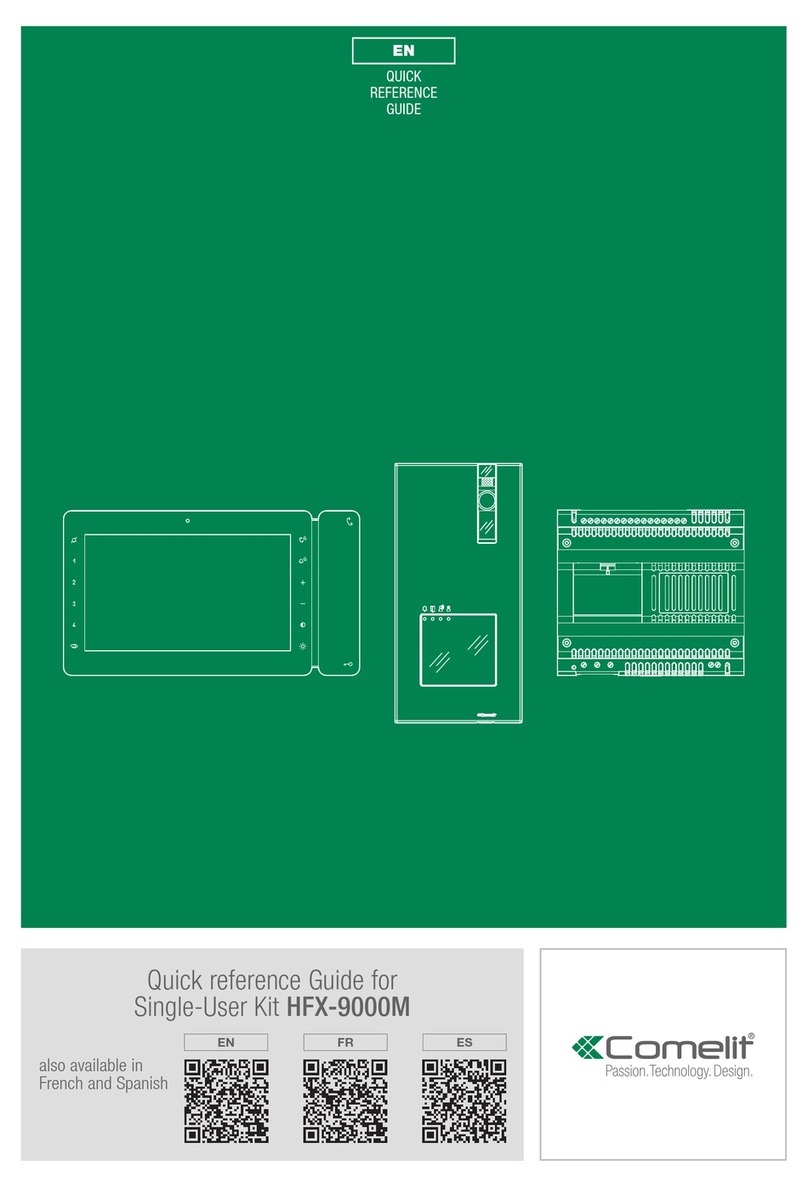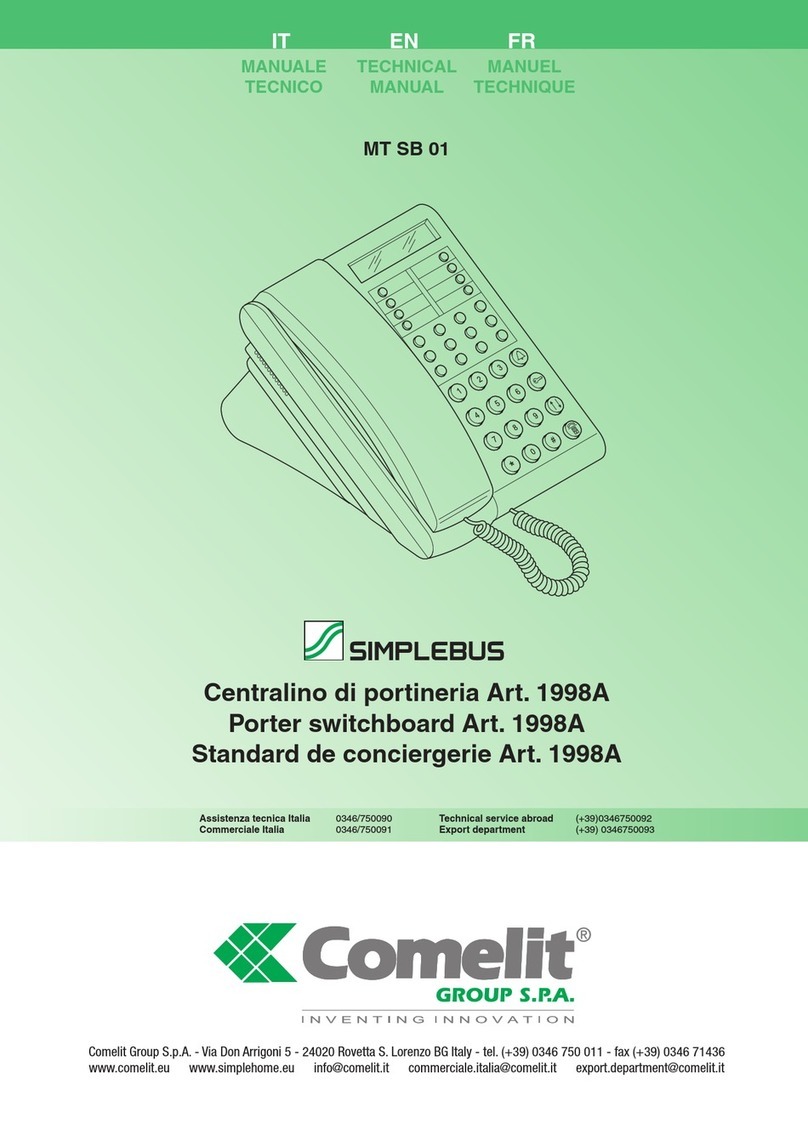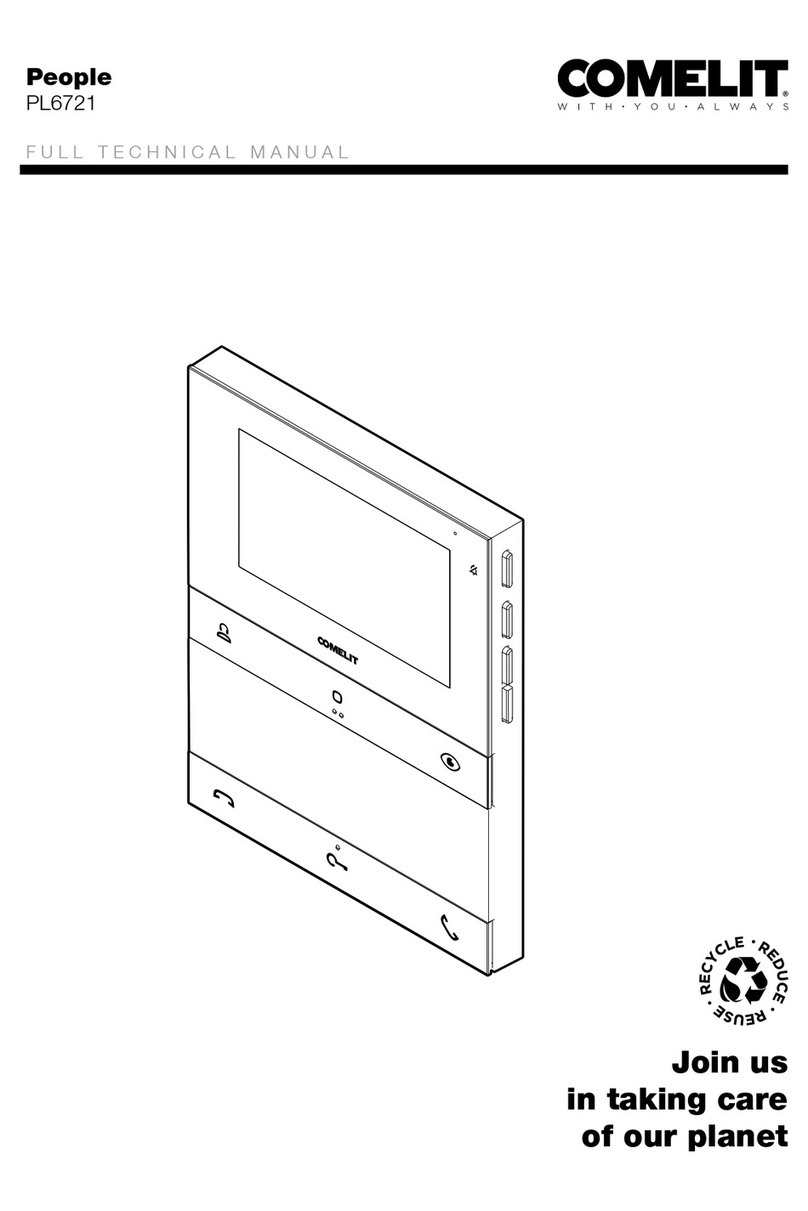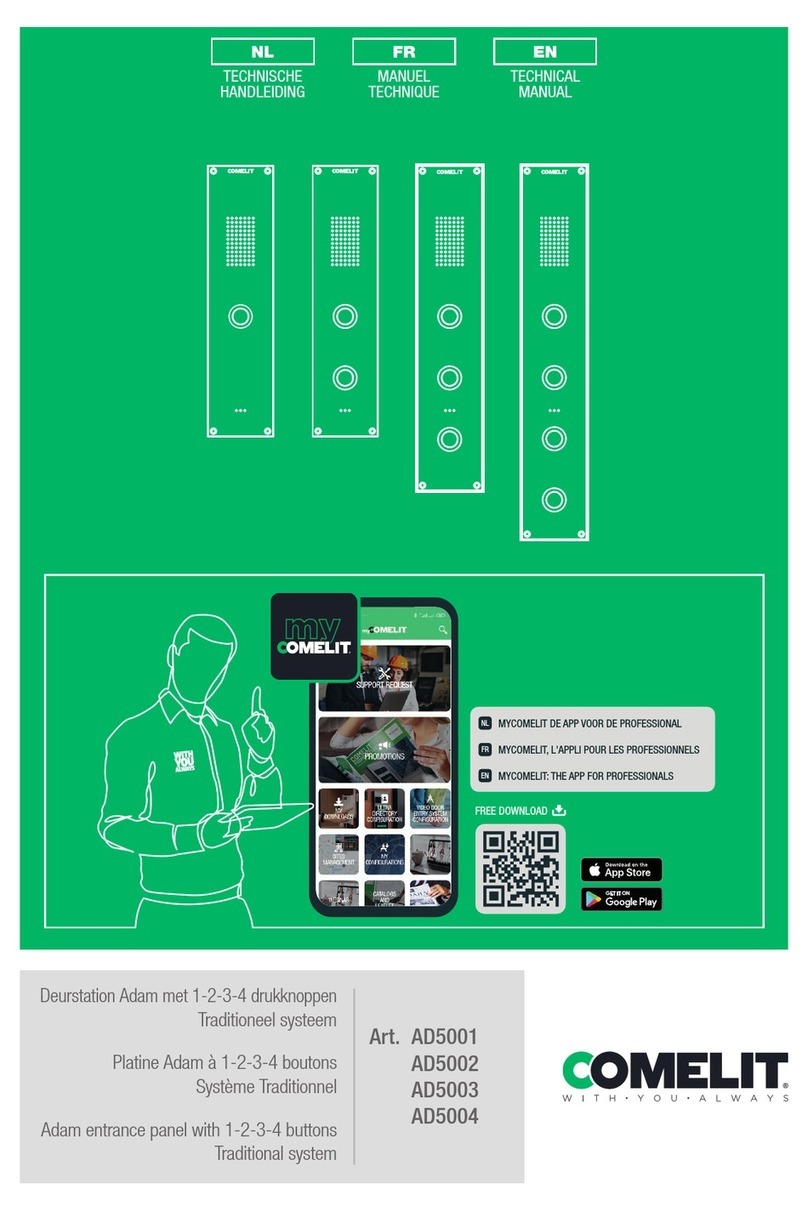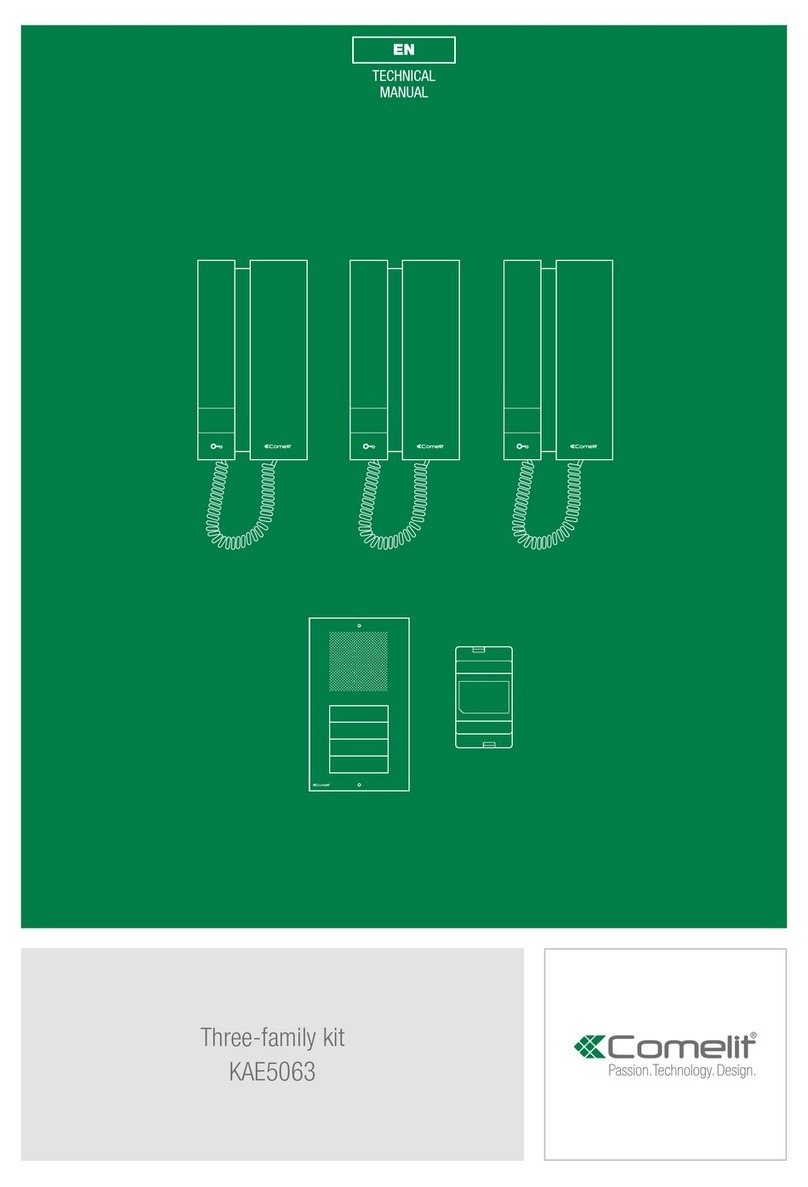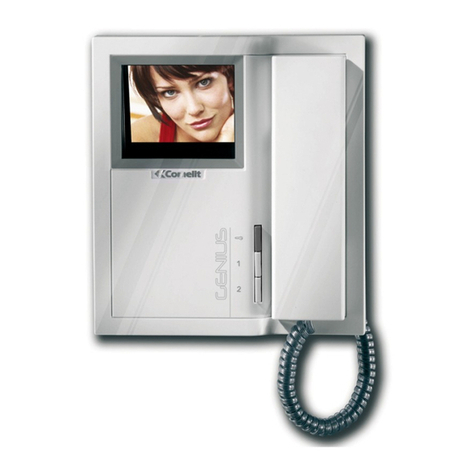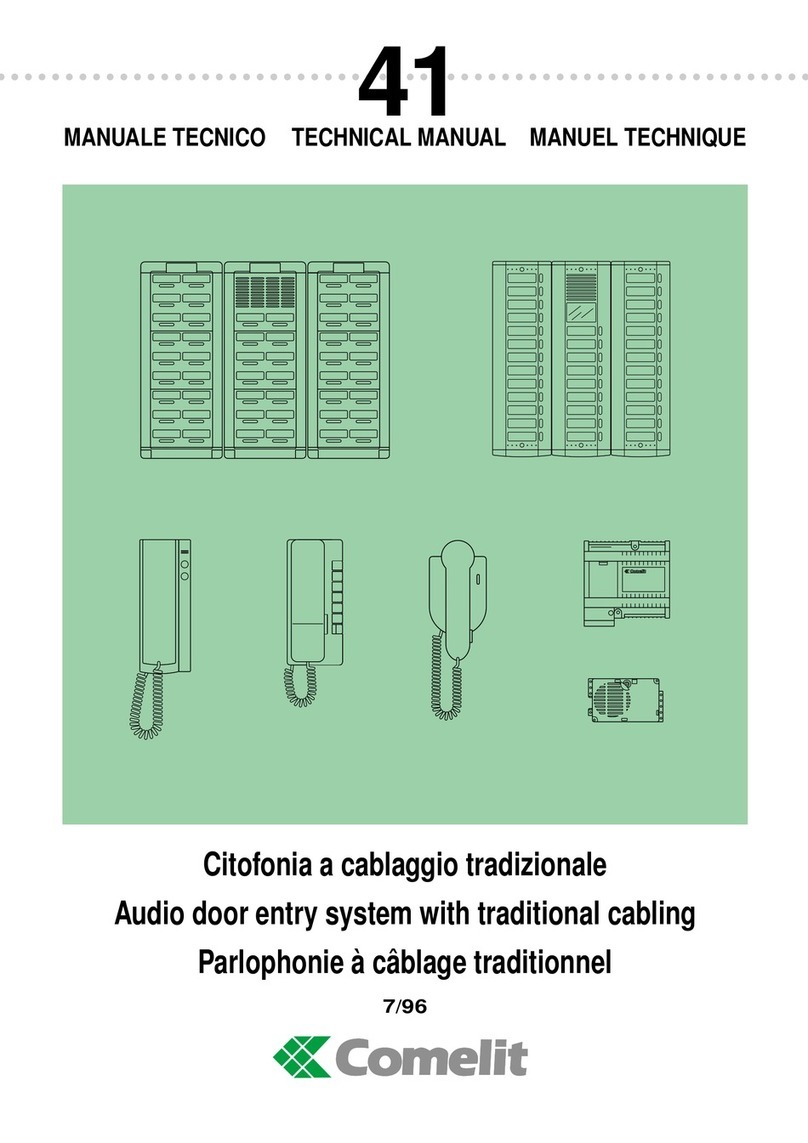9
EN
FR
NL
DE
ES
PT
Example:
on a monitor with user code 5, P1 programming = generic actuator, P2
= coded actuator (code 125)
1.Set S2 DIP switch 5-6 to the combination 01
»the LED (green) flashes
2.Refer to the table on page 8 and select a combination in which the
actuator function (ACT) is listed for the buttons you wish to program.
E.g.: for P1= generic actuator, set S2 DIP switches 1-2-3-4 to the
combination 1000 or 1100 or 0010 (P1=ACT), set S1 DIP switches to
the combination 11111111, go to point 3
E.g.: for P2= coded actuator (code 125), set S2 DIP switches 1-2-3-4
to the combination 0010 or 1010 (P2=ACT), set S1 with address 125
in accordance with table A on page 15, go to point 3
3.Press and release the button to be associated with the function
»the LED (green) lights up
»confirmation tone in handset
4.To exit programming mode, set S2 DIP switches 5-6 to the
combination 00
»the LED (green) switches off
5.When programming is complete, set S2 DIP switches 1-2-3-4 to
the combination 1111. Restore the user code setting on S1, see
table A on page 15.
Exemple :
sur moniteur avec code usager 5 programmation P1= actionneur
générique, P2= actionneur particulier avec code 125
1.Placer DIP 5-6 de S2 en combinaison 01
» la Led (verte) clignote
2.Consulter le tableau page 8 et choisir une combinaison qui affiche
la fonction actionneur (ACT) pour les boutons qui doivent être
programmés.
ex : pour P1= actionneur générique, programmer DIP 1-2-3-4 de S2
en combinaison 1000 ou 1100 ou 0010 (P1=ACT), programmer DIP
de S1 en combinaison 11111111, passer au point 3
ex : pour P2= actionneur particulier avec code 125, programmer DIP 1-2-
3-4 de S2 en combinaison 0010 ou 1010 (P2=ACT), programmer S1 avec
adresse 125 conformément au tableau A page 15, passer au point 3
3.Appuyer sur le bouton puis le relâcher pour associer la fonction
»la Led (verte) s'allume
»tonalité de confirmation dans le combiné
4.Pour quitter la programmation, mettre les DIP 5-6 de S2 en
combinaison 00
»la Led (verte) s'éteint
5.Au terme de la programmation, mettre les DIP 1-2-3-4 de S2
en combinaison 1111. Rétablir sur S1 la configuration du code
usager, voir tableau A page 15.
Voorbeeld:
op monitor met gebruikerscode 5 is programmering P1 = algemene
relaissturing, P2 = geadresseerde relaissturing met code 125
1.Plaats dipswitches 5-6 van S2 in de combinatie 01
» de led (groen) knippert
2.Raadpleeg de tabel op pag. 8 en kies een combinatie waarin de
relaisfunctie (ACT) verschijnt voor de drukknoppen die u wenst te
programmeren.
Voorbeeld: voor P1 = algemene relaissturing stelt u de dipswitches
1-2-3-4 van S2 in op de combinatie 1000 of 1100 of 0010 (P1=ACT),
en stelt u de dipswitch van S1 in op de combinatie 11111111, ga door
naar punt 3
Voorbeeld: voor P2 = relaissturing geadresseerd op code 125 stelt
u de dipswitches 1-2-3-4 van S2 in op de combinatie 0010 of 1010
(P2=ACT), en stelt u S1 in met adres 125 volgens tabel A op pag. 15,
ga door naar punt 3
3.Duw op de drukknop waaraan u de functie wil toewijzen en laat
weer los
»de led (groen) gaat aan
»bevestigingstoon in de hoorn
4.Om de programmering te verlaten stelt u dipswitches 5-6 van S2 in
op de combinatie 00
»de led (groen) gaat uit
5.Aan het eind van de programmering stelt u de dipswitches 1-2
3-4 van S2 in op de combinatie 1111. Stel de instelling van de
gebruikerscode opnieuw in op S1, zie tabel A op pag. 15.
Beispiel:
Am Monitor mit Benutzercode 5 Programmierung P1= allgemeine
Relaissteuerung, P2= codierte Relaissteuerung mit Code 125
1.DIP-Schalter 5-6 von S2 auf die Kombination 01 stellen
»Die (grüne) LED blinkt.
2.In der Tabelle auf Seite 8 eine Kombination wählen, in der für die
Tasten, die programmiert werden sollen, die Funktion Relais (ACT)
erscheint.
BEISPIEL: Für P1= allgemeine Relaissteuerung die DIP-Schalter 1-2-
3-4 von S2 auf die Kombination 1000 oder 1100 oder 0010 (P1=ACT)
stellen, DIP-Schalter von S1 auf die Kombination 11111111 stellen,
weiter mit Punkt 3
BEISPIEL: Für P2= Codierte Relaissteuerung mit Code 125 die
DIP-Schalter 1-2-3-4 von S2 auf die Kombination 0010 oder 1010
(P2=ACT) stellen, S1 gemäß Tabelle A auf Seite 15 mit Adresse 125
einstellen, weiter mit Punkt 3
3.Die Taste, der die Funktion zugewiesen werden soll, drücken und
gedrückt halten
»Die (grüne) LED leuchtet auf
»Bestätigungston im Hörer
4.Zum Beenden der Programmierung die DIP-Schalter 5-6 von S2
auf die Kombination 00 stellen
» Die (grüne) LED erlischt
5.Am Ende der Programmierung die DIP-Schalter 1-2-3-4 von
S2 auf die Kombination 1111 stellen. Die Einstellung des
Benutzercodes auf S1 wieder herstellen, siehe Tabelle A auf
Seite 15.
Ejemplo:
En el monitor con código de usuario 5 se desea programar P1=
actuador genérico y P2= actuador asignado a código 125
1.Programar los DIP switches 5-6 de S2 en 01
» el led (verde) parpadea
2.Consultar la tabla de pág. 8 y elegir una combinación en la que
aparezca la función actuador (ACT) para los pulsadores que se
desea programar.
ES: para P1= actuador genérico, programar los DIP switches 1-2-3-4
de S2 en 1000, 1100 o 0010 (P1=ACT) y los DIP switches de S1 en
11111111. Pasar al punto 3.
ES: para P2= actuador asignado a código 125, programar los DIP
switches 1-2-3-4 de S2 en 0010 o 1010 (P2=ACT) y S1 con la
dirección 125 según se ilustra en la tabla A de pág. 15. Pasar al
punto 3.
3.Presionar y soltar el pulsador al que se desea asociar la función
»el led (verde) se enciende
»tono de confirmación en el micro teléfono
4.Para salir de la programación, programar los DIP switches 5-6 de
S2 en 00
» el led (verde) se apaga
5.Terminada la programación, poner los DIP switches 1-2-3-4 de
S2 en 1111. Restablecer la configuración del código de usuario
en S1, véase tabla A de pág. 15.
Exemplo:
num monitor com código de utilizador 5 programação P1 = actuador
geral, P2 = actuador com endereço com o código 125
1.Colocar os DIPs 5-6 de S2 na combinação 01
» a luz indicadora (verde) pisca
2. Consultar a tabela da pág. 8 e escolher uma combinação onde surja a
função de actuador (ACT) para os botões que se pretende programar.
EX.: para P1 = actuador geral configurar os DIPs 1-2-3-4 de S2 na
combinação 1000 ou 1100 ou 0010 (P1 = ACT), configurar o dip de
S1 na combinação 11111111,passar ao ponto 3
EX.: para P2 = actuador com endereço com código 125, configurar os
DIPs 1-2-3-4 de S2 na combinação 0010 ou 1010 (P2 = ACT), configurar
S1 com o endereço 125 segundo a tabela A da pág. 15,passar ao ponto
3
3.Premir e libertar o botão ao qual se pretende associar a função
»a luz indicadora (verde) acende-se
»som de confirmação no auscultador
4. Para sair da programação, colocar os DIPs 5-6 de S2 na combinação 00
» a luz indicadora (verde) desliga-se
5. No final da programação, colocar os DIPs 1-2-3-4 de S2 na
combinação 1111. Repor em S1 a configuração do código de
utilizador, consultar a tabela A da pág. 15.