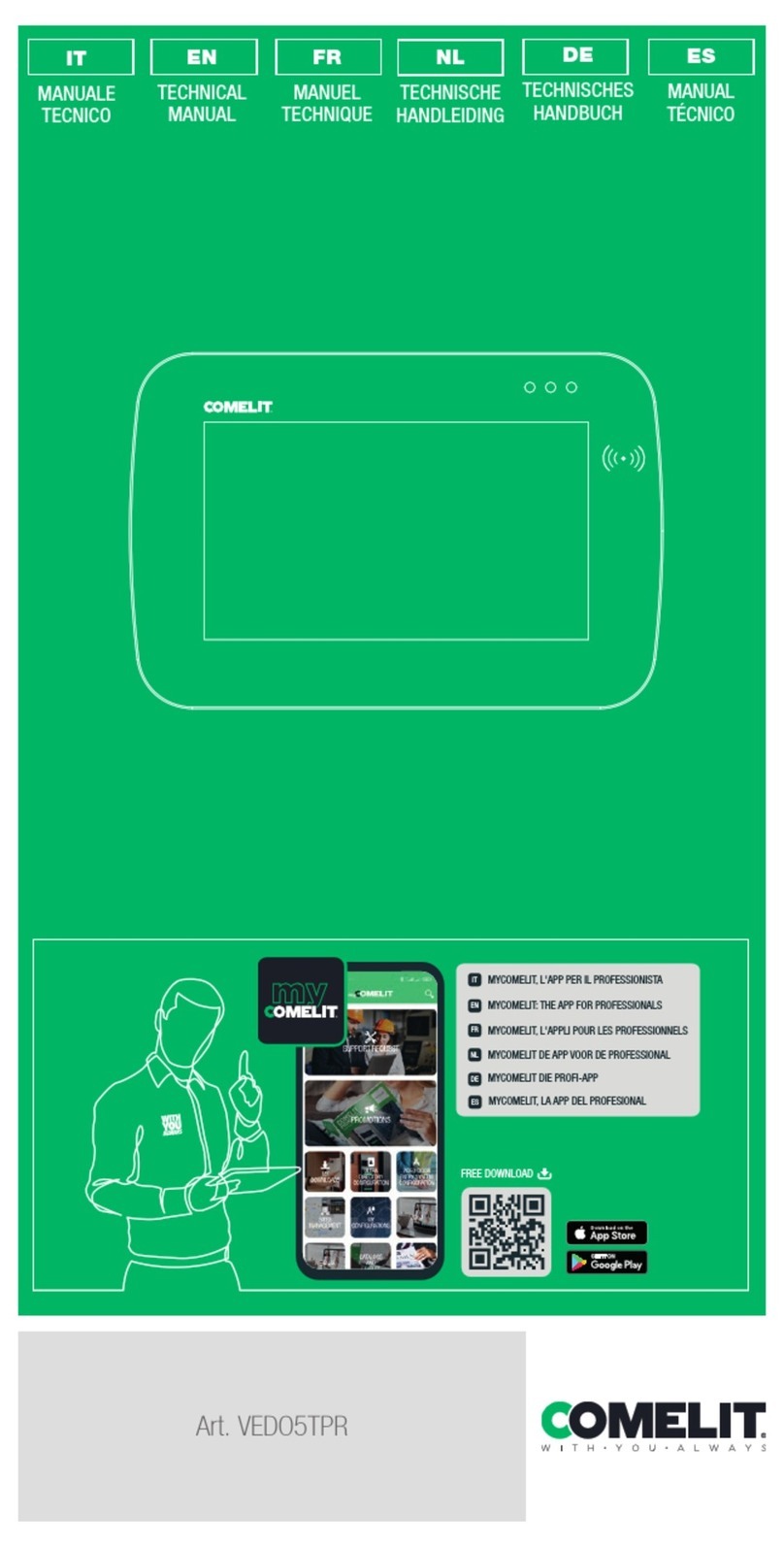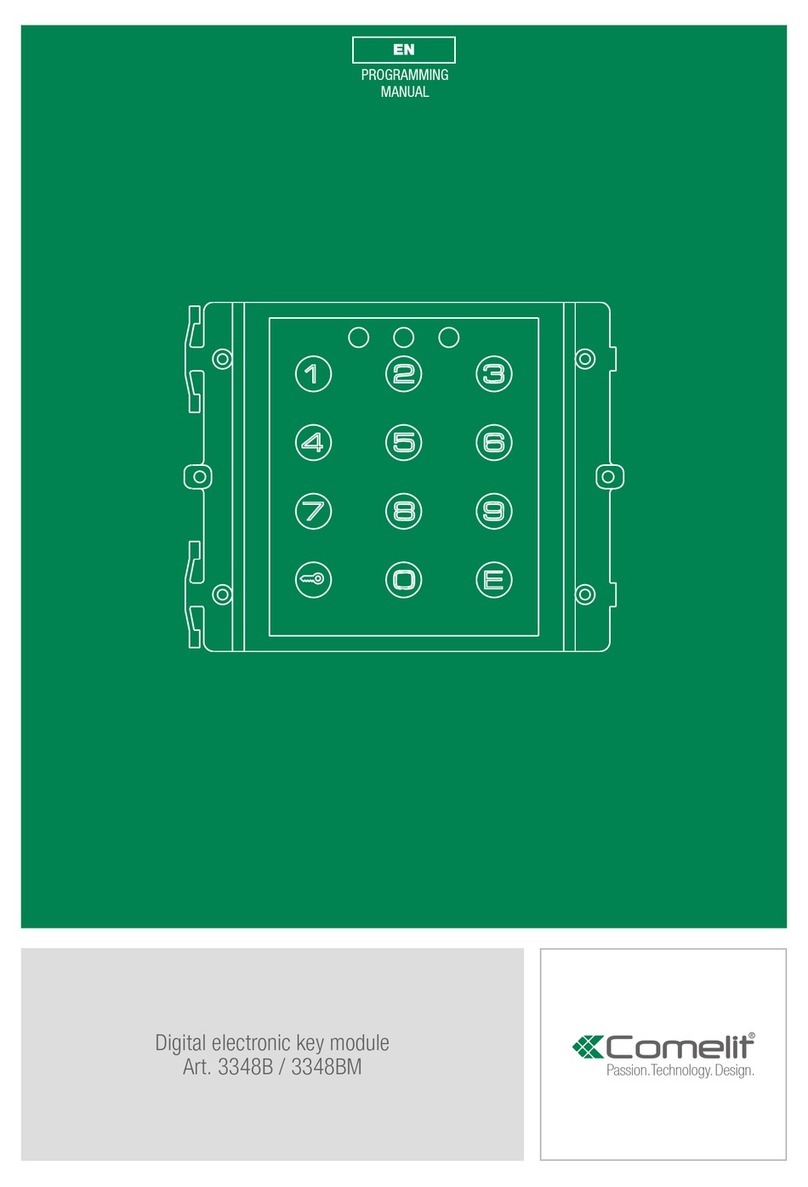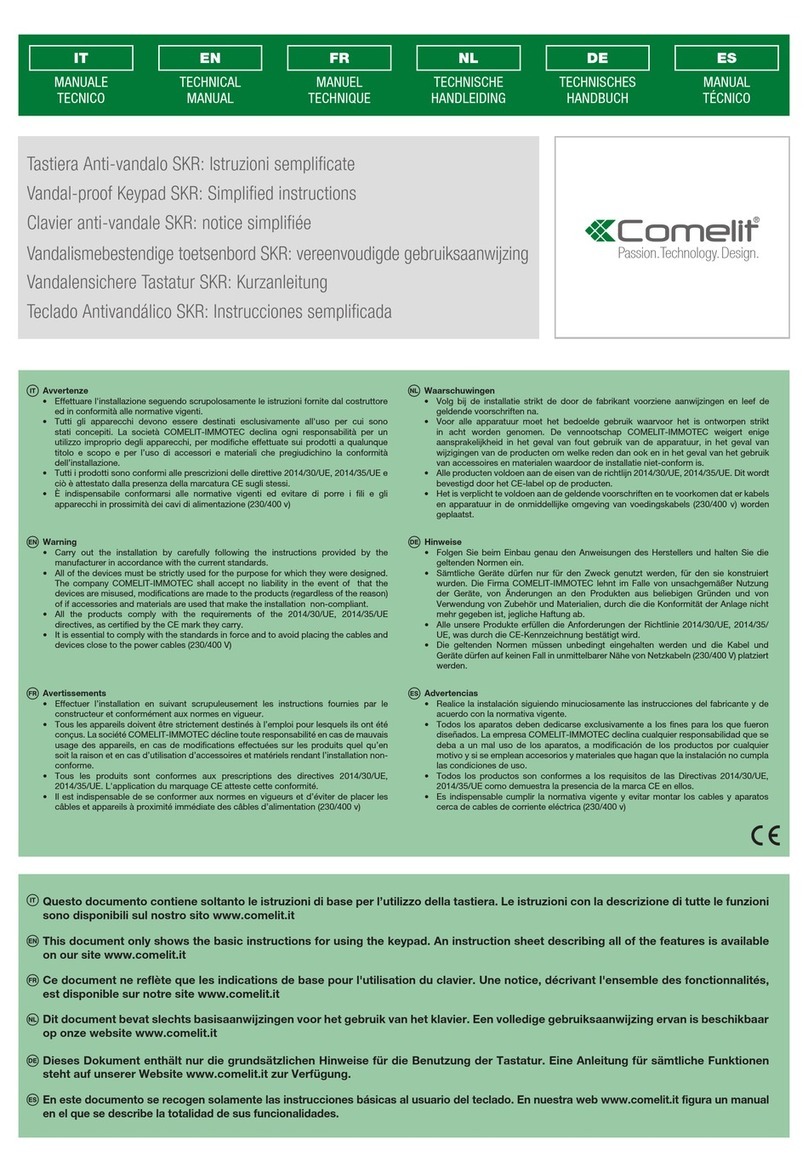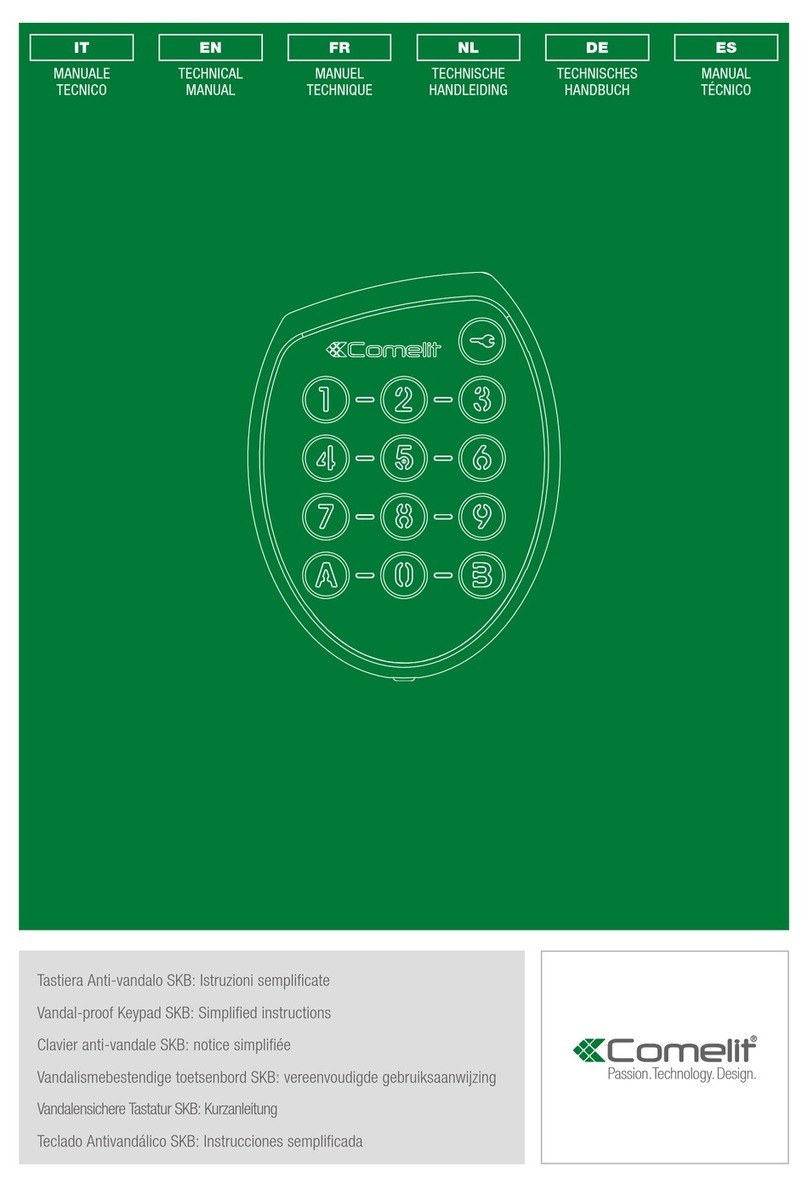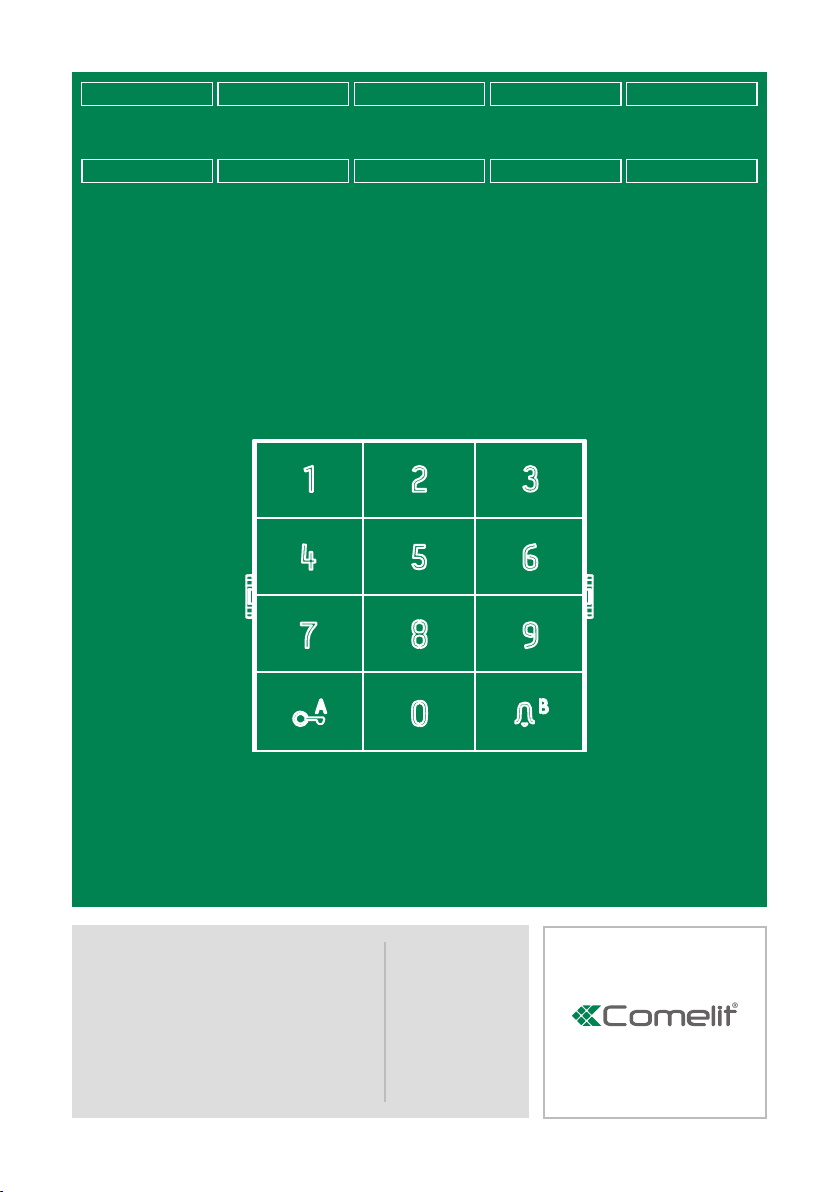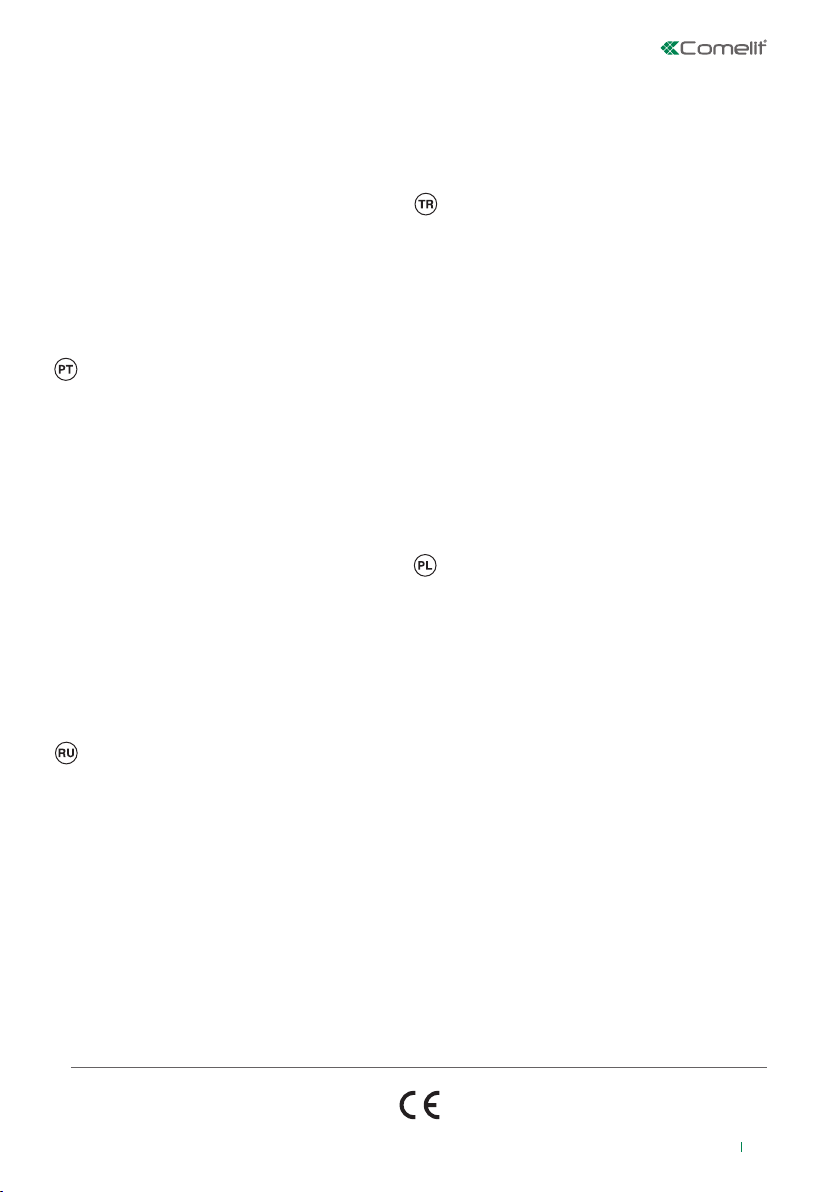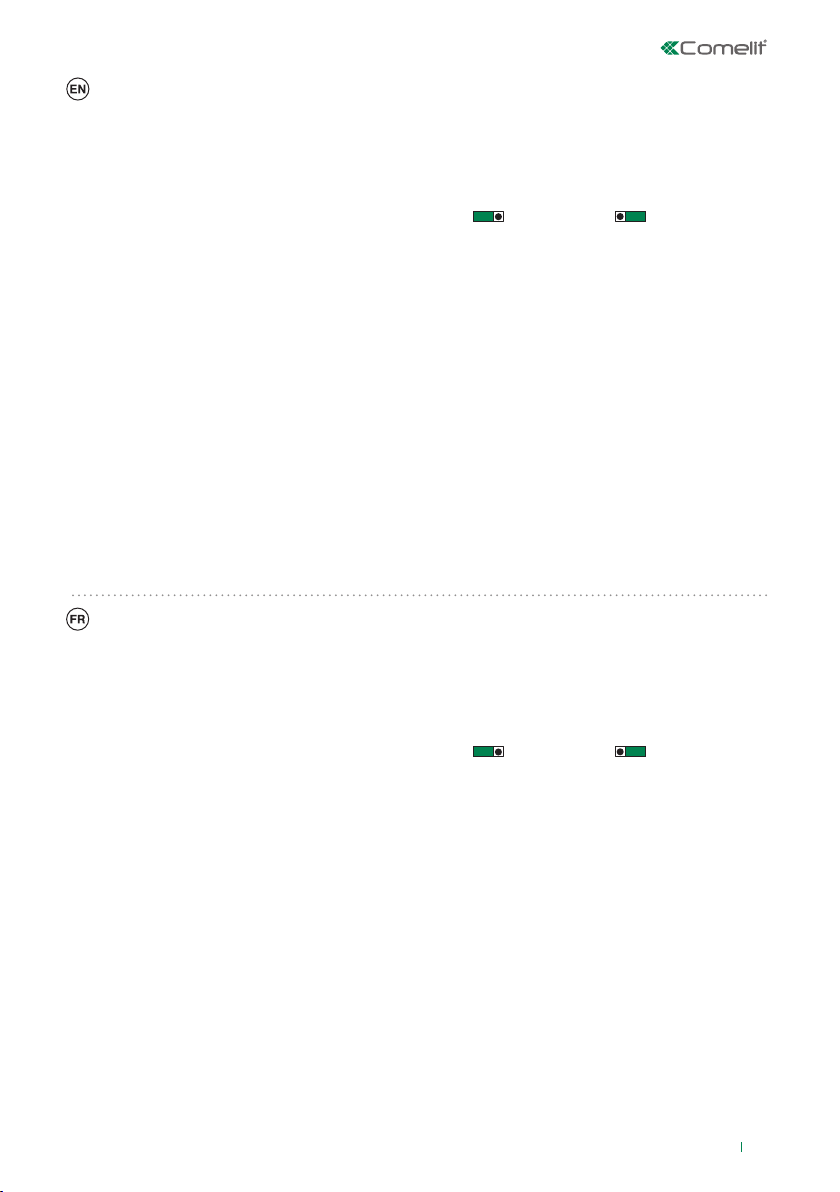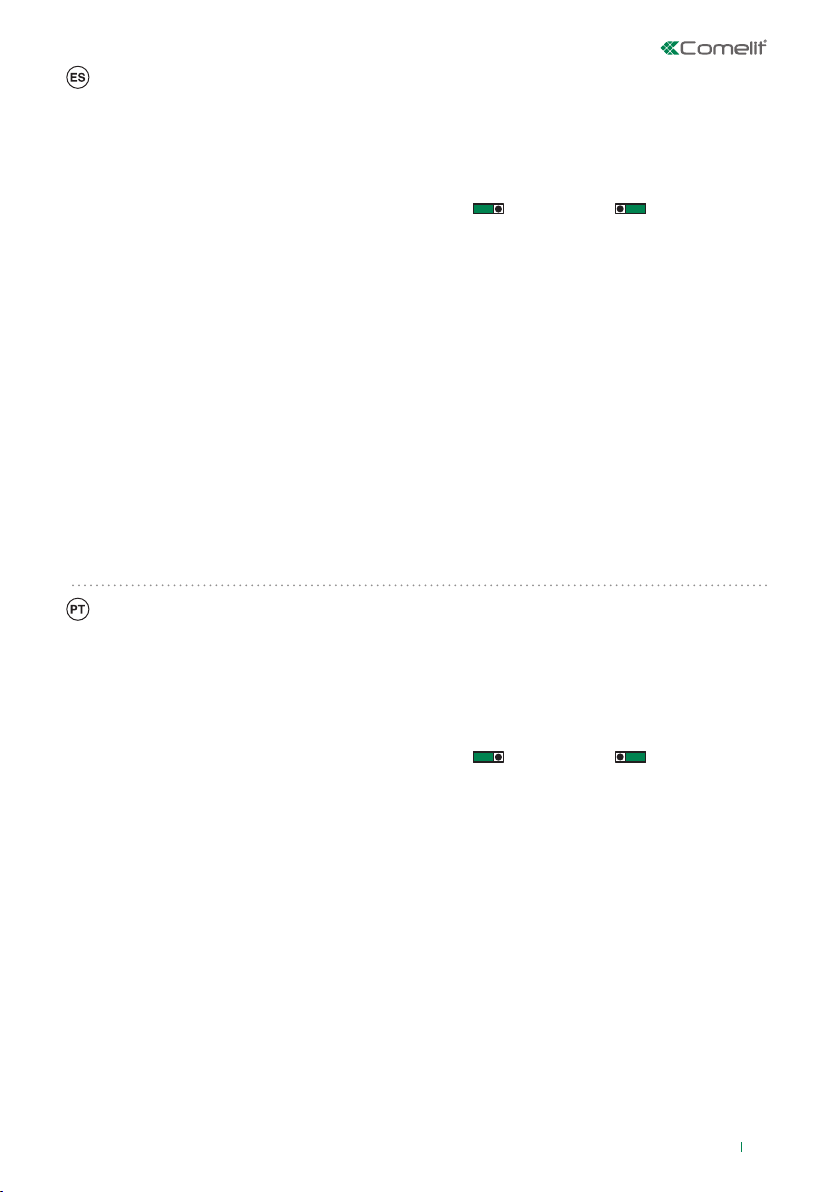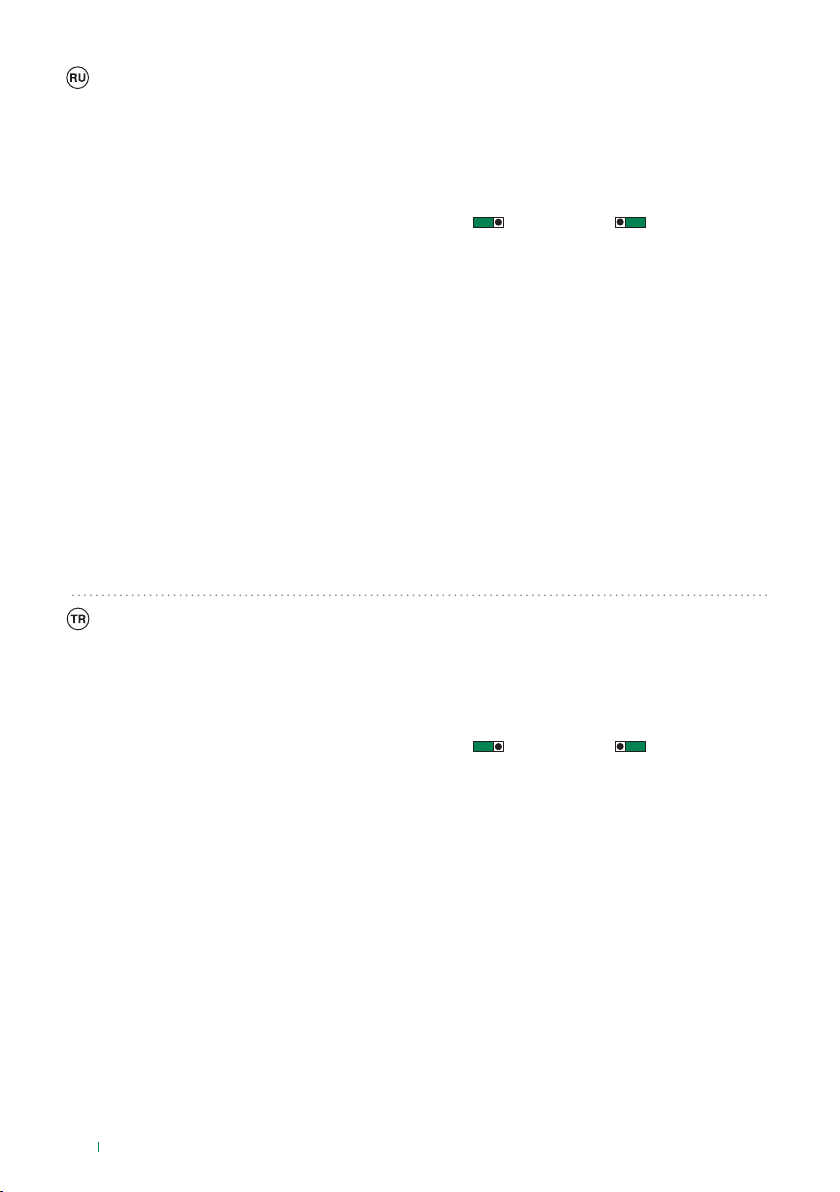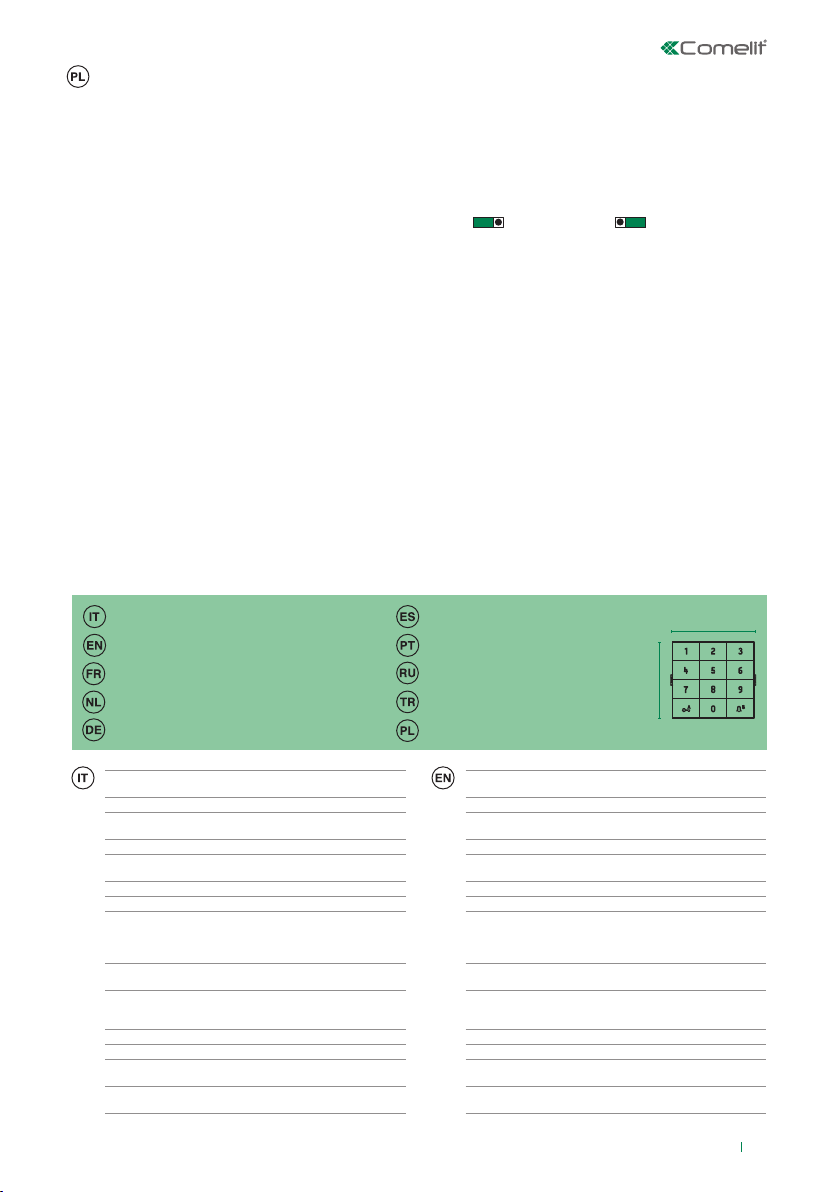2
Avvertenze
• Questo prodotto Comelit è progettato e realizzato con lo scopo di essere
utilizzato nella realizzazione di impianti per comunicazione audio e video
in edifici residenziali, commerciali, industriali e in edifici pubblici o ad uso
pubblico.
• Tutte le attività connesse all’installazione dei prodotti Comelit devono
essere realizzate da personale tecnicamente qualificato, seguendo
attentamente le indicazioni di manuali / istruzioni dei prodotti stessi.
• Togliere l’alimentazione prima di effettuare qualsiasi operazione.
• Utilizzare conduttori con sezione adeguata in funzione delle distanze,
rispettando le indicazioni riportate nel manuale di sistema.
• Si consiglia di non posare i conduttori per l’impianto nella stessa
tubazione dove transitano i cavi di potenza (230V o superiori).
• Per l’utilizzo sicuro dei prodotti Comelit è necessario: seguire con
attenzione le indicazioni di manuali e istruzioni; curare che l’impianto
realizzato con i prodotti Comelit non sia manomesso / danneggiato.
• I prodotti Comelit non prevedono interventi di manutenzione ad
eccezione delle normali operazioni di pulizia, da effettuarsi comunque
secondo quanto indicato in manuali / istruzioni. Eventuali riparazioni
devono essere effettuate: per i prodotti, esclusivamente da Comelit
Group S.p.A., per gli impianti, da personale tecnicamente qualificato.
• Comelit Group S.p.A. non assume alcuna responsabilità per usi differenti
da quello previsto e mancato rispetto di indicazioni ed avvertenze presenti
in questo manuale / istruzioni. Comelit Group S.p.A. si riserva comunque
il diritto di modificare in qualsiasi momento e senza preavviso quanto
descritto nel presente manuale / istruzioni.
Warning
• This Comelit product was designed for use in the creation of audio and
video communication systems in residential, commercial or industrial
settings and in public buildings or buildings used by the public.
• All activities connected to the installation of Comelit products must be
carried out by qualified technical personnel, with careful observation of
the indications provided in the manuals / instruction sheets supplied with
those products.
• Cut off the power supply before carrying out any maintenance
procedures.
• Use wires with a cross-section suited to the distances involved,
observing the instructions provided in the system manual.
• We advise against running the system wires through the same duct as the
power cables (230V or higher).
• To ensure Comelit products are used safely: carefully observe the
indications provided in the manuals / instruction sheets and make sure
the system created using Comelit products has not been tampered with
/ damaged.
• Comelit products do not require maintenance aside from routine
cleaning, which should be carried out in accordance with the indications
provided in the manuals / instruction sheets. Any repair work must be
carried out: for the products themselves, exclusively by Comelit Group
S.p.A., for systems, by qualified technical personnel.
• Comelit Group S.p.A. does not assume any responsibility for: any usage
other than the intended use; non-observance of the indications and
warnings contained in this manual / instruction sheet. Comelit Group
S.p.A. nonetheless reserves the right to change the information provided
in this manual / instruction sheet at any time and without prior notice.
Avertissements
• Ce produit Comelit a été conçu et réalisé pour être utilisé dans la
réalisation d'installations de communication audio et vidéo dans des
bâtiments résidentiels, commerciaux, industriels et publics ou à usage
public.
• Toutes les opérations liées à l'installation des produits Comelit sont
réservées à des techniciens qualifiés qui devront suivre attentivement les
consignes des Manuels / Instructions desdits produits.
• Couper l'alimentation avant d'effectuer toute opération.
• Utiliser des conducteurs d'une section adéquate en fonction des
distances et en respectant les explications contenues dans le manuel
du système.
• Il est conseillé de ne pas poser les conducteurs destinés à l’installation
dans la canalisation destinée aux câbles de puissance (230 V ou plus).
• Pour utiliser les produits Comelit en toute sécurité : suivre attentivement
les consignes contenues dans les Manuels / Instructions; s'assurer
que l’installation réalisée avec les produits Comelit n'est pas sabotée
/ endommagée.
• Les produits Comelit sont sans maintenance, exception faite pour les
opérations de nettoyage qui devront être effectuées selon les consignes
contenues dans les Manuels / Instructions. Les réparations concernant :
les produits, sont réservées exclusivement à Comelit Group S.p.A., les
installations, sont réservées à des techniciens qualifiés.
• Comelit Group S.p.A. ne sera pas tenue pour responsable en cas
d'utilisation contraire aux indications, de non-respect des indications et
des recommandations présentes dans ce Manuel / Instructions. Comelit
Group S.p.A. se réserve le droit de modifier à tout moment et sans
préavis le contenu de ce Manuel / Instructions.
Waarschuwingen
• Dit product van Comelit is ontworpen en ontwikkeld om te worden
gebruikt bij de realisatie van audio- en videocommunicatiesystemen In
woningen, winkels, bedrijven en openbare gebouwen of in openbare
ruimtes.
• Alle functies die zijn aangesloten op de installatie van de Comelit-
producten moeten zijn uitgevoerd door gekwalificeerd technisch
personeel, volgens de aanwijzingen in de handleiding/instructies van de
betreffende producten.
• Sluit de voeding af voordat u onderhoudswerkzaamheden uitvoert.
• Gebruik geleiders met een geschikte doorsnede, afhankelijk van de
afstanden, volgens de aanwijzingen in de handleiding van de installatie.
• Het is raadzaam om de kabels voor de installatie niet in dezelfde leiding
te plaatsen als die waar de vermogenskabels (230v of hoger) doorheen
lopen.
• Voor een veilig gebruik van de producten Comelit is het volgende
noodzakelijk: het zorgvuldig opvolgen van de aanwijzingen in de
handleiding/instructies, ervoor zorgen dat de installatie die met de
Comelit-producten is uitgevoerd niet wordt gesaboteerd / beschadigd
raakt.
• De producten van Comelit hebben geen onderhoud nodig, behalve de
normale reiniging, welke moet worden uitgevoerd zoals is aangegeven
in de handleiding/instructies. Eventuele reparaties moeten worden
uitgevoerd voor de producten, uitsluitend door Comelit Group S.p.A.,
voor de installatie, door gekwalificeerd technisch personeel.
• Comelit Group S.p.A. is niet verantwoordelijkheid voor andere
toepassingen dan het beoogde gebruik, het niet in acht nemen van
de aanwijzingen en waarschuwingen in deze handleiding/instructies.
Comelit Group S.p.A. behoudt zich het recht voor om op elk moment,
zonder waarschuwing vooraf, wijzigingen aan te brengen in deze
handleiding/instructies.
Hinweise
• Dieses Comelit-Produkt ist für den Einsatz in Anlagen für Audio-
und Video-Kommunikation in Wohngebäuden, Gewerbe- und
Industrieanlagen, in öffentlichen Gebäuden und für den öffentlichen
Gebrauch konzipiert.
• Die Installation der Comelit-Produkte darf nur durch Fachkräfte unter
genauer Befolgung der Anweisungen in den technischen Handbüchern /
den Bedienungsanleitungen erfolgen.
• Vor Eingriffen an der Anlage immer die Spannungsversorgung
unterbrechen.
• Leiter mit einem für die Entfernung bemessenen Querschnitt verwenden
und die im Handbuch der Anlage aufgeführten Anweisungen einhalten.
• Es wird empfohlen, die Leiter der Anlage nicht in den Rohren der
Leistungskabel (230 V oder höher) zu verlegen.
• Sicherer Umgang mit Comelit-Produkten: Halten Sie sich strikt an die
Angaben in den technischen Handbüchern / den Bedienungsanleitungen.
Nehmen Sie keine Änderungen an der Anlage mit Comelit-Produkten vor
und vermeiden Sie Beschädigungen.
• Die Comelit-Produkte erfordern keine Wartungsarbeiten, abgesehen
von der normalen Reinigung, die entsprechend den Anweisungen in den
technischen Handbüchern / den Bedienungsanleitungen auszuführen
ist. Eventuelle Reparaturen dürfen für die Produkte nur durch die Firma
Comelit Group S.p.A., an der Anlage nur durch Fachkräfte ausgeführt
werden.
• Comelit Group S.p.A. lehnt jede Haftung ab bei Schäden durch
bestimmungsfremden Gebrauch, Missachtung der Anweisungen
und Hinweise in dem vorliegenden technischen Handbuch / den
Bedienungsanleitungen. Comelit Group S.p.A. behält sich vor, jeder
Zeit und ohne Vorankündigung Änderungen an dem vorliegenden
technischen Handbuch / den Bedienungsanleitungen vorzunehmen.
Advertencias
• Este producto Comelit ha sido diseñado y realizado para usarse
en instalaciones de comunicación audio y vídeo tanto en edificios
residenciales, comerciales e industriales como en edificios públicos o
de uso público.
• Todos los productos Comelit deben ser instalados por personal
técnicamente cualificado, siguiendo con atención las indicaciones de los
manuales / las instrucciones proporcionados con cada producto.