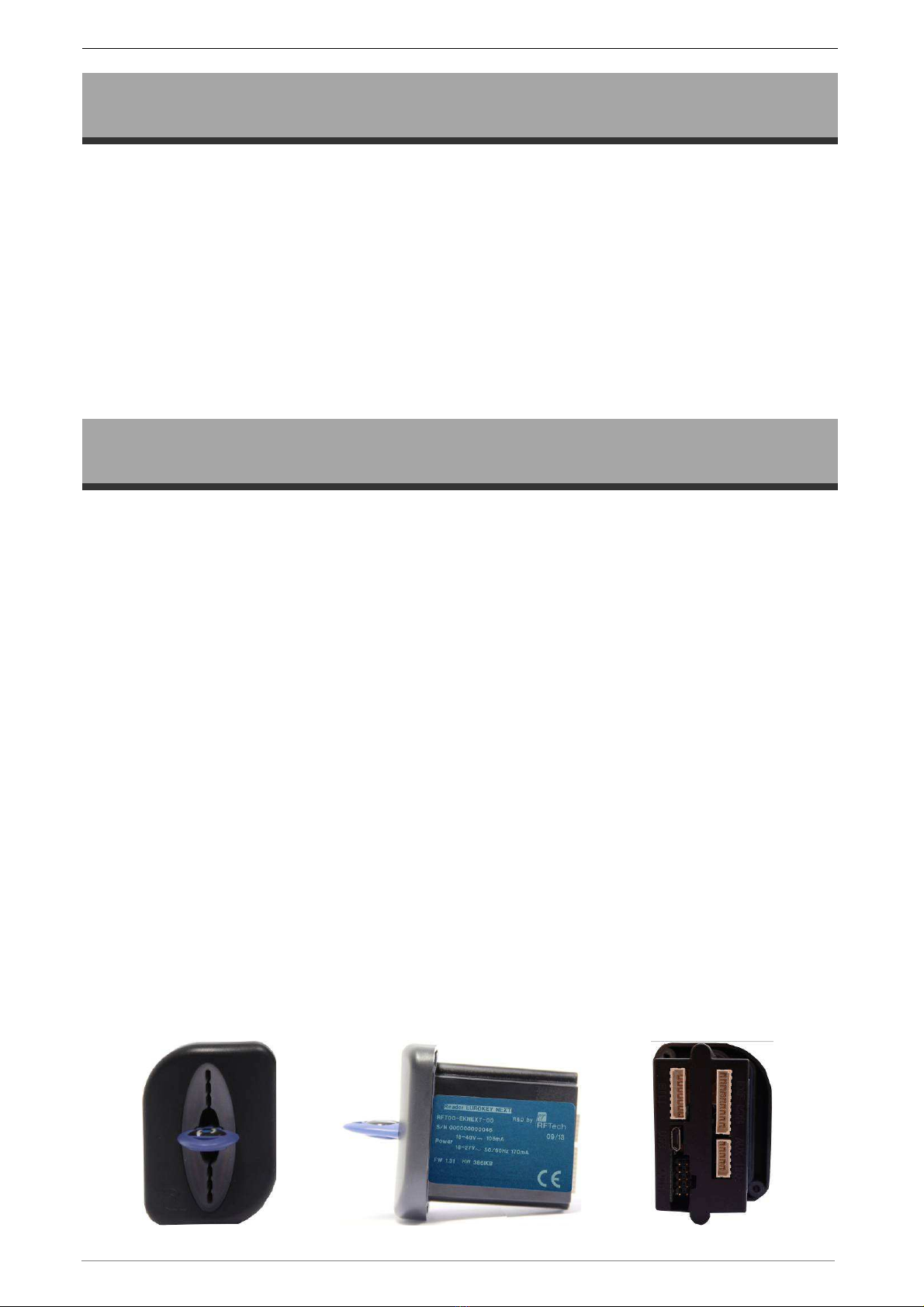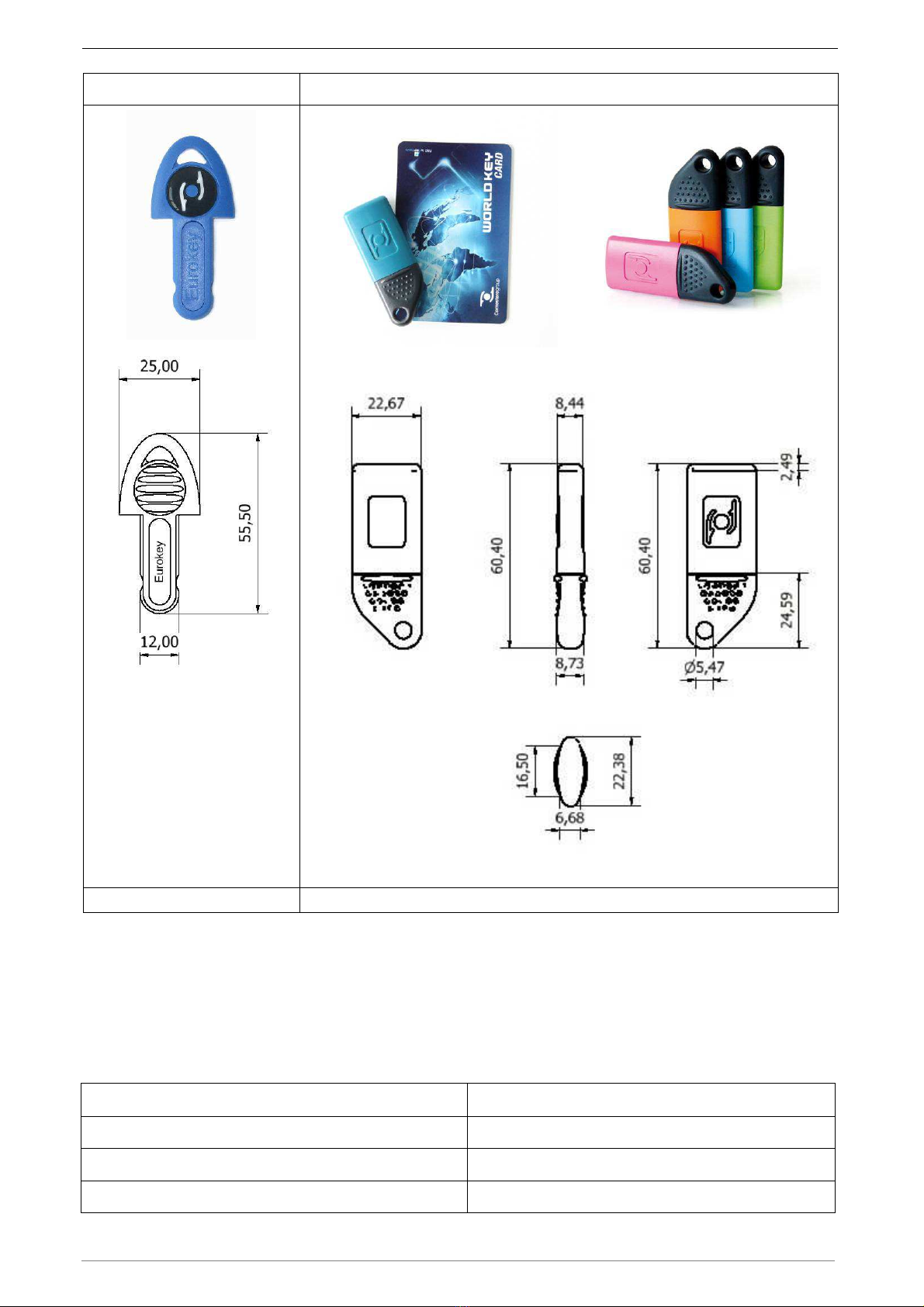Eurokey NEXT – Quick Guide
28
Summary
Summary ................................................................................................ 28
1. Introduction ........................................................................................ 30
2. Presentation o the product.................................................................. 30
2.1 Description and parts list................................................................. 30
2.2 Accessories.................................................................................... 32
2.2.1 Cables ........................................................................................ 32
2.2.2 So tware...................................................................................... 33
2.2.3 Keys, cards, tags ......................................................................... 33
2.2.4 Other Accesory............................................................................ 34
3. Warnings ............................................................................................ 34
4. Unpacking .......................................................................................... 35
4.1 Reception o packaged product ....................................................... 35
4.2 Handling ........................................................................................ 35
4.3 Product identi ication ...................................................................... 35
5. Installation and Connections................................................................. 36
5.1 Cashless system installation ............................................................ 36
5.2 Four digit display installation (RM924)............................................... 37
5.3 Card installation.............................................................................. 37
5.3.1 Installing KPM card ...................................................................... 37
5.3.2 Installing KPD card....................................................................... 38
5.3.3 Installing RM 925 card.................................................................. 38
5.4 Eurokey Next Connections............................................................... 39
6. LED Signals ........................................................................................ 40
7. Programming and data collection.......................................................... 41
7.1 Programming.................................................................................. 41
7.1.1 Sa ety codes ............................................................................... 41
7.1.2 Programming with UNICO so tware ............................................... 41
7.1.3 Programming key......................................................................... 41
7.1.4 Clone Programming Key ............................................................... 42
7.1.5 Firmware update.......................................................................... 42
7.2 Data collection................................................................................ 42
7.2.1 Audit Key .................................................................................... 42
7.2.2 Data collection through IRDA inter ace........................................... 42
8. Care and maintenance......................................................................... 43
8.1 External maintenance and cleaning................................................... 43
9. Technical Data .................................................................................... 43