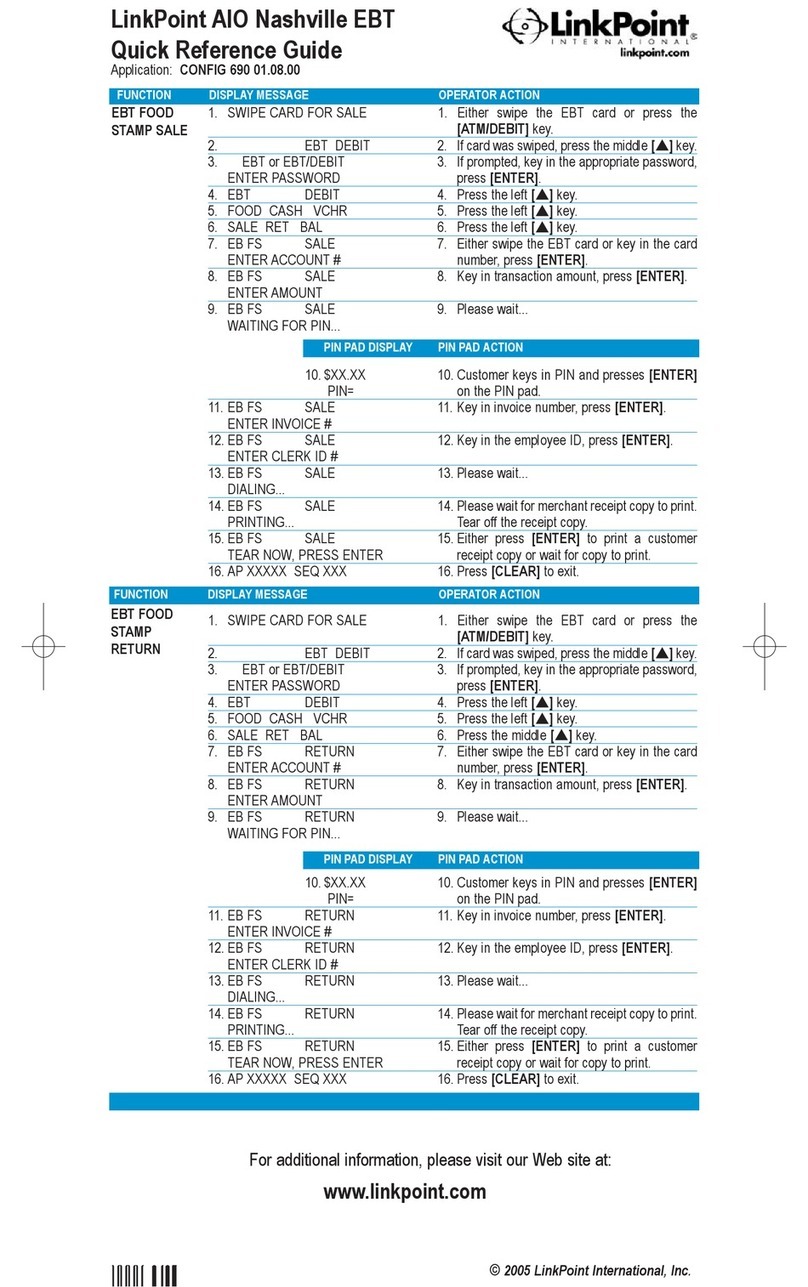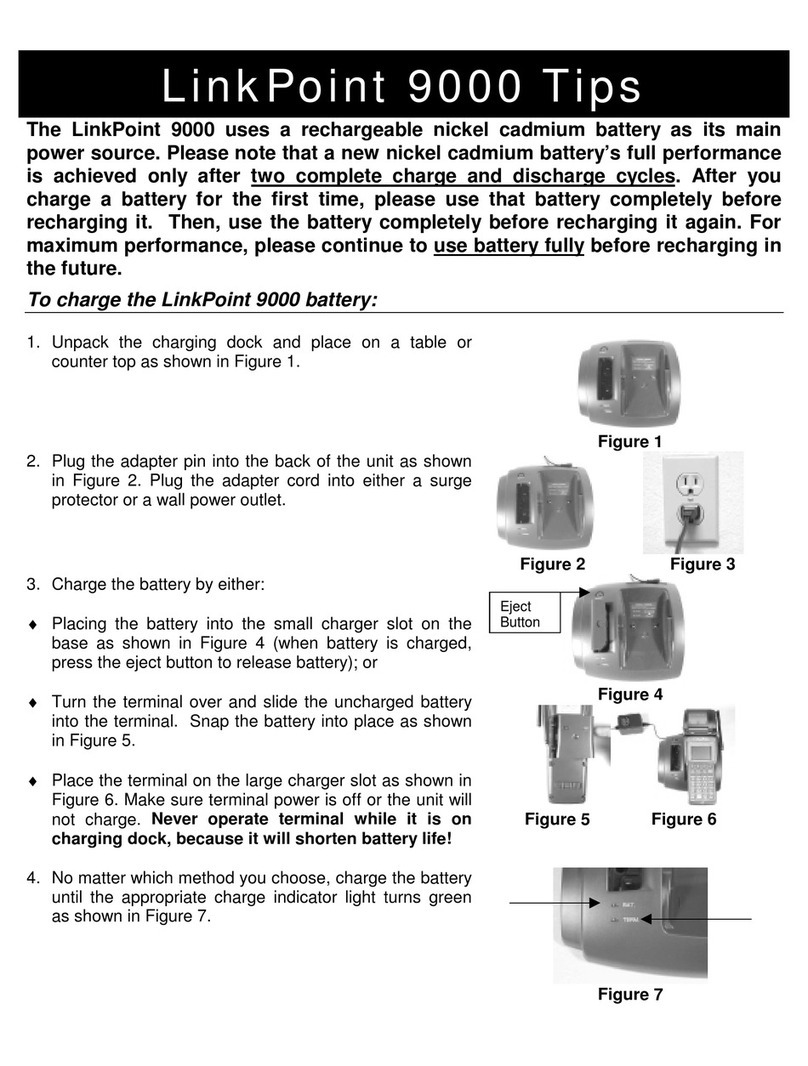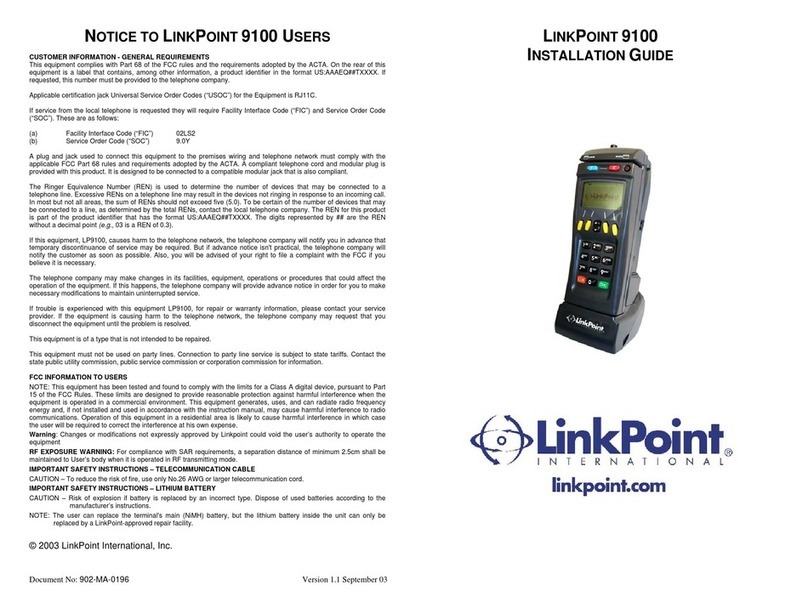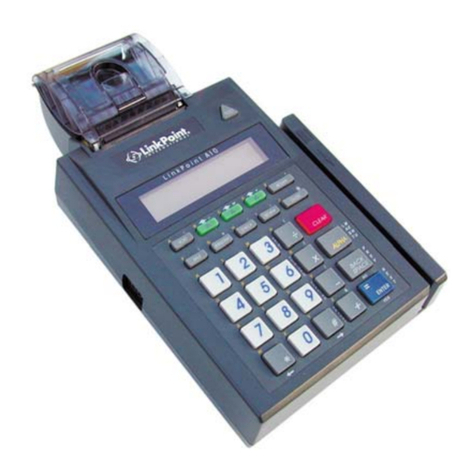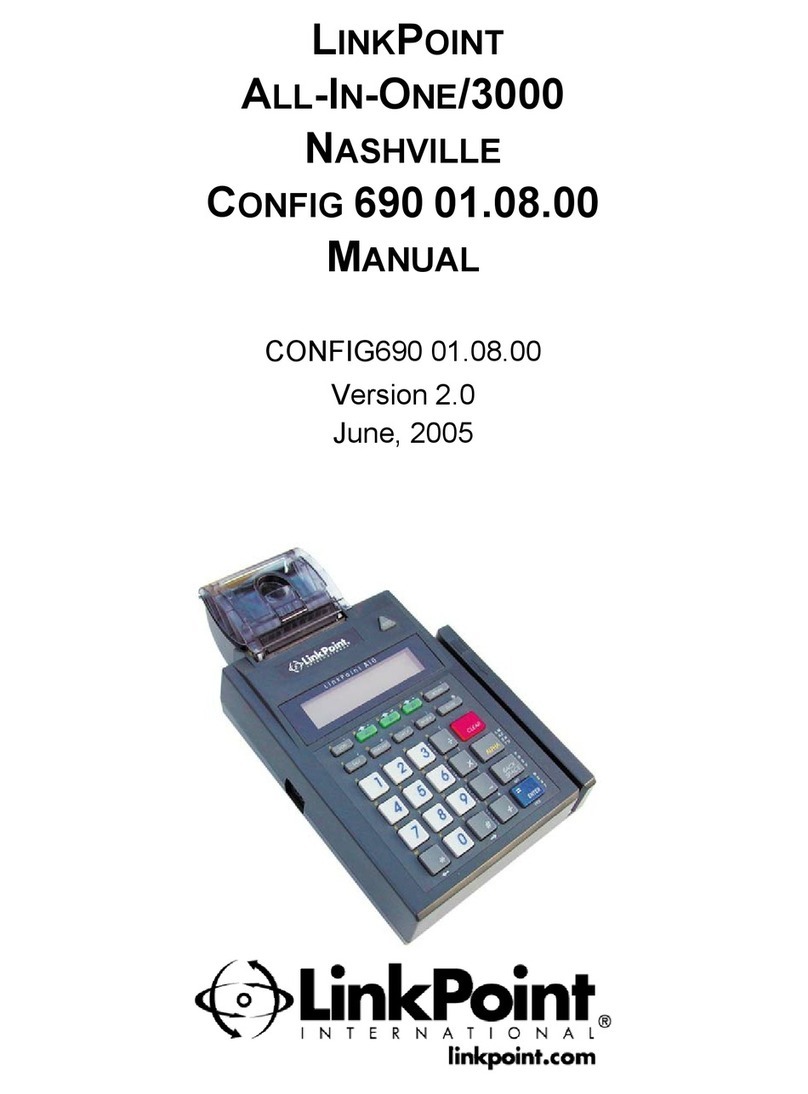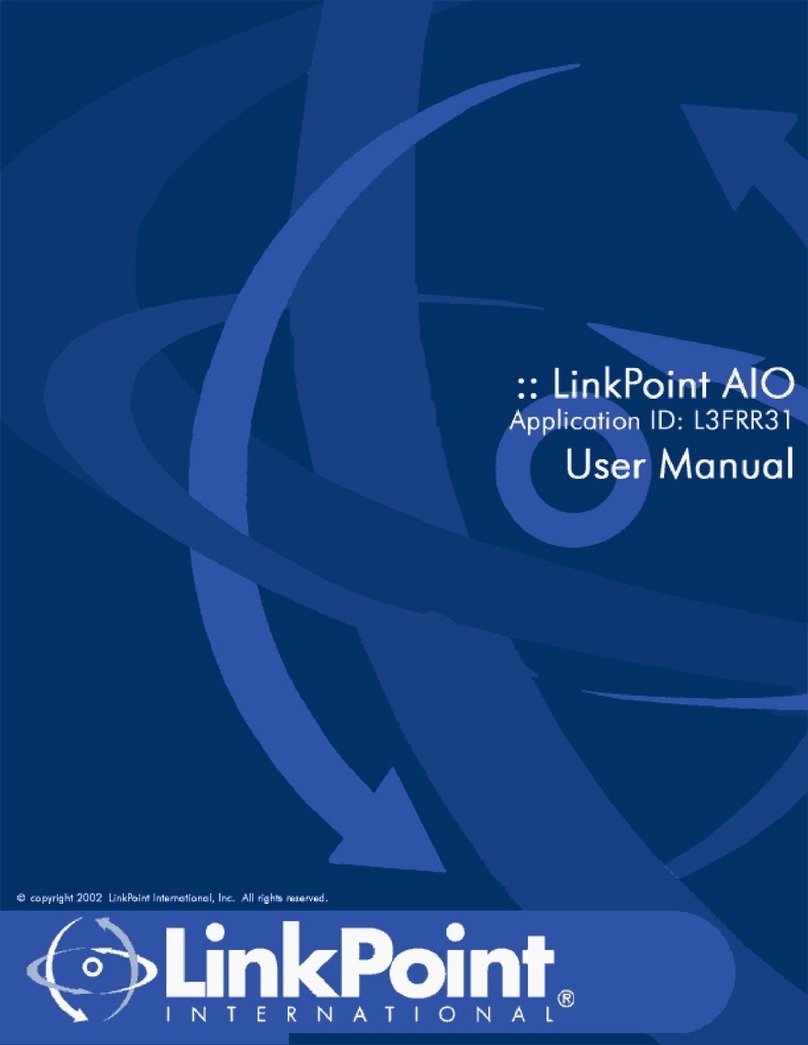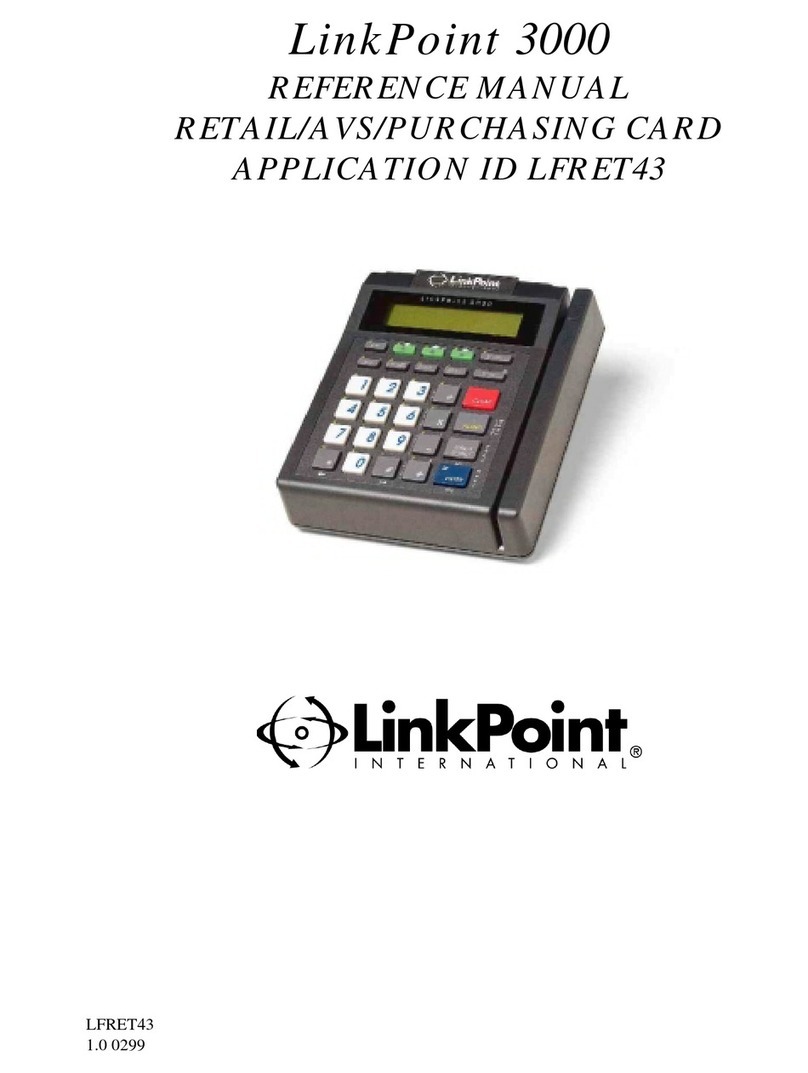© 2003 LinkPoint International, Inc. v L4CGS33 Reference Manual
This information is Proprietary and Confidential to LinkPoint International - Reproduction without the
expressed, written consent of LinkPoint International is prohibited.
Missing Tip Report................................................................................................ 363
Missing Tip Report Sample .................................................................................. 364
Missing Tip Report/Employee Sample ................................................................ 365
Card Type Detail Report ....................................................................................... 366
Card Type Detail Report Sample.......................................................................... 367
CLOSE ........................................................................................................................... 368
Retail and Restaurant Manual Close Procedures .............................................. 368
Close Split Dial ECA, CPO/ECA Report Sample........................................... 381
Close Split Dial ECA, CPO/ECA Batch Summary Report Sample .............. 382
Open Tab Detail Report Sample..................................................................... 383
Missing Tip Report Sample ............................................................................384
Closed Tab Receipt Sample ...........................................................................385
Batch Summary Report Sample..................................................................... 387
Employee ID Report Sample .......................................................................... 388
Batch Close Report Sample ...........................................................................389
TeleCheck ECA, CPO/ECA Manual Close Procedures ...................................... 390
Close Split Dial ECA, CPO/ECA Report Sample........................................... 392
Close Split Dial ECA, CPO/ECA Batch Summary Report Sample .............. 393
Adjustments .......................................................................................................... 396
Edit.................................................................................................................... 396
Close Tab ............................................................................................................... 399
Close Tab Receipt ...........................................................................................402
Add Tip................................................................................................................... 404
MANAGEMENT ................................................................................................................ 406
Batch Clear ............................................................................................................ 406
Demo Mode ............................................................................................................ 408
Lock Mode ............................................................................................................. 409
Check Reader Test................................................................................................ 410
SETUP............................................................................................................................ 411
Update Host Options ............................................................................................ 411
Setup Passwords .................................................................................................. 413
Local Dial Options................................................................................................. 418
Dial Type .......................................................................................................... 418
Local Printer Options............................................................................................ 419
Disable Printer ................................................................................................. 419
Tip Options ............................................................................................................ 420
Auto Gratuity % Tip Guideline .......................................................................420
Idle Time-out/Key Beep ........................................................................................ 422
Setup Reports........................................................................................................ 423
View Setup ............................................................................................................. 424
Setup Report Samples.......................................................................................... 426
LOCAL FUNCTIONS ......................................................................................................... 427
ENTER 40: View Last Three Responses from Host ........................................... 427
ENTER 44: View Last Three Batches .................................................................. 428
ENTER 90/91/92: Parameter Review/Edit/Printout ............................................. 429
ENTER 97: View Program Name and Date ..........................................................433
ENTER 98: View Prompt File ................................................................................ 434