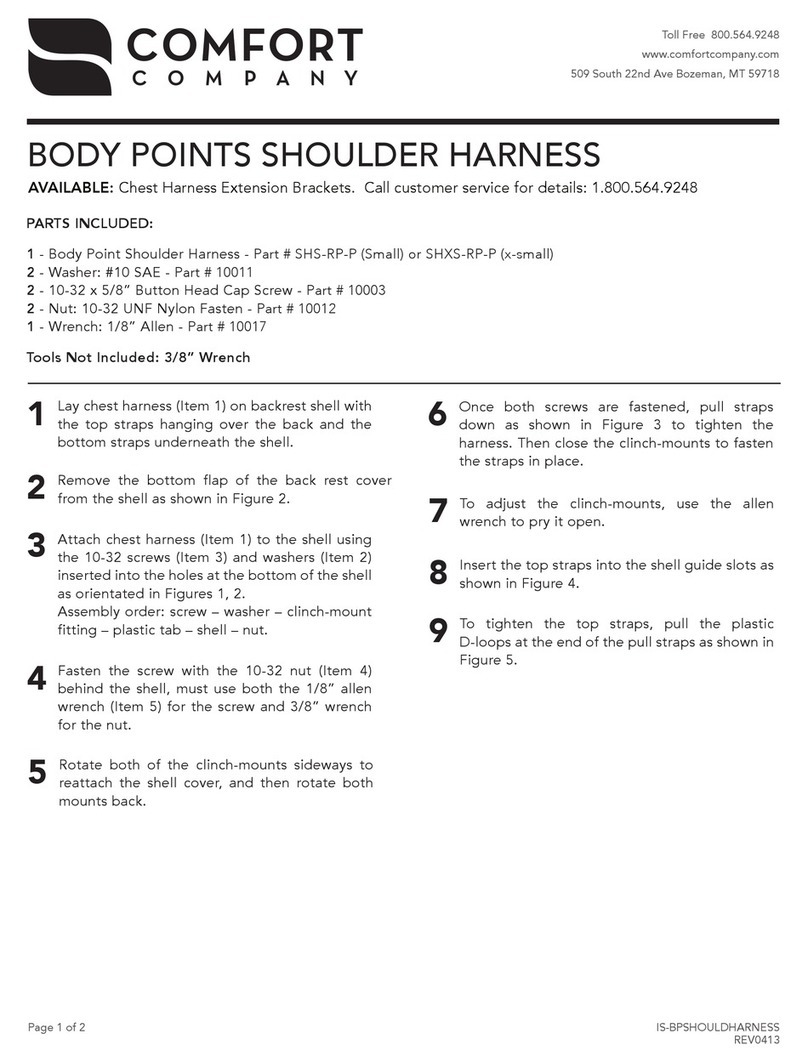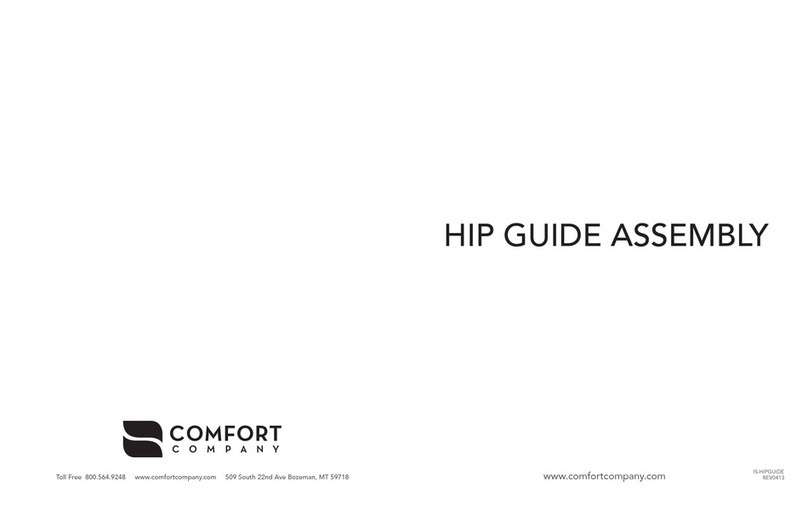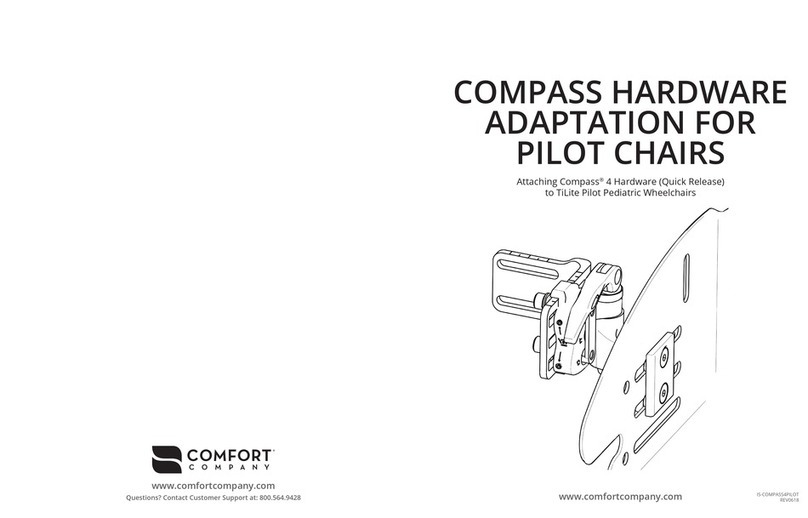PARTS INCLUDED (4 Point Hardware):
1- 45º Assembly (Including additional straps for
attachment to larger diameter canes.)
1- 1/8 in. Hex Key
1- 4mm Hex Key
PARTS NEEDED (Fixed Hardware):
1- 11 mm Open-End Wrench
Loosen the two clamp bolts (A) on both sides using the 5mm Hex Key. Place and then tighten the clamps onto the wheelchair canes.
Tips: Make sure the clamps are the same height relative to one another on the canes and they sit square to the wheelchair.
Make sure cane clamp locking screws (J) are flush to the inner clamp surface prior to installation.
Tip: If additional depth adjustment is needed, Compass can be used in alternate configurations including swapping just the cane clamp or
the whole depth adjustment bracket with cane clamp assembly to the opposite side of the wheelchair. See back cover for sample.
Note: If an alternate Compass 2 point configuration was used above, 4 Point hardware may need to be reconfigured as well.
1
Slightly loosen bolts (B) on both sides using the 5 mm Hex Key. Slide the brackets in and out until the wheelchair canes are relaxed.
If further adjustments are needed that the bracket cannot accommodate, follow step 2A for Quick Release or 2B for Fixed Compass.
2
Gently loosen bolts (K) and (L) on both sides to allow for adjustment of all mounting brackets using 4 mm Hex Key.
1
Adjust the hardware so that mounting pegs (M) are resting against the canes as shown. Tighten bolts (K) and (L) to set the placement
of the hardware.
2
Next, attach the cane mounts to secure each mounting peg against the cane.
To attach the cane mount (N), remove screw (P) using 1/8” Hex Key to release one side of the cane strap (R).
Note: Use the short strap (pre-attached) as is for 7/8” and 1” canes. Use inner strap holes on the shorter strap for 3/4” canes.
Or replace the strap and use the longer one provided in kit for 1 1/8” and 1 1/4” diameter canes.
3
Place the cane mounts (N) just below mounting pegs (M) and wrap strap (R) around the cane. Replace screw (P) and tighten. Complete
for both left and right sides.
4
Tighten the screws located on the front of the cane mounts (not pictured) to fully secure the strap.
5
If additional height adjustment is needed, lightly loosen either bolts (A) or (B) on both sides using the 5 mm Hex Key. The back support can slide
up and down using either the slot on the back support shell or on the canes. Tighten all four bolts (A) or (B) again once at the desired height.
4
Depth: Loosen bolt (F) on both sides using the 5 mm Hex Key. The back support can slide forward or backwards up to 2 inches total.
Tighten both bolts (F) after the back support depth is adjusted.
5
Recline: Loosen the top and bottom bolts (G) on both sides using the 5 mm Hex Key so the back support can be tilted. Tighten all four
bolts (G) after the back support angle is adjusted.
6
Tighten locking screws (H) on both sides using the supplied 2 mm Hex Key to lock angle rotation. These make contact with recline bolts
(G) and prevent angle rotation but may also be used for minor angle adjustments if bolts (G) are loose. Overtightening of (H) may cause
unwanted changes in recline position.
7
Tighten cane clamp locking screw (J) on both sides using the 3 mm Hex Key. This makes contact with the wheelchair canes to lock in
the final clamp position.
8
Once the hardware is at the correct position with the wheelchair canes relaxed, fully-tighten bolts (B) on both sides. If bolts (D) were
loosened in step 2B, tighten bolts (D) with a 5 mm Hex Key and an 11mm open-end wrench around cone (E) between 90-110 in-lbs.
3
• The installation of the back support is complete. Adjustments can now be made with the user seated during the process.
IMPORTANT: When installation and adjustments are complete, all bolts should be tightened to a minimum of 85 in-lbs.
*This does not include locking screws (H) and (J). Tighten these only until contact is made.
Compass®Hardware (4 Point)
Compass®Hardware (2 Point)
2A- QUICK RELEASE
Release toggle (C) and adjust the clamp angles
until the wheelchair canes are relaxed. Then lower
the toggle to engage the locking mechanism.
2B- FIXED
Loosen (but do not remove) the bolts (D) with a 5mm Hex Key
and an 11mm Open-End Wrench around cone (E). Adjust the
clamp angles until the wheelchair canes are relaxed.
PARTS INCLUDED (All Compass®4 Styles):
1- Complete Acta-Relief™Assembly with mounting hardware
1- 5 mm Hex Key
1- 3 mm Hex Key
1- 2 mm Hex Key
PLEASE REFER TO BOTH IMAGES TO THE RIGHT DURING HARDWARE INSTALLATION
(C) relates to Quick Release Hardware Only
(D) & (E) relate to Fixed Hardware Only
(K-R) relate to 4 Point Hardware Only
Attaching Compass®4 Hardware
ACTA-RELIEF™
See back for operating the BOA®Closure System on Acta-Relief™ back support.
FIXED HARDWARE SHOWN
QUICK RELEASE HARDWARE SHOWN
D
H
G
E
C
B
N
M
P
R
K
L
A
B
F
J