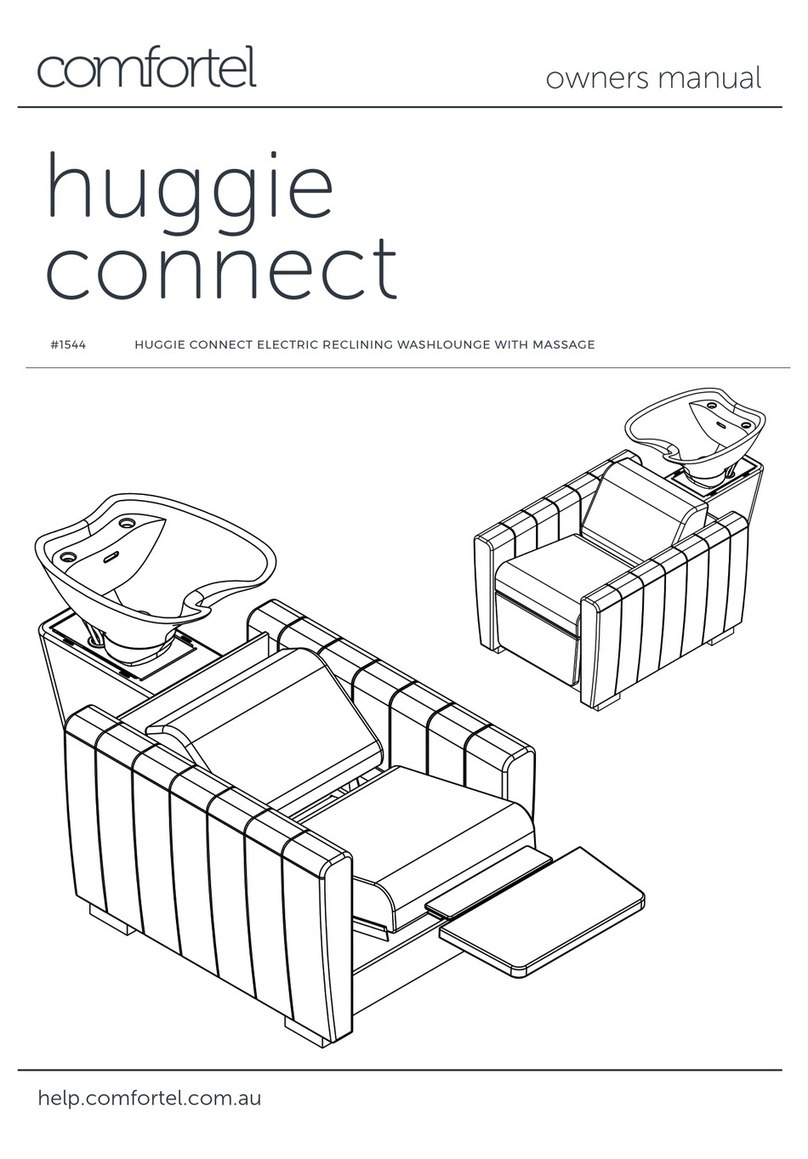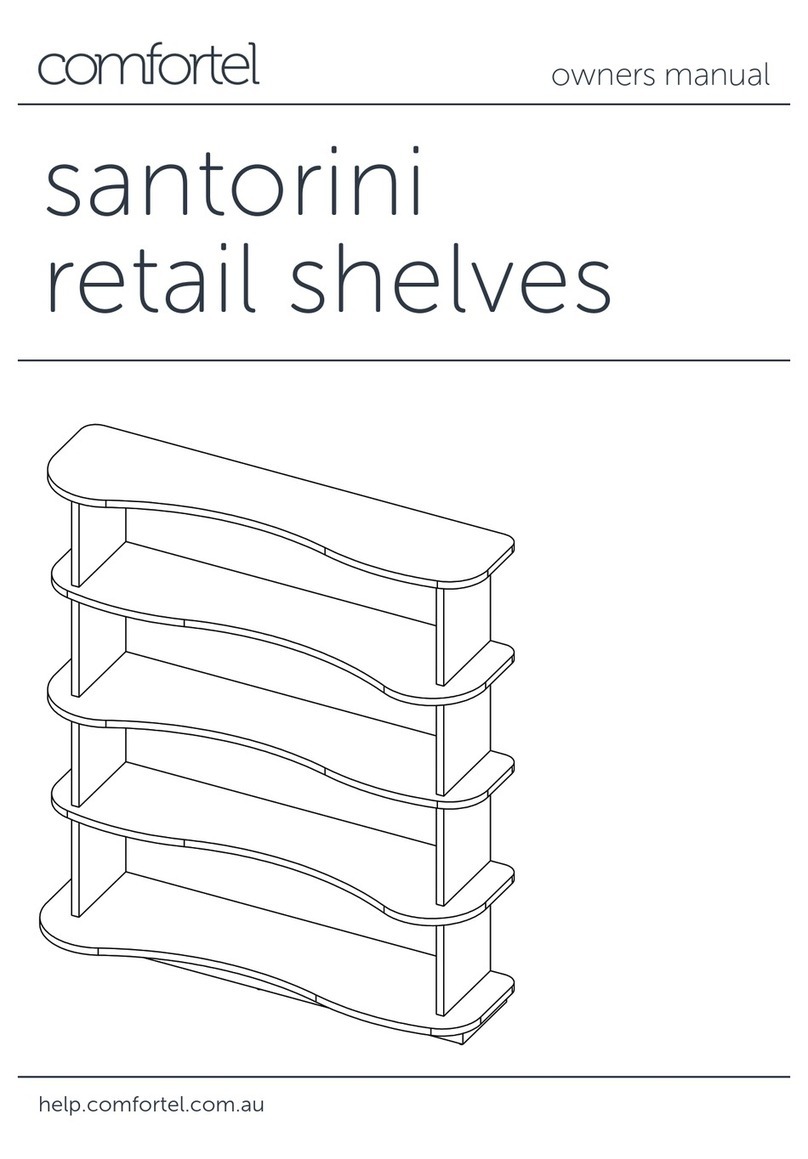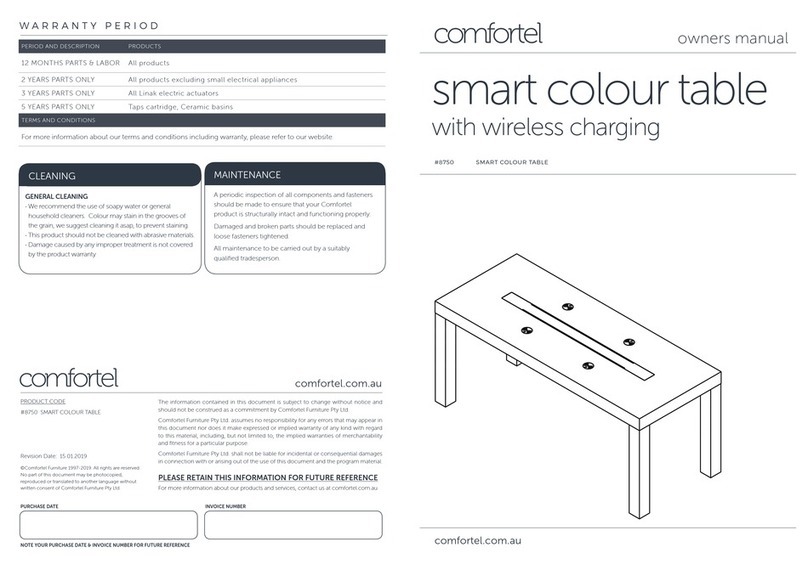PURCHASE DATE INVOICE NUMBER
NOTE YOUR PURCHASE DATE & INVOICE NUMBER FOR FUTURE REFERENCE
PRODUCT CODE The information contained in this document is subject to change without notice and
should not be construed as a commitment by Comfortel Furniture Pty Ltd.
Comfortel Furniture Pty Ltd. assumes no responsibility for any errors that may appear in
this document nor does it make expressed or implied warranty of any kind with regard
to this material, including, but not limited to, the implied warranties of merchantability
and fitness for a particular purpose.
Comfortel Furniture Pty Ltd. shall not be liable for incidental or consequential damages
in connection with or arising out of the use of this document and the program material.
PLEASE RETAIN THIS INFORMATION FOR FUTURE REFERENCE
help.comfortel.com.au
©Comfortel Furniture. All rights are reserved. No part
of this document may be photocopied, reproduced or
translated to another language without written consent
of Comfortel Furniture Pty Ltd.
WARRANTY PERIOD
TERMS AND CONDITIONS. For more information about our warranty, please refer to our website:
WARRANTY
https://
onelink.
to/
w89ahn
https://
onelink.
to/
w89ahn
#6000 GEMINI II TREATMENT TABLE
AU/NZ POWER: 240V, 5060HZ, MAX 2.4A
UK/EU POWER: 240V, 5060HZ, MAX 2.4A
US/CAN POWER: 110V, 5060HZ, MAX 2.4A
MAX LOAD: 200KG 440Ibs
ONECONNECT APP: SIMPLIFIED SUPPORT & TROUBLESHOOTING
Our OneConnect app is designed to provide you with streamlined support and troubleshooting.
Benefits of OneConnect:
• Simplified Support: Connect directly with our service technicians for quick issue identification and resolution.
From help content to remote troubleshooting, our team is just a tap away.
• Real-Time System Status: Stay informed about your devices. View live status information, including troubleshooting needs,
cleaning requirements, service alerts, and low battery notifications.
• Bluetooth® Access System Data: Wirelessly access usage history, feedback status, and diagnose problems in real-time with
simple troubleshooting tools.
• Remote Access System Data: Retrieve system data from anywhere via the cloud. Check usage history, feedback status, and
troubleshoot systems globally for optimized technical support.
With the OneConnect app, you'll enjoy simplified support and troubleshooting for your Comfortel Connect Series product.
Maximize its potential by leveraging the app's features and seamless connectivity with our service technicians.
Experience hassle-free technical support today!
DOWNLOAD AND SETUP:
• Download the App: Visit the App Store or Google Play Store on
your smartphone or tablet and search for "OneConnect."
Download and install the app.
• Create an Account: Follow the in-app instructions to create a new
account or log in if you already have one.
• Pairing Devices: Pair your Comfortel Connect Series product with
the app by following the on-screen instructions and ensuring
Bluetooth is enabled.
• Explore Features: Once paired, access system status, view data,
and utilize support and troubleshooting resources within the app.
HELP & SUPPORT: ONE CONNECT APP
DOWNLOAD
ONECONNECT
https://onelink.to/w89ahn