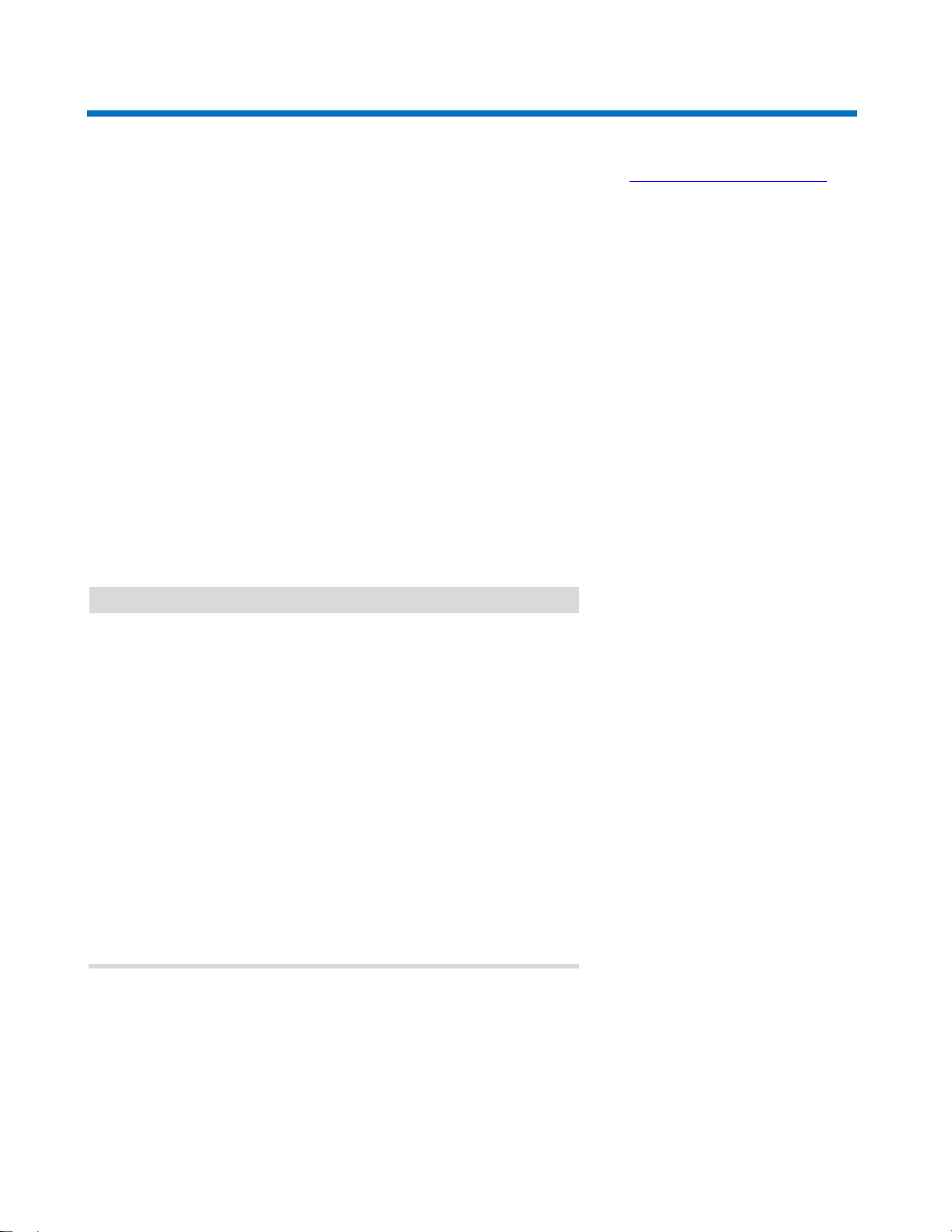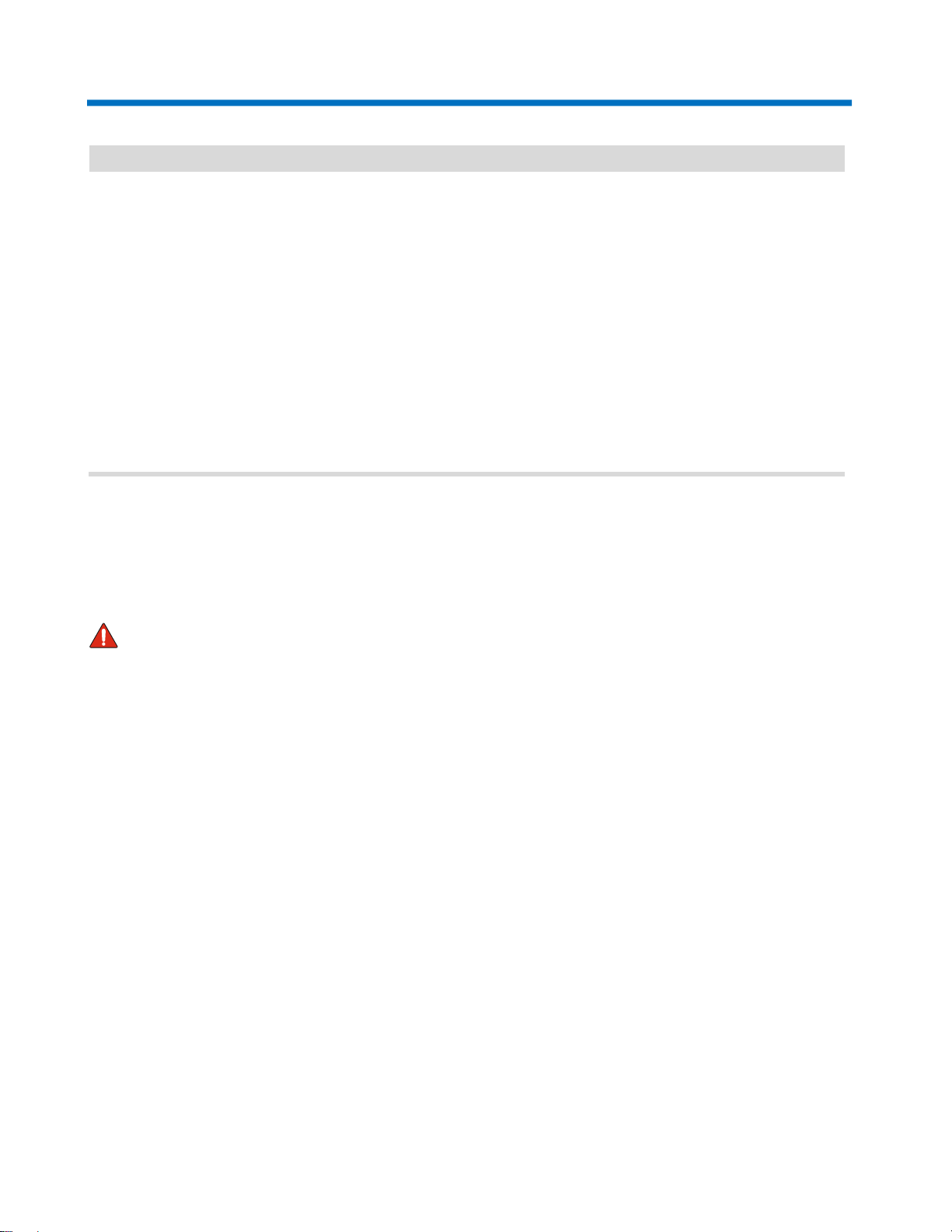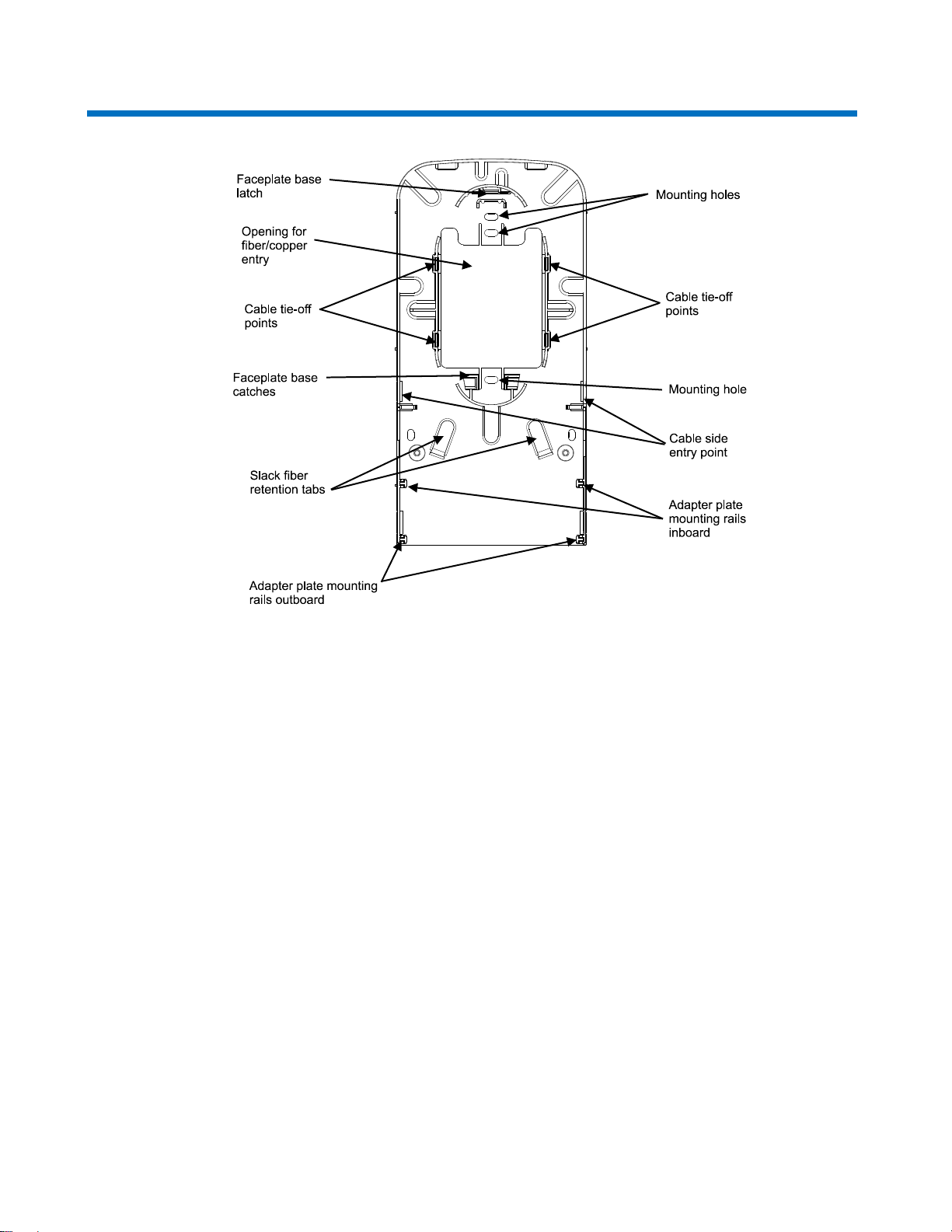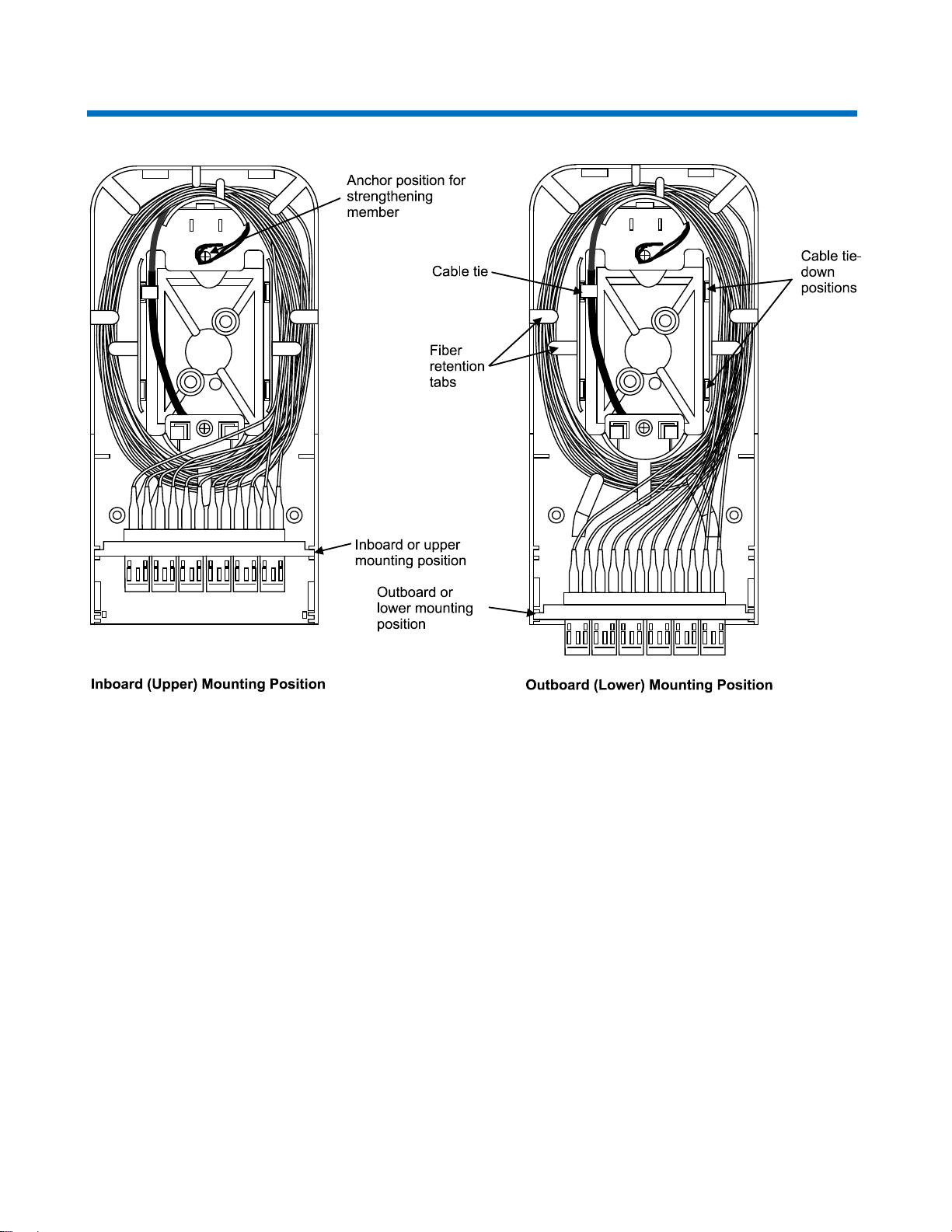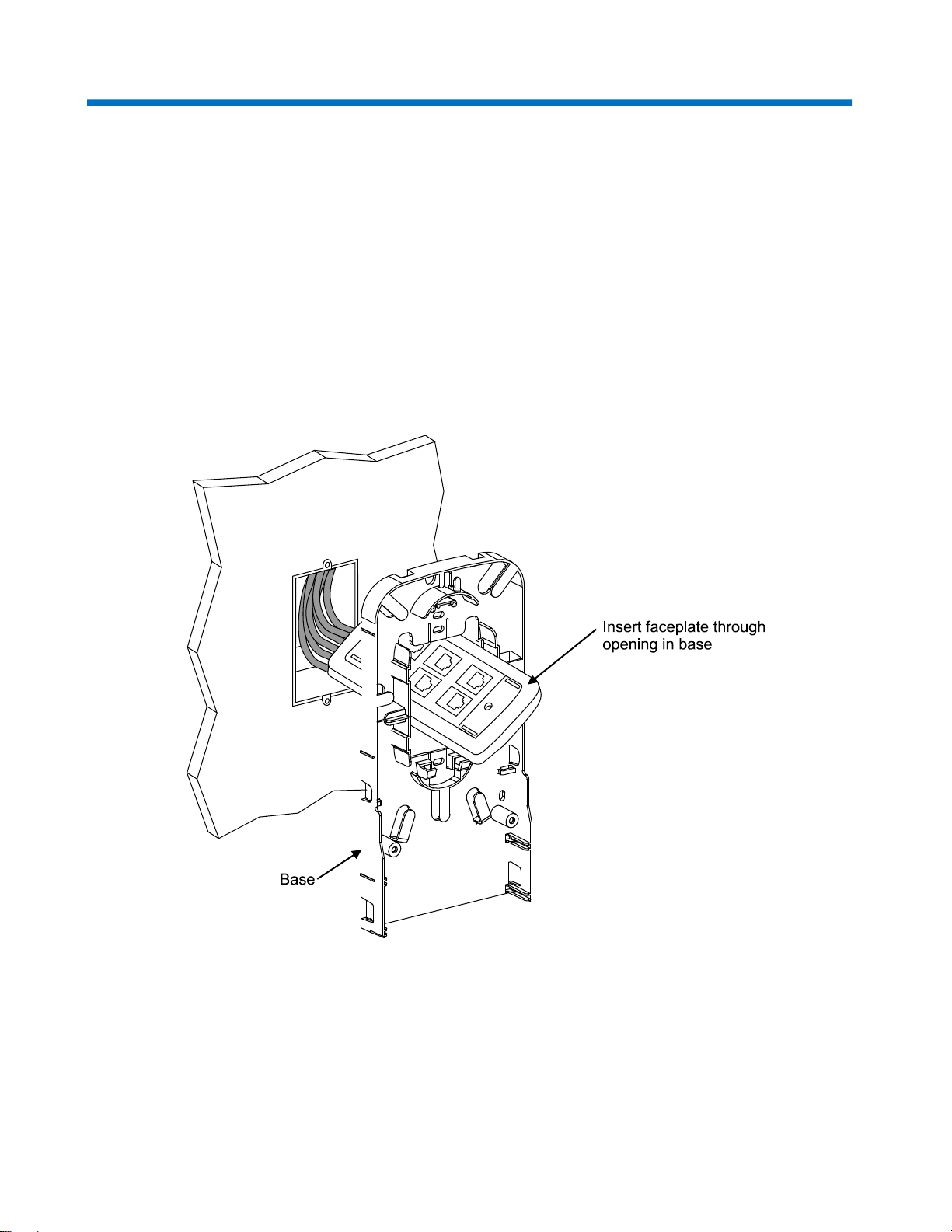Issue 6, June 2013
Page 3 of 11
Separately Orderable Parts
Material ID Part No. Quantity Description Used With
108547282 - 25 Labels, in poly bag M10MMFP
107118903 C6061A-4 1 Coupling, SC, mm, duplex, Beige,
metal sleeve SC adapter plate
107087967 C6070A-4 1 Coupling, SC/ST Hybrid, mm, duplex,
Beige, metal sleeve SC adapter plate
108072497 C1001B-2 1 Coupling, LC, mm, duplex, Beige, low
profile LC adapter plate
108168808 C6MMST-10PK 10 Adapter coupling assembly 6-port,
mm, ST Module adapter plate
108168774 C6MMSC-10PK 10 Adapter coupling assembly, 6-port,
mm, SC Module adapter plate
108168824 C12MMLC-10PK 10 Adapter coupling assembly, 12-port,
mm, LC Module adapter plate
760068692 M10MMFP-CVR 1 Protective metal cover M10MMFP
Important Safety Instructions
When installing and using this product, basic safety precautions should always be followed to reduce the risk of
fire, electric shock, and injury to persons, including the following:
CAUTION:
All cabling that connects to this equipment must meet applicable local and national building
codes and network cabling standards for communications cable.
1. Read and understand all instructions.
2. Never install cable, connectors, or jacks in a wet location unless they are specifically designed for wet
locations.
3. Never install this product during a lightning storm. There is a remote risk of electric shock form lighting.
4. Never touch uninsulated live communication wires or terminals. They must be disconnected first.
5. Be careful terminating fiber optic cable. The small fiber is sharp and can penetrate skin or eyes.
6. Do not look into a fiber optic cable unless you are 100% sure it is not active. Laser light can do
permanent damage to your eyes.
7. Wear proper eye protection when terminating fiber optic cable and when using power and hand tools.
Follow all safety instructions provided with the tools and materials.
8. Install only approved devices in the faceplate.
9. Flip-up dust covers on cabled inboard coupler module ports must be removed prior to installation of
cover.