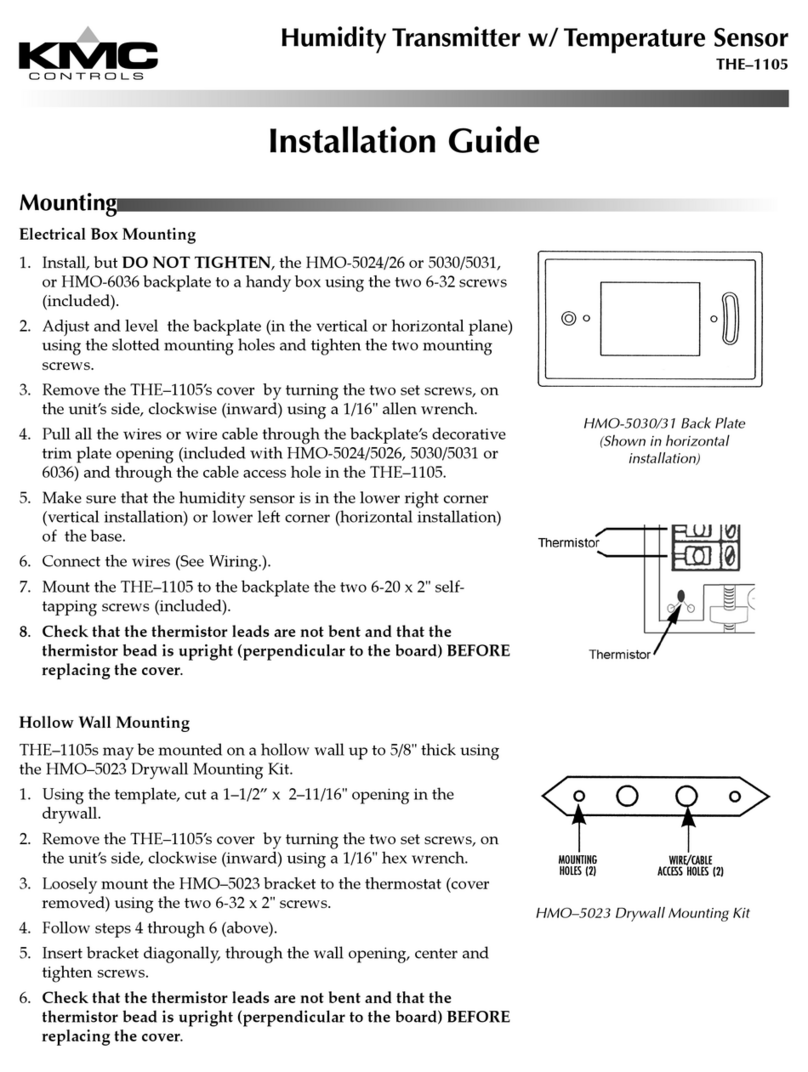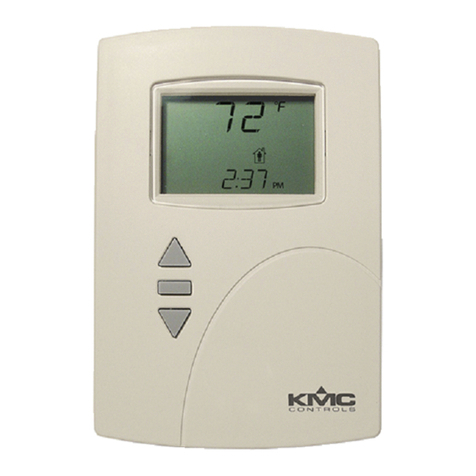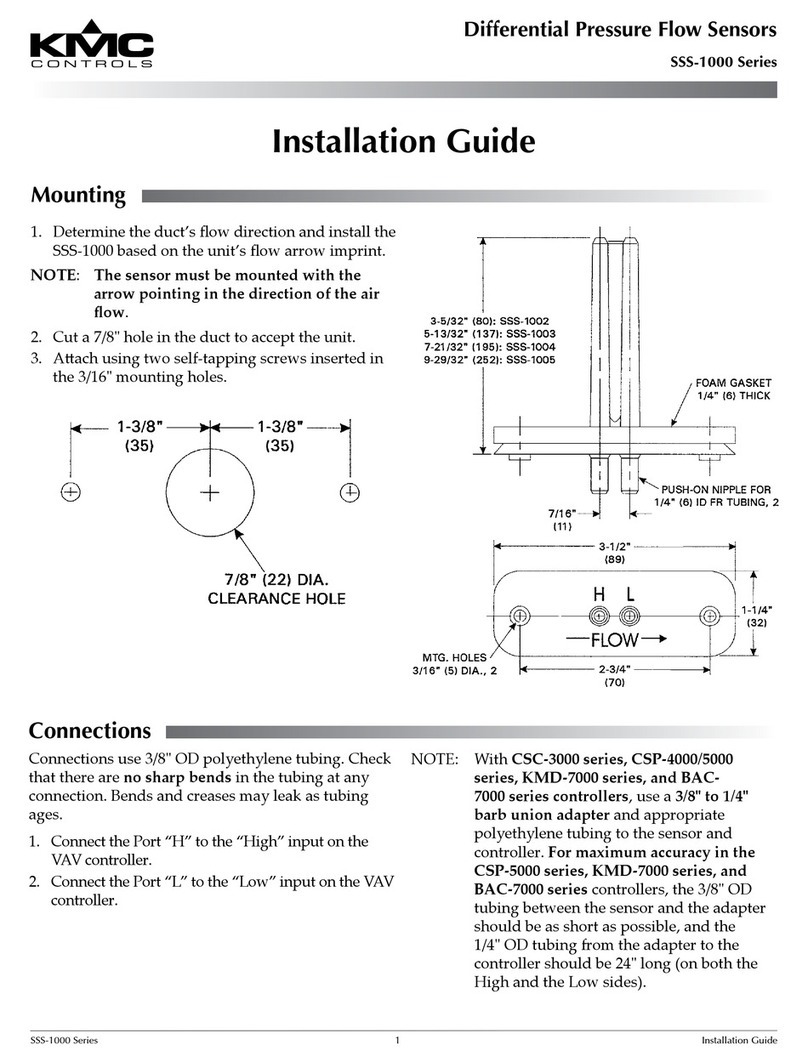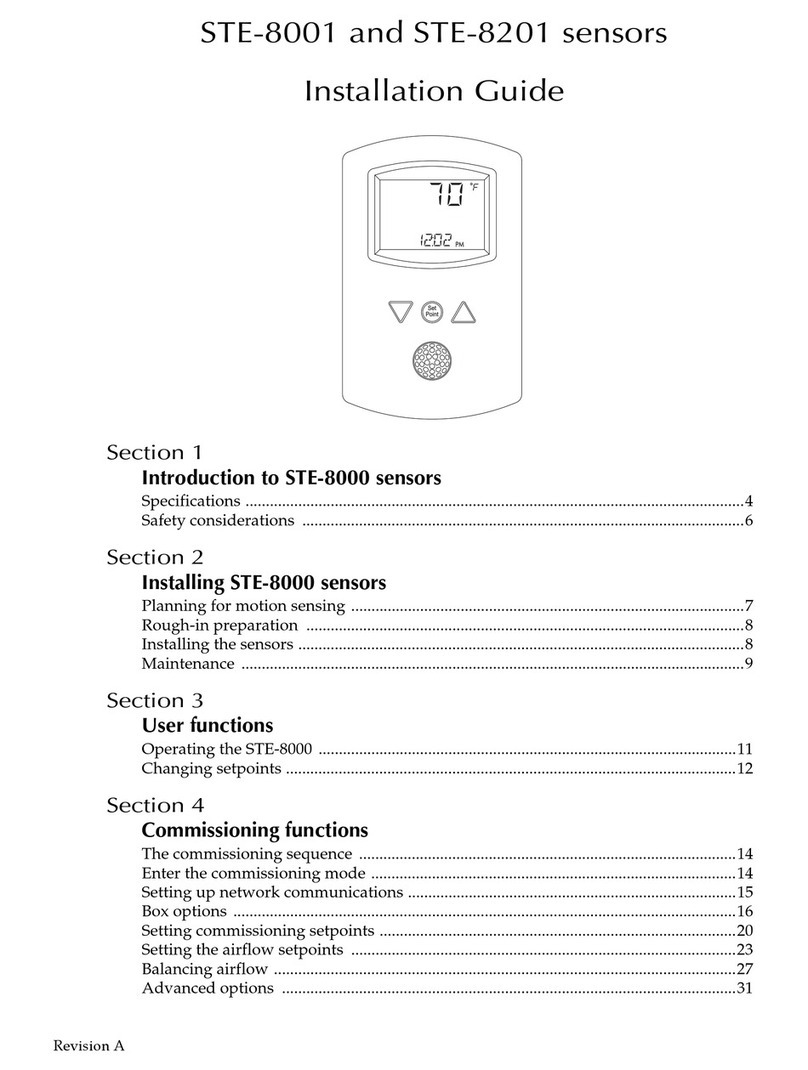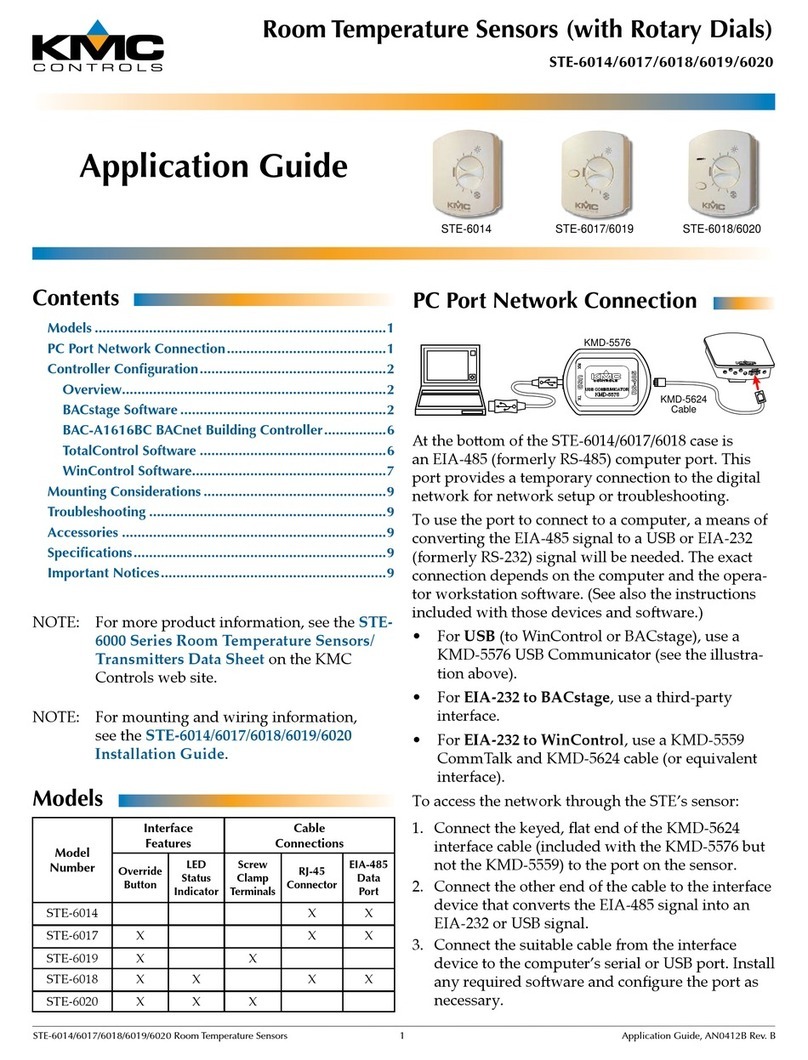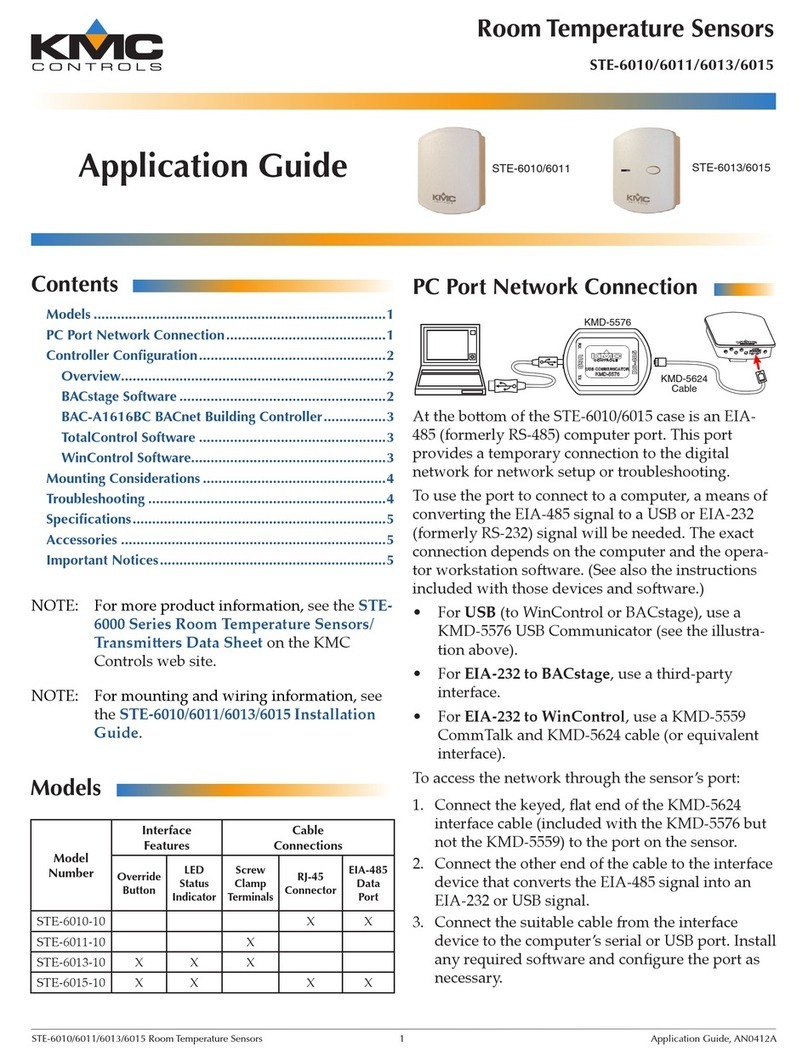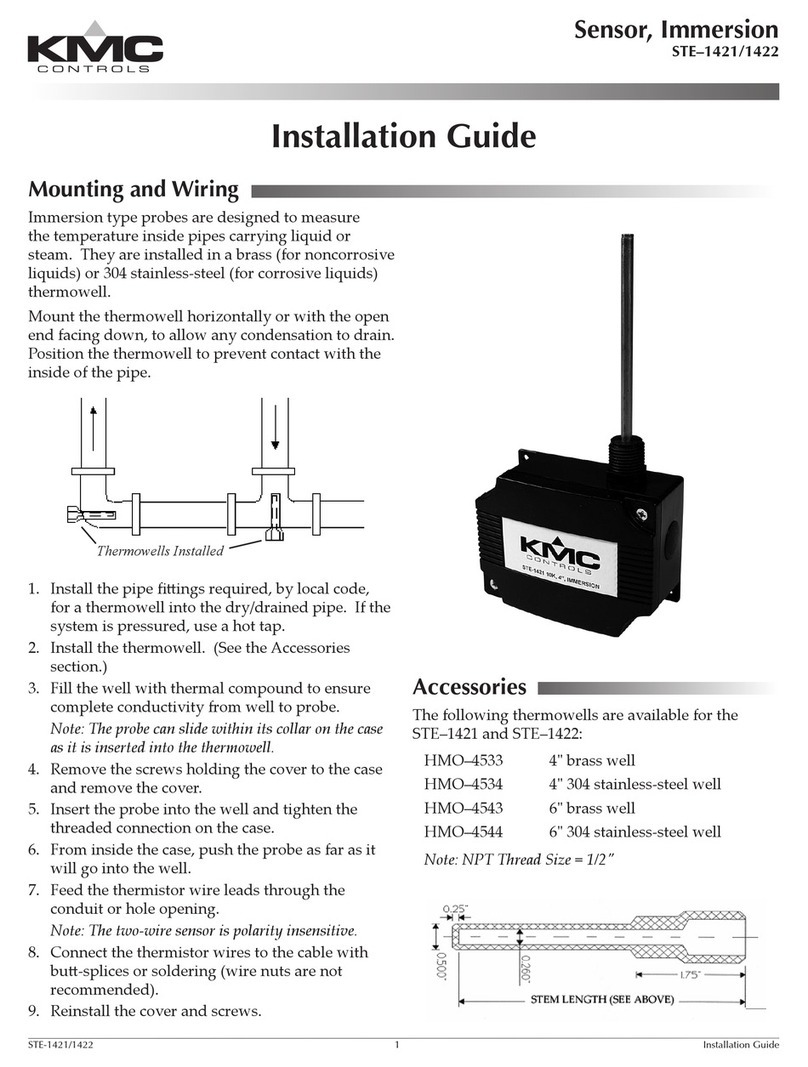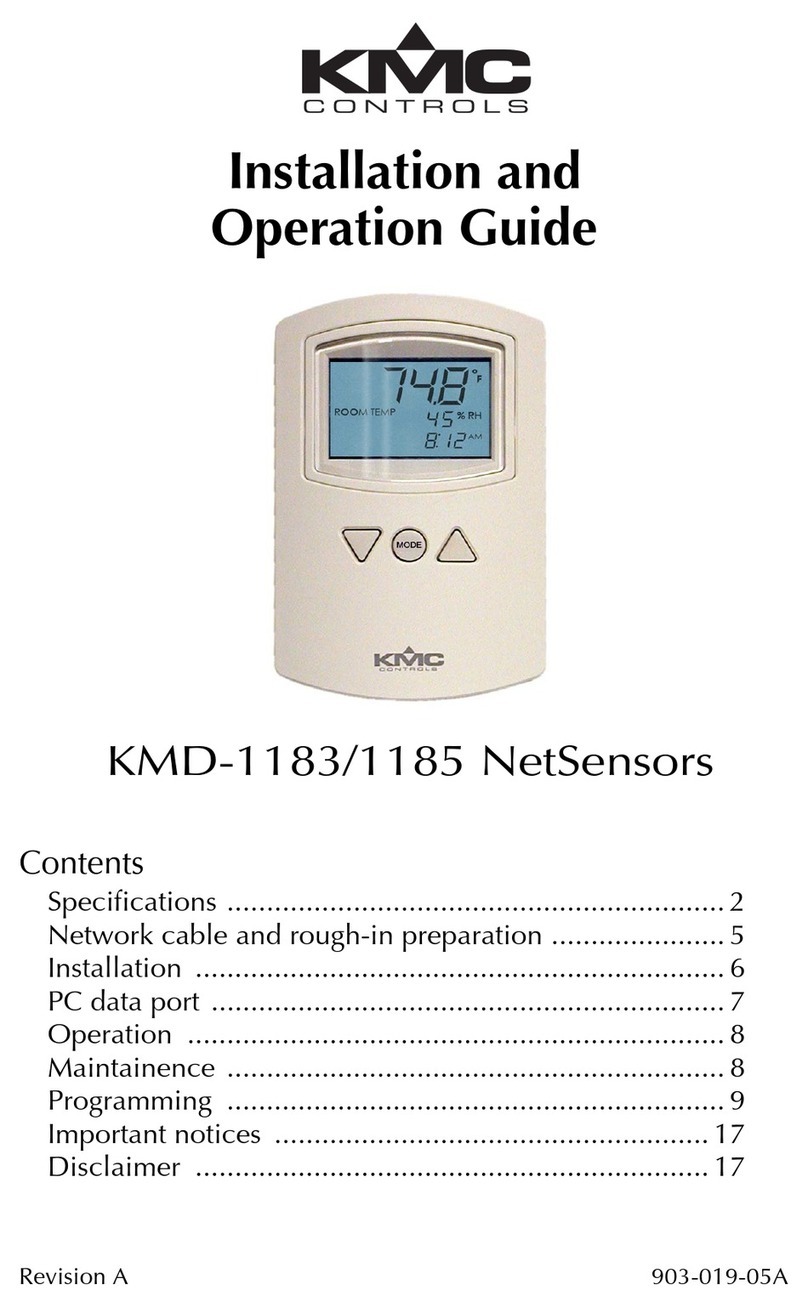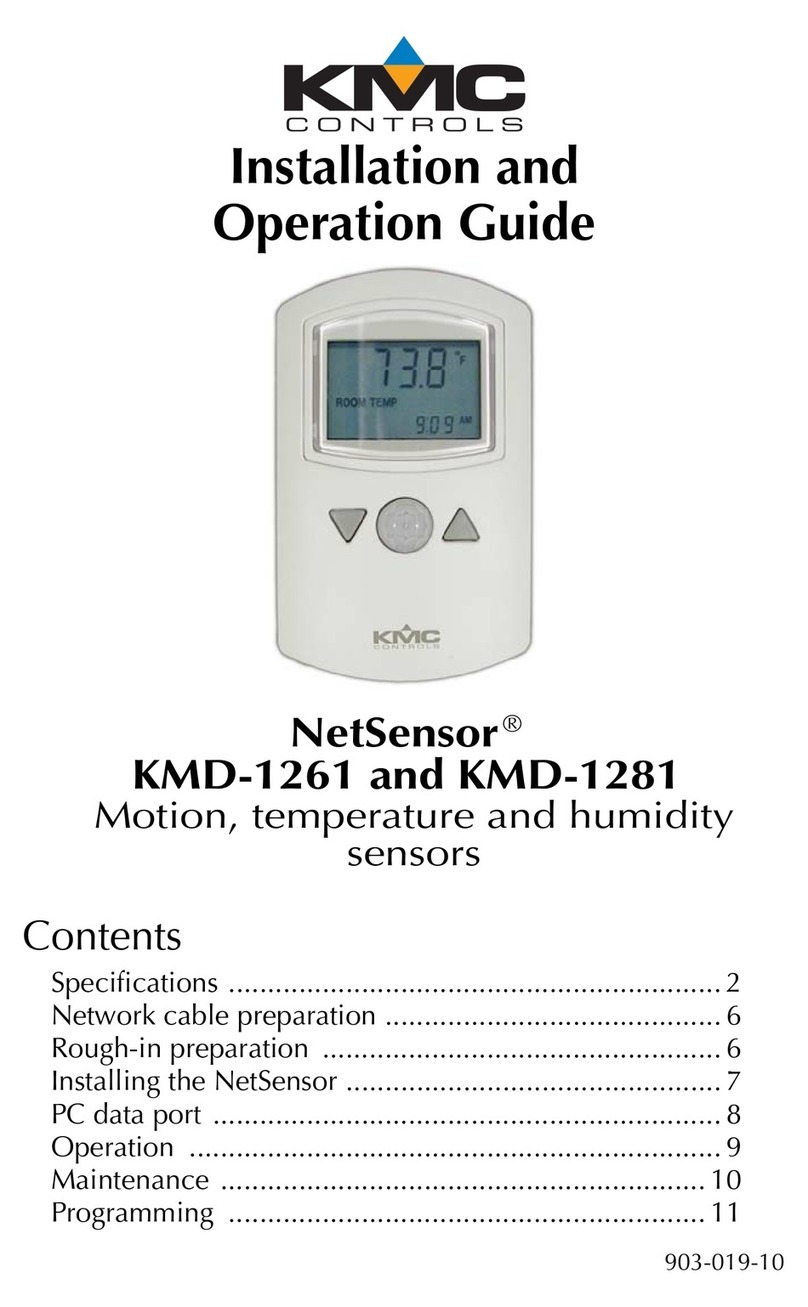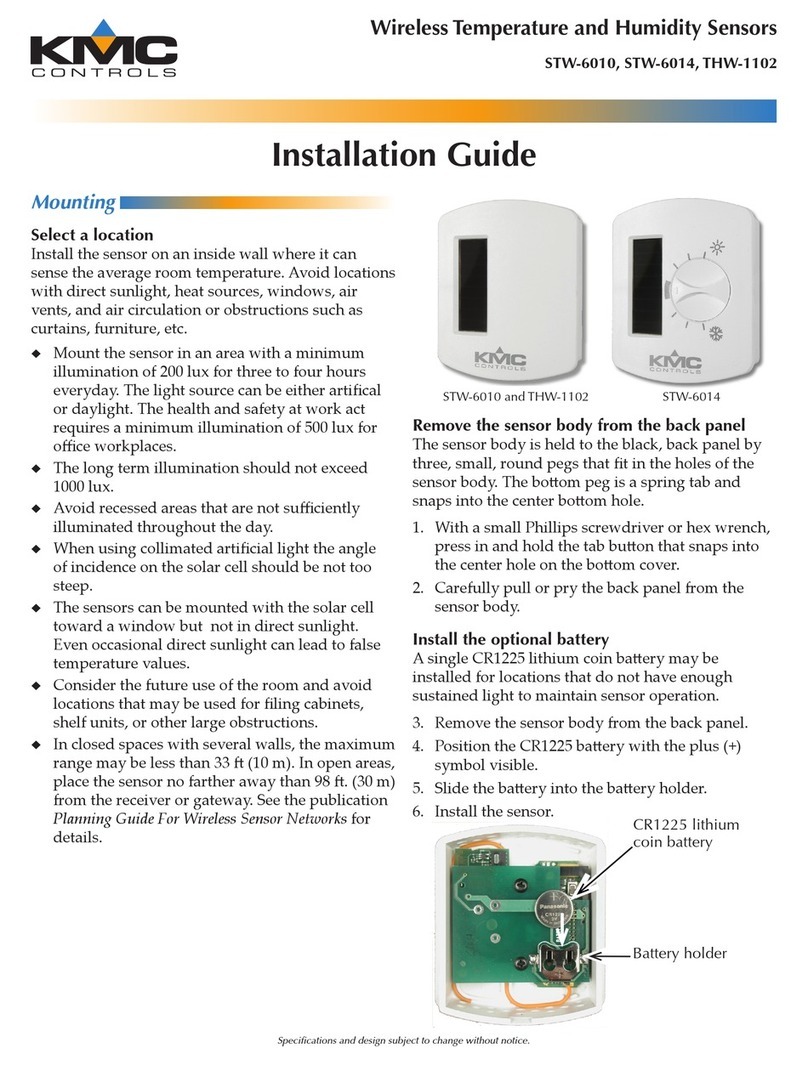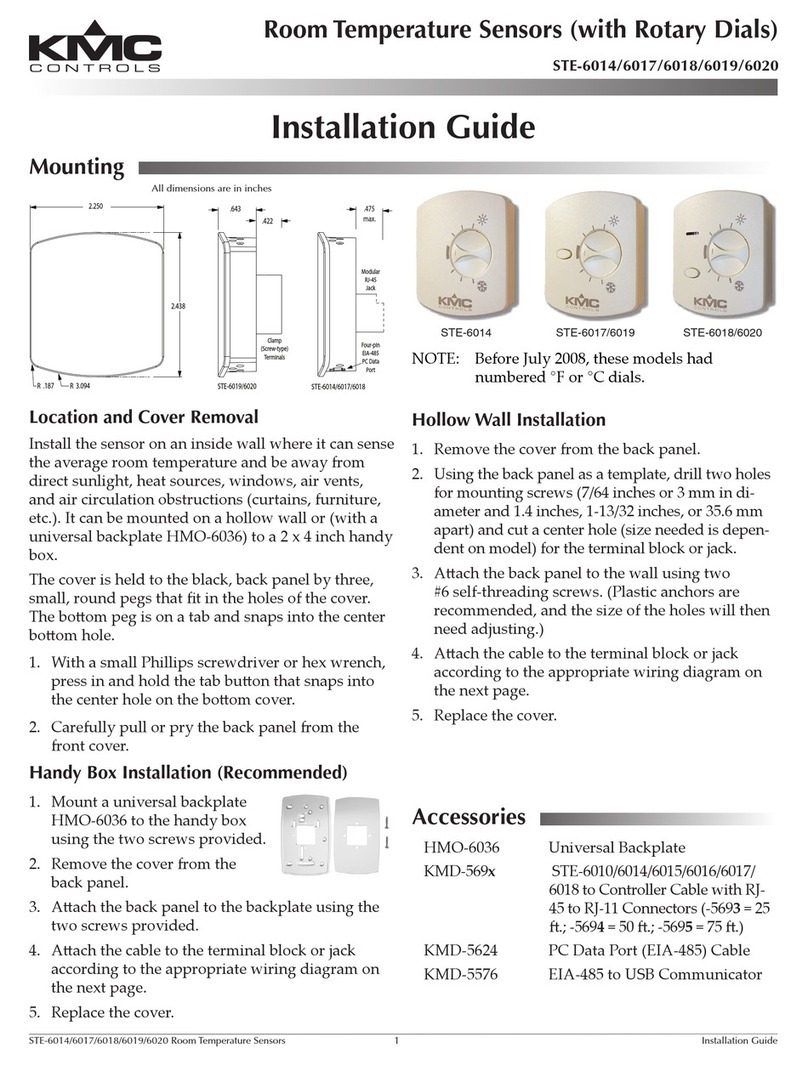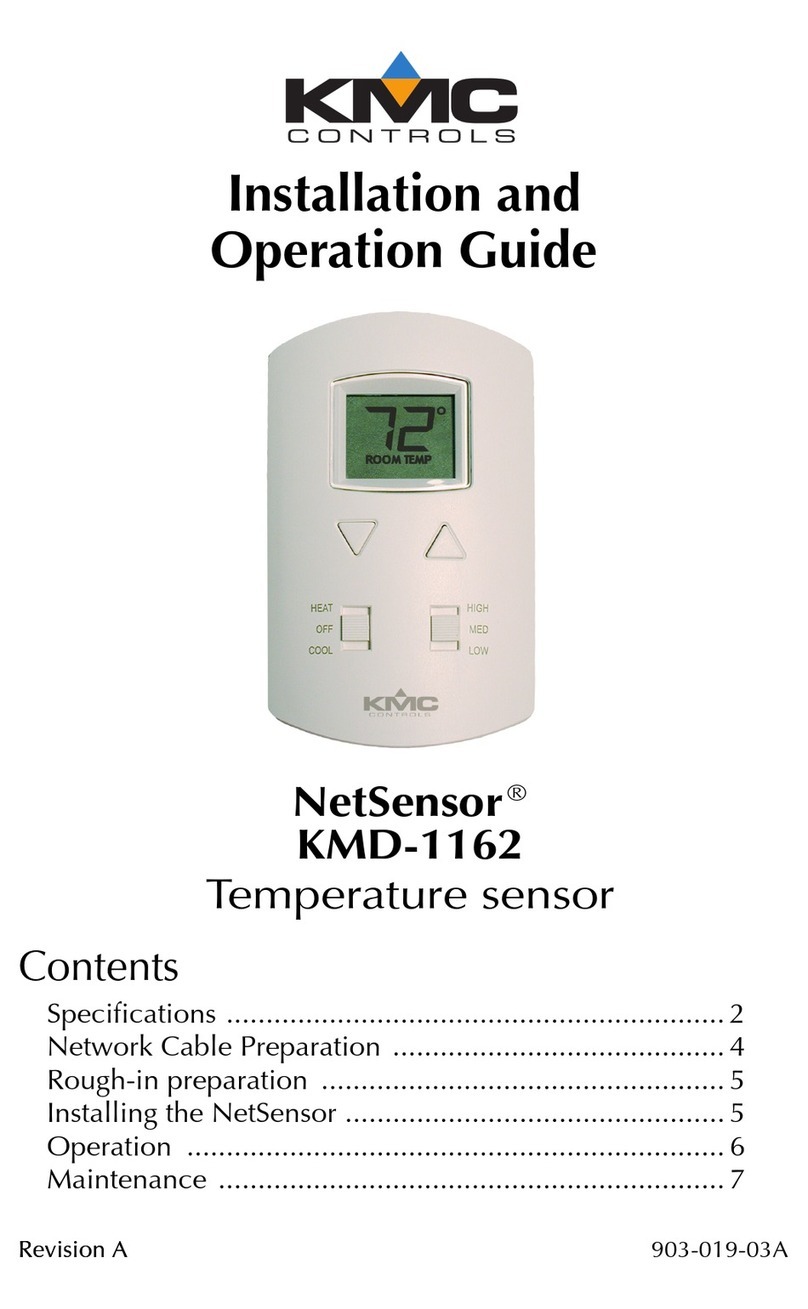STE-6010/6011/6013/6015 Room Temperature Sensors 1 Installation Guide
2.438
2.250
R 3.094
R .187
.643 .450
STE-6013 STE-6011
.475
max.
STE-6010/6015
Modular
RJ-45
Jack
Four-pin
EIA-485
PC Data
Port
Clamp
(Screw-type)
Terminals
Clamp
(Screw-type)
Terminals
.149
Installation Guide
Room Temperature Sensors
STE-6010/6011/6013/6015
Mounting
according to the appropriate wiring diagram on
the next page.
5. Replace the cover.
STE-6011 Only
Handy Box Installation (Recommended)
1. Mount a universal backplate HMO-6036 to the
handy box using the two screws provided.
2. Remove the cover from the back panel.
3. AachwiresaccordingtotheSTE-6011wiring
diagram on the next page.
4. Aachthebackpaneltothebackplateusingtwo
screws.
5. Check that leads to the thermistor are straight
and the thermistor is completely extended.
6. Replace the cover.
Hollow Wall Installation
1. Remove the cover from the back panel.
2. Use the back panel as a template to drill two
holes for mounting screws (7/64 inches or 3 mm
in diameter and 1.4 inches, 1-13/32 inches, or 35.6
mm apart) and to cut a center hole (7/8 inch or 20
mm) for the terminal block or jack.
3. AachwiresaccordingtotheSTE-6011wiring
diagram on the next page.
4. Aachthebackpaneltothewallusingtwo
#6 self-threading screws. (Plastic anchors are
recommended, and the size of the holes will then
need adjusting.)
5. Check that leads to the thermistor are straight
and the thermistor is completely extended.
6. Replace the cover.
All dimensions
are in inches
Location and Cover Removal (All)
Install the sensor on an inside wall where it can sense
the average room temperature and be away from
direct sunlight, heat sources, windows, air vents, and
air circulation obstructions (curtains, furniture, etc.). It
can be mounted on a hollow wall or (with a universal
backplate HMO-6036) to a 2 x 4 inch handy box.
Thecoverisheldtotheblack,backpanelbythree,
small,roundpegsthattintheholesofthecover.
Theboompegisonatabandsnapsintothecenter
boomhole.
1. With a small Phillips screwdriver or hex wrench,
pressinandholdthetabbuonthatsnapsinto
thecenterholeontheboomcover.
2. Carefully pull or pry the back panel from the
front cover.
STE-6010/6013/6015 Only
Handy Box Installation (Recommended)
1. Mount a universal backplate
HMO-6036 to the handy box
using the two screws provided.
2. Remove the cover from the back panel.
3. Aachthebackpaneltothebackplateusingthe
two screws provided.
4. Aachthecabletotheterminalblockorjack
according to the appropriate wiring diagram on
the next page.
5. Replace the cover.
Hollow Wall Installation
1. Remove the cover from the back panel.
2. Using the back panel as a template, drill two holes for
mounting screws (7/64 inches or 3 mm in diameter
and 1.4 inches, 1-13/32 inches, or 35.6 mm apart) and
cut a center hole (size needed is dependent on model)
for the terminal block or jack.
3. Aachthebackpaneltothewallusingtwo
#6 self-threading screws. (Plastic anchors are
recommended, and the size of the holes will then
need adjusting.)
4. Aachthecabletotheterminalblockorjack