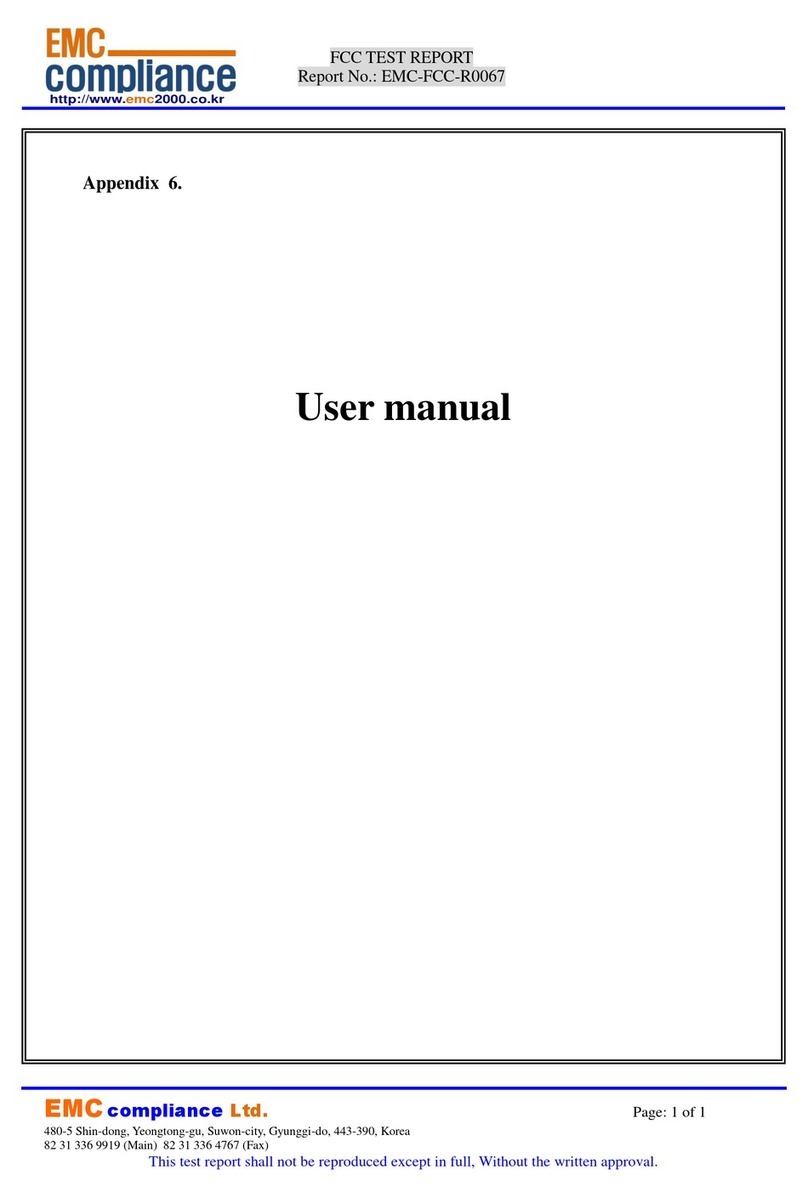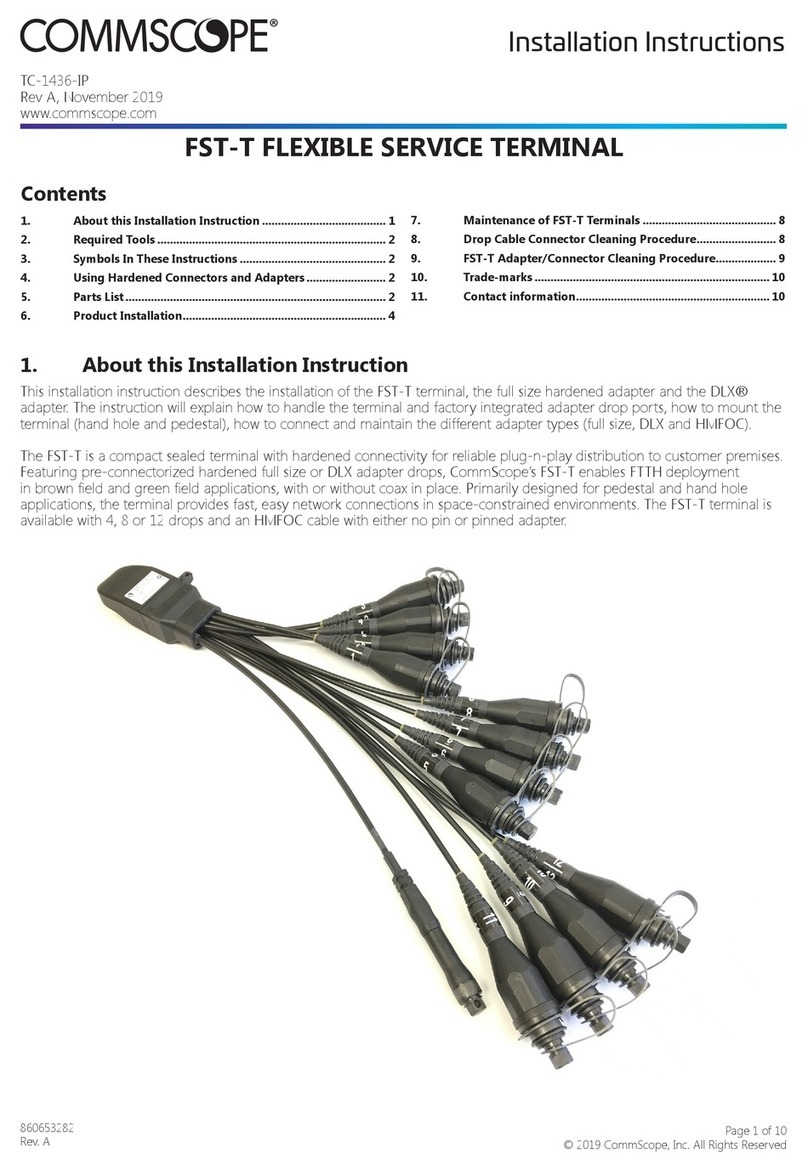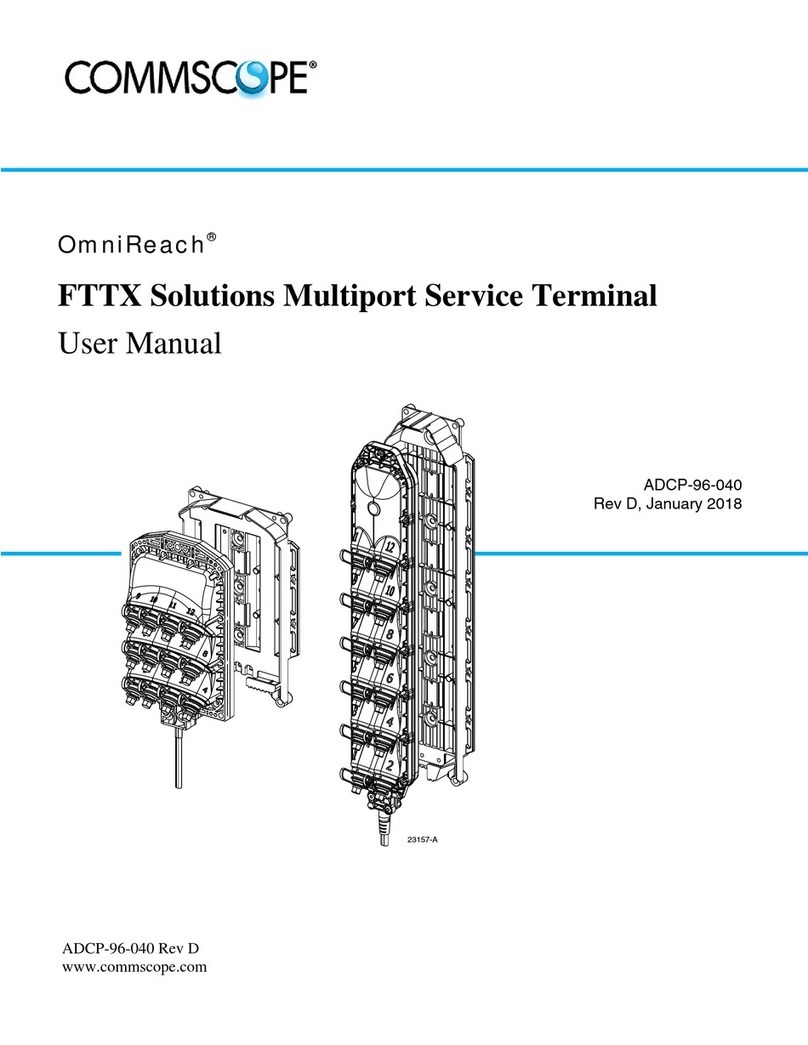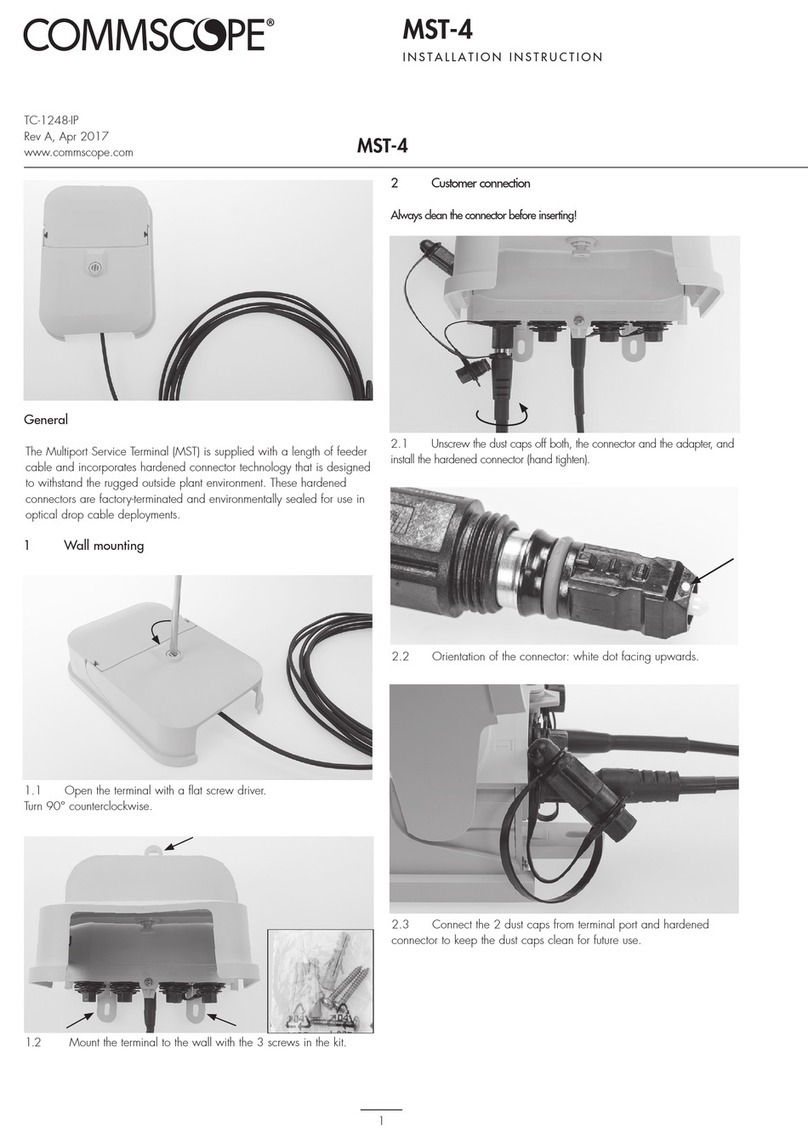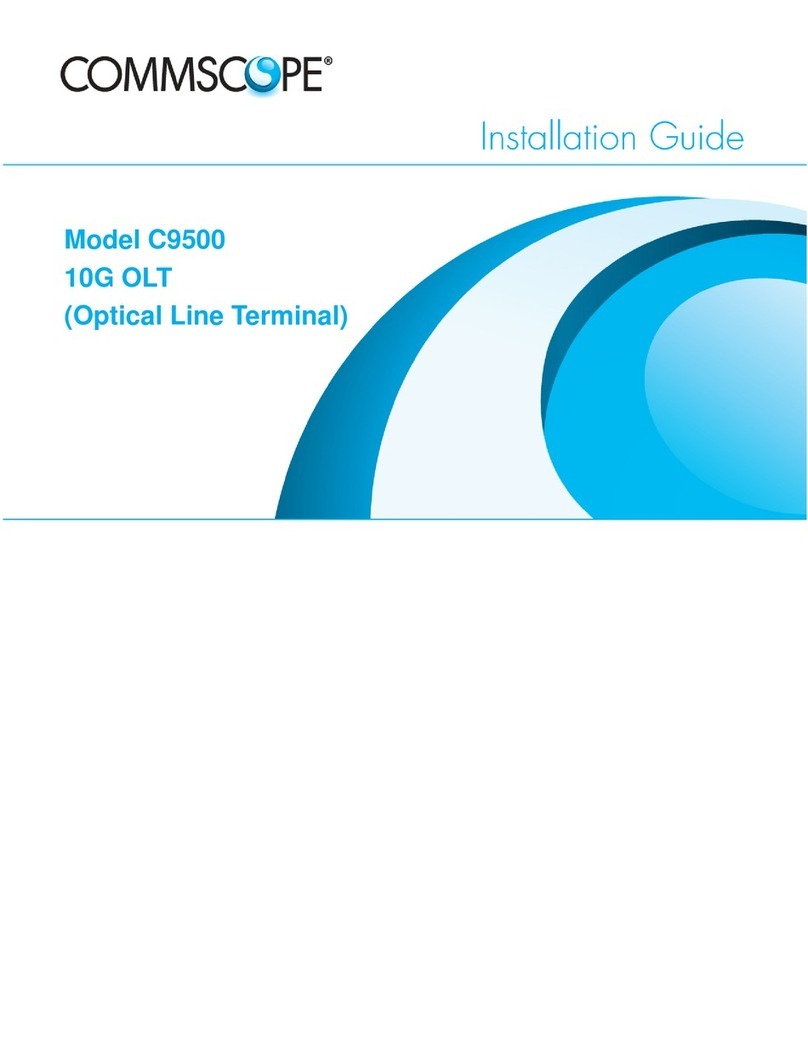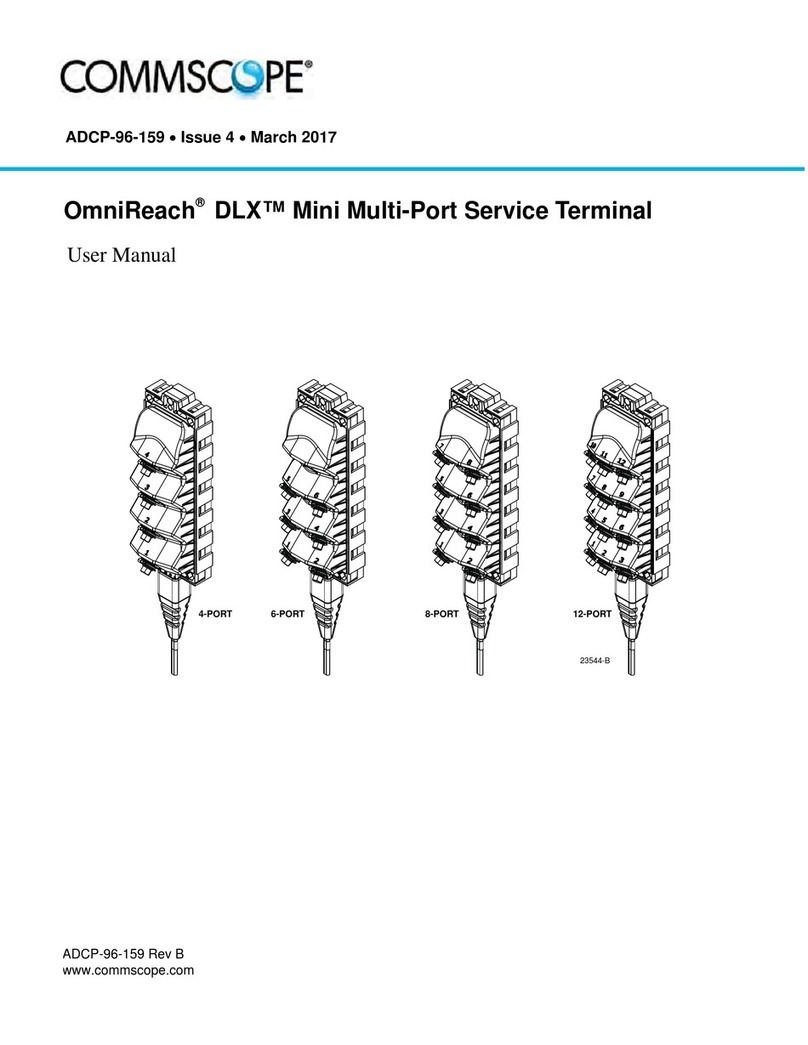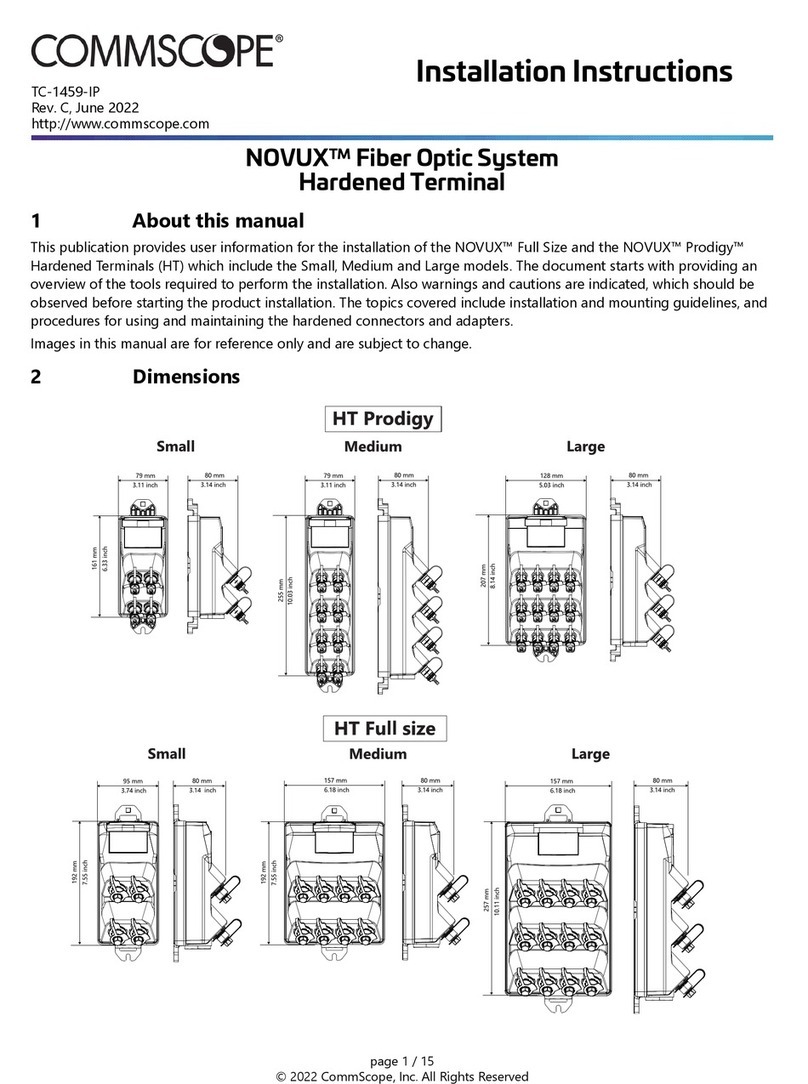1 General
1.1 General product information
1.2 Cable types
1.3 Symbols in this guide
2 Tools Required
3 Parts List
3.1 Kit content
3.2 Terminal components
3.3 Configuration overview
4 Feeder cable preparation
5 Product Installation
5.1 Take out organizer with pre-connectorized
adapter drops
5.2 Secure feeder cable in the gel seal cable plugs
5.3 Store the loop (buffer tubes) in the basket
5.4 Store stripped/shaved tubes in the basket of
the base tray
5.5 Make fusion splice and store overlength in the
splice tray
5.6 Insert the gel strips
6 Close and lock the terminal closure
6.1 Place the organizer with pre-connectorized
adapter drops in the terminal housing
6.2 Close the terminal housing latches and lock
the terminal housing
6.3 Re-entry recommendations
7 Pedestal mounting
7.1 Installation on universal back plate
7.2 Installation on D-Bar
Content
1 General
1.1 General product information
The Mini-OTE 400 is a compact terminal allowing the feeder cable to be field installed in fiber-to-the-x (FTTx) architectures. Featuring pre-
connectorized hardened full-size OptiTap® or mini-size DLX® adapter ports, CommScope’s Mini-OTE 400 terminal enables FTTH deployment in
brown field and green field applications, with or without coax in place. The terminal is designed for a butt splice configuration in pedestal and hand
hole applications. The Mini-OTE 400 terminal is available with 2, 4 or 8 drops.
1.2 Cable types
The Mini-OTE 400 terminal is available with 2, 4 or 8 drops and two entry/exit ports accommodating up to 72F stranded loose tube micro cable
with cable diameter range 4.5 - 6 mm (0.18 ” - 0.24 ” ).
Feeder cable Ø 4.5 - 6 mm (0.18 ” - 0.24 ” )
Fiber types include single fiber 250micron, A2 fiber.
Mini-OTE 400
INSTALLATION INSTRUCTION
Mini-OTE 400
TC-1335-IP
Rev C, March 2017
www.commscope.com
1.3 Symbols in this guide
Note Presents useful information related to Installation Guide contents, the references and data related to the product’s use, etc.
iCaution Describes situations where data loss and incorrect product operation may occur, and provides proper actions to take in these
situations.
!Warning Describes a situation where product damage and user injury may occur, and provides proper actions to take in these situations.
All tools to prepare and clean cables
Socket wrench 1/4” or a flat screw driver to secure the hose clamps
Socket wrench 7/16”
Phillips screw driver
Hexagonal wrench
Pincers
2 Tools required