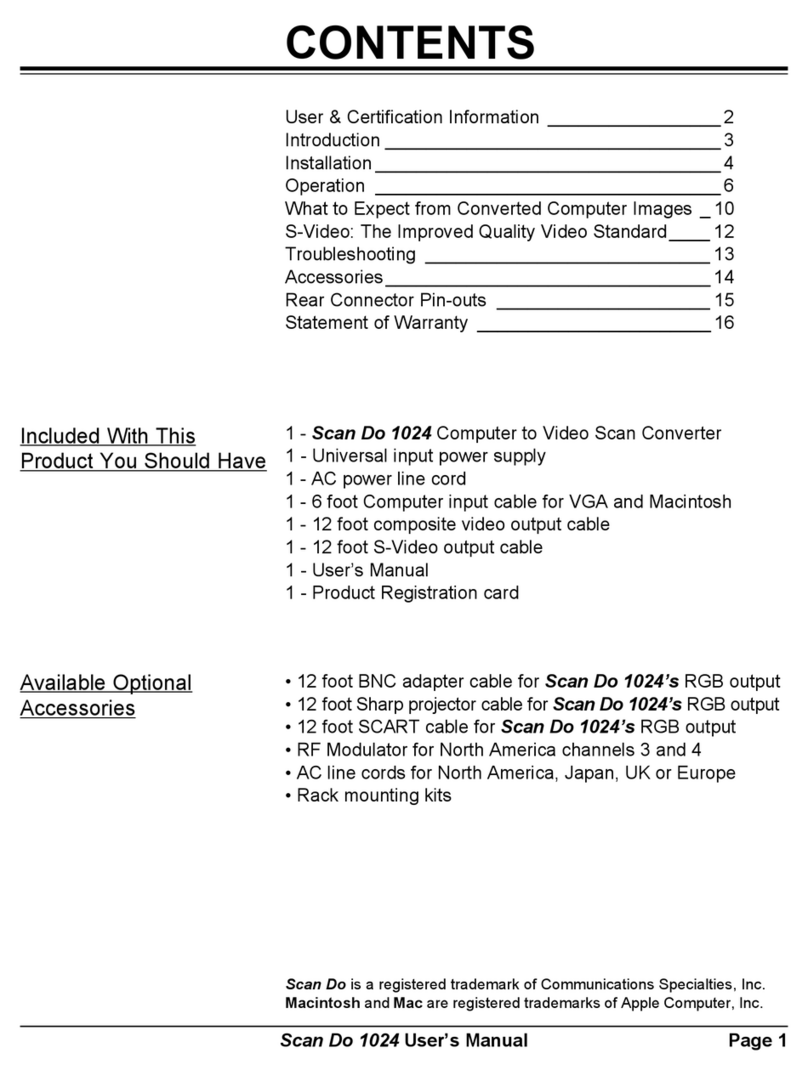Deuce HD User's Manual
Deuce HD User's Manual Page 1
TABLE OF CONTENTS
Introduction ______________________________________________________ 2
Installation ________________________________________________________ 3
Operation ________________________________________________________ 4
Output Timing Specifications _________________________________________ 6
Troubleshooting ___________________________________________________ 6
Accessories_______________________________________________________ 7
Rear Connector Pin-outs ____________________________________________ 7
User and Certification Information _____________________________________ 8
Statement of Warranty_______________________________________________ 8
INCLUDED WITH THIS PRODUCT YOU SHOULD HAVE:
1 - Deuce®
HD Intelligent Video Scaler
1 - AC power line cord
1 - 12 foot composite video input cable
1 - 12 foot S-Video input cable
1 - User’s Manual
1 - Product Registration card
AVAILABLE OPTIONAL ACCESSORIES:
• 15-pin VGA adapter cables for Deuce HD’s VGA output
• AC line cords for North America, Japan, or Europe
• Rackmounting kits
Deuce isaregisteredtrademarkofCommunicationsSpecialties,Inc.
Page 8
USER & CERTIFICATION INFORMATION
UL INFORMATION This product meets requirements for category E4 equipment utilizing the sample,
limits and methods described in AECO Test Report Number STR-19801-1.
CE INFORMATION Standardsto whichconformity isdeclared: EN 55103-1:1996 EN 55103-2:1997
WARNING: This equipment generates, uses and can radiate radio frequency energy and
if not installed and used in accordance with the instruction manual, may cause interfer-
ence to radio communications. It has been tested and found to comply with the limits for
a Class A computing device pursuant to Subpart B of Part 15 of FCC Rules, which are
designed to provide reasonable protection against such interference when operated in a
commercial environment. Operation of this equipment in a residential area is likely to
cause interference in which case the user, at his own expense, will be required to take
whatever measures may be required to correct the interference.
FCC STATEMENT
Please have your serial number (located underneath Deuce HD) available when contacting us.
WARRANTY
Communications Specialties, Inc. (CSI) warrants that for a period of three (3) years after purchase by the Buyer, Deuce HD will
be free from defects in material and workmanship under normal use and service. A Return Material Authorization (RMA) number
must be obtained from CSI before any equipment is returned by the Buyer. All material must be shipped to CSI at the expense and
risk of the Buyer.
CSI’sobligation underthis warrantywill belimited, atits option,to eitherthe repairor replacementof defectiveunits, includingfree
materials and labor. In no event shall CSI be responsible for any incidental or consequential damages or loss of profits or goodwill.
CSIshallnot beobligatedto replaceorrepairequipment thathasbeendamaged byfire,war,acts ofGod,or similarcauses,orequipment
that has been serviced by unauthorized personnel, altered, improperly installed or abused.
RMA numbers and repairs can be obtained by contacting our sales department or by visiting our web site:
http://www.commspecial.com
Communications Specialties, Inc.
55 Cabot Court
Hauppauge,N.Y. 11788USA
Tel: (631) 273-0404
Fax: (631) 273-1638
Customers in the Asia Pacific Region should contact:
Communications Specialties Pte Ltd
100 Beach Road
#22-09 Shaw Tower
Singapore 189702
Tel: +65 6391 8790
Fax: +65 6396 0138
WARNING: TO REDUCE THE RISK OF FIRE OR ELECTRONIC SHOCK, DO NOT EXPOSE THIS APPLIANCE TO
RAIN OR MOISTURE.
CAUTION: TO REDUCE THE RISK OF ELECTRONIC
SHOCK, DO NOT REMOVE COVER. NO USER
SERVICABLE PARTS INSIDE. REFER SERVICING TO
QUALIFIED SERVICE PERSONNEL.
This symbol alerts the user that there are impor-
tant operating and maintenance instructions in the
literature accompanying this unit.
This symbol warns the user of uninsulated
voltage within the unit that can cause
dangerous electronic shocks.
CAUTION
RISK OF ELECTRIC SHOCK.
DO NOT OPEN.