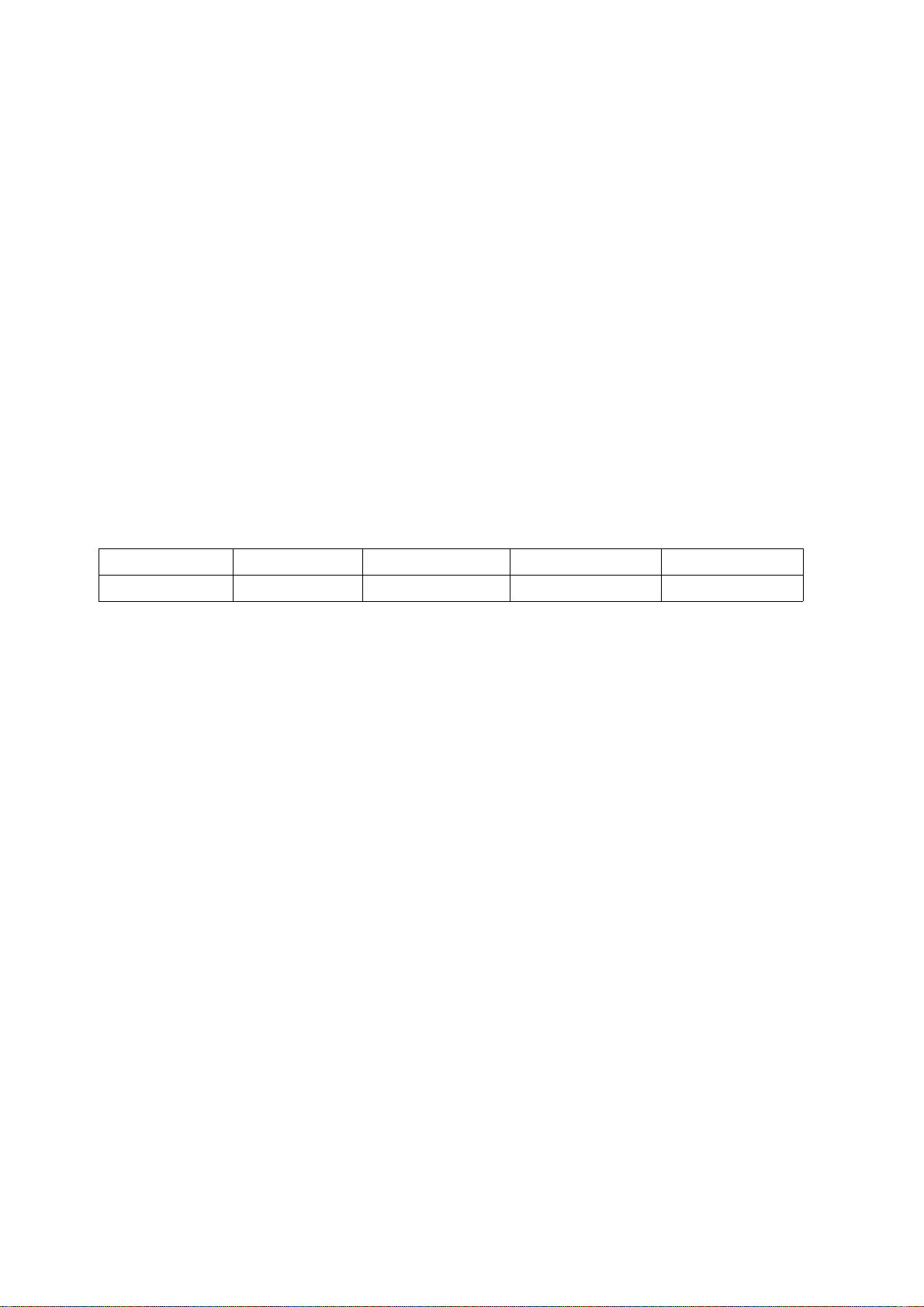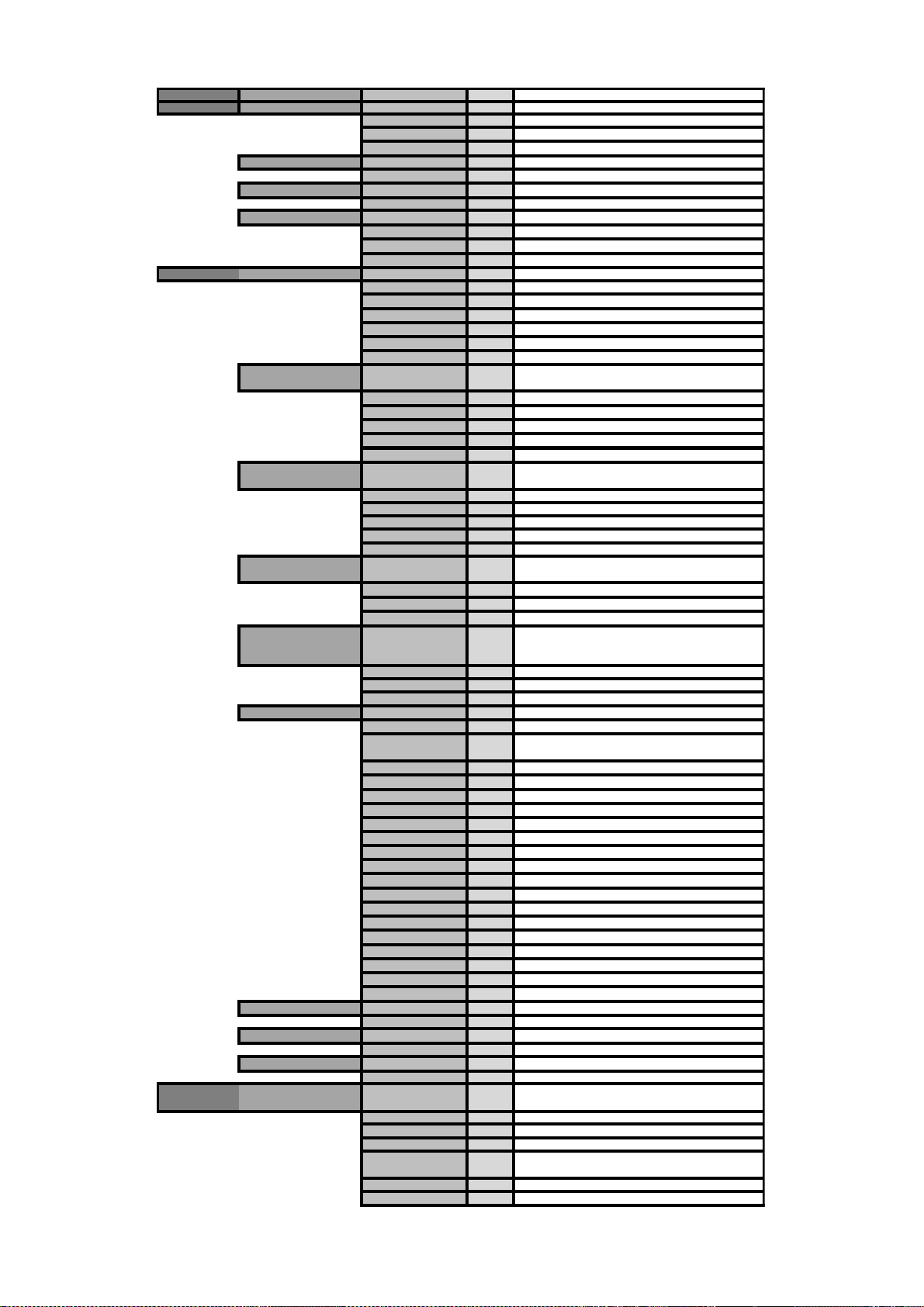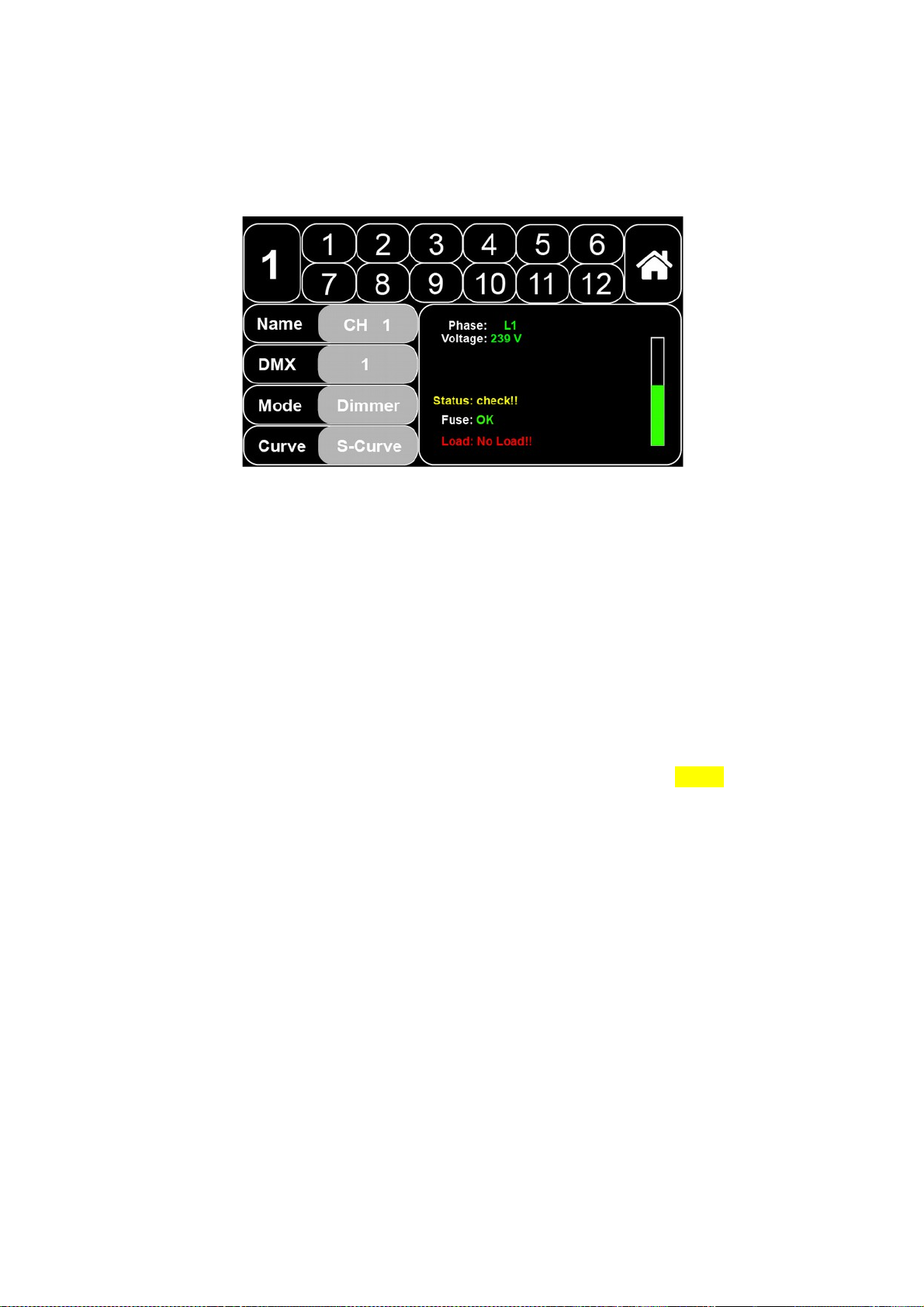Level 1 Level 2 Level 3 Level 4 Explanati n
Configuration Data Source Choose out of the 3 possible data processing protocols.
Art-Net Art-Net protocol data input
sACN sACN protocol data input
DMX – IN Regular DMX signal input
Universe Insert universe number as needed
VALUE (0-255)
DMX address Sets DMX address for Omega Mk2 dimmer
VALUE (1-512)
Mode Set Omega Mk2 mode
Dimmer Dimmer mode
Relay Rela mode
Disabled No functionalit
Output curve
S-Curve
NA-Curve Subjectivel trul linear lighting output
Inv Square Finer control in bottom part of the curve
Linear Linear curve (voltage/ power level ratio is linear)
Soft linear
Square Provides finer control in top part of the curve
Preheat level
OFF No preheat. Use with caution!
0.02 2% preheat
0.04 4% preheat
0.06 6% preheat
0.08 8% preheat
Soft-start time
OFF
50 ms
100 ms
150 ms
200 ms
On source loss action
Hold output Holds latest DMX output
Blackout No DMX output- blackout
Recall scene Recalls scene recorded manuall
Source loss timeout
0 sec
10 sec
30 sec
Record scene Submenu for custom scene recording
Cancel Return to previous menu
Fade time
00 second fade time
11 second fade time
22 second fade time
33 second fade time
Save
Channel 1 intensity 0-255 Sets channel output intensit level
Channel 2 intensity 0-255 Sets channel output intensit level
Channel 3 intensity 0-255 Sets channel output intensit level
Channel 4 intensity 0-255 Sets channel output intensit level
Channel 5 intensity 0-255 Sets channel output intensit level
Channel 6 intensity 0-255 Sets channel output intensit level
Channel 7 intensity 0-255 Sets channel output intensit level
Channel 8 intensity 0-255 Sets channel output intensit level
Channel 9 intensity 0-255 Sets channel output intensit level
Channel 10 intensity 0-255 Sets channel output intensit level
Channel 11 intensity 0-255 Sets channel output intensit level
Channel 12 intensity 0-255 Sets channel output intensit level
Device ID Set custom Device ID label
Device ID label
IP address Set custom IP address
VALUE
Subnet mask Set custom submask network
VALUE
Defaults Touchscreen calibration
Reset
Confirm
Retreat
Factory defaults
Confirm
Retreat
Determines the preheat level provided to all dimmer
channels
This setting determines time needed for dimmer
output to achieve DMX value changes
Determines what action will be taken when data
source is lost
When the main source is lost, this determines how
long will the device wait for taking on source loss
action
Set the fade time (how long will the fade be when
source is lost)
Setting to use when the touchscreen calibration is
needed.
This setting will restore factor defaults (will reset
ALL settings to device default)