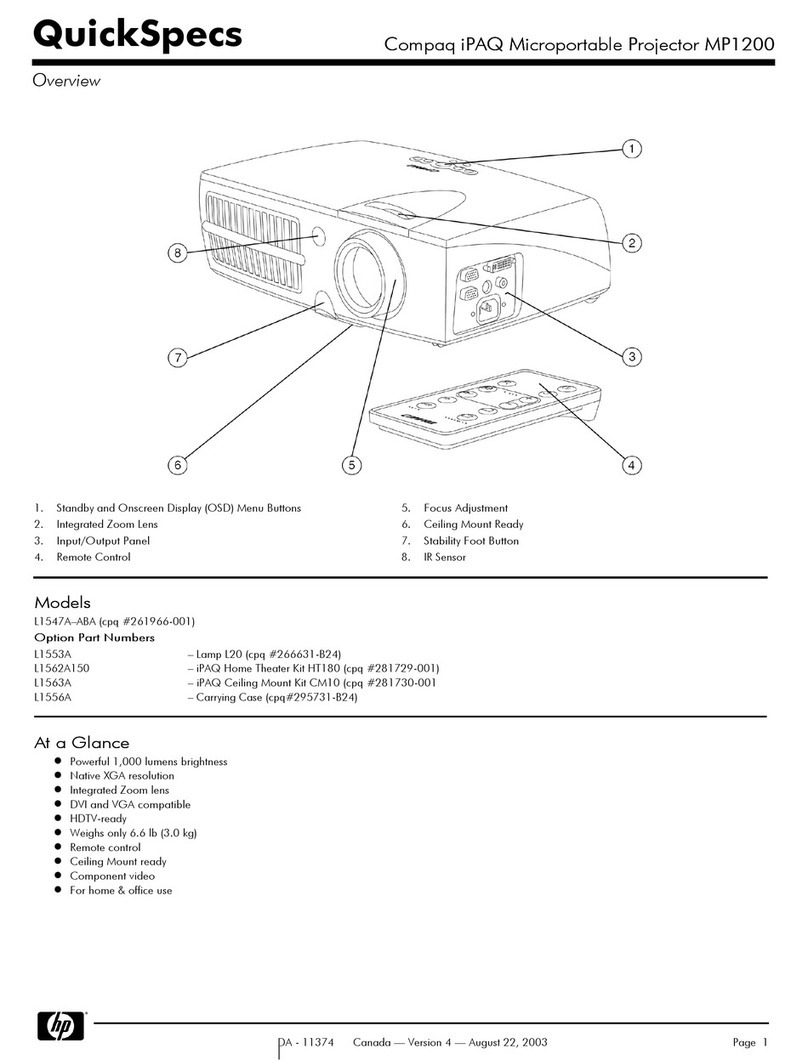Part Numbers
Aus/NZ 257524-011
©2002 Compaq Computer Corporation
Compaq, the Compaq logo, and iPAQ are
registered in the U.S. Patent and Trademark
Office.
MicrosoftWindowsis atrademarkof
MicrosoftCorporation.Otherproduct names
mentioned herein may be trademarks and/or
registeredtrademarksoftheirrespective
companies.
Compaq shall not be liable for technical or
editorial errors or omissions contained
herein. The information in this document is
provided "as is" without warranty of any
kind, and is subject to change without
notice. The warranties for Compaq products
are set forth in the express limited warranty
statements accompanying such products.
Nothing herein should be construed as
constituting an additional warranty.
COMPAQ IPAQ MP4800 MICROPORTABLE PROJECTOR
KEY FEATURES
A number of cutting-edge presentation features make this an ideal executive-level portable projector.
Compaq iPAQ MP4800 Microportable Projector
Brightness (ANSI) 2000 lumens
Native display resolution XGA (1024 x 768)
Resolutions supported
through scaling Will automatically scale up from VGA and SVGA or scale down from SXGA to fill
screen. Will scale from Macintosh 832 x 624 and 1152 x 870 compatible.
Weight 5.8 lbs (2.63 kg)
Volume 307.7 cubic inches (5042 cubic cm)
Imagetechnology Texas Instruments Digital Light Processing (DLP) technology
Image contrast 800:1 contrast full-on; 200:1 checkerboard ANSI
Color SMPTE-C, 24 bit, 16.7M
White point 7400° Kelvin
Uniformity 60% or better
Lens type Adjustable focal length zoom lens (1.2x) and manual adjustable focus
Throw ratio (D:W) 2.0 to 2.4:1
Throw distance 3 feet to 40 feet
Horizontal frequency 15 to 100 kHz for analog signals and 15 to 60 kHz for digital signals
Vertical frequency 30 to 100 Hz for analog signals and 48 to 75 Hz for digital signals
Power consumption 15 watts (standby)/300 watts (full power)
Noise level 36dB (normal operation); 34dB (lamp saver mode)
Operating temperature 50° to 95°F/10° to 35°C
Operating humidity (non-
condensing) 20% to 80%
Offset 110%of imageabove centerline
Focus Manual focus via focus ring around lens
Keystoning Digital keystone correction (±30 degrees)
Signal interface Standard analog VGA, DVI, HDTV (480p, 480i, 720p, 1080i), S-video, composite
RCA video, composite video and audio.
User interface Standard Compaq on-screen display
Remote control Full-featured remote control with remote mouse
USBcapabilities USB to USB for remote mouse use
Approvals/certifications CE, NEMKI, DEMKO, SEMKO, FEMKO, C.I.S.P.R, VCCI, FCC Class B Approval,
VDE/TUV, CSA, UL Approval, BSMI, NOM
On-screen languages English, German, French, Spanish, Italian, Japanese, Dutch, Chinese
Adjustable features Brightness, contrast, positioning, keystone correction, digital zoom, clock, clock
phase, color temperature, picture control, HDTV, menu location, control, lamp
saver, lamp hours, lamp hours reset, standby lamp delay, serial number, factory
reset, image control (upside down, reverse, upside down and reversed)
Audio Integrated dual 3.5 watt stereo speakers
Video VGA or DVI source (example: DVD on Portable or Desktop PC). Video and S-
Video capability (from DVD, Camcorder, or VCR) , HDTV signals (480p, 480i,
720p, 1080i), and component video. Enhanced video capability with Silicon
Image DVDO deinterlacing technology for improved video
Power supply 100V to 240V fully US and European compliant (auto switching): warm restrike
after 45 seconds
Lamp type User replaceable Osram 200 watt P-VIP lamp (1,000 hours half-life, 1,500 hours
in lamp saver mode)
Tripod/ceiling mount
ready Yes
Warranty Two-year worldwide limited warranty. 90-day standard bulb warranty. Within
the bulb warranty period, defective bulbs will be replaced via overnight
shipment.