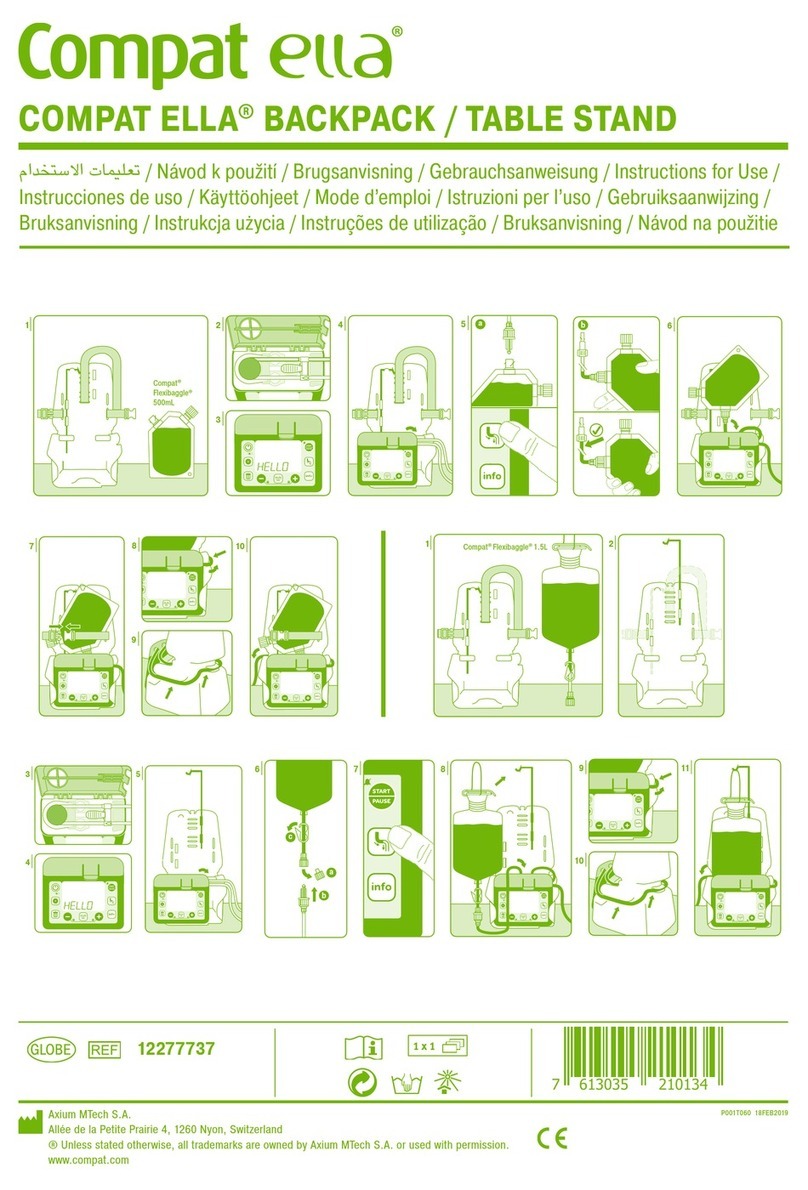Quick Start Guide Button Function Overview Continuous Mode Feeding
Interval Mode Feeding
Preparing Pump and Set
Screen Colors Overview
• This Quick Start Guide does not replace the original
Instructions For Use which must be read before use.
• Refer to the Instructions For Use supplied with your pump
or available at www.compat.com
• Not for IV use. For enteral use only.
• For patients who require a constant supply of nutrition, use only
commercially available enteral nutritional solutions, and ensure
appropriate and regular monitoring of food administration.
• Interactive Training Centre:
www.compatella.com
Precautions:
• When programming a new therapy, make sure to clear the
VOLUME GIVEN THIS THERAPY parameter (see step 3
above).
• Before starting a therapy, verify all therapy parameters
including rate, dose and volume given this therapy.
Training Centre
1. Open door by lifting the thumb tab.
2. Wrap cassette loop around rotor.
Note the arrow which shows correct
orientation.
3. Using your thumb, slide the cassette
to the right to clip the cassette in the
pump.
4. Close the door by pressing on
the “PUSH” symbol.
Warning: Use only Compat Ella®administration sets.
* Continuous: no feeding volume has been set. The pump will run
continously until the feed runs out.
Refer to the Instructions For Use for further information.
Programming
information:
black
characters
Alarms: red
characters
and icons
Information:
blue characters
Settings:
green
characters
Normal operating
conditions: green
icons with black
characters
1.
3.
2.
4.
She Can Help Make Tube Feeding Easier.
Button Function
Press and hold for 2 seconds to turn pump on or off.
Press to start or pause a nutritional therapy or to snooze
an alarm.
Press and hold for 2 seconds to prime automatically.
Press repeatedly to scroll through rate and volume pro-
gramming.
Press to decrease/increase values (hold: accelerates
speed).
Press both keys together to lock or unlock the keypad.
Press to clear the on-screen value to default or to 0.
Press and hold to reset all nutritional therapy parameters.
Press repeatedly to scroll through delivery history values.
Press and hold to access the rolling 30-day Volume His-
tory.
Press repeatedly to scroll through pump settings.
Step Button Function
12" Turn the pump on.
2Review the VOLUME GIVEN THIS
THERAPY
3When starting a new feeding therapy, clear the
VOLUME GIVEN THIS THERAPY
42" Prime the administration set.
5Use and to SET RATE 1 – 600 mL/Hr.
6Use and to SET VOLUME
1 – 4000 mL/CONT*.
7Start the nutritional therapy.
AXI00327 REV.0 26 JANUARY 2021
Have you Met Compat Ella®?
12O
SET RATE
12O
OO/5OO mL
NO FLOW IN
5O
VOLUME GIVEN
3
BEEP LEVEL