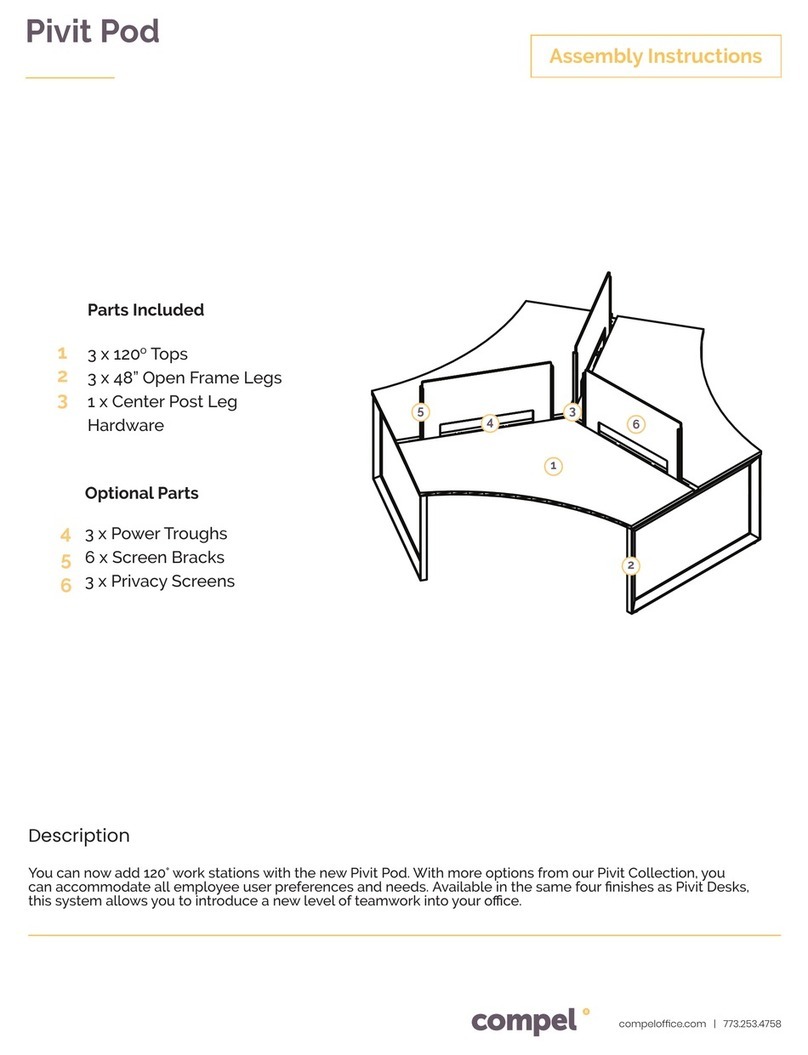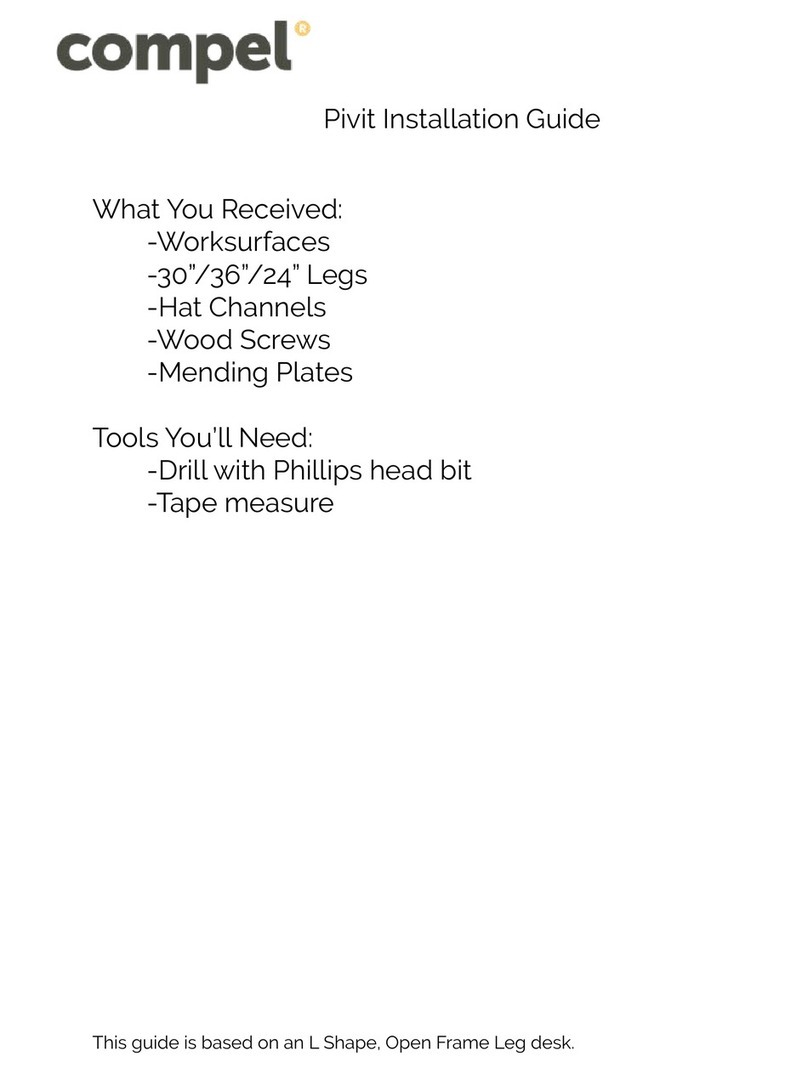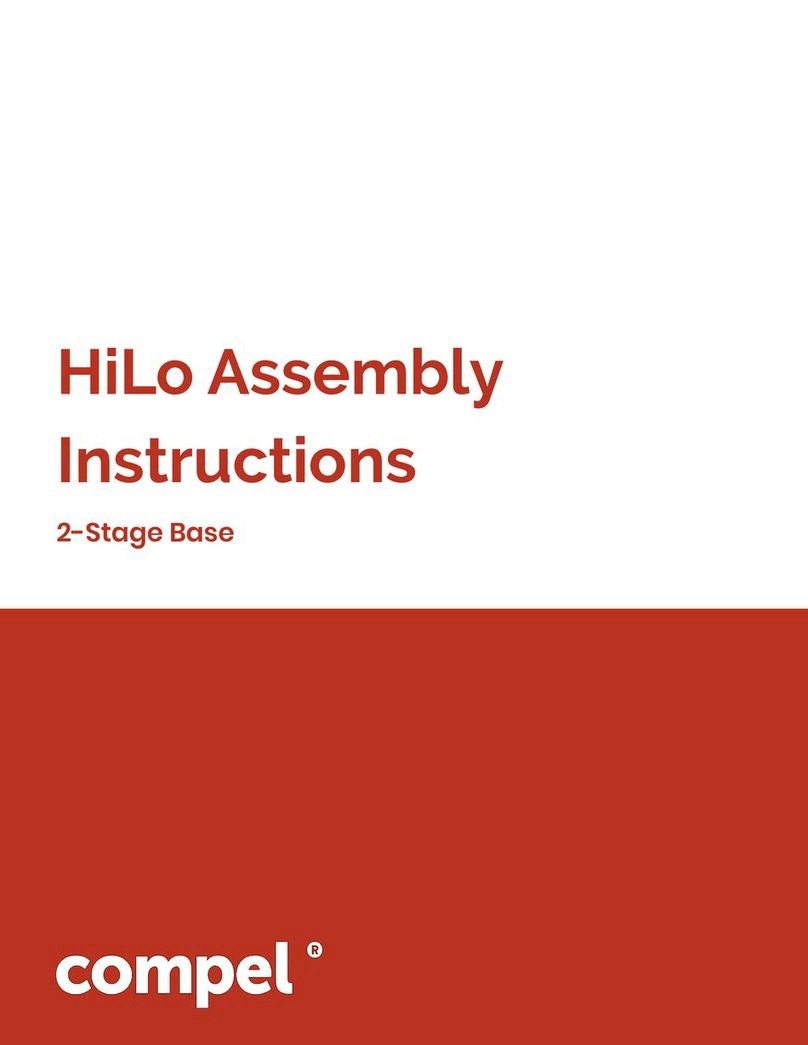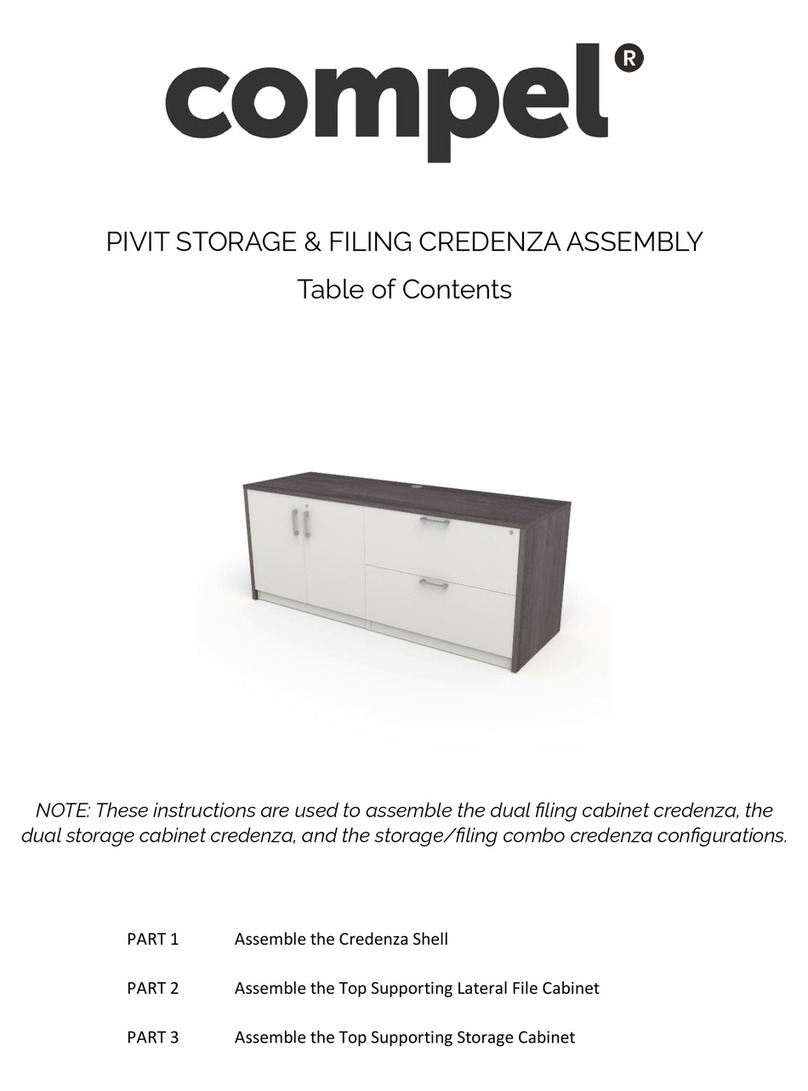Assembly Instructions
Error Codes
Troubleshooting ERROR CODES for Compel CONTROL UNIT M1.2/M2.2
Error code Note How to handle it
E01 The main supply voltage is over 45V Check the main power supply
E02 The height deviation between the
screws exceeds 1cm
Do a Zero Setting Reset. (see assembly
guide page 4, section 3.1)
E04 Remote control connecting or
communication error
Check the remote control cable
--- In the event of a drag-stop display Release the button and run again
E06 Main power start did not succeed,
lower than 20V
Replace the main power supply, or
check the main power cable
E07 Protect when the main power supply is
running, lower than 20V
Power up again
E08 Tilt when the desktop is running Do a Zero Setting Reset. (see assembly
guide page 4, section 3.1)
HOT High power supply temperature, or run
over 2 minutes in 18 minutes
Wait for the power temperature to
decease and try again
E11 Motor 1 not connected Check the M1 connection cable
E12 Motor 1 Error in current sampling
channel
Replace the Control unit
E13 Motor 1 missing phase, phase line
disconnect
Check if the motor is not properly
connected to the Connection cable
E14 Motor 1 hall error, or hall line
disconnect
Replace the leg or connection cable
E15 Motor 1 internal short circuit Replace the leg
E16 Motor 1 locked-rotor Do a Zero Setting Reset (see assembly
guide page 4, section 3.1)
E17 Motor 1 wrong direction of operation Replace the leg
E18 Motor 1 overload Reduce load
E21 Motor 2 not connect Check the cable
E22 Motor 2 error in current sampling
channel
Replace the Control unit
E23 Motor 2 missing phase, phase line
disconnect
Check if the motor is not properly
connected to the connection cable
E24 Motor 2 hall error, or hall line
disconnect
Replace the leg or connection cable
E25 Motor 2 internal short circuit Replace the leg
E26 Motor 2 locked-rotor Do a Zero Setting Reset (see assembly
guide page 4, section 3.1)
E27 Motor 2 wrong direction of operation Replace the leg
E28 Motor 2 overload Reduce load
Troubleshooting ERROR CODES for Compel CONTROL UNIT M1.2/M2.2
Error code Note How to handle it
E01 The main supply voltage is over 45V Check the main power supply
E02 The height deviation between the
screws exceeds 1cm
Do a Zero Setting Reset. (see assembly
guide page 4, section 3.1)
E04 Remote control connecting or
communication error
Check the remote control cable
--- In the event of a drag-stop display Release the button and run again
E06 Main power start did not succeed,
lower than 20V
Replace the main power supply, or
check the main power cable
E07 Protect when the main power supply is
running, lower than 20V
Power up again
E08 Tilt when the desktop is running Do a Zero Setting Reset. (see assembly
guide page 4, section 3.1)
HOT High power supply temperature, or run
over 2 minutes in 18 minutes
Wait for the power temperature to
decease and try again
E11 Motor 1 not connected Check the M1 connection cable
E12 Motor 1 Error in current sampling
channel
Replace the Control unit
E13 Motor 1 missing phase, phase line
disconnect
Check if the motor is not properly
connected to the Connection cable
E14 Motor 1 hall error, or hall line
disconnect
Replace the leg or connection cable
E15 Motor 1 internal short circuit Replace the leg
E16 Motor 1 locked-rotor Do a Zero Setting Reset (see assembly
guide page 4, section 3.1)
E17 Motor 1 wrong direction of operation Replace the leg
E18 Motor 1 overload Reduce load
E21 Motor 2 not connect Check the cable
E22 Motor 2 error in current sampling
Replace the Control unit
E23 Motor 2 missing phase, phase line
disconnect
Check if the motor is not properly
connected to the connection cable
E24 Motor 2 hall error, or hall line
disconnect
Replace the leg or connection cable
E25 Motor 2 internal short circuit Replace the leg
E26 Motor 2 locked-rotor Do a Zero Setting Reset (see assembly
guide page 4, section 3.1)
E27 Motor 2 wrong direction of operation Replace the leg
E28 Motor 2 overload Reduce load