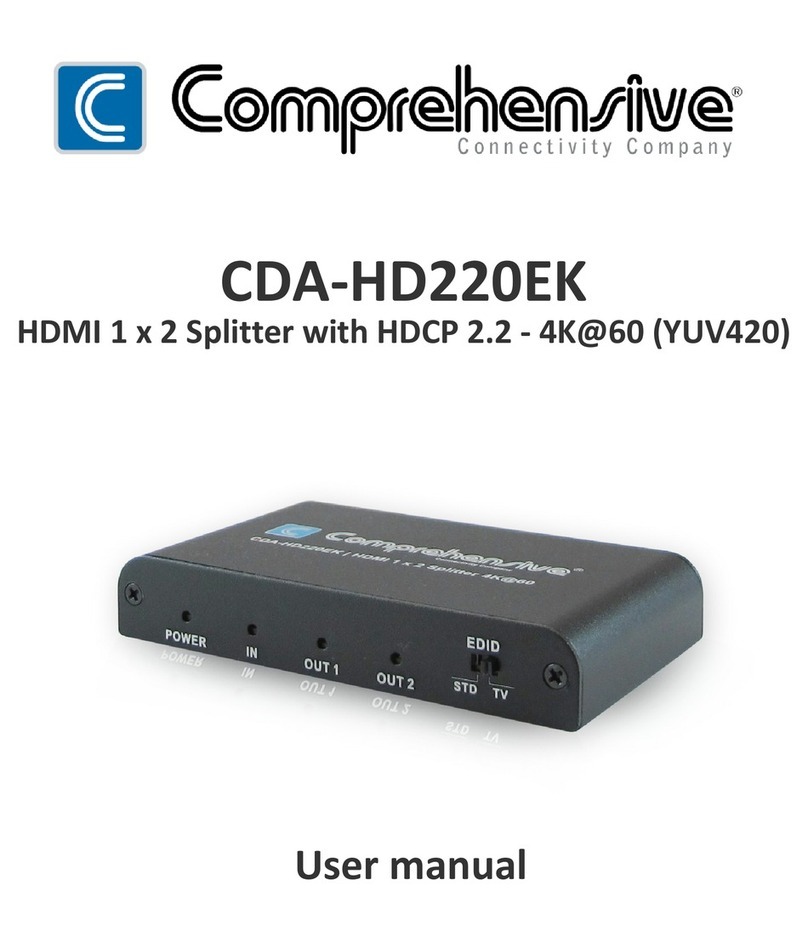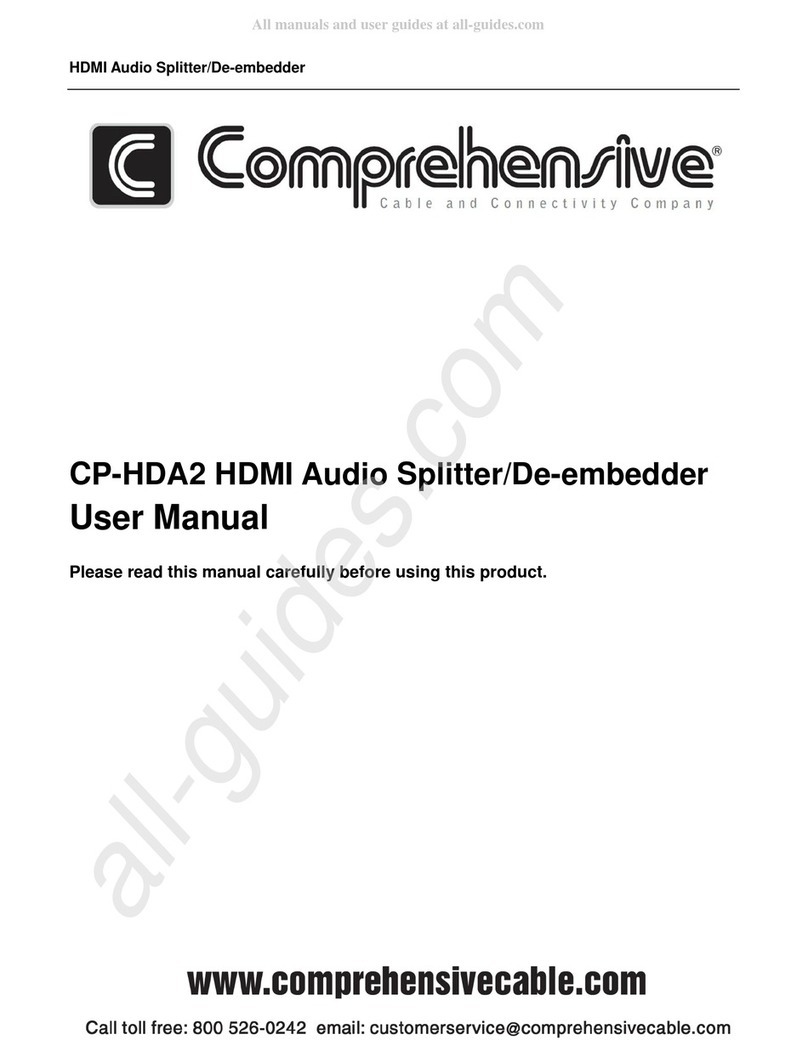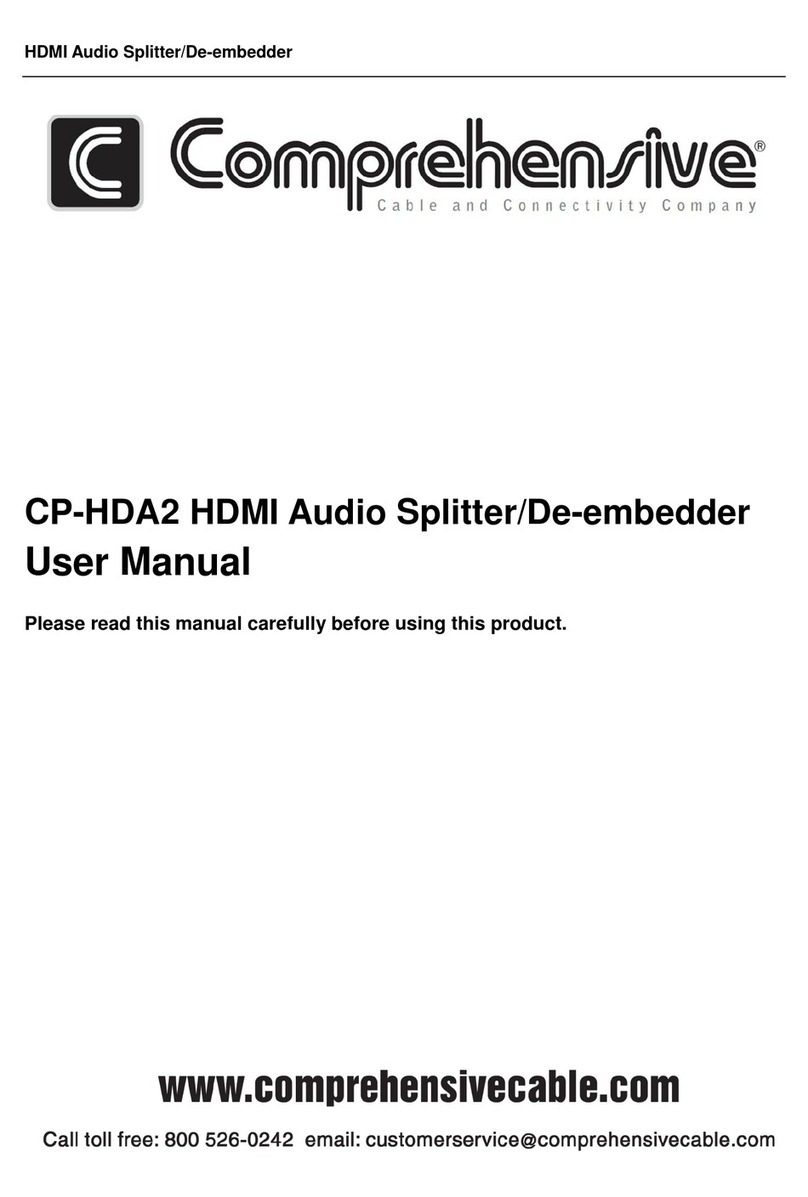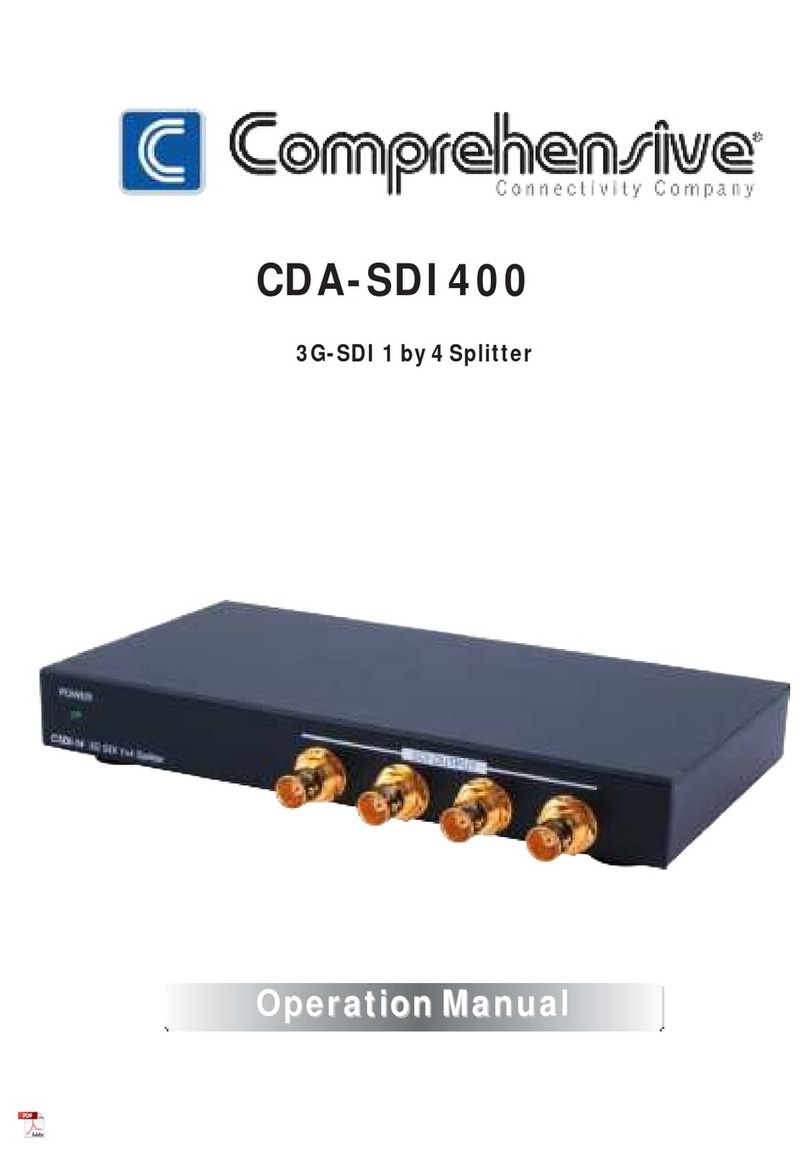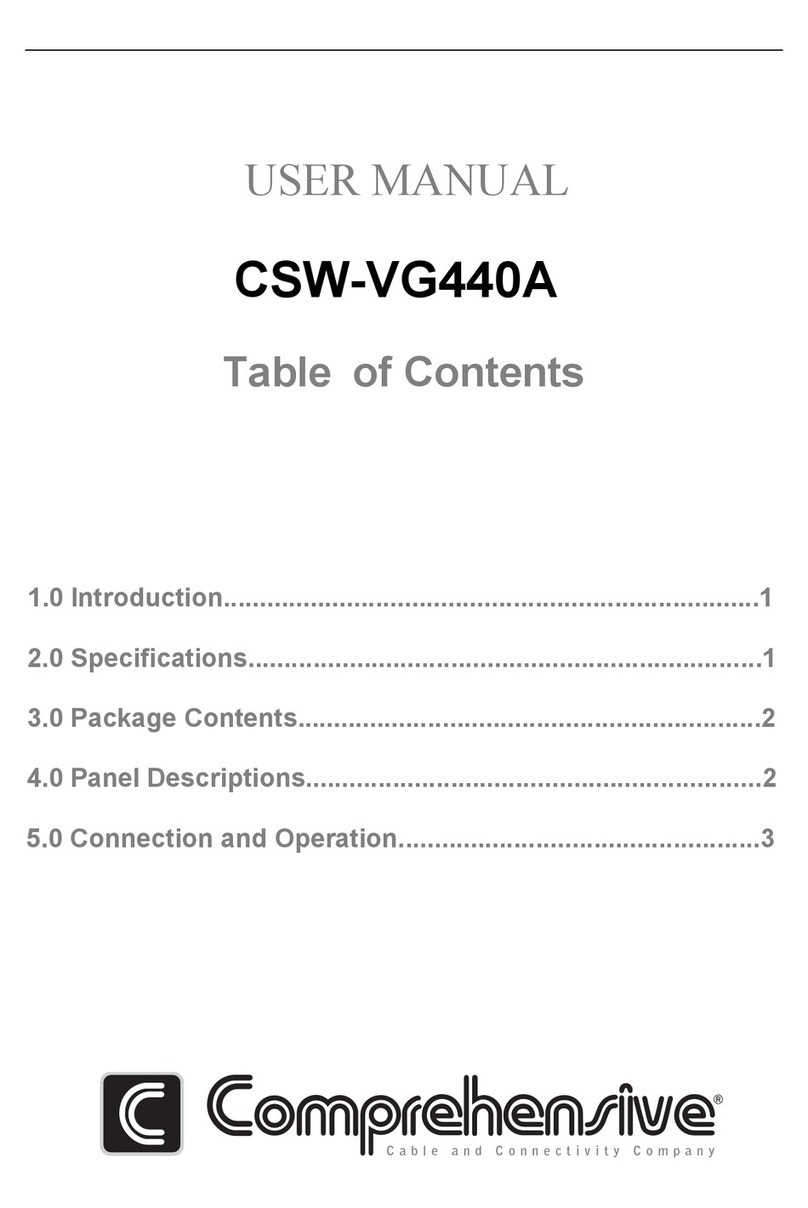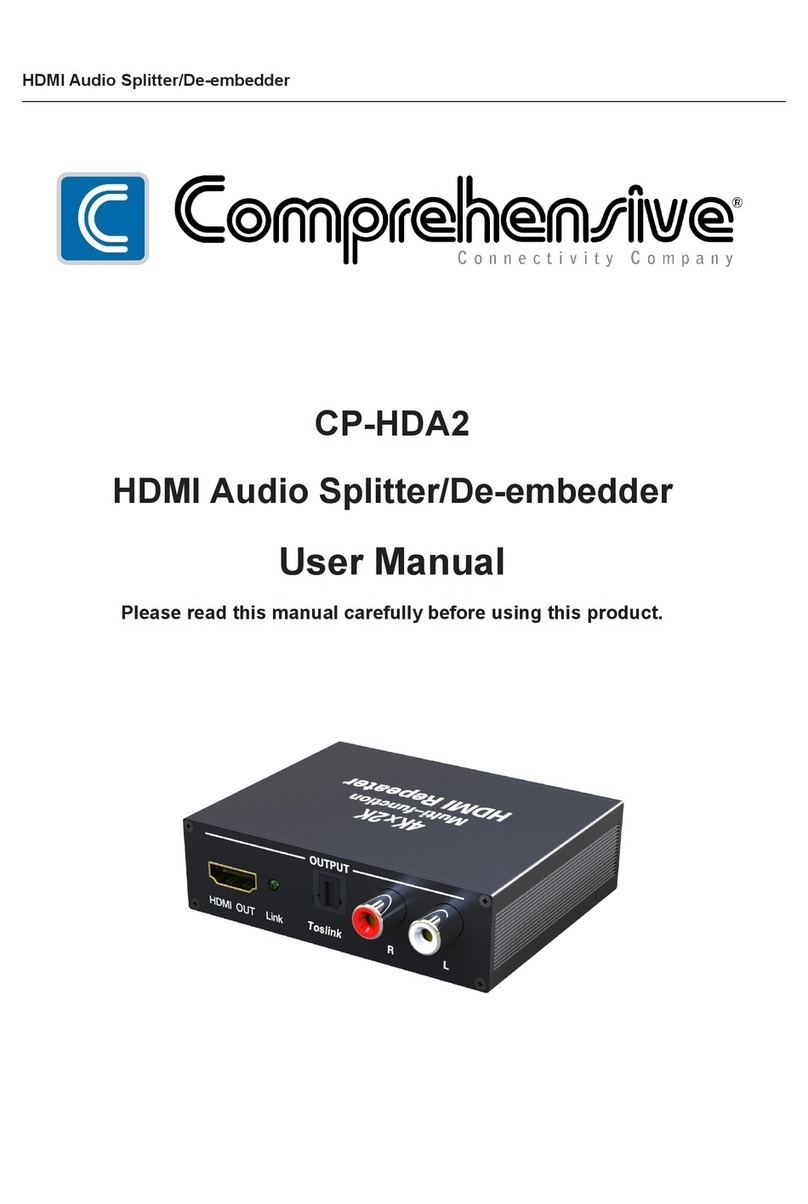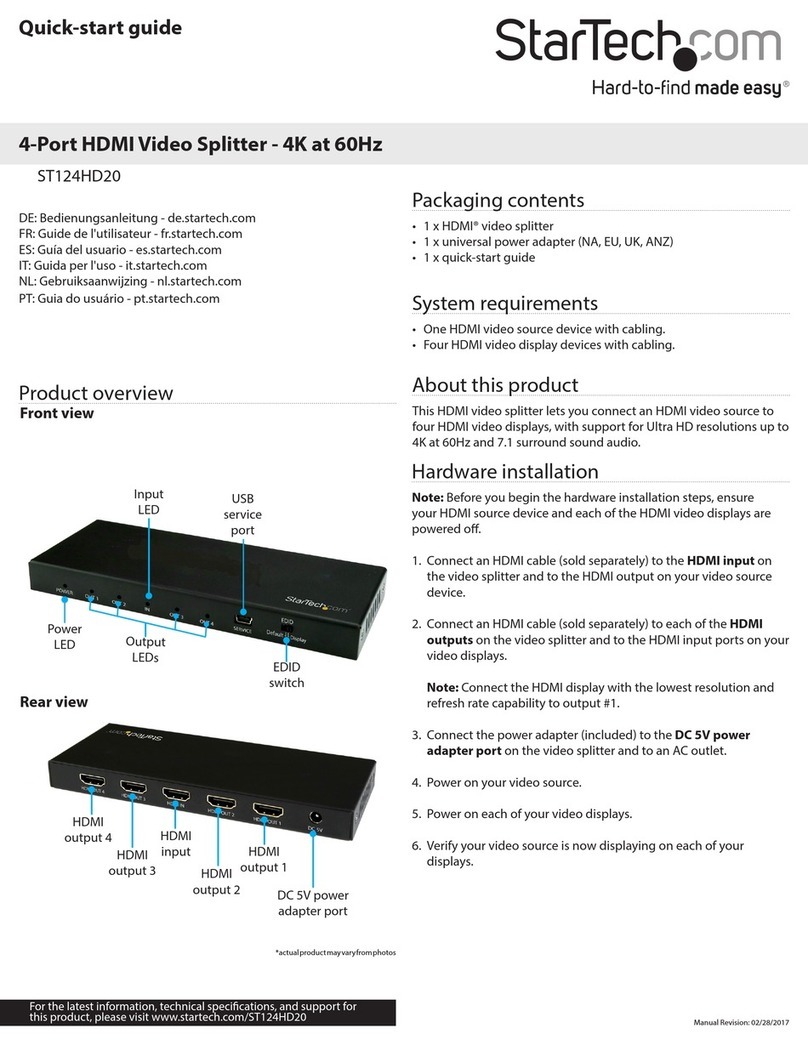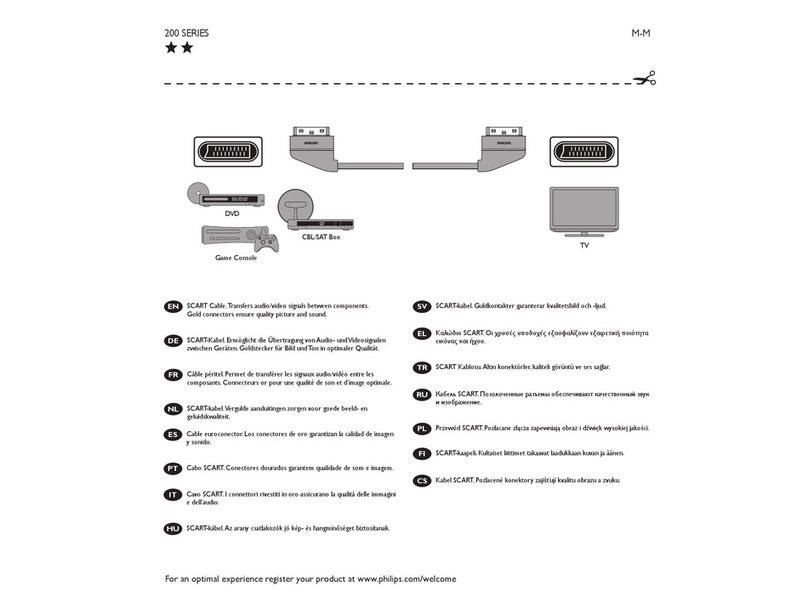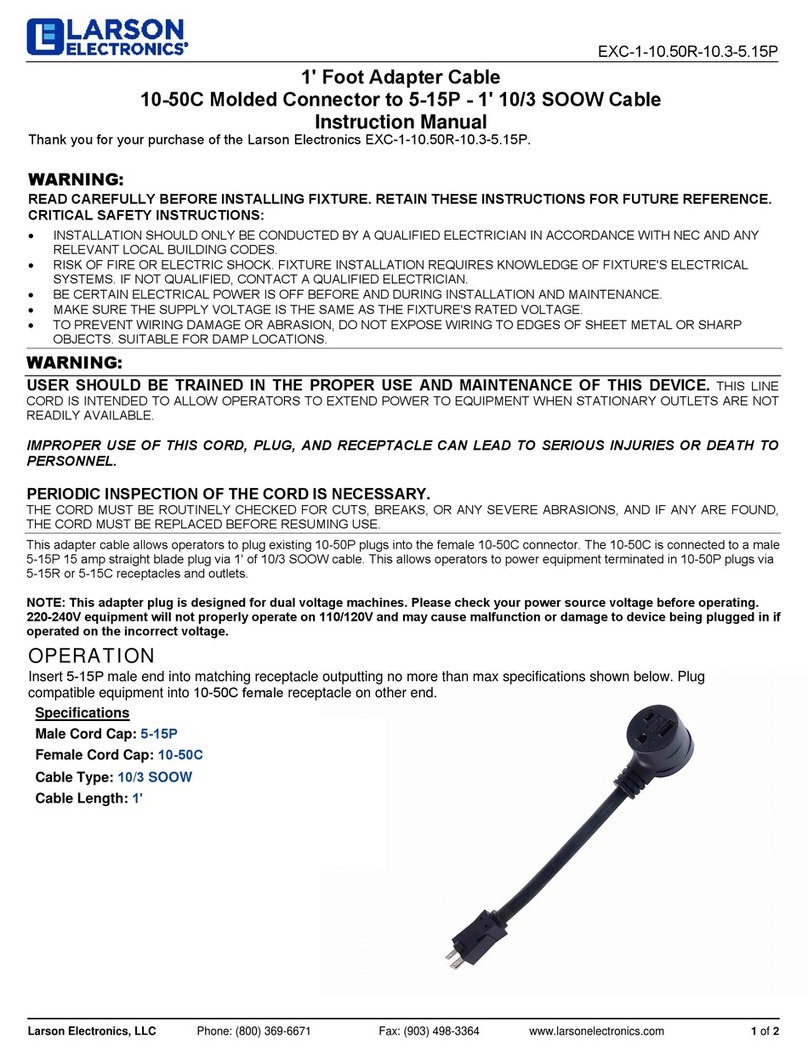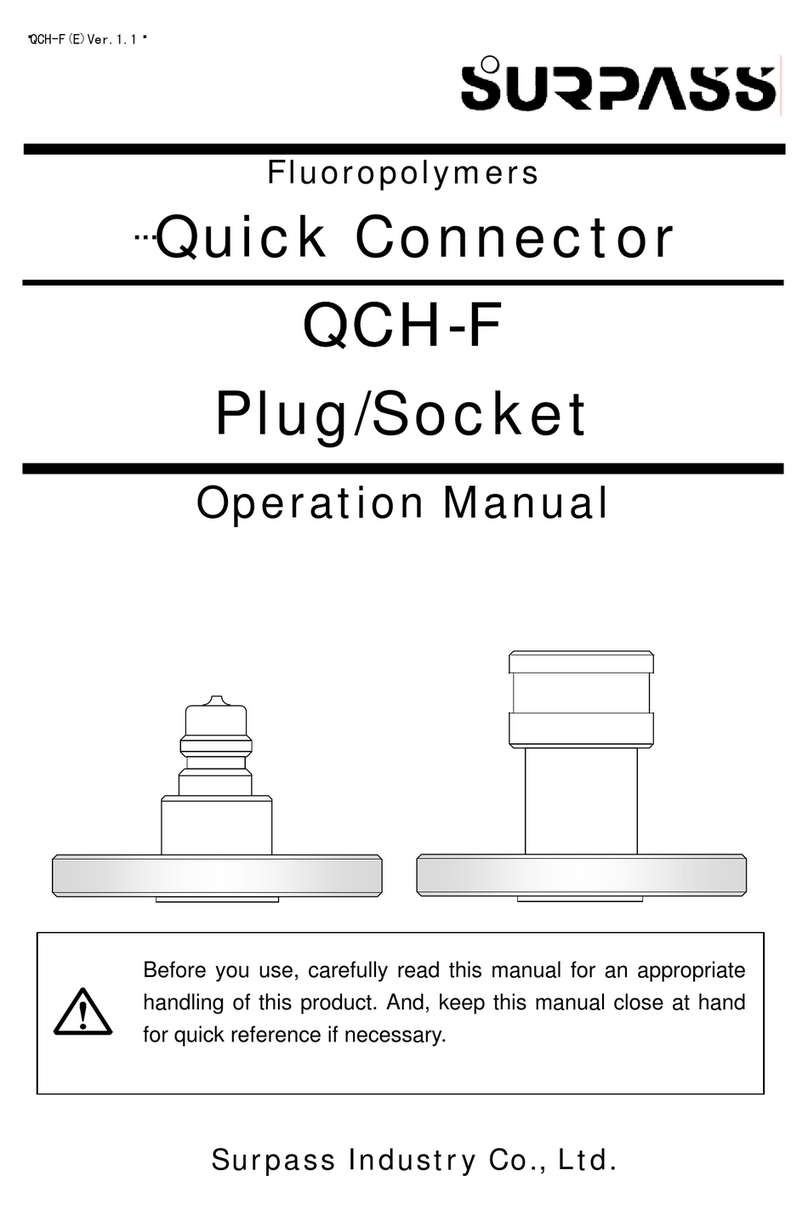1* 8 S pli tt er 1* 16 S pli tt er
7
6
P r o d u c t ' s c o m p o n e n t i n s t r u c t i o n : P r o d u c t ' s c o m p o n e n t i n s t r u c t i o n :
11 .HDM I OUTP UT 8 IND ICATOR
12 .HDM I OUTP UT 7 INDICATOR
13 .HDM I OUTP UT 6 IND ICATOR
14.HDMI OUTPUT 5 IND ICATOR
15 .HDM I OUTP UT 4 INDICATOR
16 .HDM I OUTP UT 3 IND ICATOR
17.HDMI OUTPUT 2 INDI CATO R
18 .HDM I OUTP UT 1 IND ICATOR
19 .SIG NAL RE SET KE Y
20 .POW ER IND ICATOR
21 .POW ER SWI TCH
19 .HDM I OUTP UT 1 IND ICATOR
20 .HDM I OUTP UT 2 IND ICATOR
21 .HDM I OUTP UT 3 IND ICATOR
22 .HDM I OUTP UT 4 IND ICATOR
23 .HDM I OUTP UT 5 IND ICATOR
24.HDMI OUTPUT 6 IND ICATOR
25 .HDM I OUTP UT 7 INDICATOR
26 .HDM I OUTP UT 8 IND ICATO
27.POWER SWITCH
28 .SIG NAL RE SET KEY
1. DC POW ER INP UT INT ERFACE
2. HDMI O UTPU T INTERFACE 1
3. HDMI O UTPU T INTERFACE 2
4.HDMI OUTPUT INTE RFACE 3
5. HDMI O UTPU T INTERFACE 4
6. HDMI I NTPU T INTERFACE
7.HDMI OUTPUT INTERFACE 5
8. HDMI O UTPU T INTERFACE 6
9. HDMI O UTPU T INTERFACE 7
10 .HDM I OUTP UT INT ERFACE 8
1. HDMI O UTPU T INTERFACE 8
2. HDMI O UTPU T INTE RFACE 7
3. HDMI O UTPU T INTE RFACE 6
4.HDMI OUTPUT INTERFACE 5
5. HDMI O UTPU T INTERFACE 4
6. HDMI O UTPU T INTE RFACE 3
7.HDMI OUTPUT INTERFACE 2
8. HDMI O UTPU T INTE RFACE 1
9.HDM I INTP UT INT ERFACE
55 Ruta Ct. South Hackensack, NJ 07606
Toll Free: 800 526-0242
Email:
www.comprehensivecable.com
(1)
(10)
(1)
(19)
(30)
(28)
(27)
(29)
(20)
(31)
(21)
(32)
(22)
(33)
(23)
(34)
(24)
(35)
(25)
(36)
(26)
(37)
(2)
(11)
(2)
(7)
(16)
(7)
(3)
(12)
(3)
(8)
(17)
(8)
(4)
(13)
(4)
(9)
(18)
(9)
(5)
(14)
(5)
(10)
(6)
(15)
(6)
(17)
(18)
(16)
(15)
(14)
(13)
(12)
(11)
(19)( 20) (21)
10 .HDM I OUTP UT INT ERFACE 1 6
11 .HDM I OUTP UT INT ERFACE 1 5
12 .HDM I OUTP UT INT ERFACE 1 4
13 .HDM I OUTP UT INT ERFACE 1 3
14.HDMI OUTPUT INT ERFACE 12
15 .HDM I OUTP UT INT ERFACE 1 1
16 .HDM I OUTP UT INT ERFACE 1 0
17.HDMI OUTPUT INTERFACE 9
18 .DC PO WER IN PUT IN TERFAC E
29 .SIG NAL IN DICATOR
30 .HDM I OUTP UT 9 IND ICATOR
31 .HDM I OUTP UT 10 IN DICATOR
32 .HDM I OUTP UT 11 IN DICATOR
33 .HDM I OUTP UT 12 IN DICATOR
34.HDMI OUTPUT 13 INDICATOR
35 .HDM I OUTP UT 14 IN DICATOR
36 .HDM I OUTP UT 15 IN DICATOR
37.HDMI OUTPUT 16 INDICATOR