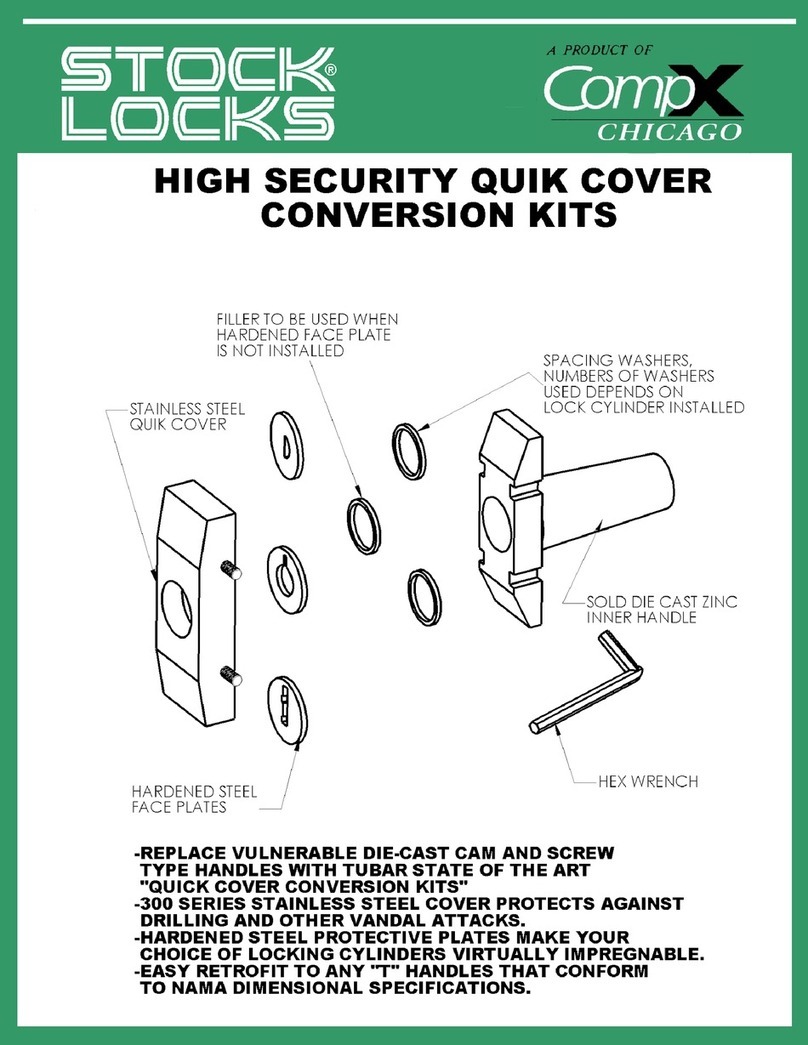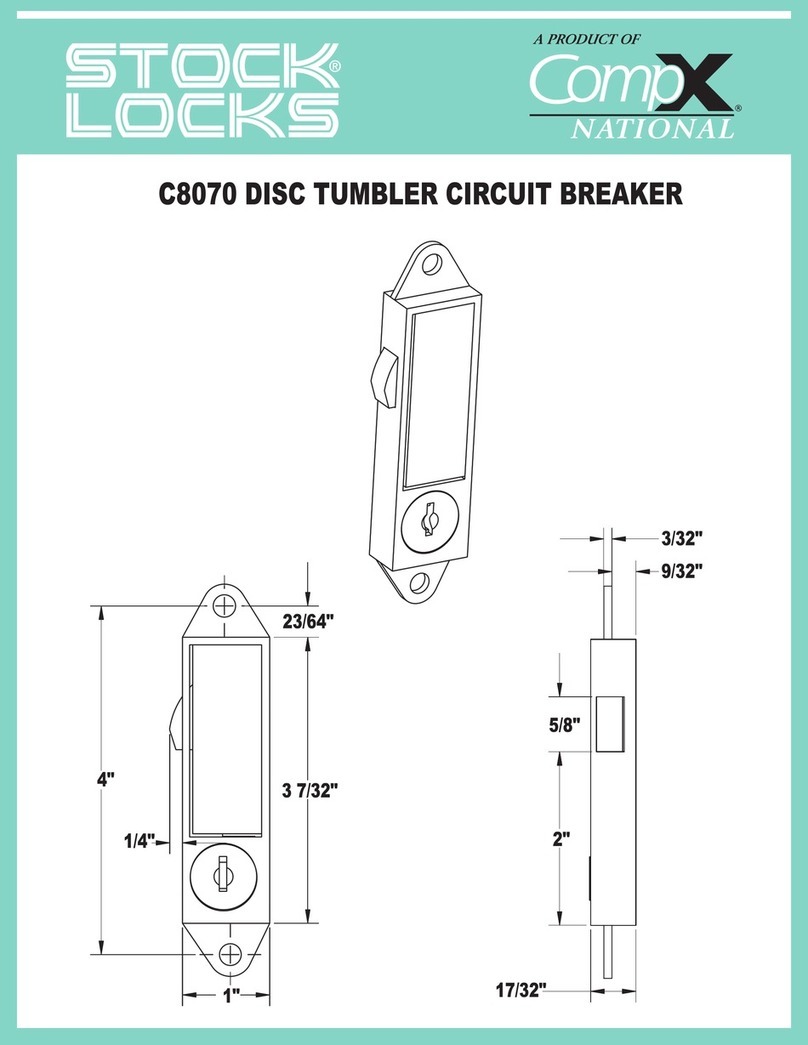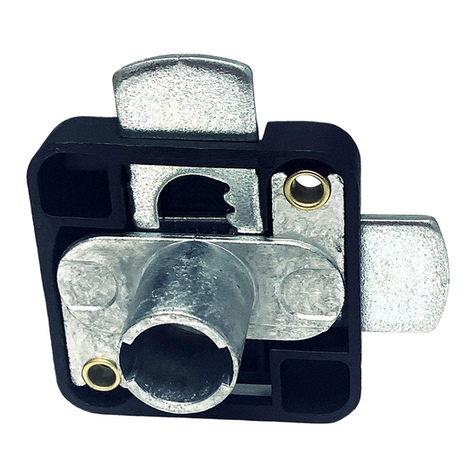COMPX ecoForce User manual
Other COMPX Lock manuals
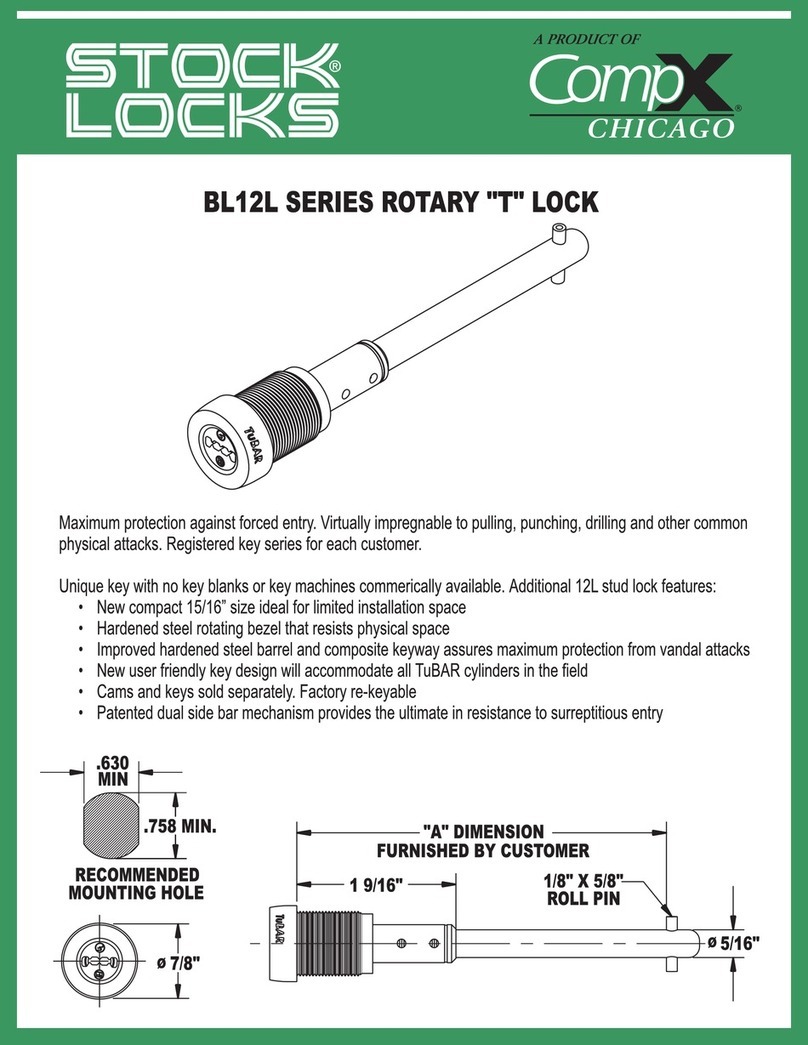
COMPX
COMPX B12 Guide
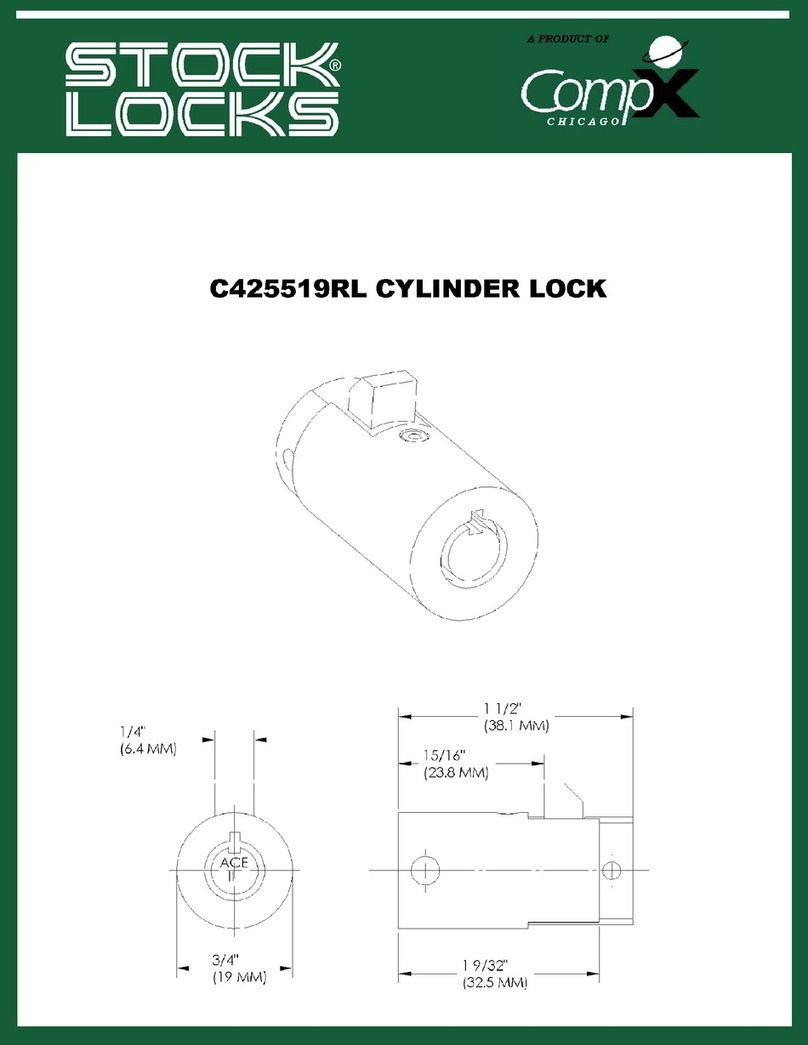
COMPX
COMPX Stock Locks C425519RL Guide

COMPX
COMPX National D8838 User manual
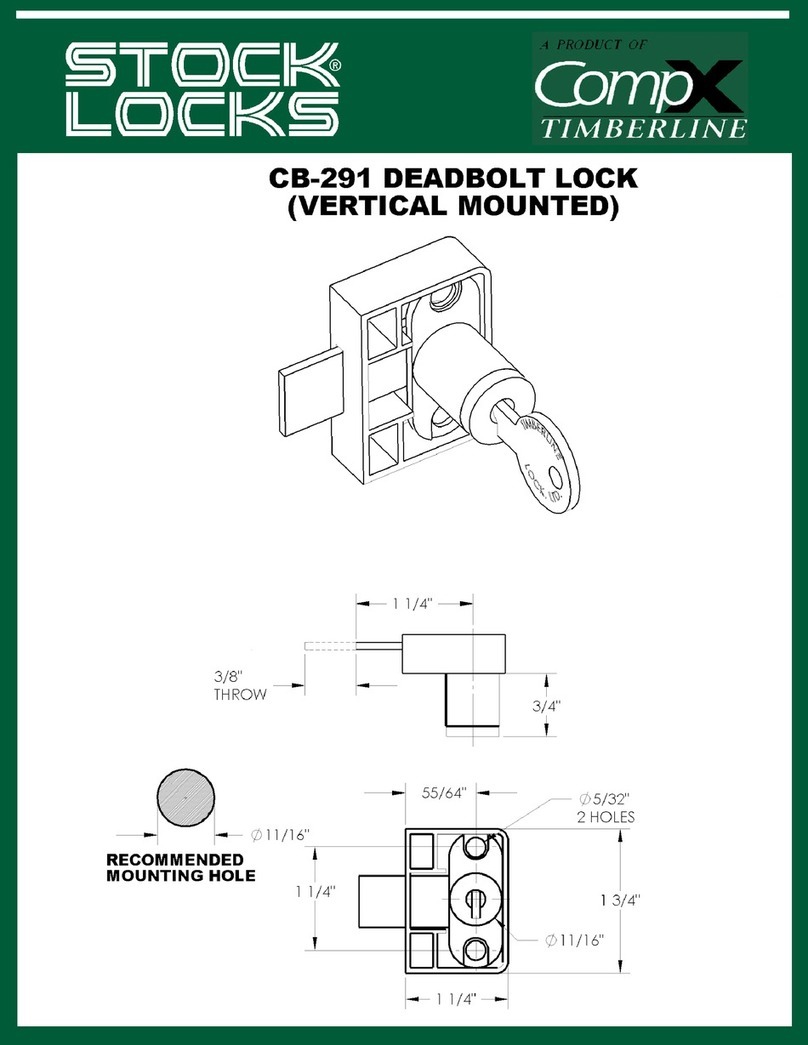
COMPX
COMPX Timberline CB-291 User manual
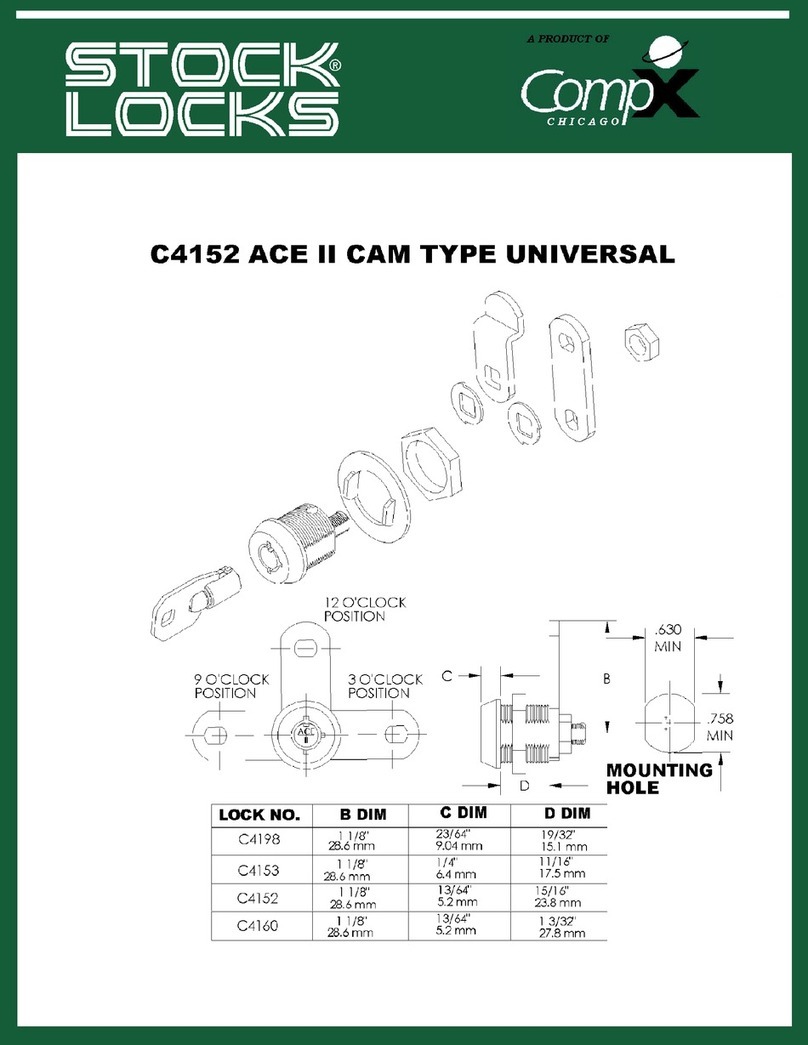
COMPX
COMPX Stock Locks C4152 Guide
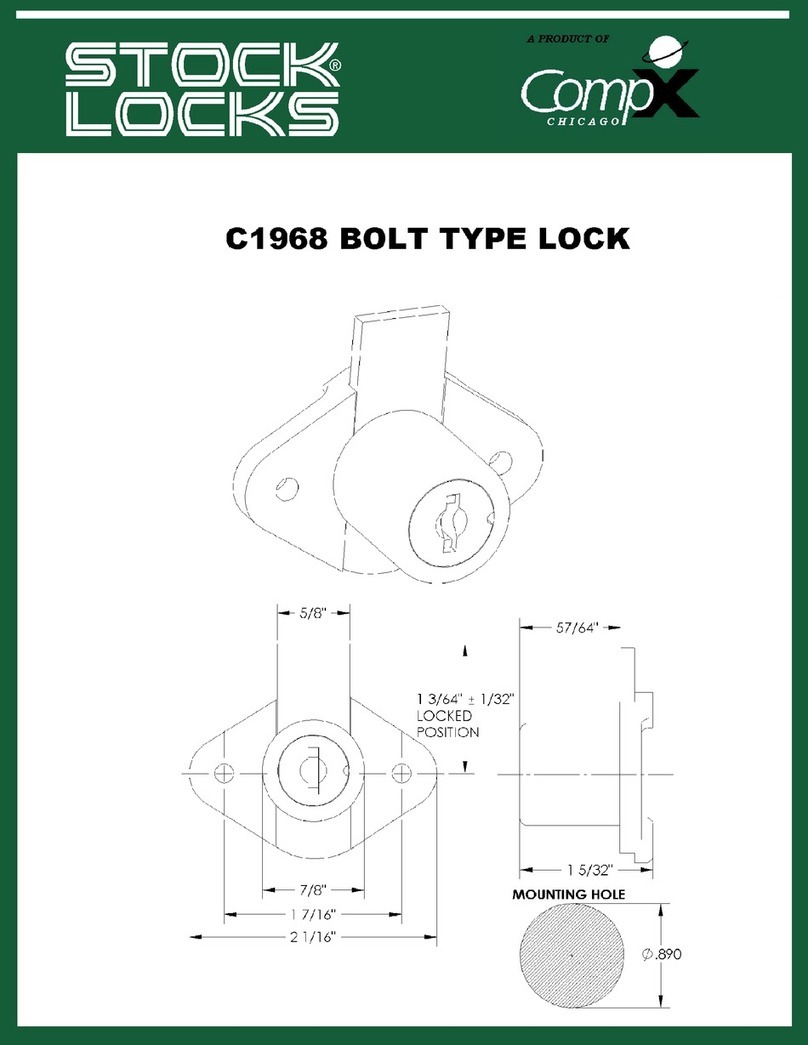
COMPX
COMPX Stock Locks C1968 Guide
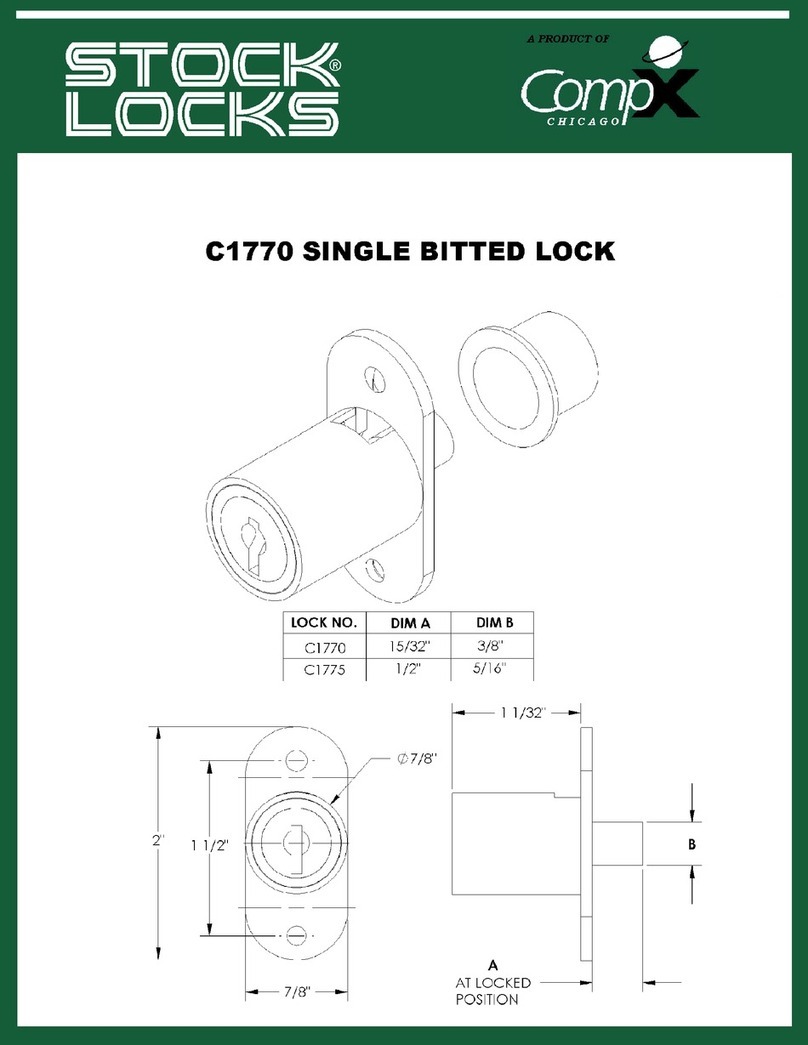
COMPX
COMPX Stock Locks C1770 Guide
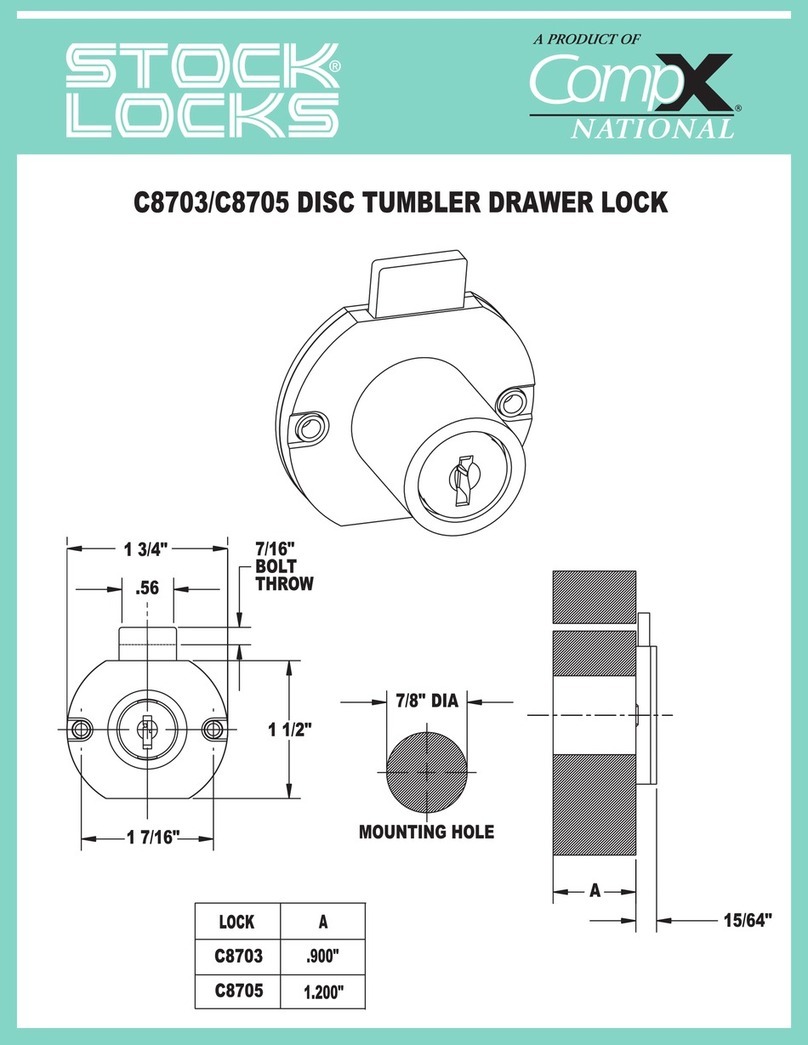
COMPX
COMPX C8703 Guide
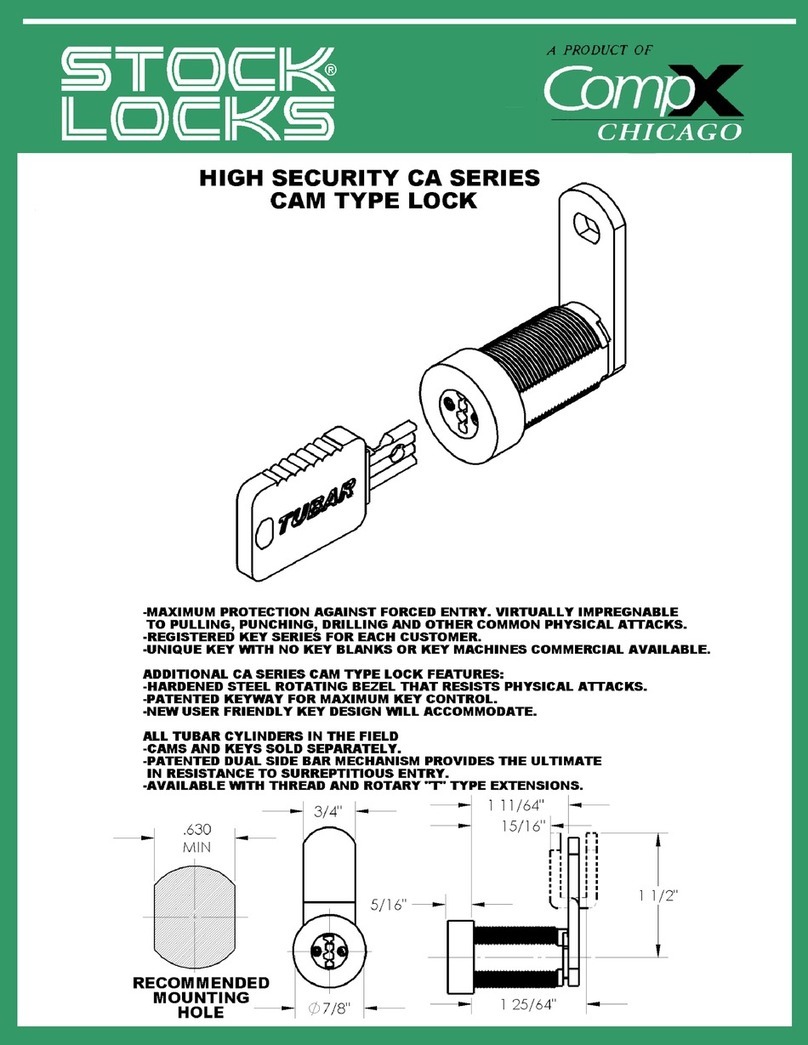
COMPX
COMPX CA-CAM User manual
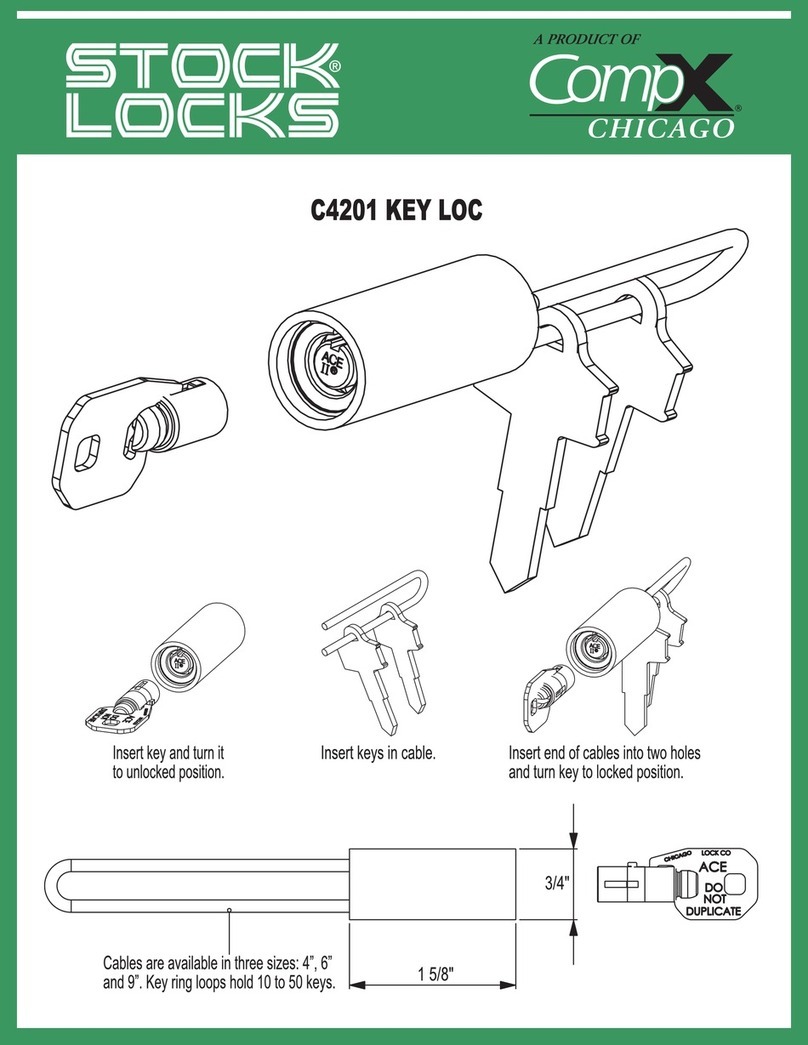
COMPX
COMPX Stock Locks C4201 Guide
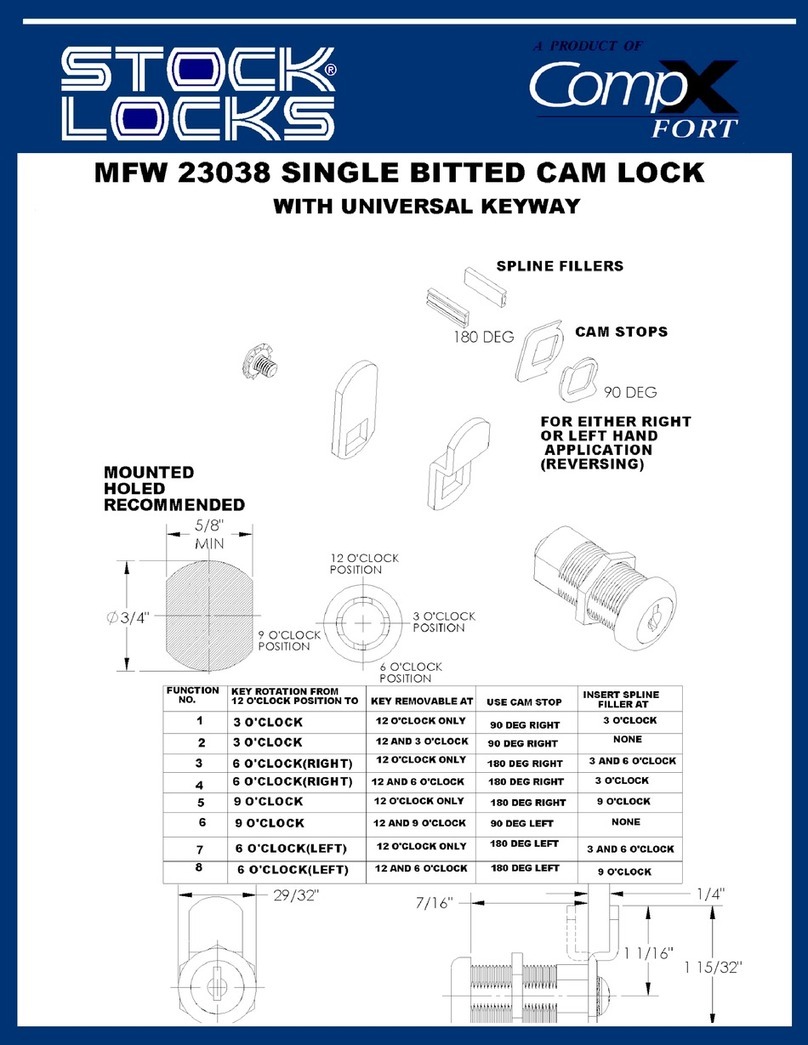
COMPX
COMPX MFW 23038 Guide
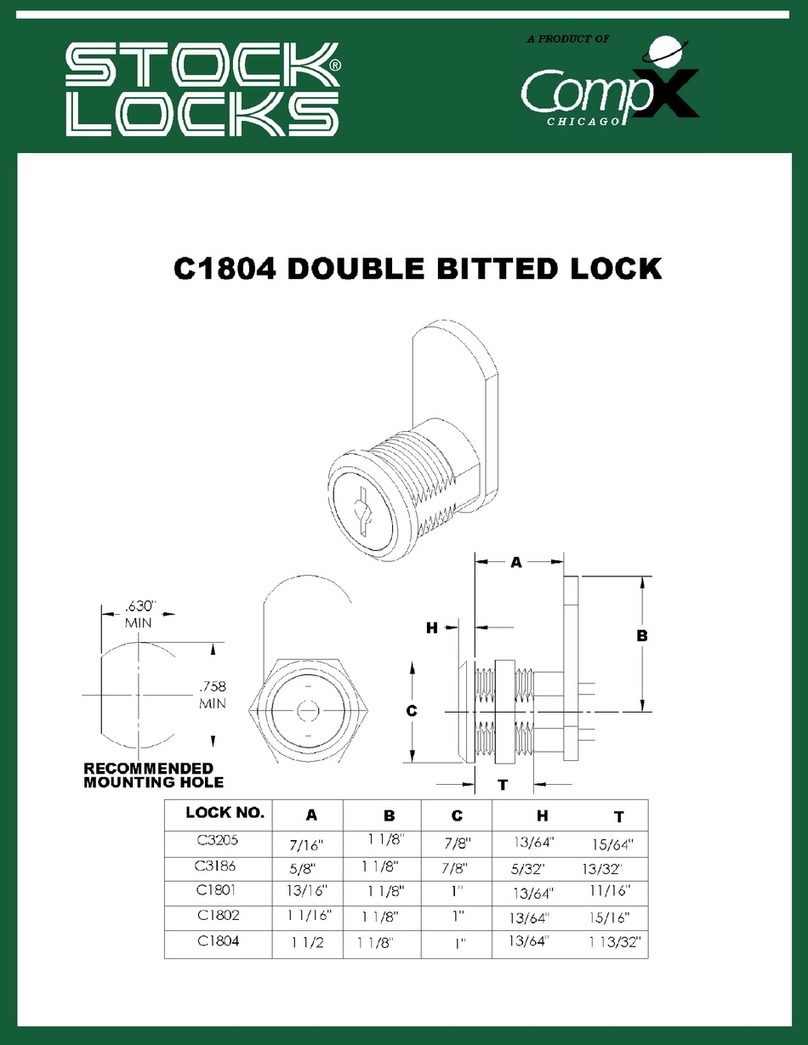
COMPX
COMPX Stock Locks C1804 Guide
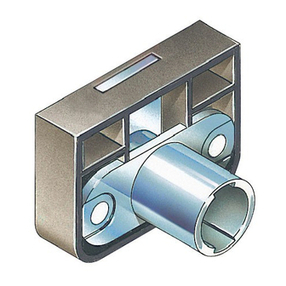
COMPX
COMPX Timberline CB-280 User manual
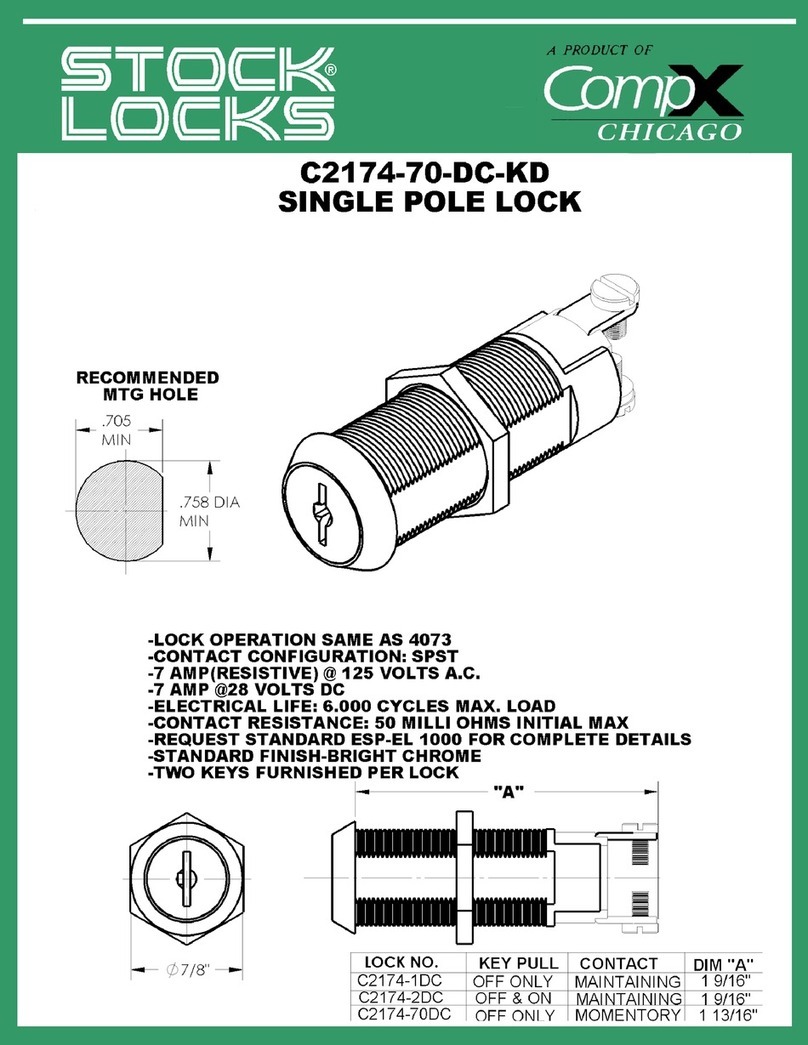
COMPX
COMPX Stock Locks C2174-70-DC-KD Guide
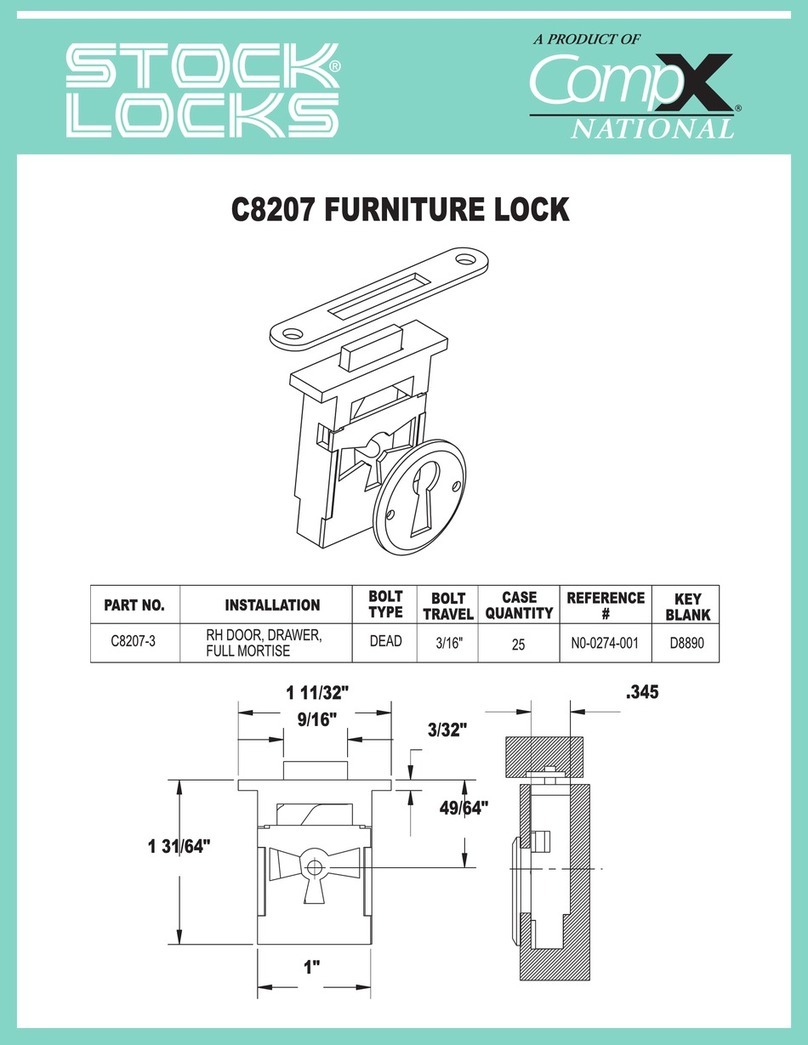
COMPX
COMPX C8207 Guide

COMPX
COMPX MFW23010 User manual
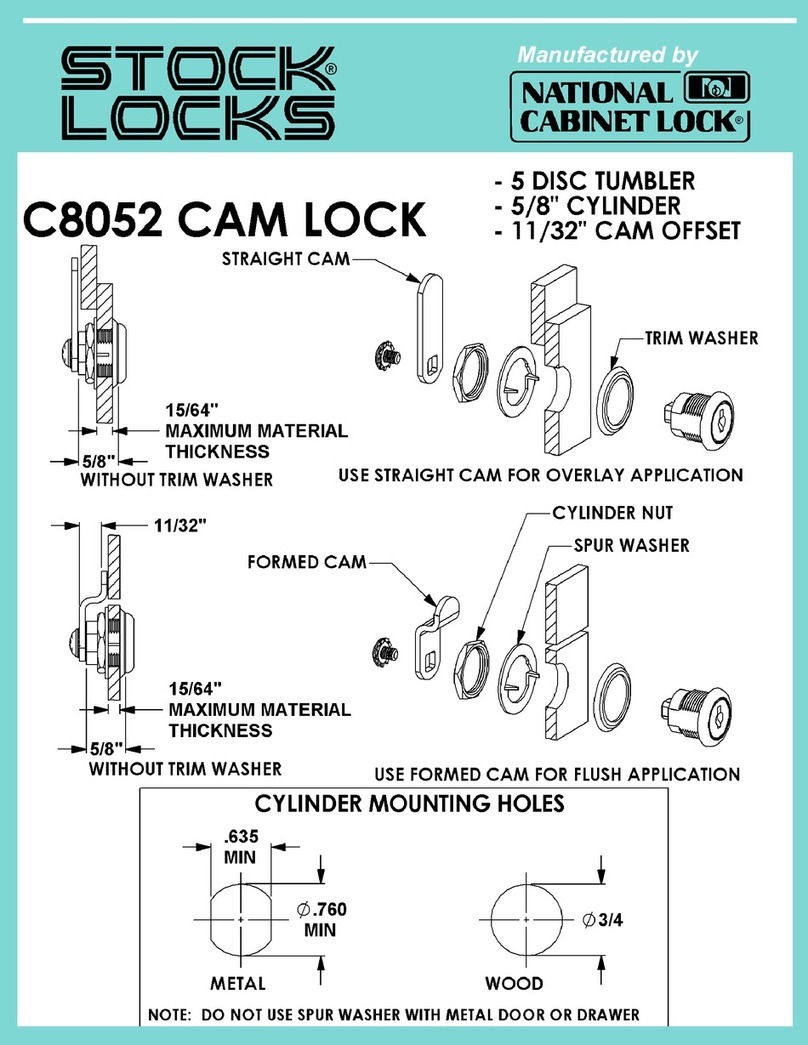
COMPX
COMPX Stock Locks C8052 Guide
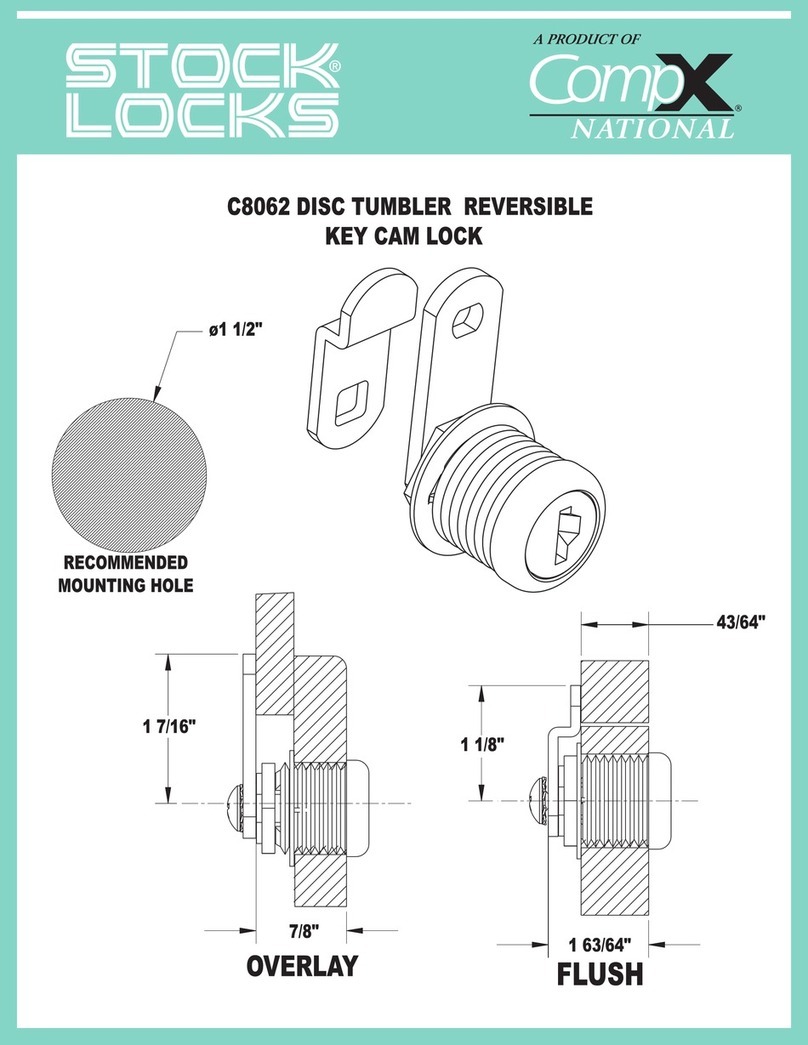
COMPX
COMPX C8062 Guide
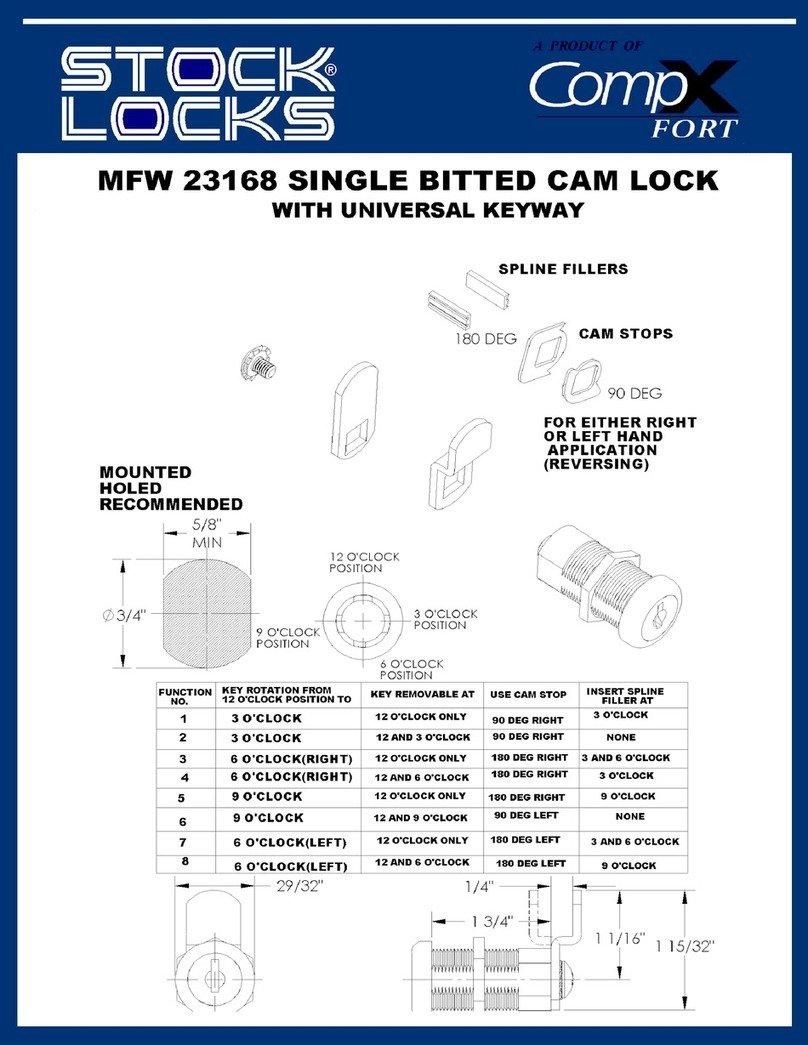
COMPX
COMPX MFW 23168 Guide
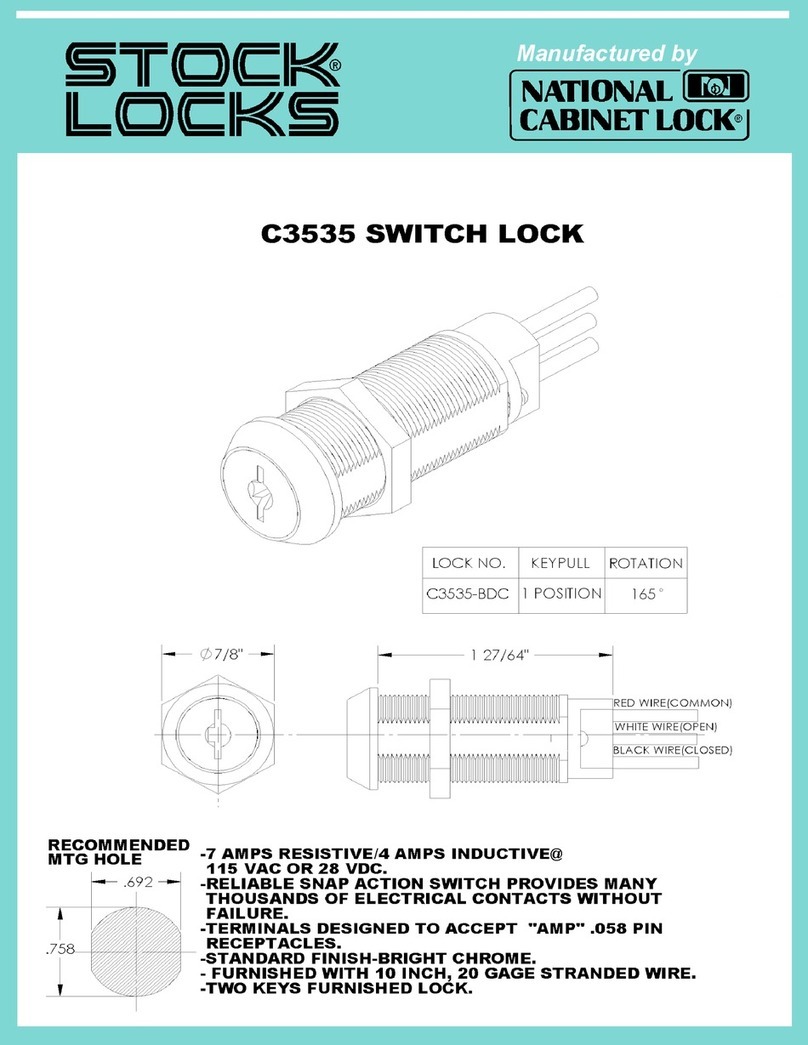
COMPX
COMPX Stock Locks C3535 Guide
Popular Lock manuals by other brands

ELCOM
ELCOM 7205 Operating instruction

Stealth SAFES
Stealth SAFES ShadowVault Instructions & Troubleshooting

Knox
Knox KeySecure 5 Admin & user guide

Kwikset
Kwikset 48334/01 Quick installation guide

Metra Electronics
Metra Electronics Door Access Terminal Combo Technical manual

Kilitronik
Kilitronik miniK10m operating manual