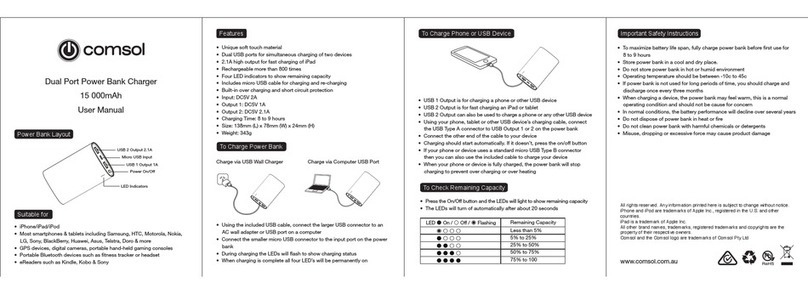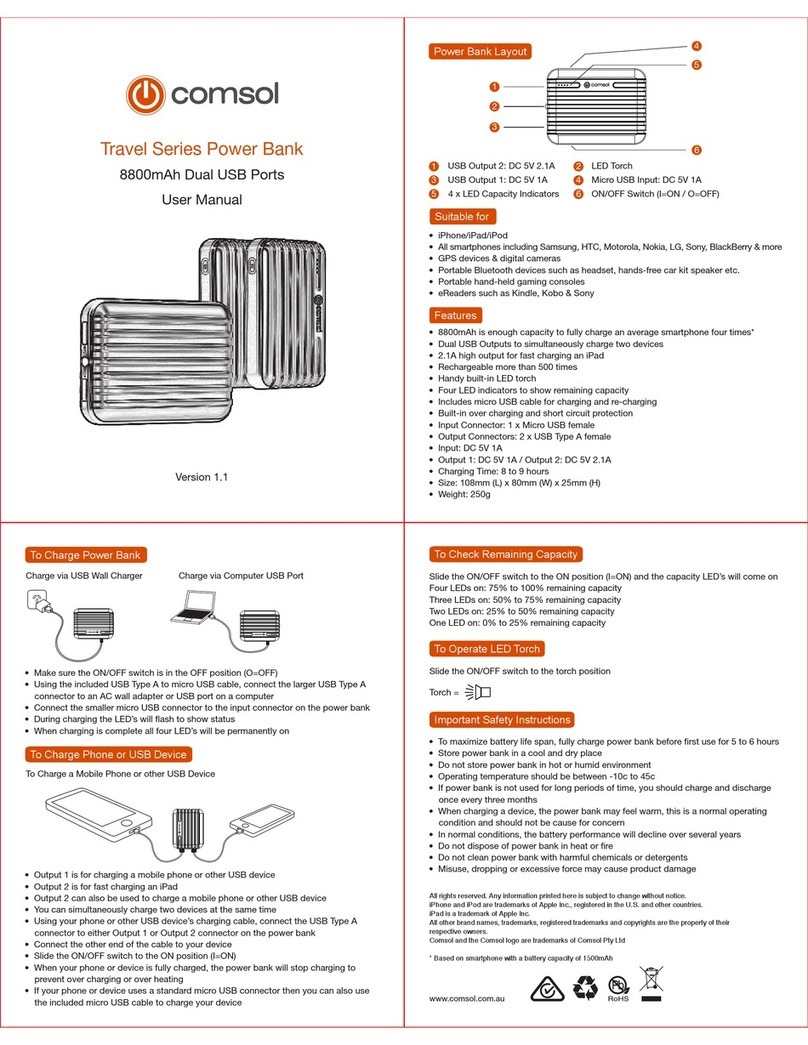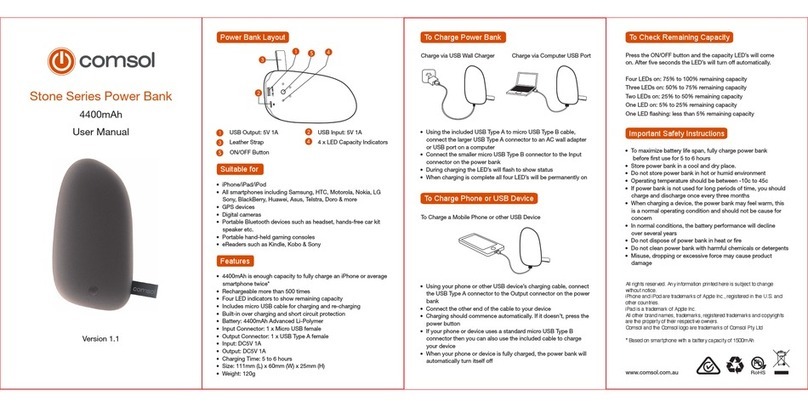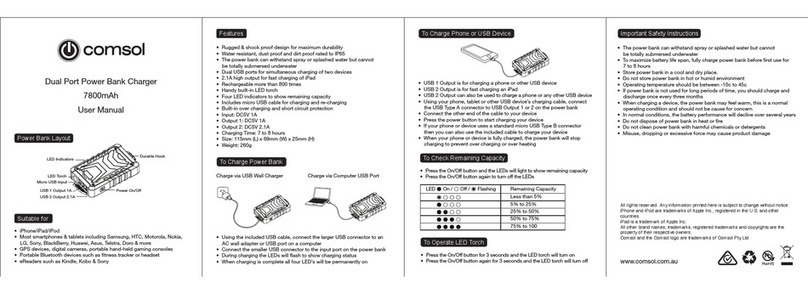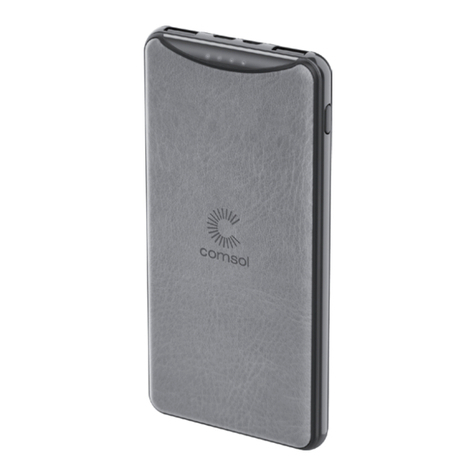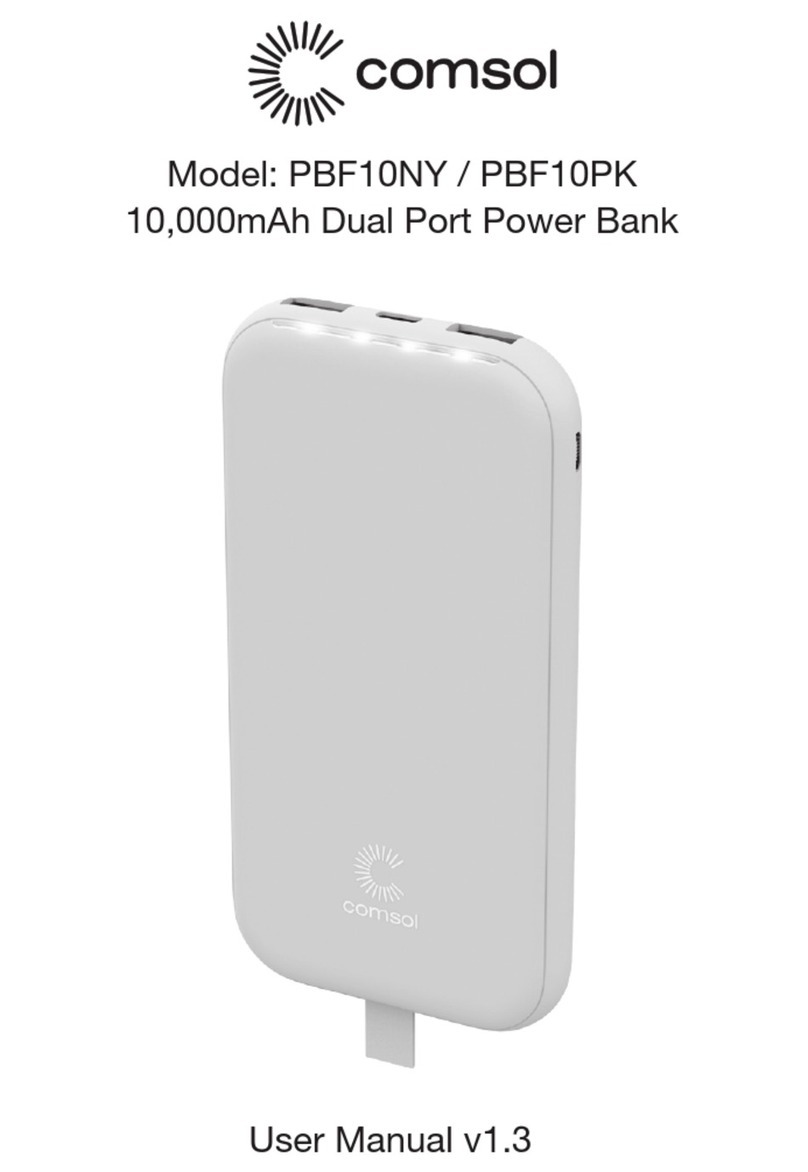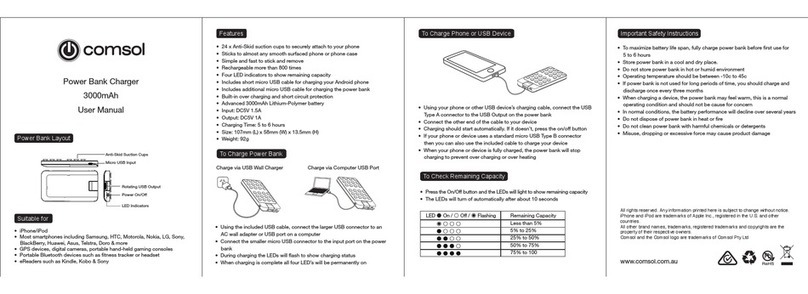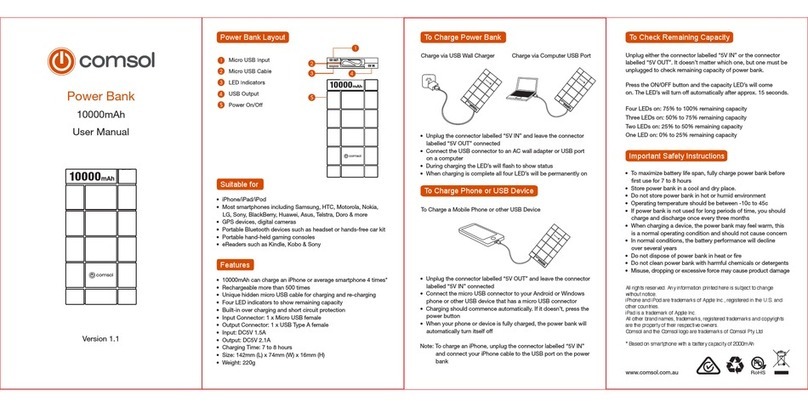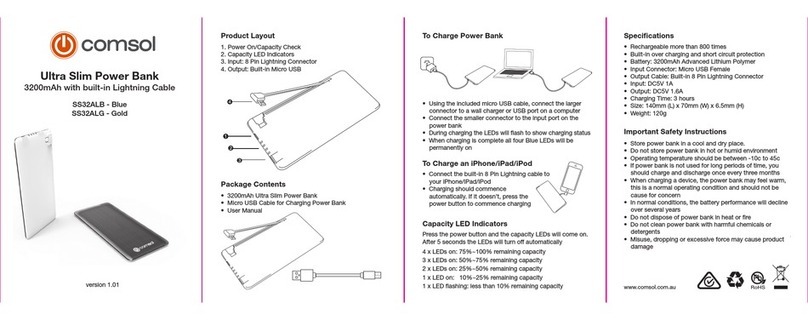User Manual
6600mAh Power Bank
PB-01-06600
Introduction
Charge your iPhone, iPad or Smartphone On-The-Go
with this 6600mAh Power Bank Charger.
It is suitable for iPhone/iPad/iPod, smartphones, tablets,
digital cameras, GPS devices, Bluetooth headsets or any
other portable USB device.
The 2.1A output allows fast charging of your phone or
tablet and the built-in LED torch can always come in
handy.
Carry this power bank with you everywhere you go and
never miss that important phone call, text or email.
Suitable fo
iPhone/iPad/iPod
All smartphones including Samsung, HTC, Motorola,
Nokia, LG, Sony, BlackBerry & more
Tablets from Samsung, Kindle, Sony & more
GPS devices
Portable Bluetooth devices such as headset,
handsfree car kit, speaker etc.
Portable handheld video games eBook players
Features
Large 6600mAh is enough capacity to fully charge an
iPhone or an average smartphone up to 3 times
2.1A output for fast charging
Four LED indicators to show remaining capacity
Handy built-in LED torch
Built-in over charging and short circuit protection
Item Specification
Capacity 6600mAh Li-ion Battery
Input Connector 1 x Micro USB female
Input DC 5V 2A
Output Connector 1 x USB Type A female
Output DC 5V 2.1A (Max)
Charging Time 5 to 6 hours
Size (L x W x H) 98 x 61 x 23mm
Weight 180g
LED Torch Operation
Press the power button for 3 seconds and the torch will
turn on. Press again for 3 seconds to turn torch off.
To Check Remaining Capacity
Press the power button and the capacity LED’s will come
on. After 10 seconds the LED’s will turn off automatically.
4 x LEDs on: 75%~100% remaining capacity
3 x LEDs on: 50%~75% remaining capacity
2 x LEDs on: 25%~50% remaining capacity
1 x LED on: less than 25% remaining capacity
To Charge Power Bank
Using the included USB Type A to Micro USB Type B
cable, connect the larger USB Type A connector to an
AC wall adapter or USB port on a computer
Connect the smaller Micro USB Type B connector to
the Input connector on the power bank
During charging the LED’s will flash to show status
When charging is complete all four LED’s will be
permanently on
To Charge Mobile Phone, Tablet or Other Device
Using your phone, tablet or other device’s charging
cable, connect the USB Type A connector to the
Output connector on the power bank
Connect the other end of the cable to your device
Charging should commence automatically. If it
doesn’t, press the power button
If your phone or device uses a standard Micro USB
Type B connector then you can also use the included
cable to charge your device
When your phone or device is fully charged, the
power bank will automatically turn itself off
Important Safety Instructions
To maximize battery life span, fully charge power
bank before first use for 8 to 10 hours
Store power bank in a cool and dry place.
Do not store power bank in hot or humid environment
Operating temp. should be between -10Ԩto 45Ԩ
If power bank is not used for long periods of time, you
should charge and discharge once per month
When charging a device, the power bank may feel
warm, this is a normal operating condition and should
not be cause for concern
In normal conditions, the battery performance will
decline over several years
Do not dispose of power bank in heat or fire
Misuse, dropping or excessive force may cause
product damage