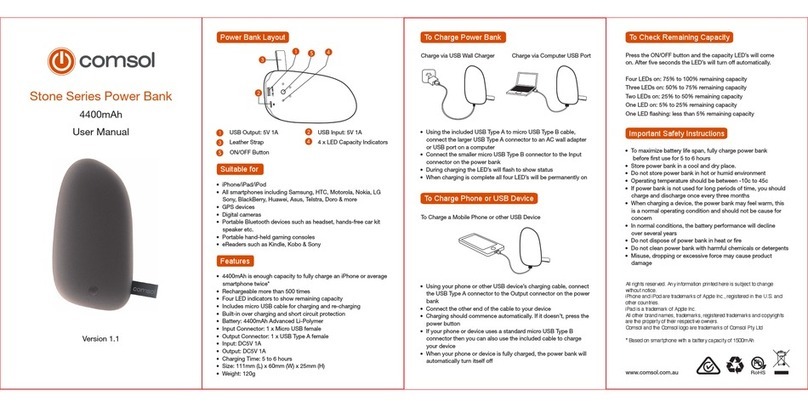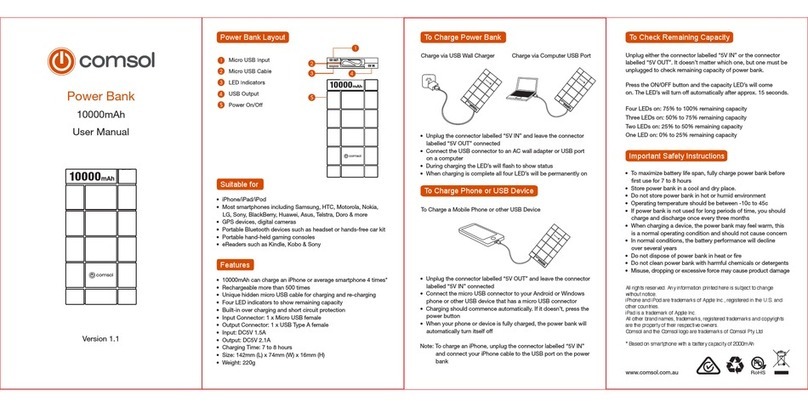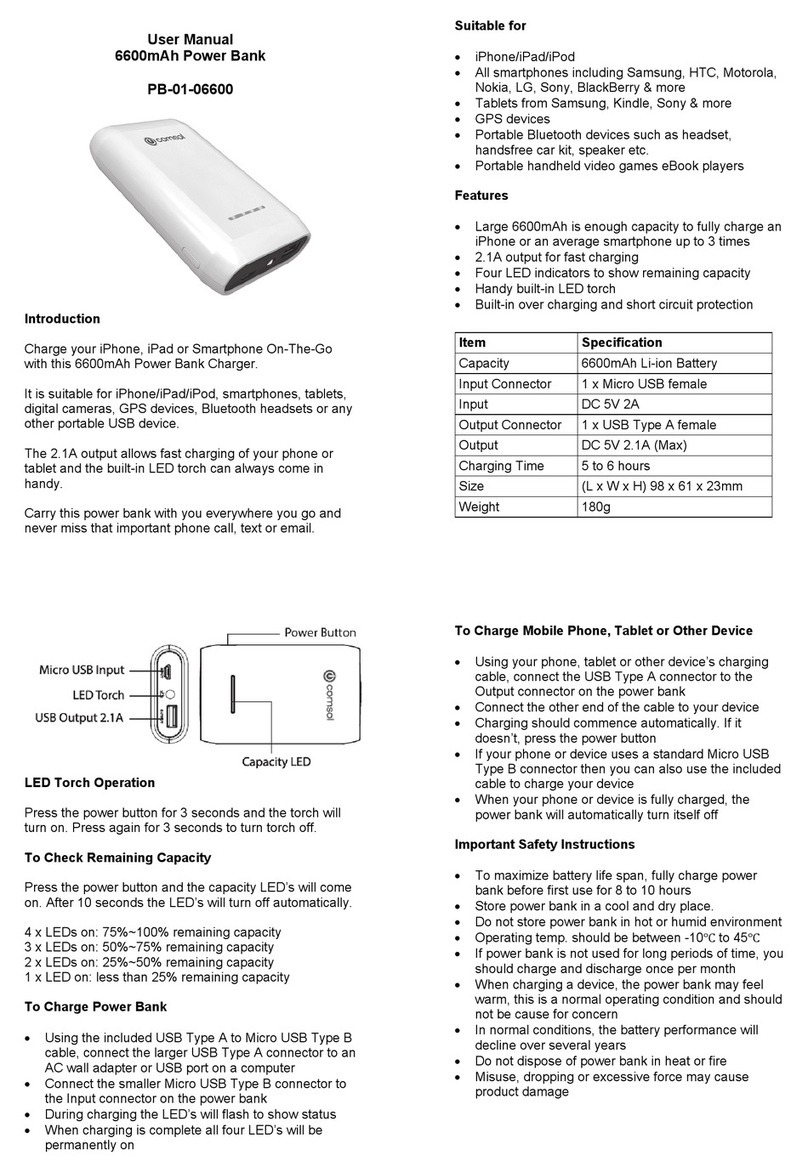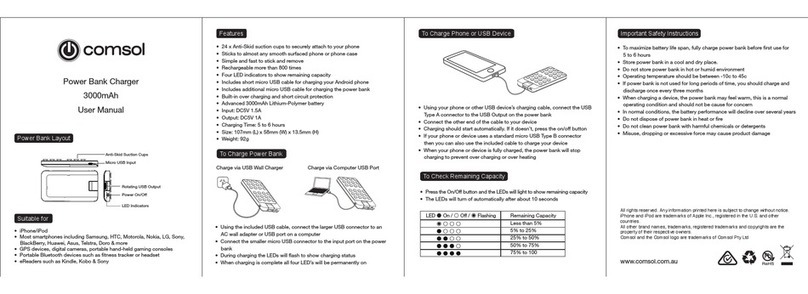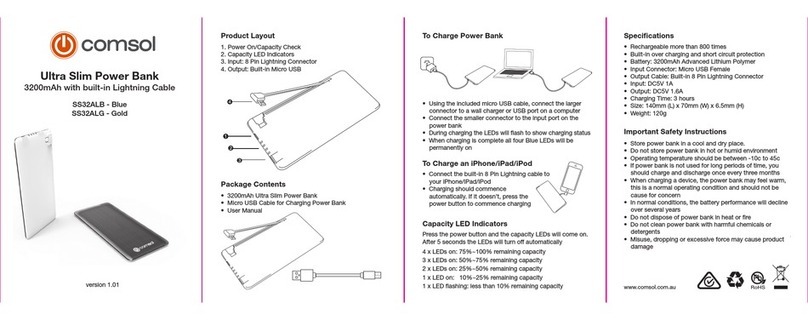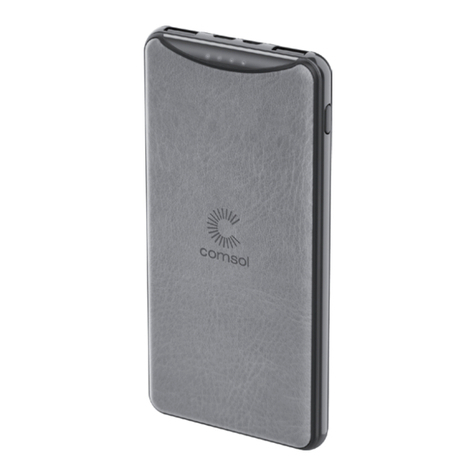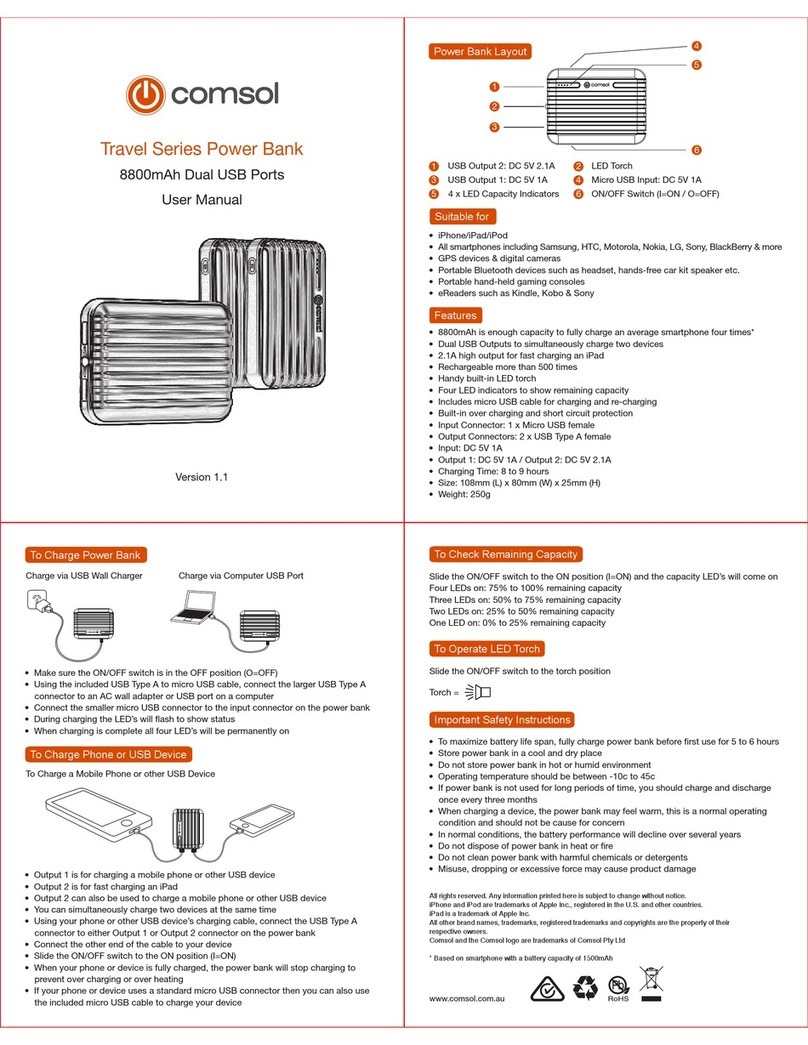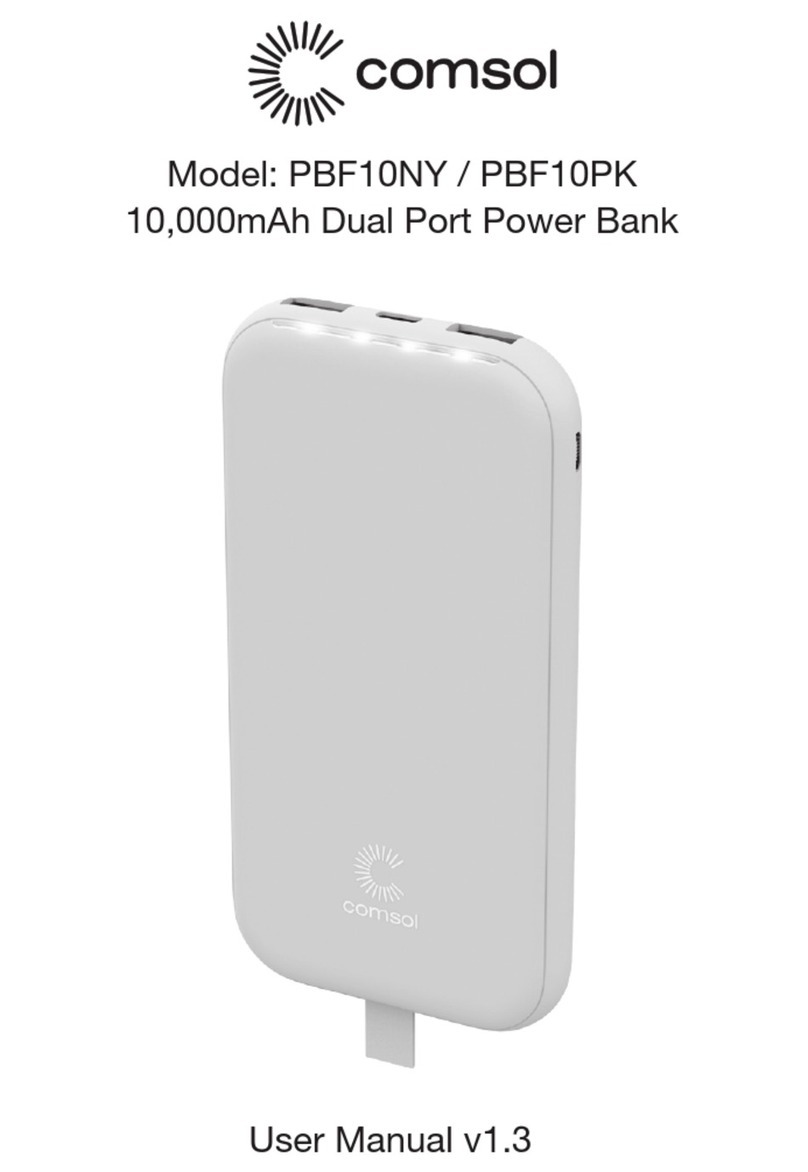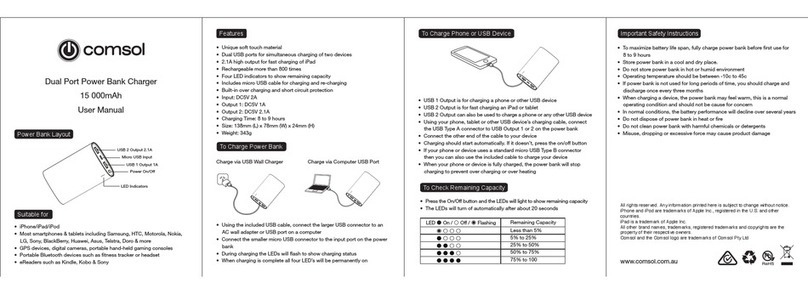• Rugged & shock proof design for maximum durability
• Water resistant, dust proof and dirt proof rated to IP65
• The power bank can withstand spray or splashed water but cannot
be totally submersed underwater
• Dual USB ports for simultaneous charging of two devices
• 2.1A high output for fast charging of iPad
• Rechargeable more than 800 times
• Handy built-in LED torch
• Four LED indicators to show remaining capacity
• Includes micro USB cable for charging and re-charging
• Built-in over charging and short circuit protection
• Input: DC5V 1A
• Output 1: DC5V 1A
• Output 2: DC5V 2.1A
• Charging Time: 7 to 8 hours
• Size: 115mm (L) x 69mm (W) x 25mm (H)
• Weight: 260g
Charge via USB Wall Charger Charge via Computer USB Port
To Charge Phone or USB Device Important Safety Instructions
To Check Remaining Capacity
To Charge Power Bank
• Press the On/Off button and the LEDs will light to show remaining capacity
• Press the On/Off button again to turn off the LEDs
• Using the included USB cable, connect the larger USB connector to an
AC wall adapter or USB port on a computer
• Connect the smaller USB connector to the input port on the power bank
• During charging the LEDs will flash to show charging status
• When charging is complete all four LED’s will be permanently on
• USB 1 Output is for charging a phone or other USB device
• USB 2 Output is for fast charging an iPad
• USB 2 Output can also be used to charge a phone or any other USB device
• Using your phone, tablet or other USB device’s charging cable, connect
the USB Type A connector to USB Output 1 or 2 on the power bank
• Connect the other end of the cable to your device
• Press the power button to start charging your device
• If your phone or device uses a standard micro USB Type B connector
then you can also use the included cable to charge your device
• When your phone or device is fully charged, the power bank will stop
charging to prevent over charging or over heating
• The power bank can withstand spray or splashed water but cannot
be totally submersed underwater
• To maximize battery life span, fully charge power bank before first use for
7 to 8 hours
• Store power bank in a cool and dry place.
• Do not store power bank in hot or humid environment
• Operating temperature should be between -10c to 45c
• If power bank is not used for long periods of time, you should charge and
discharge once every three months
• When charging a device, the power bank may feel warm, this is a normal
operating condition and should not be cause for concern
• In normal conditions, the battery performance will decline over several years
• Do not dispose of power bank in heat or fire
• Do not clean power bank with harmful chemicals or detergents
• Misuse, dropping or excessive force may cause product damage
All rights reserved. Any information printed here is subject to change without notice.
iPhone and iPod are trademarks of Apple Inc., registered in the U.S. and other
countries.
iPad is a trademark of Apple Inc.
All other brand names, trademarks, registered trademarks and copyrights are the
property of their respective owners.
Comsol and the Comsol logo are trademarks of Comsol Pty Ltd
www.comsol.com.au
Durable Hook
Power On/Off
LED Indicators
LED Torch
Micro USB Input
USB 1 Output 1A
USB 2 Output 2.1A
Power Bank Layout
Suitable for
• iPhone/iPad/iPod
• Most smartphones & tablets including Samsung, HTC, Motorola, Nokia,
LG, Sony, BlackBerry, Huawei, Asus, Telstra, Doro & more
• GPS devices, digital cameras, portable hand-held gaming consoles
• Portable Bluetooth devices such as fitness tracker or headset
• eReaders such as Kindle, Kobo & Sony
LED On / Off / Flashing Remaining Capacity
Less than 5%
5% to 25%
25% to 50%
50% to 75%
75% to 100
To Operate LED Torch
• Press the On/Off button for 3 seconds and the LED torch will turn on
• Press the On/Off button again for 3 seconds and the LED torch will turn off