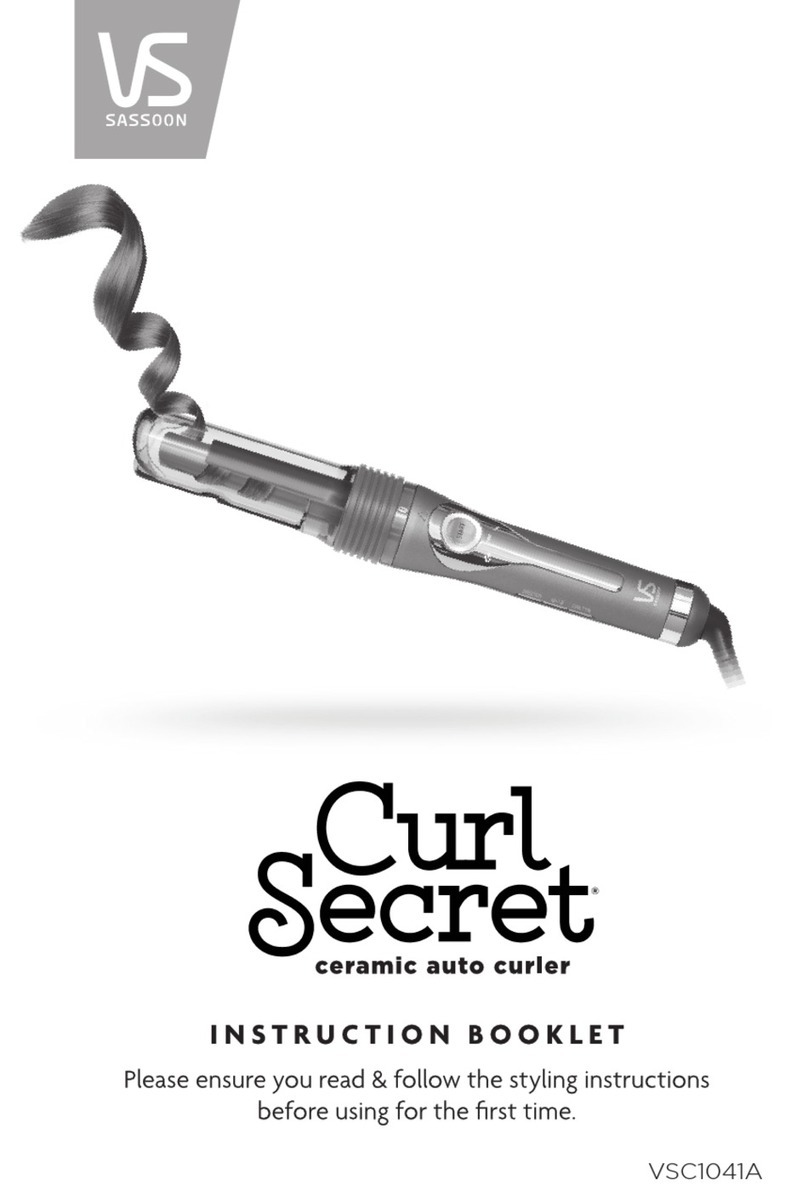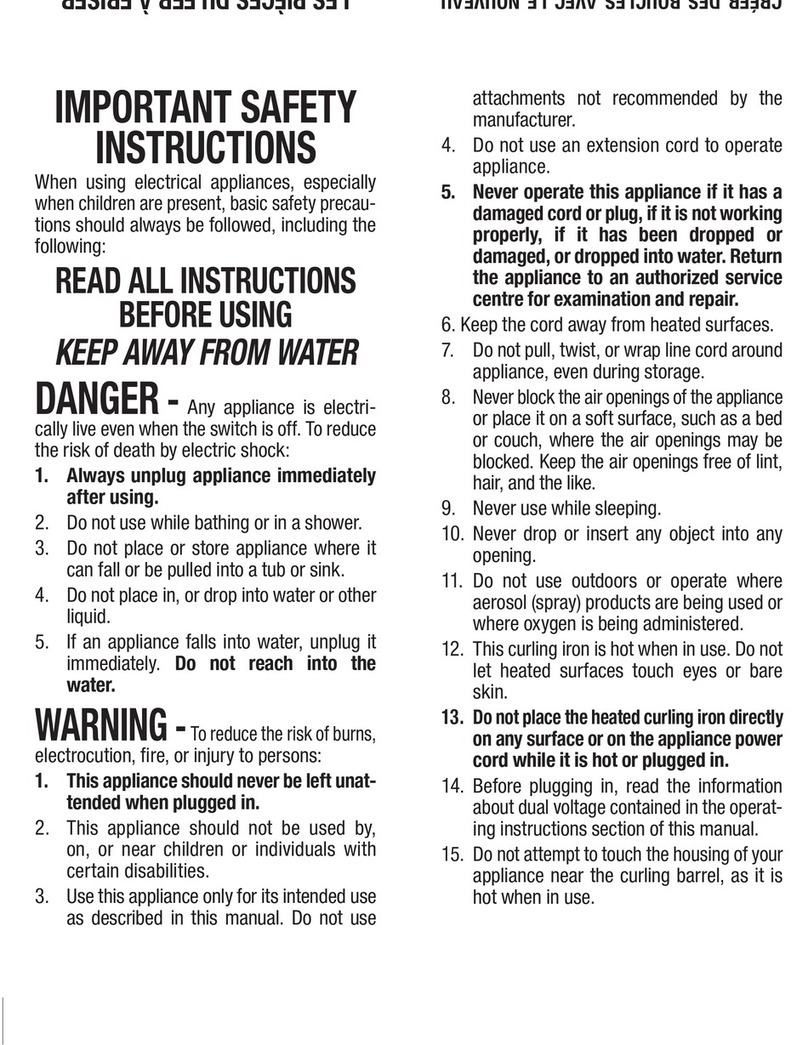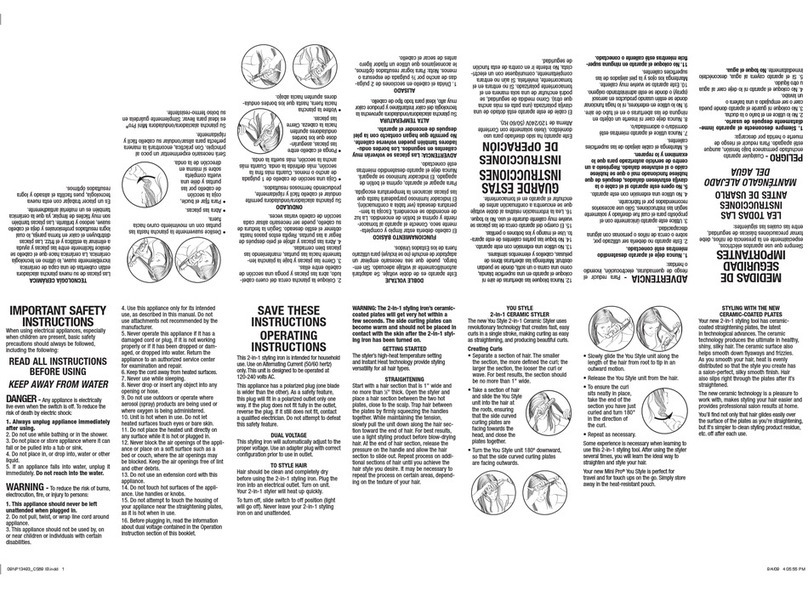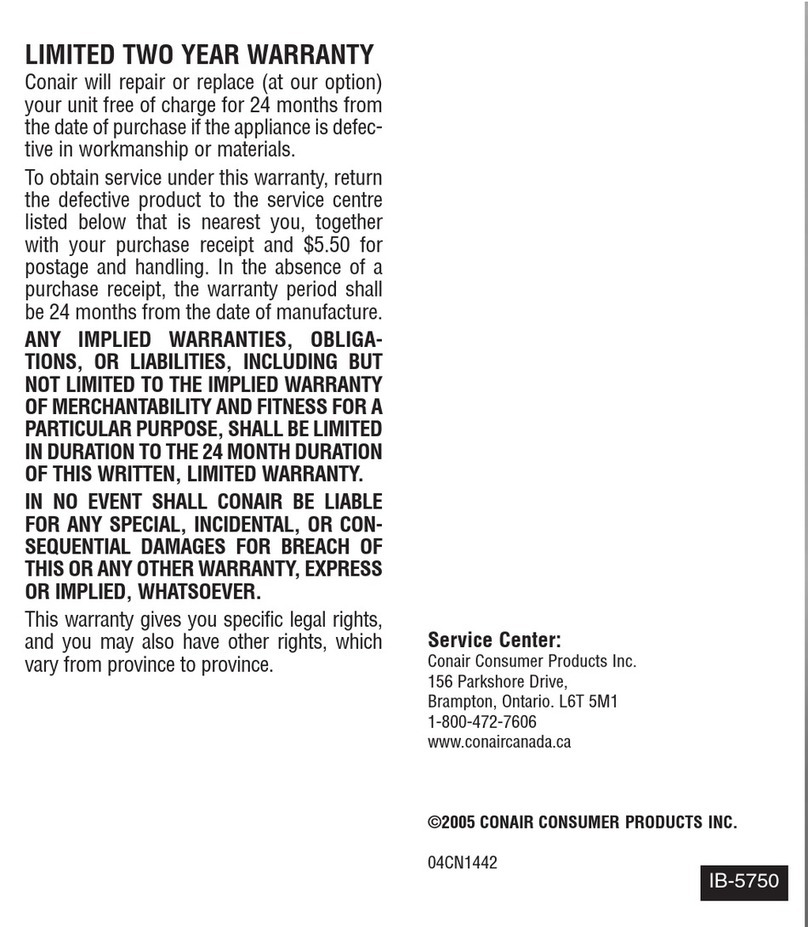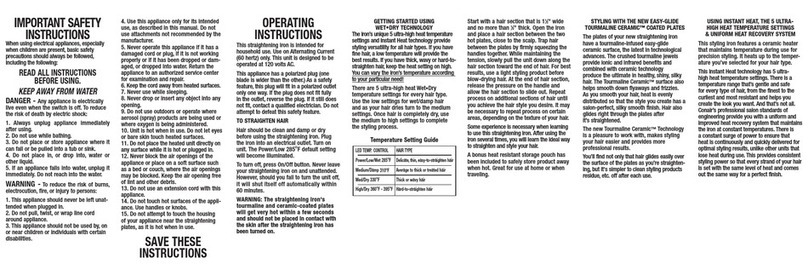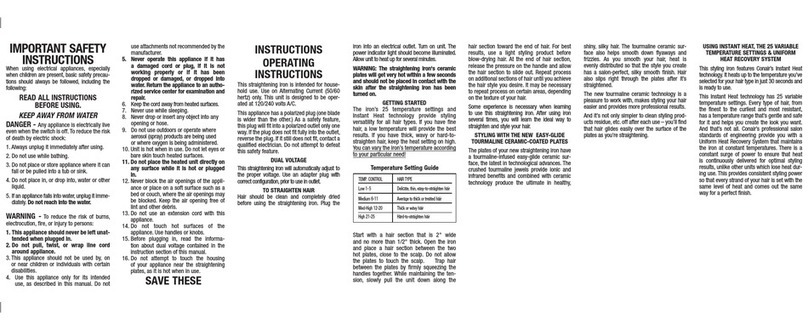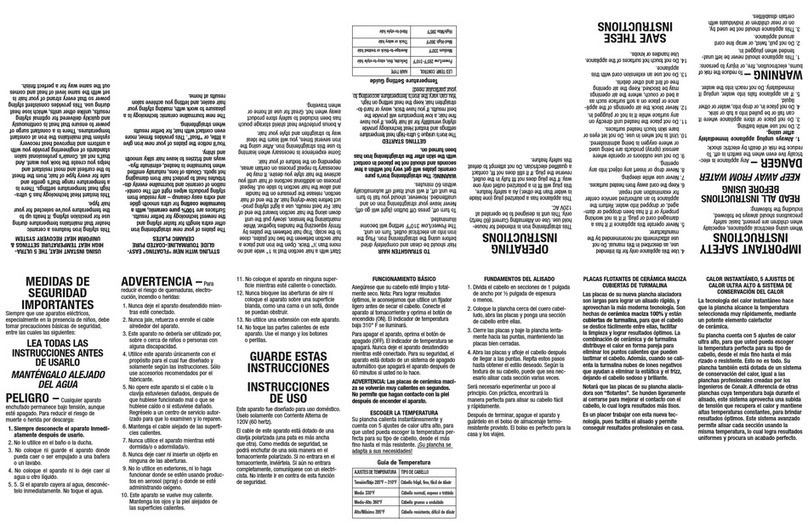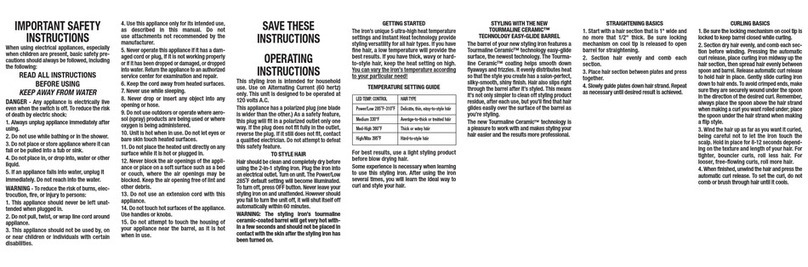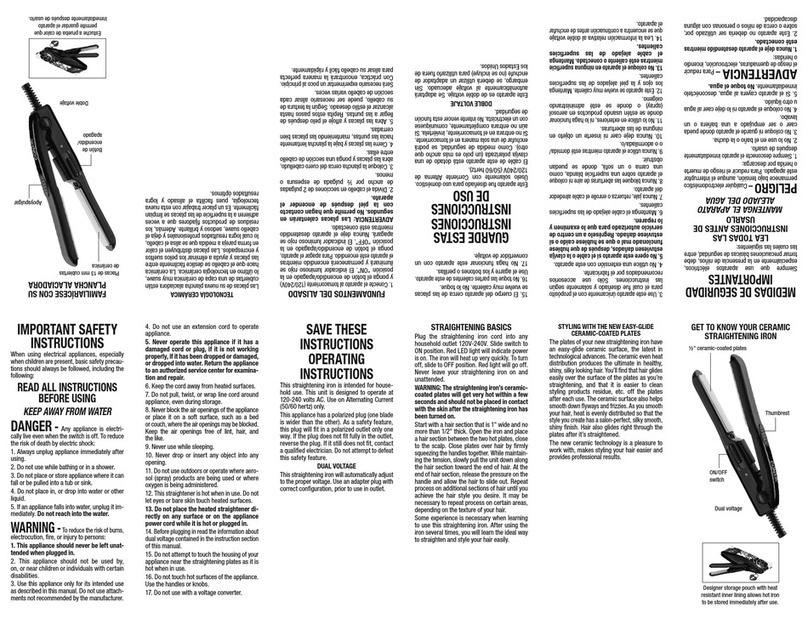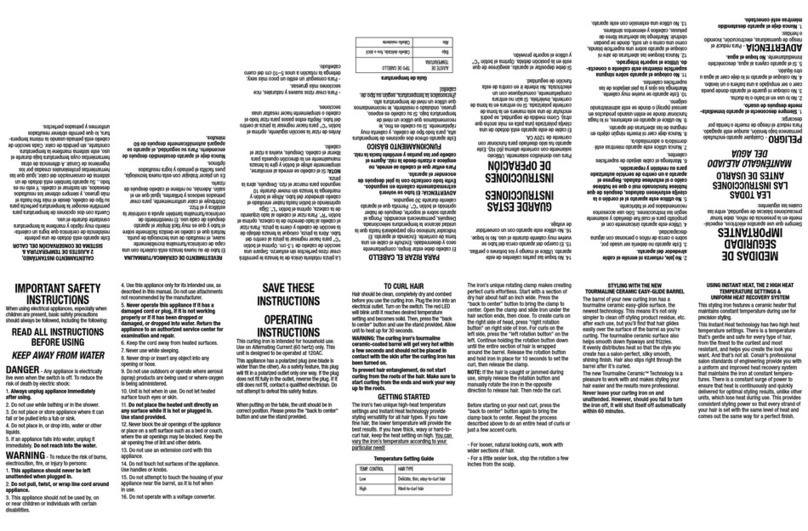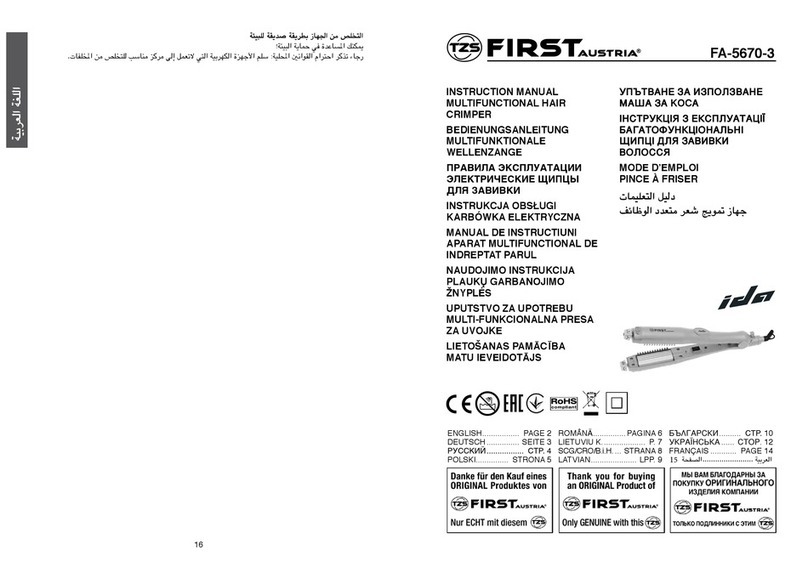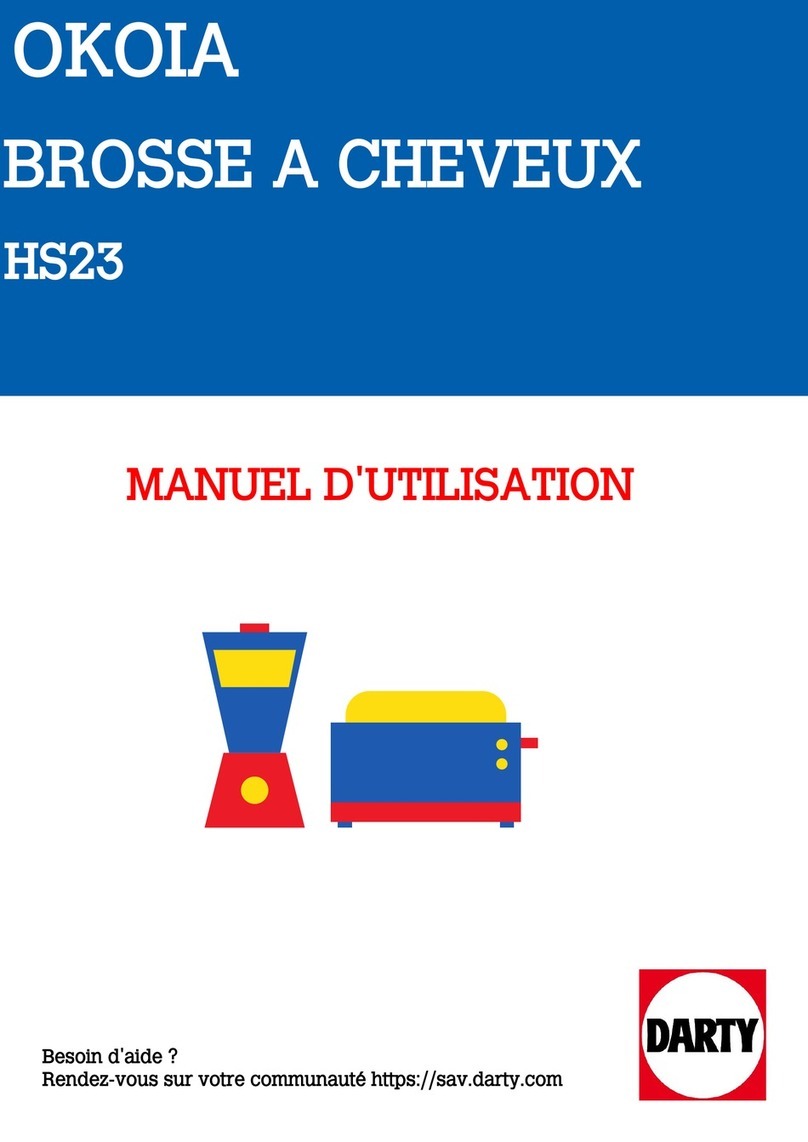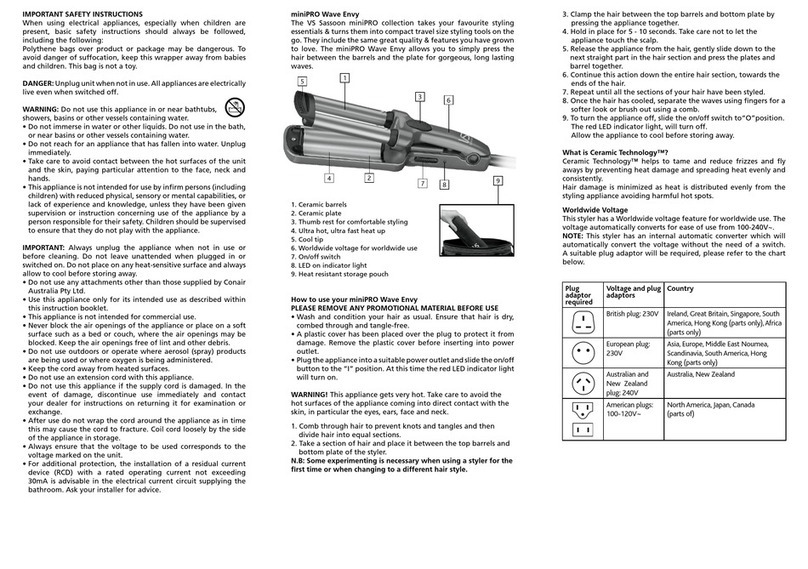USING INSTANT HEAT, THE 30
WET•
DRY TEMPERATURE SETTINGS &
UNIFORM HEAT RECOVERY SYSTEM
This straightening iron features Conair’s Instant
Heat technology. It heats up to the temperature
you’ve selected for your hair type quickly and is
then ready to use.
Within this Instant Heat technology there are
30 wet •dry temperature settings for every
type of hair, from the finest to the curliest and
most resistant. Use the low settings for wet/
damp hair and as your hair dries turn to the
medium settings. Once hair is completely dry,
use the medium to high settings to complete
the straightening process.
Temperature Setting Guide
And that’s not all. Conair’s professional salon
standards of engineering provide you with a
Uniform Heat Recovery System that maintains
the straightening iron at a constant temperature.
There is a constant surge of power to ensure
that heat is continuously delivered for optimal
styling results, unlike other units which lose
heat during use. This provides consistent styl-
ing power so that every strand of your hair is
set with the same level of heat and comes out
the same way for a perfect finish.
IMPORTANT SAFETY
INSTRUCTIONS
When using electrical appliances, especially
when children are present, basic safety pre-
cautions should always be followed, including
the following:
READ ALL INSTRUCTIONS
BEFORE USING
KEEP AWAY FROM WATER
DANGER — Any appliance is elec-
trically live even when the switch is off. To
reduce the risk of death by electric shock:
1. Always unplug appliance immediately after
using.
2. Do not use while bathing or showering.
3. Do not place or store appliance where it can
fall or be pulled into a tub or sink.
4. Do not place in, or drop into water or other
liquid.
5. If an appliance falls into water, unplug
it
immediately. Do not reach into the water.
WARNING — To reduce the risk of
burns,
electrocution, fire, or injury to persons:
1. This appliance should never be left unat-
tended when plugged in.
2. This appliance should not be used by, on,
or near children or individuals with certain
disabilities.
3. Use this appliance only for its intended use
as described in this manual. Do not use attach-
ments not recommended by the manufacturer.
4. Do not use an extension cord to operate
appliance.
5. Never operate this appliance if it has a
damaged cord or plug, if it is not working
properly, if it has been dropped or damaged, or
dropped into water.
Return the appliance to
an authorized ser
vice center for examination
and repair.
6. Keep the cord away from heated surfaces.
7. Do not pull, twist, or wrap line cord around
appliance, even during storage.
8. Never block the air openings of the appliance or
place it on a soft surface, such as a bed or couch,
where the air openings may be blocked. Keep the
air openings free of lint,hair, and the like.
9. Never use while sleeping.
10. Never drop or insert any object into any open-
ing or hose.
11. Do not use outdoors or operate where
aerosol (spray) products are being used or
where oxygen is being administered.
12. This straightener is hot when in use. Do not
let eyes or bare skin touch heated surfaces.
13.Donotplacetheheatedstraightenerdirect-
ly on any surface or on the appliance power
cord while it is hot or plugged in.
14. Before plugging in read the information
about dual voltage contained in the instruc-
tion section of this manual.
15. Do not attempt to touch the housing of
your appliance near the straightening plates
as it is hot when in use.
SAVE THESE
INSTRUCTIONS
OPERATING
INSTRUCTIONS
This straightening iron appliance is intended
for household use. This unit is designed to
operate at 120/240 volts AC. Use on Alternating
Current (50/60 hertz) only.
This appliance has a polarized plug (one blade
is wider than the other). As a safety feature,
this plug will fit in a polarized outlet only one
way. If the plug does not fit fully in the outlet,
reverse the plug. If it still does not fit, contact a
qualified electrician. Do not attempt to defeat
this safety feature.
DUAL VOLTAGE
This straightening iron will automatically adjust
to the proper voltage. Use an adapter plug with
correct configuration, prior to use in outlet.
DRYING SYSTEM WITH
UNIQUE WET • DRY DESIGN
This Wet •Dry Ceramic Straightener features
our exclusive vent and channel design, allow-
ing for use on dry or damp hair. When used on
damp hair, simply press the WET button (green
light will come on) and excess water is forced
into channels where it can escape as steam.
The steam evaporates through the vents in
the housing, while the hair’s natural moisture
is sealed into the cuticle. Once done or before
using your straightener on dry hair, press the
WET button again to go back to the normal dry
hair setting.
CAUTION: Steam evaporating through the
vents may be hot. During use, avoid touching
or blocking the vents and direct drying vents
away from your scalp and face.
STRAIGHTENING BASICS
1. Plug the straightening iron cord into any
household outlet (120/240V). Press ON/OFF
button (the red light will go on). The iron will
heat up very quickly. The green indicator light
will indicate that the unit is set to the
WET setting. To turn off, press OFF button (red
light will go off). Never leave your straighten-
ing iron on and unattended. However, should
you fail to turn the unit off, it will shut itself off
automatically within 60 minutes.
WARNING: The straightening iron's ceram-
ic-coated plates will get very hot within a
few seconds and should not be placed in
contact with the skin after the straighten-
ing iron has been turned on.
Start with a hair section that is 2" wide and
no more than 1/2" thick. Open the iron and
place a hair section between the two hot
plates, close to the scalp. Trap hair between
the plates by firmly squeezing the handles
together. While maintaining the tension, slowly
pull the unit down along the hair section
toward the end of hair. At the end of hair
section, release the pressure on the handle
and allow the hair section to slide out. Repeat
process on additional sections of hair until you
achieve the hair style you desire. It may be
necessary to repeat process on certain areas,
depending on the texture of your hair or how
damp it is.
Some experience is necessary when learning
to use this straightening iron. After using iron
several times, you will learn the ideal way to
straighten and style your hair easily.
NOTE: Please refer to the temperature setting
guide for heat settings, especially if using your
iron on wet hair.
STYLING WITH THE NEW EASY-GLIDE
CERAMIC-COATED PLATES
The plates of your new straightening iron have
an easy-glide ceramic surface, the latest in
technological advances. The unique wet •dry
venting system combined with high ceramic
heat produces the ultimate in healthy, shiny,
silky hair. And it’s not only simpler to clean
styling products residue, etc. off after each
use, you’ll find that hair glides easily over the
surface of the plates as you’re straightening.
The ceramic surface also helps smooth down
flyaways and frizzies. As you smooth your hair,
heat is evenly distributed so that the style
you create has a salon-perfect, silky smooth,
shining finish. Hair also slips right through the
plates after it’s straightened.
The new ceramic technology is a pleasure to
work with, makes styling your hair easier and
provides more professional results.
Our omega plates not only create the straight-
est strands you can get, but also perfect
flipped ends. The specially designed curved
edge of the iron plates allows you to flip hair
up or down as you like it!
TEMP. CONTROL HAIR TYPE
Low/Wet 1-10 Delicate, thin, easy-to-straighten hair
Medium/Damp 11-17 Average to thick or treated hair
Med/High 18-23 Thick or wavy hair
High/Dry 24-30 Hard-to-straighten hair