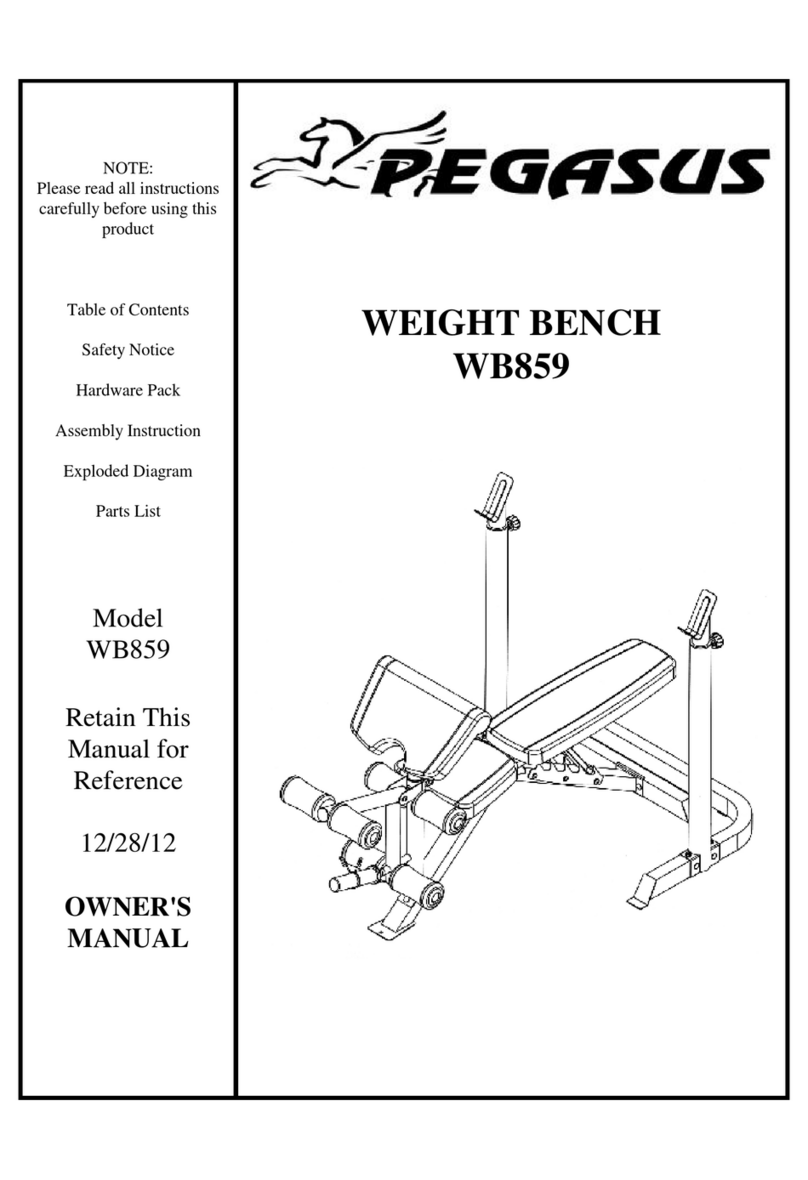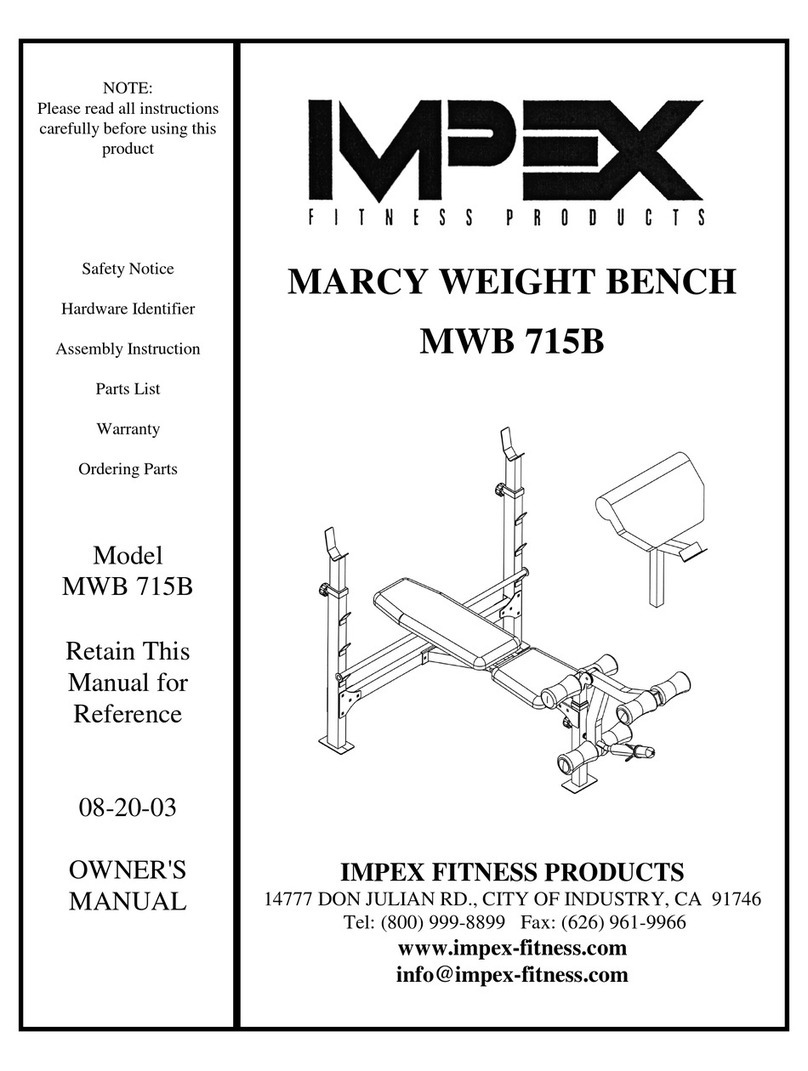Concept2 Dynamic User manual

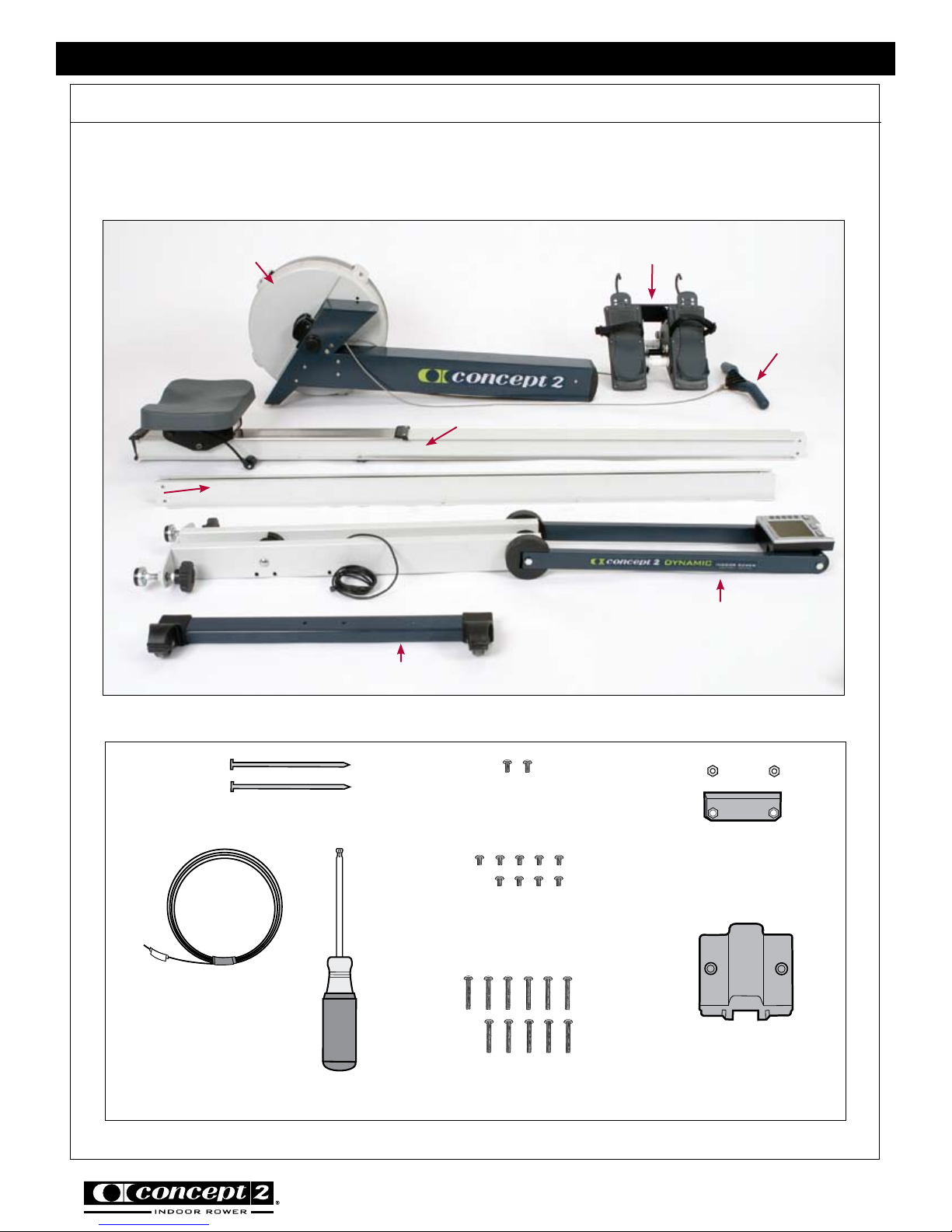
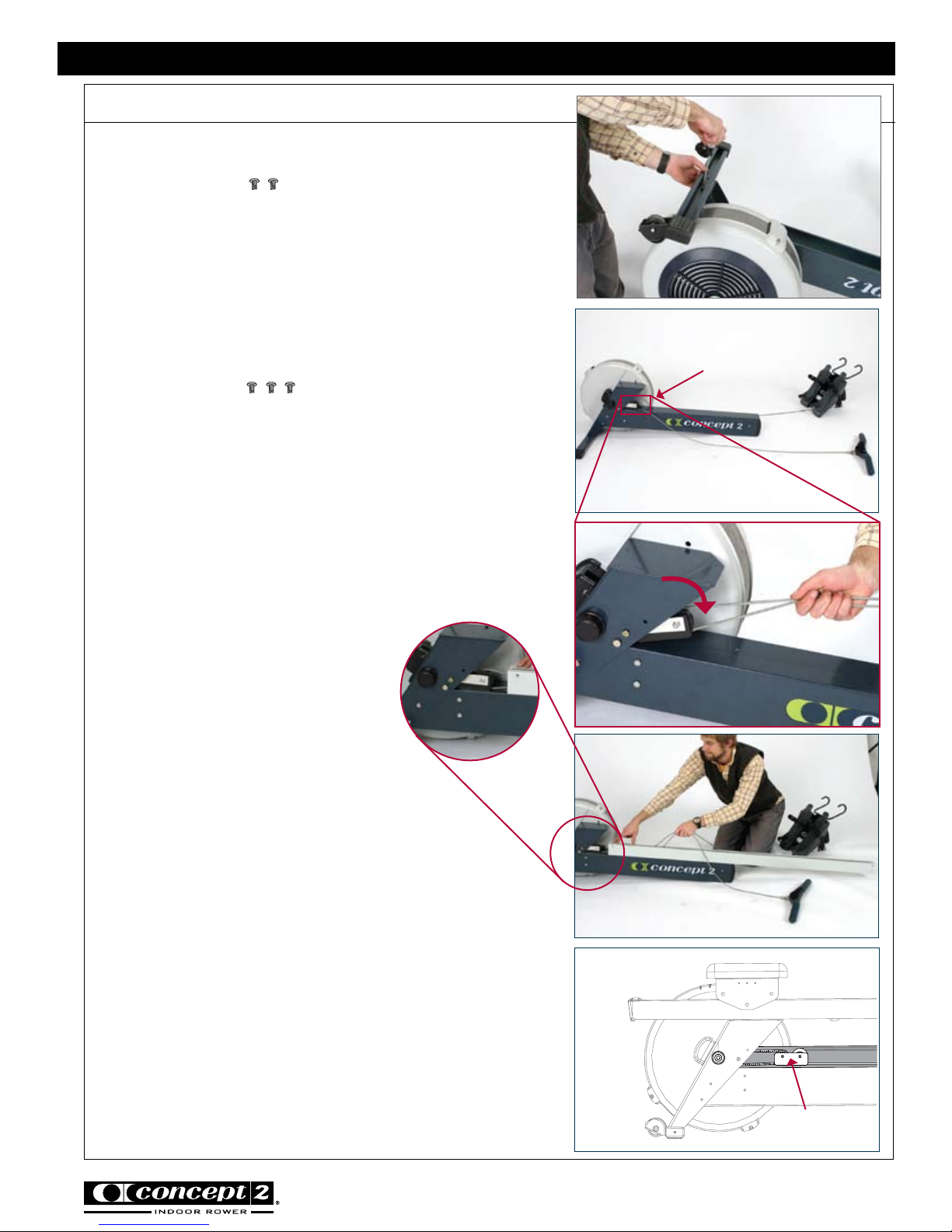

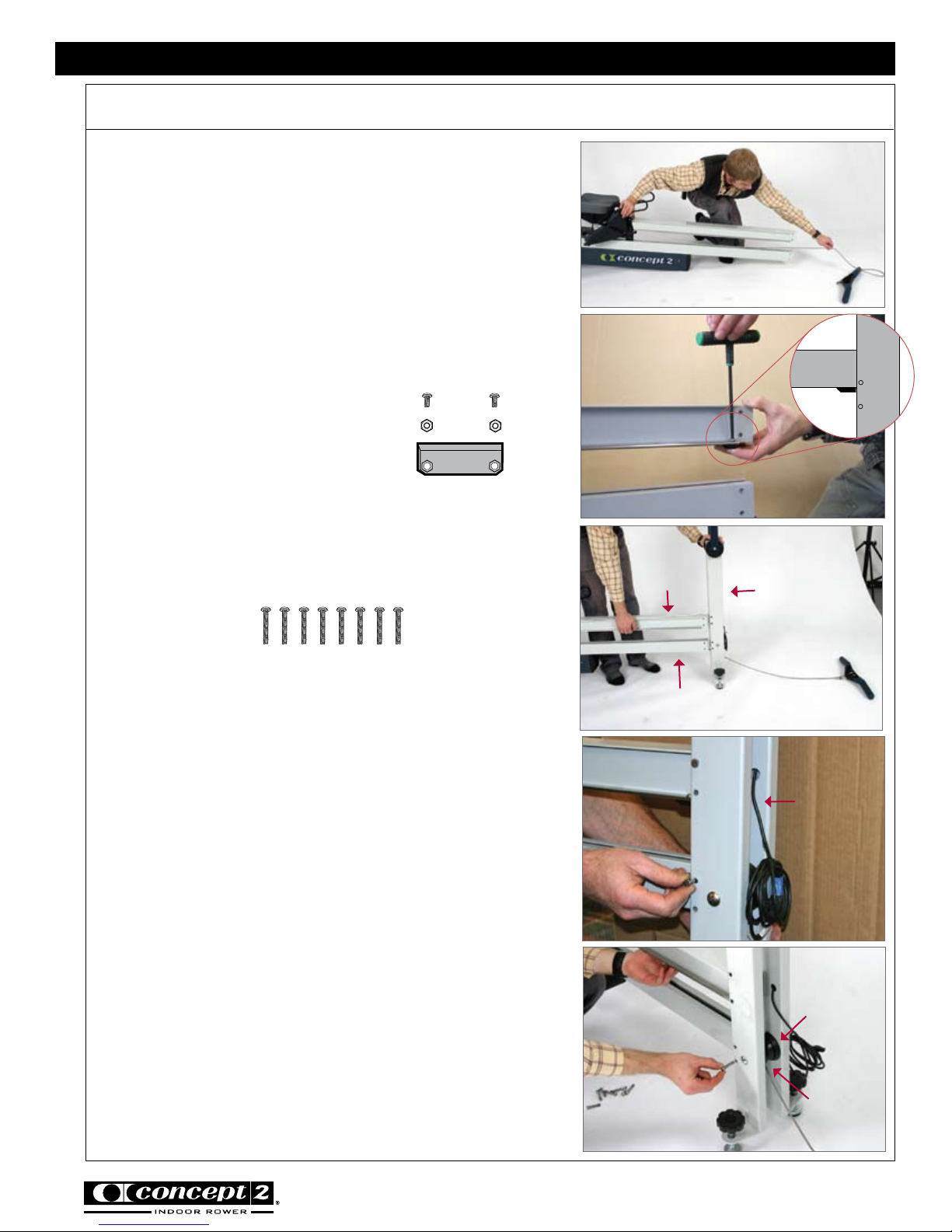



Other manuals for Dynamic
2
Table of contents
Other Concept2 Home Gym manuals

Concept2
Concept2 ROWERG User manual
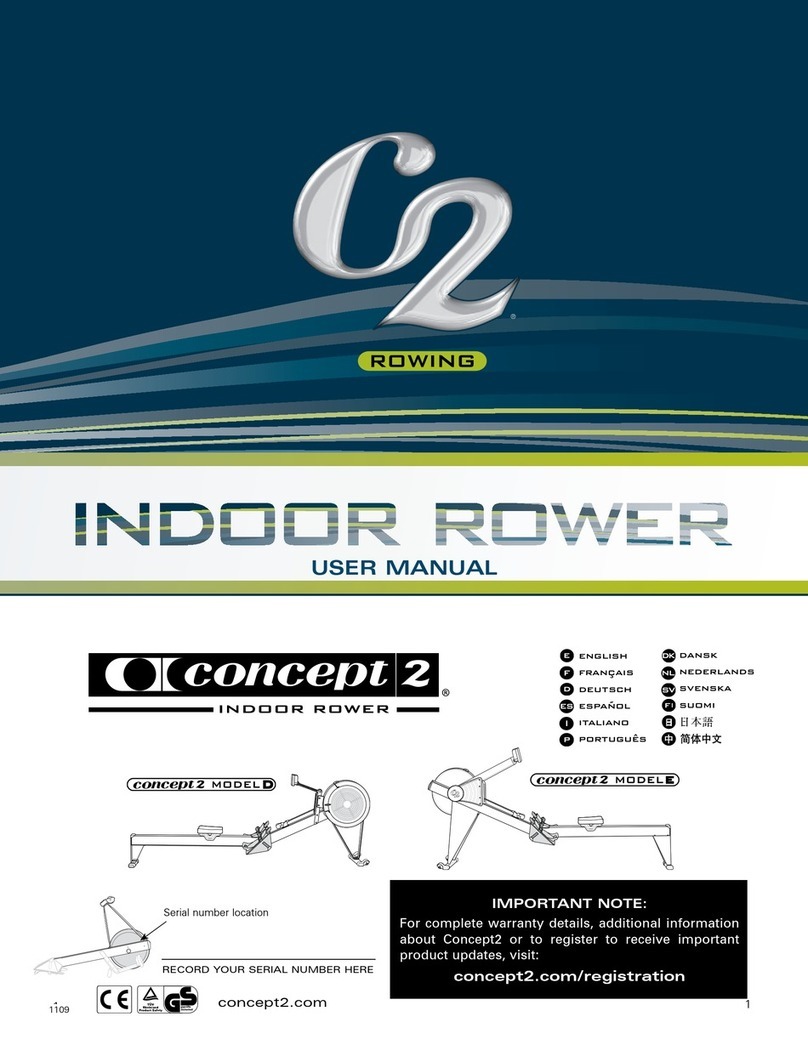
Concept2
Concept2 D User manual

Concept2
Concept2 D Use and care manual
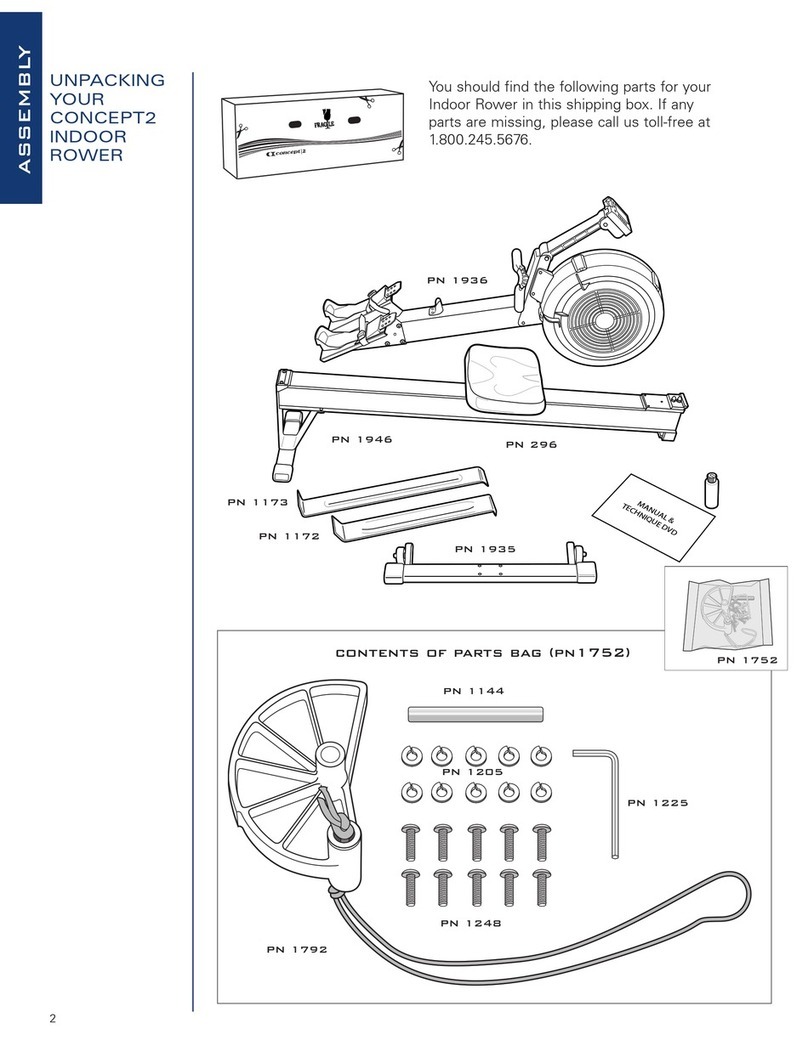
Concept2
Concept2 D1 User manual

Concept2
Concept2 ROWERG User manual

Concept2
Concept2 D Use and care manual
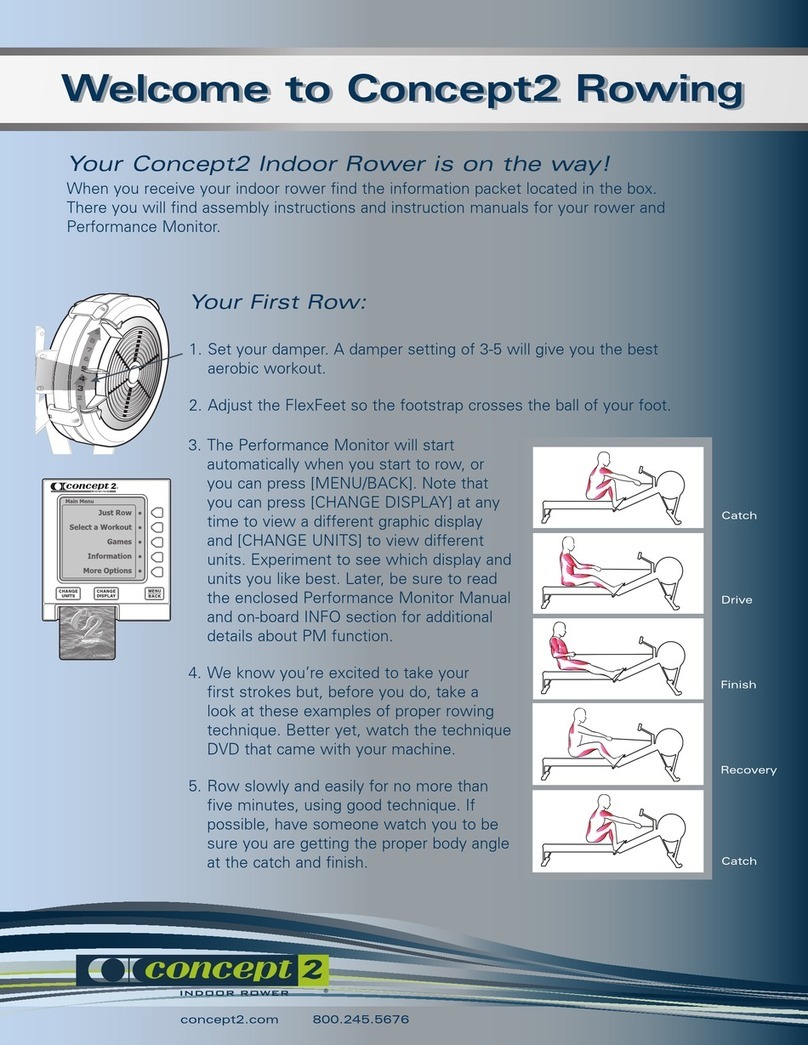
Concept2
Concept2 D User manual

Concept2
Concept2 SkiErg User manual

Concept2
Concept2 Model B User manual
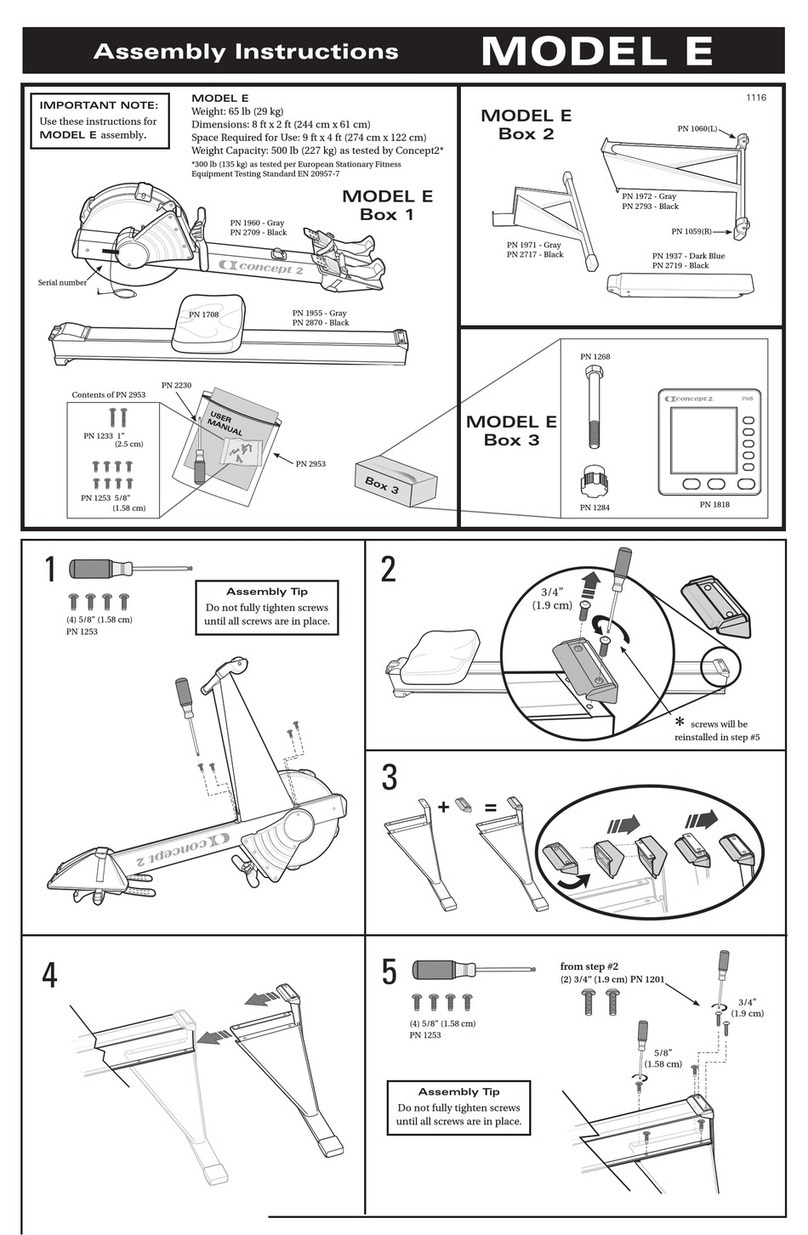
Concept2
Concept2 E User manual
Popular Home Gym manuals by other brands
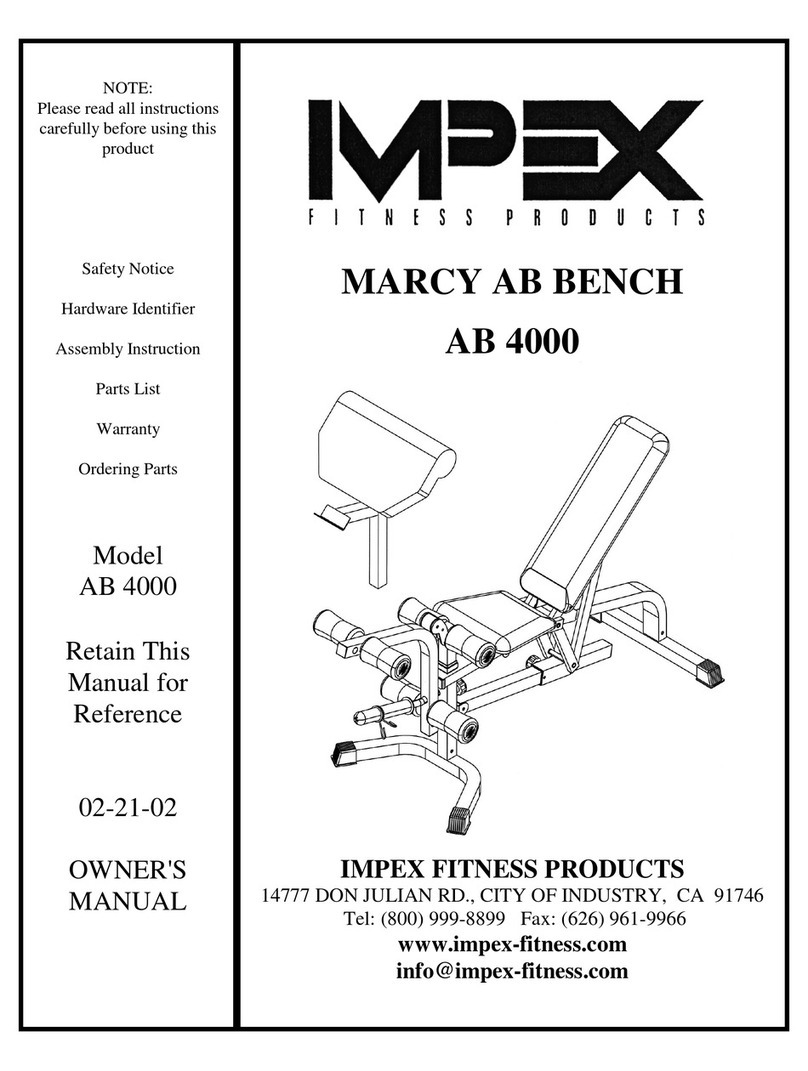
Impex
Impex MARCY AB4000 owner's manual

WeiderPro
WeiderPro 831.154020 user manual
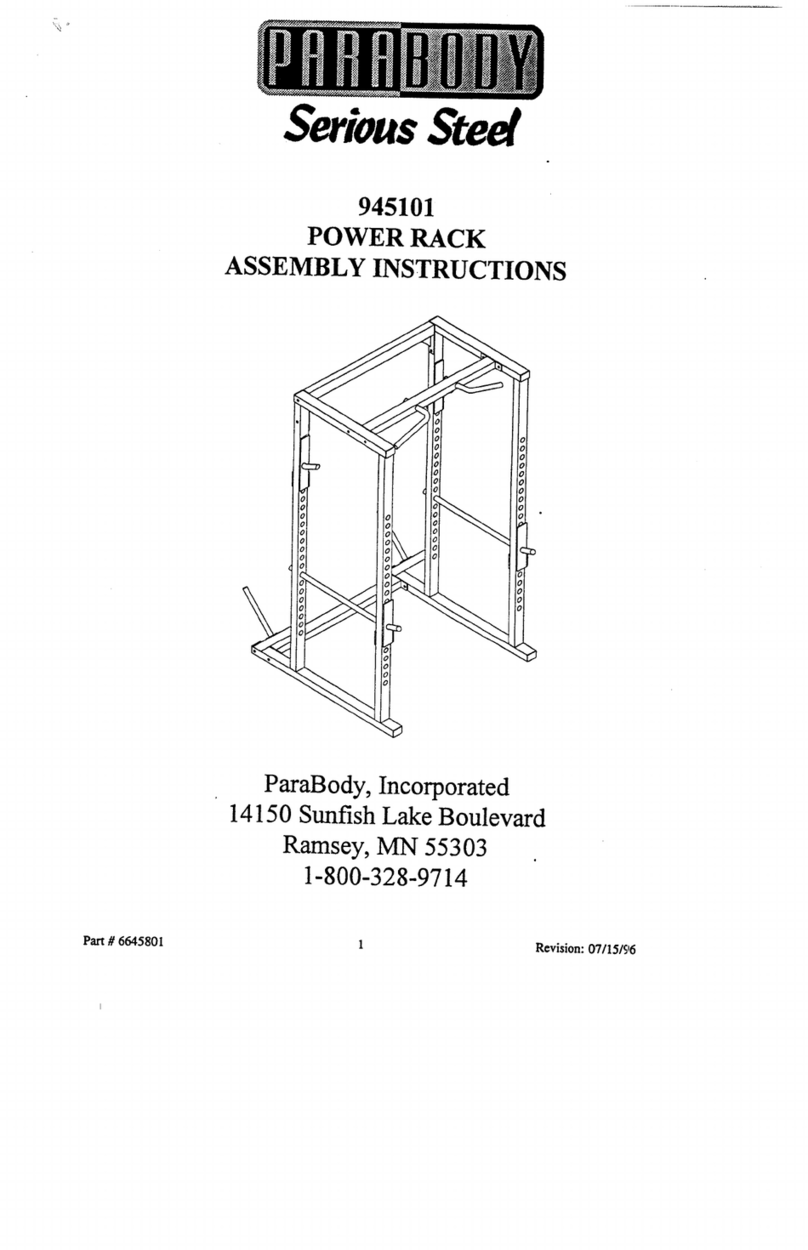
ParaBody
ParaBody 945101 Assembly instructions

First Degree Fitness
First Degree Fitness VIKING 2 V user guide
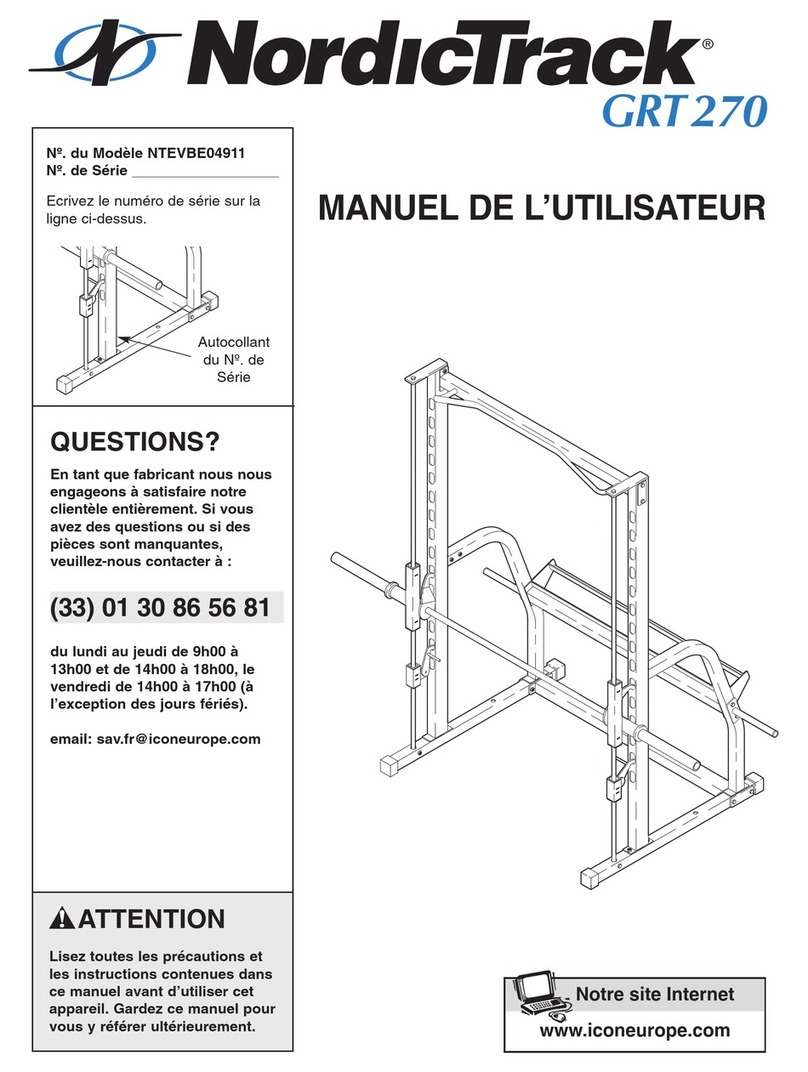
NordicTrack
NordicTrack Grt270 Bench Manuel de l'utilisateur
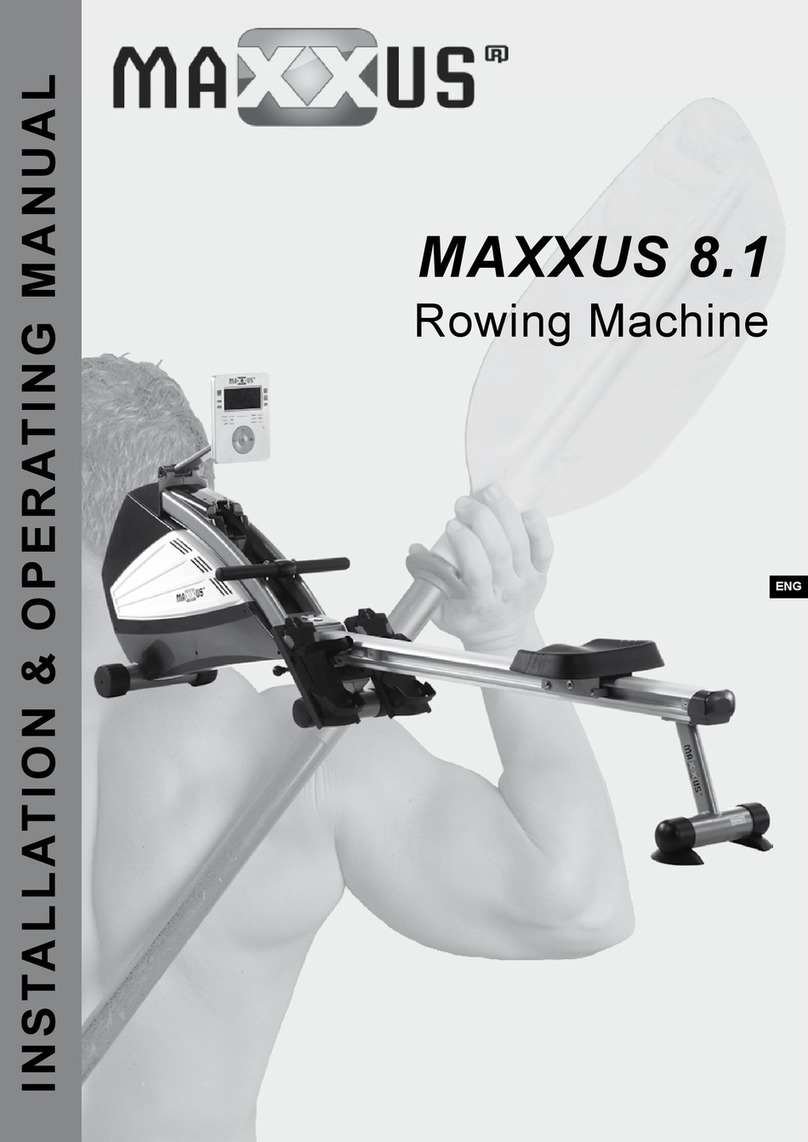
Maxxus
Maxxus Multipress 8.1 Installation & operating manual

Sunny Health & Fitness
Sunny Health & Fitness SF-RW5941 user manual

Sunny Health & Fitness
Sunny Health & Fitness SF-RW5940 user manual

Impex
Impex MARCY PLATINUM MP 1105 owner's manual
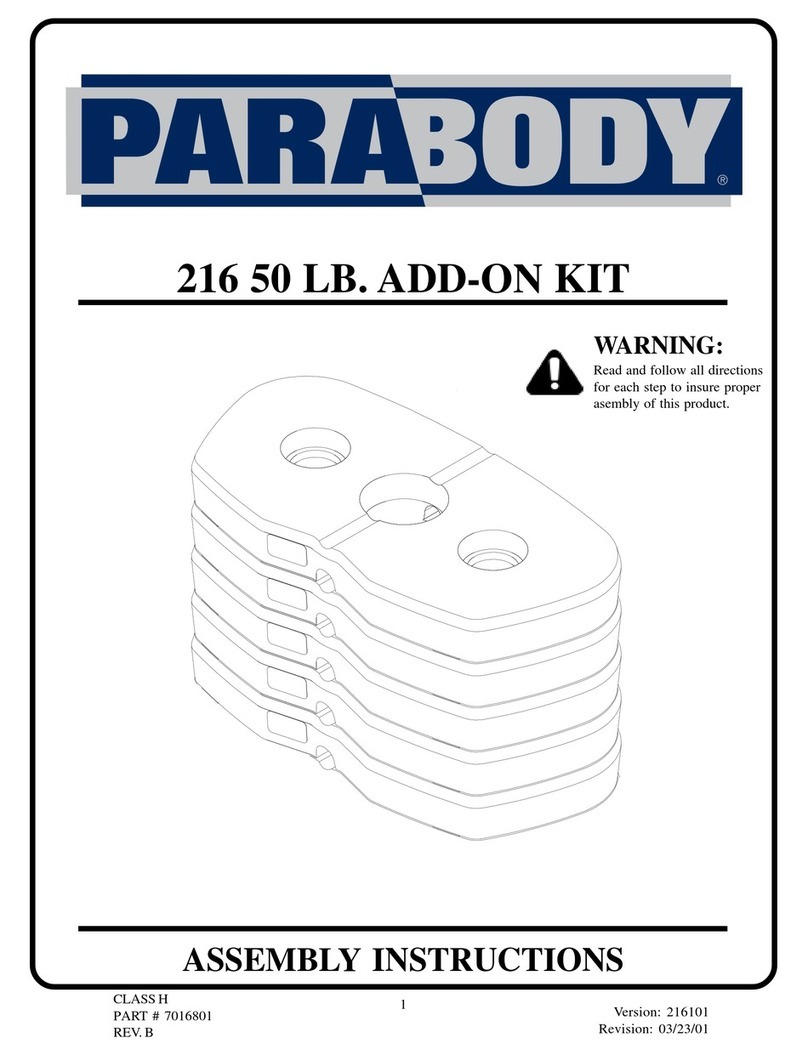
ParaBody
ParaBody 216 Assembly instructions

Weider
Weider Muscle 132w/ Bench manual

Impex
Impex POWERHOUSE WM-1501 owner's manual