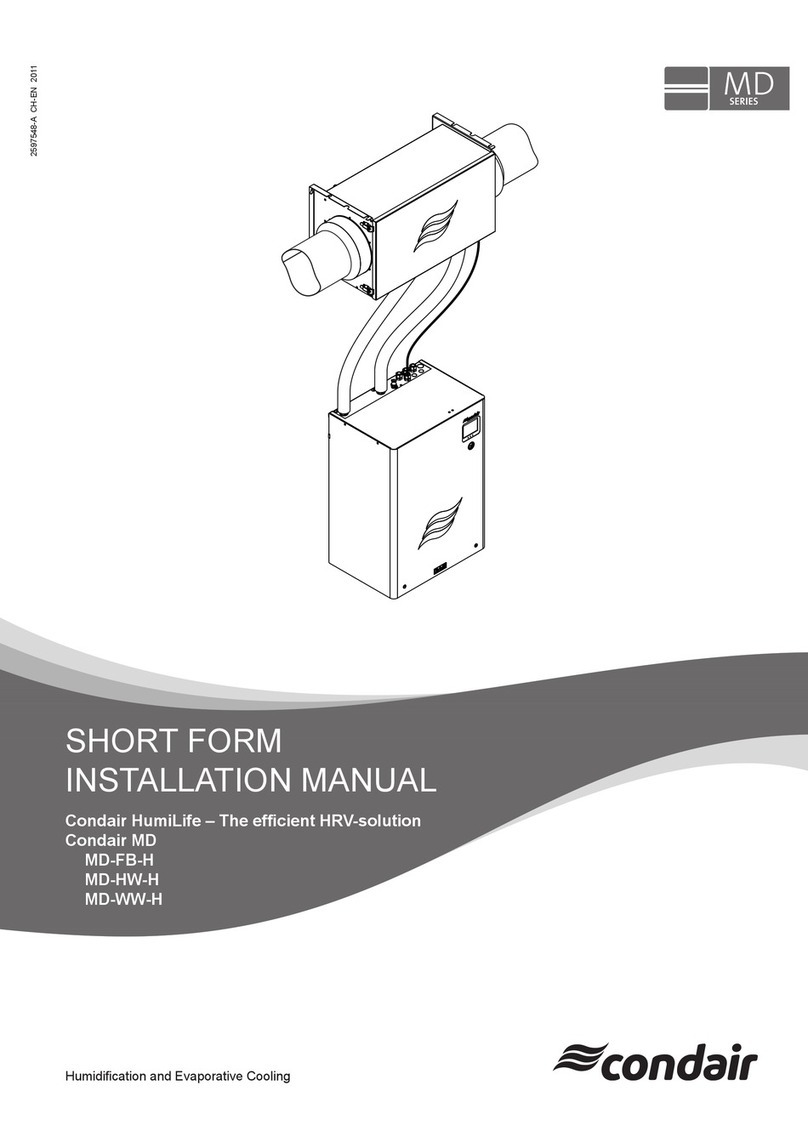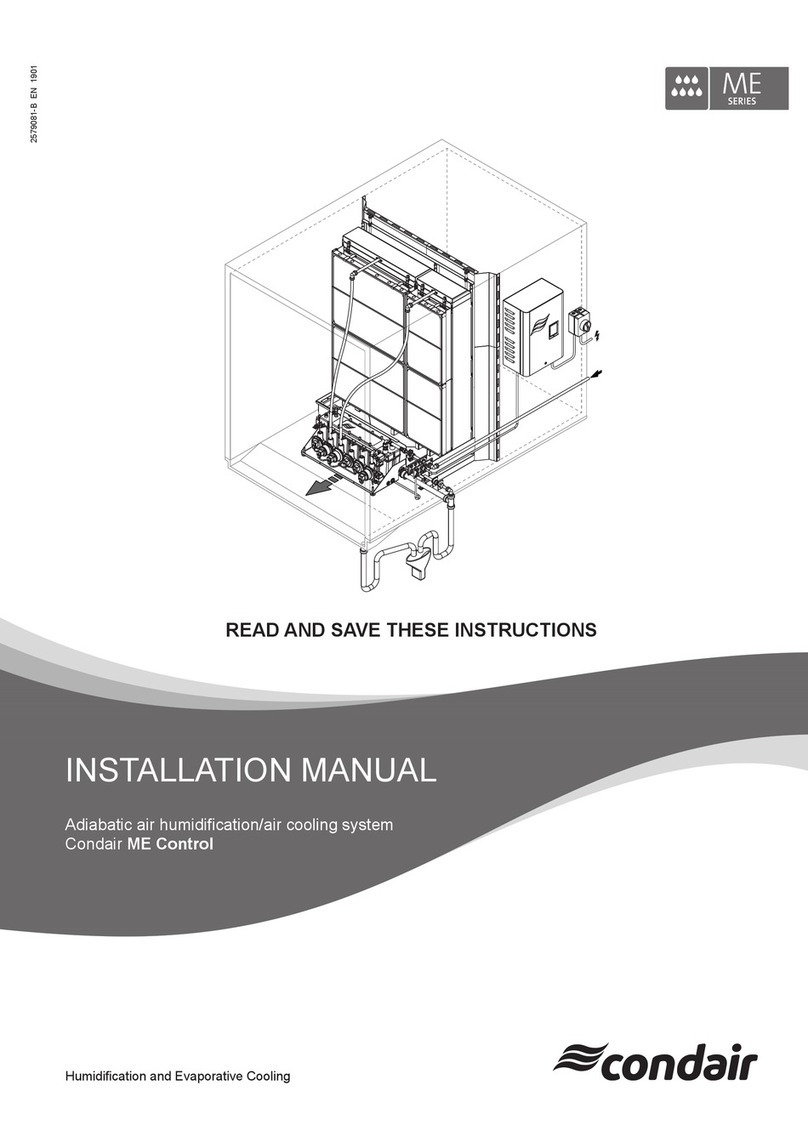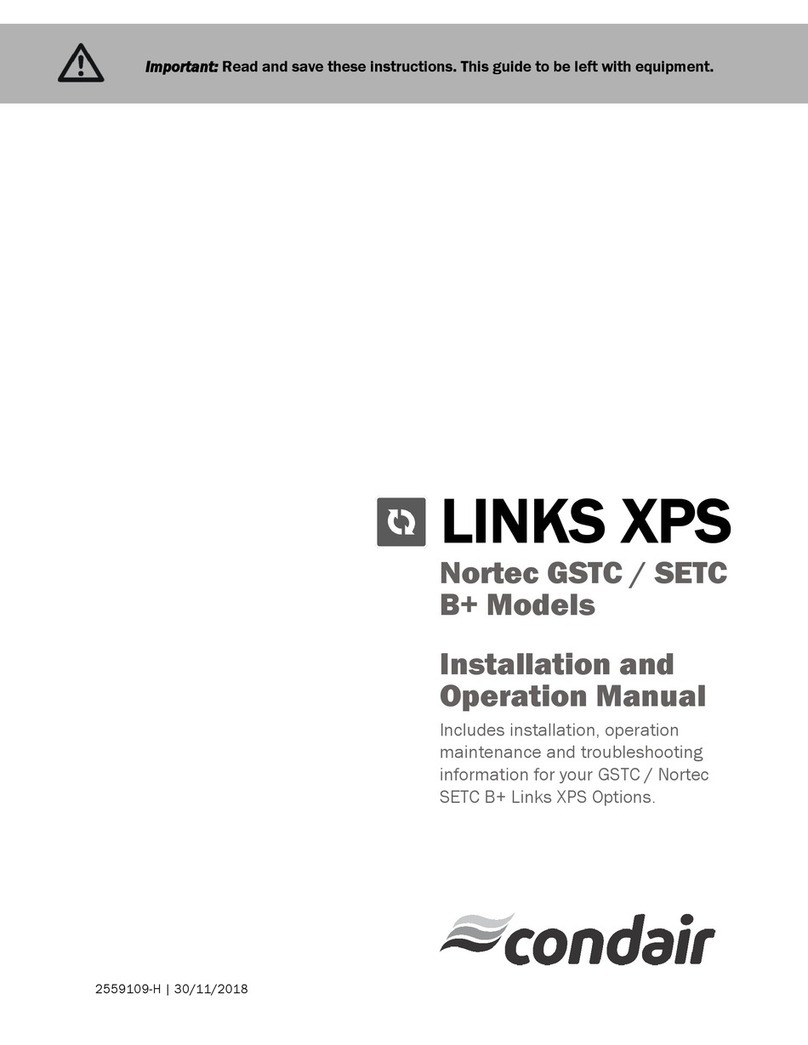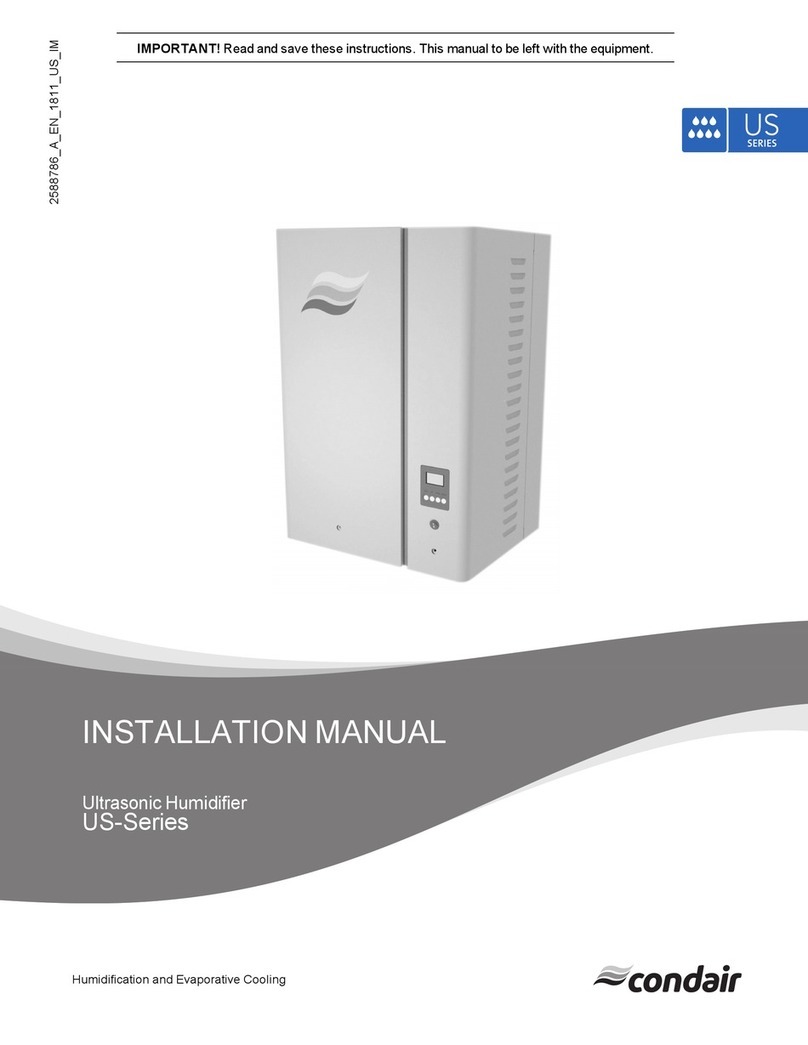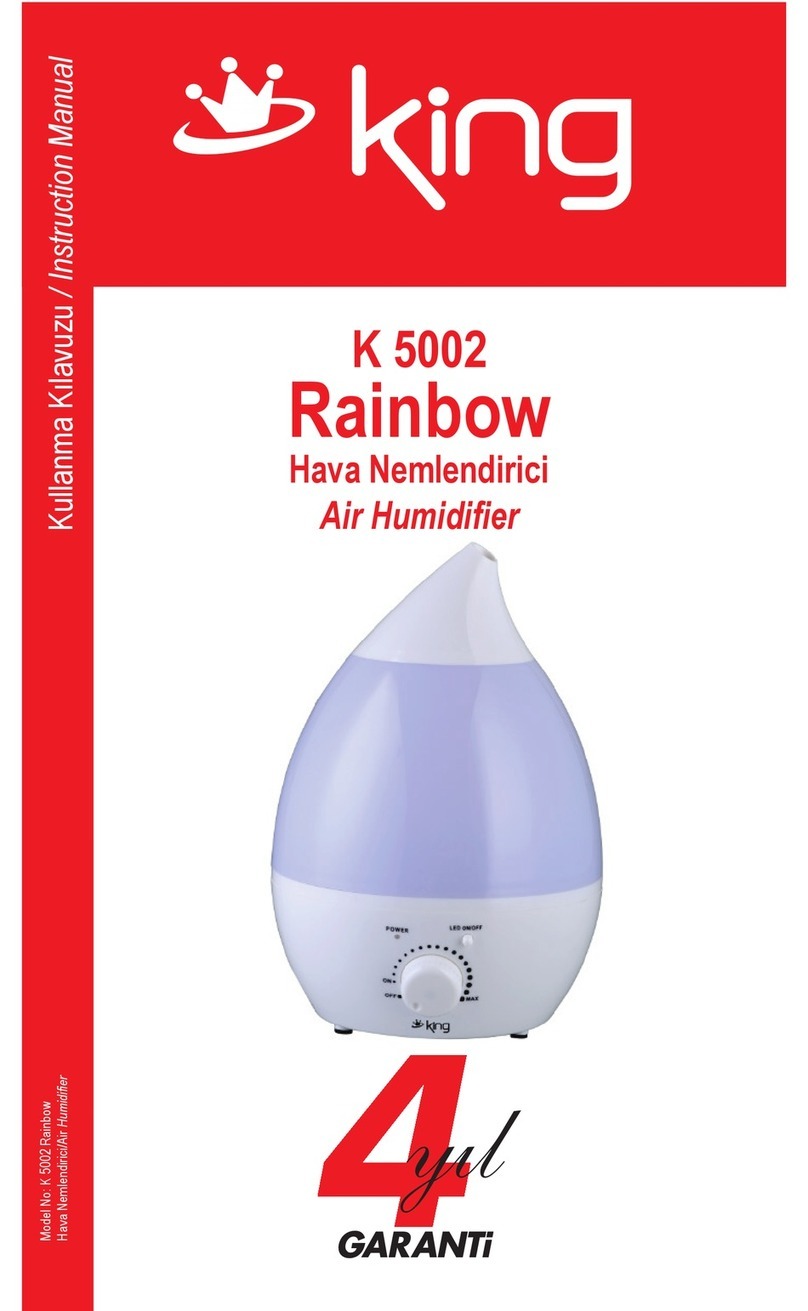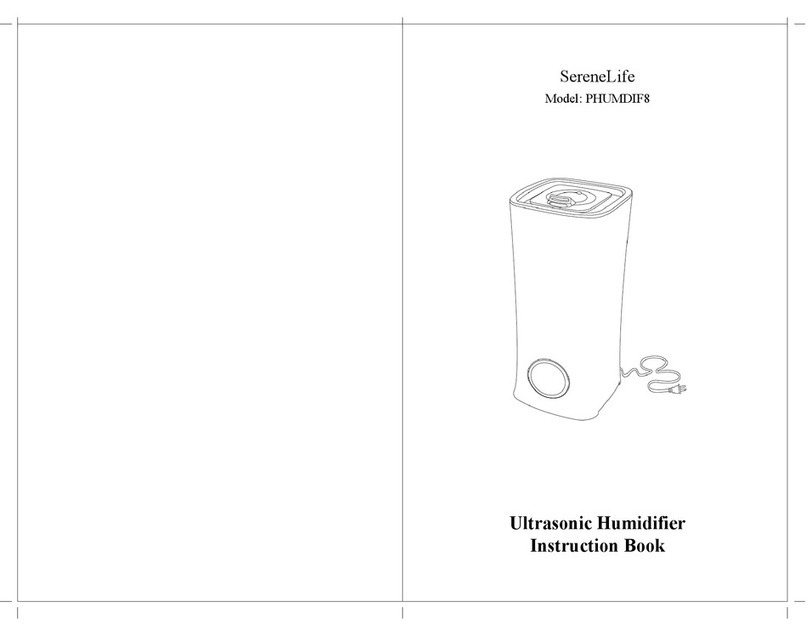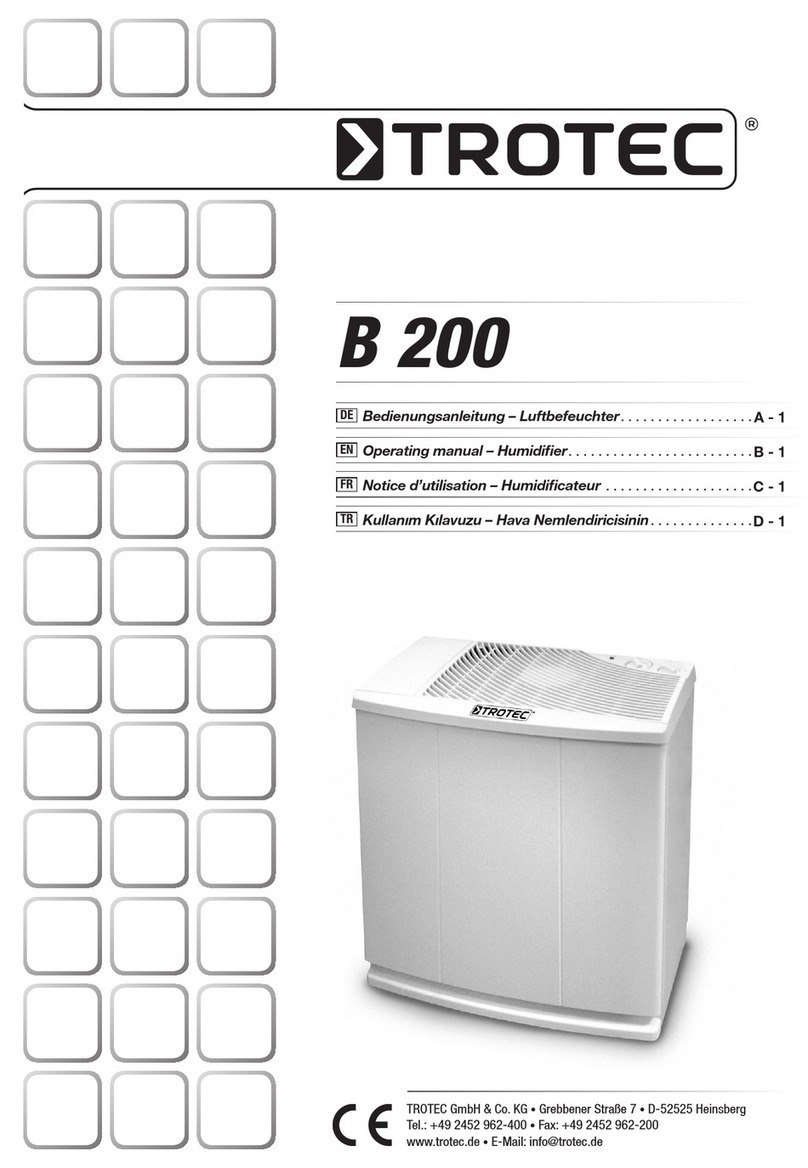3Contents
Contents
1 Introduction 5
1.1 To the very beginning 5
1.2 Notes on the operation manual 5
2 For your safety 7
3 Product Overview 9
3.1 Construction Condair EL steam humidier 9
3.2 Functional description 10
3.3 System overview Condair EL for duct humidication 11
3.4 System overview Condair EL for direct room humidication 12
4 Operation 13
4.1 First-time commissioning 13
4.2 Display and operating elements 13
4.3 Commissioning after an interruption of operation 14
4.4 Notes on operation 15
4.4.1 Inspections during operation 15
4.4.2 Remote operating and fault indication 15
4.4.3 Draining of the steam cylinder(s) 16
4.5 Taking the unit out of operation 17
5 Operating the control software 18
5.1 Standard operating display 18
5.1.1 Operating status indication 19
5.1.2 Maintenance and malfunction indications 19
5.2 Navigating/Operating the control software 20
5.3 Information functions 21
5.3.1 Accessing support informations 21
5.3.2 Accessing system informations 21
5.4 Conguration 26
5.4.1 Accessing the "Conguration" submenu 26
5.4.2 Determining unit settings – "Features menu" submenu 26
5.4.3 Humidity control Settings – "Control Settings" submenu 32
5.4.4 Basic settings – "General" submenu 39
5.4.5 Communication settings – "Communication" submenu 40
5.5 Maintenance functions 44
5.5.1 Accessing the "Service" submenu 44
5.5.2 Performing maintenance functions – "Service" submenu 44
5.5.2.1 Input diagnostic functions – "Input Diagnostics" submenu 46
5.5.2.2 Relay diagnostic functions – "Relay Diagnostics" submenu 48
5.6 Administration settings 49
5.6.1 Accessing "Administrator" submenu 49
5.6.2 Switching on/off password protection and software updates function -
submenu "Administrator" 49