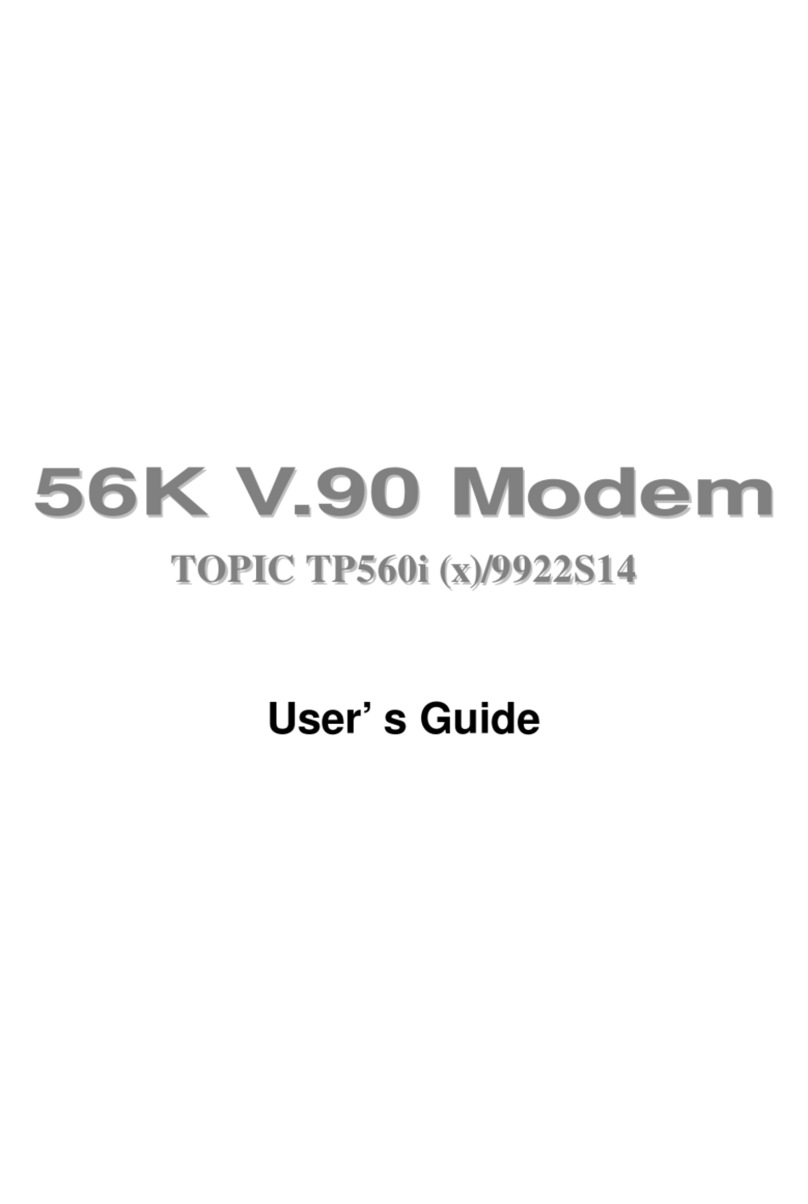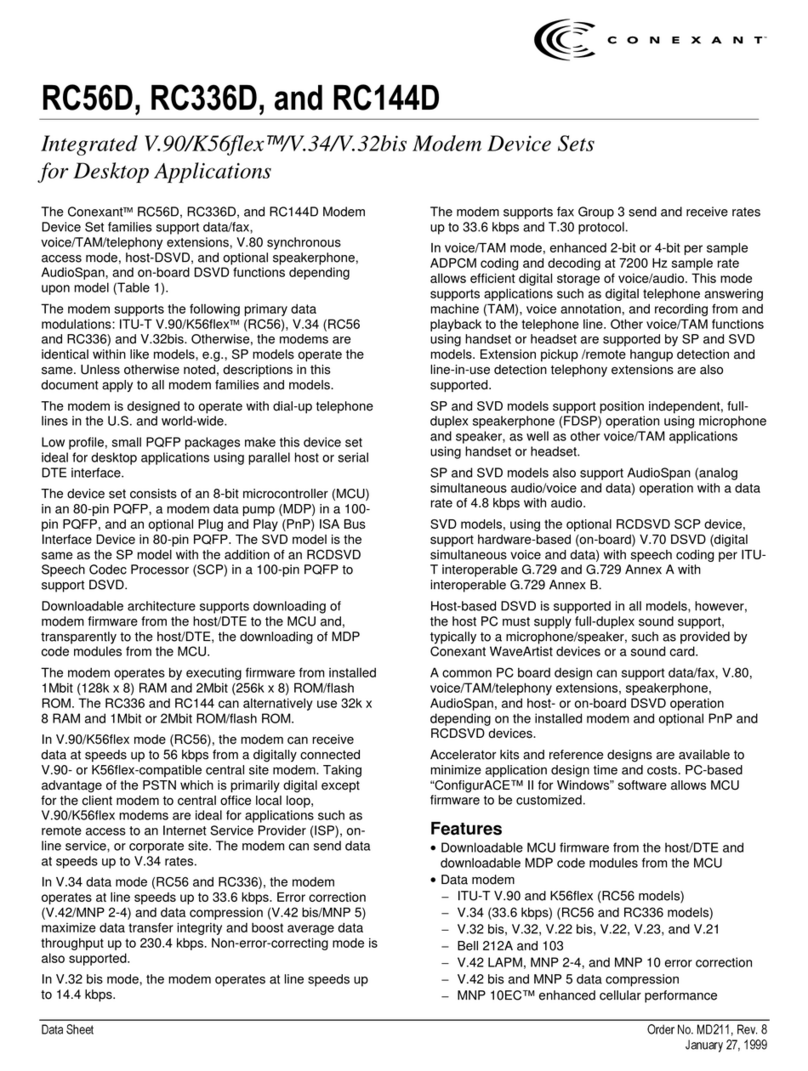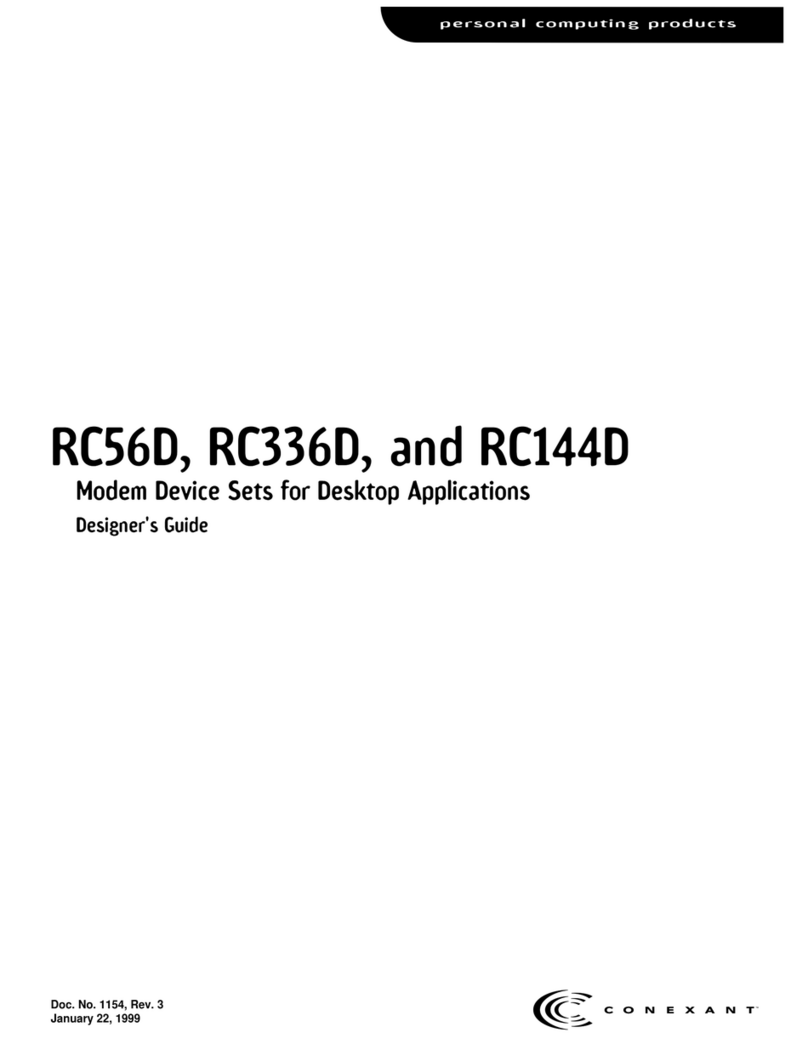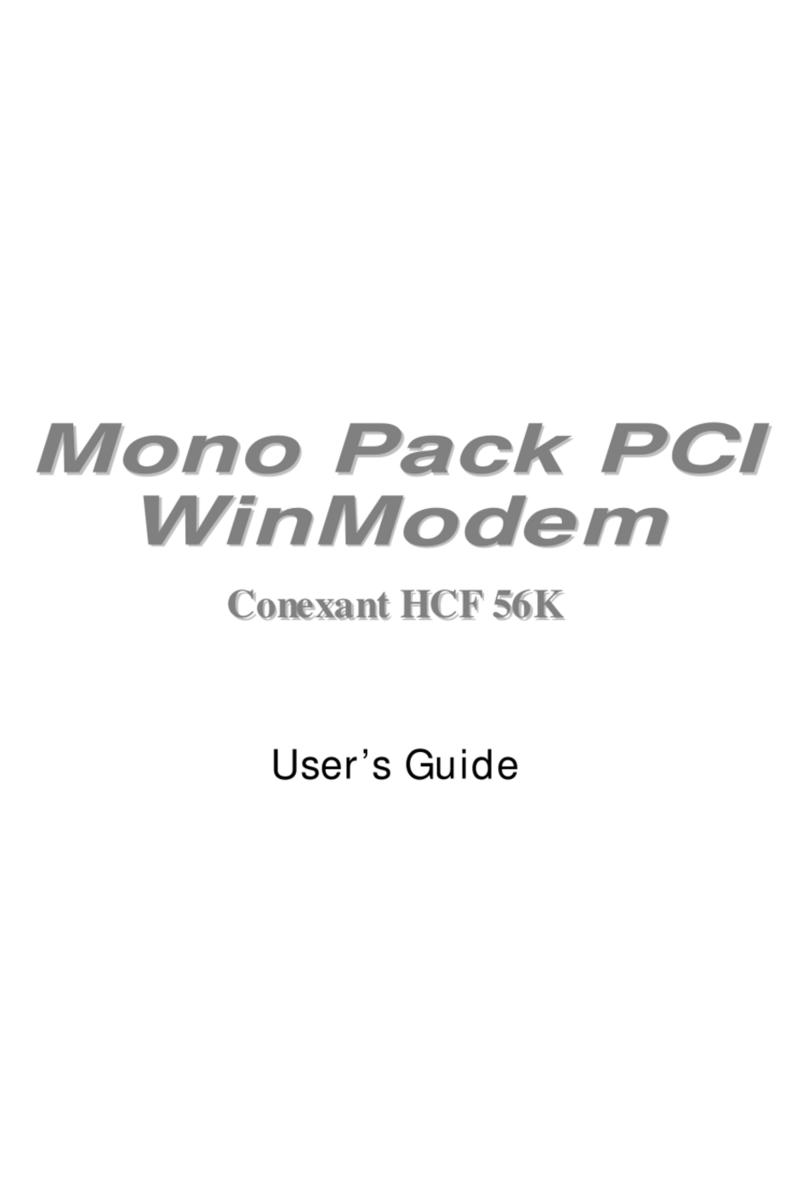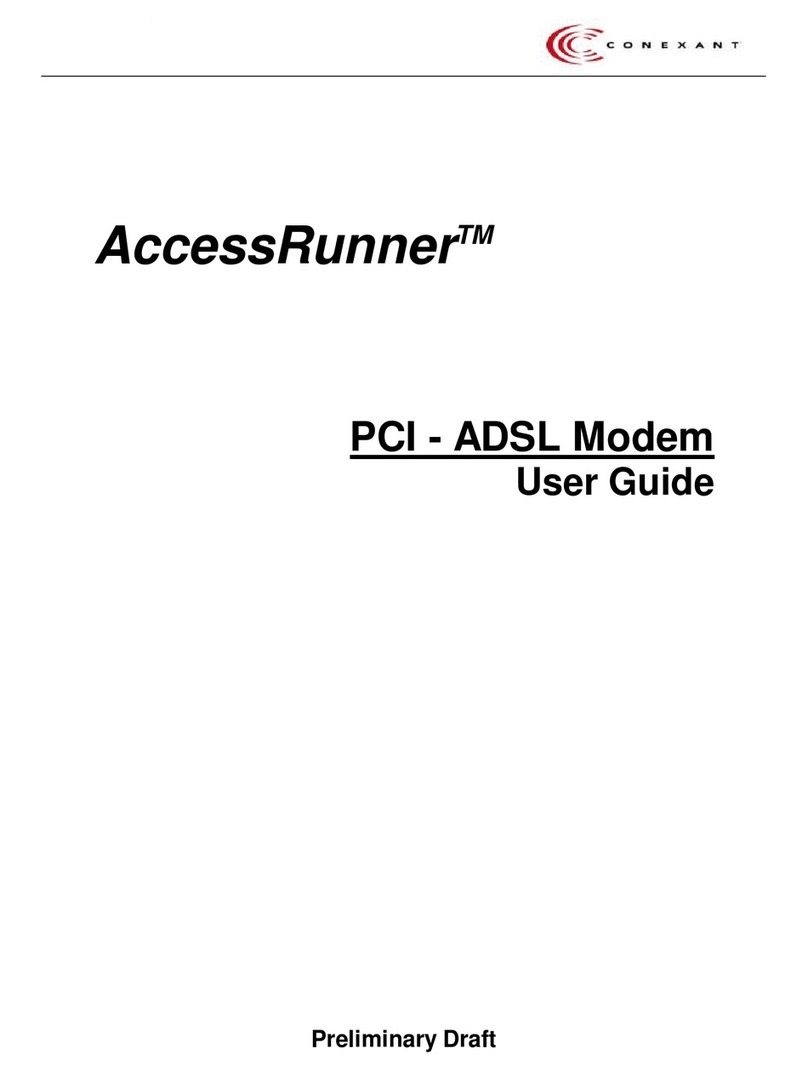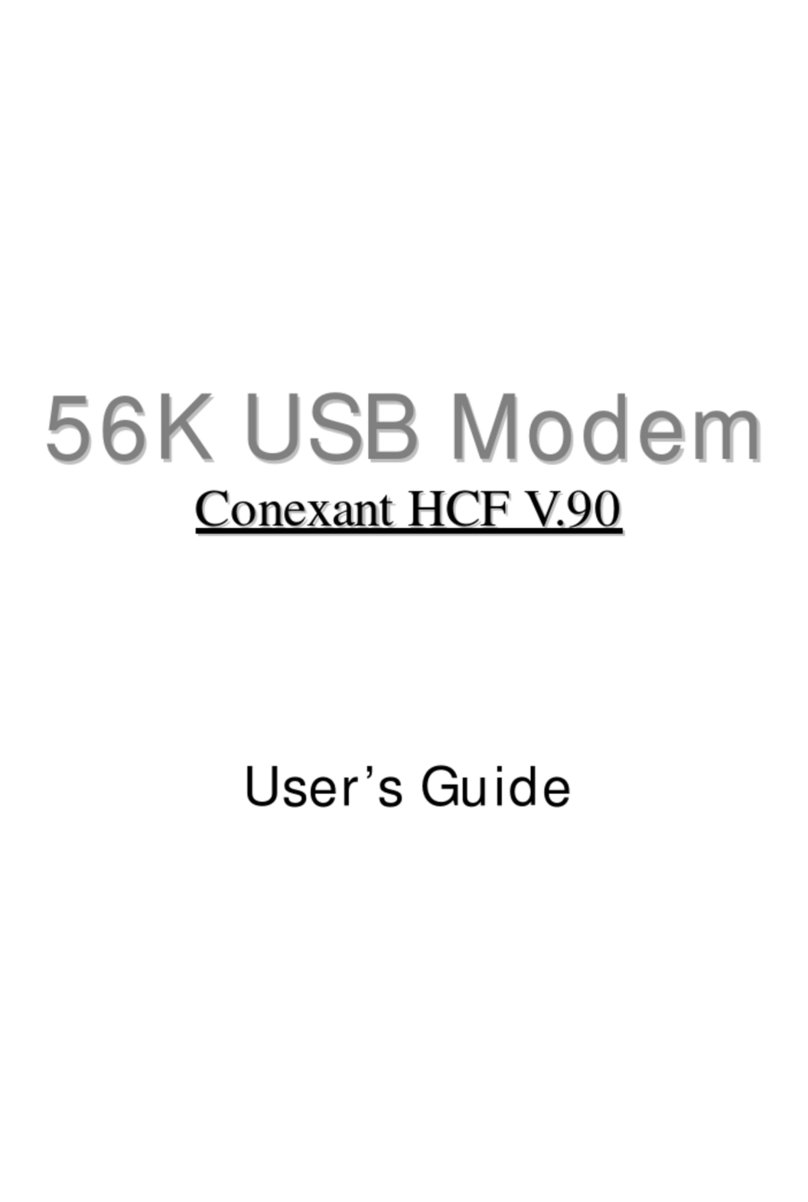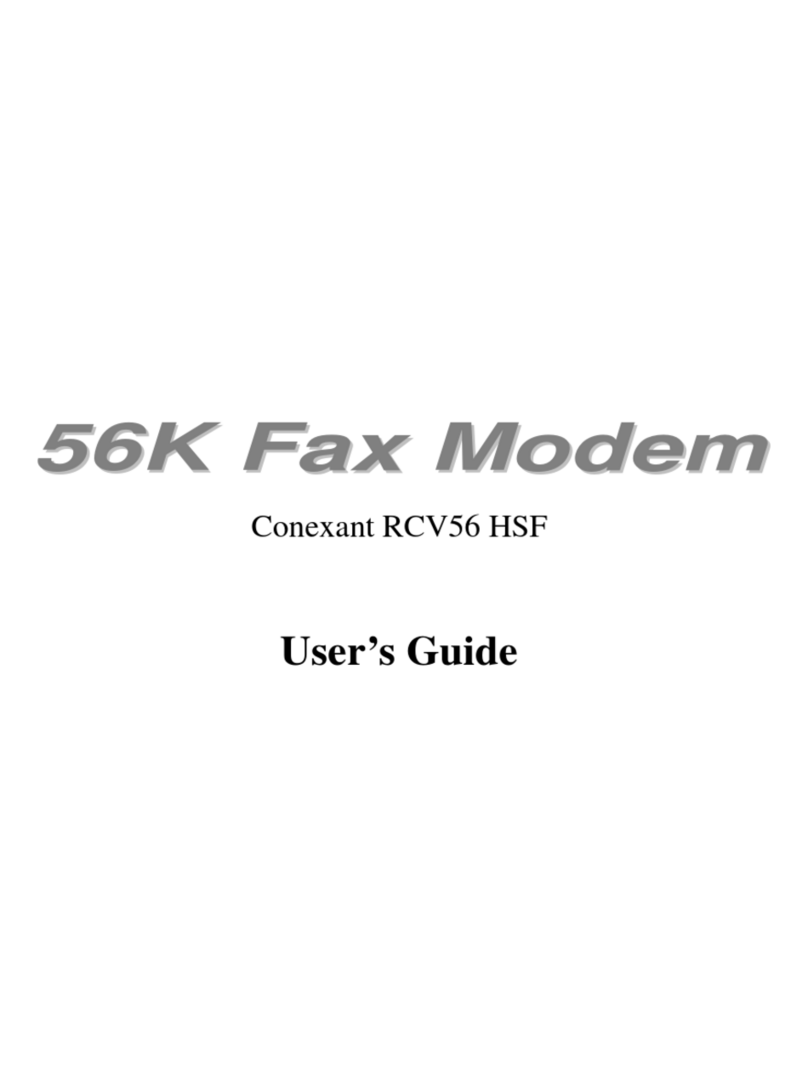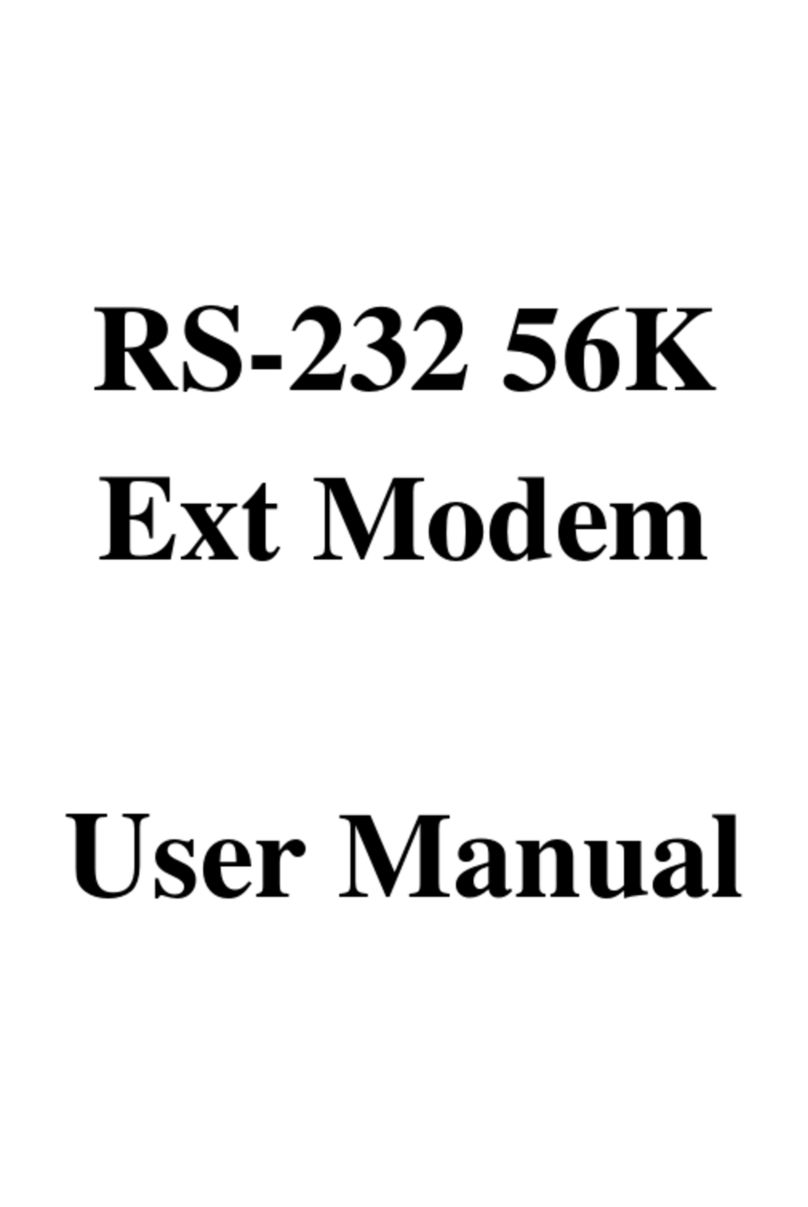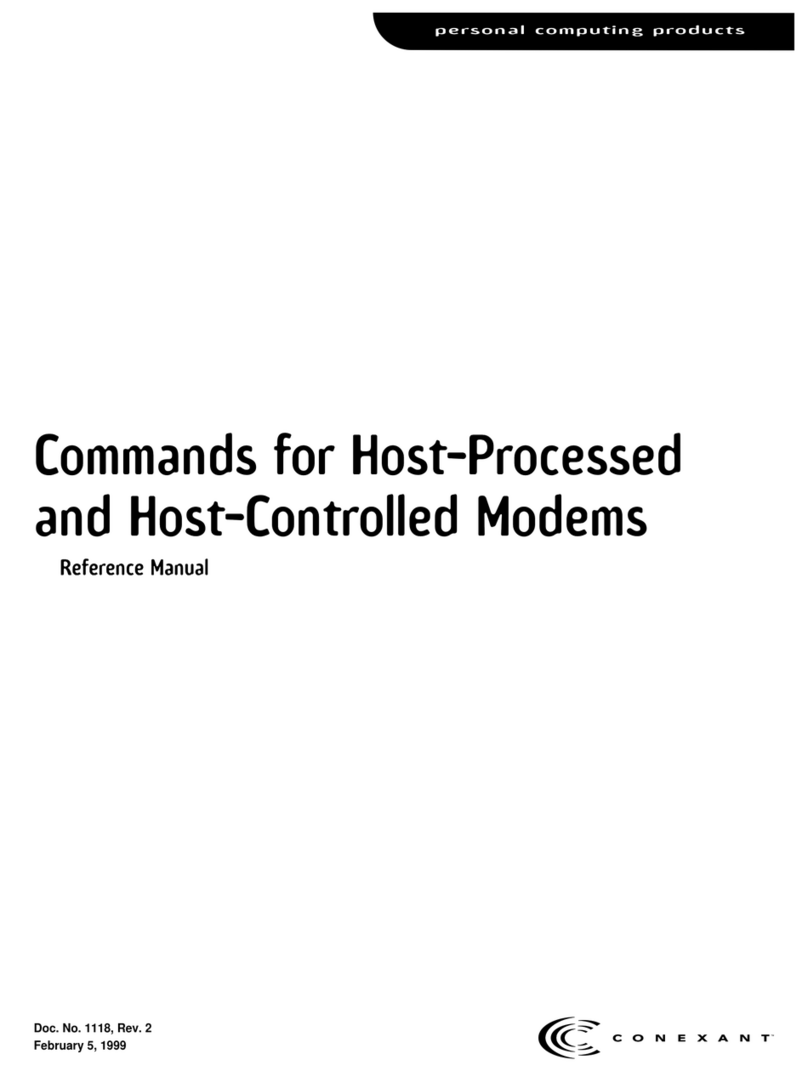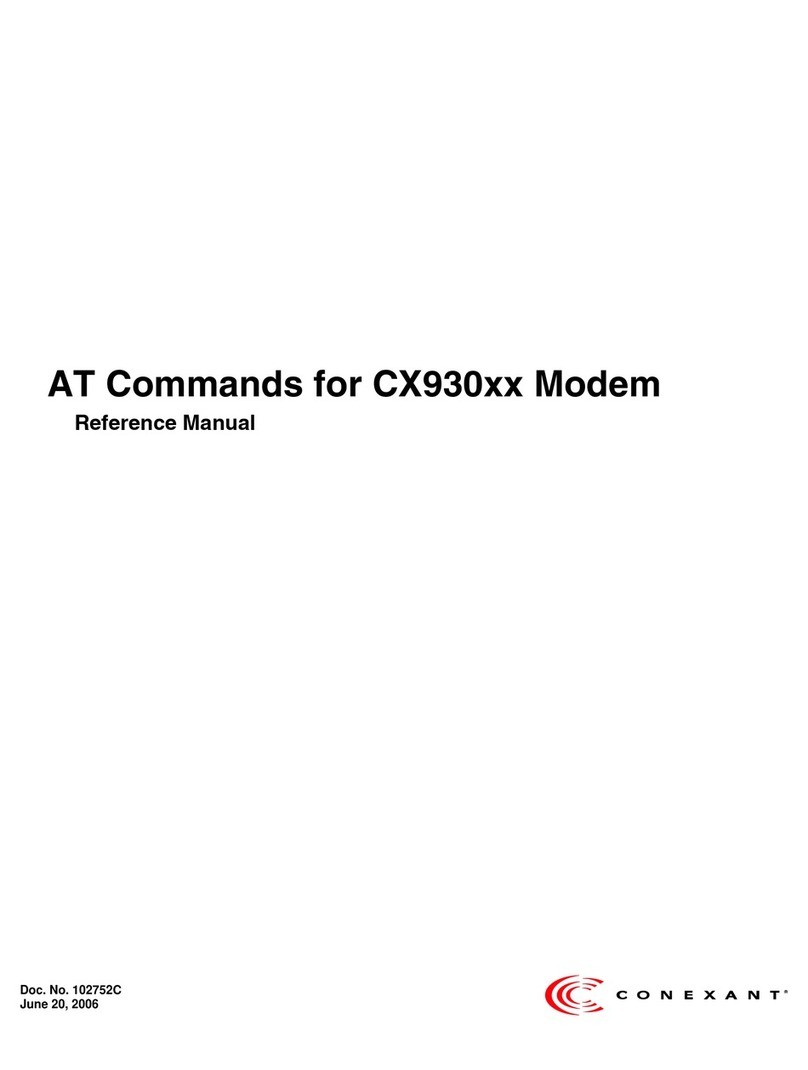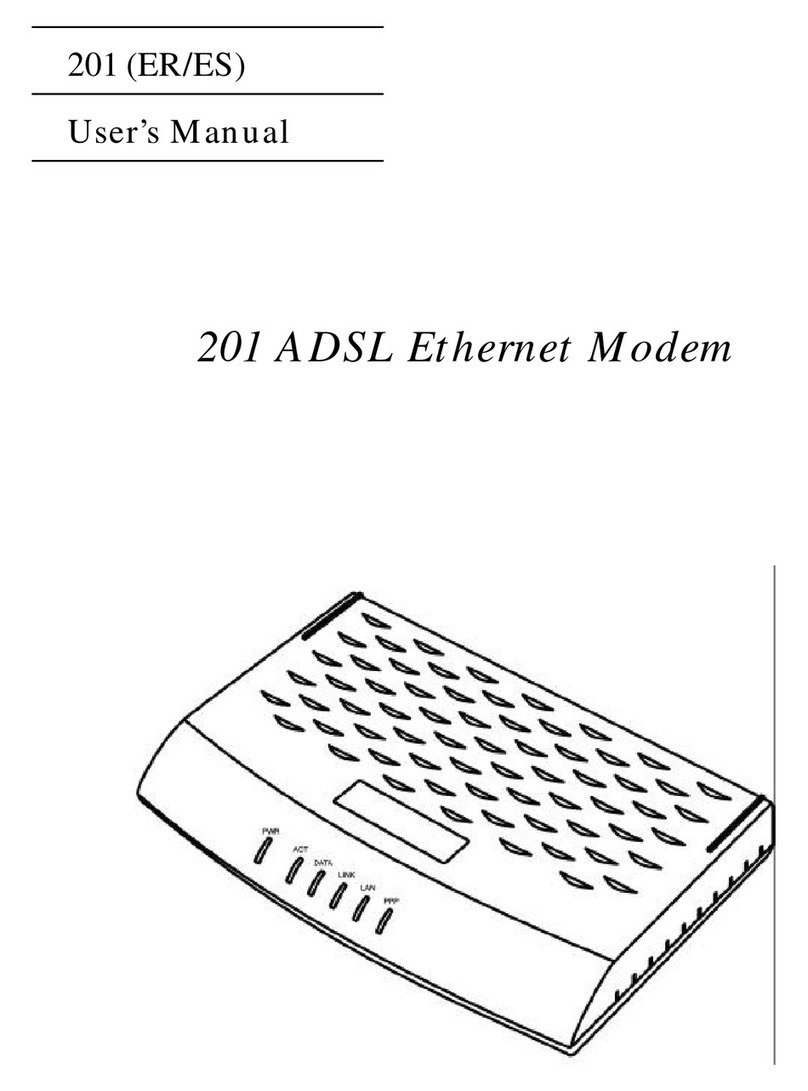■
■
■
■
■
■
■
■
■
■
■
Chapter2Introduction
2.1Features
Usingexistingtwisted-pairtelephonelines,ADSL
technologyprovidesdataratesmorethan100 timesas
fastastraditionaldial-upmodemdelivers,withoutan
interruptionintelephoneservice.Withdatatransfer
ratesofupto8Mbpsdownstreamand1Mbpsupstream,
ADSListheidealsolutionforhigh-bandwidthapplication
suchasaccess toacorporatenetwork,internetaccess
andvideodelivery.
ThisADSLModemRoutersupportsthefull rangeofADSL
standardsusingindustry-standarddiscretemultitone(DMT)
line-codetechnology.WithanIEEE 802.3-compliant
Ethernetinterface,thisADSLModemRouterprovidesthe
widearrayofconnectiviltyoptionswithoutrelyingonhost
PCdrivers.ThissolutionisnotlimitedbyhostPCprocessor
speed,operationsystemormemoryconfigurationandis
fullycompliantwiththefull-rateADSL(T1.413 Issue2and
G.dmt)andthesplitterless G.lite(G.992.2)standard.
SupportRJ-45 Ethernetinterface&USBinterface
ANSIT1.413Issue2,ITUG.DMT(G.992.1),ITU-TG.Lite(G.992.2)
DHCPserver&client:AutomaticallyassignIPaddress to
networkusers&automaticallygetIPaddressfromDHCPserver
IPSharing:sharingasingleIPaccountwithinyourentire
networkviaNATroutingfunction
NAT(NetworkAddress Translation)functionforNetMeeting,
ICQorCUseeMe…etc.Internetapplicationprograms
PPPoEfunction
Full ATMprotocolsupport
SupportIP,PPP,Transparentbridging…etc.multi-protocols
Configuration,management&firmwareupdatevia
Webbrowser
Two-levelpasswordprotectionformanagement
Flashmemoryincludedforfuturefirmwareupgrade
2