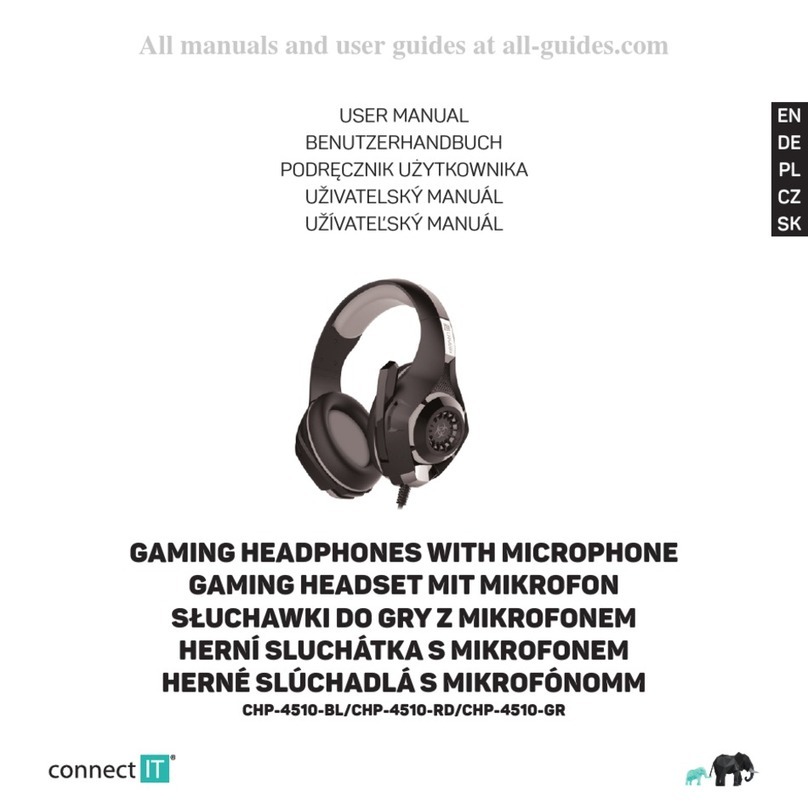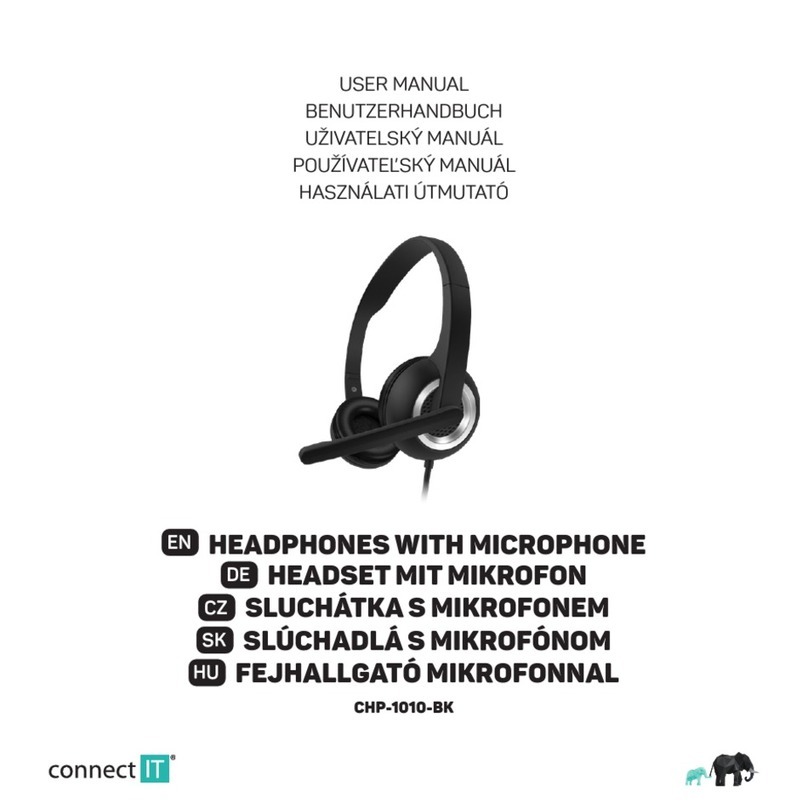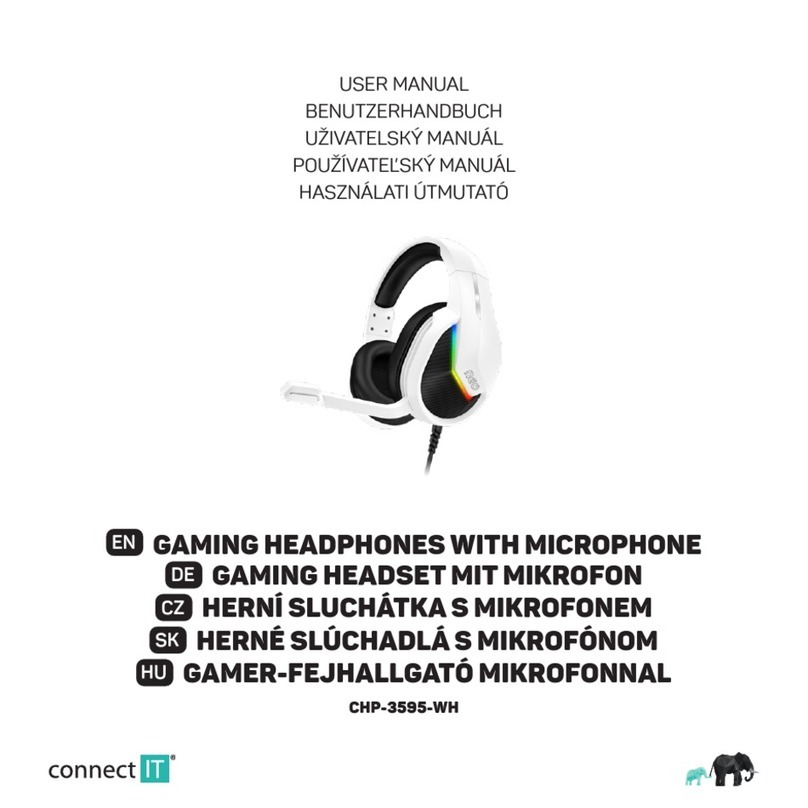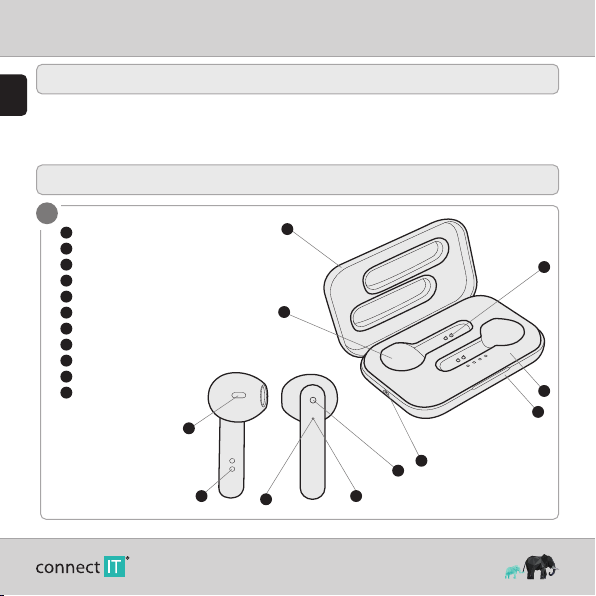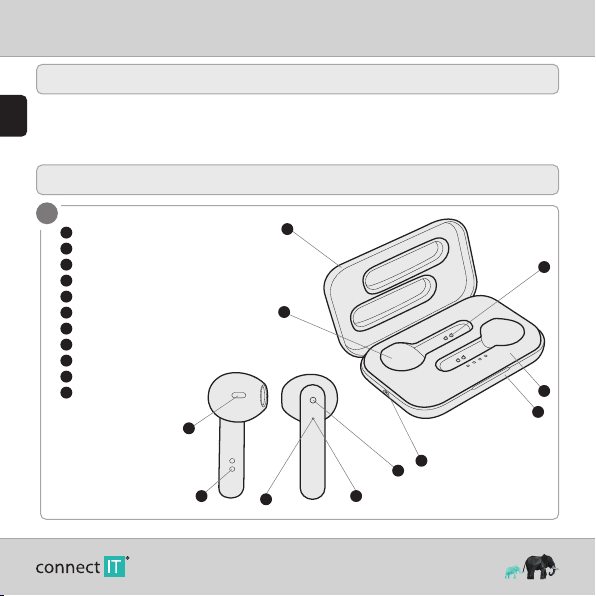EN
6
USER MANUAL
BLUETOOTH EARPHONES
CEP-1000 series
CONNECT IT® is a registered trade mark R202103-IM
7 Notices
The use of the product limits your awareness of surrounding sounds. Therefore do not drive vehicles or operate any machines when using
the product. Clean the product using a soft damp cloth that does not give up any fluff. Do not use any aggressive agents for cleaning.
To prevent possible hearing damage, do not listen at high volume levels for long periods.
INSTRUCTIONS AND INFORMATION REGARDING THE DISPOSAL OFUSED PACKAGING MATERIALS
Packaging materials and old appliances shall preferably be recycled. The packaging materials of this product can be disposed of as sorted
waste. The same applies to the plastic bags made of polyethylene (PE) and other materials – please hand them over for recycling.
DISPOSAL OFWASTE ELECTRICAL & ELECTRONIC EQUIPMENT
In accordance with the European Directive 2012/19/EU on waste electrical and electronic equipment (WEEE), this appliance
is labeled with this symbol on the product or its packaging to indicate that this product shall not be treated as household
waste. It must be disposed of at a collection site for recycling of waste electrical and electronic equipment. The proper
disposal of this product helps to prevent adverse impacts on the environment and human health, which could otherwise
result from improper waste disposal. The disposal shall be carried out in accordance with waste management regulations.
For more detailed information about the recycling of this product, contact the local authorities, household waste disposal
services or the shop where you have bought the product. For proper disposal, renewal and recycling, hand the products over
to the designated collection sites. Alternatively, in some EU or otherEuropean countries, you can return the products to your
local dealer when buying an equivalent new product. The proper disposal of this product helps to preserve valuable natural
resources and prevent potential adverse impacts on the environment and human health, which could result from improper
waste disposal. Fordetails, contact your local authorities or the nearest collection facility. In case of improper disposal ofthis
type of waste, fines may be imposed in accordance with national legislation.
For business entities in the EU countries
If you want to dispose of electrical and/or electronic equipment, please contact your dealer or supplier for the necessary
information.
Disposal in other countries outside the European Union
This symbol is valid in the European Union. If you want to dispose of this product, contact your local authorities or your
dealer forthe necessary information about the properway of disposal.
In accordance with the law, we provide the take-back, processing and free environmentally friendly disposal of electrical
and electronic equipment through the collective system of REMA Systém, a.s. The main purpose is to protect the
environment by ensuring the efficient recycling of waste electrical and electronic equipment.
For the current list of collection sites, see the web www.rema.cloud
This product meets all the basic requirements of the applicable EU directives. It is CE marked. This mark indicates
the conformity of the product‘s technical characteristics with the applicable technical regulations. The EU Declaration
of Conformity is available at www.connectit-europe.com.