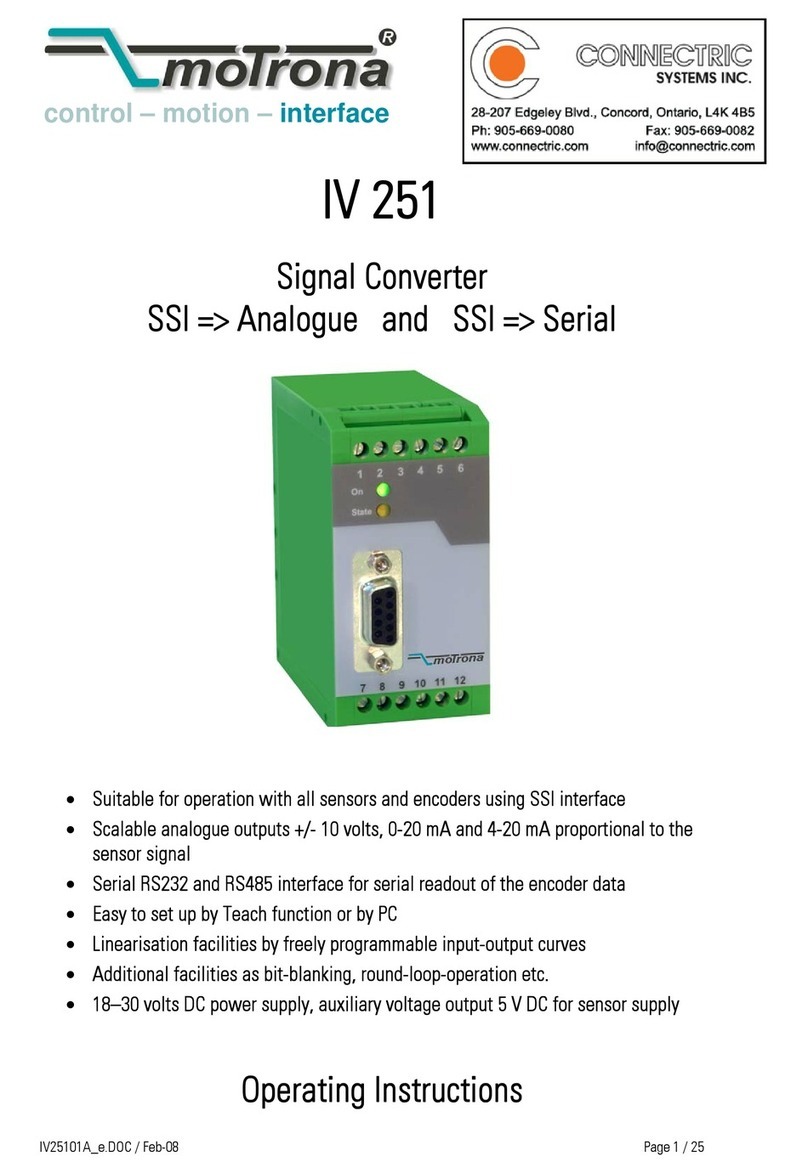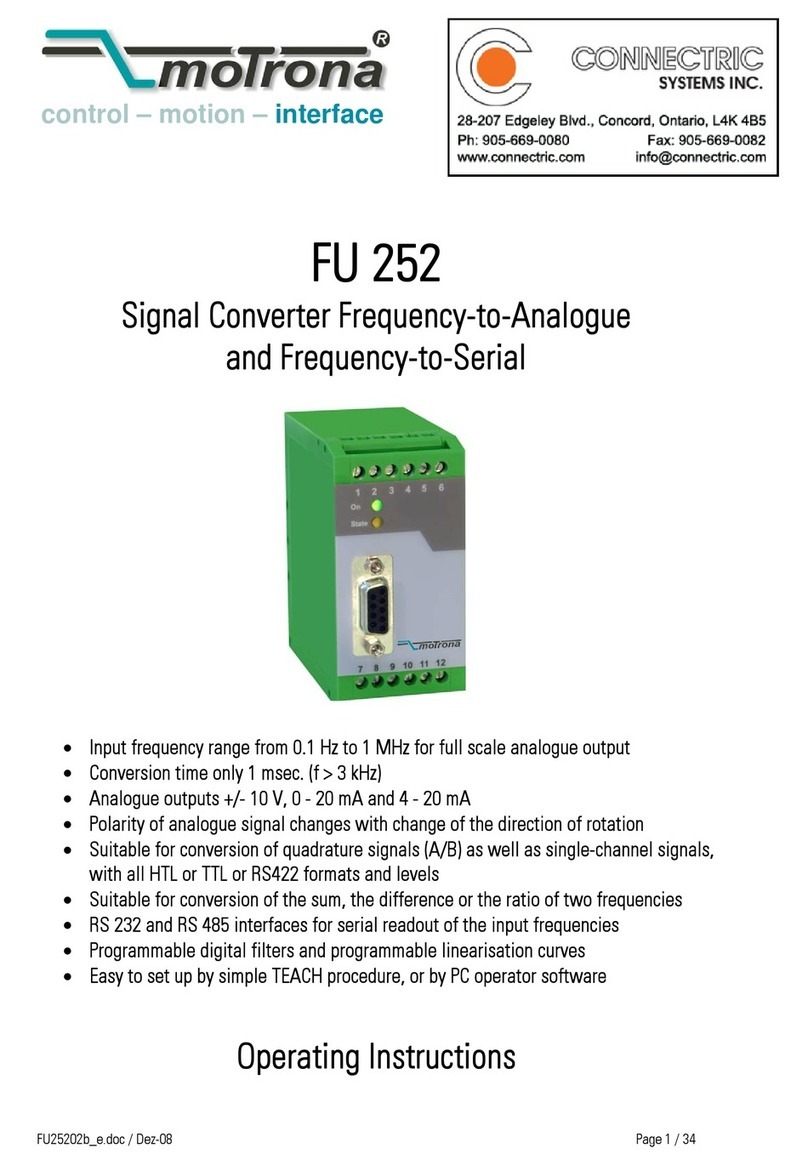Page 4
Encoder Testing Procedure
Step 1
Turn on the power
D1"6
""&6%/
&6(
&"%
Step 2
Connect an encoder for test
&"
"! &3.&+%;"
"
%;"D(
!D+
%
J.1 0JB
JK1 @JL
J MJL
2J ?JLB
Step 3
Select the one turn input mode
+8
>%<D
0%&
B&"!
DD%
>%HB "
!DD &"
DD%
>%*&
" !!
+%,DD
& &!
%
Step 4
Select the ON button
"7-9
01 1 21
21&
01%
:<&
%
-&+!&"+
"!
%
"&!+&!
.;;&4 +
%*!+"
+5&%
++ ".3&4
!#
"+"9
%
(""
%
Step 5
Select the input type
+8
D3D8+<
"2%M6K!%
3D38+<
"2%M6.!
DD8<
"&"K.%.!
&":
2%M69
%
8*!
&".K!%
Step 6
Spin the encoder
+'(!
&"
&%B-4"!
" "!"#
"&DD%
3.%/!"
+ 9
&B!9
"%
(""&6"9
%
Step 7
Check for correct operation
%!
DD +%
%B!"
%+"&"
+"!LL
-4%
2%"!&&"
@ 0%
>!%
" <9
D><#!%3.
<D>DD&
&&!<
#!+%
26C &
;""!%*!&
#!&
D&6"
"%+"
!""
%