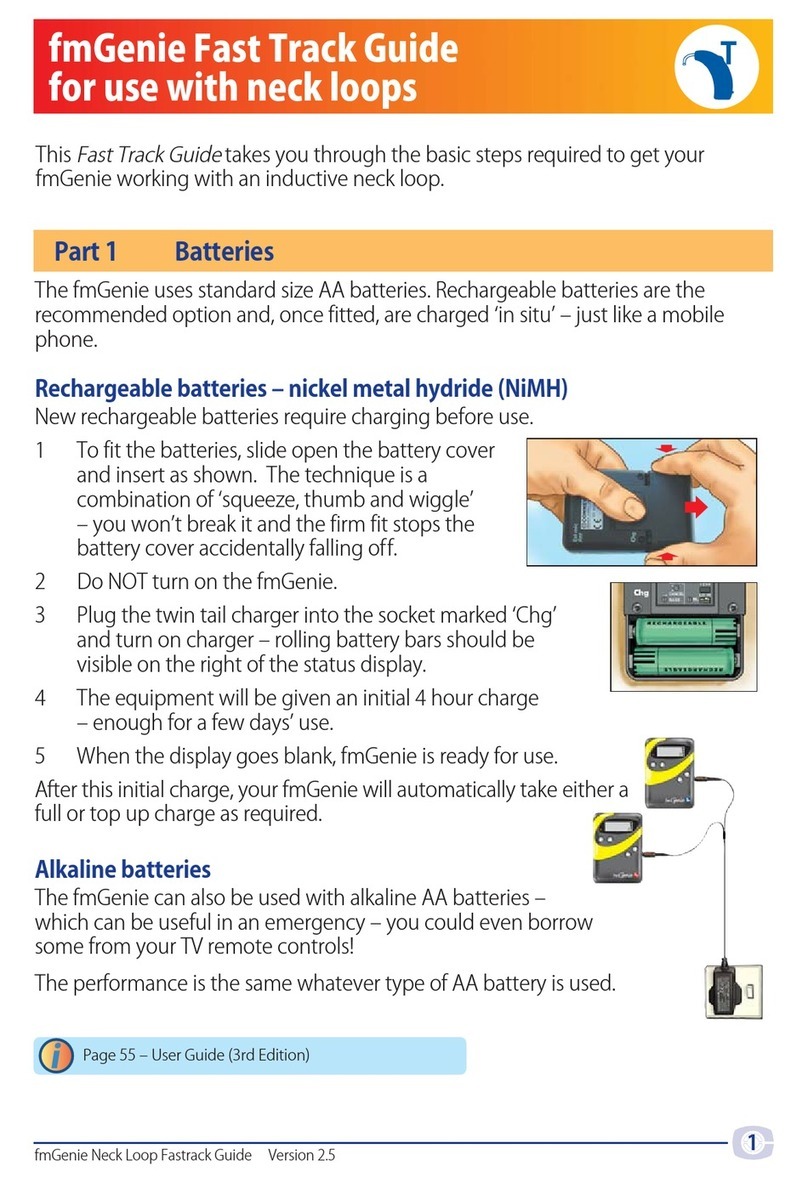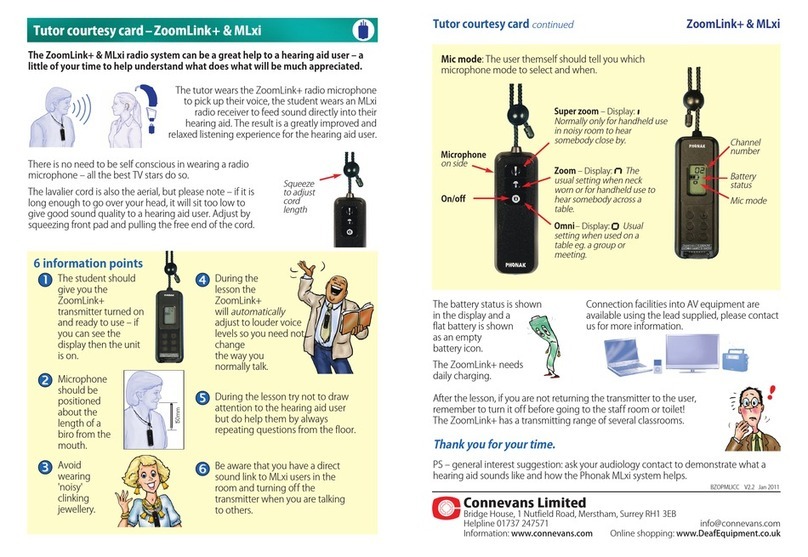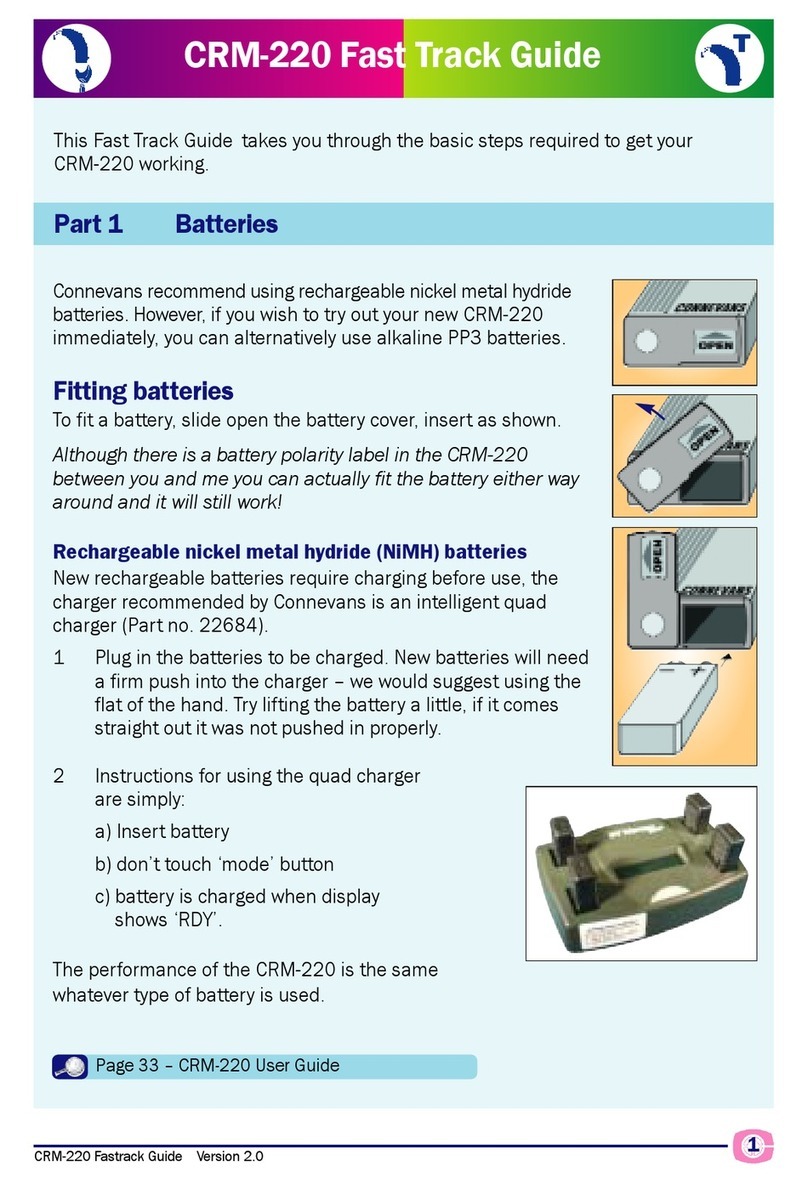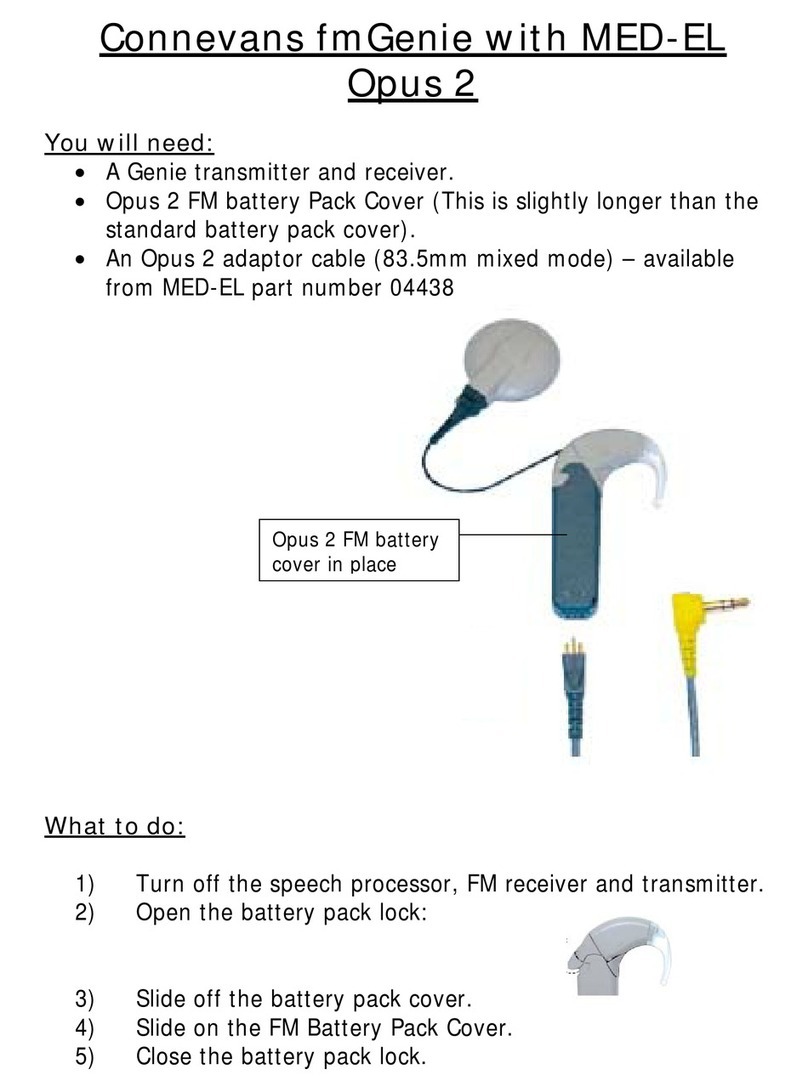Tutor courtesy card
continued
Roger Pen/Roger Receivers
The Roger Pen digital radio system can be a great help to a
hearing aid user ‒ a little of your time to help understand what
does what will be much appreciated.
A low battery is shown by a
blinking red double flash
of the indicator light.
The Roger Pen needs recharging
after approximately 6 hours.
Thank you for your time
Connection facilities into AV equipment
are available using the
lead supplied, please
contact us for more
information.
Try not to draw attention to the
Roger user but do help them
by always repeating questions
from the floor, which they may
not have heard.
The student should give you the
Roger Pen transmitter turned
on and ready to use.
Hold the lanyard with
the pen facing
forward and bring the
ends round to the back
of your neck and let the
magnetic clasp clip
itself together.
There is no need to be self conscious
in wearing a radio microphone
‒ all the best TV stars do so.
Be aware that you have a direct
sound link to Roger Receiver
users in the room and mute the
microphone when you are
talking to others.
5 information points
!
During the lesson
the Roger Pen will
automatically
adjust to louder
voice levels
so you don’t
need to
change the
way you
normally talk.
BRPENRXCC v1.1 2015
The tutor wears the Roger Pen transmitter
to pick up their voice, the student wears
Roger receivers to feed sound directly into
their hearing aids.
The result is a greatly improved
and relaxed listening
experience for the
hearing aid user.
After the session, if you are not returning the transmitter to the user,
remember to turn it off before going to the staff room or toilet!
The Roger Pen has a transmitting range of several classrooms.
Avoid
wearing
'noisy'
clinking
jewellery.
Connevans Limited
Bridge House, 1 Nutfield Road, Merstham, Surrey RH1 3EB
Helpline 01737 247571 info@connevans.com
Information: www.connevans.info Online shopping: www.DeafEquipment.co.uk
I
2
3
4
5
Tutor courtesy card‒ Roger Pen/Roger Receivers
Bluetooth
phone calls:
Decline call
Accept call
Indicator light
Microphones On/off/mute
Connect
Microphone
mode
change
Long press for
On/off
Short press for
mute
Purple indicator
light for muted
In normal use, the tutor will wear the Pen around the neck. The Pen will detect that it is
being used vertically and will go into directional microphone mode.
However the Pen has two other automatic microphone options:
Roger Pen controls
In normal use, it should
not be necessary to use
the controls ‒ we explain
them here in case you
need to use them!
Interview style - Hold Roger Pen in your
hand and point it towards the person
you want to hear. The Pen microphones
will zoom in on the person speaking.
Conference style ‒ Place Roger Pen in the
middle of a table to listen to a group of
people. The Pen will automatically detect
that it is lying down and will set the
microphones to an omnidirectional setting.