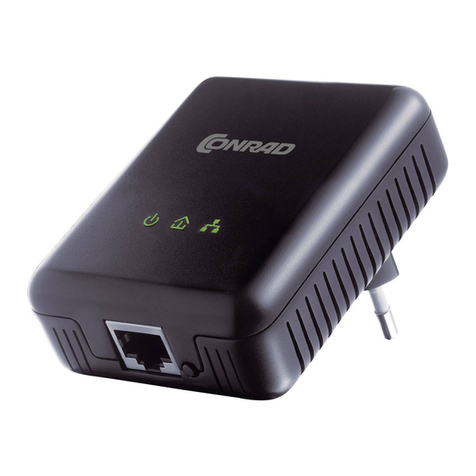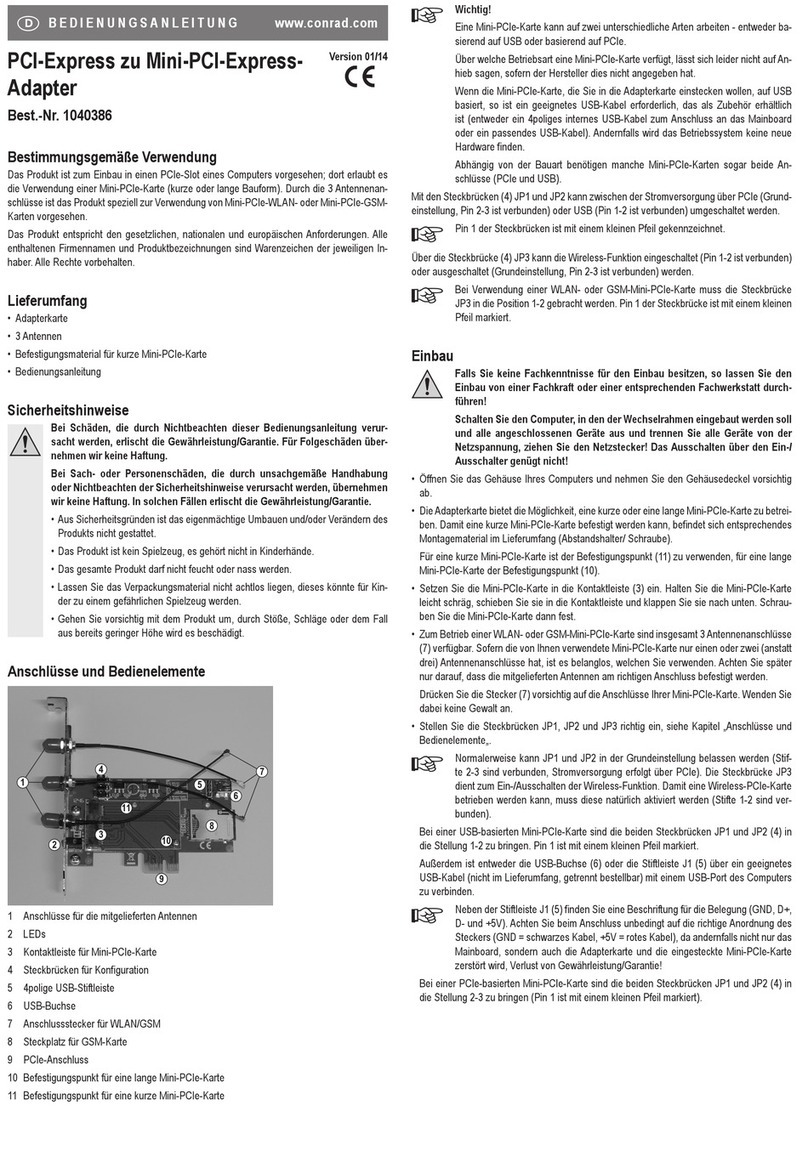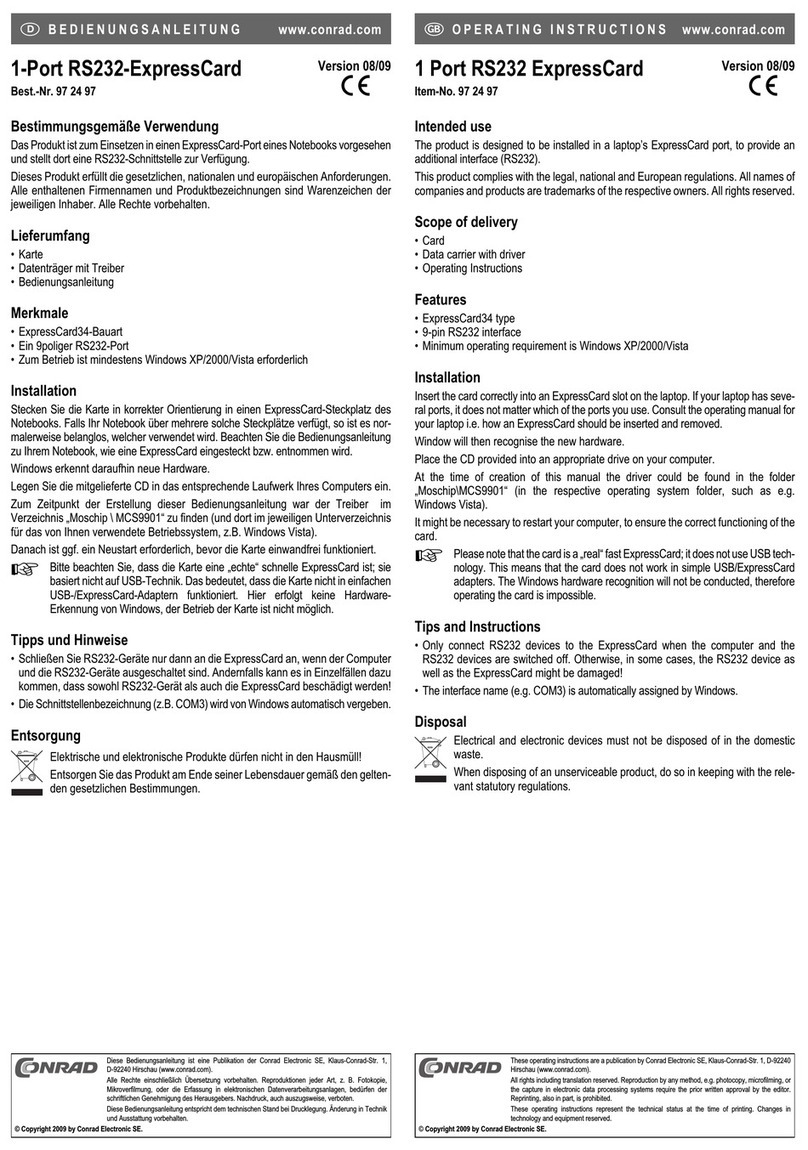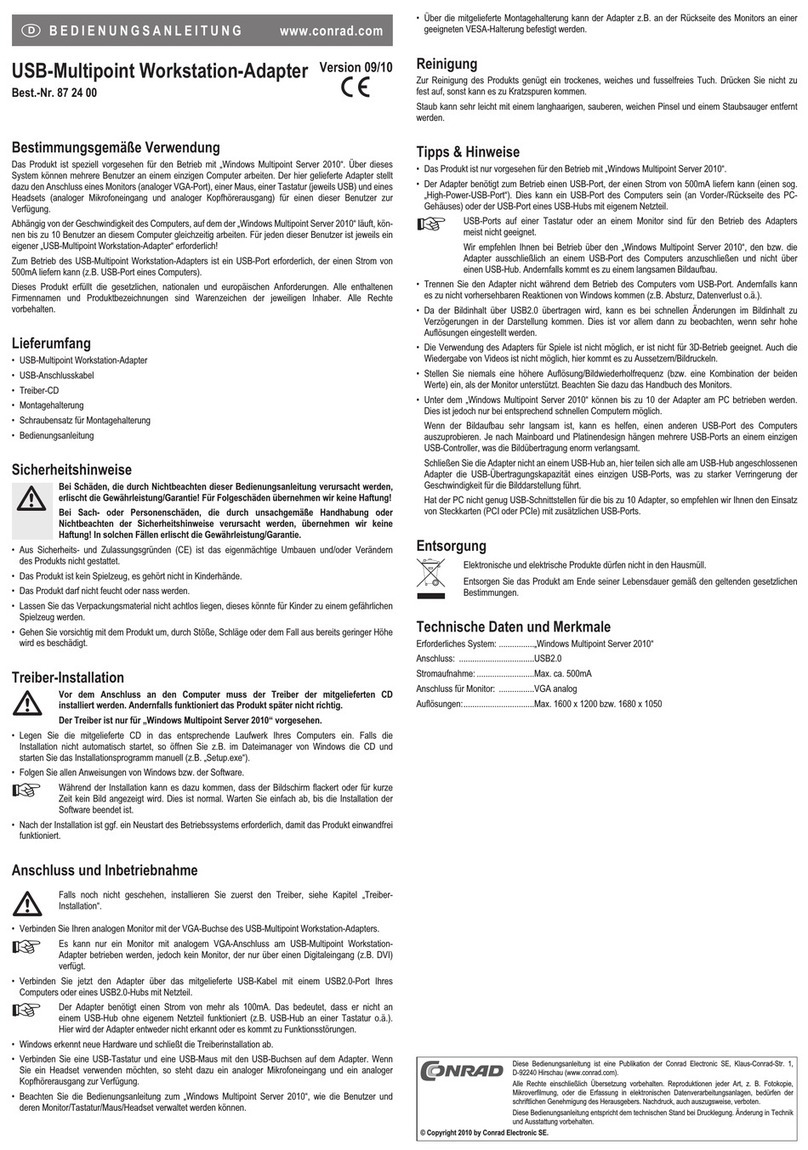Powerline Adapter PL500D N150
Contents
1 Introduction ................................................................................................................ 5
1.1 What does “Inhouse Powerline” stand for? ..............................................................5
1.2 What is WLAN? .......................................................................................................5
1.2.1 Wi-Fi or WLAN? ...........................................................................................5
1.3 The PL500D N150 ...................................................................................................6
1.3.1 WiFi Sync ....................................................................................................6
1.3.2 Example applications ..................................................................................7
2 Quickstart ....................................................................................................................9
2.1 System requirements ...............................................................................................9
2.2 Connecting the PL500D N150 .................................................................................9
3 Installation ................................................................................................................ 12
3.1 Package contents ..................................................................................................12
3.2 System requirements .............................................................................................12
3.3 Connection and display elements ..........................................................................13
3.3.1 Wi-Fi button ..............................................................................................13
3.3.2 PLC button ................................................................................................14
3.3.3 Reset .........................................................................................................15
3.3.4 Netwerk connection ..................................................................................15
3.3.5 Wi-Fi antennas ..........................................................................................15
3.4 Connecting the PL500D N150 ...............................................................................15
3.5 Installing the software ...........................................................................................17
4 Network configuration ............................................................................................. 18
4.1 Calling up the built-in configuration interface .......................................................18
4.2 Menu description ..................................................................................................18
4.3 Status overview .....................................................................................................18
4.3.1 PLC status .................................................................................................19
4.3.2 WLAN status .............................................................................................19
4.3.3 Ethernet status ..........................................................................................19
4.4 Device configuration .............................................................................................19
4.4.1 Device security ..........................................................................................20
4.4.2 Network settings .......................................................................................20
4.4.3 PLC settings ..............................................................................................21
4.4.4 Time server ................................................................................................21
4.4.5 LED settings ..............................................................................................21