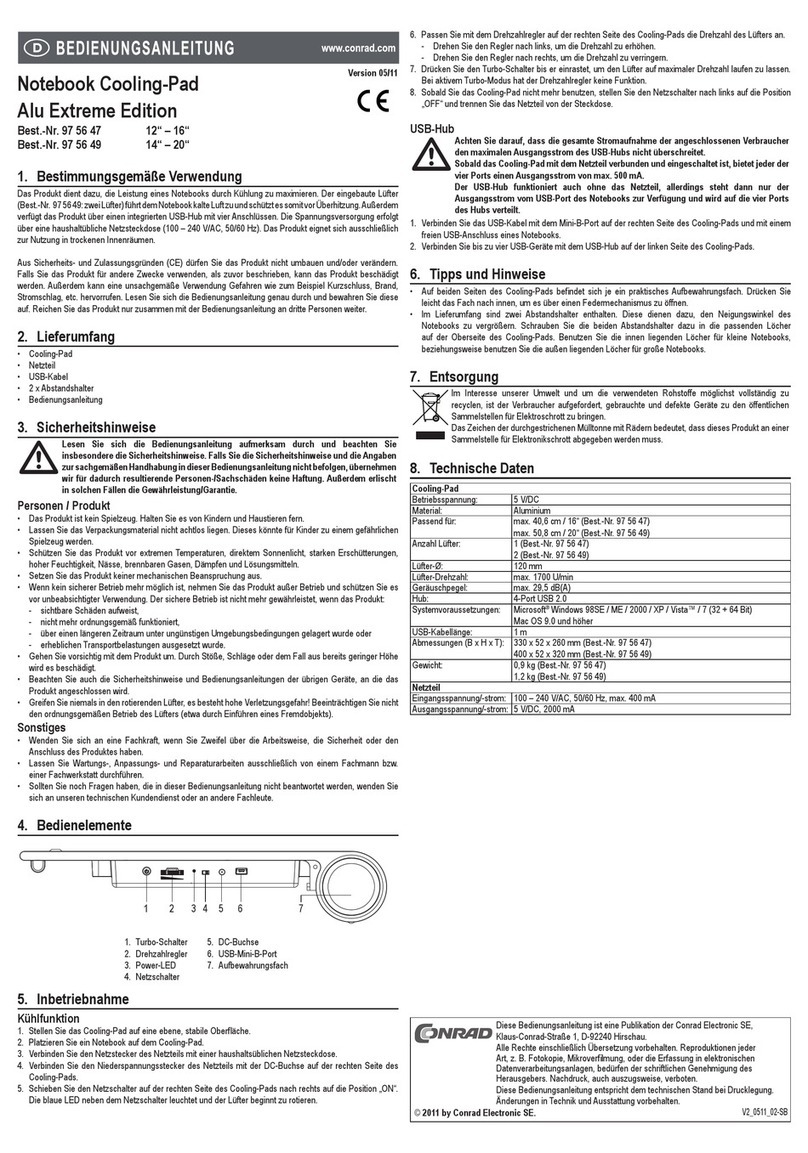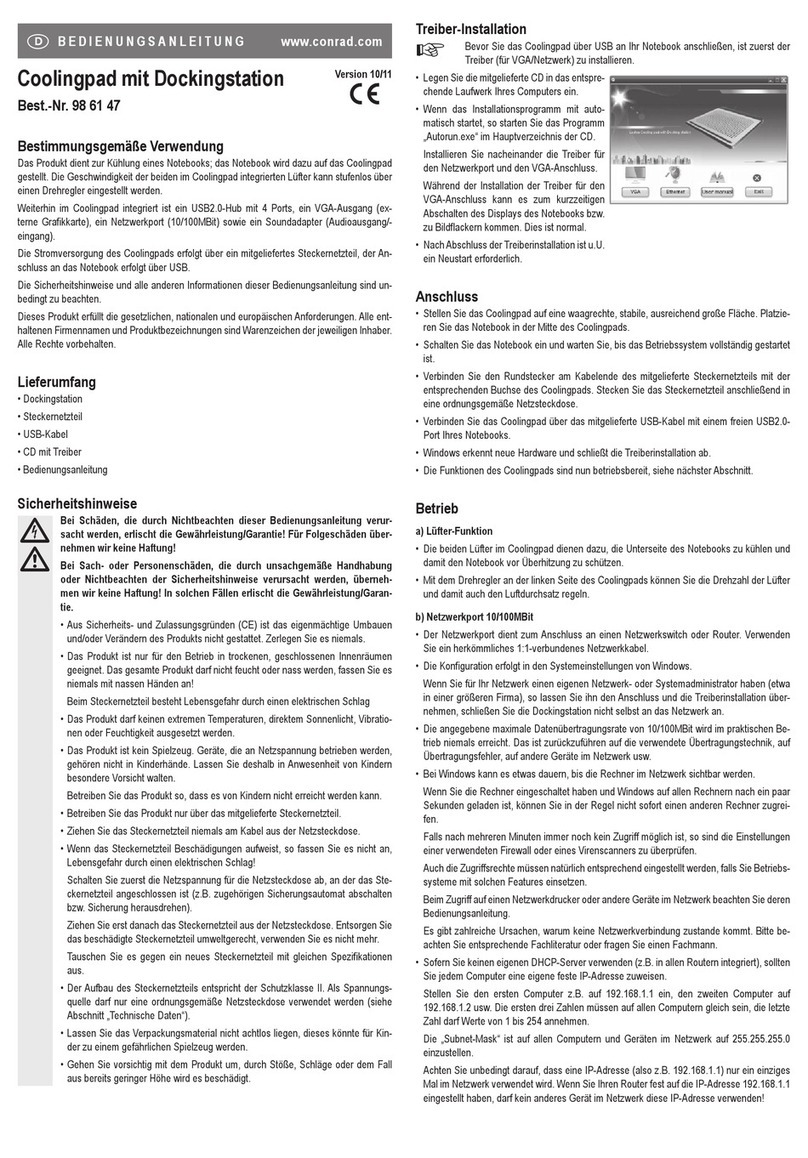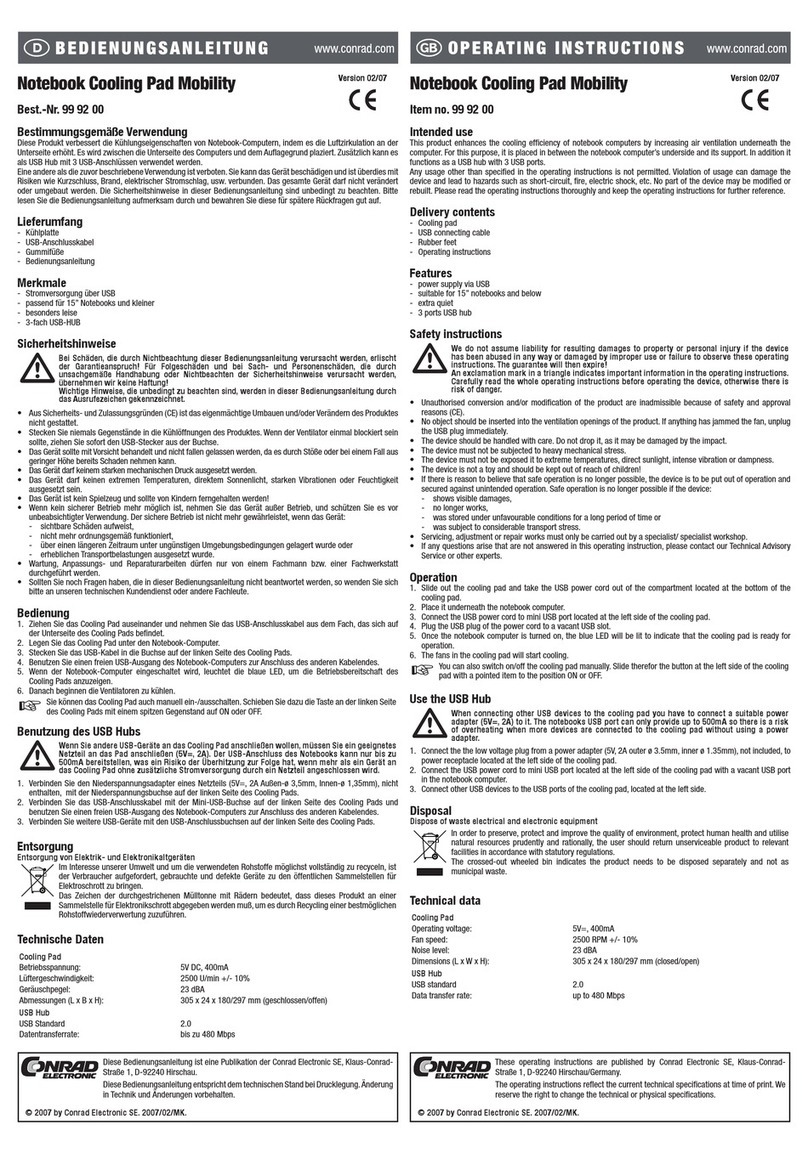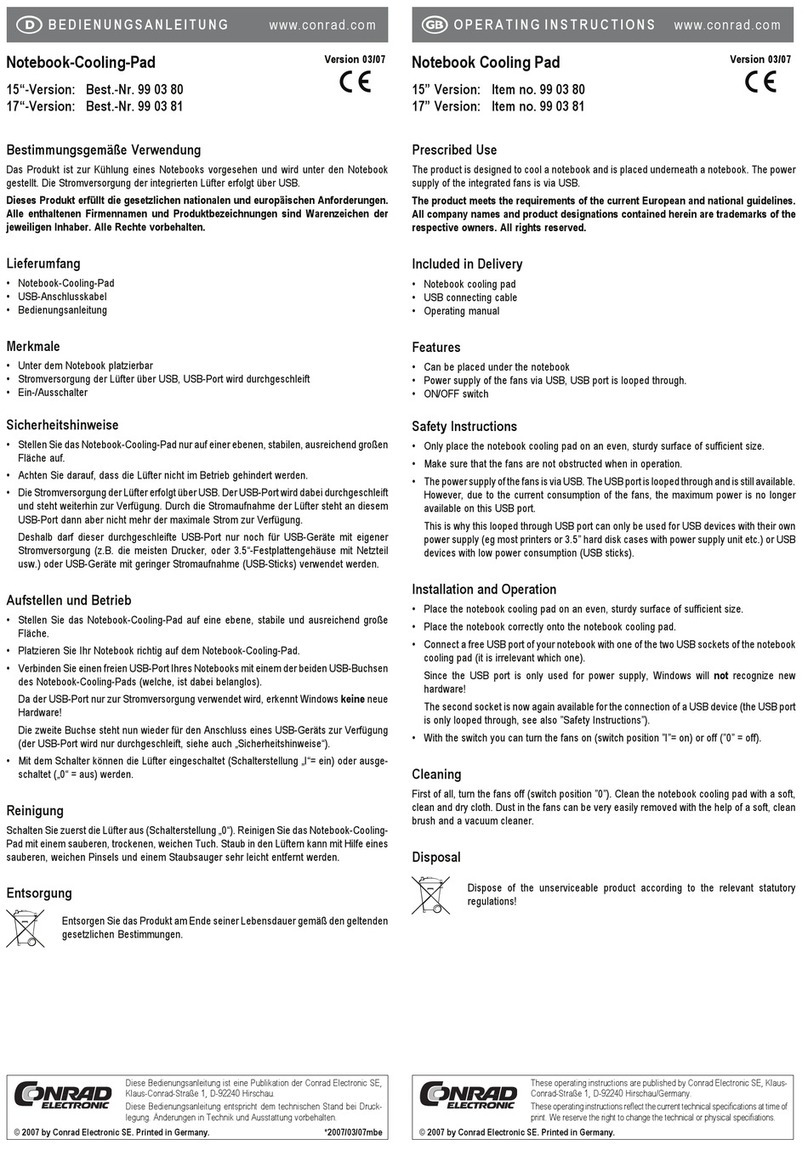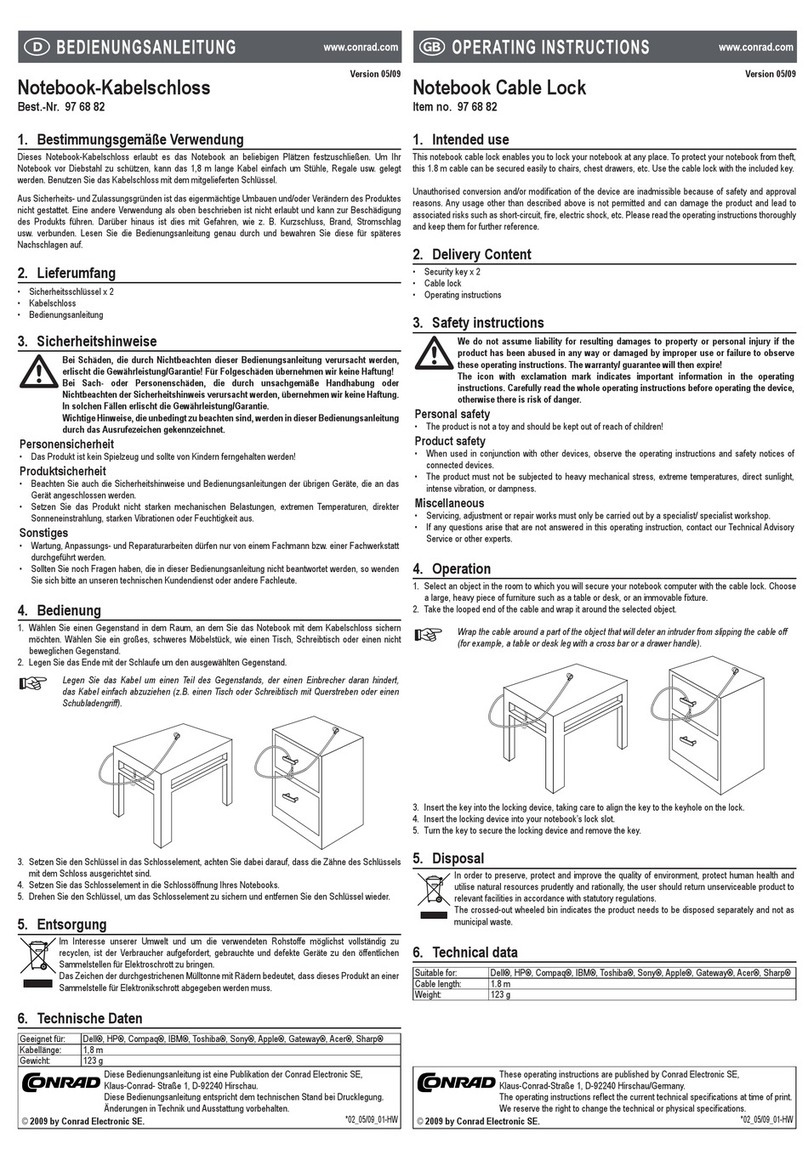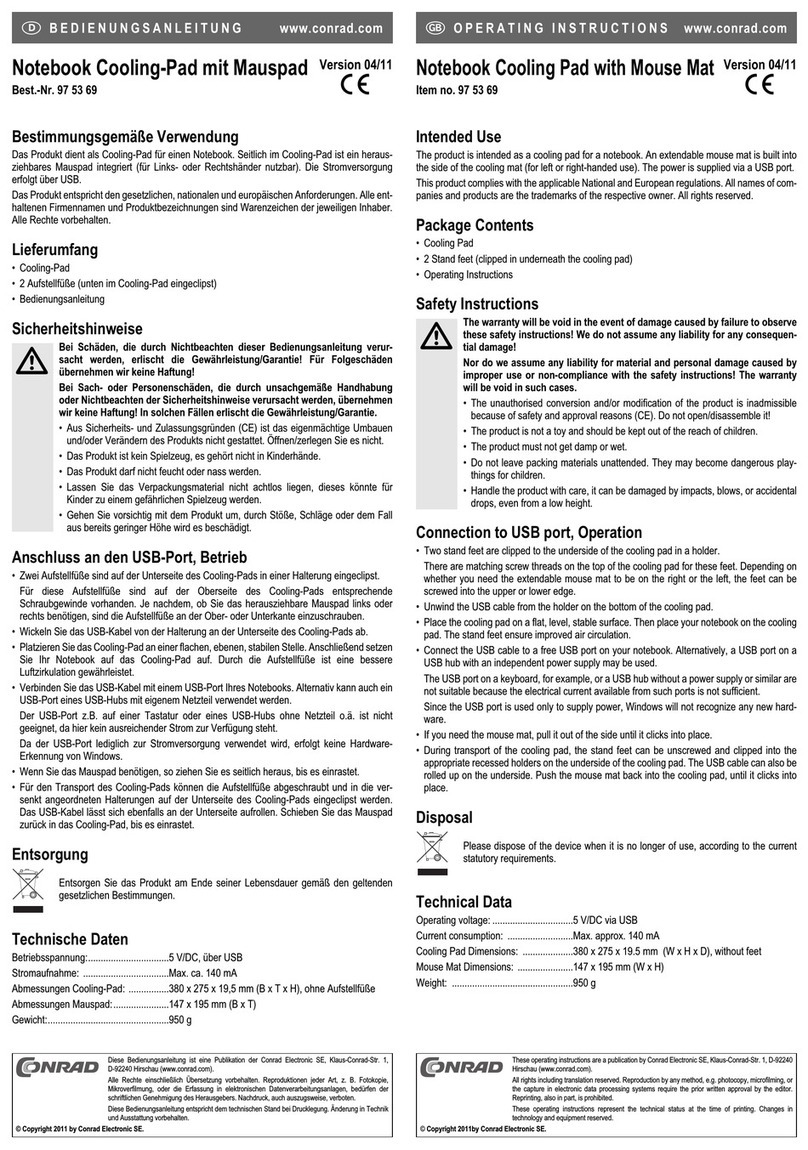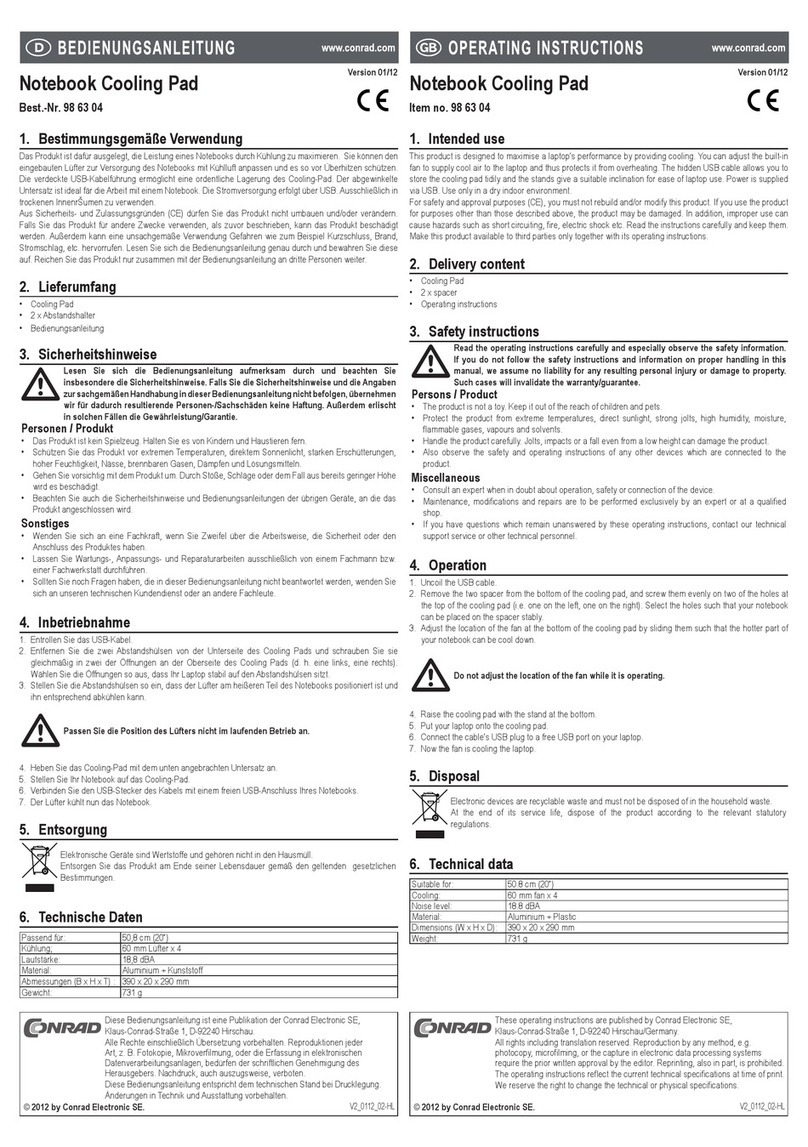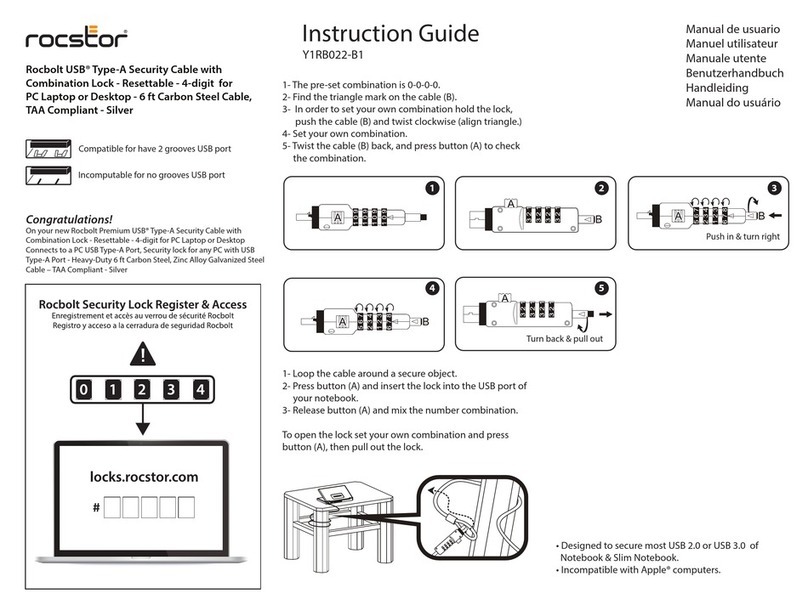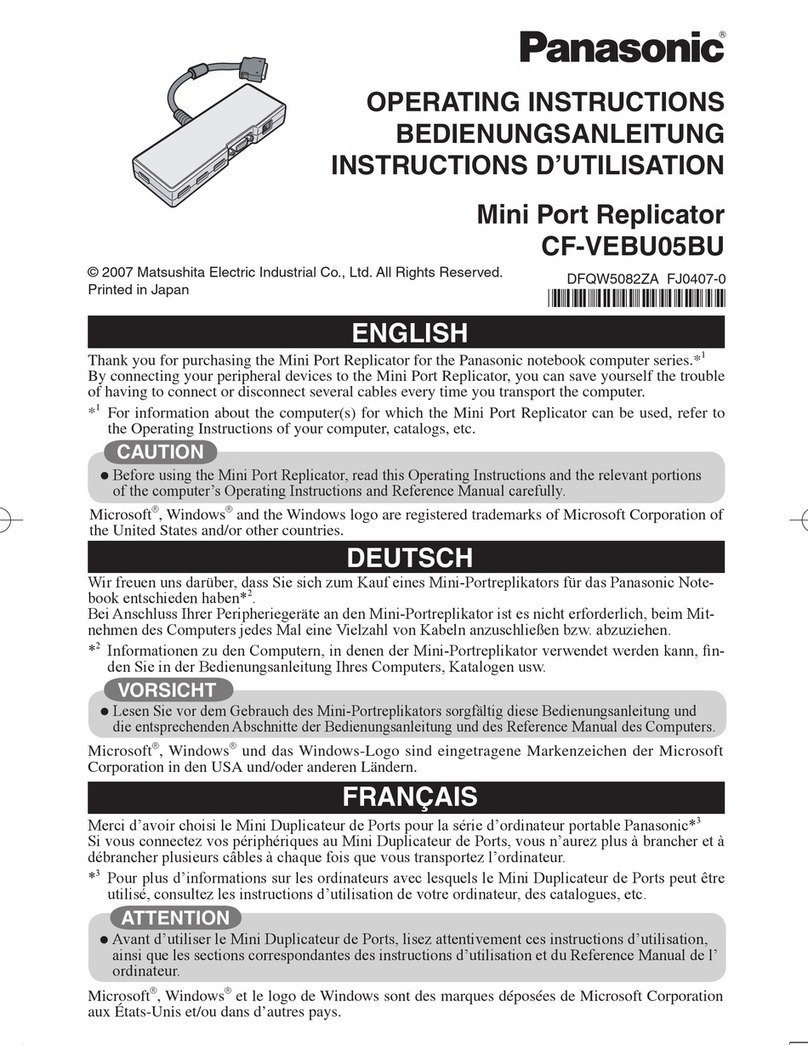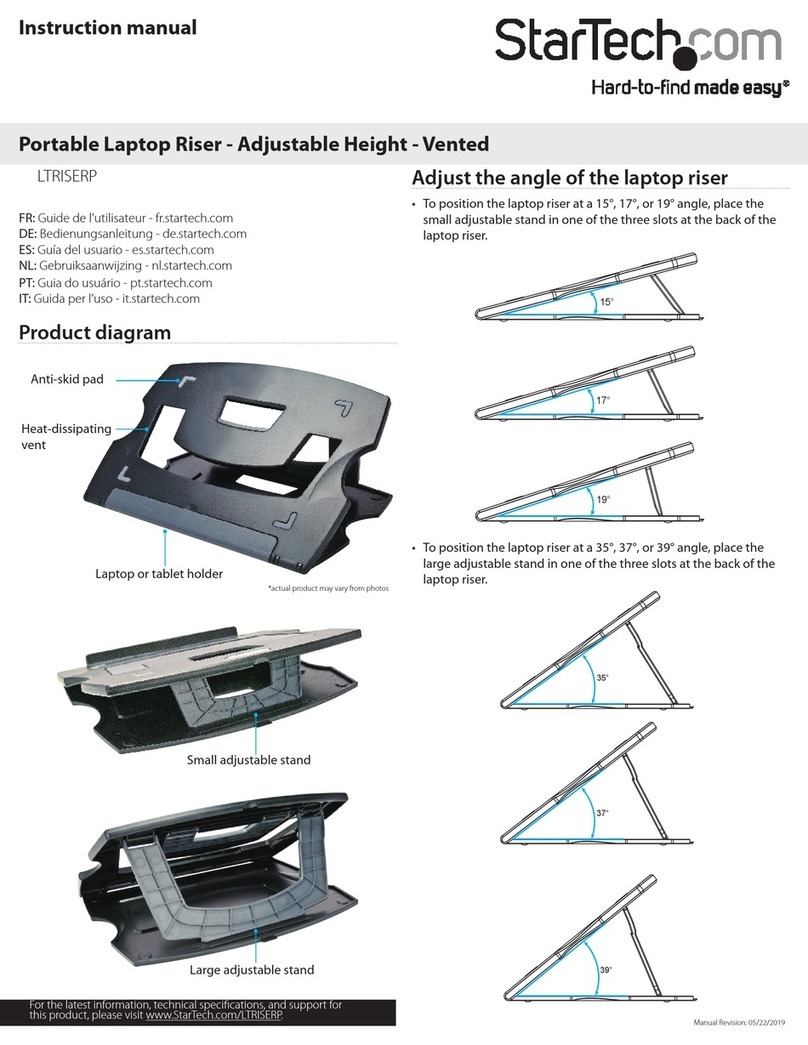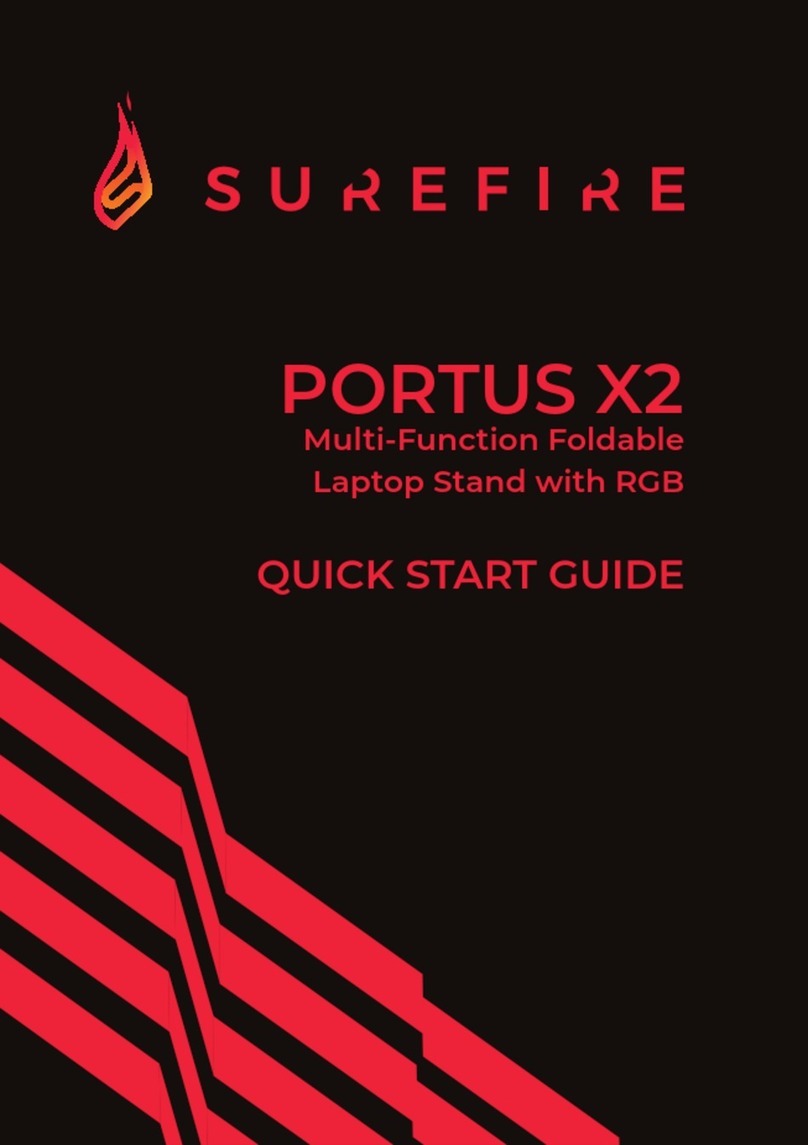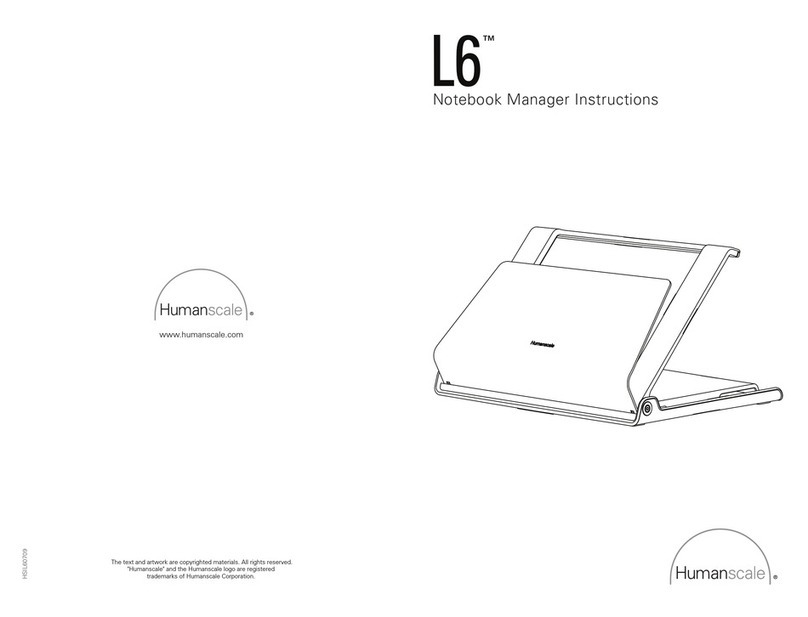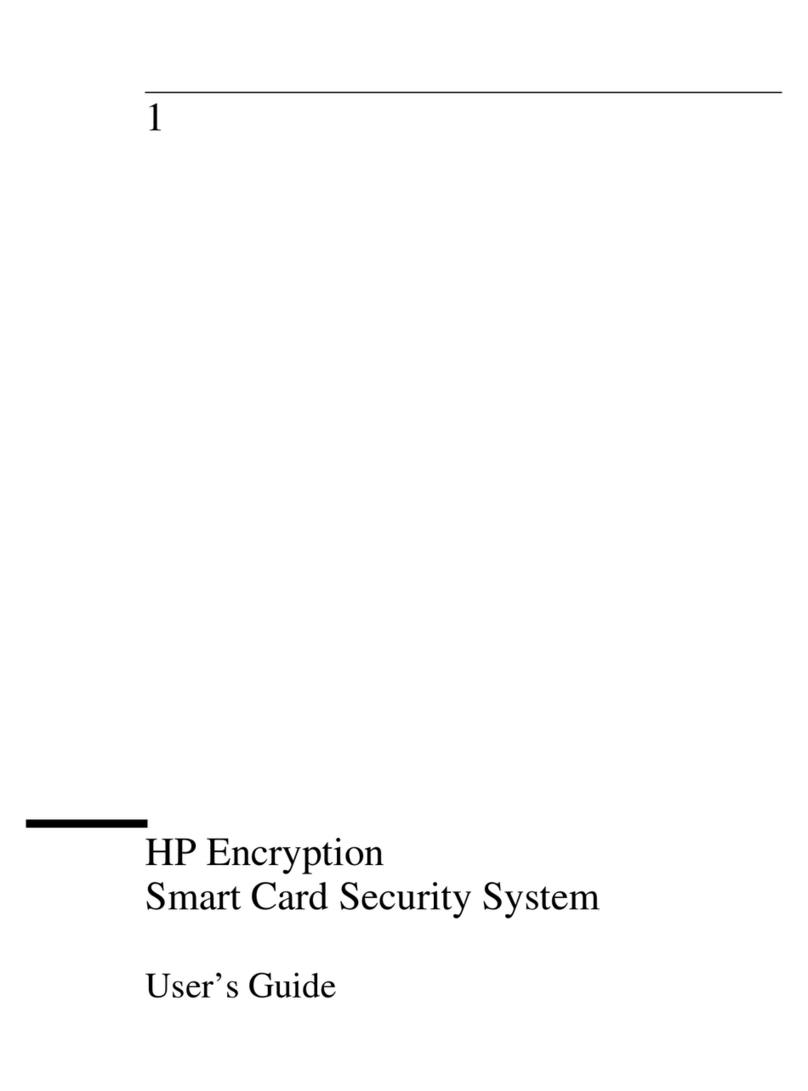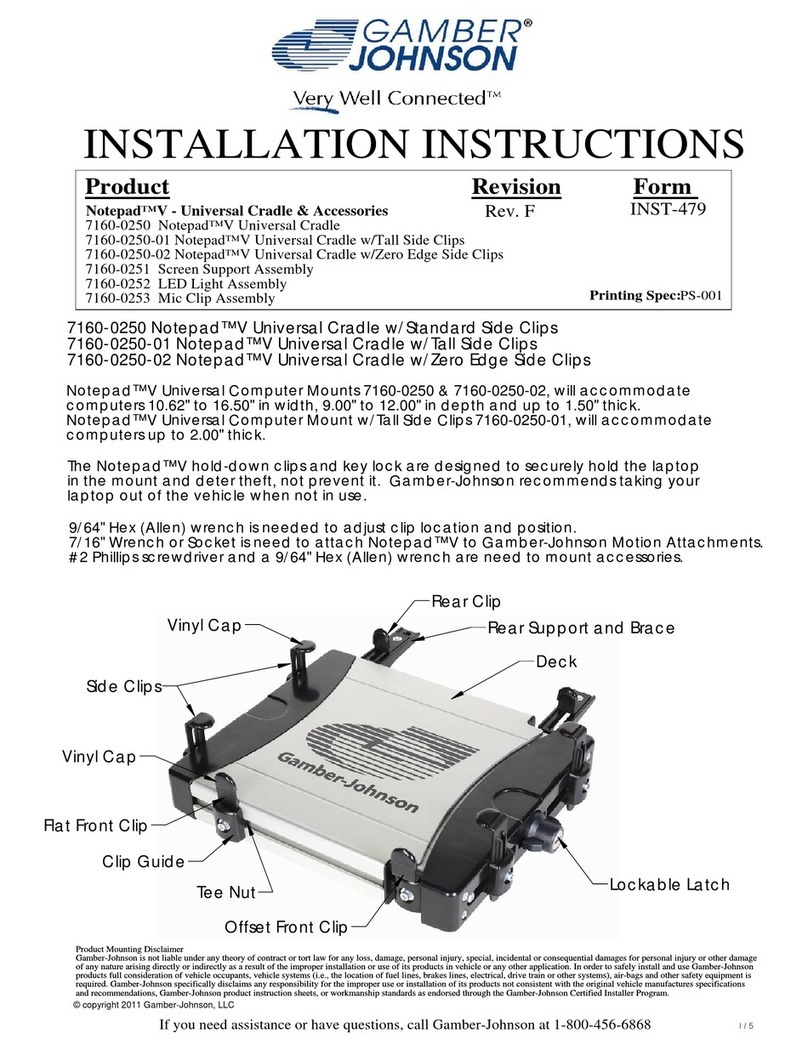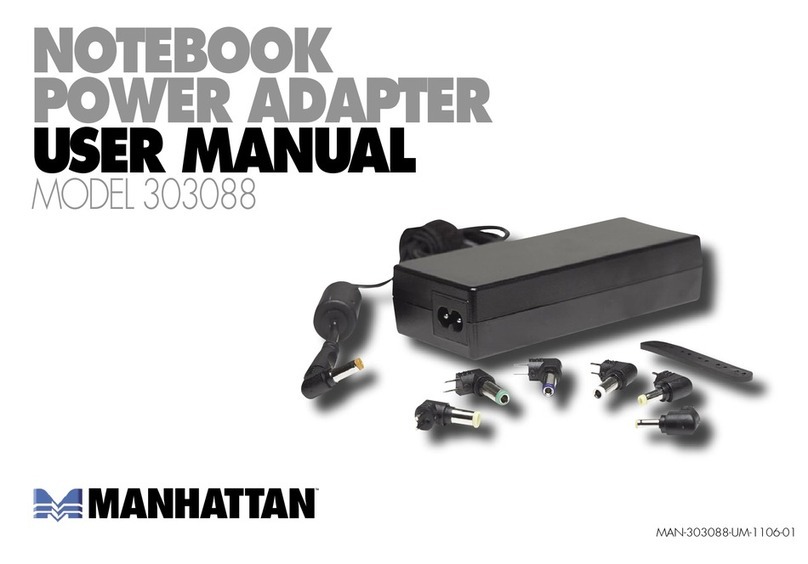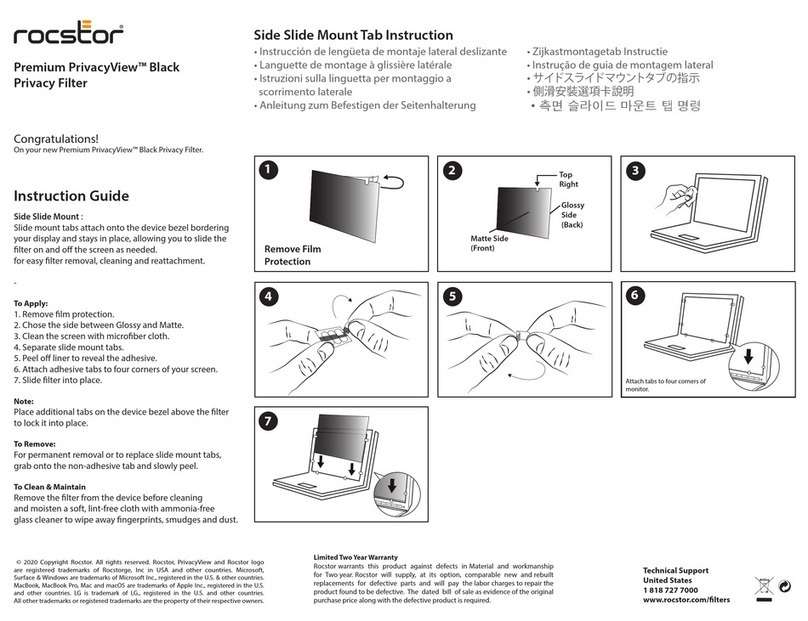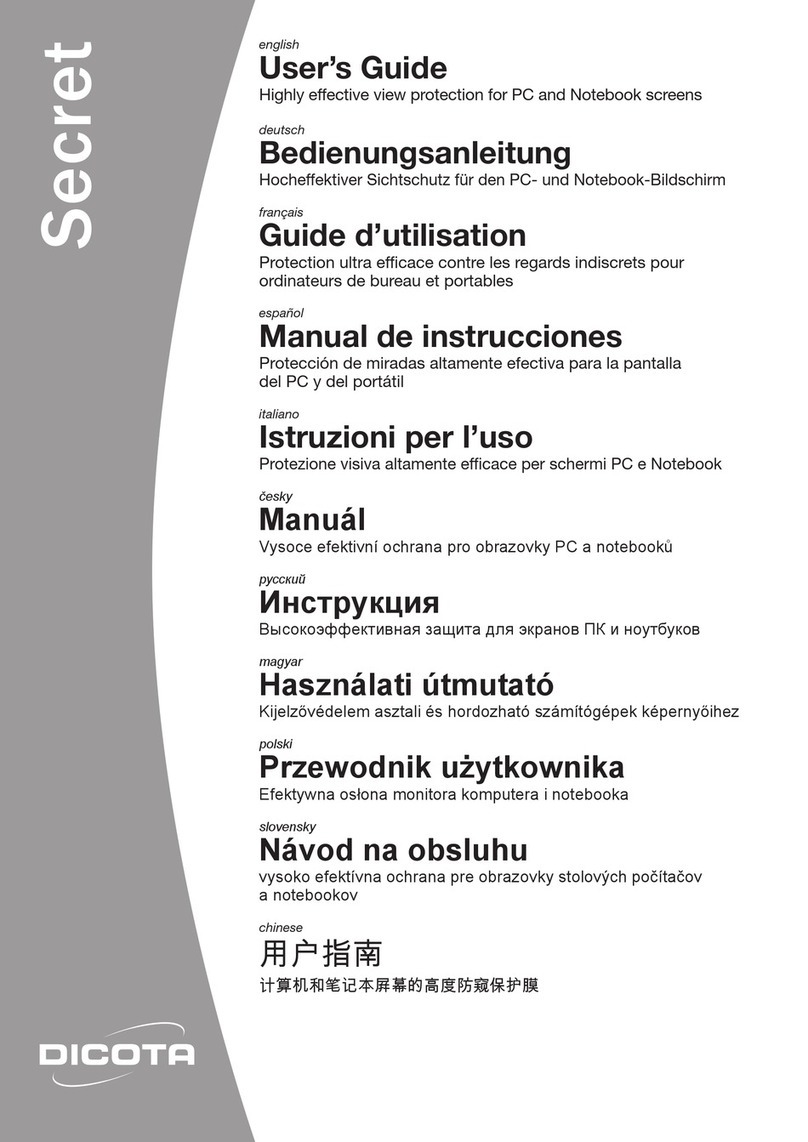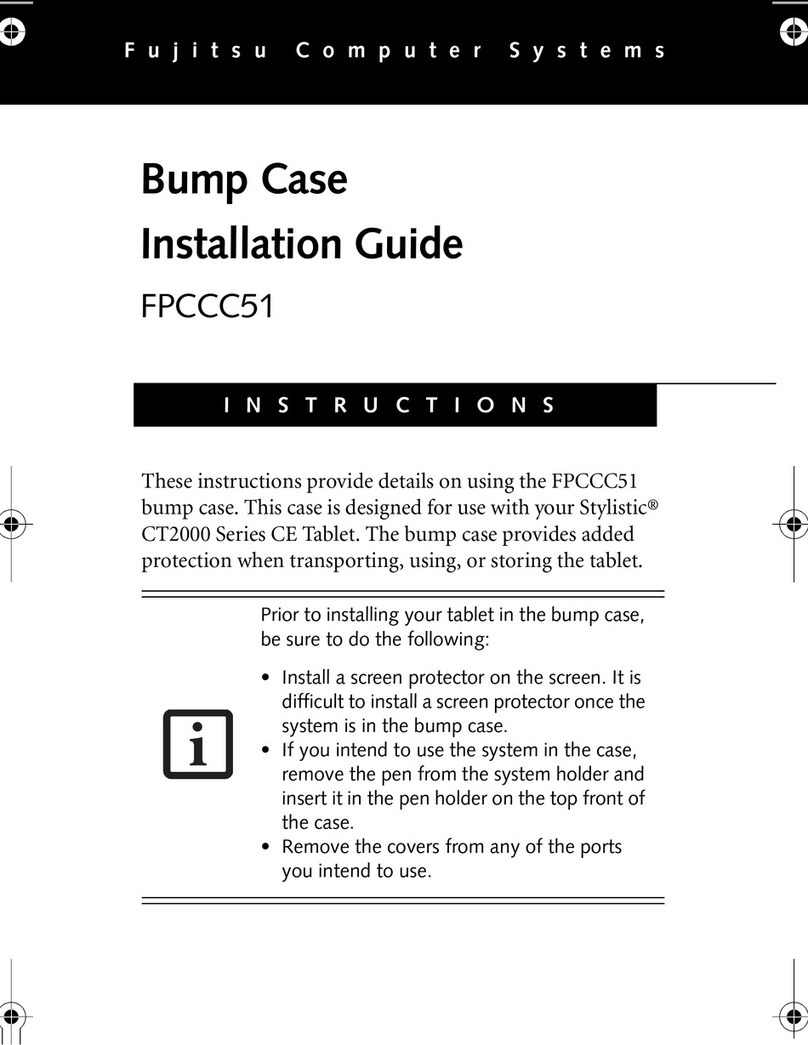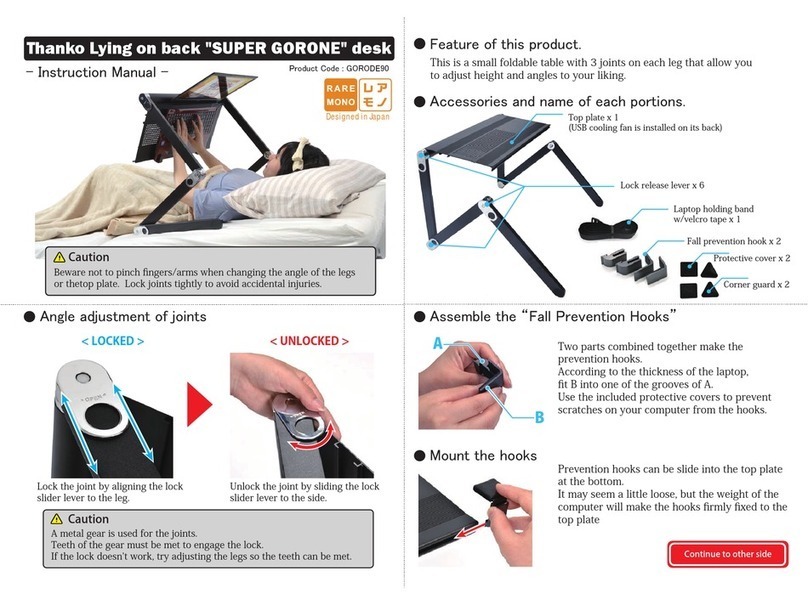Deze gebruiksaanwijzing is een publicatie van Conrad Electronic SE,
Klaus-Conrad-Straße 1, D-92240 Hirschau/Duitsland.
Alle rechten, vertaling inbegrepen, voorbehouden. Reproducties van welke aard dan ook, bijvoorbeeld fotokopie,
microverlming of de registratie in elektronische gegevensverwerkingsapparatuur, vereisen de schriftelijke
toestemming van de uitgever. Nadruk, ook van uittreksels, verboden.
Deze gebruiksaanwijzing voldoet aan de technische eisen bij het ter perse gaan.
Wijzigingen in techniek en uitrusting voorbehouden.
© 2010 bei Conrad Electronic Benelux B.V.
*02_04/10_01-HL
Cette notice est une publication de la société Conrad Electronic SE,
Klaus-Conrad-Straße 1, D-92240 Hirschau/Allemagne.
Tous droits réservés, y compris de traduction. Toute reproduction, quelle qu’elle soit (p. ex. photocopie, microlm,
saisie dans des installations de traitement de données) nécessite une autorisation écrite de l’éditeur. Il est interdit de
le réimprimer, même par extraits.
Cette notice est conforme à la réglementation en vigueur lors de l´impression.
Données techniques et conditionnement soumis à modications sans aucun préalable.
© 2010 par Conrad Electronic SE.
*02_04/10_01-HL
Koelpad Alu
Versie 04/10
Bestnr. 97 38 09 30,5 tot 40,6 cm (12” tot 16”) Notebook
Bestnr. 97 38 10 35,6 tot 50,8 cm (14” tot 20”) Notebook
Bestnr. 97 38 11 Netbook
Bedoeld gebruik1.
Dit product is bedoeld om de prestaties van een draagbare computer (notebook) door middel van koeling te optimaliseren.
De ingebouwde ventilator voert koele lucht toe aan de draagbare PC en beschermt deze daarmee voor oververhitting. In de
opbergvakjes kunnen de USB-kabel en andere dingen voor dagelijks gebruik worden opgeborgen. De plaats en de snelheid van
de ventilator is instelbaar en de meegeleverde afstandsbussen maken het koelen efciënter. In voedingsspanning wordt voorzien
via USB. Gebruik het apparaat uitsluitend in een droge omgeving binnenshuis.
Het eigenhandig ombouwen en/of veranderen van het product is niet toegestaan om veiligheids- en keuringsredenen (CE). Een
andere toepassing dan hierboven beschreven, is niet toegestaan en kan leiden tot beschadiging van het product. Daarnaast
bestaat het risico van bijv. kortsluiting, brand, elektrische schokken, enz. Lees de gebruiksaanwijzing grondig door en bewaar
deze voor raadpleging in de toekomst.
Leveringsomvang2.
Koeltableau•
Afstandsbus x 2•
USB-kabel•
Gebruiksaanwijzing•
Veiligheidsinstructies3.
Wij zijn niet verantwoordelijk voor schade aan eigendom of lichamelijke letsels indien het product
verkeerd gebruikt werd op om het even welke manier of beschadigd werd door het niet naleven van deze
bedieningsinstructies. De waarborg vervalt dan!
Het uitroepteken geeft belangrijke informatie aan voor deze bedieningsinstructies waaraan u zich strikt
moet houden.
Personen / Product
Het product is geen speelgoed en moet buiten het bereik van kinderen gehouden worden!•
Steek geen voorwerpen in de ventilatiegaten van de cooling-pad. Trek onmiddellijk de USB-stekker uit als de ventilator •
wordt geblokkeerd.
Indien gebruikt met andere toestellen, volg dan de bedieningsinstructie en veiligheidsnotities van het aangesloten toestel.•
Het product mag niet onderworpen worden aan zware mechanische druk.•
Het product mag niet blootgesteld worden aan extreme temperaturen, rechtstreeks zonlicht, intense trillingen of vocht.•
Wanneer veilig gebruik niet langer mogelijk is, stel het apparaat dan buiten werking en voorkom dat het zomaar opnieuw kan •
worden ingeschakeld. Veilig werken is niet meer mogelijk wanneer:
het apparaat zichtbare beschadigingen vertoont,-
het apparaat niet meer werkt,-
het apparaat gedurende langere tijd onder ongunstige omgevingscondities is opgeslagen,-
het apparaat tijdens transport mechanisch is beschadigd.-
Diversen
Onderhoud, afstellingen of reparaties mogen uitsluitend worden uitgevoerd door een vakman of een gespecialiseerde onderhoudsdienst.•
Voor vragen waarop deze gebruiksaanwijzing geen antwoord biedt, kunt u contact opnemen met onze technische dienst •
of andere specialisten.
Bediening4.
Voor een betere koeling kan de draagbare PC verhoogd worden opgesteld door eenvoudig de beide afstandbussen in de1.
betreffende gaten te draaien op het koelplateau.
Schuif de ventilator naar een geschikte plaats.2.
Plaats de draagbare PC op het koeltableau.3.
Verbind de USB-connector van de kabel met het koeltableau. Steek de USB-connector van de kabel in een vrije USB-poort 4.
van de draagbare PC.
Druk op de knop aan/uit om het koeltableau en daarmee de ventilator in te schakelen. 5.
Stel de ventilatorsnelheid in met de draaiknop.6.
De ventilator koelt de draagbare PC nu.7.
Er bevinden zich twee opbergvakken in de linker- en rechterbovenhoek van het koelplateau. (Bij het product nummer 973811 8.
is er slechts een opbergvak in de rechterbovenhoek.) Druk op het deksel om het vak te openen en berg hier de dingen voor
dagelijks gebruik in op. Druk opnieuw op het deksel om het opbergvak te sluiten.
Verwijdering5.
In het belang van het behoud, de bescherming en de verbetering van de kwaliteit van het milieu, de bescherming
van de gezondheid van de mens en een behoedzaam en rationeel gebruik van natuurlijke hulpbronnen dient
de gebruiker een niet te repareren of afgedankt product in te leveren bij de desbetreffende inzamelpunten
overeenkomstig de wettelijke voorschriften.
Het symbool met de doorgekruiste afvalbak geeft aan dat dit product gescheiden van het gewone huishoudelijke
afval moet worden ingeleverd.
Technische gegevens6.
Bestnr. 97 38 09 Bestnr. 97 38 10 Bestnr. 97 38 11
Algemeen
Voedingsspanning: 5 V/DC via USB
Stroomopname: 400 mA 250 mA
Température de service: -10 tot +60 ºC 0 tot +60 ºC
Humidité de fonctionnement: 35 % tot 85 % RH 0 % tot 95 % RH
Opslagtemperatuur: -10 tot +60 ºC -20 tot +60 ºC
Luchtvochtigheid tijdens opslag: 35 % tot 85 % RH 0 % tot 95 % RH
Applicable: 30,5 tot 40,6 cm
(12” - 16”) Notebook
35,6 tot 50,8 cm
(14” - 20”) Notebook
Netbook
Afmetingen (B x H x D) 330 x 52 x 261 mm 400 x 52 x 320 mm 260 x 44 x 200 mm
Gewicht: 826 g 1060 g 509 g
Ventilator
Snelheid: 2500 omw/min. 3000 omw/min
Geluidsniveau: 28 dBA 25 dBA
Afmetingen (B x H x D): 80 x 80 x 15 mm 60 x 60 x 10 mm
Tablette de refroidissement en alu
Version 04/10
Nº d’article 97 38 09 30,5 à 40,6 cm (12” à 16”) Ordinateur portable
Nº d’article 97 38 10 35,6 à 50,8 cm (14” à 20”) Ordinateur portable
Nº d’article 97 38 11 Netbook
Utilisation prévue1.
Le produit est conçu pour améliorer les performances d’un ordinateur portable en le refroidissant. Le ventilateur intégré transporte
de l’air froid jusqu’à l’ordinateur de manière à le protéger contre la surchauffe. Les tiroirs vous permettent de ranger le câble USB
ou des petits objets à l’intérieur. La position et la vitesse du ventilateur sont réglables et l’entretoise fournie améliore l’efcacité
du refroidissement. L’alimentation est fournie par USB. Utiliser uniquement à l’intérieur et au sec.
La conversion et/ou la modication non autorisées de l’appareil ne sont pas permises pour des raisons de sécurité et d’approbation
(CE). Tout usage autre que celui décrit ci-dessus est interdit, peut endommager le produit et poser des risques tels que courts-
circuits, incendies, chocs électriques, etc. Prière de lire attentivement le mode d’emploi et de le conserver à titre de référence.
Contenu d’emballage2.
Tablette de refroidissement •
Entretoise x 2•
Câble USB•
Mode d’emploi•
Consignes de sécurité3.
Nous déclinons toute responsabilité en cas de dommages matériels ou de blessures dans le cas où
cet appareil aurait été maltraité de quelque façon que ce soit ou endommagé du fait d’une mauvaise
utilisation ou d’un non respect de ce mode d’emploi. La garantie en serait d’ailleurs annulée!
Le point d’exclamation attire l’attention sur une information importante dont il convient de tenir compte
impérativement.
Personnes / Produit
Ce produit n’est pas un jouet et doit être tenu hors de portée des enfants!•
N’insérez pas d’objets dans les ouvertures de la ventilation de la tablette de refroidissement. Si le ventilateur est bloqué, •
débranchez la prise USB immédiatement.
Si vous raccordez ce produit à d’autres appareils, consultez le mode d’emploi et les consignes de sécurité de ces autres •
appareils.
Ne soumettez pas ce produit à de fortes contraintes mécaniques.•
Ce produit ne doit pas être exposé à des températures extrêmes, aux rayons directs du soleil ou à d’intenses vibrations.•
Il faut considérer que l’appareil ne peut plus fonctionner sans danger lorsqu’il : •
présente des dommages visibles,-
ne marche plus,-
a été entreposé pendant une longue durée dans des conditions non appropriées ou-
présente de fortes sollicitations de transport.-
Divers
Les travaux de maintenance ou de réparation ne doivent être effectués que par un spécialiste ou un atelier spécialisé.•
Si vous avez des questions sur un point non abordé dans ce mode d’emploi, contactez notre service technique ou autres •
experts.
Utilisation4.
Vous pouvez rehausser l’ordinateur portable pour un meilleur effet refroidissant. Pour cela, vissez tout simplement les deux 1.
entretoises dans les orices prévus à cet effet sur le dispositif de refroidissement.
Faites glisser le ventilateur vers l’emplacement souhaité. 2.
Placez votre ordinateur portable sur le refroidisseur.3.
Branchez la che USB du câble sur le refroidisseur. Raccordez la che USB du câble sur un port USB libre de votre ordinateur 4.
portable.
Pressez sur le bouton Marche/Arrêt pour mettre en marche le refroidisseur ainsi que le ventilateur.5.
Réglez la vitesse du ventilateur à l’aide du cadran.6.
Le ventilateur refroidit ensuite l’ordinateur portable.7.
Deux tiroirs sont situés respectivement au coin supérieur gauche et au coin supérieur droit du dispositif de refroidissement. 8.
(Pour l’article 973811, un seul tiroir est disponible sur le coin supérieur droit.) Poussez sur le tiroir pour l’ouvrir et ranger vos
petites choses à l’intérieur. Poussez à nouveau pour le refermer.
Elimination des déchets5.
An de préserver, protéger et améliorer la qualité de l’environnement, ainsi que de protéger la santé des êtres
humains et d’utiliser prudemment les ressources naturelles, il est demandé à l’utilisateur de rapporter les
appareils à mettre au rebut aux points de collecte et de recyclage appropriés en conformité avec les règlements
d’application.
Le symbole de la poubelle barrée signie que le produit doit être traité séparément et non comme déchet
ménager.
Caractéristiques techniques6.
Nº de commande 97 38 09 Nº de commande 97 38 10 Nº de commande 97 38 11
Généralités
Tension de service : 5 V/DC via USB
Consommation : 400 mA 250 mA
Température de service : -10 à +60 ºC 0 à +60 ºC
Humidité de fonctionnement : 35 % à 85 % RH 0 % à 95 % RH
Température de stockage : -10 à +60 ºC -20 à +60 ºC
Température de stockage : 35 % à 85 % RH 0 % à 95 % RH
Anwendbar : 30,5 à 40,6 cm
(12” - 16”) ordinateur portable
35,6 à 50,8 cm
(14” - 20”) ordinateur portable
Netbook
Dimensions (L x H x P) : 330 x 52 x 261 mm 400 x 52 x 320 mm 260 x 44 x 200 mm
Poids : 826 g 1060 g 509 g
Ventilateur
Vitesse : 2500 tr/min 3000 tr/min
Niveau sonore : 28 dBA 25 dBA
Dimensions (L x H x P) : 80 x 80 x 15 mm 60 x 60 x 10 mm