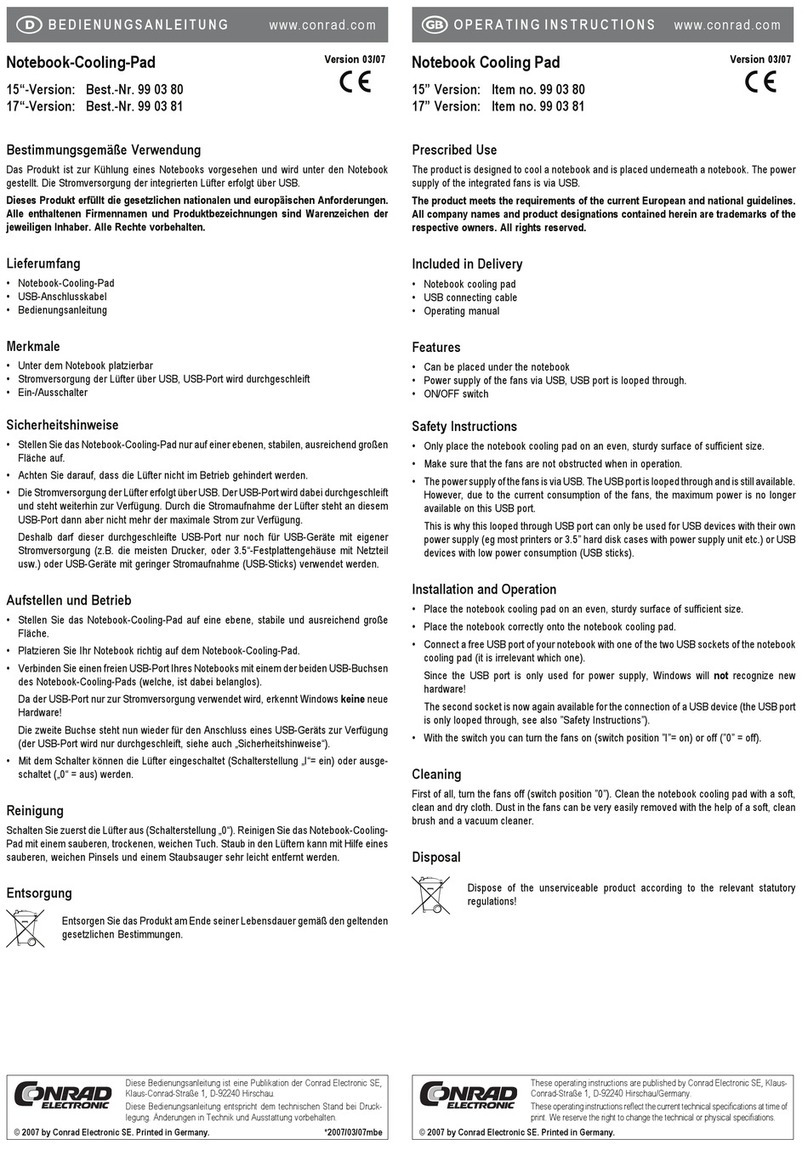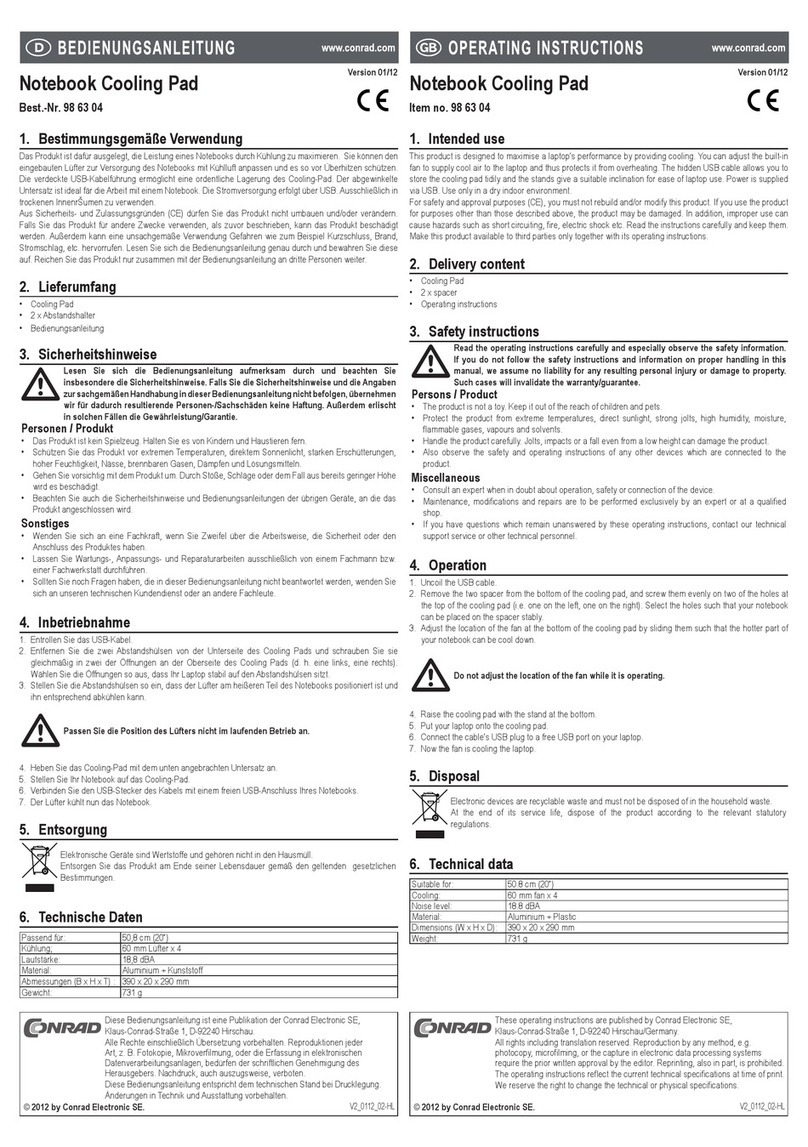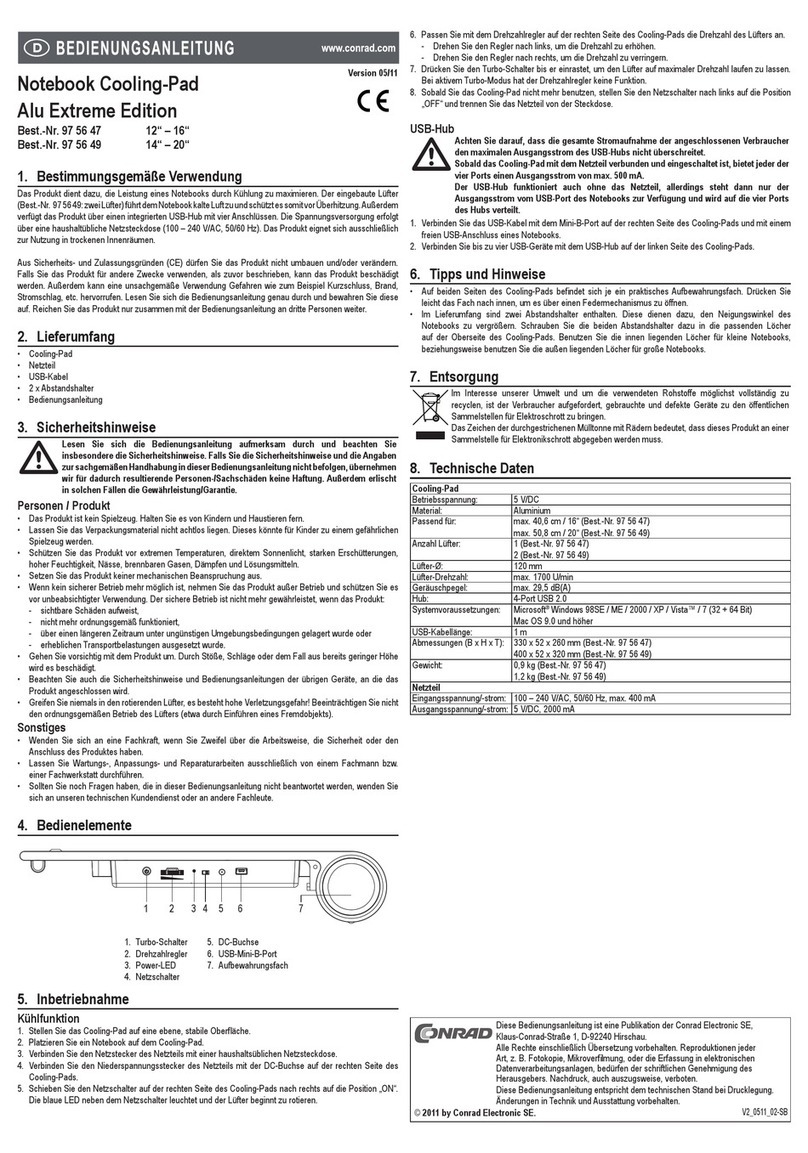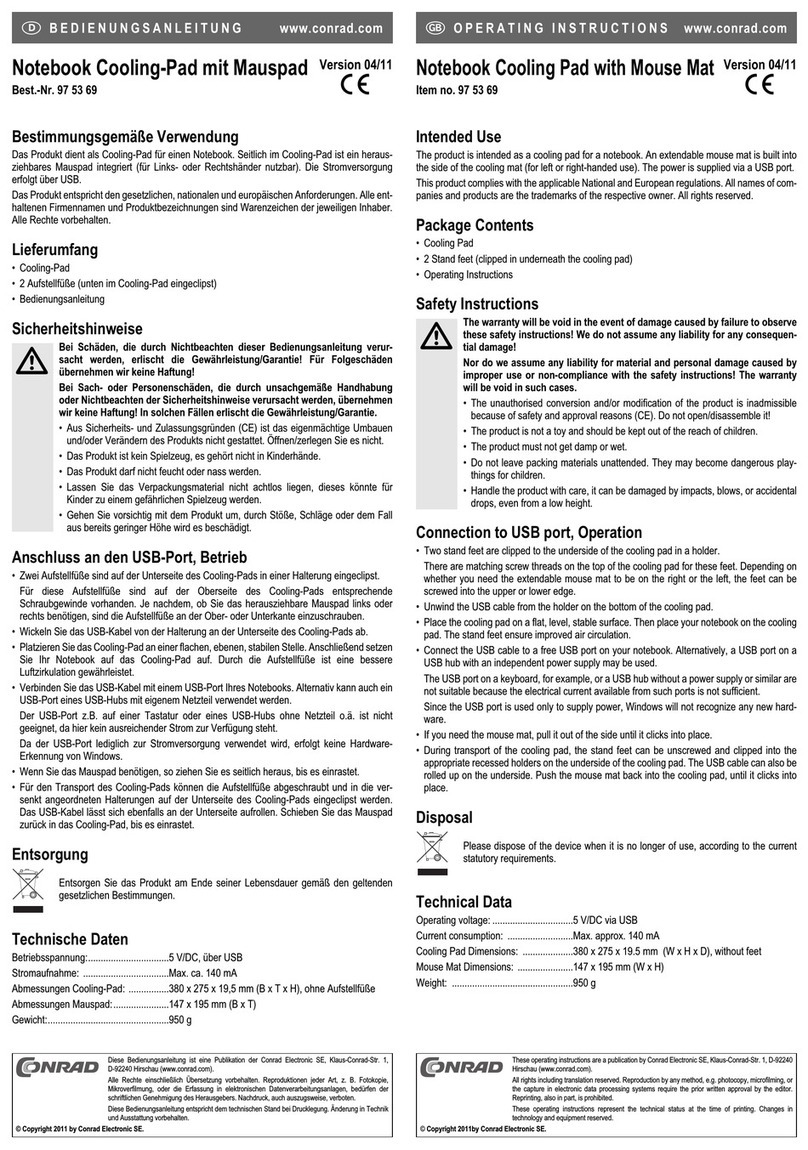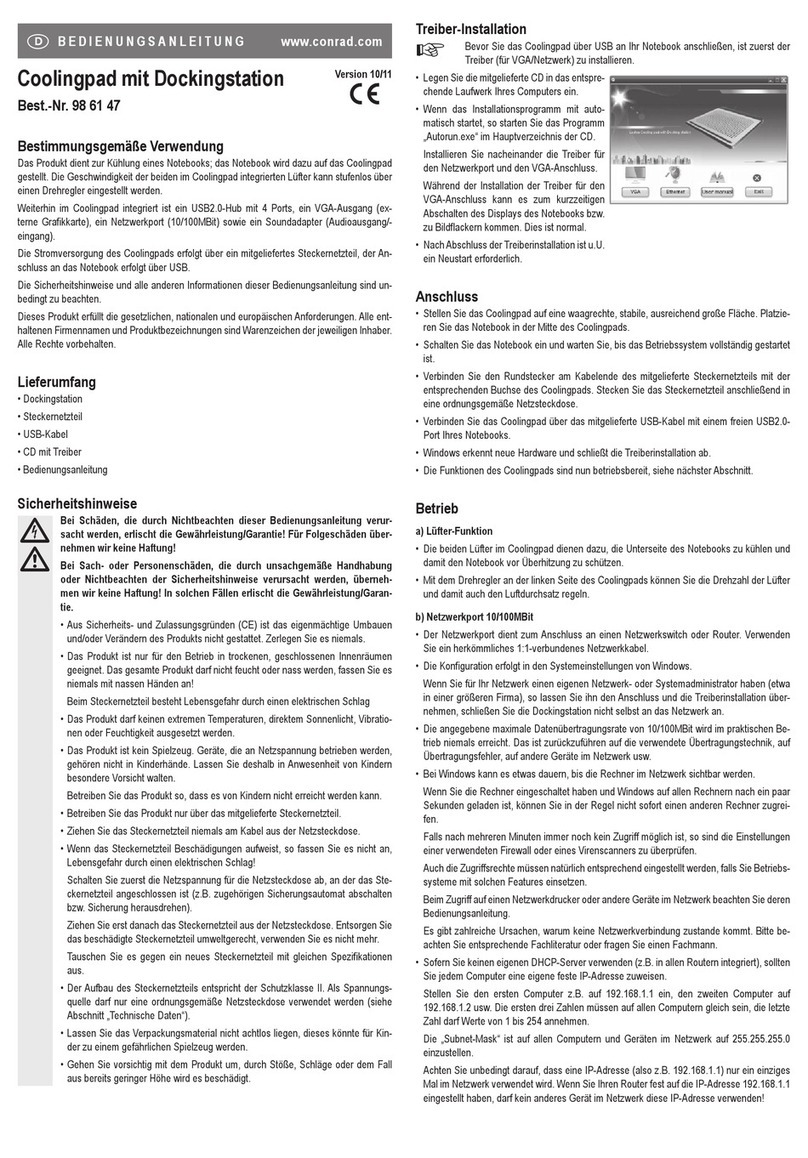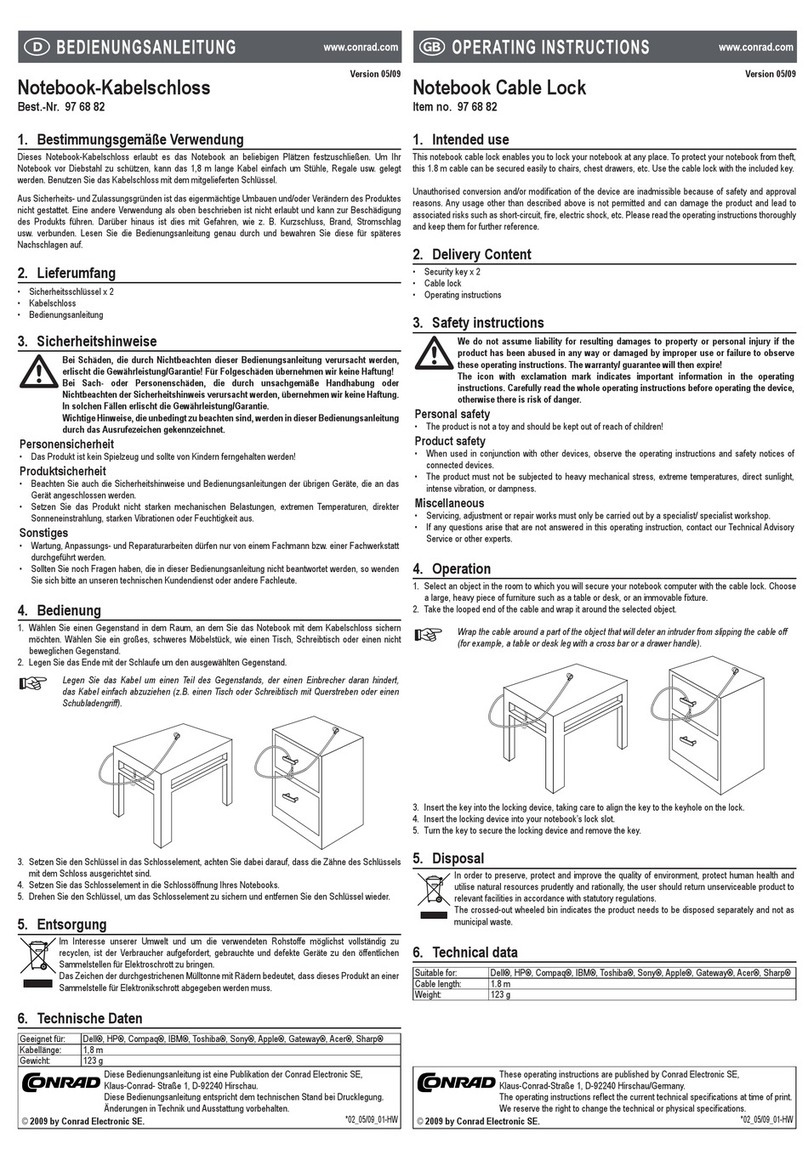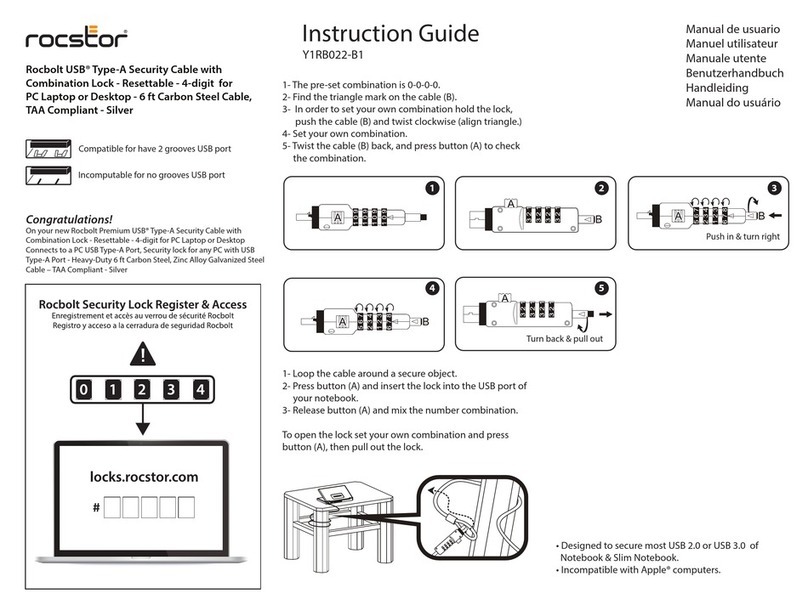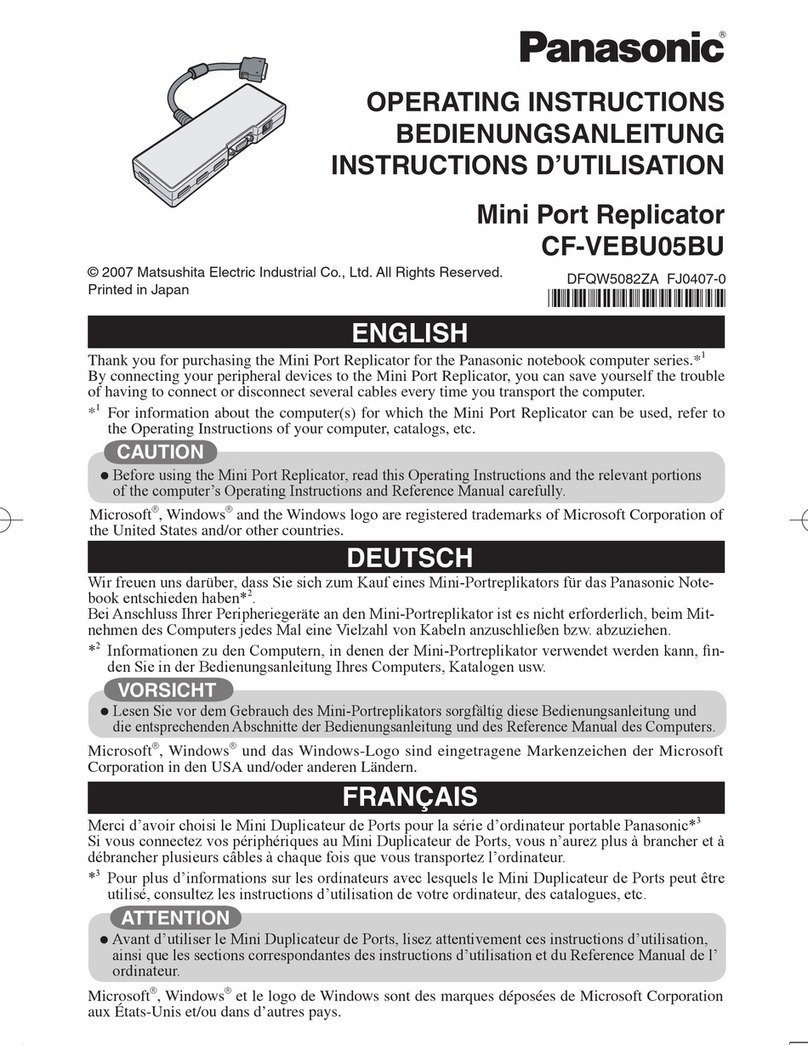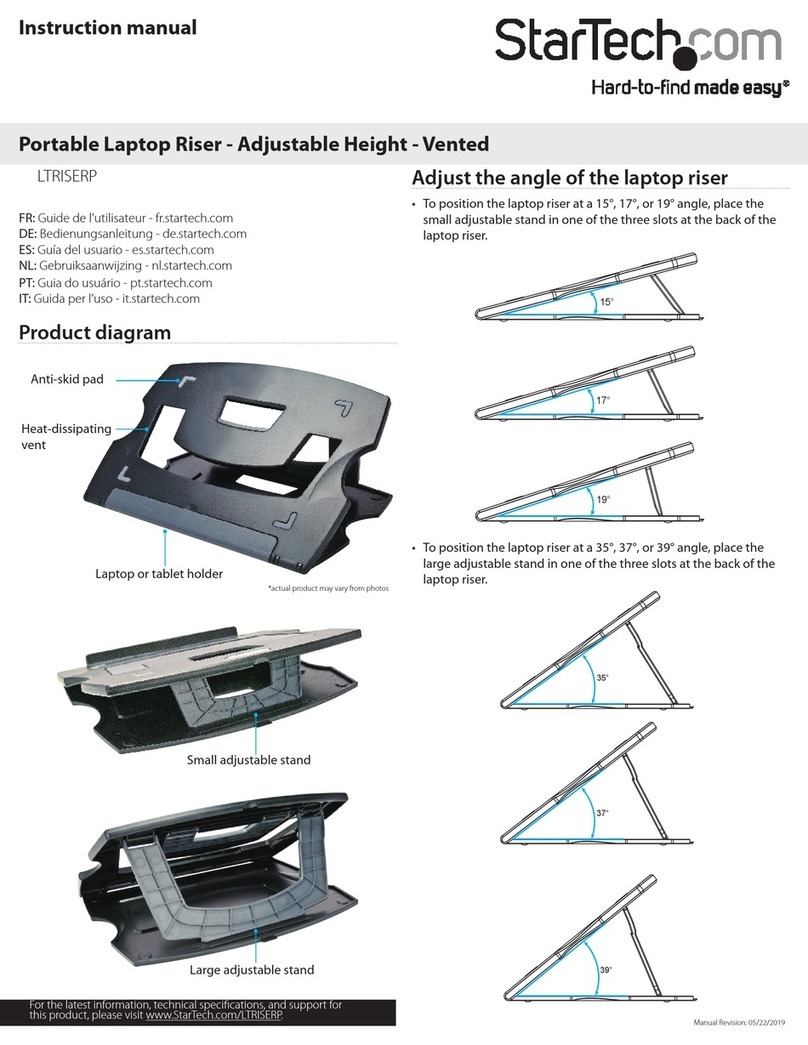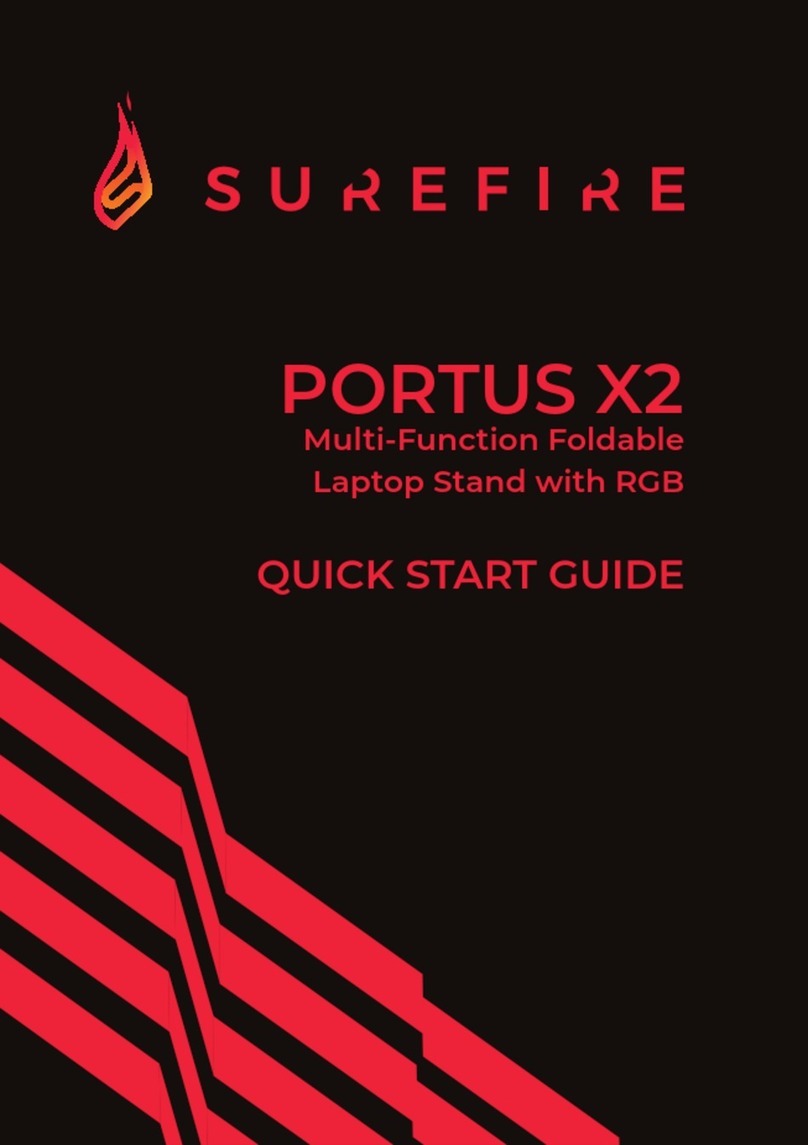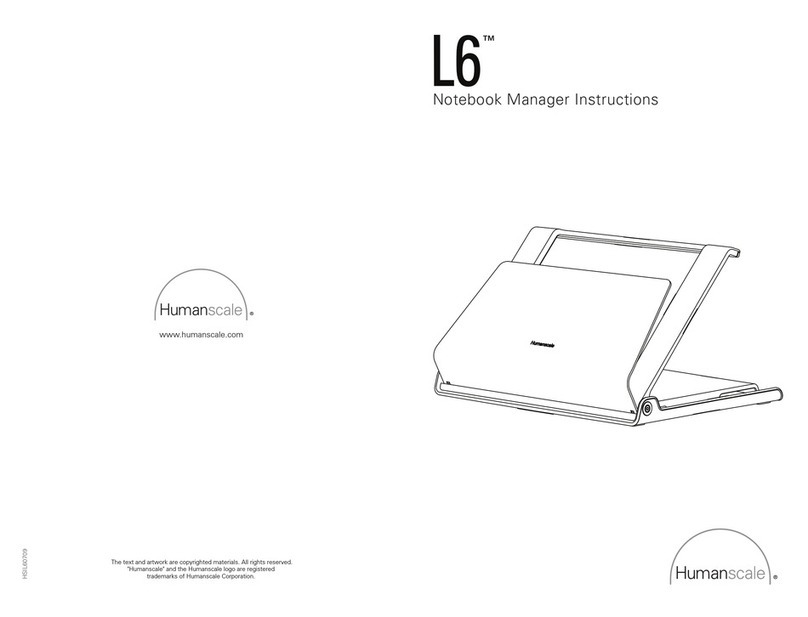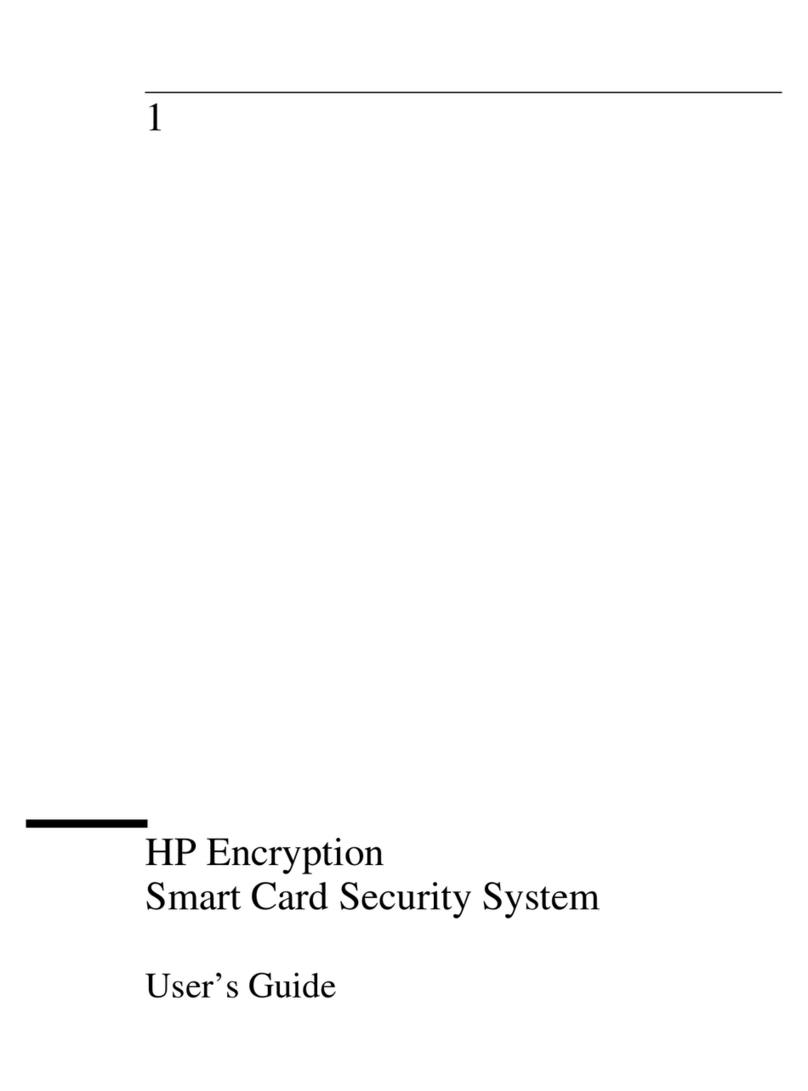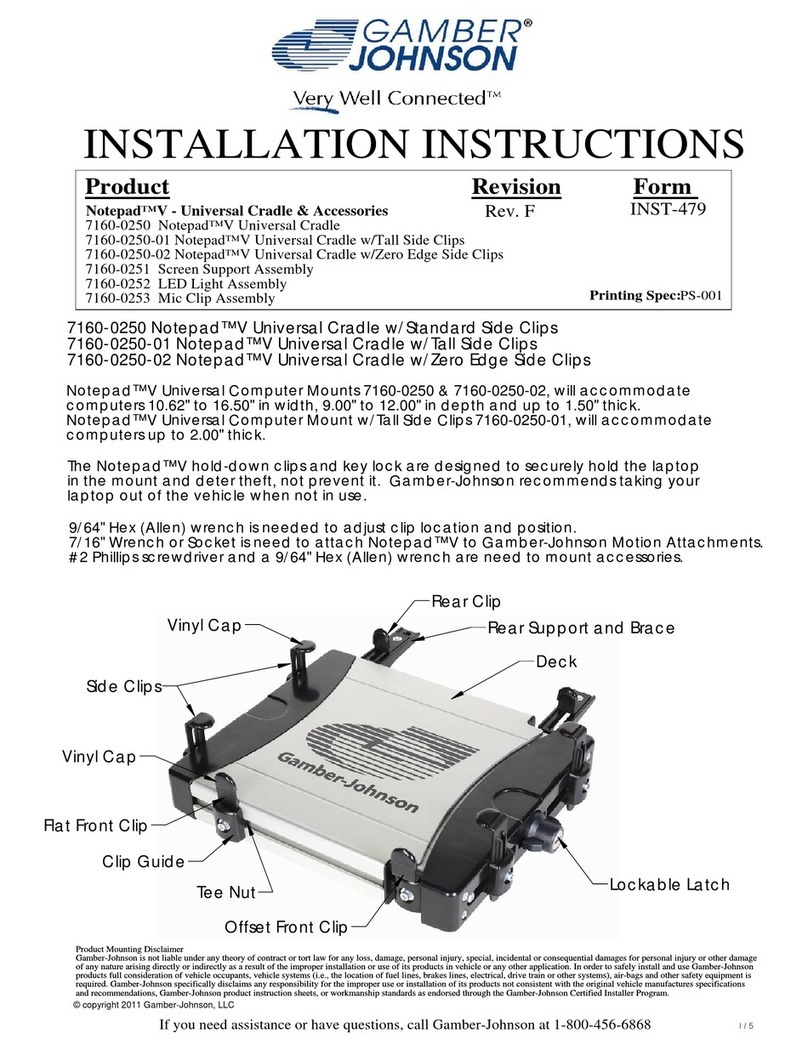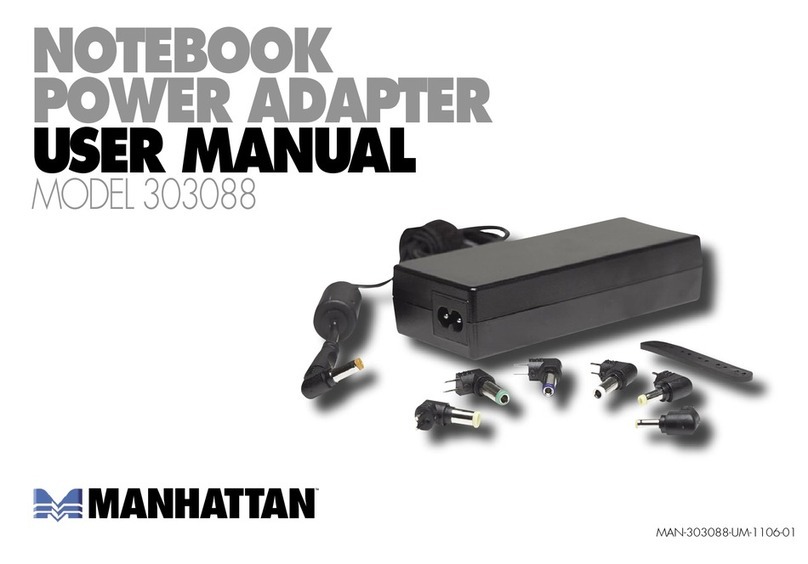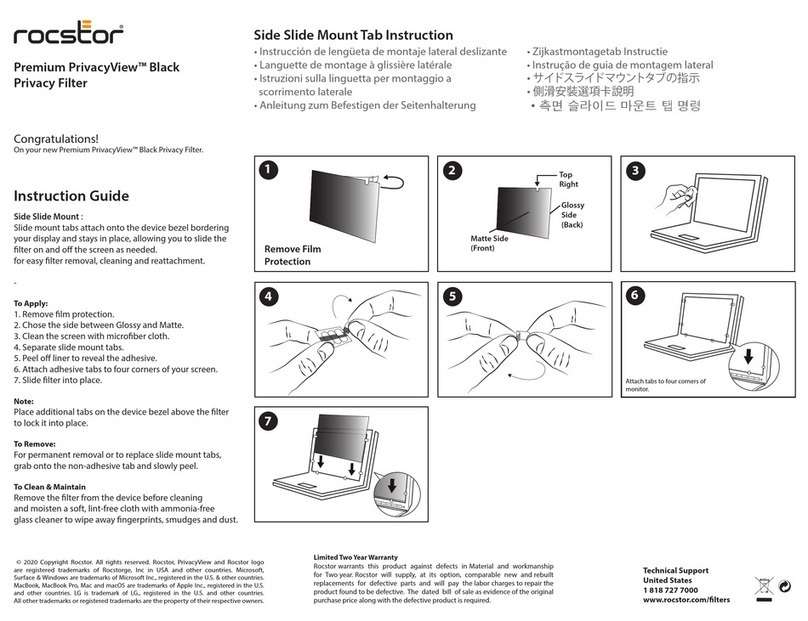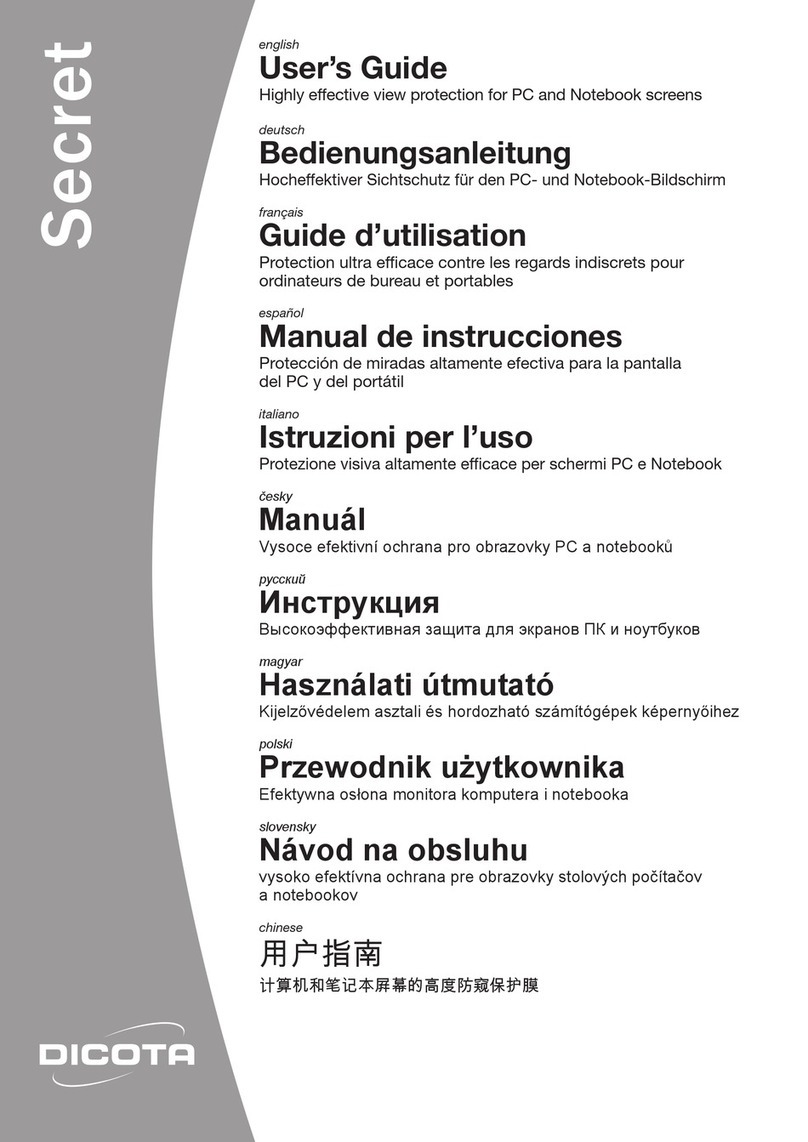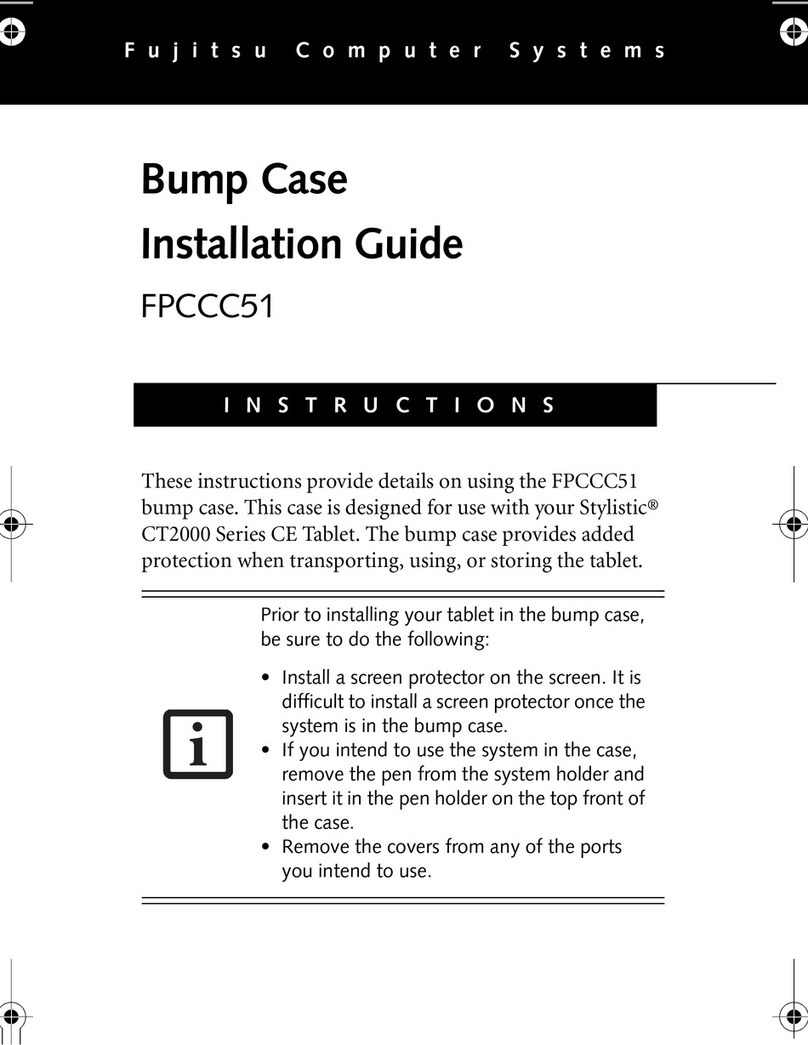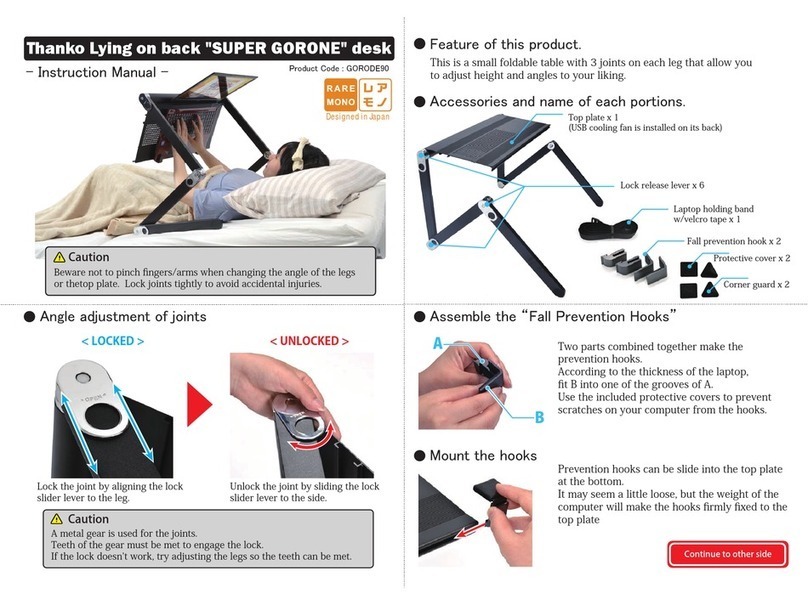Notebook Cooling Pad Mobility
Item no. 99 92 00
Intended use
This product enhances the cooling efficiency of notebook computers by increasing air ventilation underneath the
computer. For this purpose, it is placed in between the notebook computer’s underside and its support. In addition it
functions as a USB hub with 3 USB ports.
Any usage other than specified in the operating instructions is not permitted. Violation of usage can damage the
device and lead to hazards such as short-circuit, fire, electric shock, etc. No part of the device may be modified or
rebuilt. Please read the operating instructions thoroughly and keep the operating instructions for further reference.
Delivery contents
Cooling pad
USB connecting cable
Rubber feet
Operating instructions
Features
power supply via USB
suitable for 15” notebooks and below
extra quiet
3 ports USB hub
Safety instructions
We do not assume liability for resulting damages to property or personal injury if the device
has been abused in any way or damaged by improper use or failure to observe these operating
instructions. The guarantee will then expire!
An exclamation mark in a triangle indicates important information in the operating instructions.
Carefully read the whole operating instructions before operating the device, otherwise there is
risk of danger.
Unauthorised conversion and/or modification of the product are inadmissible because of safety and approval
reasons (CE).
No object should be inserted into the ventilation openings of the product. If anything has jammed the fan, unplug
the USB plug immediately.
The device should be handled with care. Do not drop it, as it may be damaged by the impact.
The device must not be subjected to heavy mechanical stress.
The device must not be exposed it to extreme temperatures, direct sunlight, intense vibration or dampness.
The device is not a toy and should be kept out of reach of children!
If there is reason to believe that safe operation is no longer possible, the device is to be put out of operation and
secured against unintended operation. Safe operation is no longer possible if the device:
shows visible damages,
no longer works,
was stored under unfavourable conditions for a long period of time or
was subject to considerable transport stress.
Servicing, adjustment or repair works must only be carried out by a specialist/ specialist workshop.
If any questions arise that are not answered in this operating instruction, please contact our Technical Advisory
Service or other experts.
Operation
Slide out the cooling pad and take the USB power cord out of the compartment located at the bottom of the
cooling pad.
Place it underneath the notebook computer.
Connect the USB power cord to mini USB port located at the left side of the cooling pad.
Plug the USB plug of the power cord to a vacant USB slot.
Once the notebook computer is turned on, the blue LED will be lit to indicate that the cooling pad is ready for
operation.
The fans in the cooling pad will start cooling.
You can also switch on/off the cooling pad manually. Slide therefor the button at the left side of the cooling
pad with a pointed item to the position ON or OFF.
Use the USB Hub
When connecting other USB devices to the cooling pad you have to connect a suitable power
adapter (5V=, 2A) to it. The notebooks USB port can only provide up to 500mA so there is a risk
of overheating when more devices are connected to the cooling pad without using a power
adapter.
Connect the the low voltage plug from a power adapter (5V, 2A outer ø 3.5mm, inner ø 1.35mm), not included, to
power receptacle located at the left side of the cooling pad.
Connect the USB power cord to mini USB port located at the left side of the cooling pad with a vacant USB port
in the notebook computer.
Connect other USB devices to the USB ports of the cooling pad, located at the left side.
Disposal
Dispose of waste electrical and electronic equipment
In order to preserve, protect and improve the quality of environment, protect human health and utilise
natural resources prudently and rationally, the user should return unserviceable product to relevant
facilities in accordance with statutory regulations.
The crossed-out wheeled bin indicates the product needs to be disposed separately and not as
municipal waste.
Technical data
Cooling Pad
Operating voltage: 5V=, 400mA
Fan speed: 2500 RPM +/- 10%
Noise level: 23 dBA
Dimensions (L x W x H): 305 x 24 x 180/297 mm (closed/open)
USB Hub
USB standard 2.0
Data transfer rate: up to 480 Mbps
-
-
-
-
-
-
-
-
•
•
•
•
•
•
•
-
-
-
-
•
•
1.
2.
3.
4.
5.
6.
1.
2.
3.
Version 02/07Version 02/07
Notebook Cooling Pad Mobility
Best.-Nr. 99 92 00
Bestimmungsgemäße Verwendung
Diese Produkt verbessert die Kühlungseigenschaften von Notebook-Computern, indem es die Luftzirkulation an der
Unterseite erhöht. Es wird zwischen die Unterseite des Computers und dem Auflagegrund plaziert. Zusätzlich kann es
als USB Hub mit 3 USB-Anschlüssen verwendet werden.
Eine andere als die zuvor beschriebene Verwendung ist verboten. Sie kann das Gerät beschädigen und ist überdies mit
Risiken wie Kurzschluss, Brand, elektrischer Stromschlag, usw. verbunden. Das gesamte Gerät darf nicht verändert
oder umgebaut werden. Die Sicherheitshinweise in dieser Bedienungsanleitung sind unbedingt zu beachten. Bitte
lesen Sie die Bedienungsanleitung aufmerksam durch und bewahren Sie diese für spätere Rückfragen gut auf.
Lieferumfang
Kühlplatte
USB-Anschlusskabel
Gummifüße
Bedienungsanleitung
Merkmale
Stromversorgung über USB
passend für 15” Notebooks und kleiner
besonders leise
3-fach USB-HUB
Sicherheitshinweise
Bei Schäden, die durch Nichtbeachtung dieser Bedienungsanleitung verursacht werden, erlischt
der Garantieanspruch! Für Folgeschäden und bei Sach- und Personenschäden, die durch
unsachgemäße Handhabung oder Nichtbeachten der Sicherheitshinweise verursacht werden,
übernehmen wir keine Haftung!
Wichtige Hinweise, die unbedingt zu beachten sind, werden in dieser Bedienungsanleitung durch
das Ausrufezeichen gekennzeichnet.
Aus Sicherheits- und Zulassungsgründen (CE) ist das eigenmächtige Umbauen und/oder Verändern des Produktes
nicht gestattet.
Stecken Sie niemals Gegenstände in die Kühlöffnungen des Produktes. Wenn der Ventilator einmal blockiert sein
sollte, ziehen Sie sofort den USB-Stecker aus der Buchse.
Das Gerät sollte mit Vorsicht behandelt und nicht fallen gelassen werden, da es durch Stöße oder bei einem Fall aus
geringer Höhe bereits Schaden nehmen kann.
Das Gerät darf keinem starken mechanischen Druck ausgesetzt werden.
Das Gerät darf keinen extremen Temperaturen, direktem Sonnenlicht, starken Vibrationen oder Feuchtigkeit
ausgesetzt sein.
Das Gerät ist kein Spielzeug und sollte von Kindern ferngehalten werden!
Wenn kein sicherer Betrieb mehr möglich ist, nehmen Sie das Gerät außer Betrieb, und schützen Sie es vor
unbeabsichtigter Verwendung. Der sichere Betrieb ist nicht mehr gewährleistet, wenn das Gerät:
sichtbare Schäden aufweist,
nicht mehr ordnungsgemäß funktioniert,
über einen längeren Zeitraum unter ungünstigen Umgebungsbedingungen gelagert wurde oder
erheblichen Transportbelastungen ausgesetzt wurde.
Wartung, Anpassungs- und Reparaturarbeiten dürfen nur von einem Fachmann bzw. einer Fachwerkstatt
durchgeführt werden.
Sollten Sie noch Fragen haben, die in dieser Bedienungsanleitung nicht beantwortet werden, so wenden Sie sich
bitte an unseren technischen Kundendienst oder andere Fachleute.
Bedienung
Ziehen Sie das Cooling Pad auseinander und nehmen Sie das USB-Anschlusskabel aus dem Fach, das sich auf
der Unterseite des Cooling Pads befindet.
Legen Sie das Cooling Pad unter den Notebook-Computer.
Stecken Sie das USB-Kabel in die Buchse auf der linken Seite des Cooling Pads.
Benutzen Sie einen freien USB-Ausgang des Notebook-Computers zur Anschluss des anderen Kabelendes.
Wenn der Notebook-Computer eingeschaltet wird, leuchtet die blaue LED, um die Betriebsbereitschaft des
Cooling Pads anzuzeigen.
Danach beginnen die Ventilatoren zu kühlen.
Sie können das Cooling Pad auch manuell ein-/ausschalten. Schieben Sie dazu die Taste an der linken Seite
des Cooling Pads mit einem spitzen Gegenstand auf ON oder OFF.
Benutzung des USB Hubs
Wenn Sie andere USB-Geräte an das Cooling Pad anschließen wollen, müssen Sie ein geeignetes
Netzteil an das Pad anschließen (5V=, 2A). Der USB-Anschluss des Notebooks kann nur bis zu
500mA bereitstellen, was ein Risiko der Überhitzung zur Folge hat, wenn mehr als ein Gerät an
das Cooling Pad ohne zusätzliche Stromversorgung durch ein Netzteil angeschlossen wird.
Verbinden Sie den Niederspannungsadapter eines Netzteils (5V=, 2A Außen-ø 3,5mm, Innen-ø 1,35mm), nicht
enthalten, mit der Niederspannungsbuchse auf der linken Seite des Cooling Pads.
Verbinden Sie das USB-Anschlusskabel mit der Mini-USB-Buchse auf der linken Seite des Cooling Pads und
benutzen Sie einen freien USB-Ausgang des Notebook-Computers zur Anschluss des anderen Kabelendes.
Verbinden Sie weitere USB-Geräte mit den USB-Anschlussbuchsen auf der linken Seite des Cooling Pads.
Entsorgung
Entsorgung von Elektrik- und Elektronikaltgeräten
Im Interesse unserer Umwelt und um die verwendeten Rohstoffe möglichst vollständig zu recyceln, ist
der Verbraucher aufgefordert, gebrauchte und defekte Geräte zu den öffentlichen Sammelstellen für
Elektroschrott zu bringen.
Das Zeichen der durchgestrichenen Mülltonne mit Rädern bedeutet, dass dieses Produkt an einer
Sammelstelle für Elektronikschrott abgegeben werden muß, um es durch Recycling einer bestmöglichen
Rohstoffwiederverwertung zuzuführen.
Technische Daten
Cooling Pad
Betriebsspannung: 5V DC, 400mA
Lüftergeschwindigkeit: 2500 U/min +/- 10%
Geräuschpegel: 23 dBA
Abmessungen (L x B x H): 305 x 24 x 180/297 mm (geschlossen/offen)
USB Hub
USB Standard 2.0
Datentransferrate: bis zu 480 Mbps
-
-
-
-
-
-
-
-
•
•
•
•
•
•
•
-
-
-
-
•
•
1.
2.
3.
4.
5.
6.
1.
2.
3.
Version 02/07Version 02/07
Diese Bedienungsanleitung ist eine Publikation der Conrad Electronic SE, Klaus-Conrad-
Straße 1, D-92240 Hirschau.
Diese Bedienungsanleitung entspricht dem technischen Stand bei Drucklegung. Änderung
in Technik und Änderungen vorbehalten.
© 2007 by Conrad Electronic SE. 2007/02/MK.
These operating instructions are published by Conrad Electronic SE, Klaus-Conrad-
Straße 1, D-92240 Hirschau/Germany.
The operating instructions reflect the current technical specifications at time of print. We
reserve the right to change the technical or physical specifications.
© 2007 by Conrad Electronic SE. 2007/02/MK.