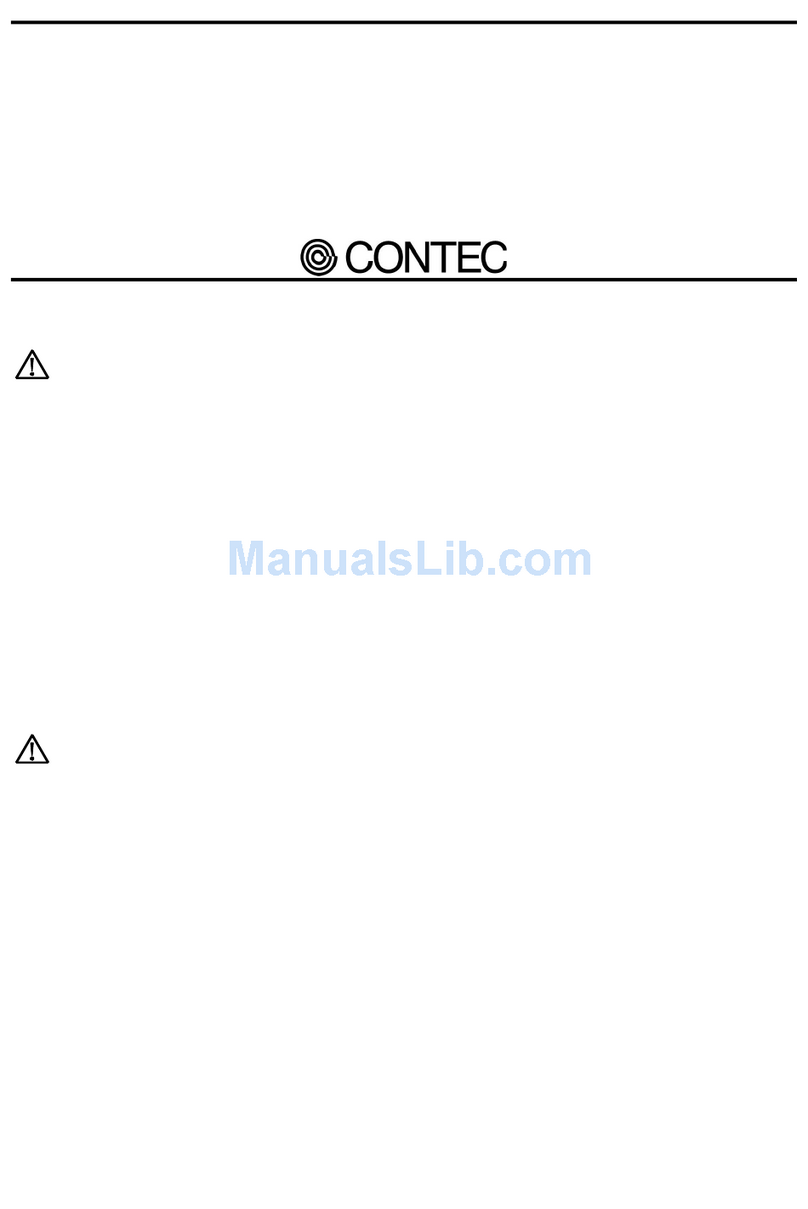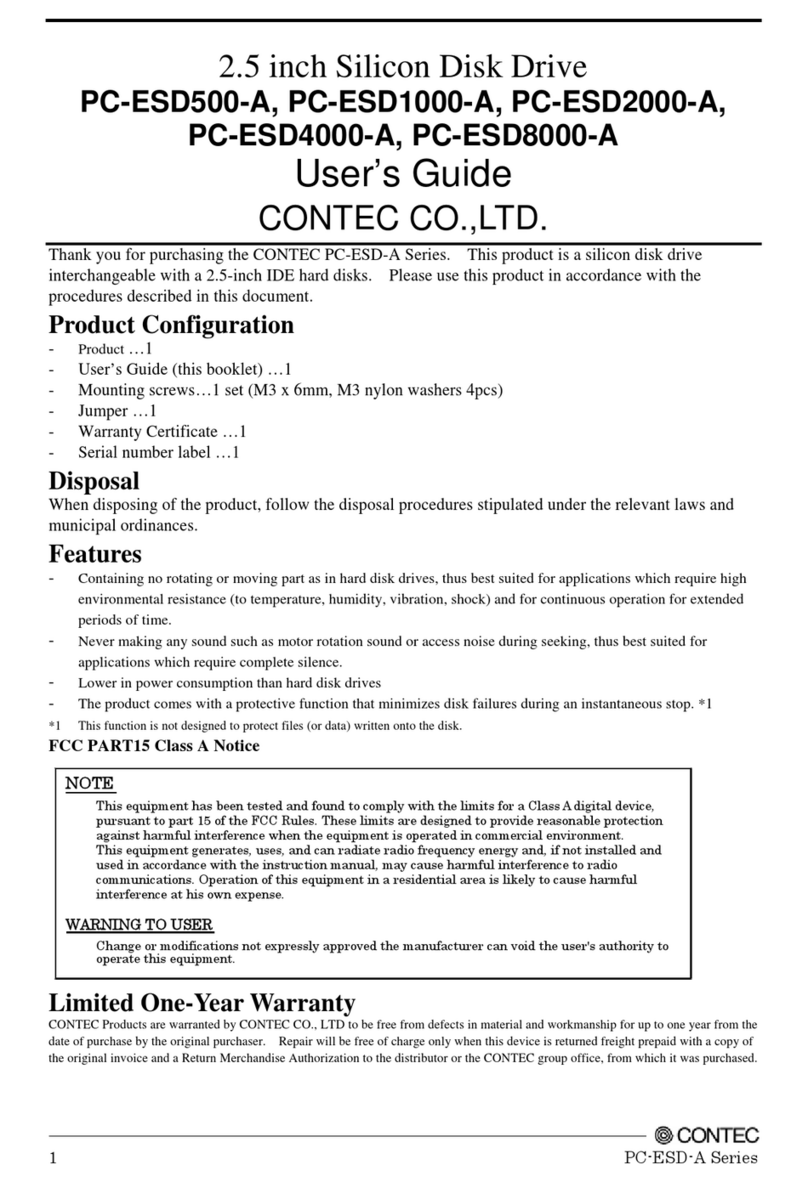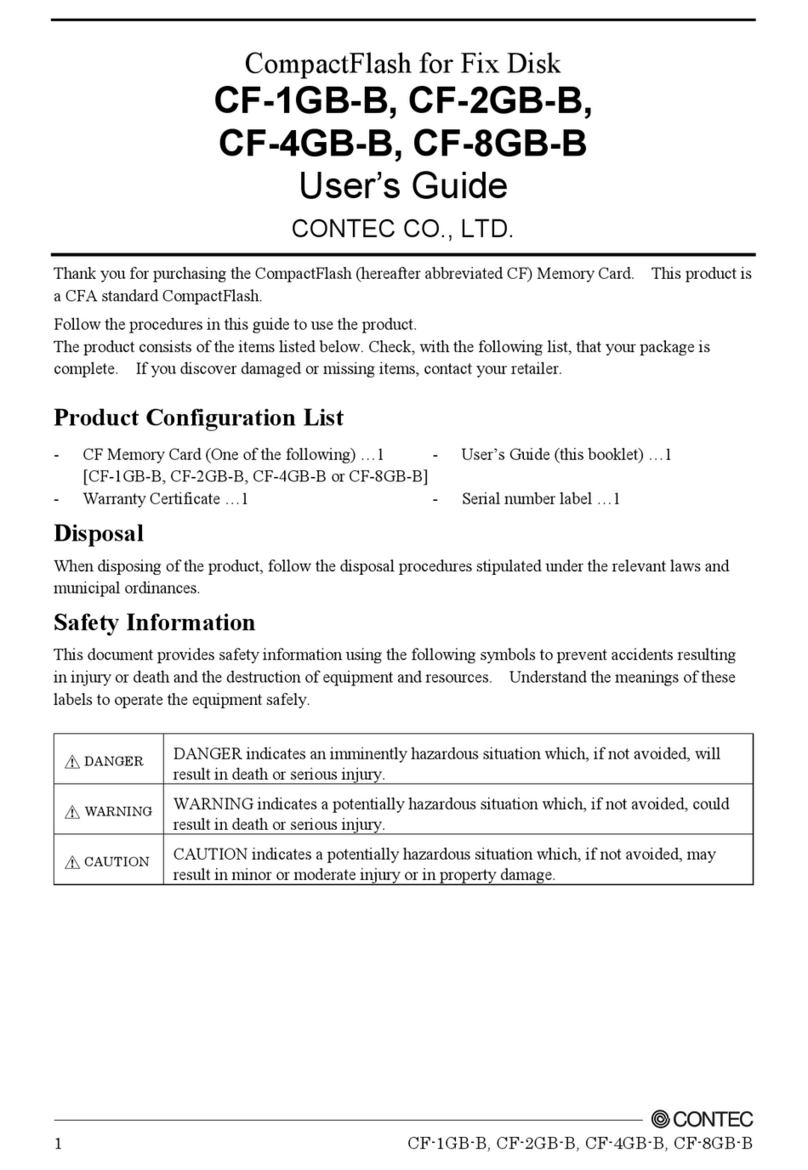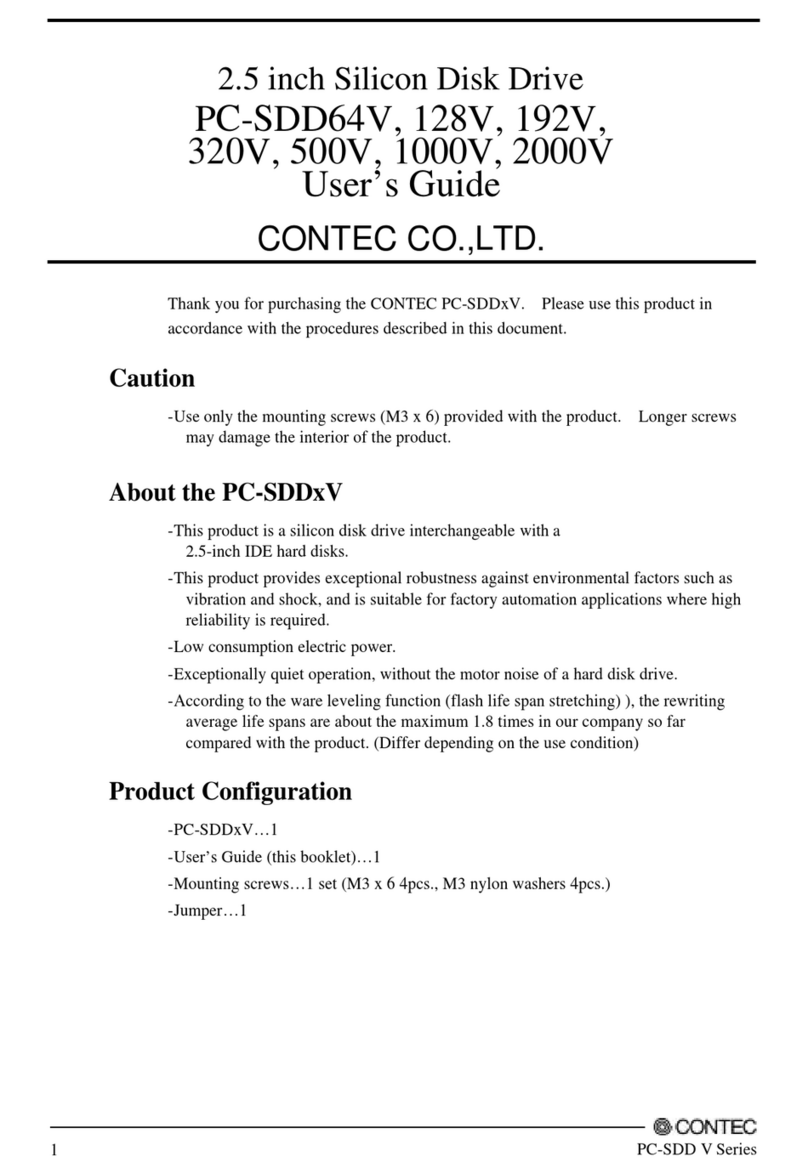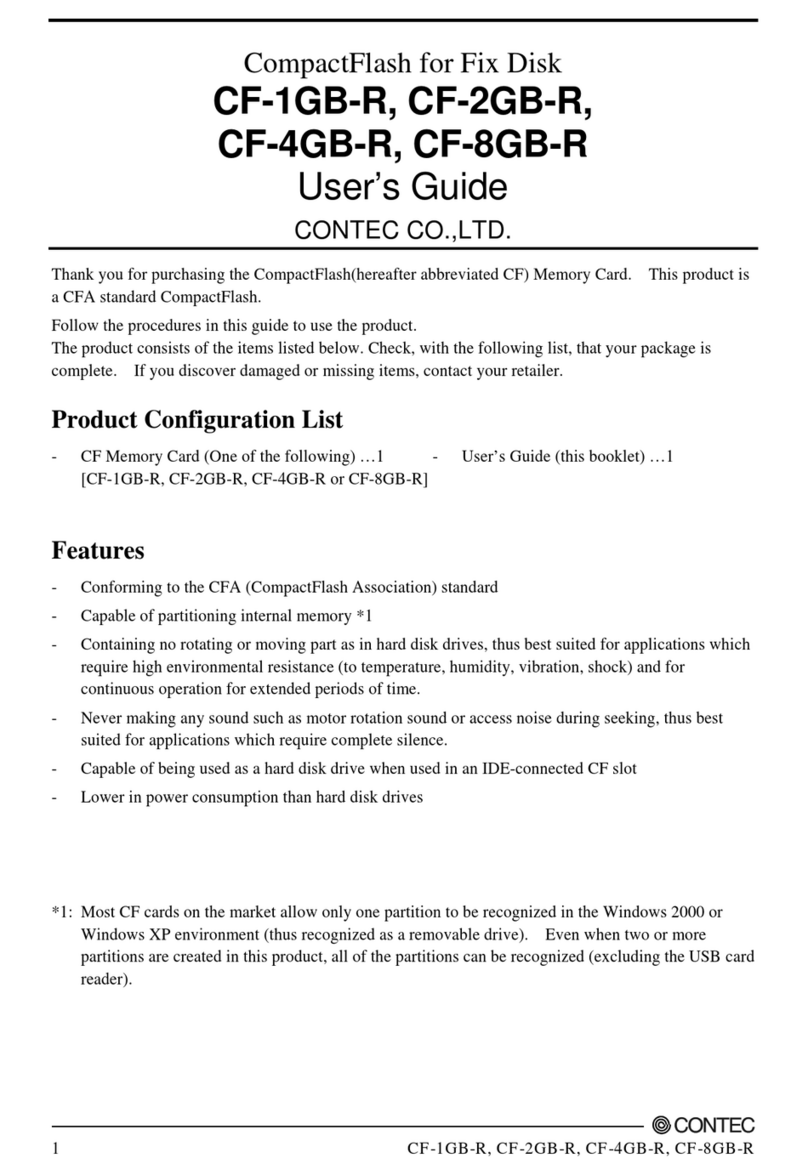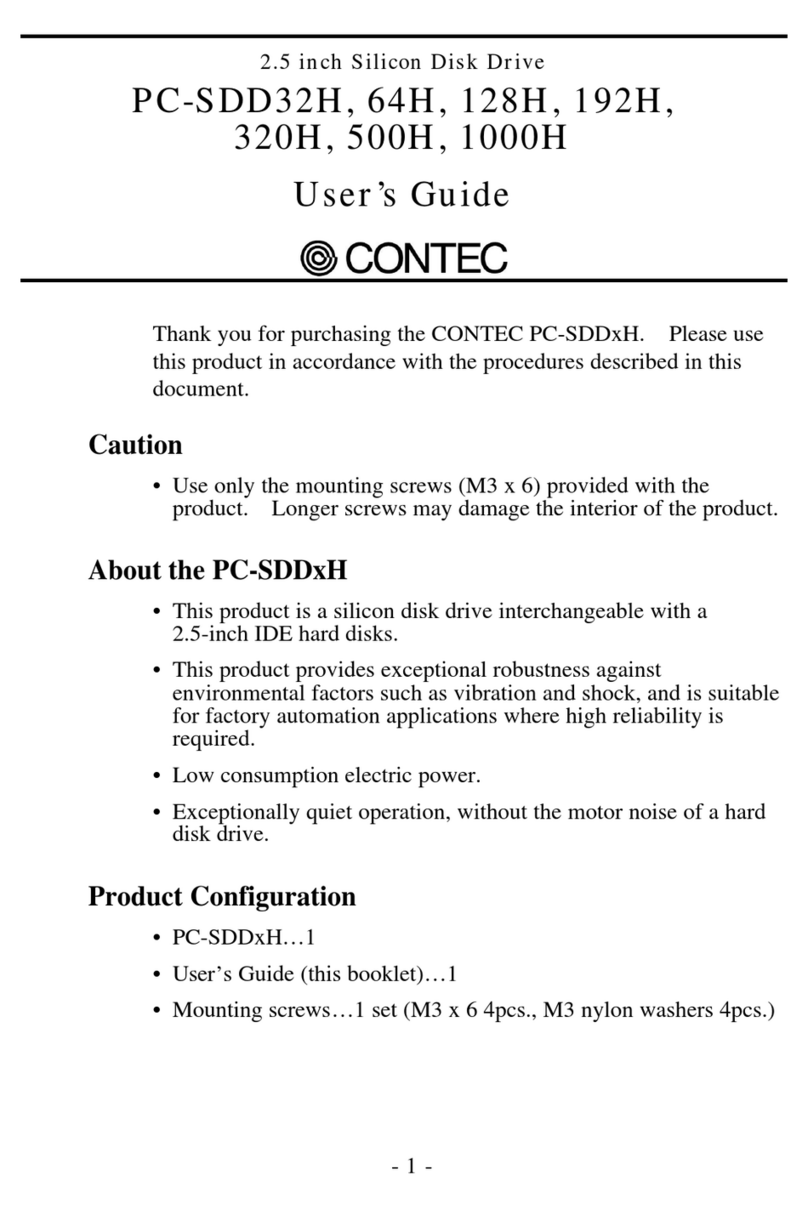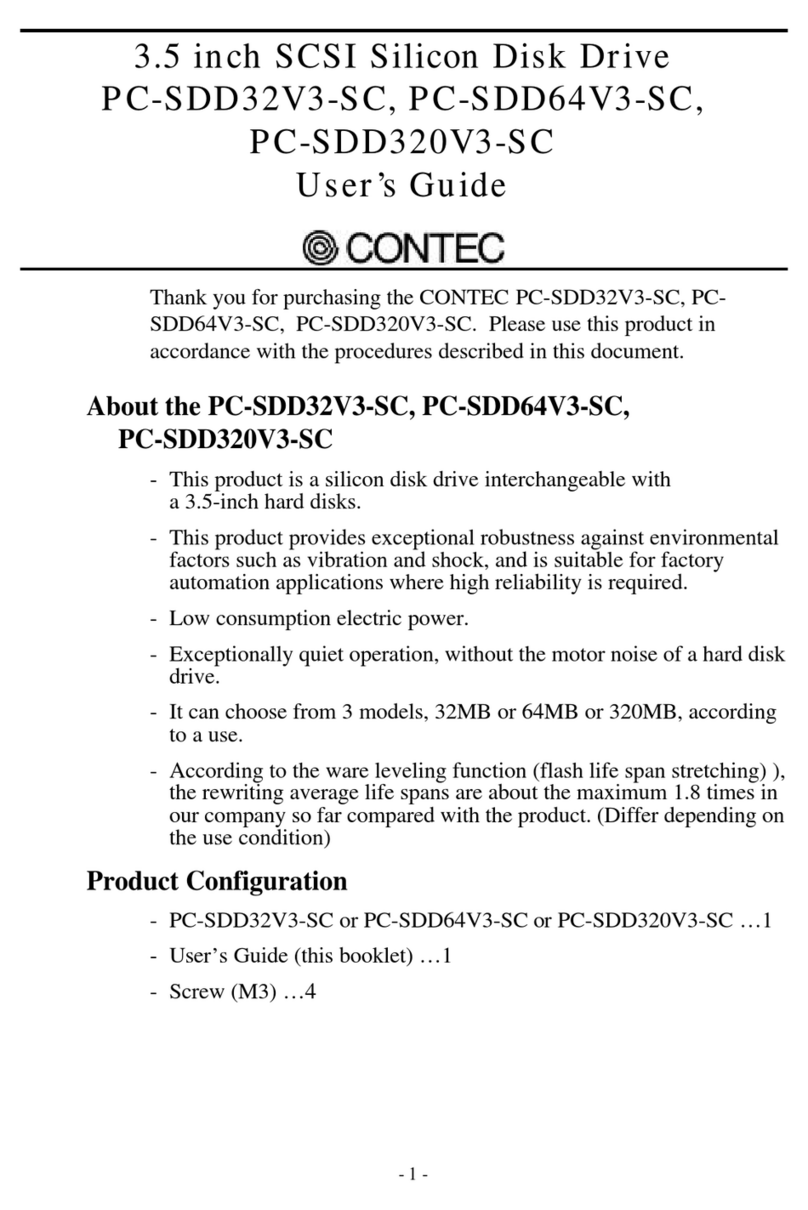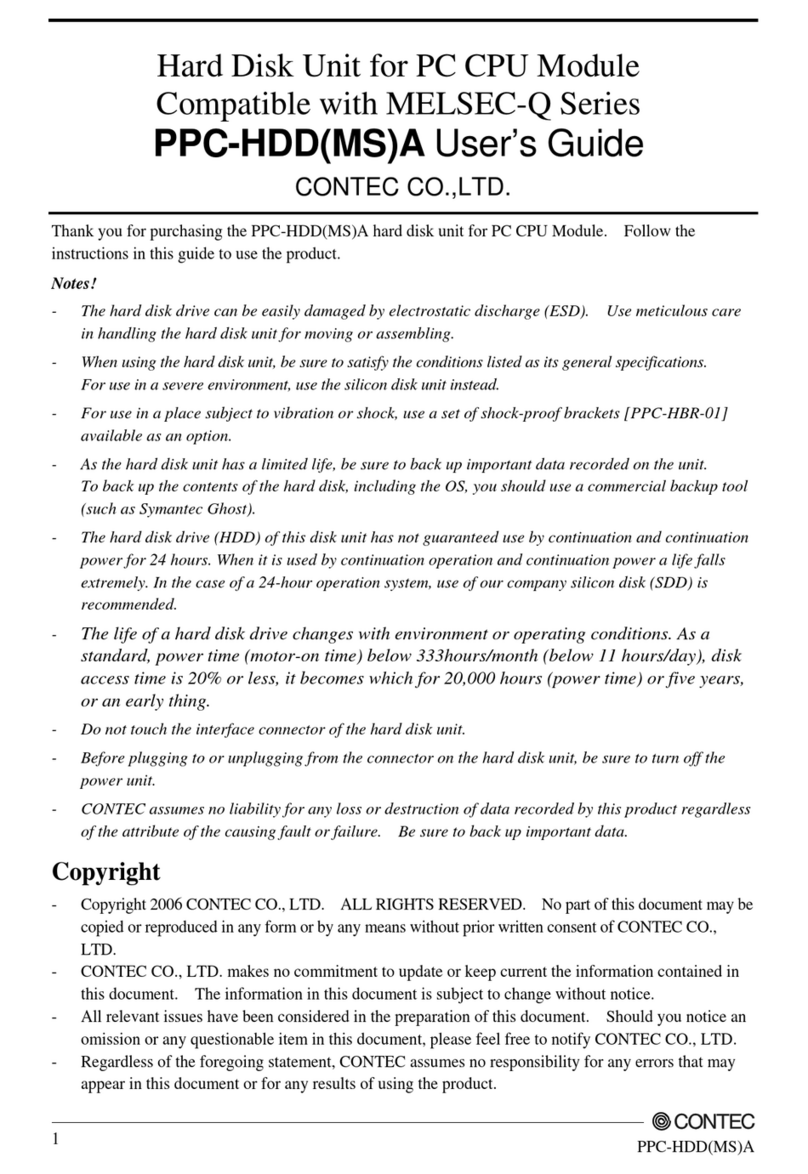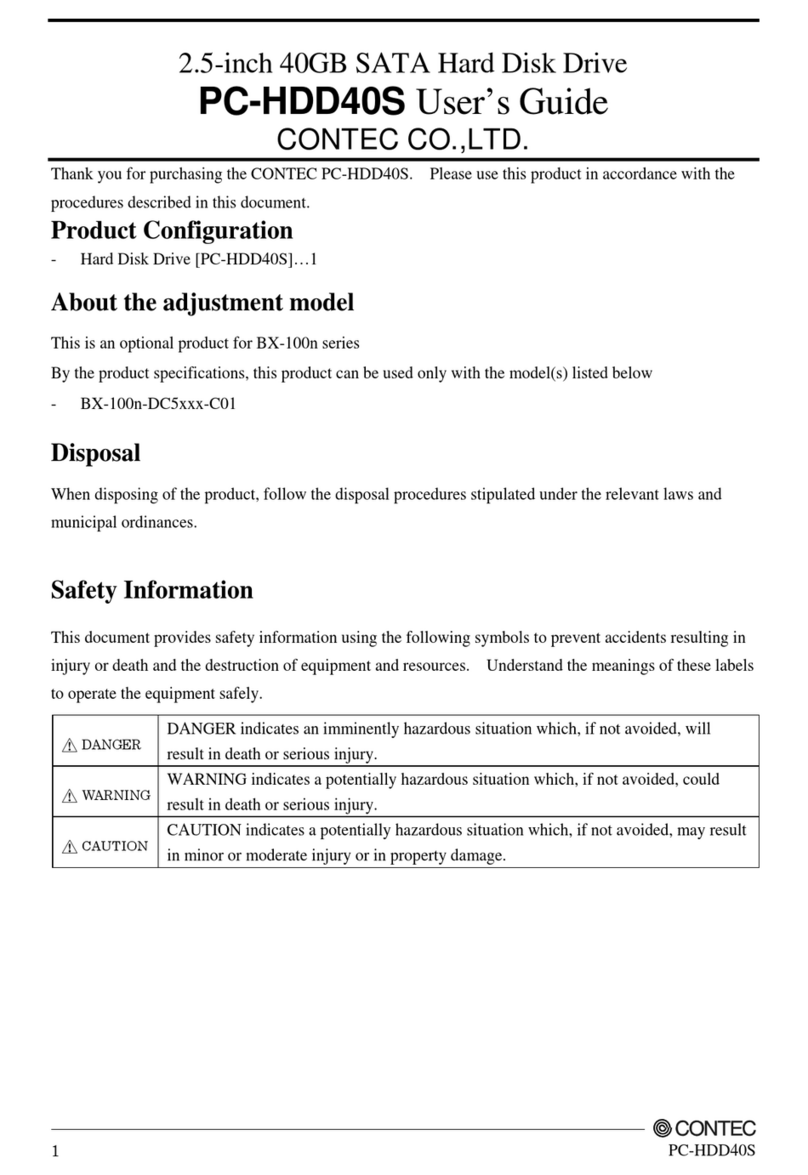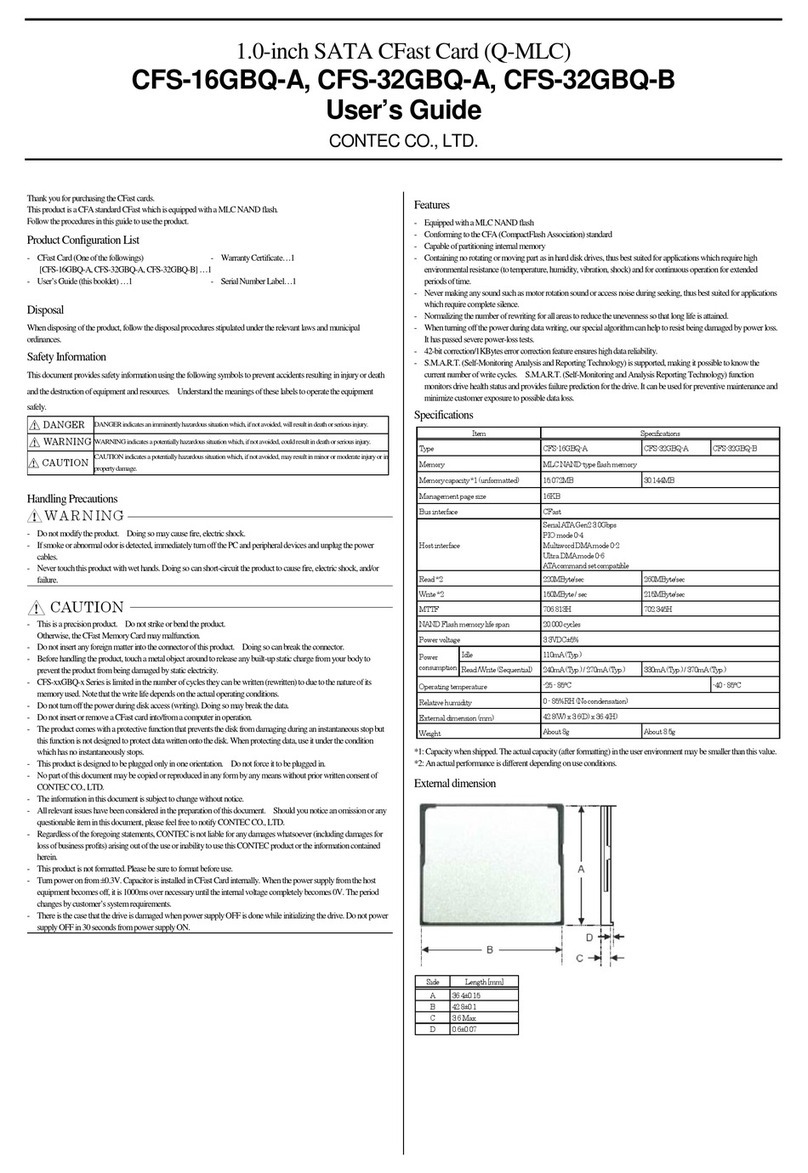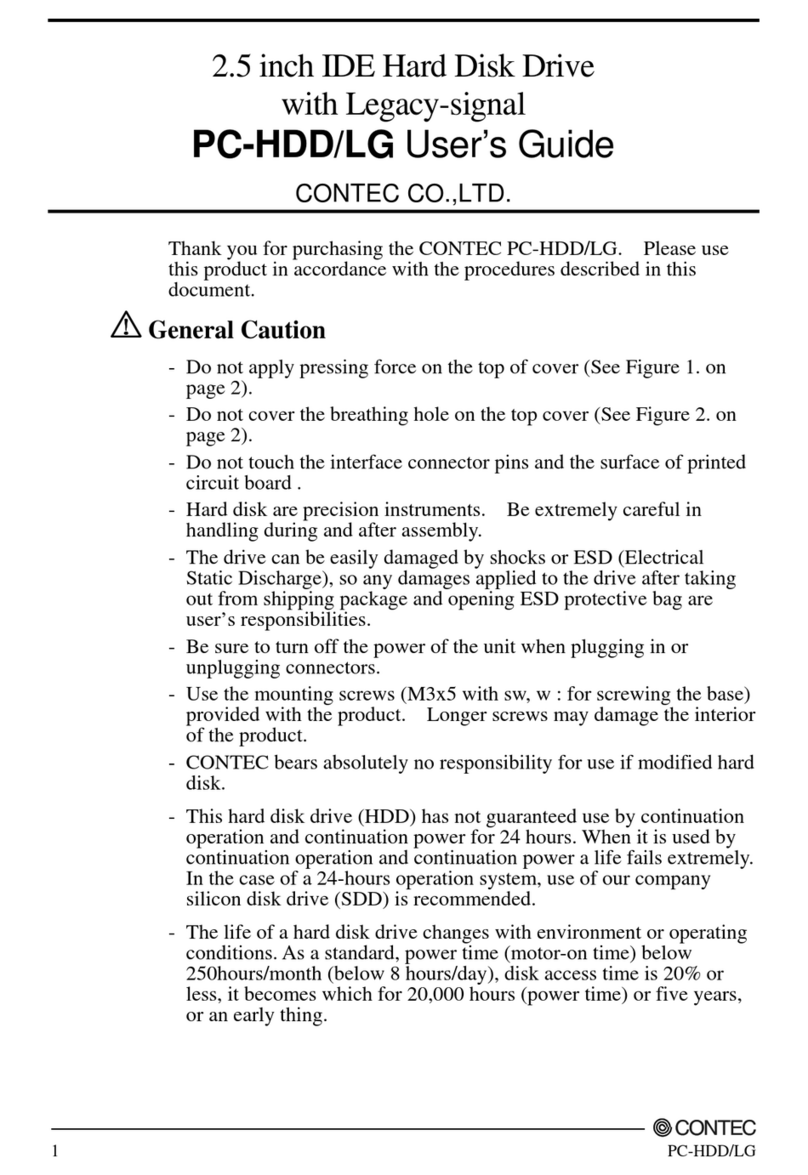PC-HDD40G User’s Guide
7PC-HDD40G
Copyright Copyright 2006 CONTEC CO., LTD. ALL RIGHTS RESERVE
No part of this document may be copied or reproduced in any form by
any means without prior written consent of CONTEC CO., LTD.
CONTEC CO., LTD. makes no commitment to update or keep current
the information contained in this document. The information in this
document is subject to change without notice.
All relevant issues have been considered in the preparation of this
document. Should you notice an omission or any questionable item
in this document, please feel free to notify CONTEC CO., LTD.
Regardless of the foregoing statement, CONTEC assumes no
responsibility for any errors that may appear in this document nor for
results obtained by the user as a result of using this product.
Limited One-Year Warranty
CONTEC Interface boards are warranted by CONTEC to be free from
defects in material and workmanship for up to one year from the date
of purchase by the original purchaser.
Replacement or repair will be free of charge only when this device is
returned to CONTEC freight prepaid with the original invoice.
This warranty is not applicable for scratches or normal wear, but only
for the electronic circuitry and original boards. The warranty is not
applicable if the device has been tampered with or damaged through
abuse, mistreatment, neglect, or unreasonable use, or if the original
invoice is not included, in which case repairs will be considered
beyond the warranty policy. If replacement with a new device is
needed, regular factory prices will be charged, the product will be
returned to you COD, and no other written warranty will apply.
The obligation of the warrantor is solely to repair or replace the
product. In no event will the warrantor be liable for any incidental or
consequential damages due to such defect or consequences that arise
from inexperienced usage, misuse, or malfunction of this device.
How to Obtain Service
For replacement or repair, return the device freight prepaid, with a
copy of the original invoice. Please obtain a Return Merchandise
Authorization Number (RMA) from our Sales Administration
Department before returning any product. No product will be
accepted without an RMA number.