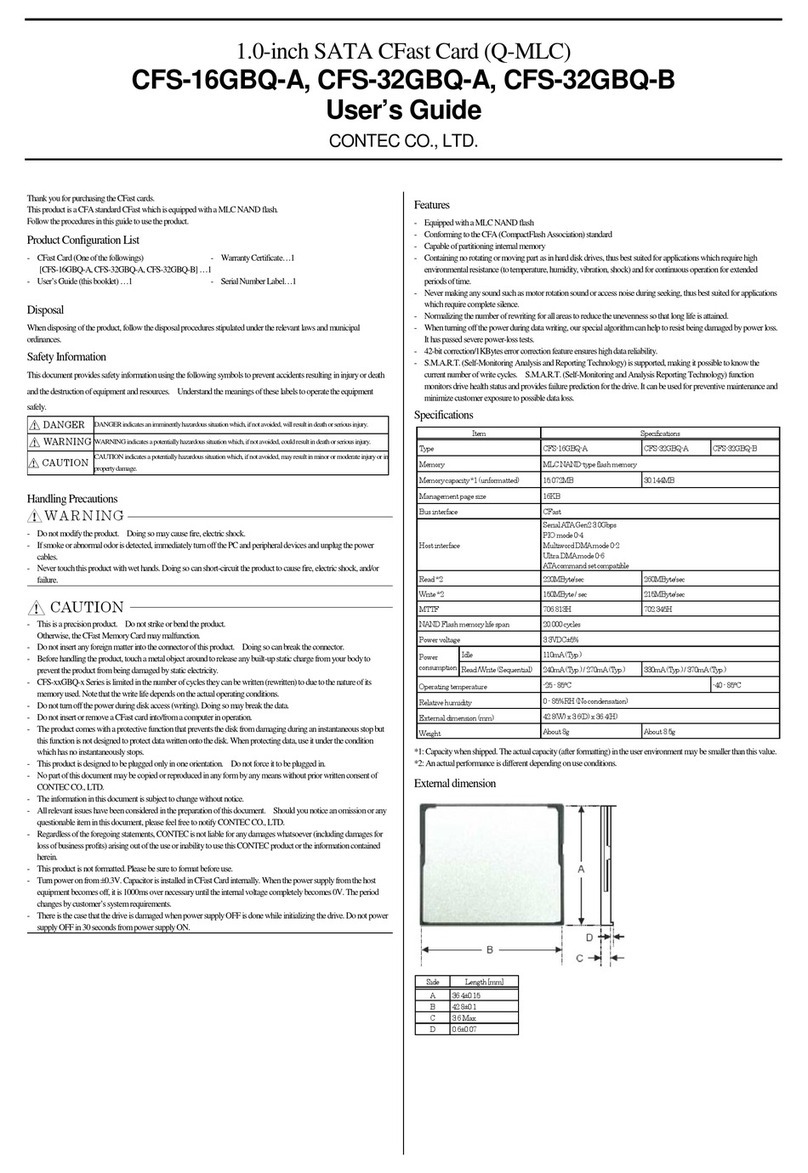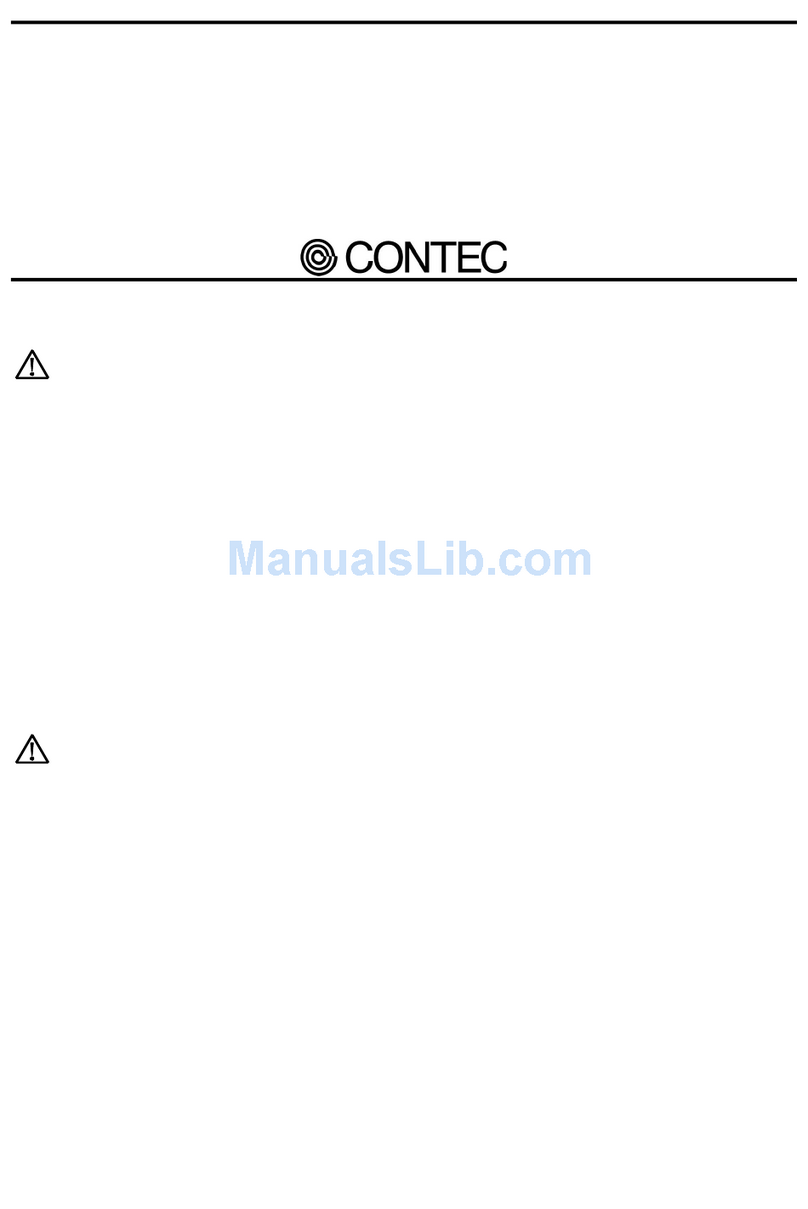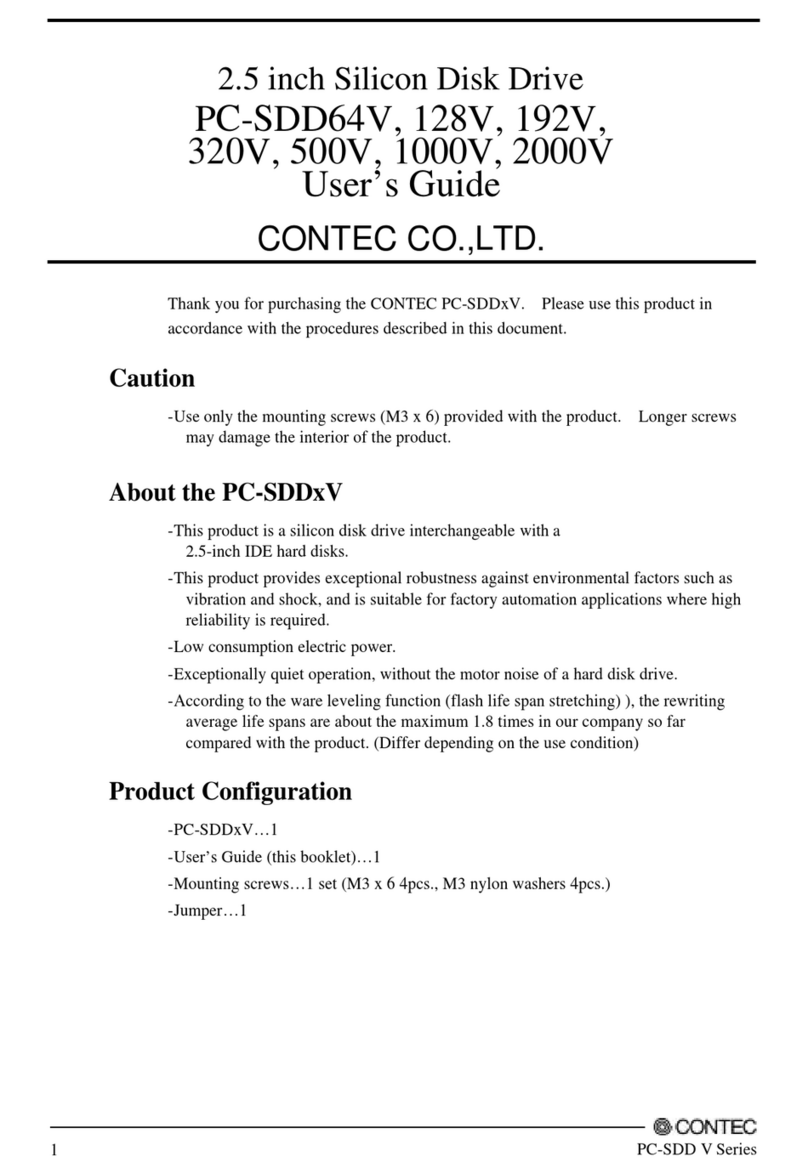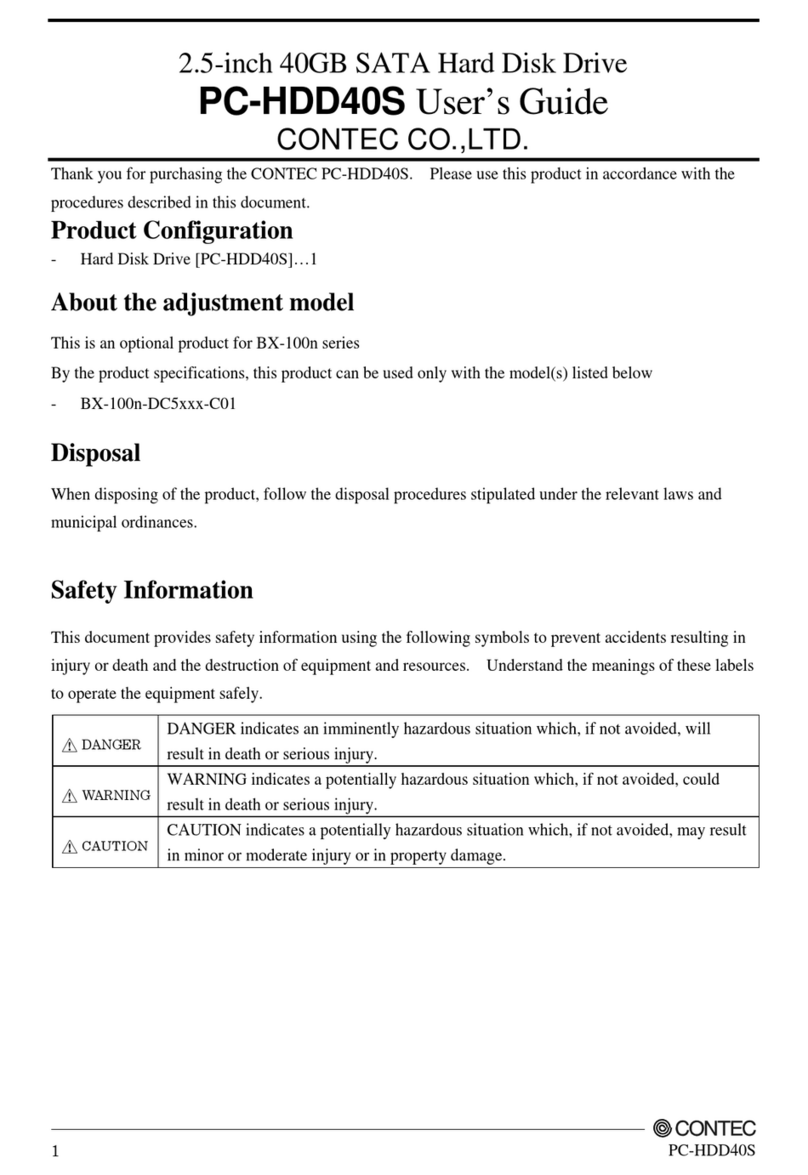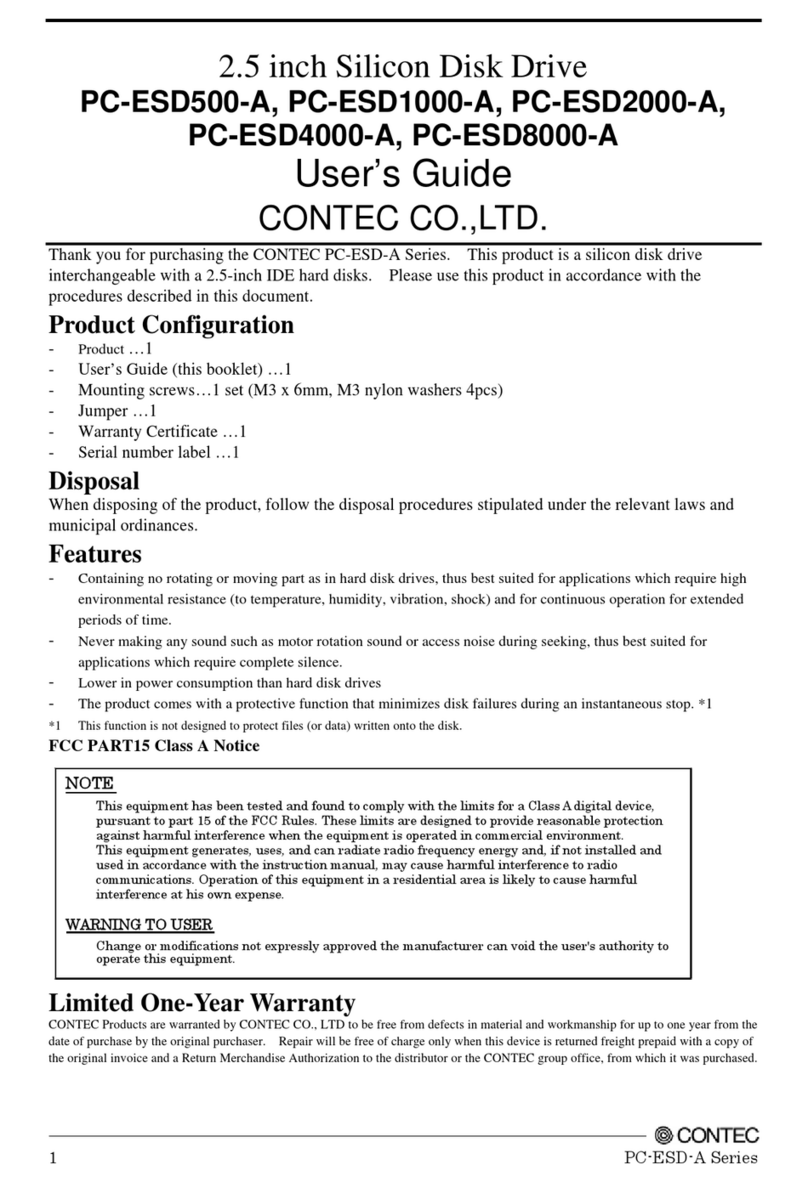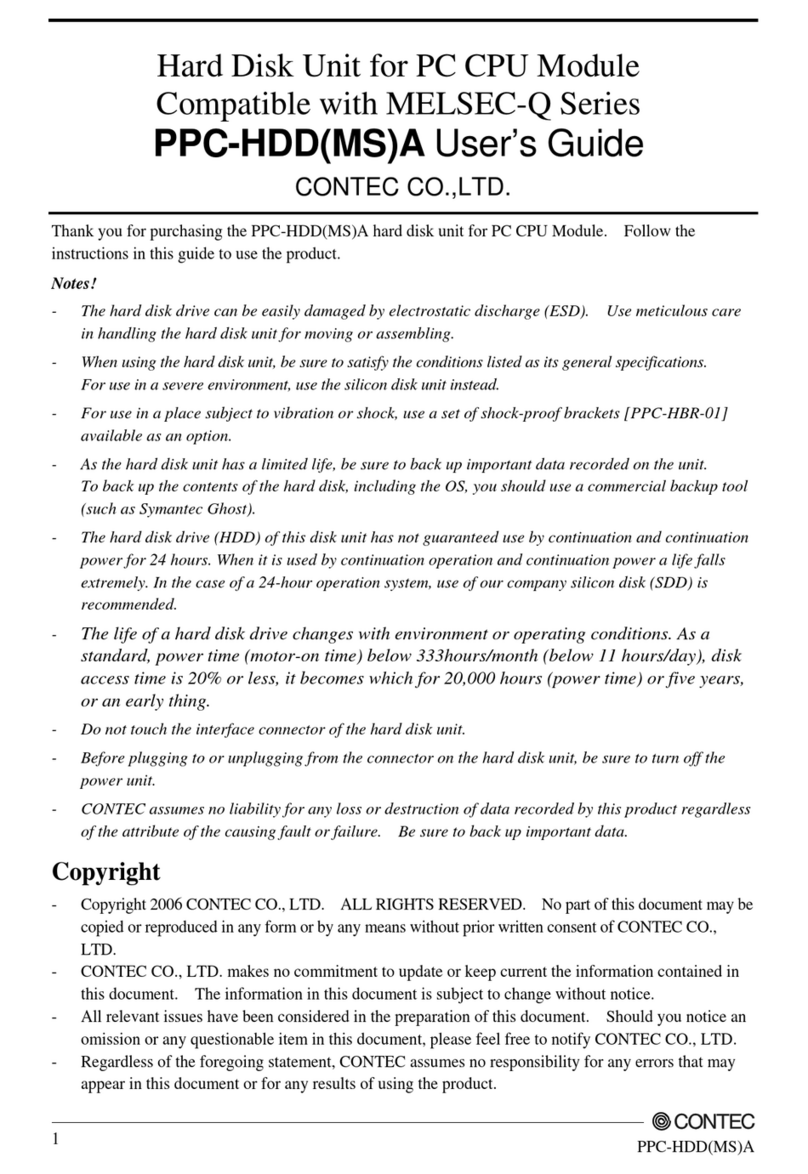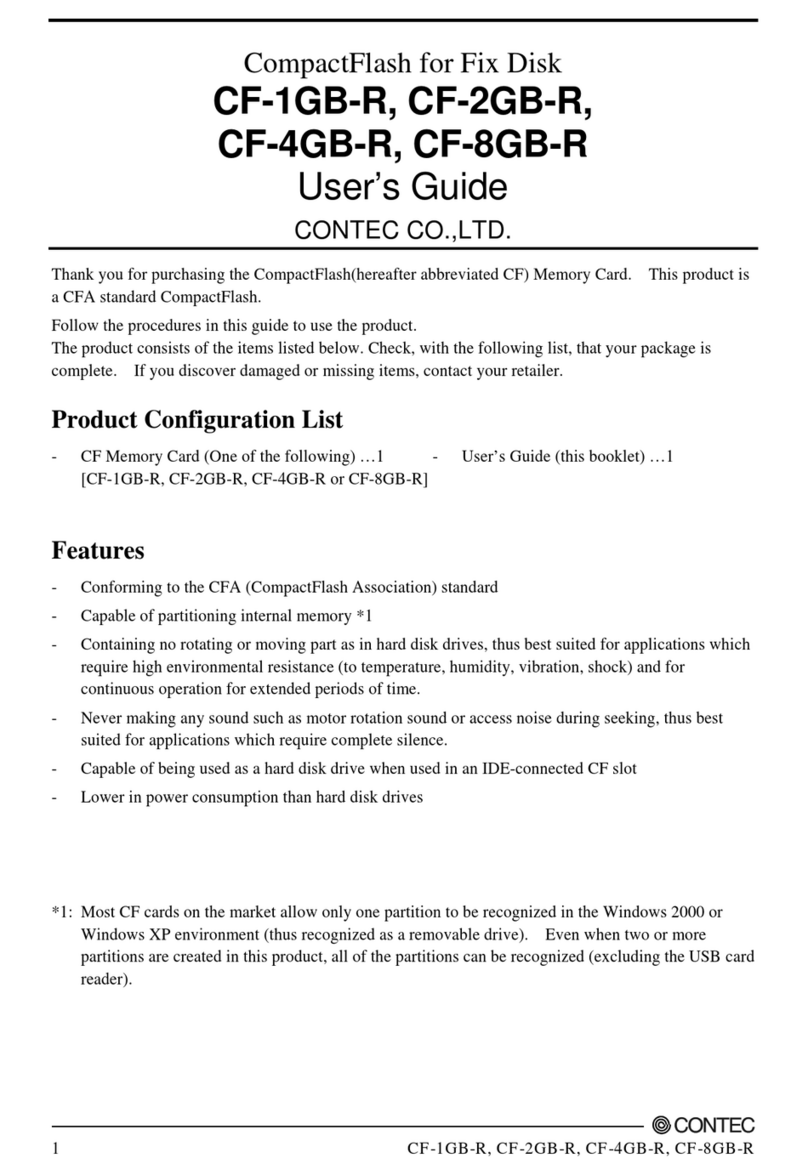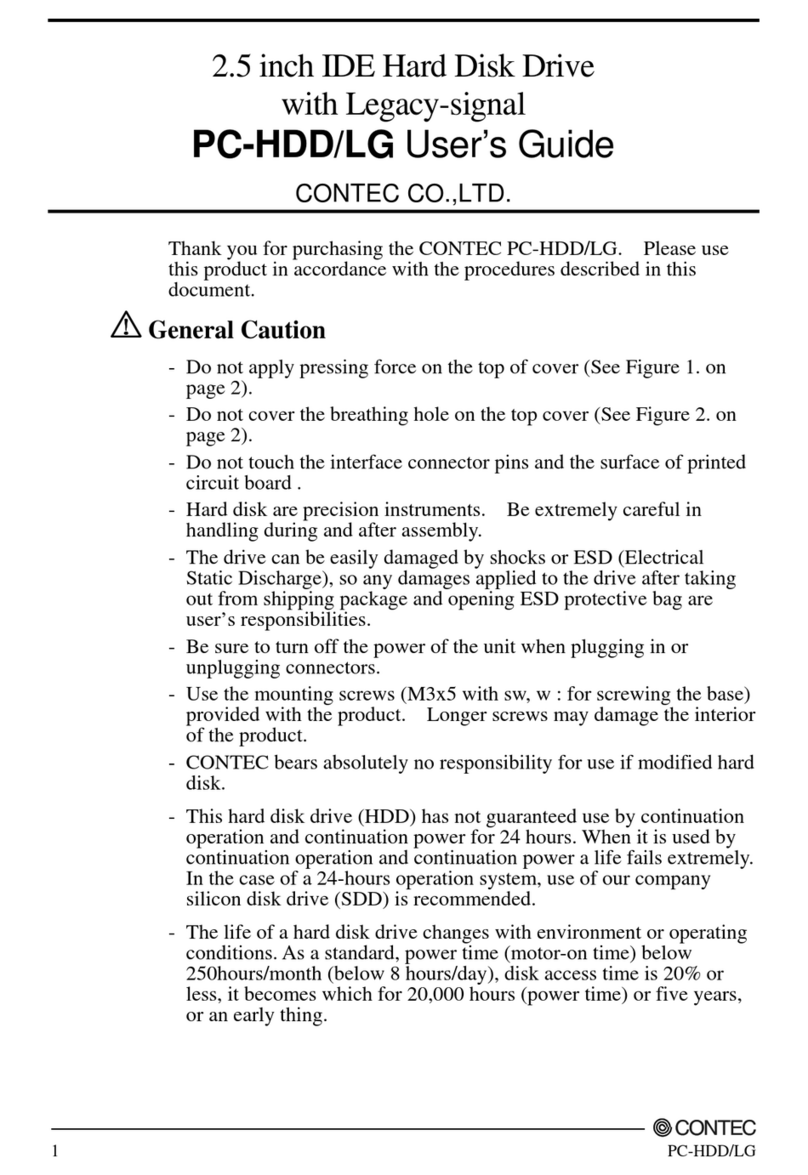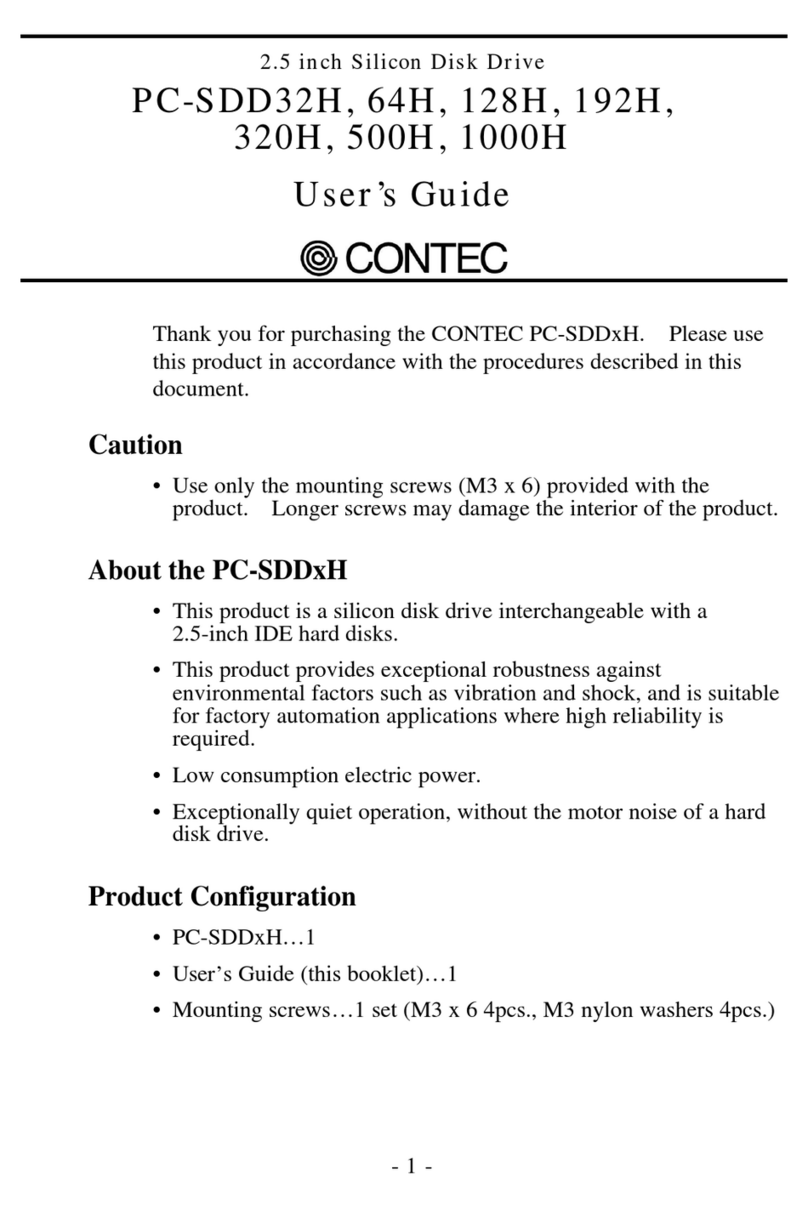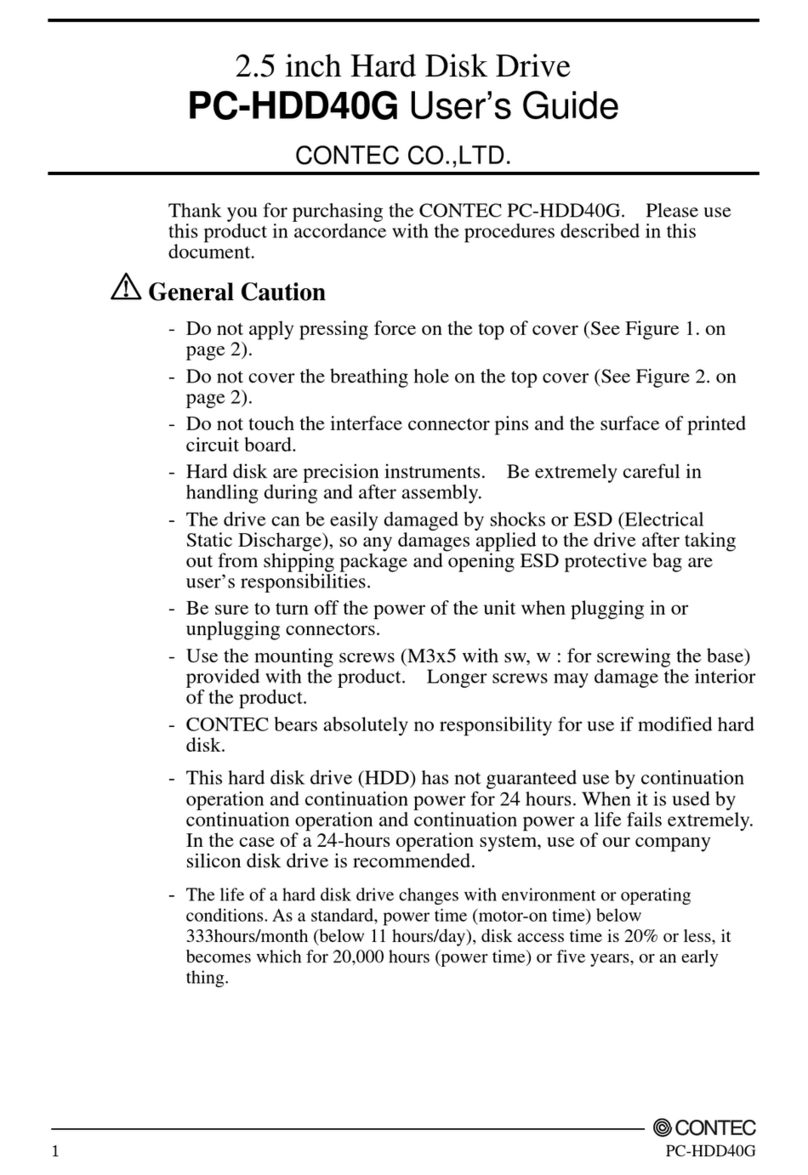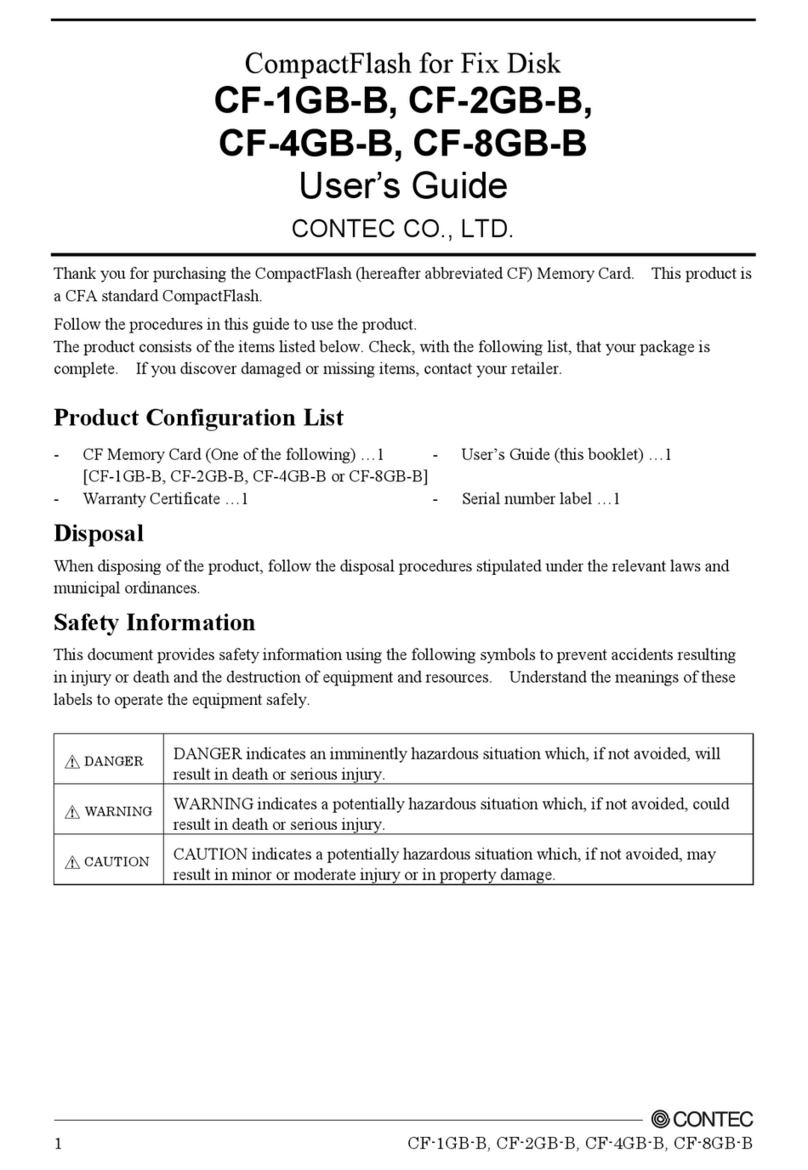PC-SDD32V3-SC, PC-SDD64V3-SC, PC-SDD320V3-SC
CONTEC CO., LTD. - 7-
You cannot disable the Disk Cache (Reference) *1
Note that the specification of this product dictates that the Disk Cache
cannot be Disabled. (*2)
This is because this product's cache is used as a buffer for writing to the
flash as opposed to the specifications of the general hard disk drive
cache capability.
Data sent from the IDE interface are buffered into this cache and those
buffered data are subsequently written into the designated sectors, so
you cannot disable this product's cache.
*1 In the normal mode of operation, you do not need to take care of
this feature.
*2 Hard disk drives are usually provided with the cache to avoid the
overhead on the host side when writing to the disk. This cache can
be made disabled using the Mode Select command while this
product cannot be used with the cache disabled because of the
above reason.
Copyright
Copyright 2002 CONTEC CO., LTD. ALL RIGHTS RESERVED
No part of this document may be copied or reproduced in any form by
any means without prior written consent of CONTEC CO., LTD.
CONTEC CO., LTD. makes no commitment to update or keep current
the information contained in this document. The information in this
document is subject to change without notice.
All relevant issues have been considered in the preparation of this
document. Should you notice an omission or any questionable item in
this document, please feel free to notify CONTEC CO., LTD.
Regardless of the foregoing statement, CONTEC assumes no
responsibility for any errors that may appear in this document nor for
results obtained by the user as a result of using this product.