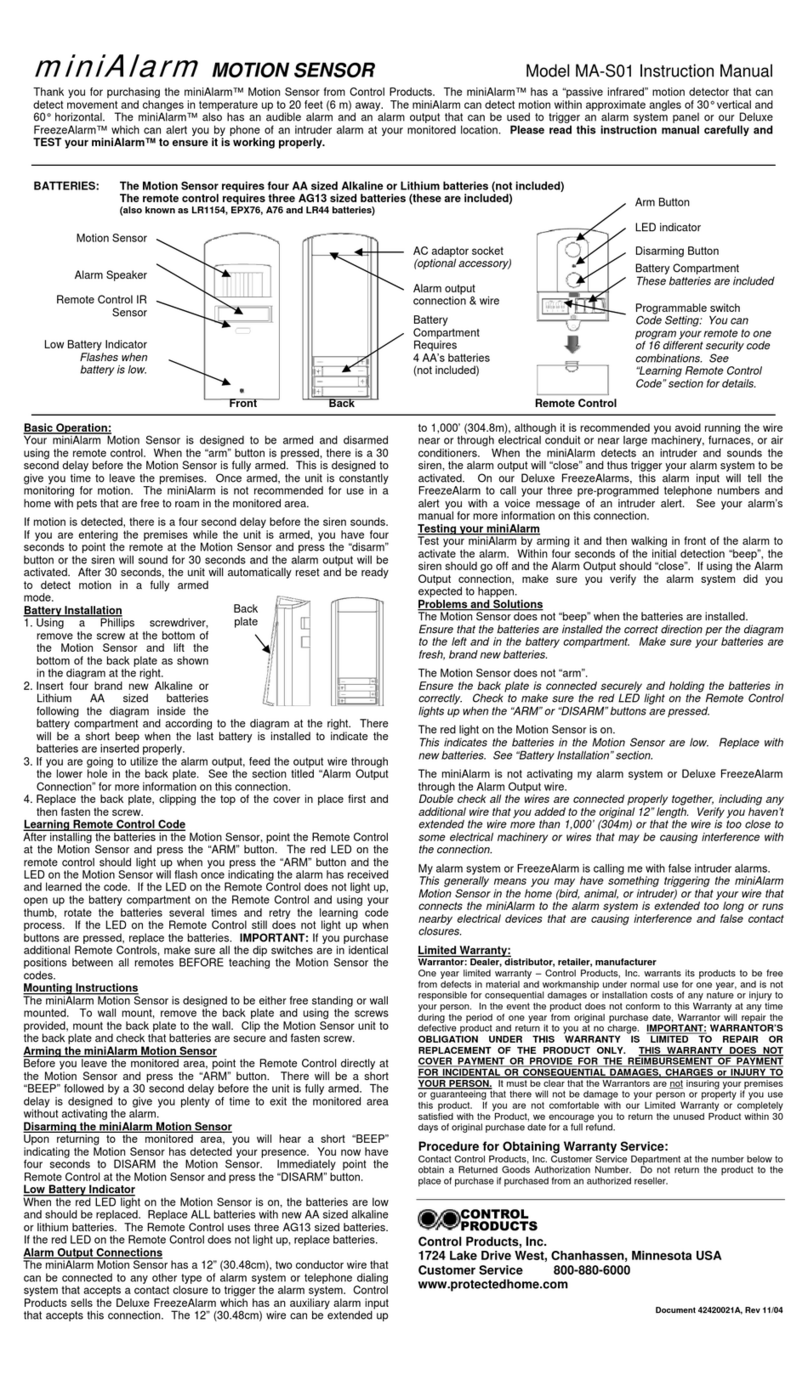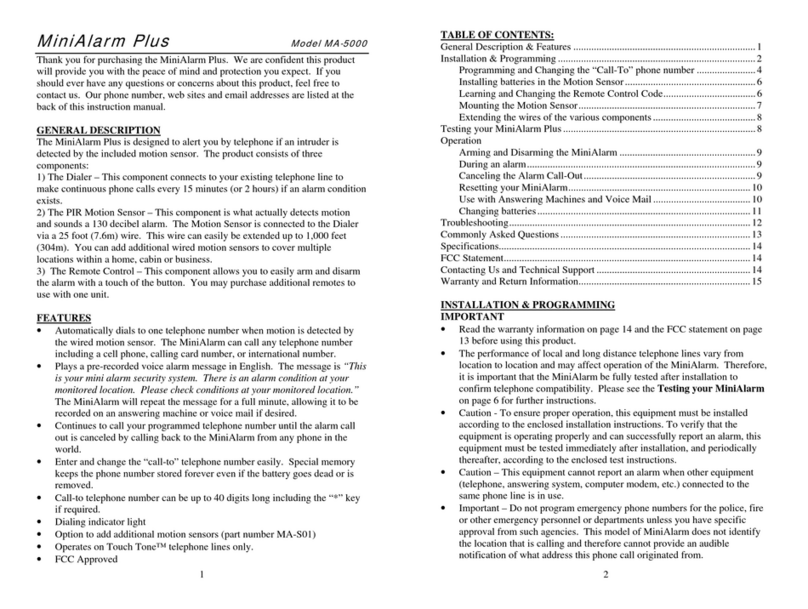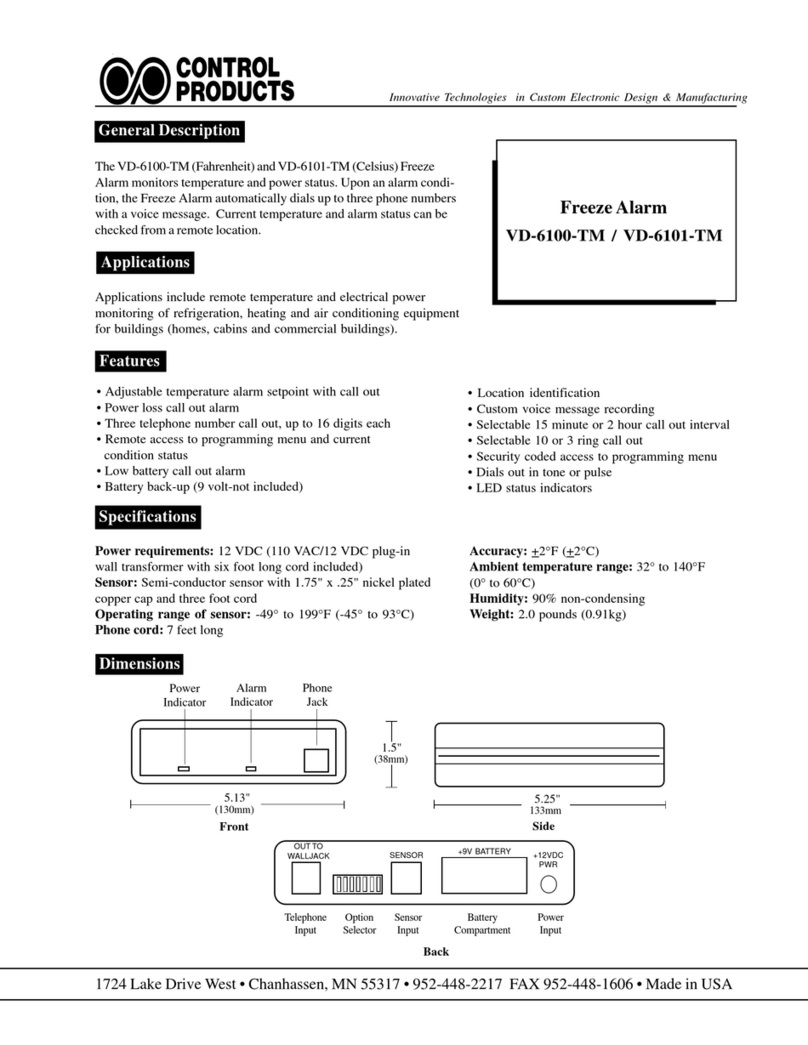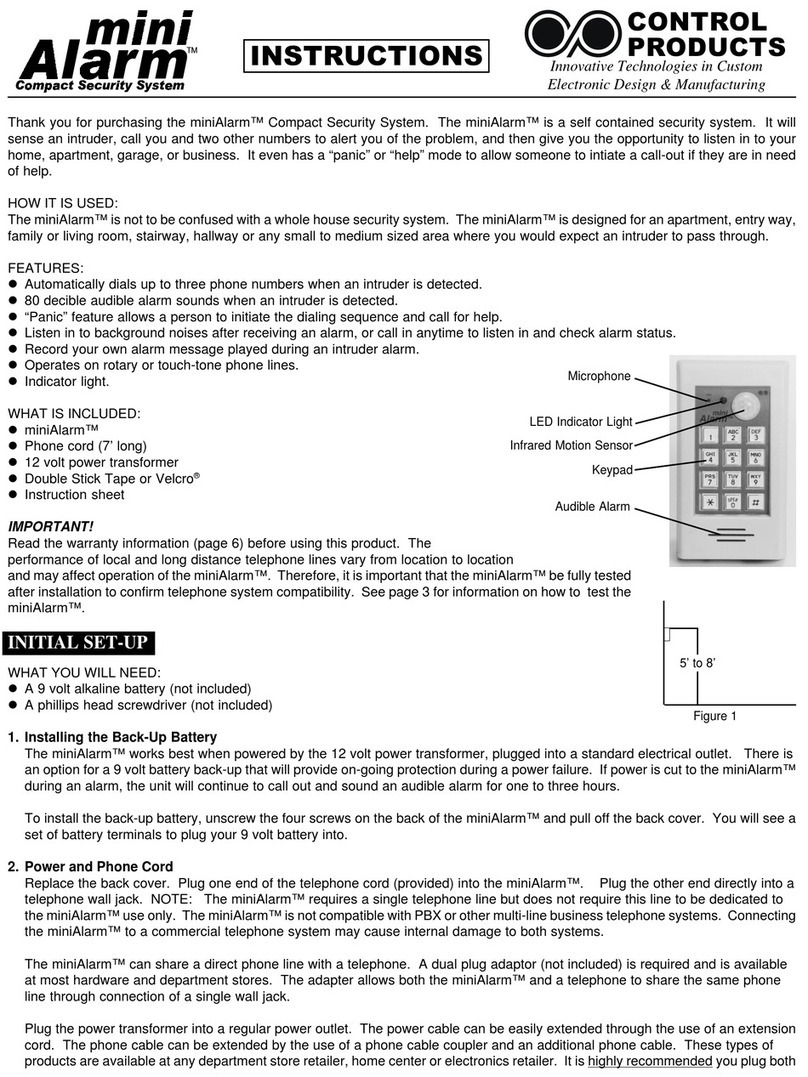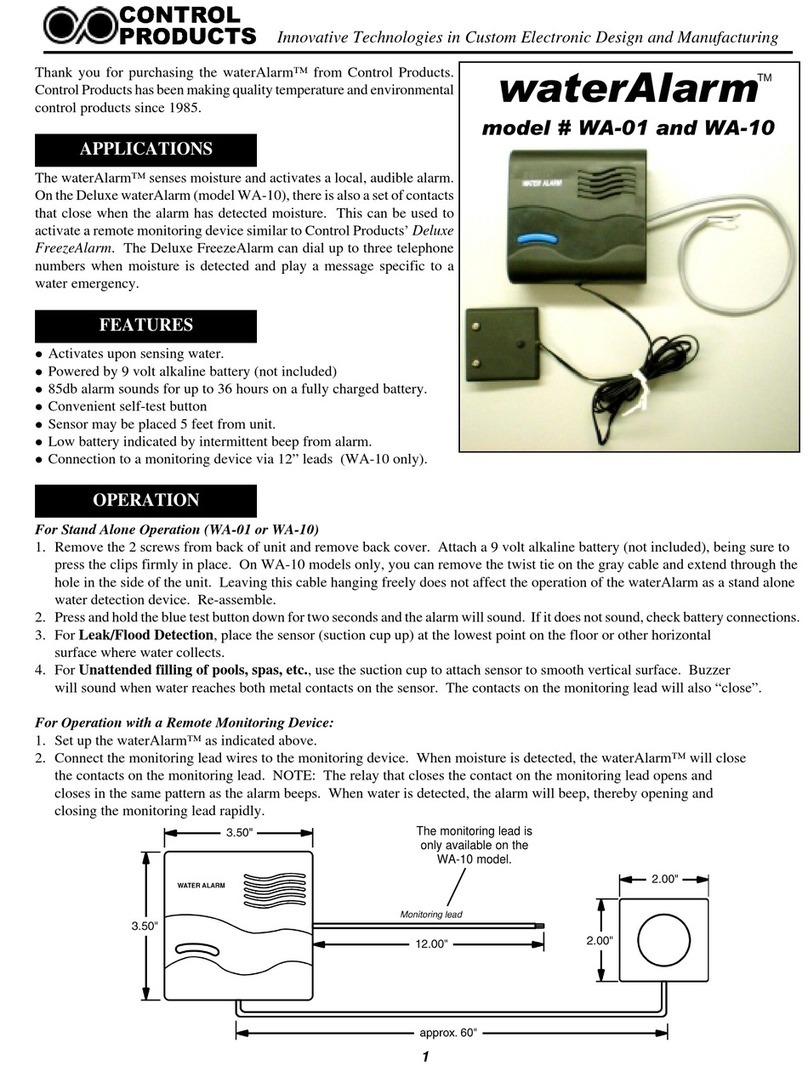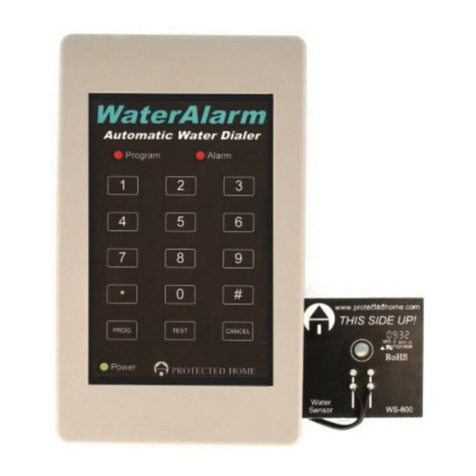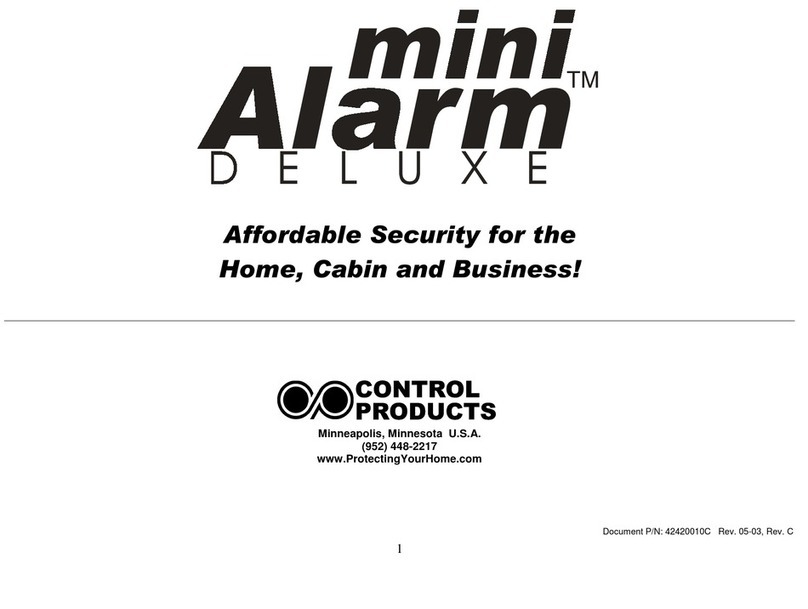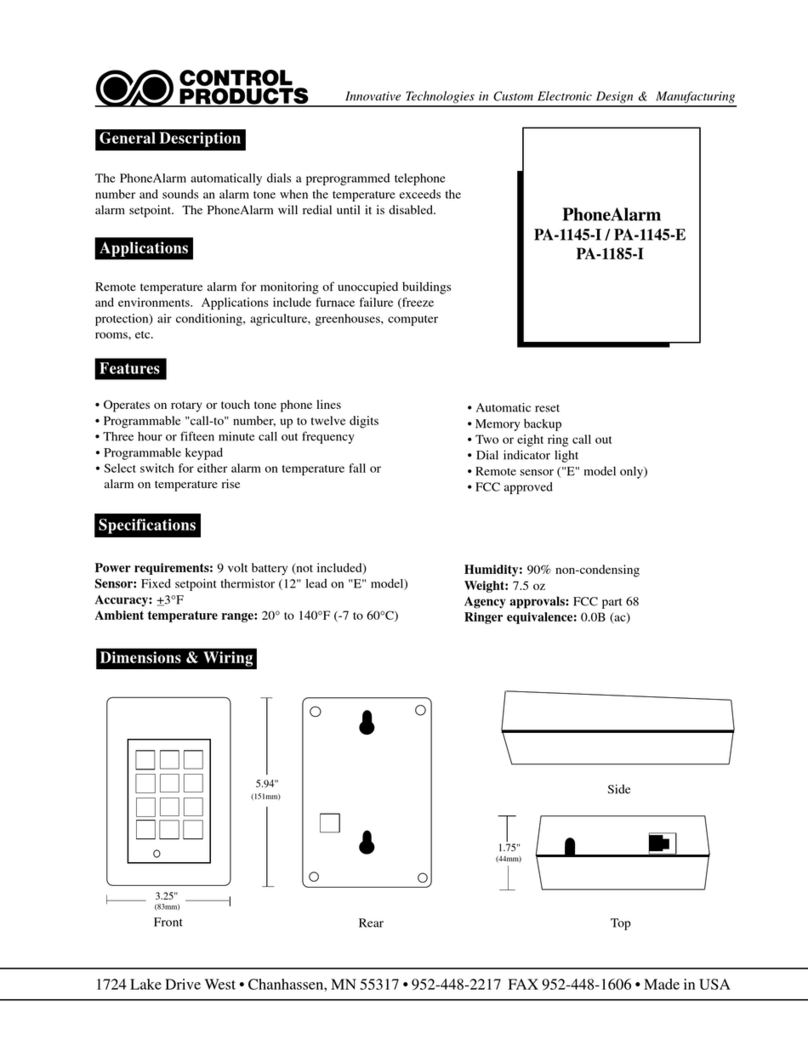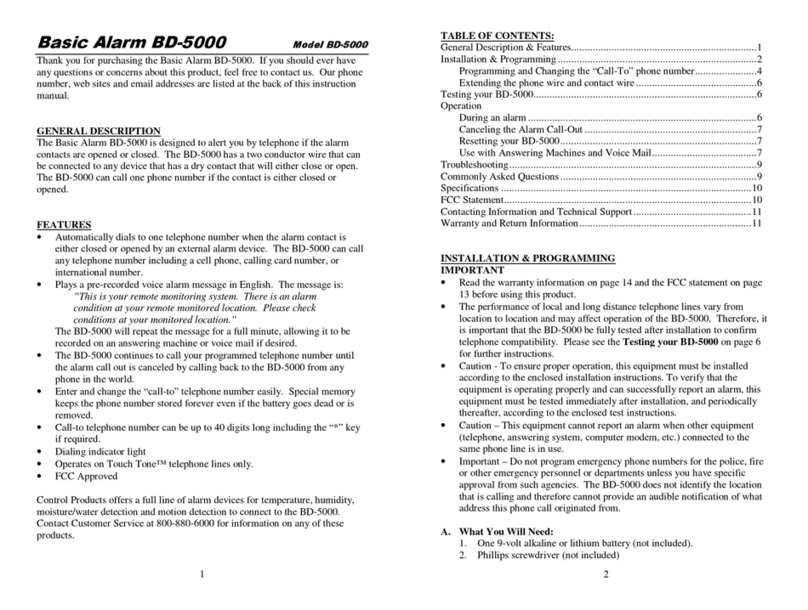Installation
IMPORTANT: When the FreezeAlarm™is first powered up it will not check any of the alarm conditions for 5 minutes.
After this initial 5 minute start-up period the alarm conditions will be checked continuously. The battery
voltage will be checked every 10 minutes.
When the programming phone is picked up the alarm conditions are checked and any alarms present are reported. If the
callout is active and has not been disabled, the menu will give you the option of disabling the alarm call-out.
The FreezeAlarm™is programmed by following a series of menu driven voice commands and can be reprogrammed remotely
or locally (at unit) from any Touch Tone™ telephone.
The following data must be programmed into the FreezeAlarm™:
A.TEMPERATURE ALARM SETPOINTS – high and low temperatures at which an alarm call-out will be initiated.
B. CALL OUT TELEPHONE NUMBERS – up to three telephone numbers to be called in succession during an alarm
condition.
C. SECURITY/LOCATION CODE – four-digit code used to gain access to the main menu, or to disable the unit and
identify its location.
After connecting a Touch Tone™ telephone to the front receiver port, lift the phone receiver and follow the verbal prompts.
TheFreezeAlarm™willsay:
"You are now in the main menu:"
"To review or program call out telephone number menu, press 1."
"To review or program the pager display number, press 2."
"For auxiliary alarm status, press 3."
"To review the current temperature, press 4."
"To review or program the temperature alarm setpoint menu, press 5."
"For the position of the remote switch, press 6."
"To review or program the security code, press 7."
"For the battery status, press 8."
"For the power status, press 9."
"To record a message, press 0."
On the following page the entire menu selection of the FreezeAlarm™is shown. You can see all of the sub-menus that will be
played when any of the main menu selections are pressed.
NOTE: If the FreezeAlarm™does not recognize an entry, you will hear "invalid entry" and the menu selections will be
replayed. Re-enter your menu selection within 15 seconds to continue with the programming sequence.
IMPORTANT: After programming, disconnect your telephone from the PHONE receiver port on the front of the
FreezeAlarm™. The phone can not be used for outgoing phone calls while connected to the FreezeAlarm™.
IMPORTANT:ItiscriticalthattheFreezeAlarm™betestedat thelocationofactual use,alongwith actual
call-out to destination, since local and long distance telephone lines and systems vary and may affect performance.
1. Before Starting: Please read the Warranty information before using this product.
2. Connect temperature sensor to the back of the FreezeAlarm™.
3. Connect the auxiliary alarm system (i.e. motion detector, etc.), and relay switching equipment (if applicable)
to ports in back of unit (additional installation by a licensed professional may be required).
4. Connect the plug-in power supply to the +12VDC port on the rear of the unit.
5. Plug the power supply into a 110 VAC wall outlet.
6. Install a 9 volt alkaline battery (not included) in the back of the unit. If the battery is not installed within 5 minutes of
the wall power, a low battery alarm will occur.
7. Plug any standard Touch Tone™ telephone into the telephone jack (labeled "phone") located on the front panel
of the FreezeAlarm™.
8. Follow the procedures in the Programming Instructions described below to program unit.
9. Select and set dip switch options on back of unit – see Dip switch table (page 6).
10. After programming, disconnect the programming phone and connect one end of the 7' phone cord provided to the OUT TO
WALL JACK port on the back of the unit, and the other end to a standard telephone jack.
Programming Instructions