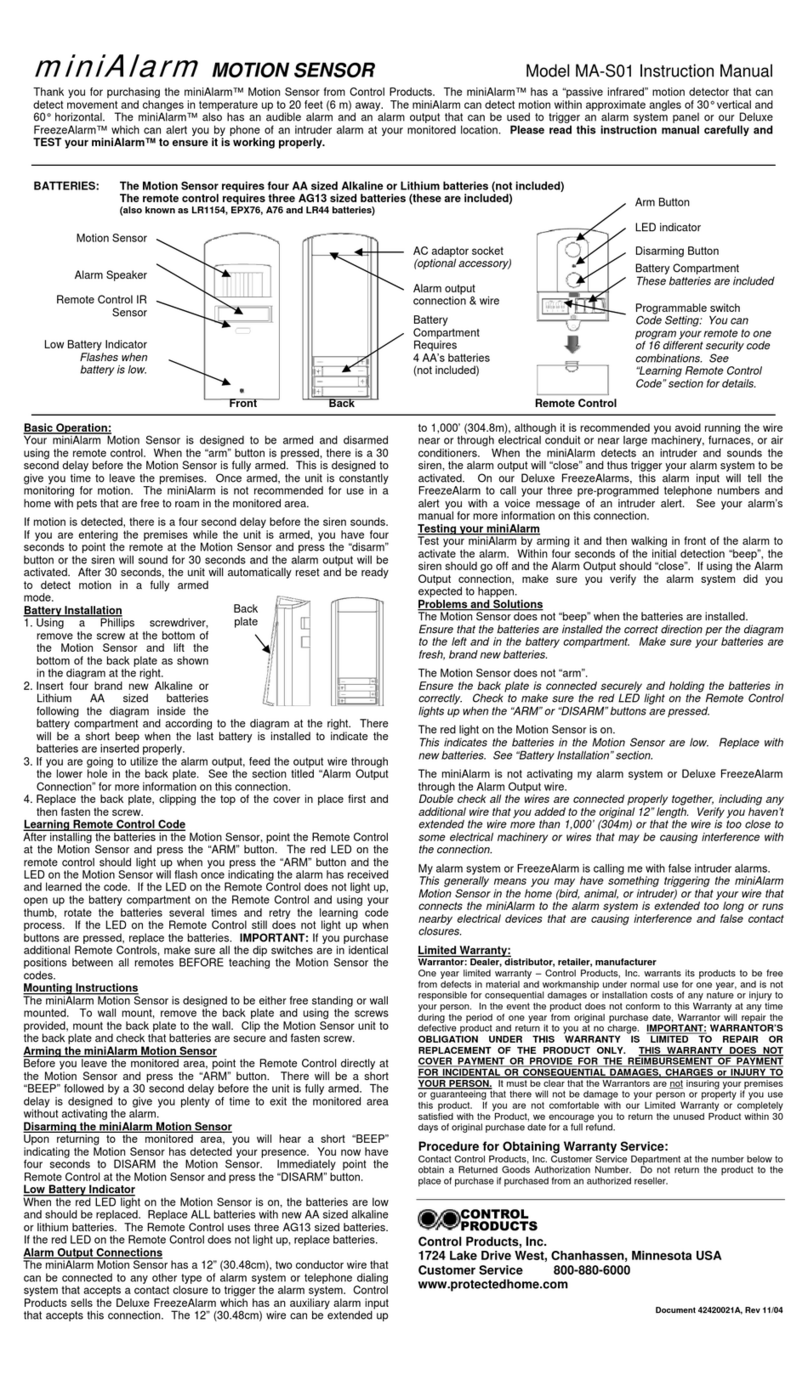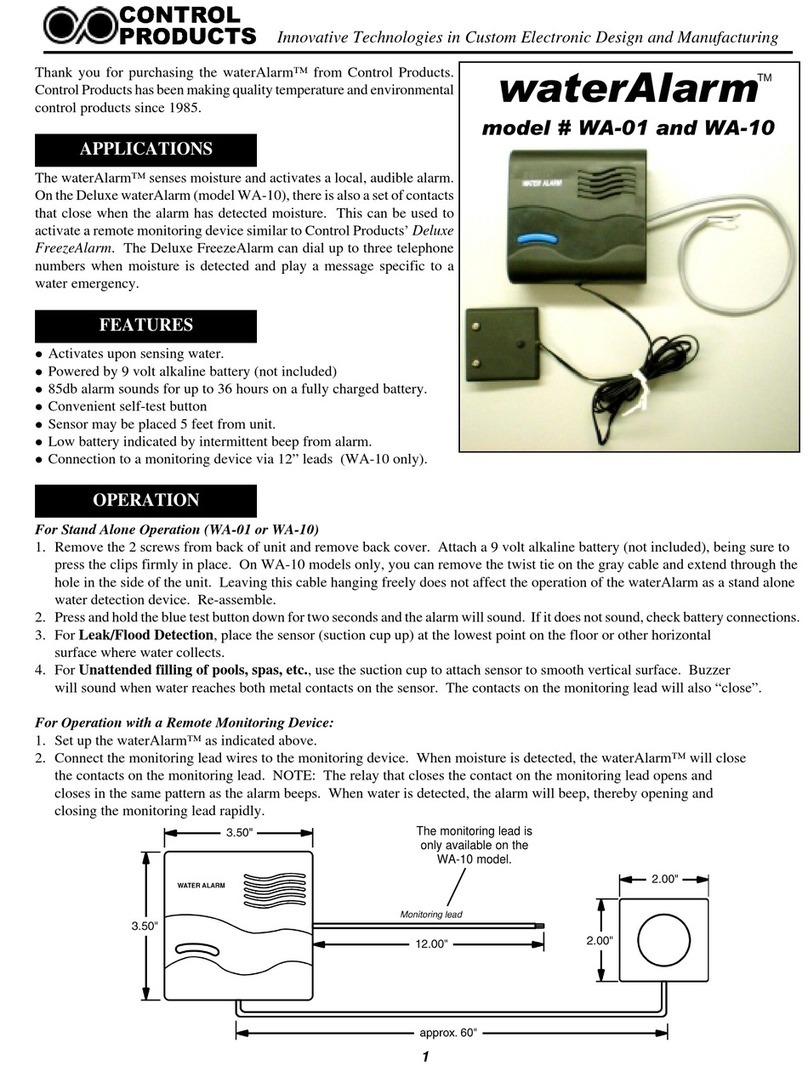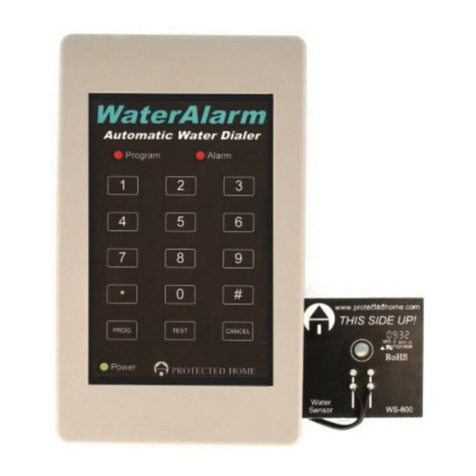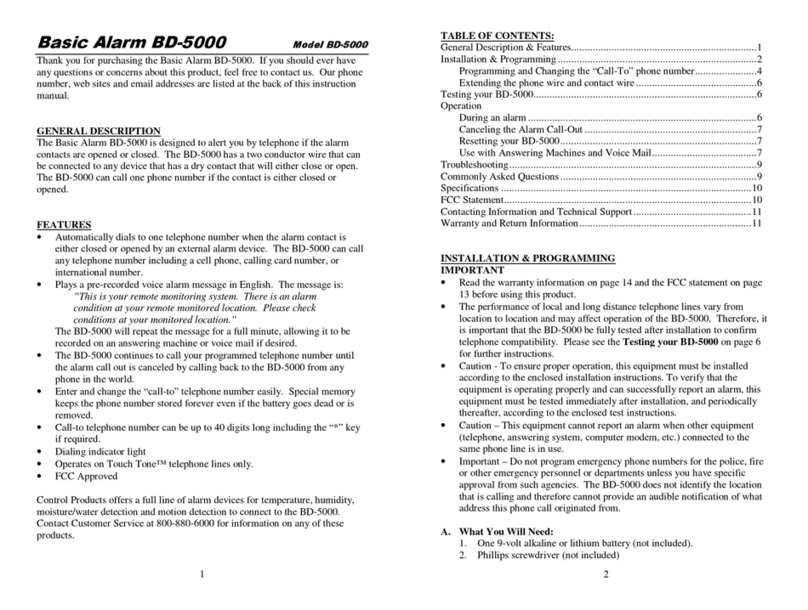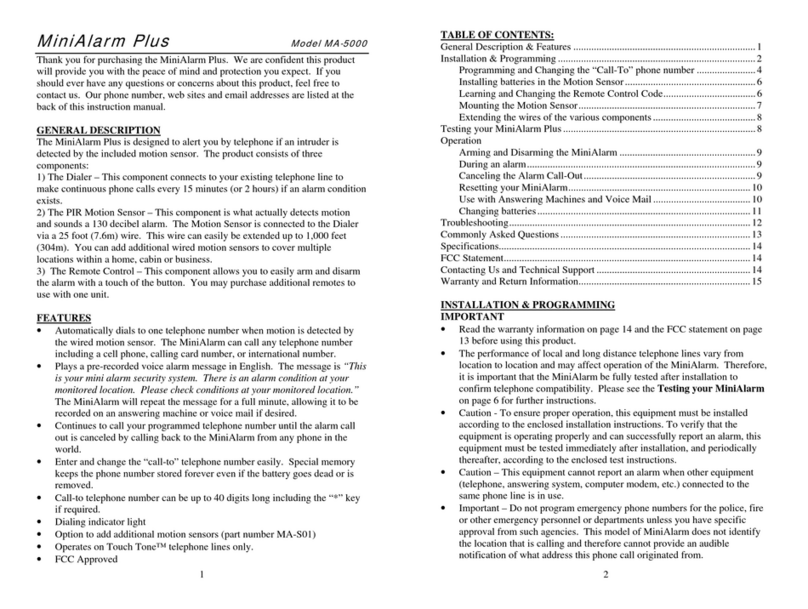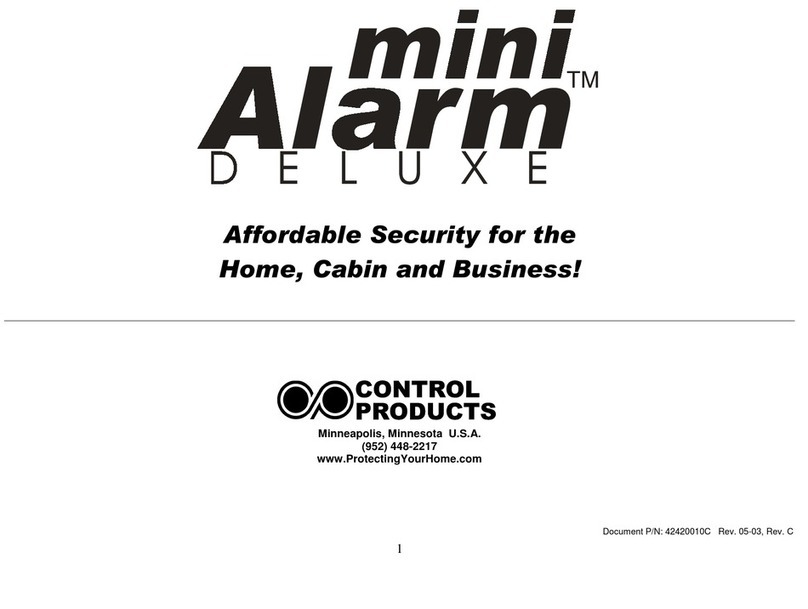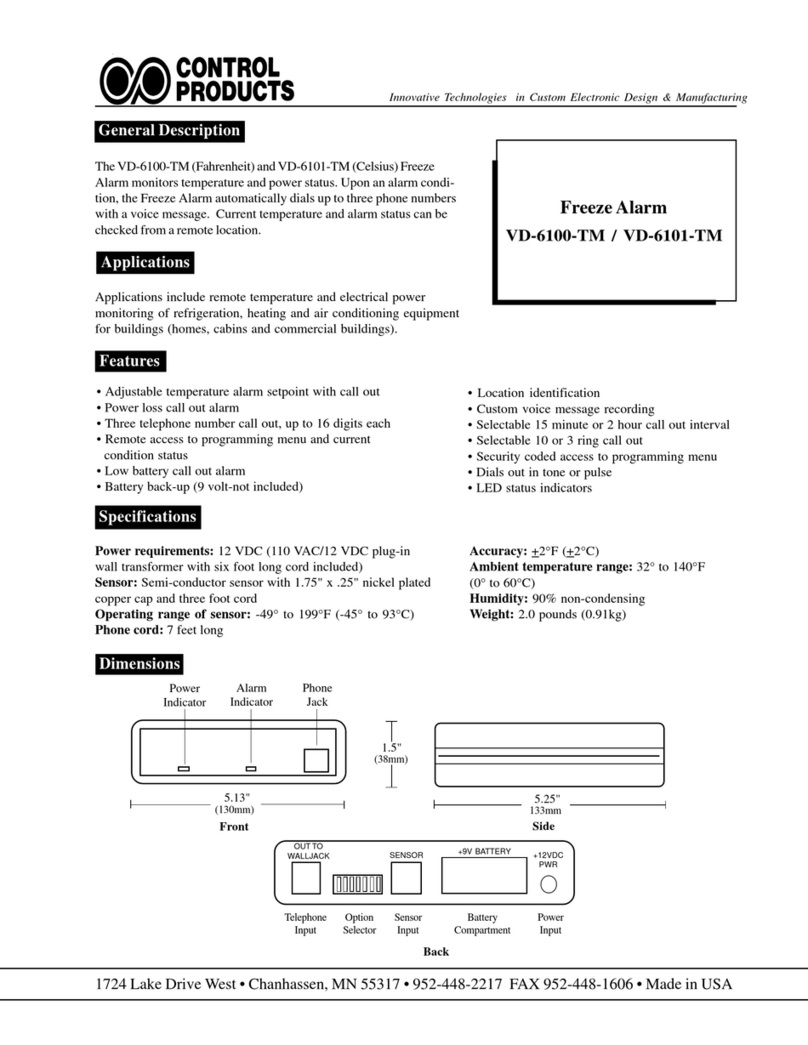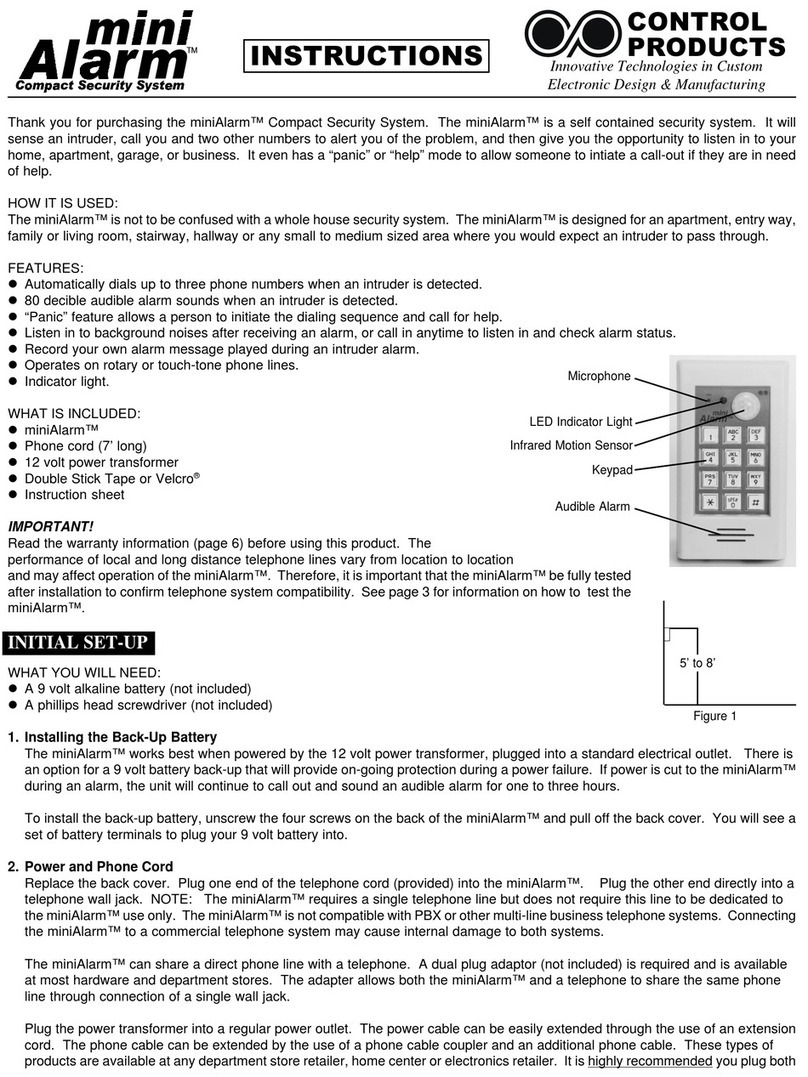IMPORTANT - Before Starting: Please read Warranty Information. It is critical that the PhoneAlarm be
tested at the location of actual use since local telephone lines and systems vary and may affect performance. It is also
important that a person be available at the "call-to" location to receive and confirm the alarm message.
A. Installation: 1. Before Starting: Please read Warranty information before using this product.
2. Remove the four screws and back cover to install 9 volt alkaline battery (not included).
Important: Battery should be replaced annually
3. Function switches, located in the lower left hand corner of the circuit board, are factory
set for normal operation. For other options, refer to the chart below. Replace
back cover and screws. Bold * = Factory Settings
Switch Function Settings
#1 Select between 8 ring or 2 ring call-out. *Off=8 rings On=2 rings
#2 FACTORY USE ONLY *Off
#3 Select 15 minute or 3 hour call out frequency. Off=15 min
#4 Select for alarm on a temperature fall or rise. *Off=Fall On=Rise
(Temperature fall for freeze protection -
temperature rise for refrigeration protection)
4. Plug one end of phone cord provided into the PhoneAlarm.
5. Plug other end of cord directly into a phone jack. Caution: The PhoneAlarm will not
work with PBX or other multi-line systems. A dual plug adaptor (not included) may
be used when sharing a phone jack with a telephone or other equipment.
B. Programming: 1. Press and hold the star key (*) on the PhoneAlarm keypad.
2. Enter the "call-to" telephone number.
3. After number is entered, release the star key (*).
C. Testing: 1. Program unit if not already completed (see B. Programming above).
2. Have someone available at "call-to" location to answer when the PhoneAlarm calls.
3. Press the pound key (#) on the PhoneAlarm keypad until the red indicator light comes on,
then release.
4. The PhoneAlarm will call the programmed number (pulsing red indicator light confirms
unit is dialing). If the red indicator light does not pulse as unit is dialing, repeat
programming sequence.
5. Individual at "call-to" location must answer the phone to verify the alarm tone. If the person
does not receive or hear the alarm tone, call Control Products for customer service. When
red indicator light goes out, the test sequence is complete and disabling is not required.
D. Disabling: 1. After receiving an alarm call, dial the PhoneAlarm location's phone number.
2. After 16 rings, the PhoneAlarm will answer and sound the alarm tone. The alarm tone
confirms the unit is now disabled. Once alarm conditions are corrected, the PhoneAlarm
will reset automatically.
E. Answering Machines: Caution: Do not use an answering machine on the same phone line as the
PhoneAlarm. The PhoneAlarm cannot receive calls when sharing a phone line
with an answering machine, making it impossible to disable.
An answering machine can be used at the "call-to" location. Depending on the length of your
greeting and the type of answering machine (voice-activated), the PhoneAlarm may or may not
leave the alarm tone message. To avoid the answering machine completely, put switch #1 in the
"ON" position, the phone will ring only twice on call-out and then hang up. Answering machine
must be set to answer after two rings. Caution: In some instances, the PhoneAlarm may hang
up before the two rings are heard at the call-to location. Test this feature thoroughly before
using.
*On=3 hours
Programming Instructions